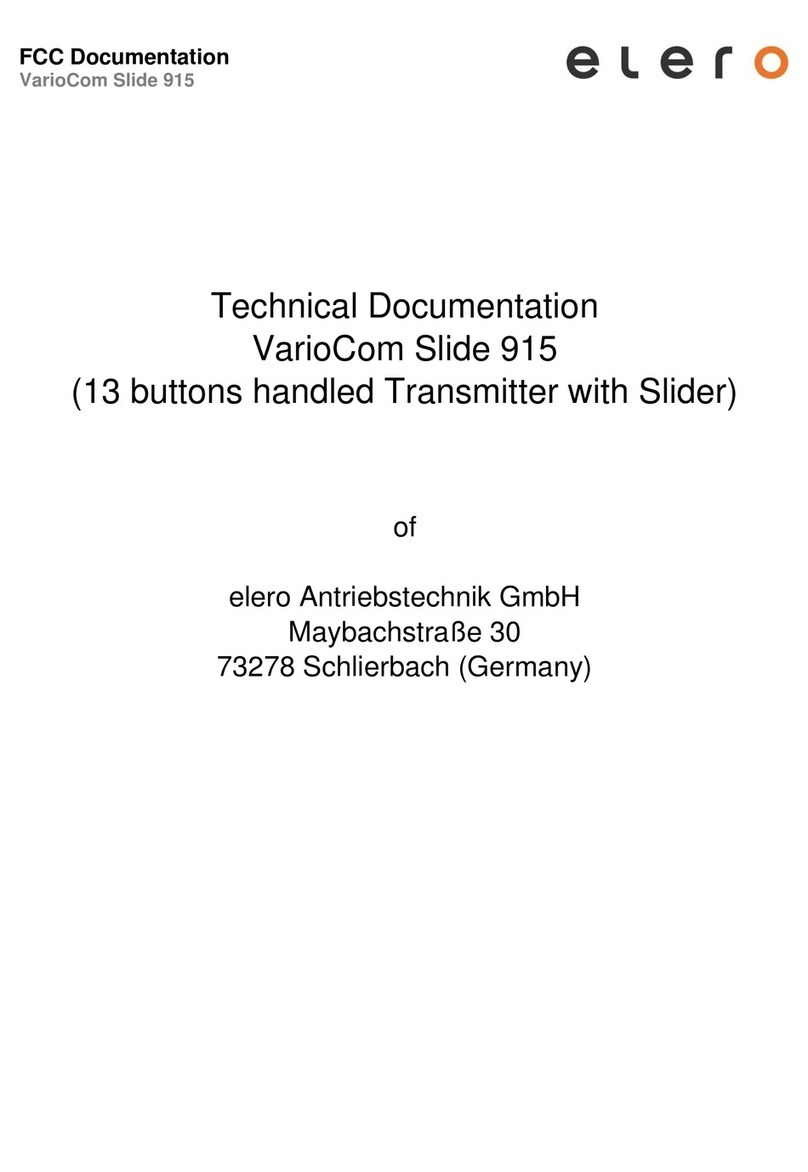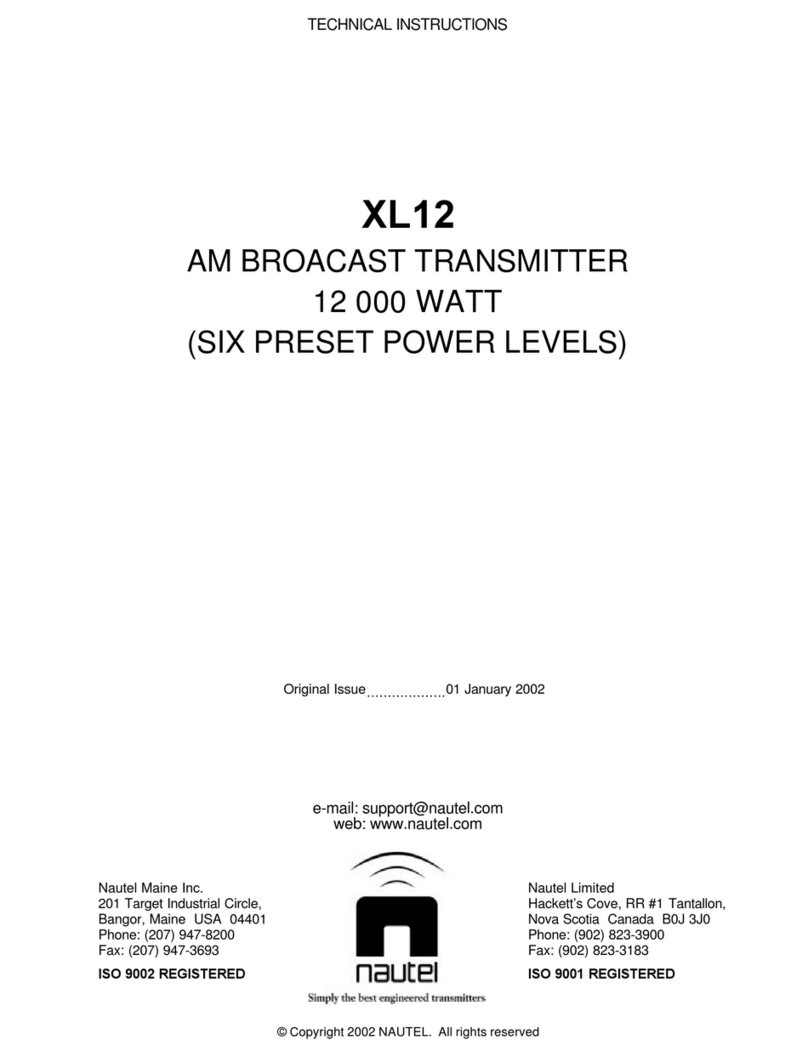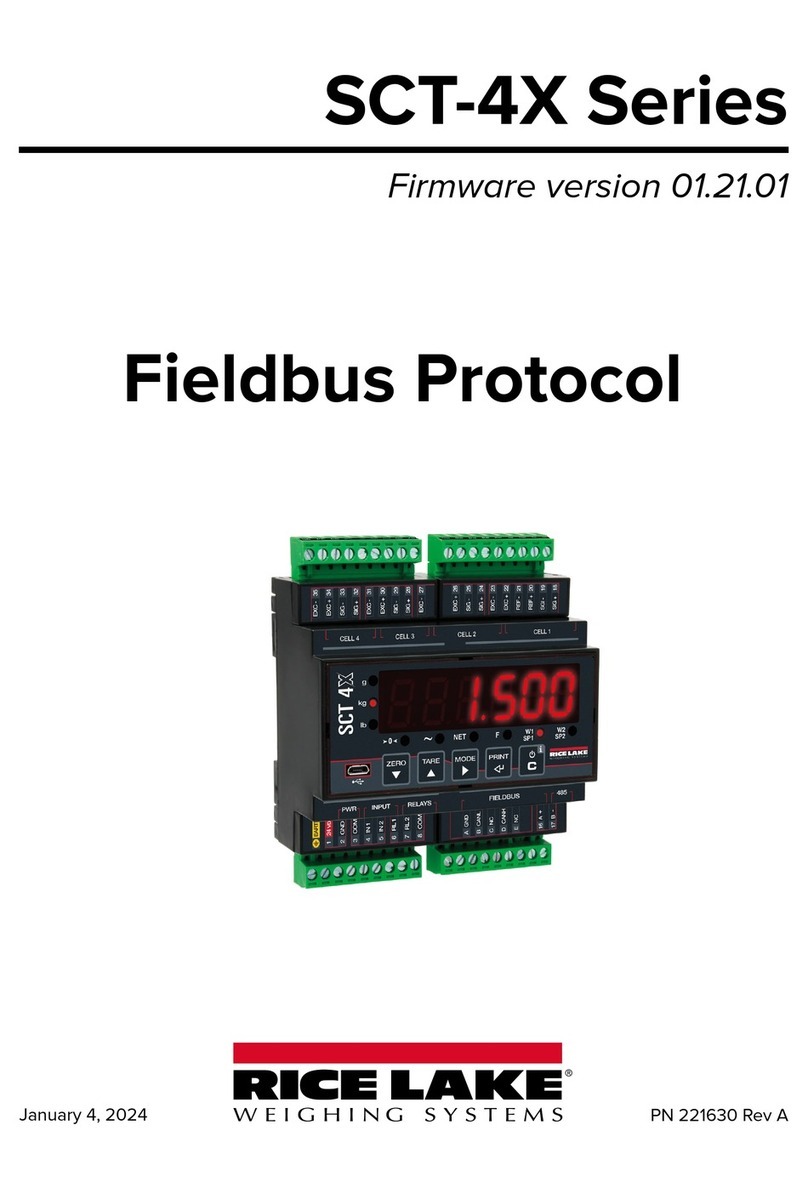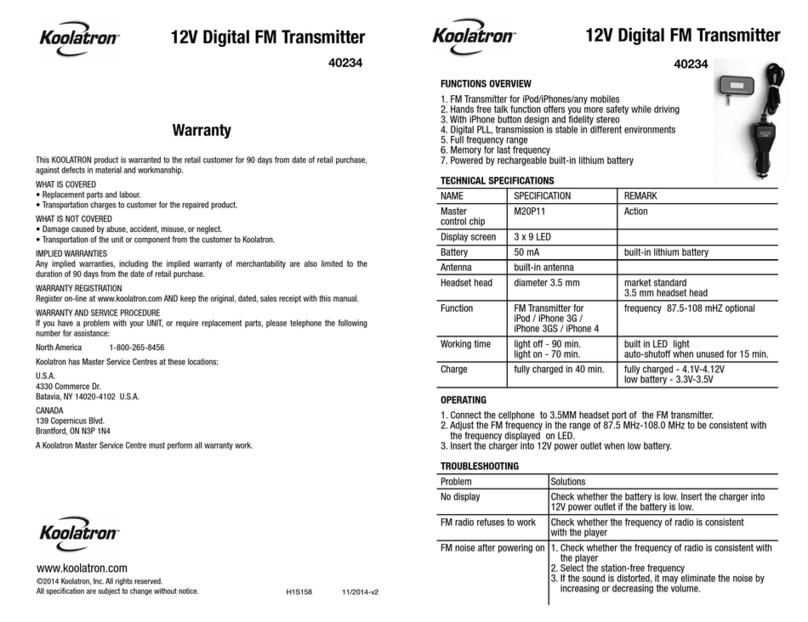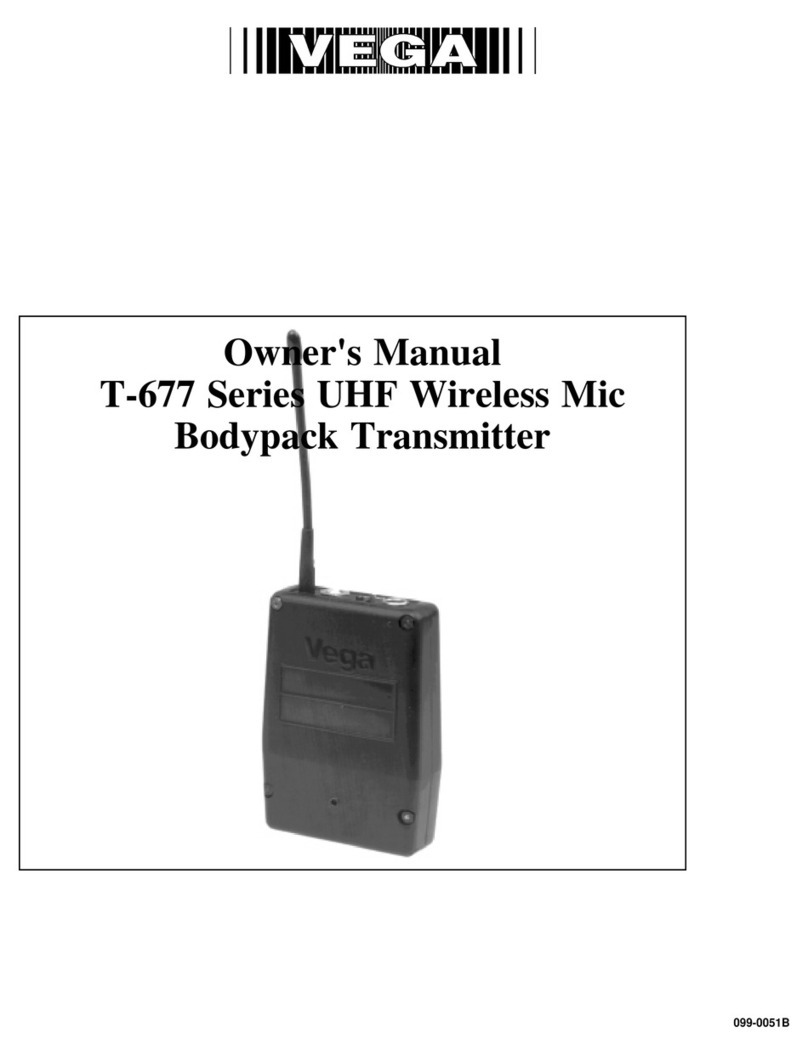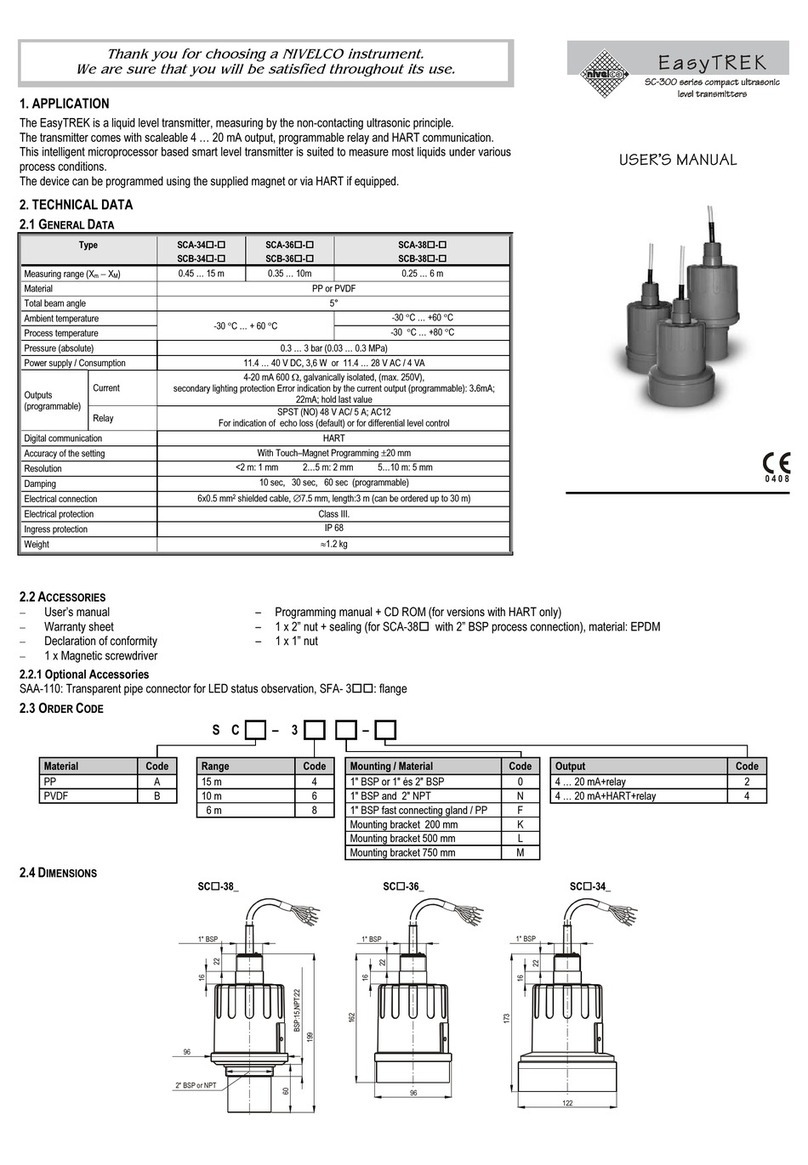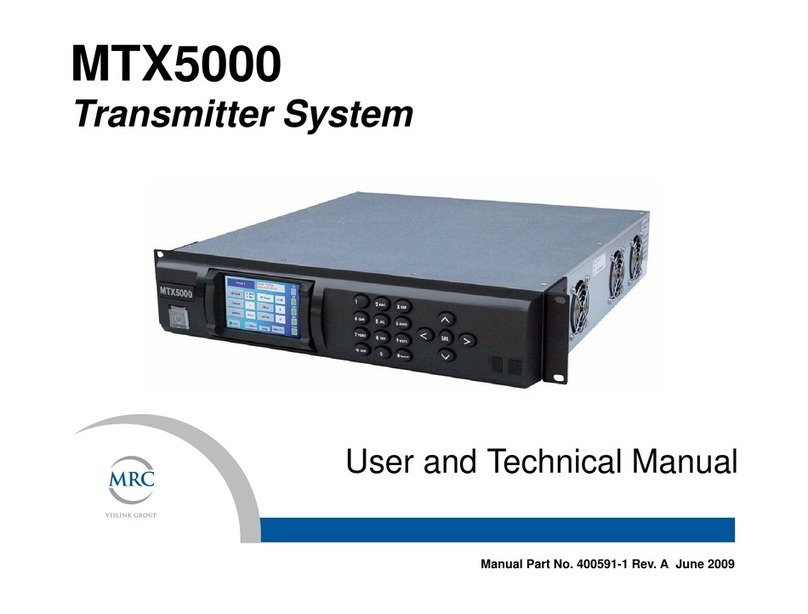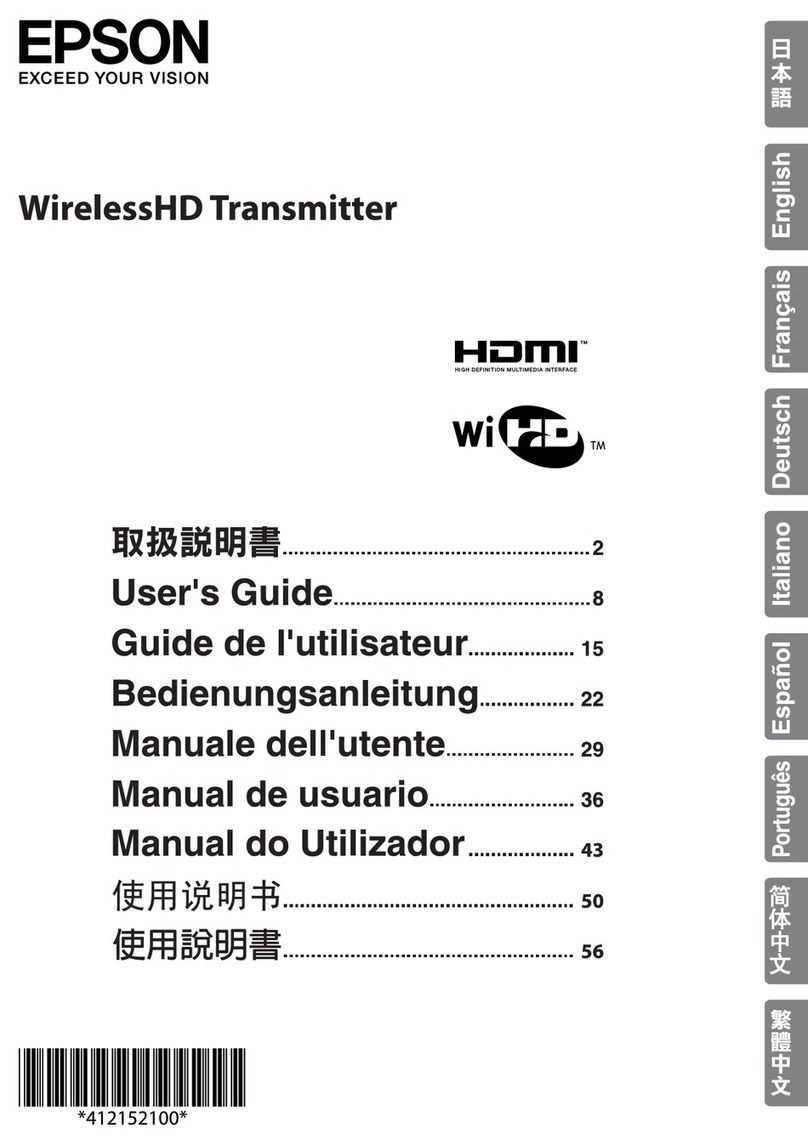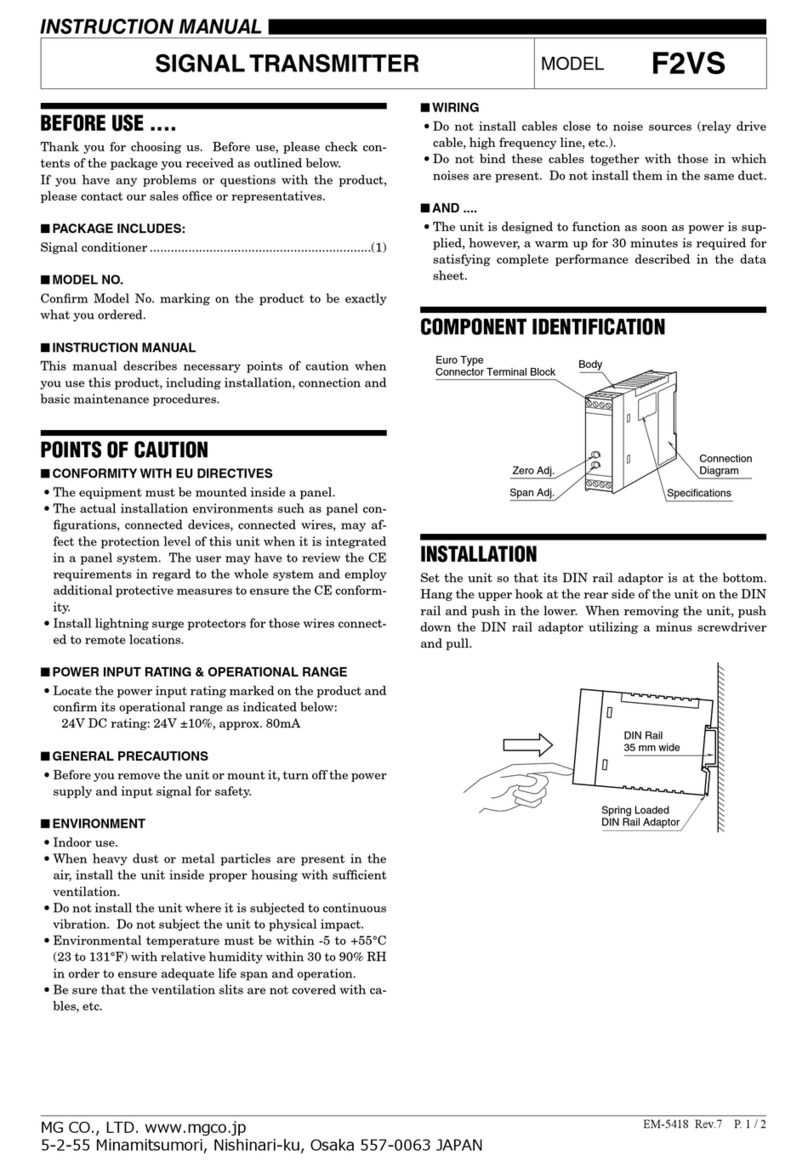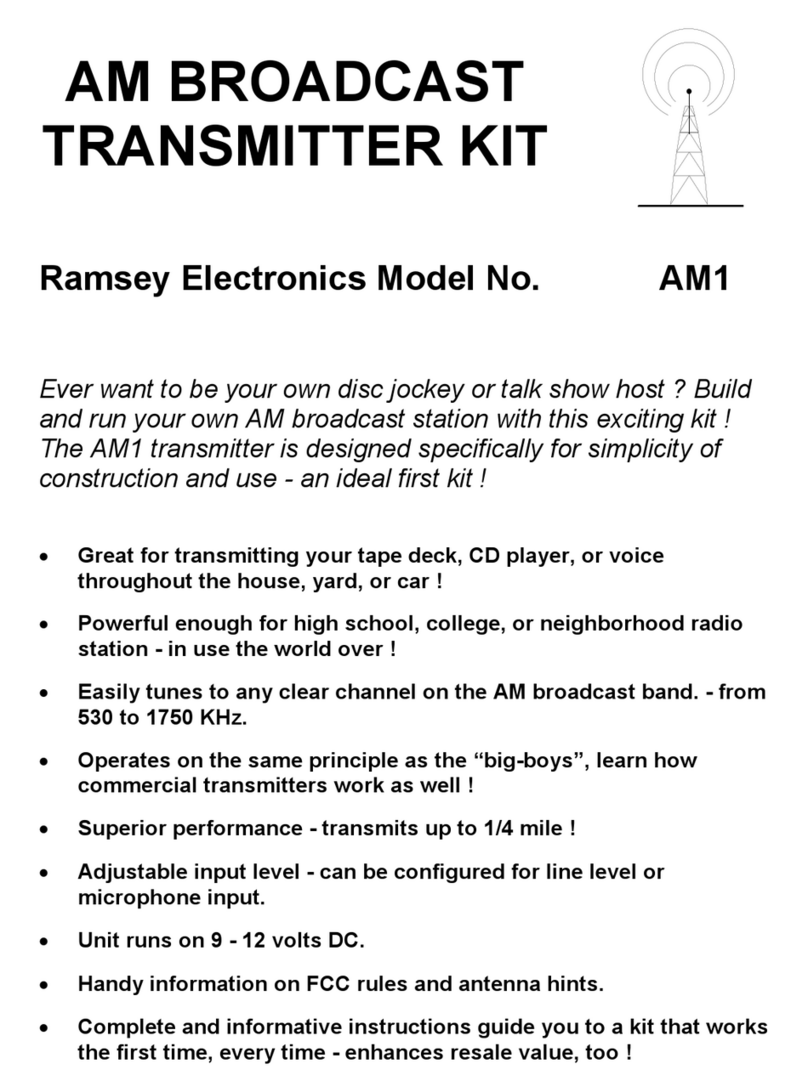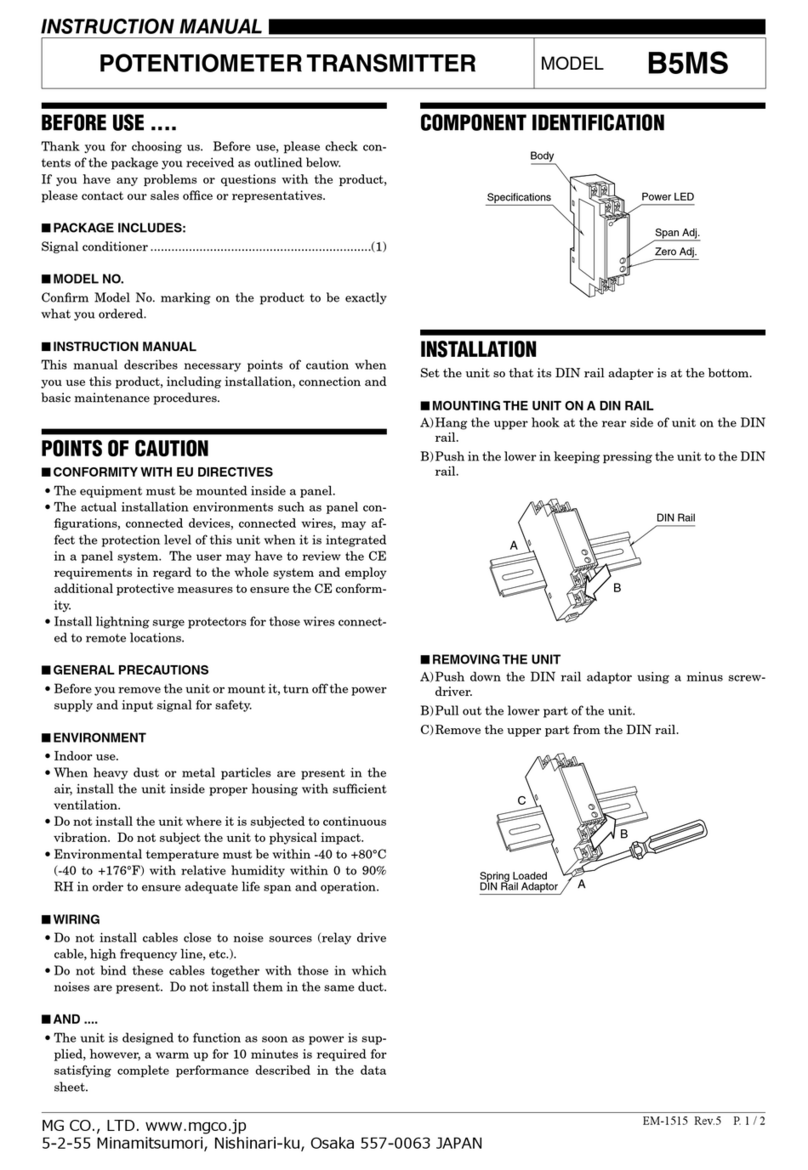• Wall transmitter module
• CR 2032 batter (installed)
• elero frame
• Black xing plate with xing
set (wall plugs and screws)
• Operating instructions
Technical data
Power supply 3 V
battery, CR 2032
Radio frequency [MHz]
(band)
915
Emitted Power [dBm] 2
Channels 1 (bidirectional)
Connections, terminals None
Operating temperature
[°C]
0 ... 50
Protection class (IP) 20
Dimensions (W x H x D)
[mm]
Wall transmitter
module Fixing
plate elero frame
50 x 50 x 9.6
approx. 75 x 75
approx. 80 x 80
Weight [g] approx. 50
Type of mounting Wall mounting
Item number 286500901
Safety instructions
Please read this operating manual
carefully as the procedure in this
manual is a prerequisite for correct
use of the product.
Only operate the transmitter within
sight of the devices being controlled.
The gures in this operating manual
are for illustration purposes only.
The illustrations may dier from
your product with respect to minor
details and are provided for general
information only.
elero GmbH is continually striving
to improve all products. As a result,
the specications, features and
technology of this product may be
changed at any time. The infor-
mation in this operating manual is
based on current information at the
time of publication.
No claims can be derived from the
technical data, images and informa-
tion in this operating manual.
&$87,21
Make sure the radio link is unob-
structed. Avoid installing the unit in
a distributor box or metal housing,
in direct proximity to large metal
objects, or on or close to the oor.
Check the installation surface for
hidden cables, etc.
Installation:
1.Attach the xing plate to the
installation location using the
screws and wall plugs.
2.Insert the wall transmitter and the
elero frame into the xing plate at
a right angle with the wall.
3.For programming the wall trans-
mitter to the radio control or
receiver, see “Programming the
transmitter / channel”.
Programming
Programming the transmitter / channel for
multiple receivers
Requirement: The receiver is installed
1. Switch the circuit on and o: The receiver
will remain in programming mode for ap-
proximately 5 minutes.
2. Position yourself with the transmitter to be
programmed within sight and radio range of
the blind.
3. Press the programming button Pfor 1 s.
The blind will move up and down for approx-
imately 2 minutes (programming mode).
If several receivers are connected to the
same feed line, then all are simultaneously
ready to program. The blinds will start mov-
ing up and down randomly. The longer pro-
gramming is delayed, the greater the oset
will be. Individual transmitters can now be
assigned to the respective receiver.
You can stop receivers that you do not want
to program by pressing the STOP button on
an already programmed transmitter. You can
now make the channel assignment/change
without having to disconnect the individual
receivers.
4. Press the UP button (max. 1 second) after
the start of upward travel.
The blind will stop for a short time.
5. Press the DOWN/CLOSE button (max.
1 second) after the start of downward travel.
The blind will stop.
6. If the blind moves in the opposite direction
or the blind does not stop after program-
ming, delete the transmitter from the receiv-
er and repeat the programming process.
7. MonoTec-915 is now programmed.
Stopping programming mode in the
transmitter
Press the STOP button for at least 6 seconds
until the status LED lights up orange.
Programming additional transmitters to
one receiver
1. Press the UP, DOWN/CLOSE and Pbuttons
simultaneously for 3 s on a transmitter that
has already been programmed to the re-
ceiver. The indicator light will light up briey.
The receiver will remain in programming
mode for approximately 5 minutes. Press
the programming button P on the transmitter
to be programmed until the indicator light
lights up.
2. Press the UP button (max. 1 second) after
the start of upward travel.
The indicator light will light up briey.
The blind will stop, restart, stop and then
move downwards.
3. Press the DOWN/CLOSE button (max.
1 second) after the start of downward travel.
The indicator light will light up briey.
The blind will stop.
4. The transmitter or the transmitter channel
has been programmed.
Deleting individual transmitters / channels
1. Press and hold down the STOP button and
the programming button P simultaneously
for approximately 6 s.
2. The indicator light will light up orange and
then red.
Deleting all transmitters
To perform a factory reset, all selected drives
must be supplied with power.
1. Press and hold down the STOP and Pand
UP and DOWN/CLOSE buttons simultane-
ously for approximately 6 s.
2. The indicator light will light up orange/green
and then red.