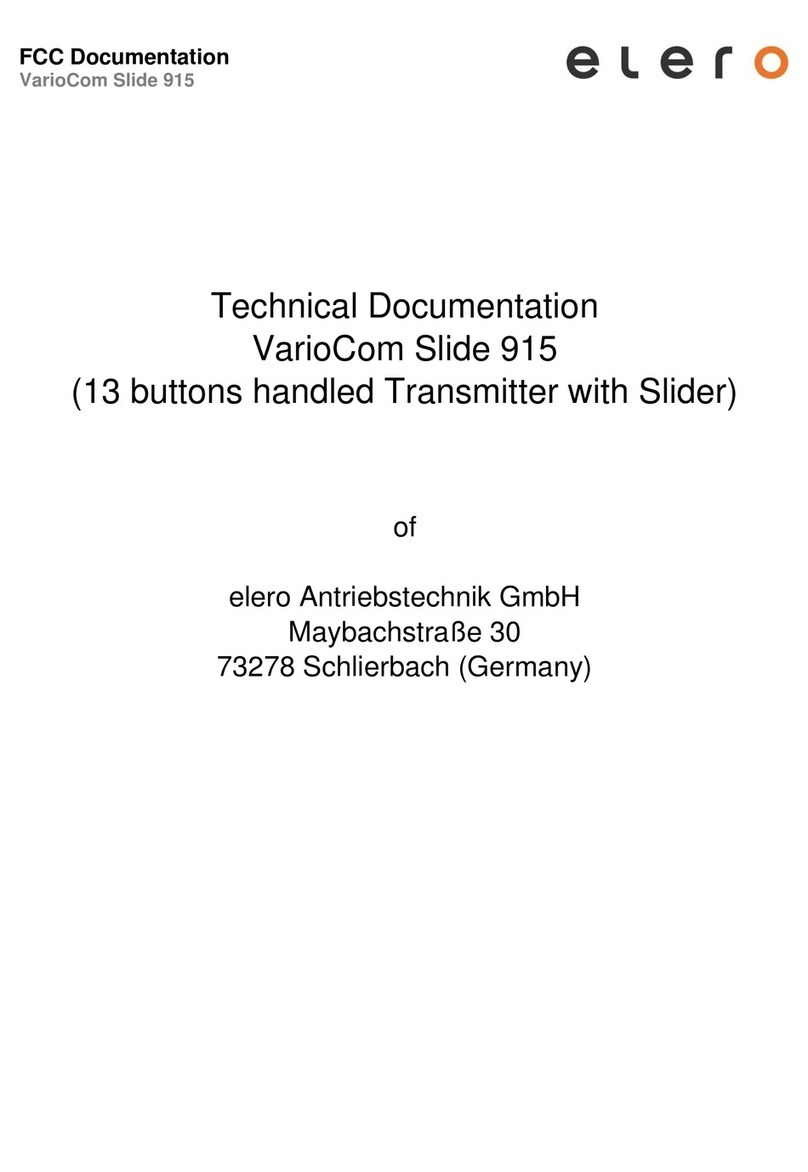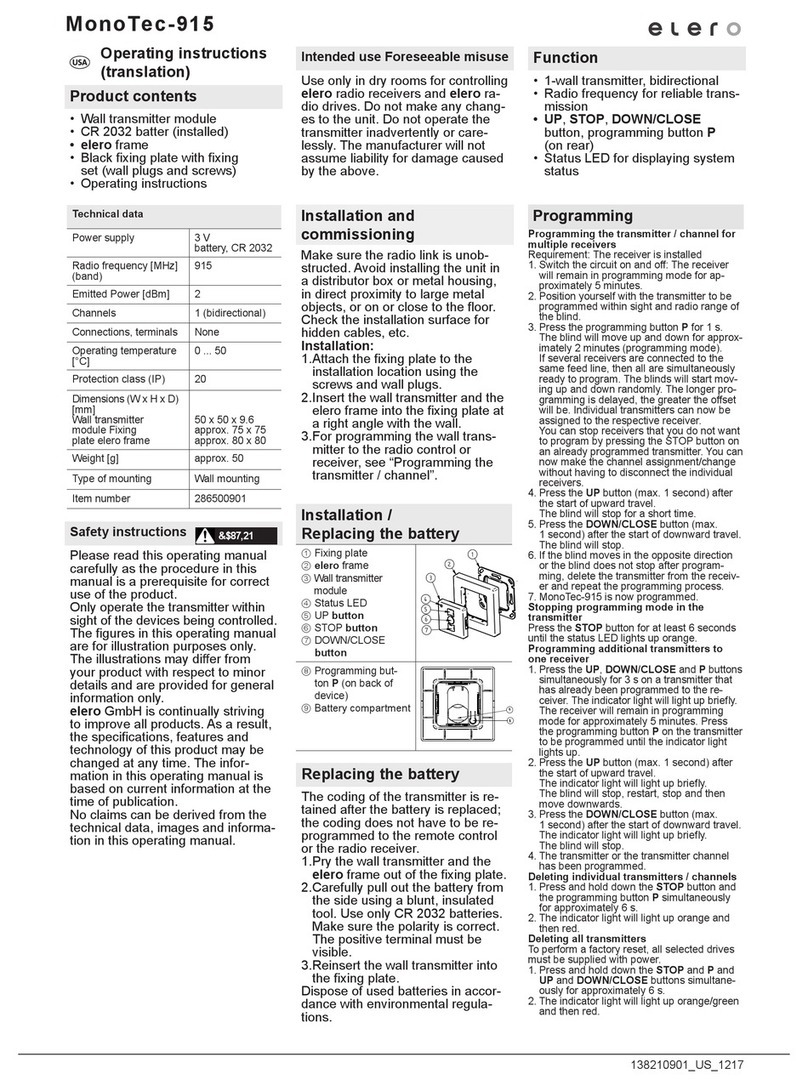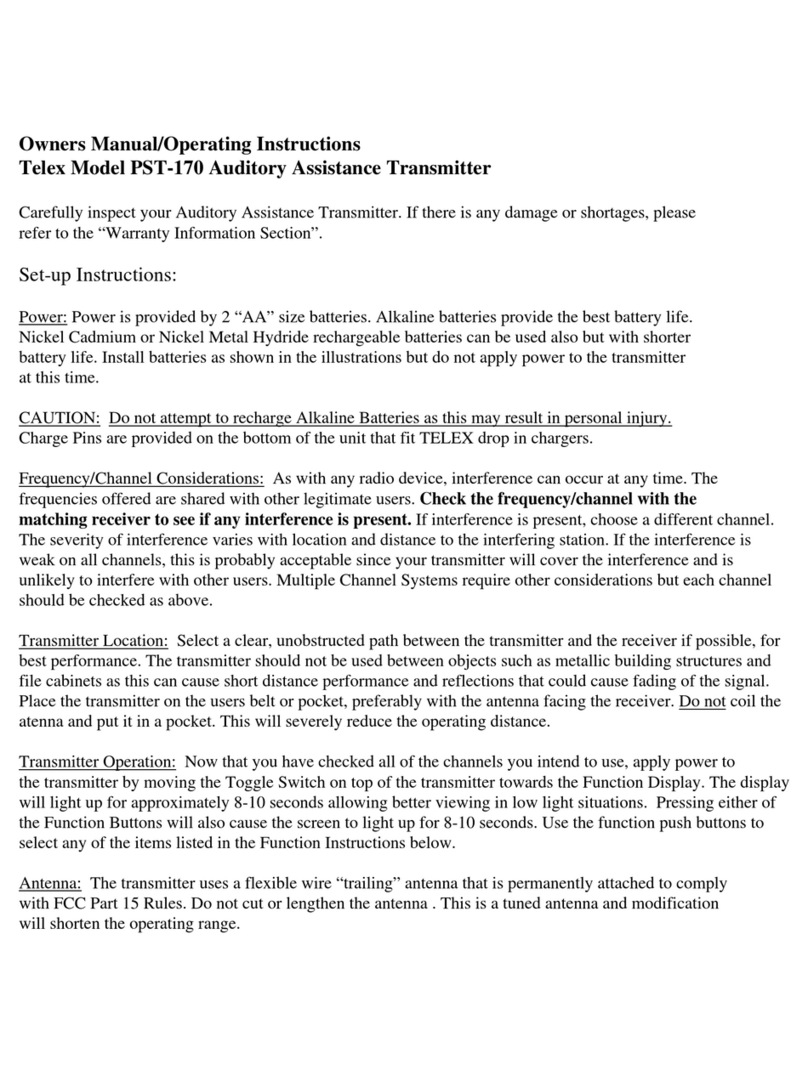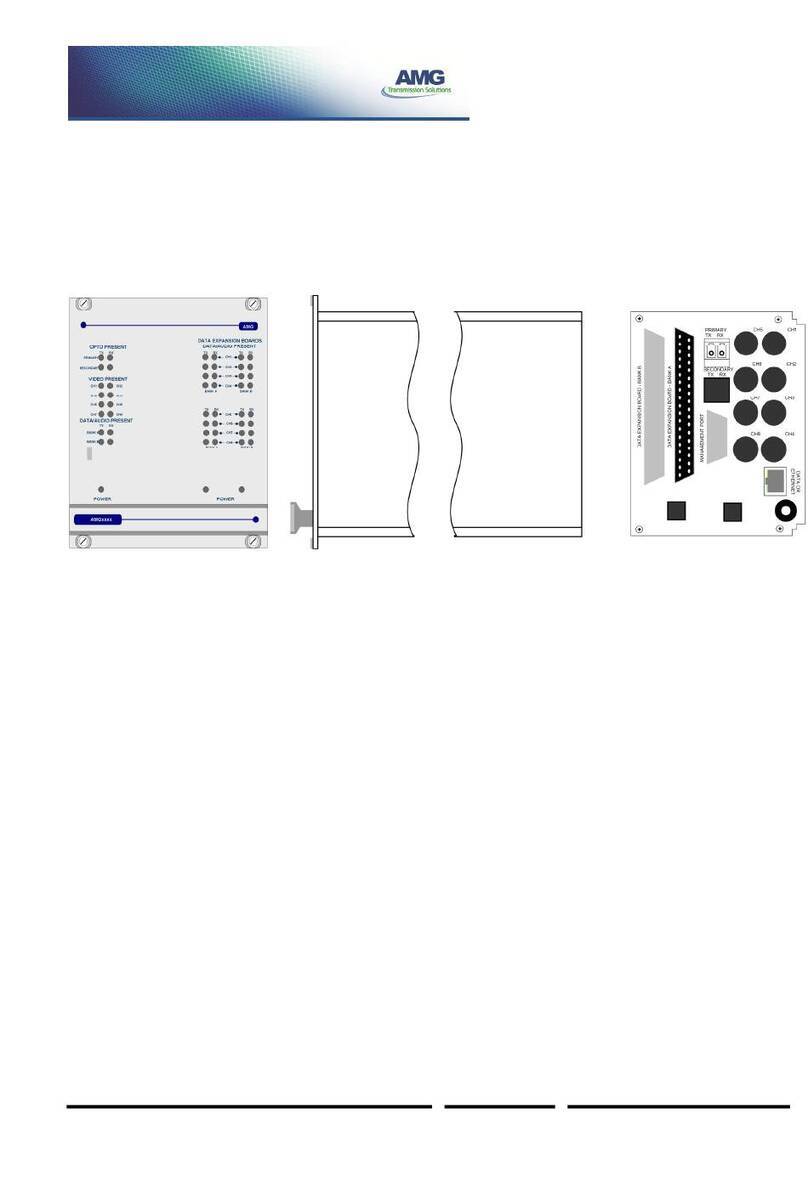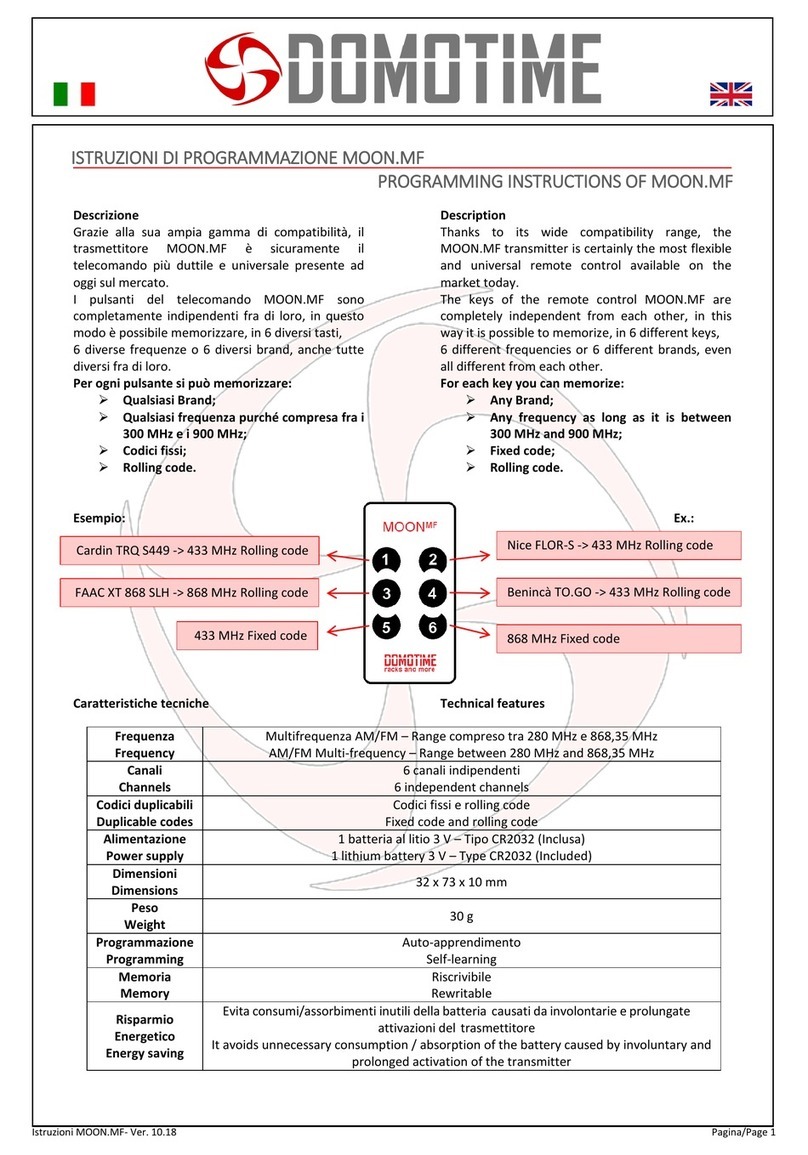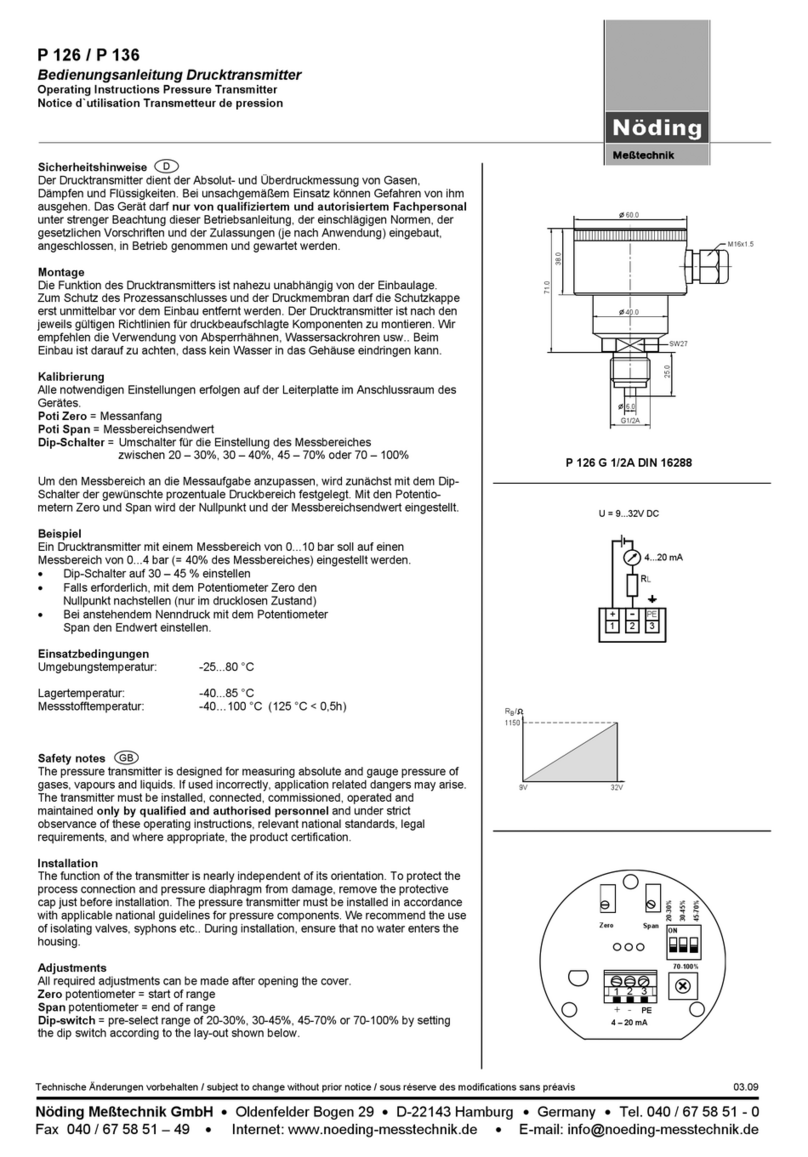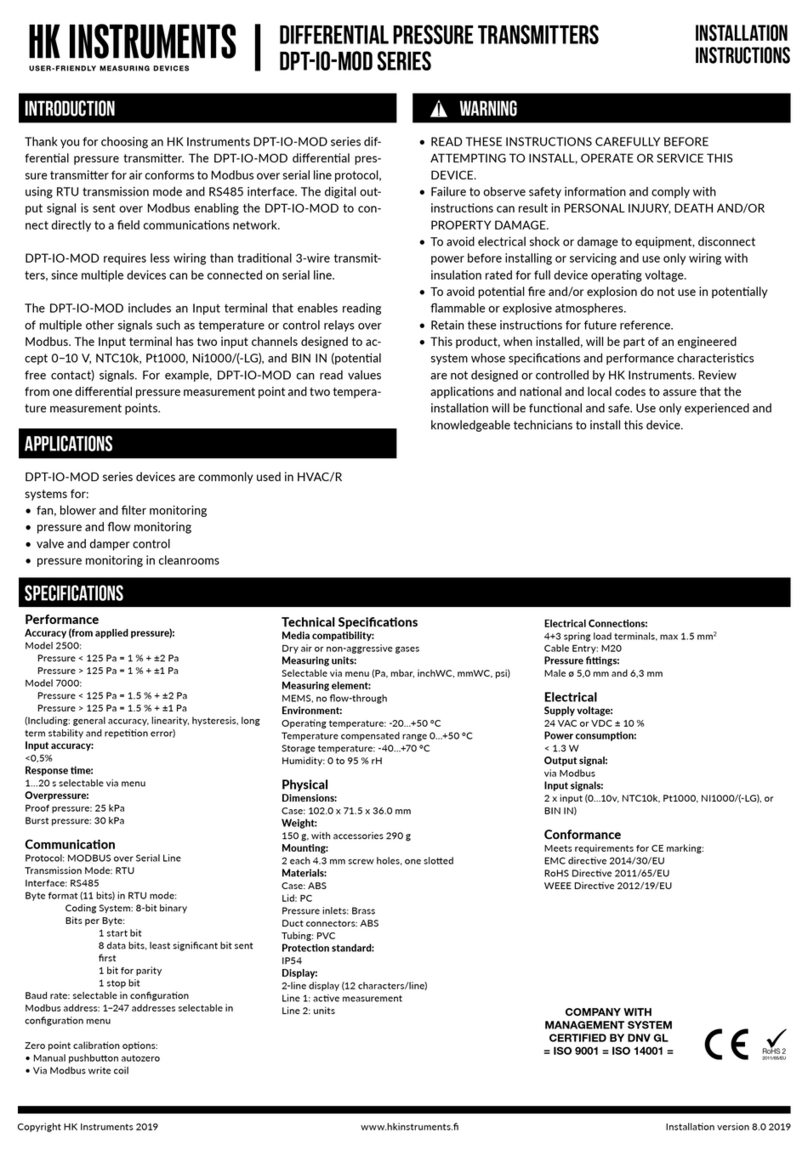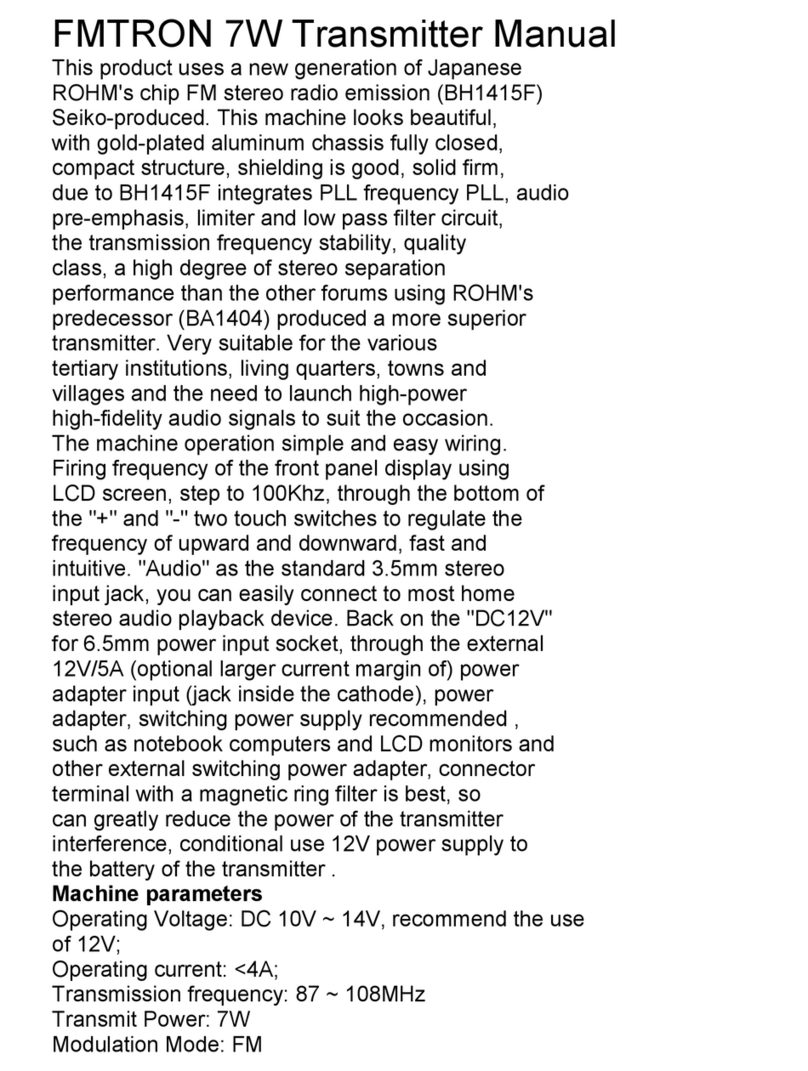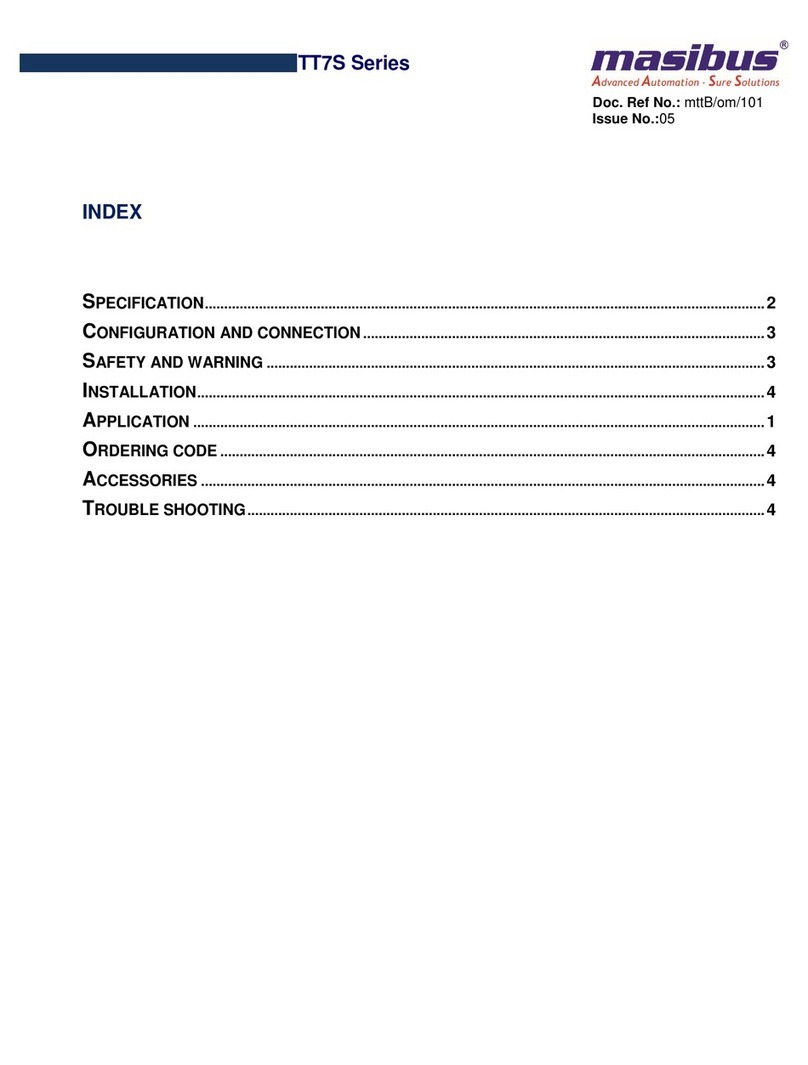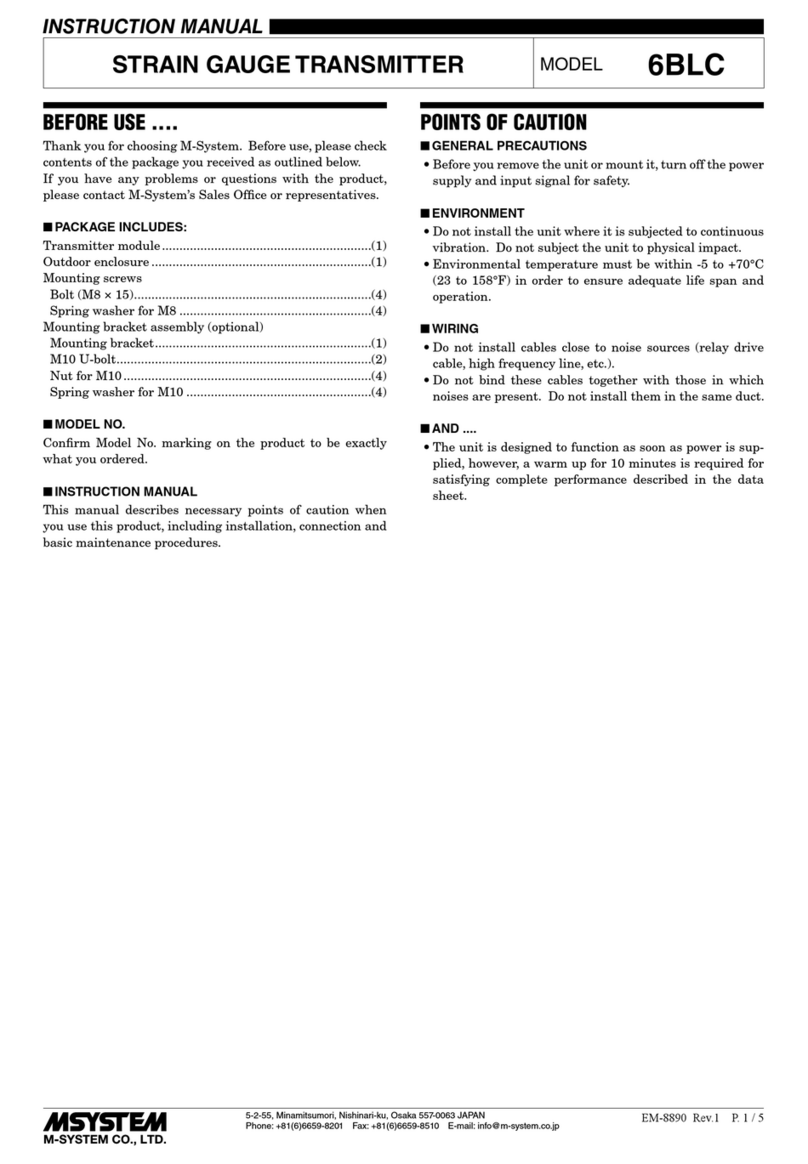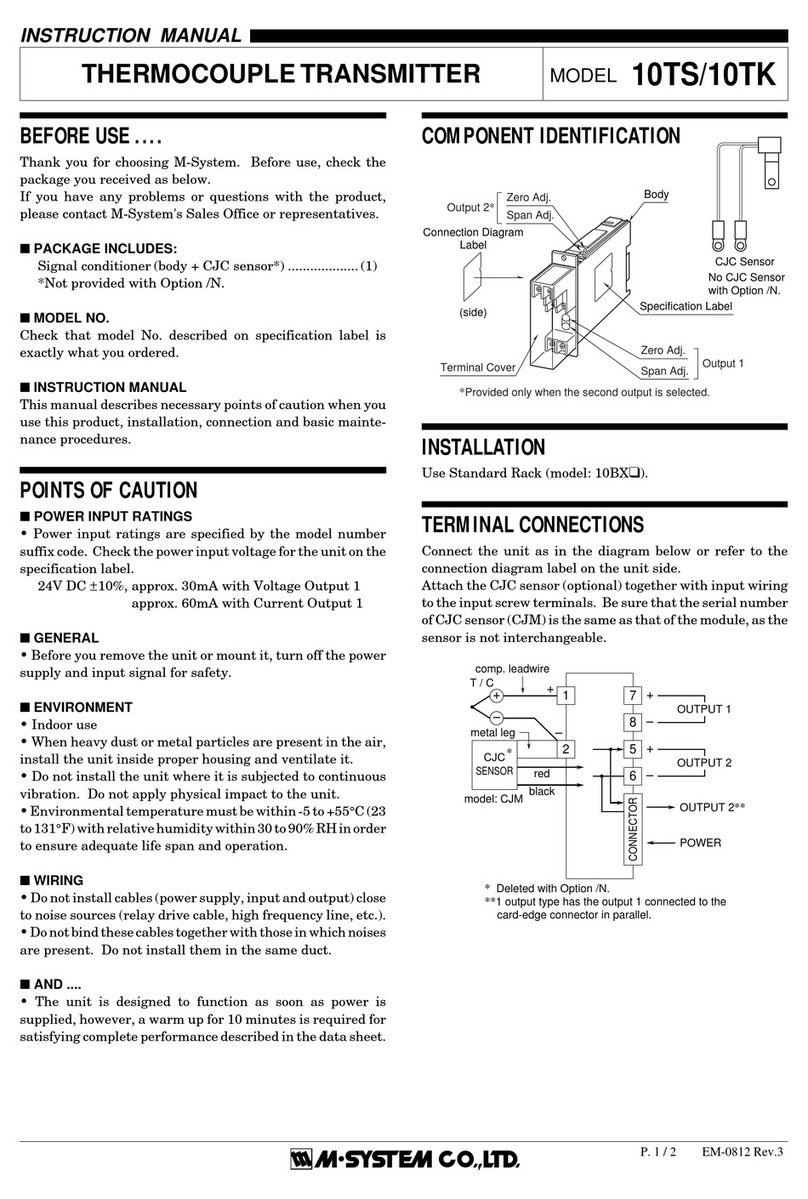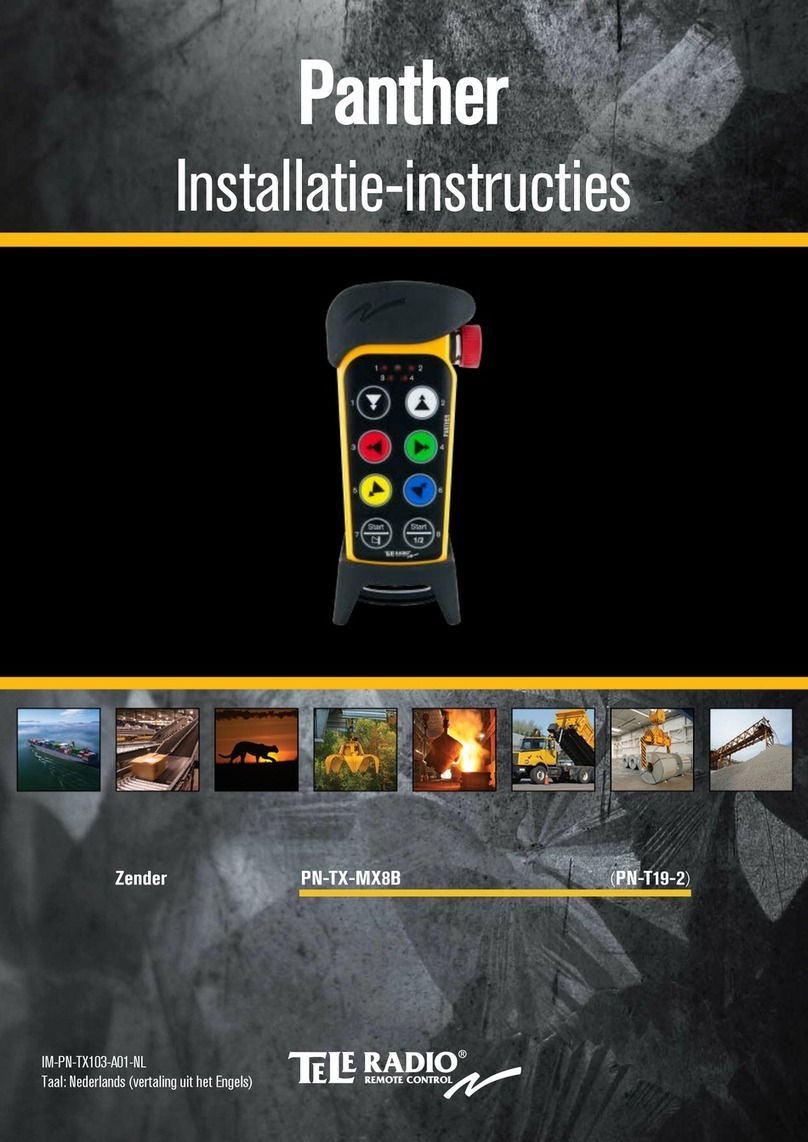Status indicator / channel indicator ③
The single channel handheld transmitter has 1 status indicator in the centre and a channel
indicator.
The six-channel handheld transmitter has 6 channels and 6 status LEDs.
The status is indicated for all channels selected simultaneously when one of the controls ⑤OPEN
▲, ⑥ STOP ■, ⑦ DOWN/CLOSE ▼, ⑫slider, Auto ⑧or Manual ⑪control key are pressed.
The status is indicated for all channels synchronously (simultaneously). When a channel selection
button is pressed, the status LEDs indicate the status of an activated/deactivated channel.
Green
(5 sekonds)
Display of selected channel or channels. Further channels
can be selected or deselected during this time. Each selec-
tion extends the time by another 5 seconds.
Green ashing (700 ms) All status LEDs ash green for 700 ms during transmission
• if no channel is selected.
• if several channels are selected and programming
button Por Selective Programming button Sis pressed,
the status LEDs for the selected channels ash green.
Programming is then only possible in one channel.
Orange ashing slowly (2 Hz) Channel (transmitter) not programmed in any receiver.
Orange ashing quickly (20 Hz) Channel (transmitter) is in programming mode.
Operation of receivers already programmed is not possible.
Orange ashing quickly (20 Hz)
and cyclically
Channel (transmitter) is in group programming mode.
Operation of receivers already programmed is not possible.
Orange lights up, then green Channel is programmed and the receiver has received the
signal.
Orange lights up, then red Channel is programmed and one of the receivers has not
received the signal.
Orange or green ashes several
times, then red after 6 seconds
Channel (transmitter) has been deleted.
Alternating orange and green
then red
Channel (transmitter) has been deleted.
Red ashing quickly Batteries almost empty.
Asynchronous programming mode (standard)
Asynchronous programming mode is suitable for programming
• the rst transmitter
• an additional transmitter
• individual receivers in case of several receivers ready for programming (e.g. several receivers
using one fuse).
When programming a transmitter to one receiver, the open or down/closed switch state is
assigned to the actions of the drive (travel direction) or of the corresponding illuminant (switching/
dimming).
Asynchronous programming mode is the standard programming mode. In asynchronous pro-
gramming mode, the times for upward and downward travel of participating receivers vary. In
case of suitable remote control illuminants, the illumination time will vary during programming.
After some time, the receivers will run asynchronous to one another. This will enable the hits for a
certain receiver to be set better.
Operating procedure Result
1 Activating asynchronous programming standby:
Switch the mains voltage off and on again
or press the buttons [OPEN ▲] + [DOWN/
CLOSE ▼] + [P] simultaneously and hold them
down for 3 seconds on a transmitter that is
already programmed.
The receiver changes to asynchronous
programming standby for 5 minutes.
Ready to receive programming button [P].
2 Starting programming mode:
Press the [P] programming button for approx.
1 second.
The receiver changes to asynchronous
programming mode and starts cyclical up
and down travel.
3Setting the rst hit:
Immediately after motion commences, press
the [OPEN ▲] or [DOWN/CLOSE ▼] button.
• In case of upward motion, press the
[OPEN ▲] button.
• In case of downward motion, press the
[DOWN/CLOSE ▼] button.
Hit successful:
Receiver briey interrupts ongoing travel.
Hit failed:
Receiver does not interrupt ongoing
travel.
→ Repeat „Set rst hit“ action!
4 Setting the second hit:
Prerequisite: First hit has been set.
Immediately after motion in the opposite
direction commences, press the [OPEN ▲] or
[DOWN/CLOSE ▼] button.
• In case of upward motion, press the
[OPEN ▲] button.
• In case of downward motion, press the
[DOWN/CLOSE ▼] button.
Hit sucessful:
Receiver stops ongoing travel and signals
with this completion of programming.
Hit failed:
Receiver does not stop the ongoing
travel.
→ Repeat „Setting second hit“ action!
• Programming can only ever be performed in one selected channel.
• When programming is complete or after 5 minutes has passed, the receiver will revert to
normal operation.
• Programming mode can be stopped by pressing the [STOP ■] button for at least 6 seconds.
• Several receivers can be programmed to one channel.
• If more than 10 receivers at once are in programming mode, the transmitter changes to group
programming mode. Once programming is complete, group programming mode has to be
terminated manually in the transmitter by pressing the [STOP ■] button for at least 6 seconds.
• If the blind moves in the wrong direction, delete the transmitter and program it again.
Synchronous programming mode
Synchronous programming mode is ideal for
• programming an additional transmitter
• programming several receivers simultaneously to one transmitter or one channel.
Synchronous programming mode is a special programming mode. In synchronous programming
mode, the times for upward and downward travel of the participating receivers are synchronised.
With suitable remote controlled illuminants, the illumination times will also be synchronised. As a
result the hits for all participating receivers can be set simultaneously (synchronised).
Operating procedure Result
1 Activating synchronous porgramming
standby:
Press the buttons [DOWN/CLOSE ▼] +
[P] simultaneously on a transmitter that is
already programmed and hold them down
for 3 seconds.
The receiver changes to synchronous
programming standby for 5 minutes. Ready
to receive programming button [P].
2 Start programming mode:
Press the [P] programming button for
approx. 1 second.
The receiver changes to synchronous
programming mode and starts cyclical up
and down travel.
3 Setting the rst hit:
Immediately after motion commences,
press the [OPEN ▲] or [DOWN/CLOSE ▼]
button.
• In case of upward motion, press the
[OPEN ▲] button.
• In case of downward motion, press the
[DOWN/CLOSE ▼] button.
Hit successful:
Receiver briey interrupts ongoing travel.
Hit failed:
Receiver does not interrupt ongoing travel.
→ Repeat „Set rst hit“ action!
4 Setting the second hit:
Prerequisite: First hit has been set.
Immediately after motion in the opposite
direction commences, press the [OPEN▲]
or [DOWN/CLOSE▼] button.
• In case of upward motion, press the
[OPEN ▲] button.
• In case of downward motion, press the
[DOWN/CLOSE ▼] button.
Hit successful:
Receiver stops ongoing travel and signals
completion of programming.
Hit failed:
Receiver does not stop the ongoing travel.
→ Repeat „Setting second hit“ action!
• Programming can only ever be performed in one selected channel.
• When programming is complete or after 5 minutes has passed, the receiver will revert to
normal operation.
• Programming mode can be stopped by pressing the [STOP ■] button for at least 6 seconds.
• Several receivers can be programmed to one channel.
• If more than 10 receivers at once are in programming mode, the transmitter changes to group
programming mode. Once programming is complete, group programming mode has to be
terminated manually in the transmitter by pressing the [STOP ■] button for at least 6 seconds.
• If the blind moves in the wrong direction, delete the transmitter and program it again.
• If more than 10 receivers at once are in programming mode, the transmitter changes to group
programming mode. Once programming is complete, group programming mode has to be
terminated manually in the transmitter by pressing the [STOP ■] button for at least 6 seconds.
• Once programming is complete, programming mode has to be stopped in the transmitter by
pressing the [STOP ■] button for 6 seconds.
Selective programming button S ⑭
• Selective Programming button [S] can be found under the cover on the rear of the device
(right).
• Selective Programming button [S] is a special version of programming button [P].
• Using Selective Programming button [S] only one selected receiver can be set to programming
mode even where several receivers are set to programming standby at once. This enables
targeted programming of certain receivers.
• A receiver must be in one of the two programming standby modes (asynchronous or synchro-
nous).
• The programming process can only ever be started in one channel.
• Start programming process: Press programming button [S] for approx. 1 second. Programming
mode is started automatically in the rst receiver.
• All receivers in programming standby are collected in a list.
• Start programming mode in the next receiver: Press Selective Programming [S] for approx. 1
second.
• Start programming mode in the previous receiver: Press Selective Programming [S] briey
initially, then press Selective Programming [S] for approx. 1 second.
• The „Set hit“ procedure behaves as in asynchronous programming mode or in synchronous
programming mode (operating procedure 3 or 4).
Deleting the radio connection between transmitters and receivers
To delete the radio connection between radio transmitters and receivers, there are two operating
procedures, each of which trigger a certain action in the transmitter and receiver.
Operating procedure Result
Press the [STOP] + [P] buttons for at
least 6 seconds until the status LED
lights up red.
In the transmitter:
The selected channels are deleted entirely.
In the receiver:
The individual transmitter only is deleted from the
receiver.
Press the [UP▲] + [DOWN/CLOSE▼]
+ [STOP ■] + [P] buttons for at least
6 seconds until the status LED lights
up red.
In the transmitter:
The selected channels are deleted entirely.
In the receiver:
All transmitters are deleted from the receiver.
2 | EN © elero GmbH