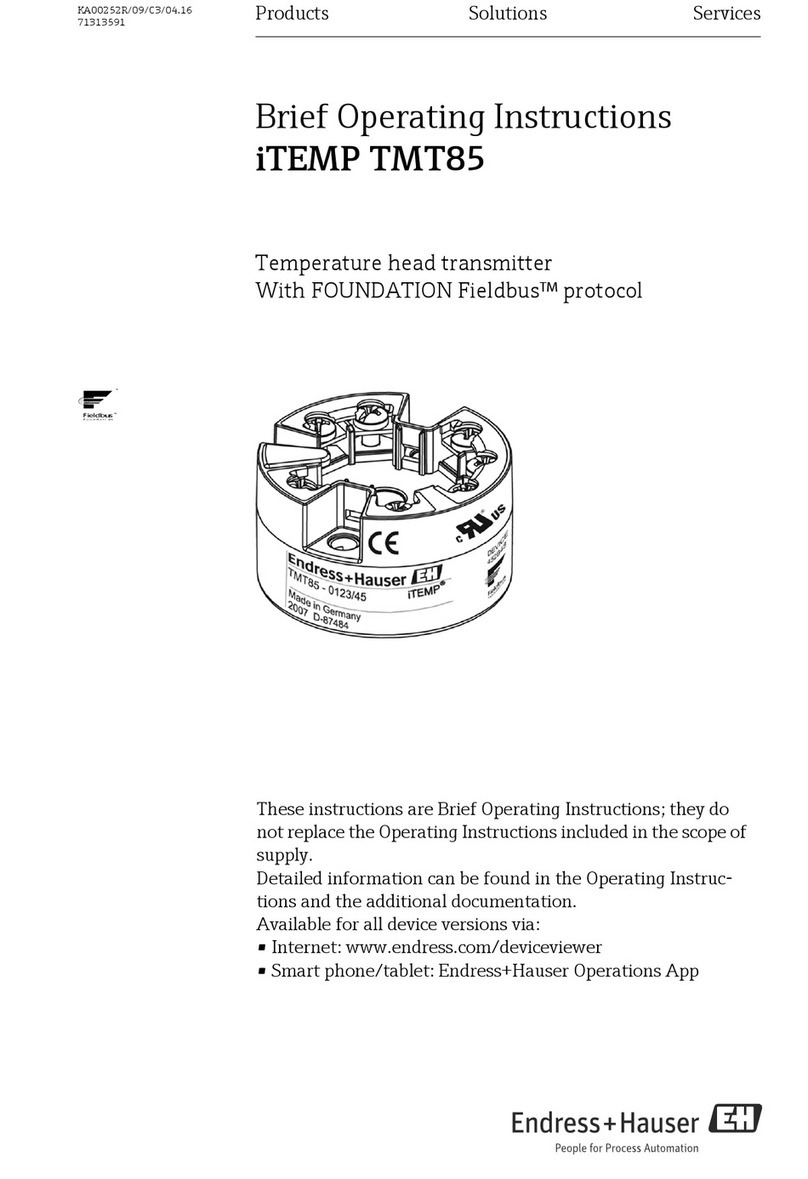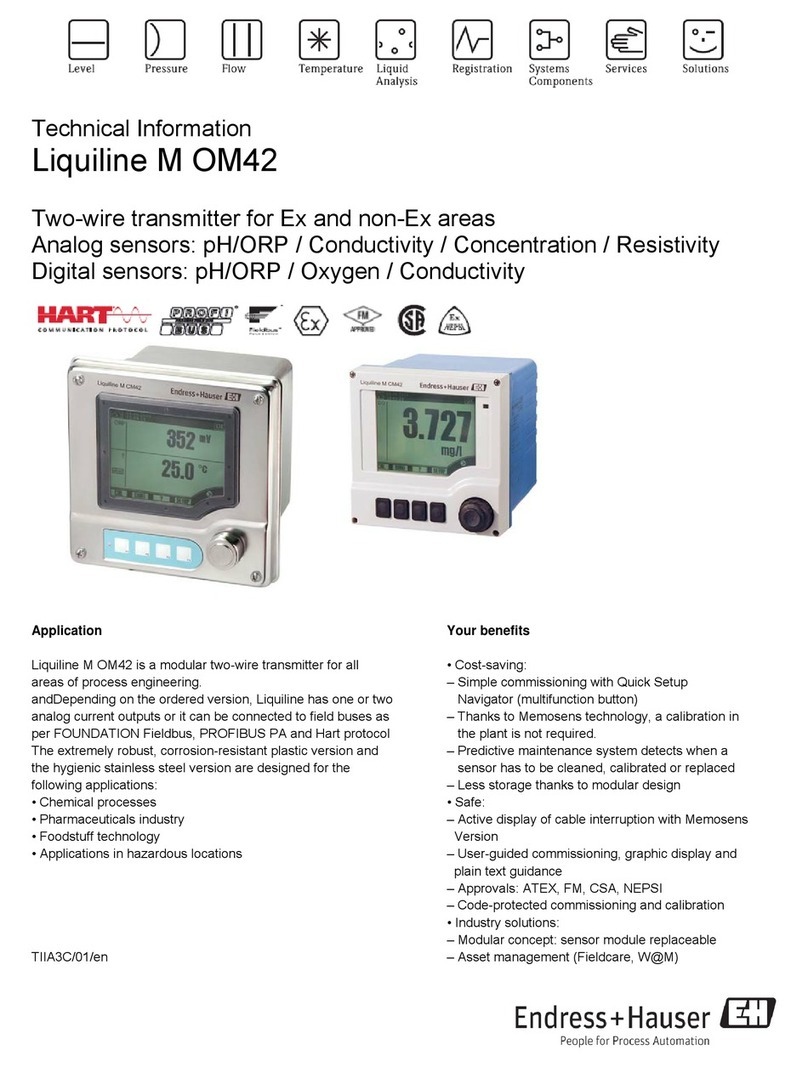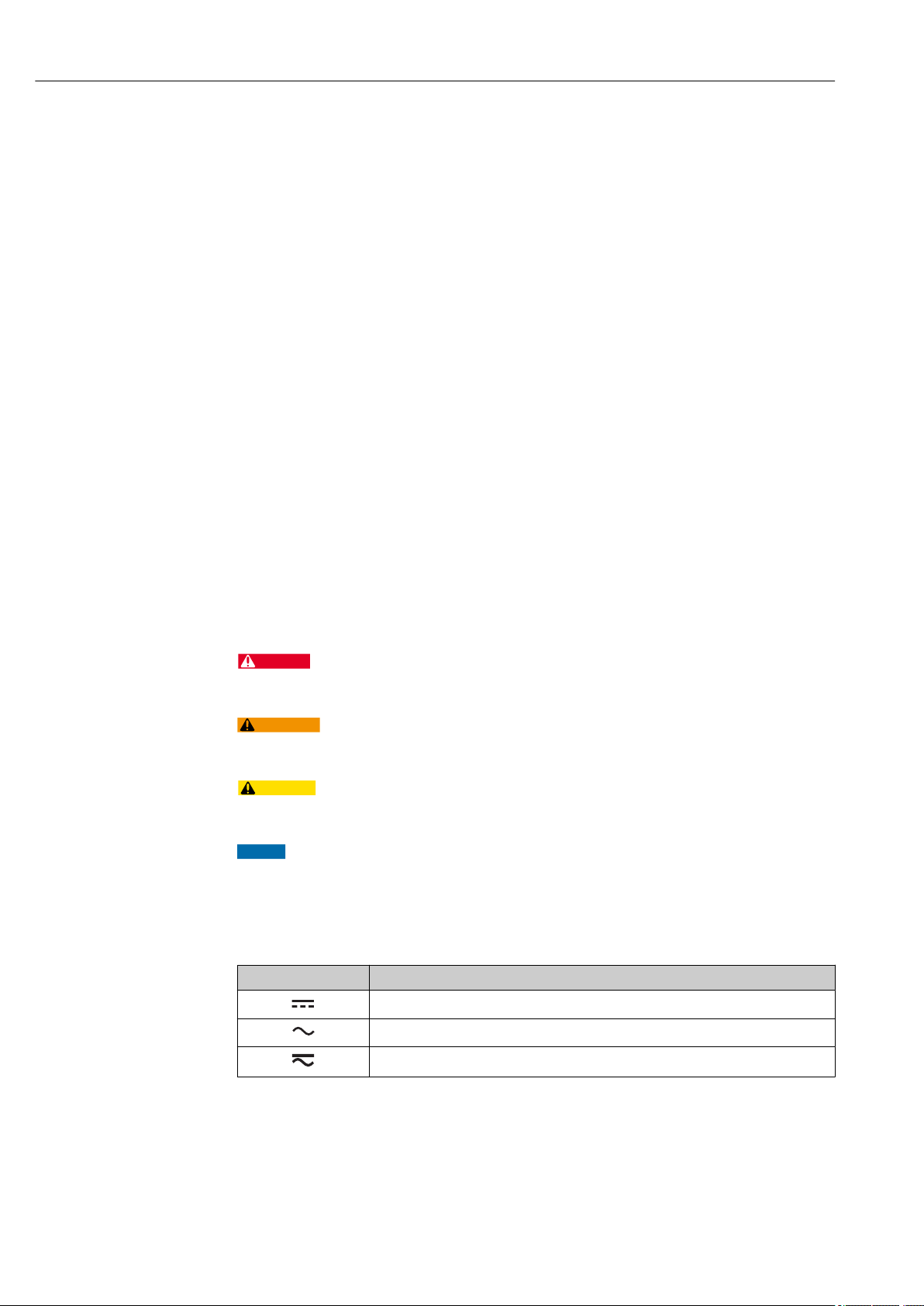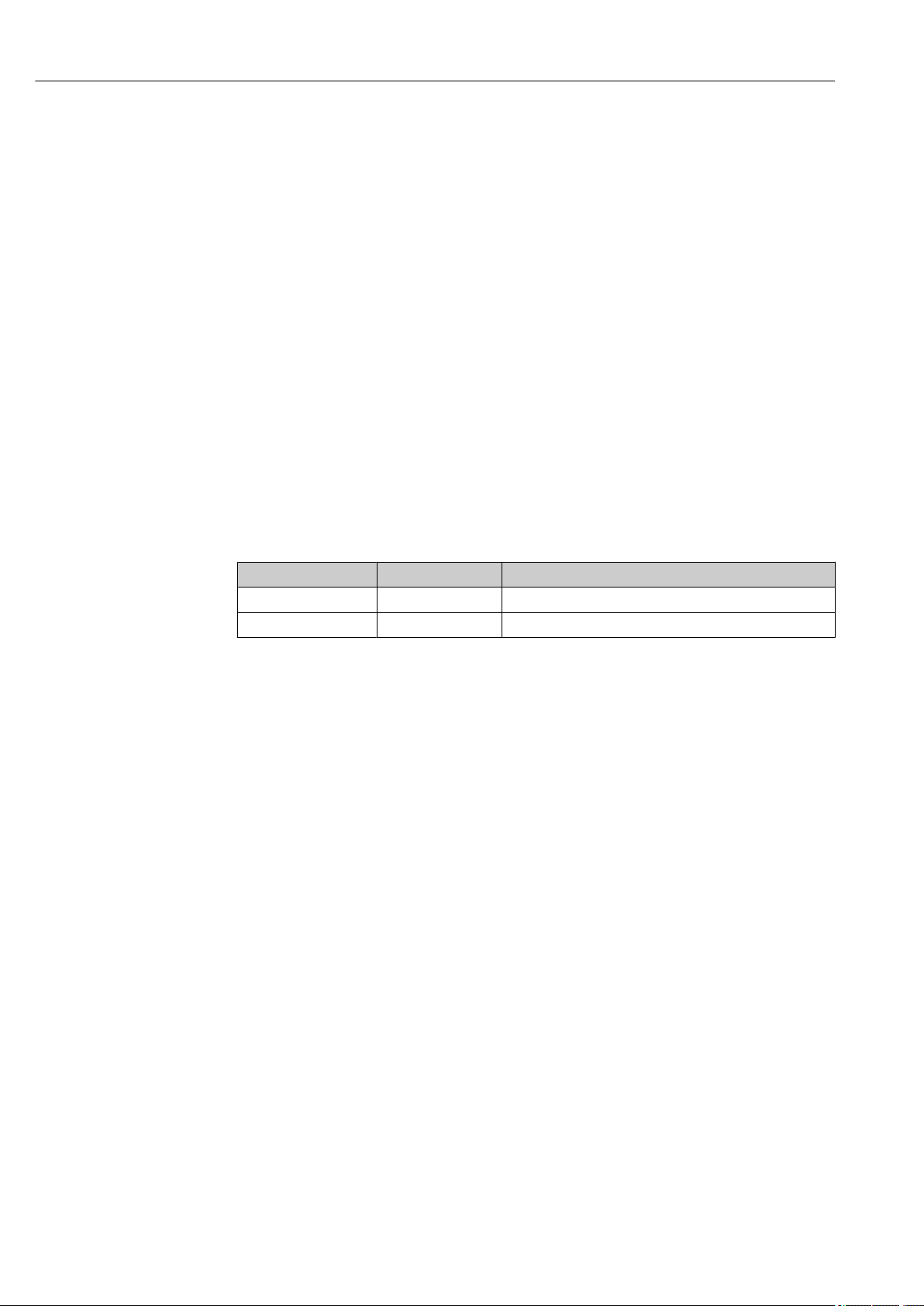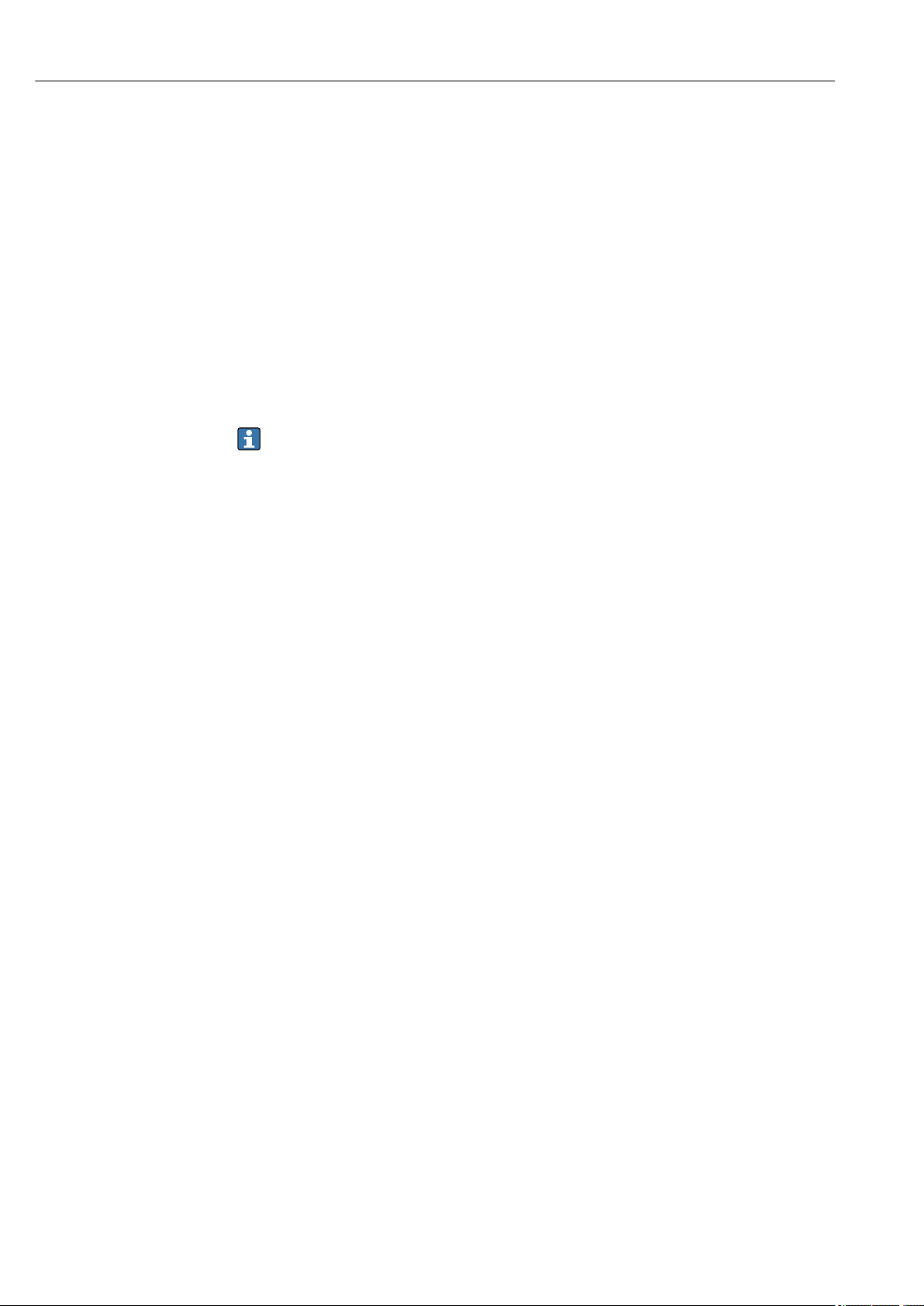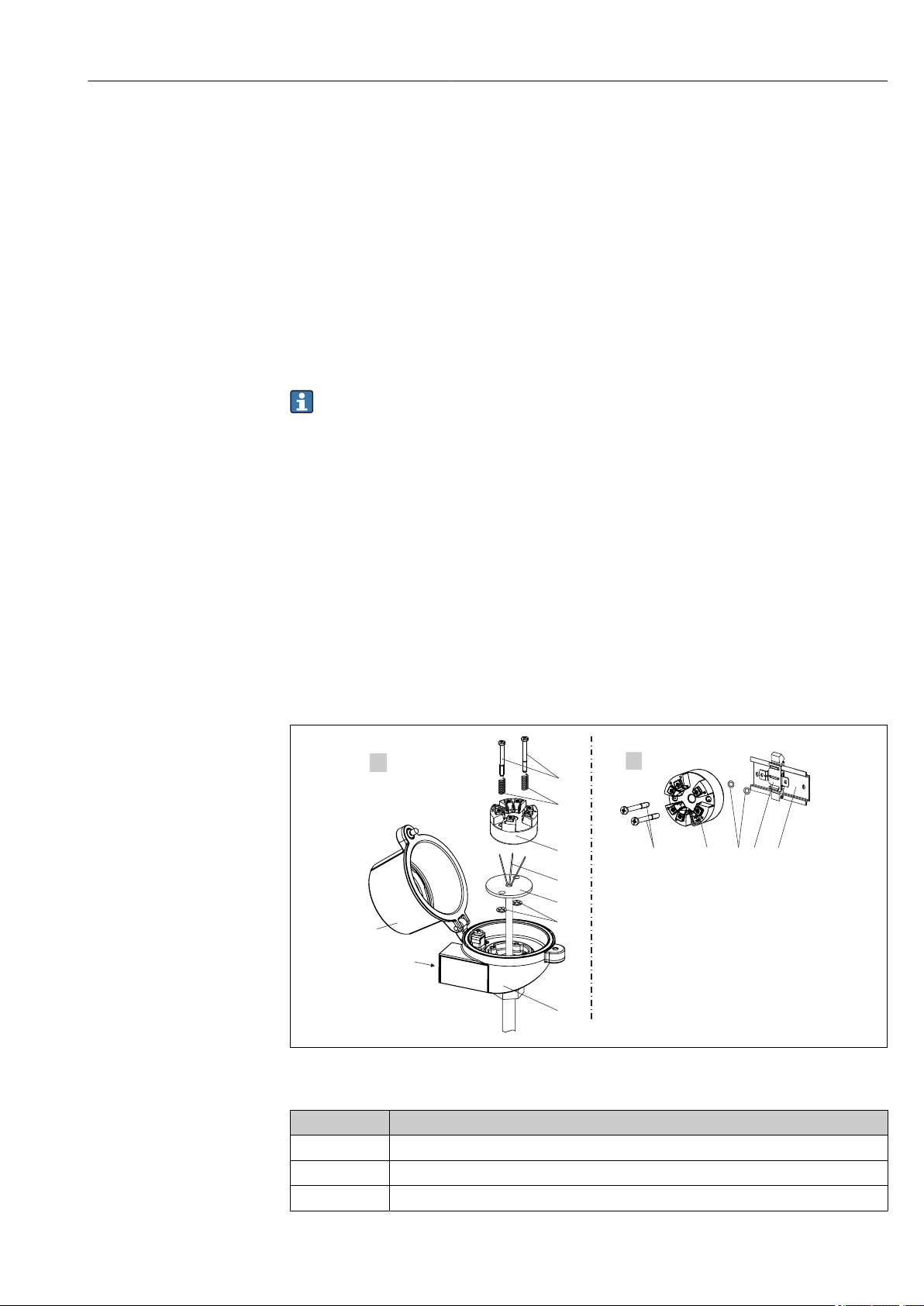Endress+Hauser HART iTEMP TMT182B User manual
Other Endress+Hauser Transmitter manuals

Endress+Hauser
Endress+Hauser CM14 User manual
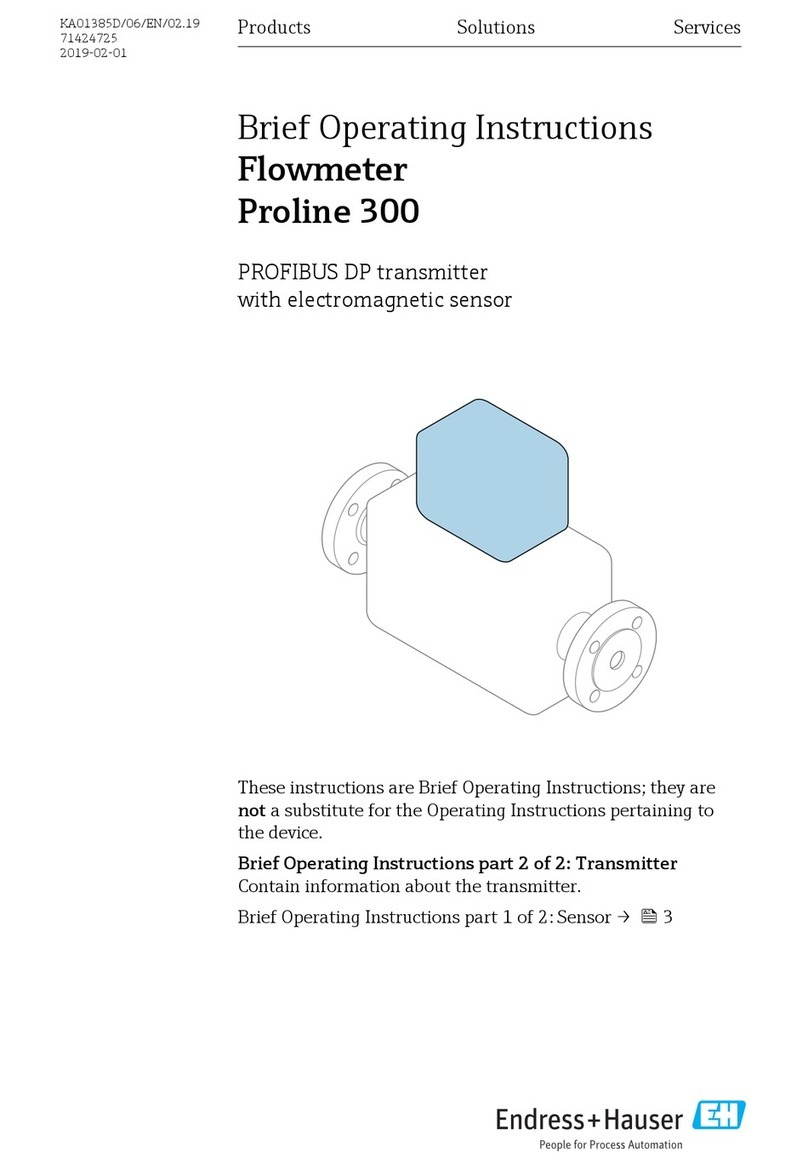
Endress+Hauser
Endress+Hauser Flowmeter Proline 300 Technical specifications
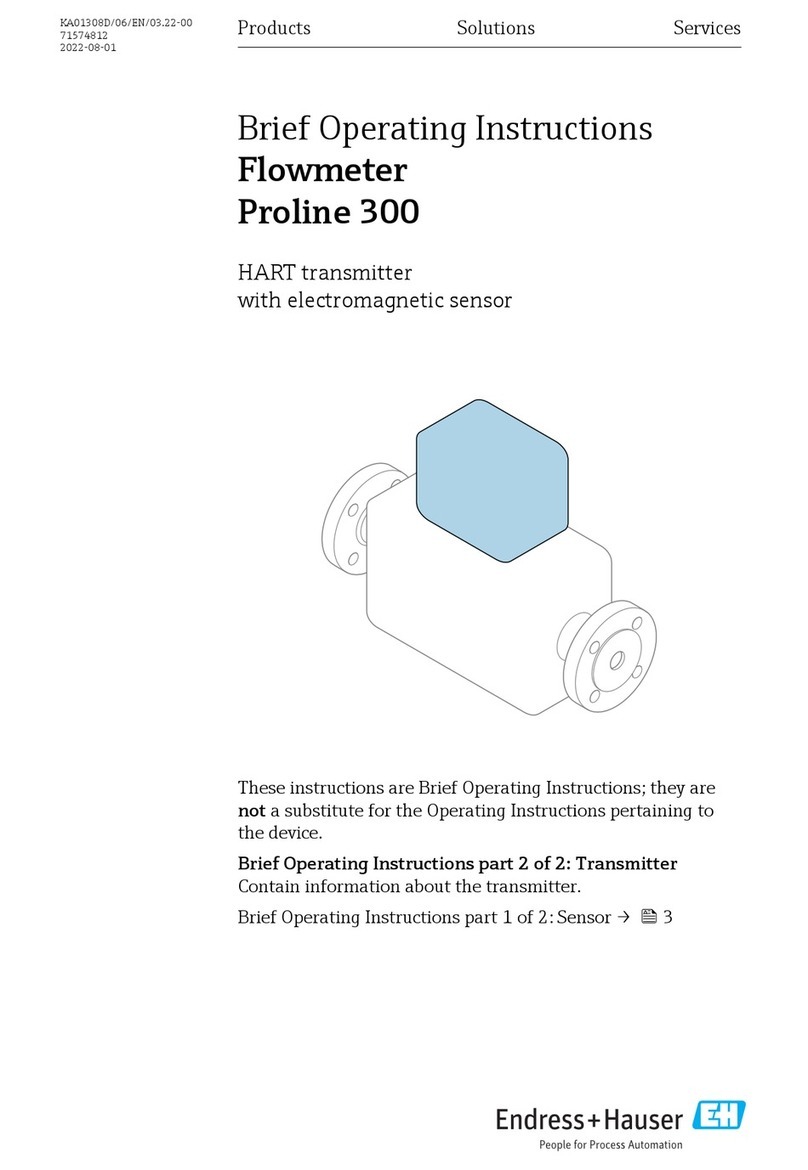
Endress+Hauser
Endress+Hauser Flowmeter Proline 300 Technical specifications

Endress+Hauser
Endress+Hauser cerabar S User manual

Endress+Hauser
Endress+Hauser iTEMP PCP TMT 121 User manual
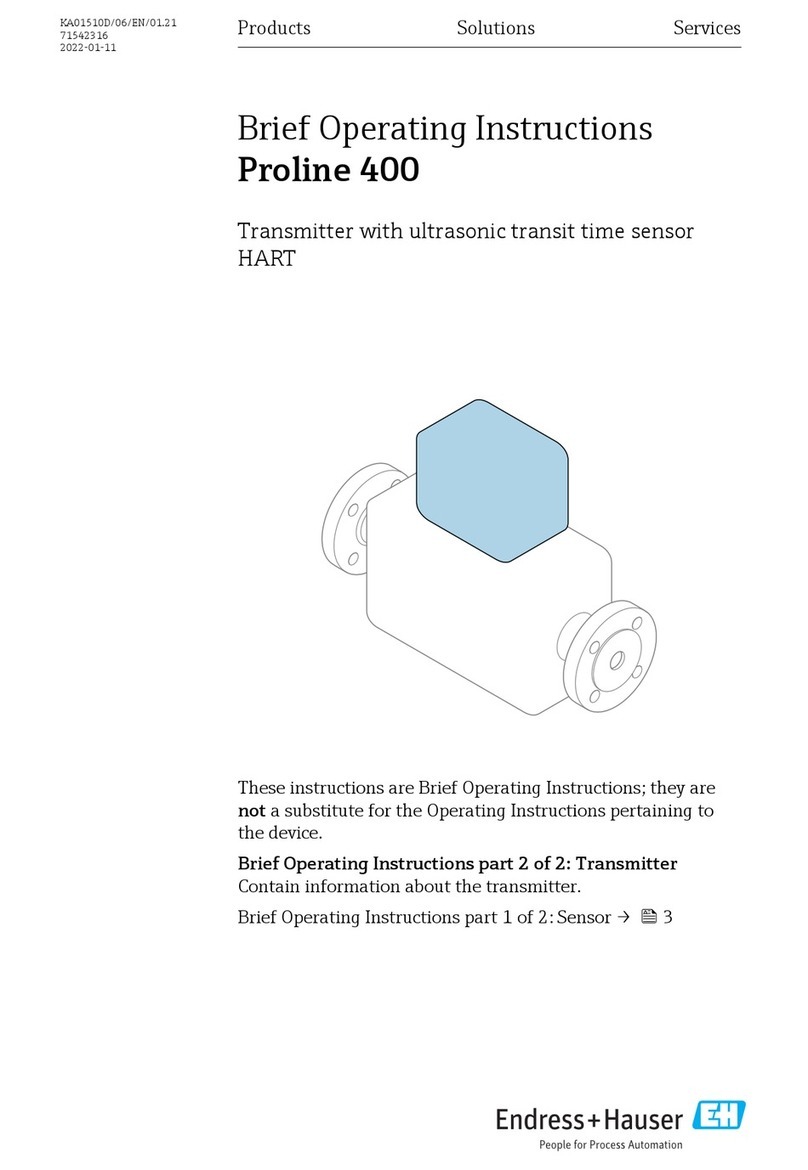
Endress+Hauser
Endress+Hauser HART Proline 400 Technical specifications
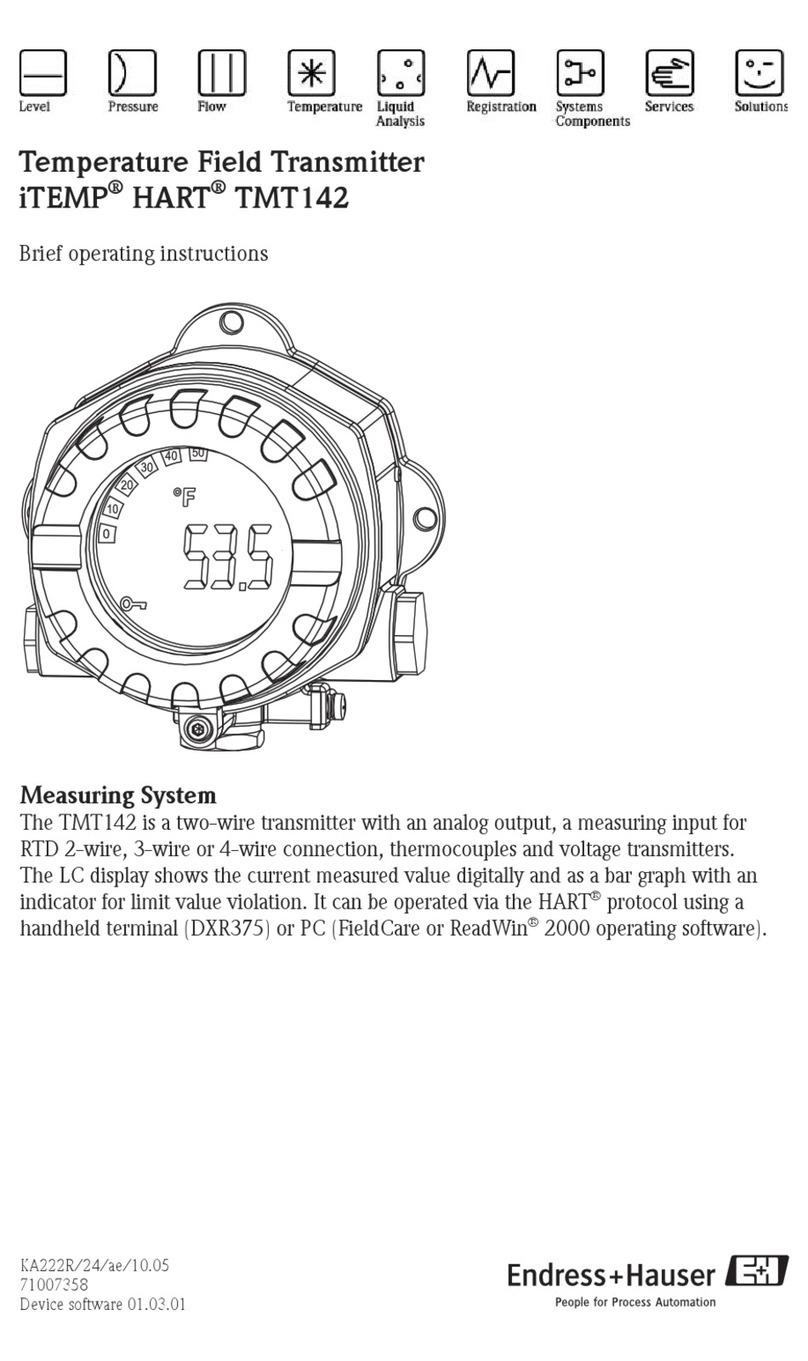
Endress+Hauser
Endress+Hauser tmt142 Technical specifications

Endress+Hauser
Endress+Hauser iTEMP TMT162 Installation instructions

Endress+Hauser
Endress+Hauser iTEMP TMT162 User manual

Endress+Hauser
Endress+Hauser iTEMP TMT162 Technical specifications

Endress+Hauser
Endress+Hauser iTEMP TMT82 User manual
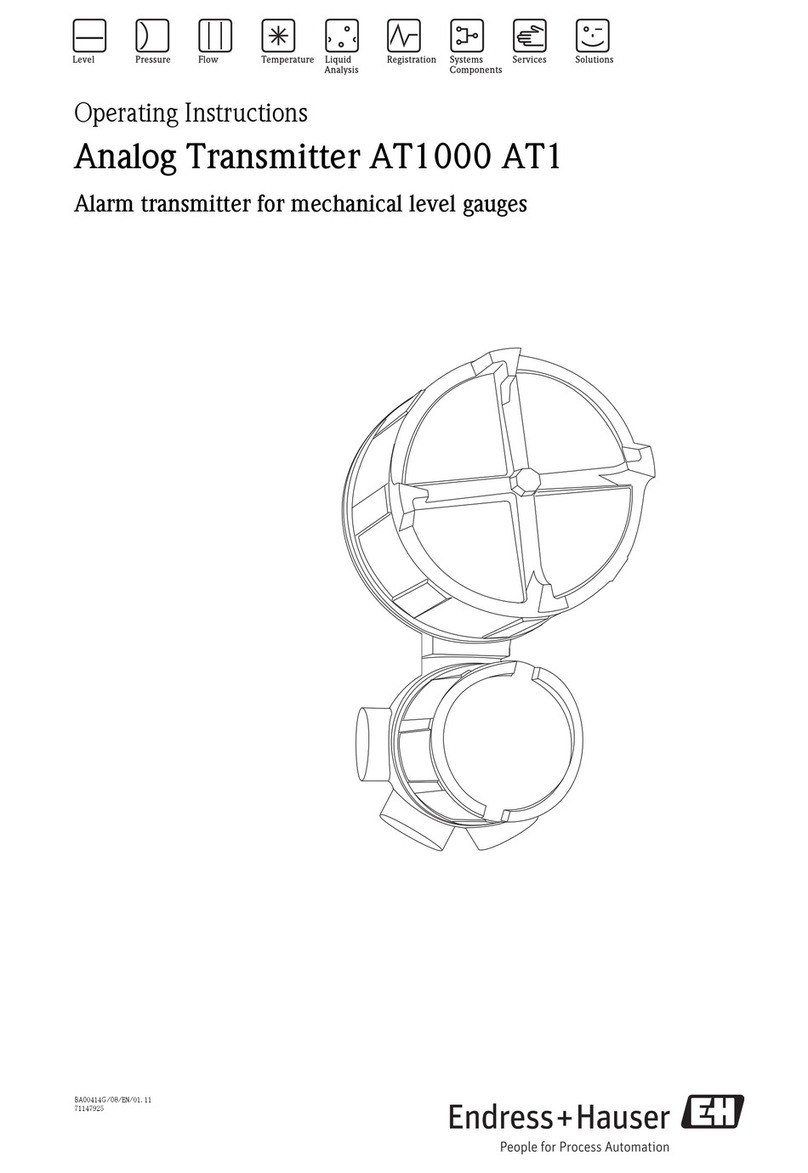
Endress+Hauser
Endress+Hauser AT1000 AT1 User manual

Endress+Hauser
Endress+Hauser iTEMP TMT86 Technical specifications

Endress+Hauser
Endress+Hauser Liquiline CM442R User manual
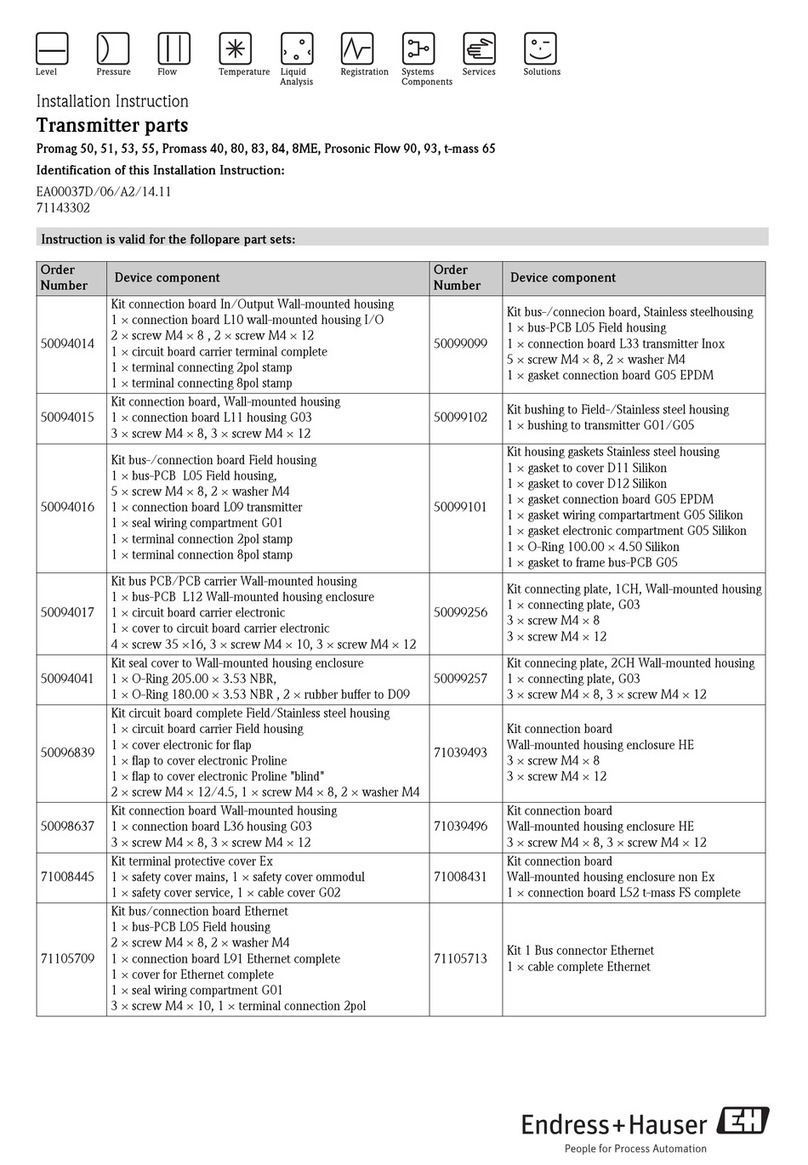
Endress+Hauser
Endress+Hauser Proline Promag 50 User manual

Endress+Hauser
Endress+Hauser Deltabar M PMD55 User manual

Endress+Hauser
Endress+Hauser RMA42 User manual

Endress+Hauser
Endress+Hauser Liquiline M CM42 Instructions for use
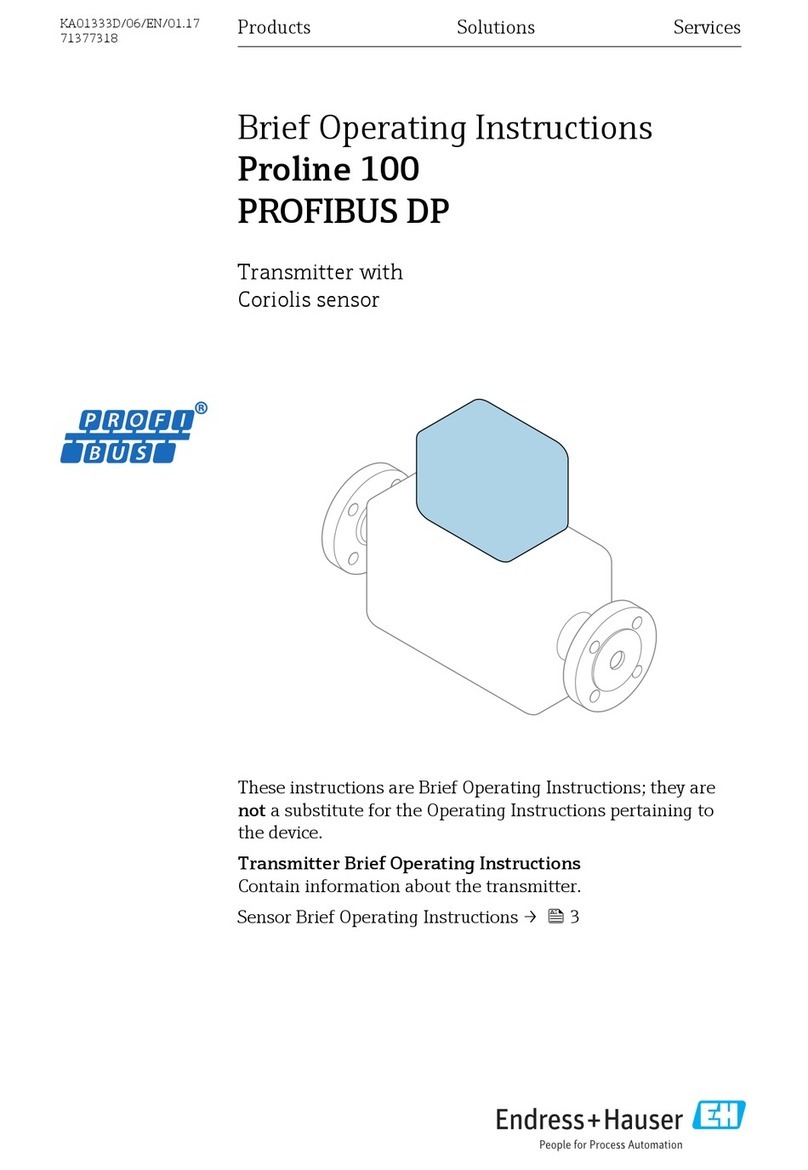
Endress+Hauser
Endress+Hauser PROFIBUS DP Proline 100 Technical specifications
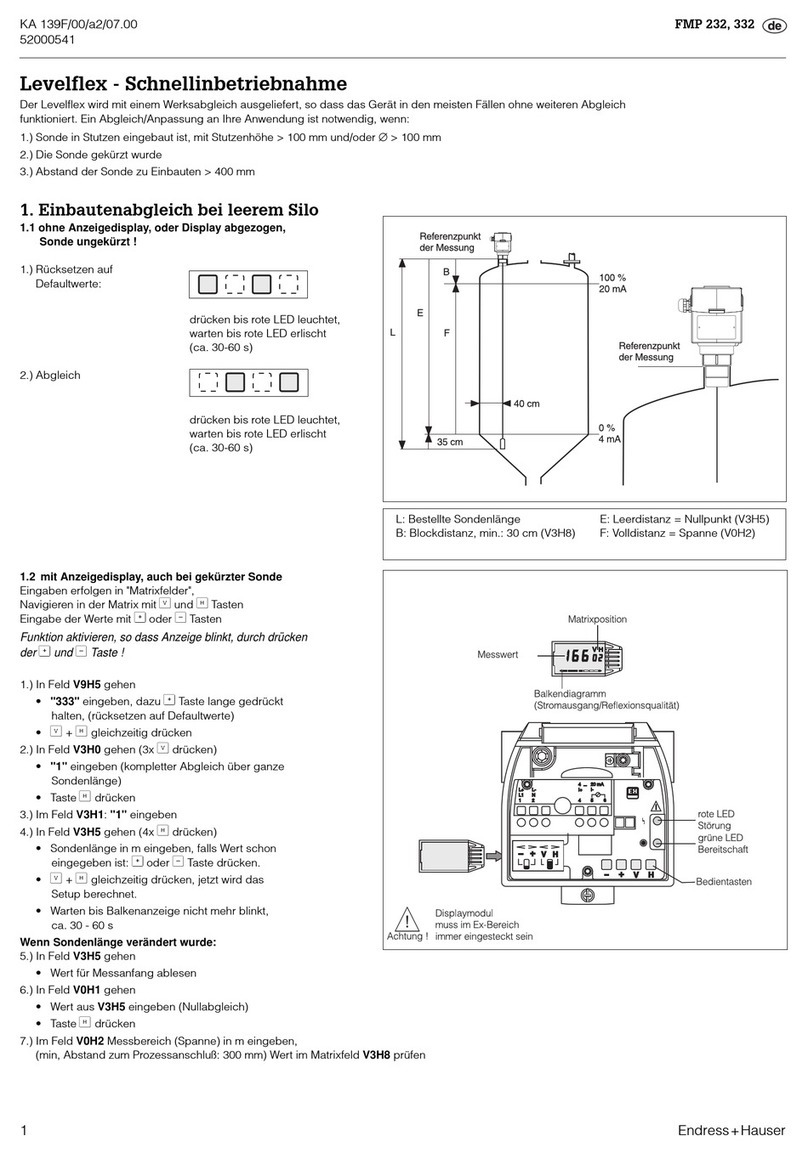
Endress+Hauser
Endress+Hauser Levelflex FMP 232 Specification sheet
Popular Transmitter manuals by other brands

Dejero
Dejero EnGo 3x manual

Rosemount
Rosemount 4600 Reference manual

Speaka Professional
Speaka Professional 2342740 operating instructions

trubomat
trubomat GAB 1000 instruction manual

Teledyne Analytical Instruments
Teledyne Analytical Instruments LXT-380 instructions

Rondish
Rondish UT-11 quick start guide