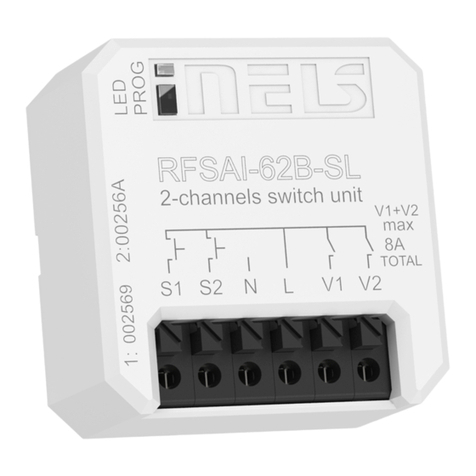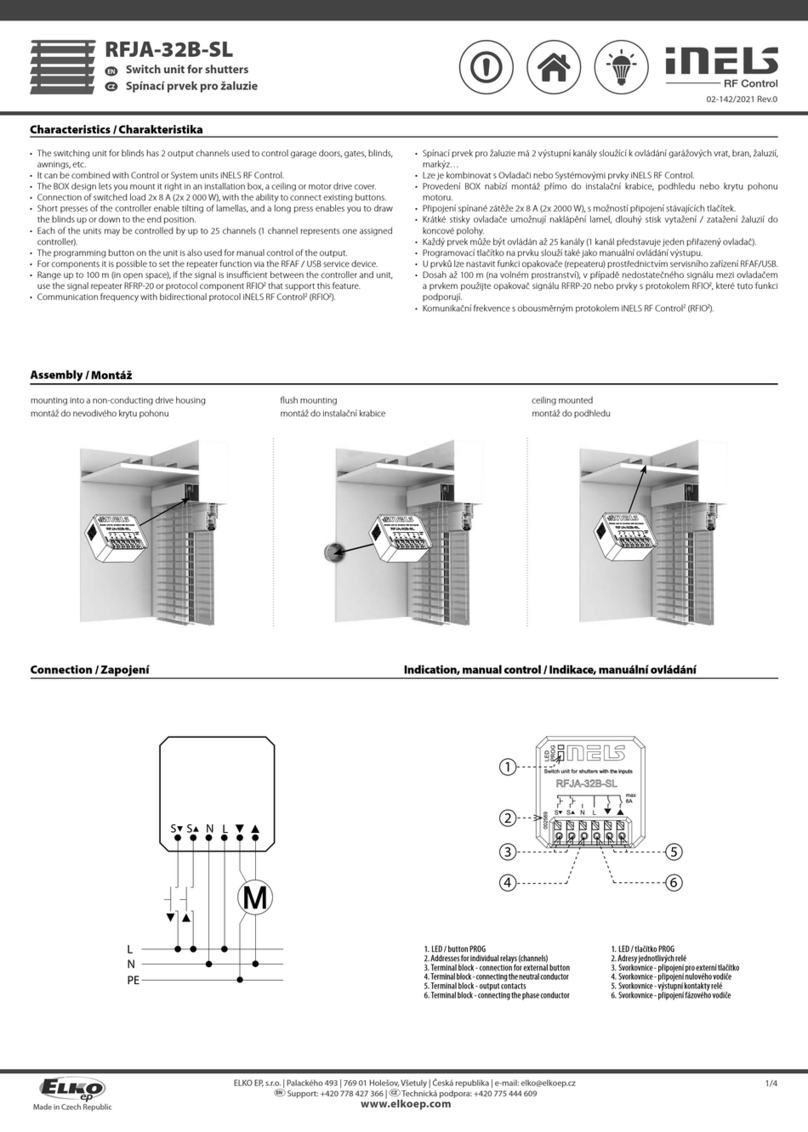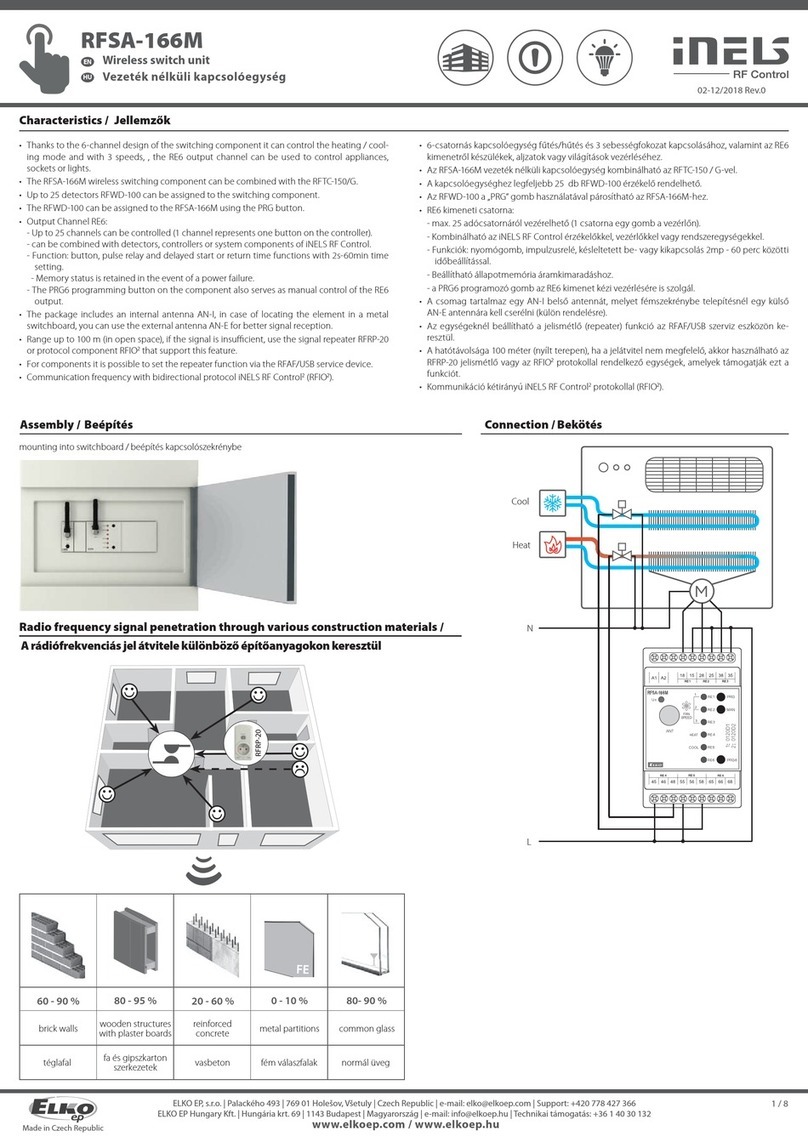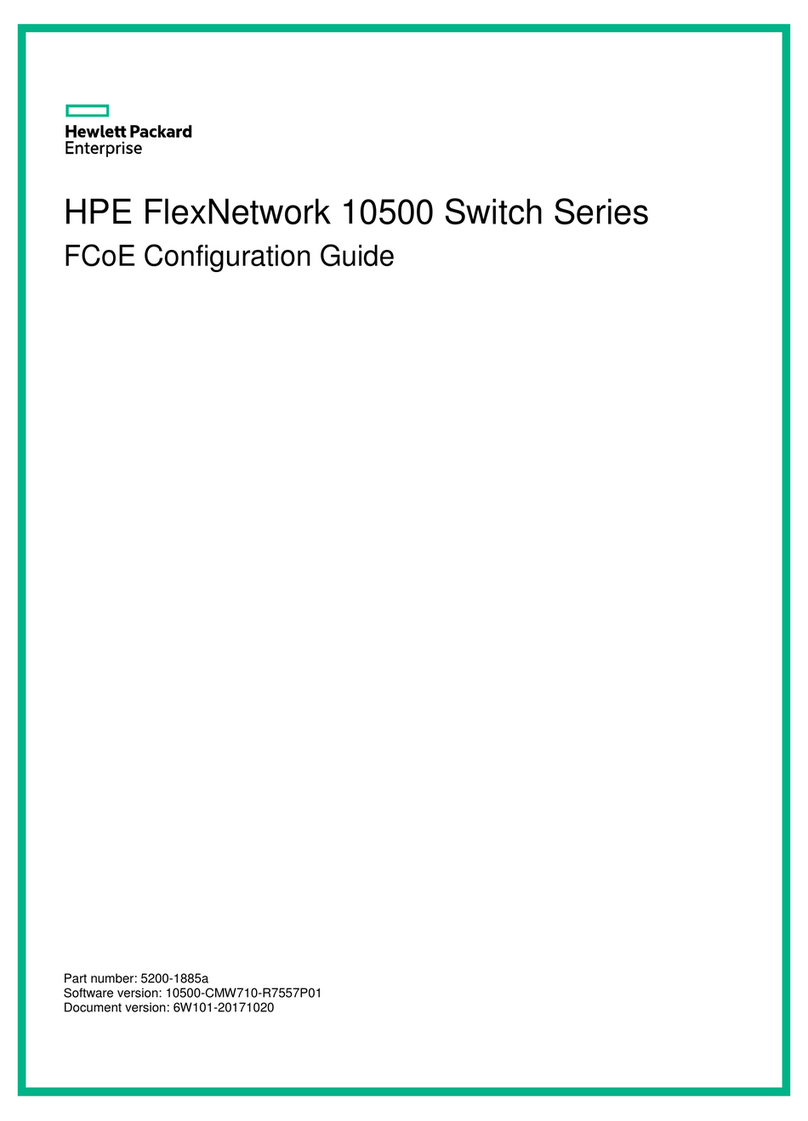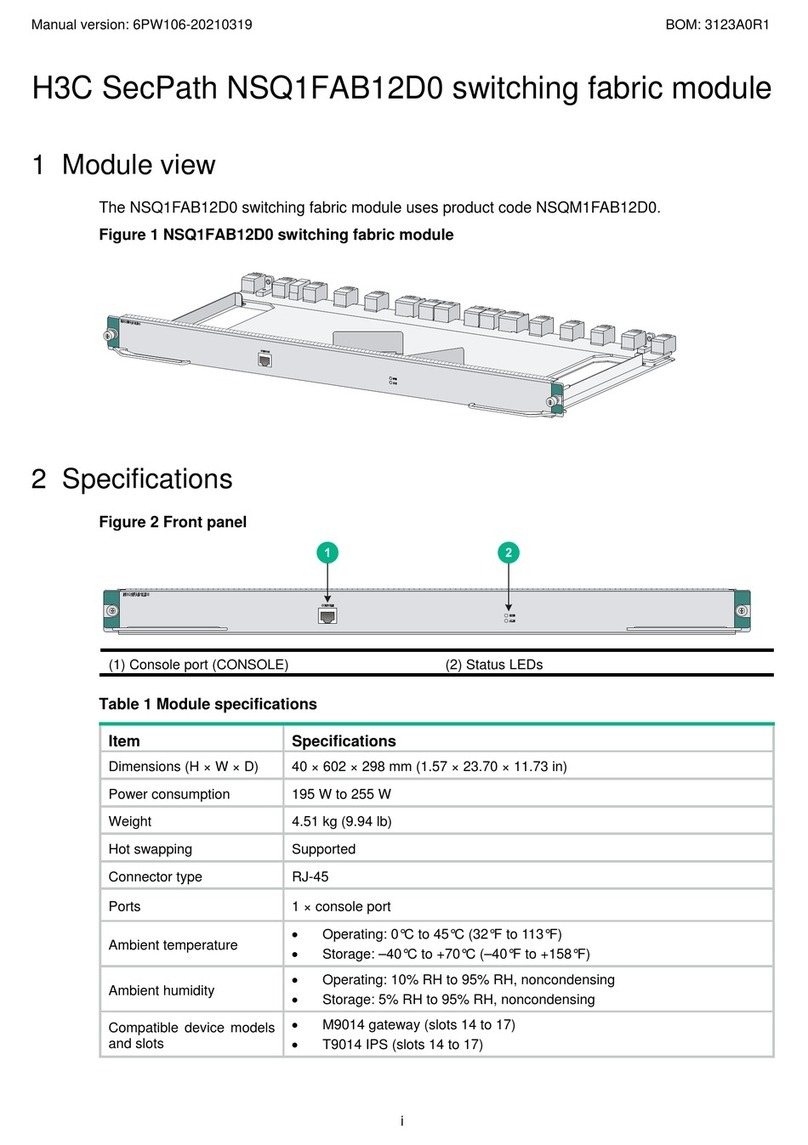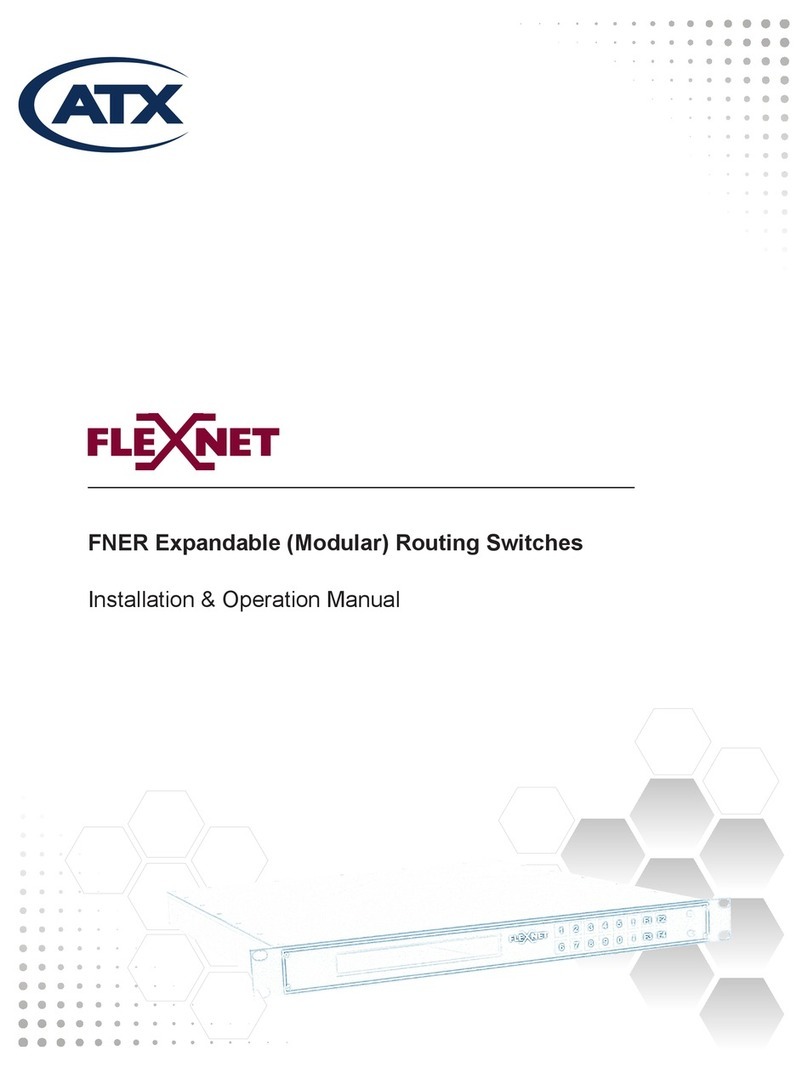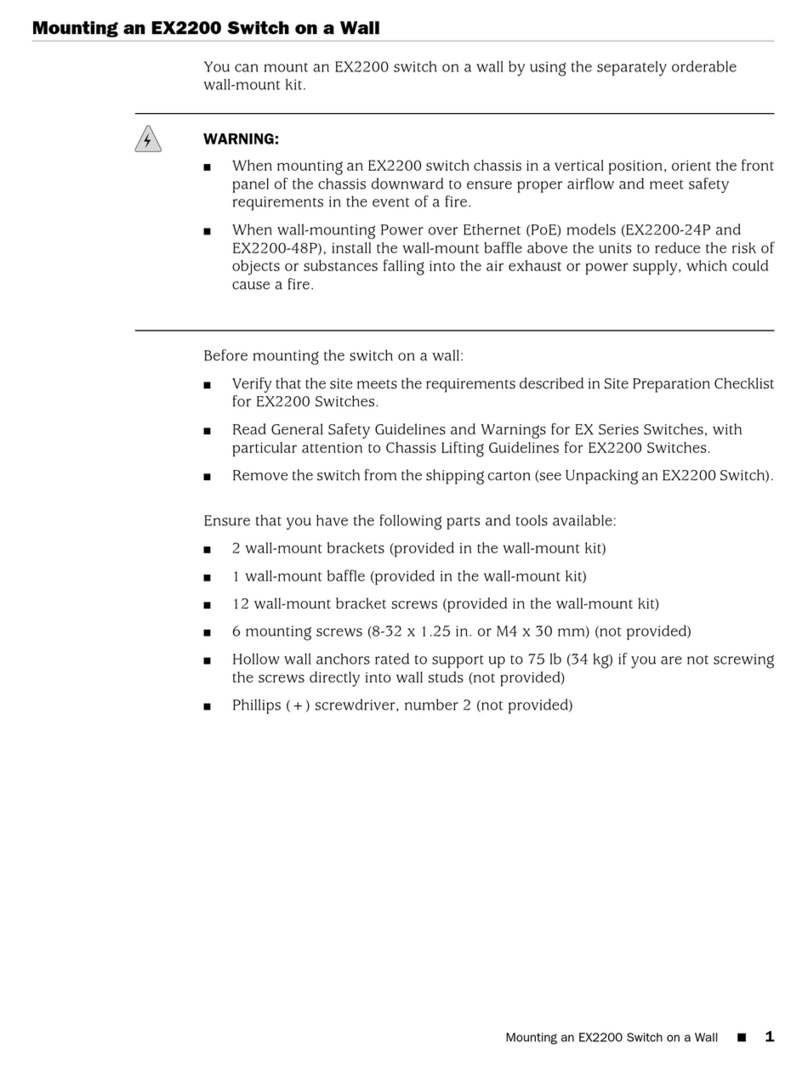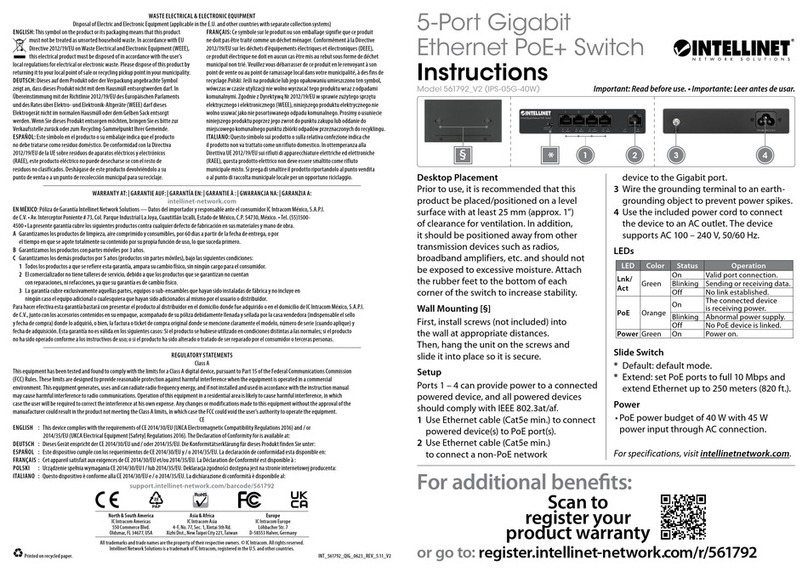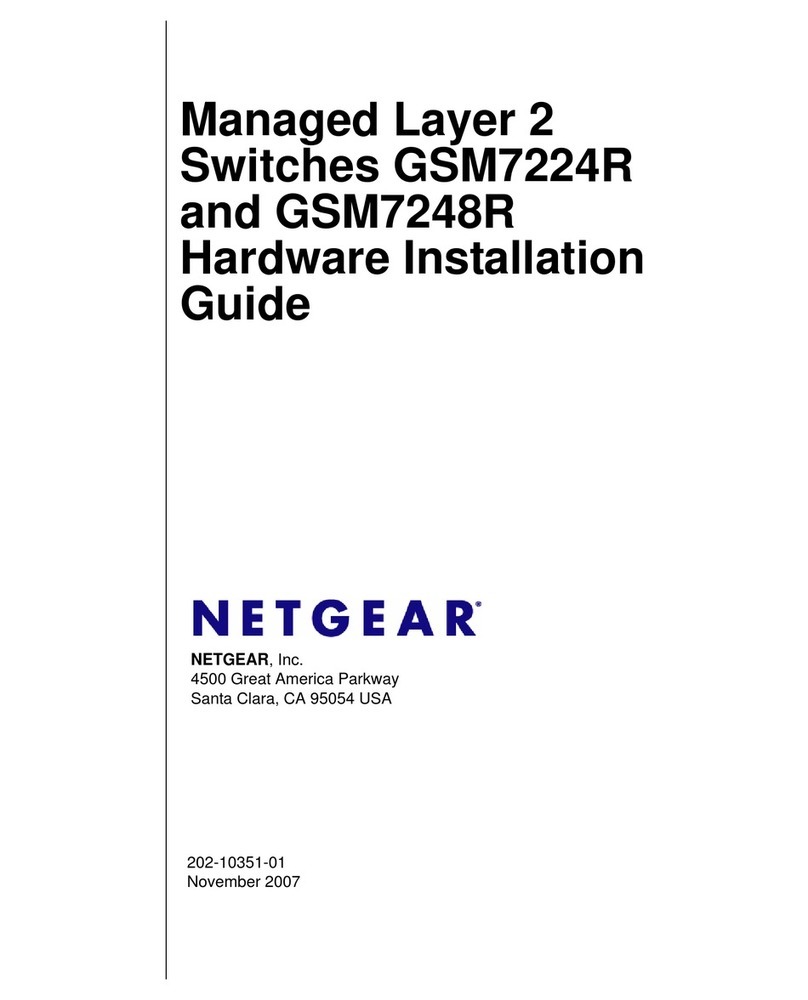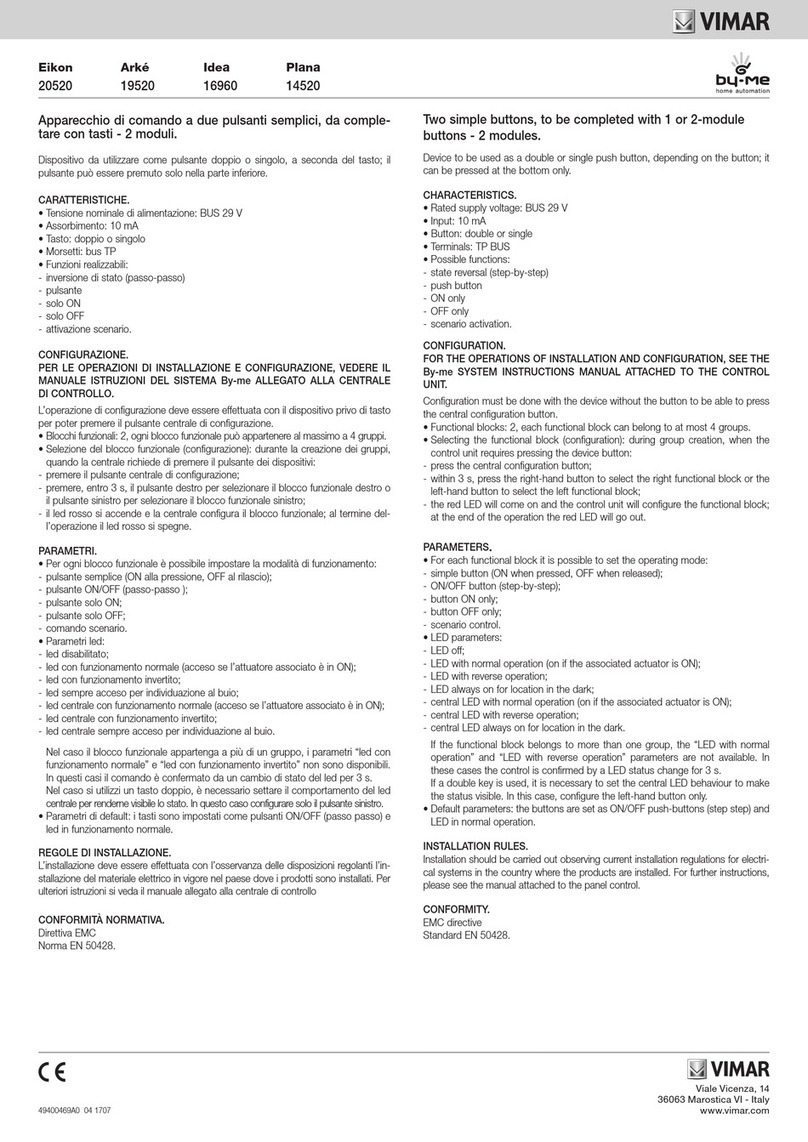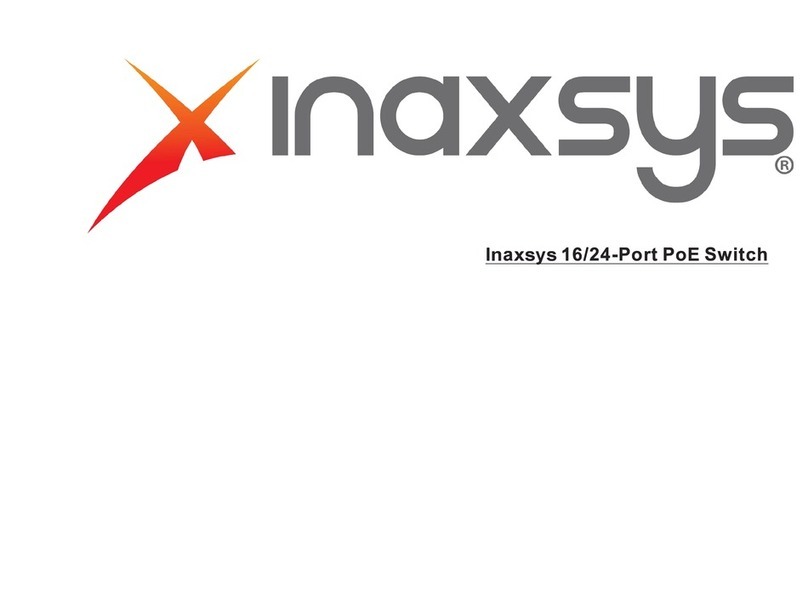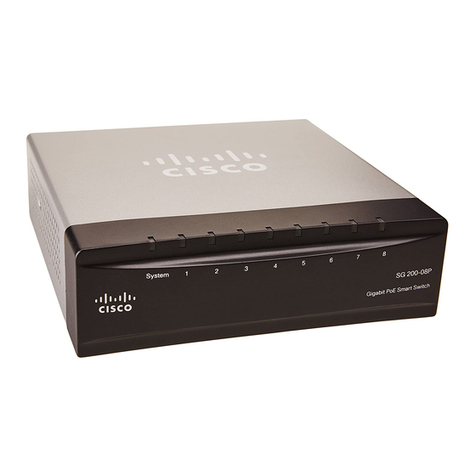Elko iNels RFJA-32B-SL User manual

02-152/2021 Rev.0
RFJA-32B-SL
Switch unit for shutters
EN
Made in Czech Republic
1/4
Characteristics /
• The switching unit for blinds has 2 output channels used to control garage doors, gates, blinds,
awnings, etc.
• It can be combined with Control or System units iNELS RF Control.
• The BOX design lets you mount it right in an installation box, a ceiling or motor drive cover.
• RFJA-32B/230V (120V): connection of switched load 2x 8 A (2x 2 000 W), with the ability to con-
nect existing buttons.
• Short presses of the controller enable tilting of lamellas, and a long press enables you to draw the
blinds up or down to the end position.
• Each of the units may be controlled by up to 25 channels (1 channel represents one assigned
controller).
• The programming button on the unit is also used for manual control of the output.
• For components it is possible to set the repeater function via the RFAF / USB service device.
• Range up to 200 m (in open space), if the signal is insufficient between the controller and unit,
use the signal repeater RFRP-20 or protocol component RFIO2that support this feature.
• Communication frequency with bidirectional protocol iNELS RF Control2(RFIO2).
• Newly produced drivers work in the RFIO2data protocol mode. These driv-
ers are loaded in the actuators in a different way than before. Among other
things, it eliminates the risk of inadvertently loading another randomly occur-
ring controller within range.
• Drivers can still be switched to so-called compatibility mode, and loaded
in a simpler (older way)
• The mode in which the controller is located is indicated after inserting the
battery and after 5 seconds have passed, at which the LED is lit by subsequent
different intervals of flashing of the LED.
RFIO2mode
= Double flash (flash, flash, gap, flash, flash)
Compatibility mode
= Flash fast (flash, flash, flash, flash, flash)
• If you do not want to change the function of the controller, you must not press any buttons during
this time.
• If we need to change the operating mode of the controller, after inserting the battery, when the
LED is permanently lit, we press at the same time:
• button 1 and 3 on RF KEY-40/60
• button 1 and 2 on RFWB-20/40
• button 1 and 2 on RFGB-20/40
• button 1 and 2 on RF KEY
you hold the buttons until the LED starts to signal the changed mode (double flash or fast flash).
After that, the buttons must be released. The selected mode of the function is stored in memory
and after replacing the battery, the controller continues to operate in the same mode.
NOTE: after each removal of the battery, we press one of the buttons several times to discharge the
device and reinsert the battery
UPDATE THE CONTROLLER ACTUATORS IN RFIO2MODE
If the controller is used in RFIO2mode, then to update the controller actuators, it is necessary to
switch not only the actuator to the update mode (according to the instructions for the actuator),
but also the controller in the following way: You remove the battery from the controller, press some
of the buttons several times to discharge the device, and reinsert the battery. At the moment when
the LED lights up, you press the 1 button and hold it down until the controller starts signaling the
updating mode with a short flashing of the LED. Then you release the button and the controller
now works in RFIO2update mode. To end the update mode, you remove the battery, press one of
the buttons several times, and then reinsert the battery. Now you do not press any button and the
controller starts again in RFIO2operating mode.
!
!
11 111 11
22 22
33 2
Redőnyvezérlő egység
HU
ELKO EP, s.r.o. | Palackého 493 | 769 01 Holešov, Všetuly | Czech Republic | e-mail: [email protected] | Support: +420 778 427 366
ELKO EP Hungary Kft. | Hungária krt. 69 | 1143 Budapest | Magyarország | e-mail: info@elkoep.hu | Technikai támogatás: +36 1 40 30 132
www.elkoep.com / www.elkoep.hu
Jellemzők
• A redőnykapcsoló egység két kimeneti csatornával két irányban vezérel garázsajtót, kaput,
redőnyöket, napellenzőket, stb..
• Kombinálható az iNELS RF Control rendszer vezérlőivel.
• A BOX kivitel lehetővé teszi a telepítést közvetlenül egy szerelvénydobozba, álmennyezetre vagy
a motoros hajtás burkolata alá.
• Csatlakoztatható kapcsolt terhelés 2x 8 A (2x 2 000 W).
• A vezérlő rövid gombnyomásával finombeállítás, lamellák döntése végezhető el, míg a hosszú
gombnyomásra a felső vagy alsó végállásig működik a redőny (megállítható rövid gombnyomással).
• Egy egység akár 25 csatornáról is vezérelhető (1 csatorna = egy hozzárendelt vezérlő)
• A készülék programozó gombja a kimenet kézi működtetésére is használható.
• Az egységeknél beállítható a jelismétlő (repeater) funkció az RFAF/USB szerviz eszközön keresztül.
• Hatótávolság 100 m (nyílt terepen), amennyiben a vezérlő és az egységek közötti kommunikáció
nem megfelelő, használható az RFRP-20 jelismétlő vagy az RFIO2protokollal rendelkező egy-
ségek, amelyek támogatják ezt a funkciót.
• Kommunikáció kétirányú iNELS RF Control2protokollal (RFIO2).
• Az újonnan gyártott vezérlők RFIO2kommunikációs protokoll üzemmód-
ban működnek. Ezeket a vezérlőket a korábbiaktól eltérő módon lehet párosítani
a vevőegységekkel. Az eljárás többek között kiküszöbölte annak kockázatát,
hogy véletlenül párosítsunk egy másik véletlenszerűen jelen lévő vezérlőt a ható-
távolságon belül.
• A vezérlőket továbbra is át lehet kapcsolni úgynevezett kompatibilitási módba,
majd az egyszerűbb (régebbi) módon párosítani.
• Az elem vezérlőbe történő behelyezése után a LED folyamatosan világít, majd
5 s ideig a LED különböző villogása jelzi a vezérlő éppen aktuális üzemmódját.
RFIO2 mód
= Dupla villanás (villan, villan, szünet, villan, villan)
Kompatibilitási mód
= Gyors villogás (villan, villan, villan, villan, villan)
• Ha nem akarjuk megváltoztatni a vezérlő protokollját, akkor ez idő alatt semmilyen gombot nem szabad megny-
omni.
• Ha módosítanunk kell a vezérlő működési módját, akkor az elem behelyezése után, - amikor a LED
folyamatosan világít - nyomja meg egyszerre a két gombot:
• RF KEY-40/60: 1 és 3 gombok
• RFWB-20/40: 1 és 2 gombok
• RFGB-20/40: 1 és 2 gombok
• RF KEY: 1 és 2 gombok
A gombokat addig tartsuk lenyomva, amíg a LED el nem kezdi jelezni a megváltozott üzemmódot
(dupla villanás v agy gyors villogás). Ezután el kell engedni a gombokat. A kiválasztott működési
mód a memóriában tárolódik, - az elem cseréje után a vezérlő továbbra is ugyanabban az üze-
mmódban működik.
MEGJEGYZÉS: az elem minden egyes eltávolítása után, illetve visszahelyezése előtt nyomja meg néhánys-
zor bármelyik gombot a készülék kapacitásainak kisütéséhez.
PROGRAMOWANIE STEROWNIKÓW DO AKTORÓW W TRYBIE RFIO2
Ha a vezérlőt RFIO2üzemmódban kívánjuk használni, akkor a párosításhoz nem csak a vevőegységet kell ta-
nítási üzemmódba állítani (a vevőegyég használati útmutatója szerint), hanem a vezérlőt is át kell kapcsolni
tanítási módba az alábbiak szerint: Távolítsa el az elemet a vezérlőből, nyomja meg többször valamelyik gom-
bot a készülék kapacitásainak kisütéséhez, majd helyezze vissza az elemet. Amikor a LED folyamatosan világít,
azonnal nyomja meg a vezérlő 1-es gombját, és tartsa lenyomva, amíg a vezérlő LED visszajelzője rövid felvilla-
násokkal nem jelzi a tanulási módot. Ezután engedje fel a gombot, - a vezérlő ekkor RFIO2tanulási módban
működik. Végezze el a párosítást. A tanulási mód befejezéséhez vegye ki az elemet, nyomja meg többször az
egyik gombot, majd helyezze vissza az elemet. Az elem visszahelyezésekor már ne nyomjunk meg egyetlen
gombot sem, - a vezérlő ezzel újraindul RFIO2üzemmódban.

02-152/2021 Rev.0
RFJA-32B-SL
Switch unit for shutters
EN
Made in Czech Republic
Radio frequency signal penetration through various construction materials /
60 - 90 % 80 - 95 % 20 - 60 % 0 - 10 % 80- 90 %
brick walls wooden structures
with plaster boards reinforced
concrete metal partitions common glass
For more information, see “Installation manual iNELS RF Control”:
http://www.elkoep.com/catalogs-and-brochures
Indication, manual control /
• LED STATUS - indication of the device status.
• Manual control is performed by pressing the PROG button.
• Programming is performed by pressing the PROG button for more than 1s.
• Terminal block for connection of buttons. S - direction button up S - button down.
In the programming and operating mode, the LED on the component lights up at the
same time each time the button is pressed - this indicates the incoming command.
2/4
RFRP-20N
Connection /
L
NSS
L
N
PE
M
20-16 AWG
0.2-1.5 mm2
max.8mm
1
2
35
46
1. LED/ button PROG
2. Addresses for individual relays (channels)
3.Terminal block -connection for external button
4.Terminal block -connecting the neutral conductor
5. Terminal block -load connection
6. Terminal block for connecting the phase conductor
Assembly /
mounting into a non-
conducting drive housing
flush mounting ceiling mounted
Redőnyvezérlő egység
HU
ELKO EP, s.r.o. | Palackého 493 | 769 01 Holešov, Všetuly | Czech Republic | e-mail: [email protected] | Support: +420 778 427 366
ELKO EP Hungary Kft. | Hungária krt. 69 | 1143 Budapest | Magyarország | e-mail: info@elkoep.hu | Technikai támogatás: +36 1 40 30 132
www.elkoep.com / www.elkoep.hu
A rádiófrekvenciás jel átvitele különböző építőanyagokon keresztül
téglafal fa és gipszkarton
szerkezetek vasbeton fém válaszfalak normál üveg
Visszajelzés, kézi vezérlés
• STATUS LED - jelzi az eszköz állapotát.
• Kézi vezérlés a PROG gomb 1 mp-nél rövidebb idejű megnyomásával.
• Programozás a PROG gomb 1 mp-nél hosszabb idejű megnyomásával (< 5 mp).
• Sorkapocs nyomógombok bekötéséhez: S - felfelé mozgatás, S - lefelé mozgatás
Programozási és betanítási üzemmódban a vezérlő minden gombnyomásakor a LED
hosszan világít - jelezve a parancs fogadását.
Részletesebb információk az iNELS RF Control telepítési kézikönyvében:
http://www.elkoep.com/catalogs-and-brochures
Bekötés
Telepítés
telepítés nem vezető burkolat
alá
telepítés kötő- vagy
szerelvénydobozba
telepítés álmennyezetre
1. LED/ PROG gomb
2. A relék (csatornák) egyedi címe
3.Sorkapocs -külső nyomógomb bekötéséhez.
4.Sorkapocs -nullavezető csatlakoztatásához
5. Sorkapocs -terhelés csatlakoztatása
6. Sorkapocs afázisvezető csatlakoztatásához

02-152/2021 Rev.0
RFJA-32B-SL
Switch unit for shutters
EN
Made in Czech Republic
6
=1s ... 4min.
+ 2s
7
PROG < 1s
1 x
3/4
Press of the button on wireless switch with assigned function for shutters up
will roll the shutters up. Release the press of this button 2 seconds after the
shutter is stopped by upper final switch. Duration of rolling up and down is
than saved into memory of reciever.
Press of programming button
on reciever RFJA shoter then
1 second will finish program-
ming mode (LED switches
off).
PROG > 5s
1 x PROG > 8s
1 x
Delete actuator /
Deleting one position of the transmitter /
By pressing the programming button on the actuator for 5 sec-
onds, deletion of one transmitter activates. LED flashs 4x in each
1s interval.
Pressing the required button on the transmitter deletes it from
the actuator's memory.
The LED goes out and the actuator returns to operating mode.
Deleting the entire memory /
By pressing the programming button on the actuator for 8 sec-
onds, deletion occurs of the actuator's entire memory. LED
flashs 4x in each 1s interval.
The actuator goes into the programming mode, the LED flashes
in 0.5s intervals (max. 4 min.).
You can return to the operating mode by pressing the Prog but-
ton for less than 1s.
1
PROG < 1s
X x
2
PROG > 1s
1 x
5
=1s ... 4min. + 2s
4
PROG > 5s
1 x
3
1 x
<3 s
Functions and programming with RF transmitters /
Function description /
Shooting fins, short travel. Blinds starts / descend to the end position.
Programming /
Repeatedly press of program-
ming button on actuator RFJA
for no longer then 1 second
will roll up shutters into final
upper position.
Press of programming button
on actuator RFJA for 1 second
will activate actuator RFJA into
programming mode. LED is
flashing in 1s interval.
Select and press one button
on wireless switch, to this but-
ton will be assigned Function
1. Second control position
“down”, will be assigned auto-
matically (on the same half of
wireless switch).
Press of programming button
longer then 5 seconds, will
activate actuator into timing
mode. LED flashs 2x in each
1s interval.
Press of the button on wireless switch with assigned function for shutters
down will roll the shutters down. Release the press of this button 2 seconds
after the shutter is stopped by lower final switch.
>3 s
Redőnyvezérlő egység
HU
ELKO EP, s.r.o. | Palackého 493 | 769 01 Holešov, Všetuly | Czech Republic | e-mail: [email protected] | Support: +420 778 427 366
ELKO EP Hungary Kft. | Hungária krt. 69 | 1143 Budapest | Magyarország | e-mail: info@elkoep.hu | Technikai támogatás: +36 1 40 30 132
www.elkoep.com / www.elkoep.hu
A "FEL" mozgatás időtartamának beállításához tartsa nyomva a párosított ve-
zérlő "FEL" gombját, amíg a redőny a felső végállásban meg nem áll. Várjon
kb. 2 mp-et, majd engedje fel a gombot. Az időzítési adatokat az aktor tárolja. A programozási üzemmódból
történő kilépéshez nyom-
ja meg az RFJA aktor PROG
gombját 1 mp-nél rövidebb
ideig (a LED kikapcsol).
Párosítások törlése
Egy adóegység párosításának törlése
Tartsa nyomva az RFJA PROG gombját 5 mp-ig. A LED egy má-
sodperc alatt 4x villan fel.
Egy adócsatorna párosításának memóriából történő törléséhez
nyomja meg a törölni kívánt gombot a távirányítón.
A LED kialszik és az eszköz normál üzemmódba áll vissza.
A memória teljes törlése
A teljes memóriatartalom törléséhez tartsa nyomva az RFJA
PROG gombját 8 mp-ig. A LED egy másodperc alatt 4x villan fel.
Az eszköz ezután programozási üzemmódba áll és a LED
0.5 mp-es ütemben villog (max. 4 perc).
A normál üzemmódba történő visszaálláshoz nyomja meg a
PROG gombot.
Funkciók és az RF adókkal párosítása
A vezérlés működése
A párosított vezérlő fel- vagy le gombjának rövid
megnyomására a redőny a választott irányba rövid
mozgást végez (finombeállítás).
A párosított vezérlő fel- vagy le gombjának hosszú megnyomá-
sára a redőny a választott irány végállásáig megy (gombnyomás-
ra megállítható).
Programozás
A redőny felső végállásba
történő beállításához nyom-
ja meg 1 mp-nél rövidebb
ideig az RFJA redőnyvezérlő
PROG gombját (ismételje a
gombnyomást, ha nem felfelé
mozog).
Tartsa nyomva az RFJA aktor
PROG gombját kb. 1 mp-ig,
amíg a LED 1 mp-es ciklusok-
kal villogni kezd. Ezzel belép
az RFJA programozási üzem-
módjába.
A "FEL" funkció hozzárende-
léséhez nyomja meg az RF
vezérlő kiválasztott gombját.
A "LE" funkció a vezérlő másik
gombjához automatikusan
hozzárendelődik. (A 4-gom-
bos vezérlő egyik fele.)
Az időzítés beállításához tart-
sa nyomva 5 mp-nél hosz-
szabb ideig a PROG gombot.
A LED 2x villan másodpercen-
ként.
A "LE" mozgatás időtartamának beállításához tartsa nyomva a párosított vezér-
lő "LE" gombját, amíg a redőny az alsó végállásban meg nem áll. Várjon kb. 2
mp-et, majd engedje fel a gombot.

02-152/2021 Rev.0
RFJA-32B-SL
Switch unit for shutters
EN
Made in Czech Republic
4/4
Technical parameters /
Attention:
When you instal iNELS RF Control system, you have to keep minimal distance 1 cm between each units.
Between the individual commands must be an interval of at least 1s.
Supplyvoltage:
Supplyvoltagefrequency:
Apparent power:
Dissipated power:
Supplyvoltagetolerance:
Output
Contacs:
Rated current:
Switching power:
Peak current:
Switching voltage:
Mechanical service life:
Electrical service life(AC1):
Control
Wirelessly:
Communication protocol:
Frequency:
Function repeater:
Manual control:
External button:
Range:
Other data
Operating temperature:
Operating position:
Mounting:
Protection:
Overvoltagecategory:
Contamination degree:
Cross-section of connecting wires:
Dimension:
Weight:
Related standards:
Warning
Instruction manual is designated for mounting and also for user of the device. It is always a part of its packing. Instal-
lation and connection can be carried out only by a person with adequate professional qualification upon under-
standing this instruction manual and functions of the device, and while observing all valid regulations. Trouble-free
function of the device also depends on transportation, storing and handling. In case you notice any sign of damage,
deformation, malfunction or missing part, do not install this device and return it to its seller. It is necessary to treat
this product and its parts as electronic waste after its lifetime is terminated. Before starting installation, make sure
that all wires, connected parts or terminals are de-energized. While mounting and servicing observe safety regula-
tions, norms, directives and professional, and export regulations for working with electrical devices. Do not touch
parts of the device that are energized – life threat. Due to transmissivity of RF signal, observe correct location of
RF components in a building where the installation is taking place. RF Control is designated only for mounting in
interiors. Devices are not designated for installation into exteriors and humid spaces. The must not be installed into
metal switchboards and into plastic switchboards with metal door – transmissivity of RF signal is then impossible.
RF Control is not recommended for pulleys etc. – radiofrequency signal can be shielded by an obstruction, inter-
fered, battery of the transceiver can get flat etc. and thus disable remote control.
Redőnyvezérlő egység
HU
ELKO EP, s.r.o. | Palackého 493 | 769 01 Holešov, Všetuly | Czech Republic | e-mail: [email protected] | Support: +420 778 427 366
ELKO EP Hungary Kft. | Hungária krt. 69 | 1143 Budapest | Magyarország | e-mail: info@elkoep.hu | Technikai támogatás: +36 1 40 30 132
www.elkoep.com / www.elkoep.hu
Technikai paraméterek
* Csak az RFJA-32B esetén.
** Megegyezik a tápfeszültséggel.
Tápfeszültség:
Tápfeszültség frekvencia:
A látszólagos teljesítmény:
Meddő teljesítmény:
Tápfeszültség tűrése:
Kimenet
Érintkezőkszáma:
Névleges áram:
Kapcsolható teljesítmény:
Csúcs áram:
Kapcsolható feszültség:
Mechanikai élettartam:
Elektromos élettartam (AC1):
Vezérlés
Vezeték nélküli:
Kommunikációsprotokoll:
Frekvencia:
Külső nyomógomb:
Kézi vezérlés:
Külső nyomógomb bekötése:
Hatótávolság nyíltterepen:
További információk
Üzemi hőmérséklet:
Működési pozíció:
Beépítés:
Védettség:
Túlfeszültség kategória:
Szennyezettségifok:
Csatlakozás (CY vezeték keresztm.):
Méretek:
Tömeg:
Vonatkozó szabványok:
Figyelem:
A vezérlő (központi egység) és a működtető egység közötti minimum távolság nem lehet kevesebb,
mint egy centiméter.
Az egyes parancsok között legalább 1mp időköznek kell lennie.
Figyelmeztetés
A tájékoztató útmutatást ad az ezközök üzembehelyezéséről és beállítási lehetőségeiről. A felszerelést és az
üzembehelyezést csak olyan személy végezheti, aki rendelkezik a megfelelő ismeretekkel és tisztában van az eszkö-
zök működésével, funkcióival, valamint az útmutató adataival. Ha az eszköz bármilyen okból megsérült, eldeformá-
lódott, hiányos, vagy hibásan működik, ne szerelje fel és ne használja azt, juttassa vissza a vásárlás helyére. Az eszköz
élettartamának lejártakor gondoskodjon annak környezetvédelmi szempontból megfelelő elhelyezéséről. Csak fe-
szültségmentes állapotban szereljen és a vezetékeket stabilan kösse be. Feszültség alatt lévő részeket érinteni élet-
veszélyes. A vezérlőjel átvitele rádiófrekvencián történik (RF), ezért szükséges az eszközök megfelelő elhelyezését
biztosítani az épületben történő felszereléskor. Az RF átvitel minősége, a jel erőssége függ az RF eszközök környeze-
tében felhasznált anyagoktól és az eszközök elhelyezési módjától. Ne használja erős rádiófrekvenciás zavarforrások
közelében. Csak beltéri alkalmazások esetében használhatók, nem alkalmazhatók kültéren, vagy magas páratartal-
mú környezetben. Kerülje a fém kapcsolószekrénybe, vagy fémajtós kapcsolószekrénybe történő felszerelését, mert
a fém felületek gátolják a rádióhullámok terjedését. Az RF rendszer használata nem ajánlott olyan területeken, ahol
a rádiófrekvenciás átvitel gátolt, vagy ahol interferenciák léphetnek fel. Az RF Control használata nem ajánlott olyan
eszközök vezérlésére, melyek kockázatot jelentenek az élet és a vezérelt eszközök épsége szempontjából, mint pl.
szivattyúk, elektromos melegítők temosztát nélkül, liftek, felvonók, stb. - a rádiófrekvenciás jel terjedésének akadá-
lyozása, leárnyékolása, a külső zavarok vagy pl. az adók elemének lemerülése meghiúsíthatja a vezérlést.
230VAC
50-60 Hz
7VA / cos φ = 0.1
0.7W
+10 %; -15 %
2x switching / váltóérintkező (AgSnO2)
8A / AC1
2000 VA / AC1
10 A / <3 s
250 VAC1
1x107
1x105
each of the output up to 25 chanels(buttons) /akár 25 csatorna (nyomógomb)
RFIO2
866–922 MHz
yes / igen
button / gomb PROG (ON/OFF)
max.100 m
200 m
-15 ...+ 50 °C
any / tetszőleges
free at lead-in wires / szabadon abekötővezetékekkel
IP30
III.
2
3x 0.2, 1x 1.5 mm2
43 x 44 x 22 mm
45g
EN 50491, EN 63044, EN 300 220, EN 301 489
Other Elko Switch manuals

Elko
Elko RFSA-11B User manual
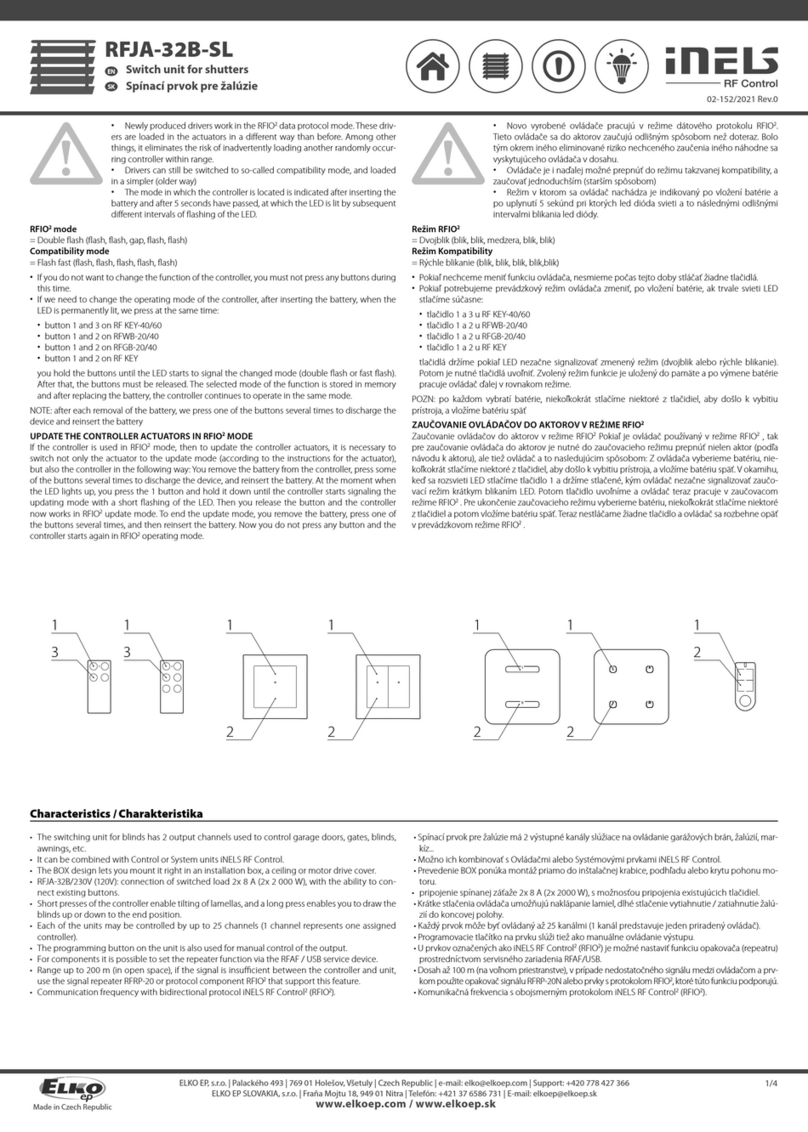
Elko
Elko iNels RFJA-32B-SL User manual

Elko
Elko inels RFSOU-1 User manual

Elko
Elko EKO07115 User manual
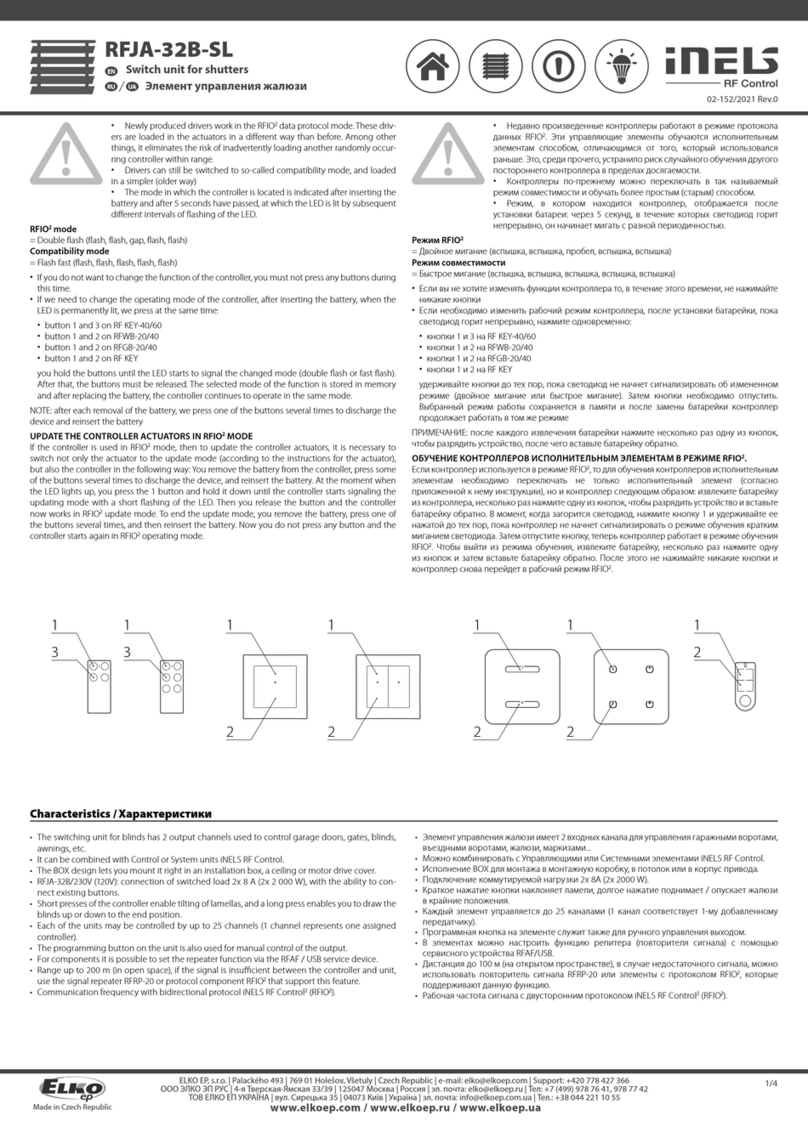
Elko
Elko iNels RFJA-32B-SL User manual
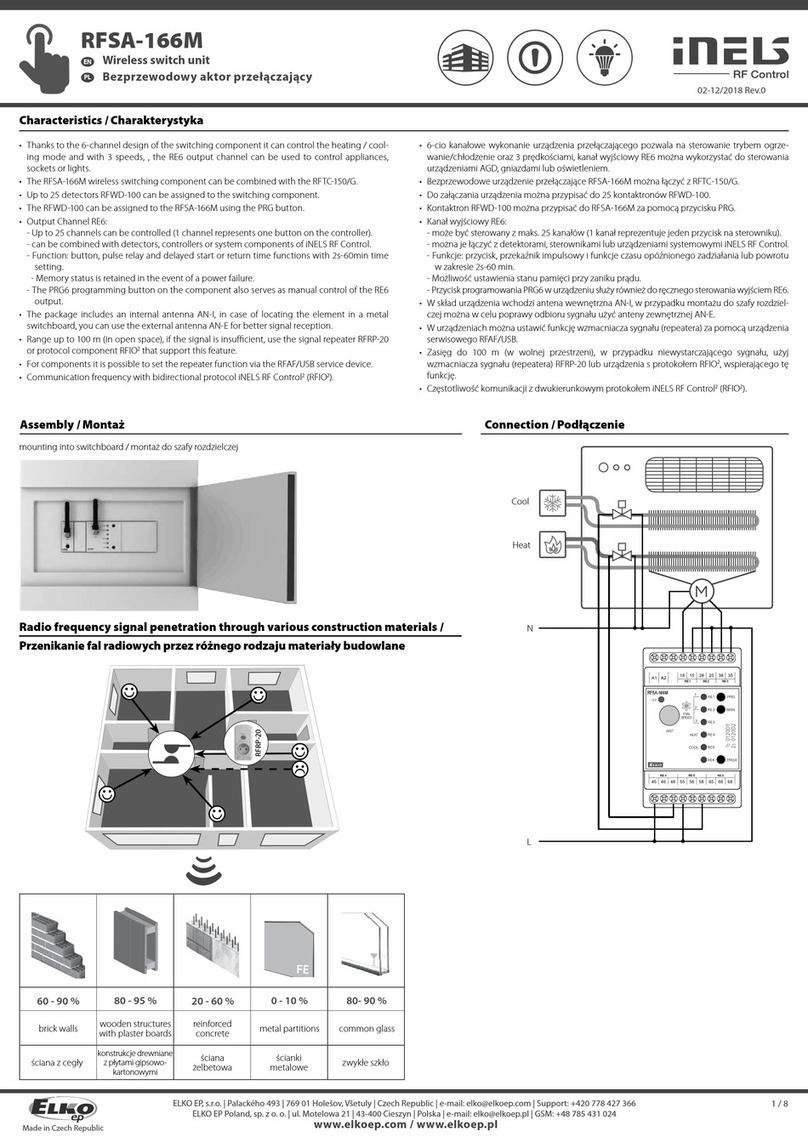
Elko
Elko inels RFSA-166M User manual

Elko
Elko DIM-2 User manual

Elko
Elko iNels RFSAI-61B User manual

Elko
Elko CRM-4 User manual
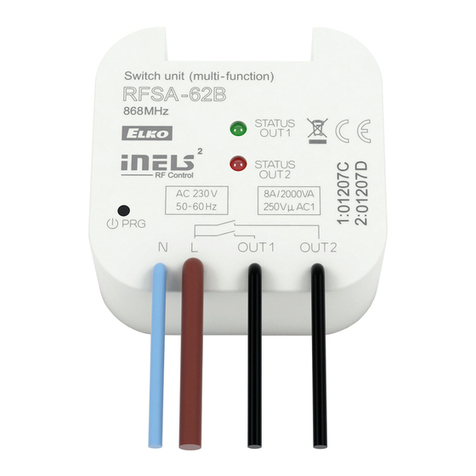
Elko
Elko RFSA-62B User manual

Elko
Elko inels RFSA-61M/MI/230V User manual

Elko
Elko RFSAI-62B-SL User manual

Elko
Elko SOU-2 User manual

Elko
Elko SHT-1 User manual

Elko
Elko CRM-42 User manual
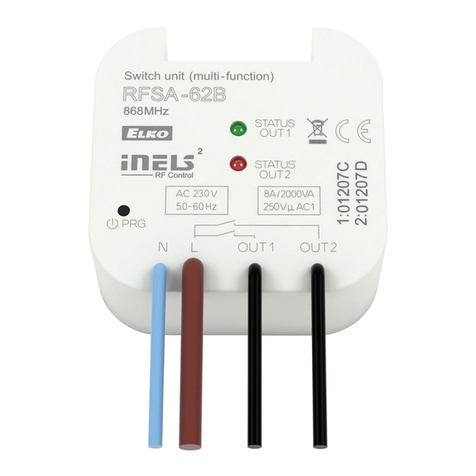
Elko
Elko RFSA-62B User manual

Elko
Elko iNELS RFSA-61M User manual

Elko
Elko RFWB-20/G User manual

Elko
Elko iNELS RFJA-12B User manual

Elko
Elko iNels RFSA-61M User manual