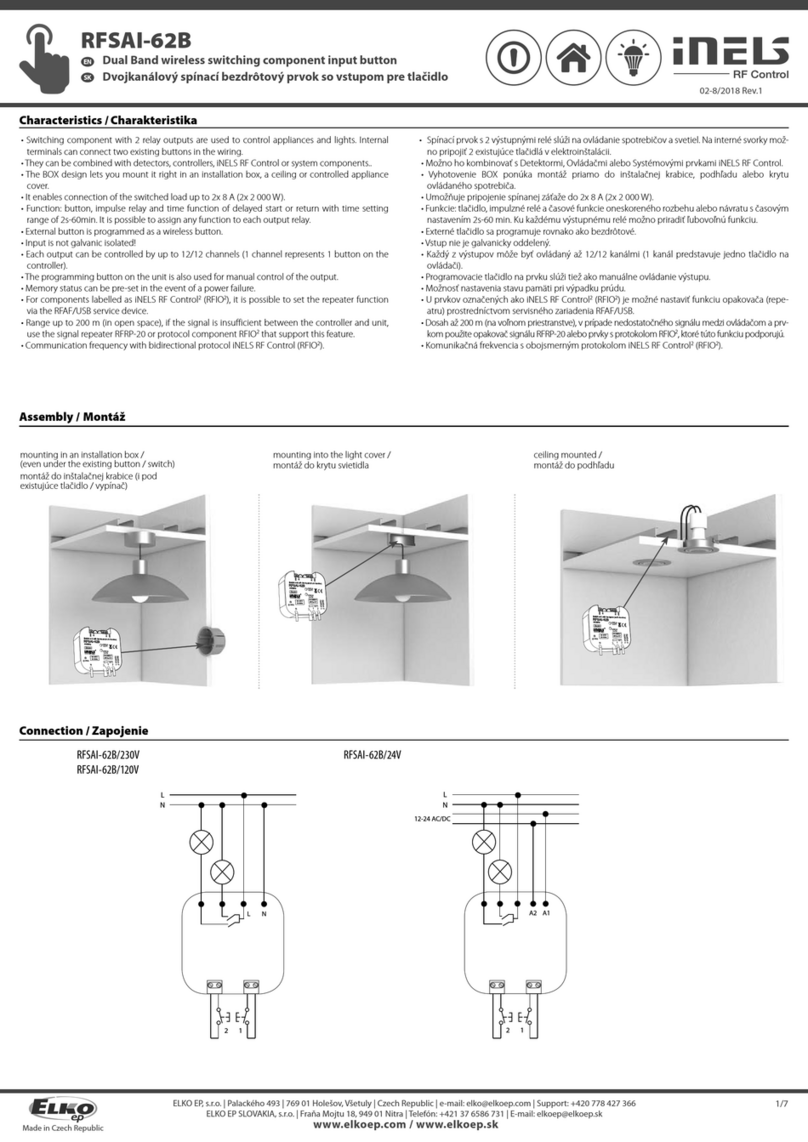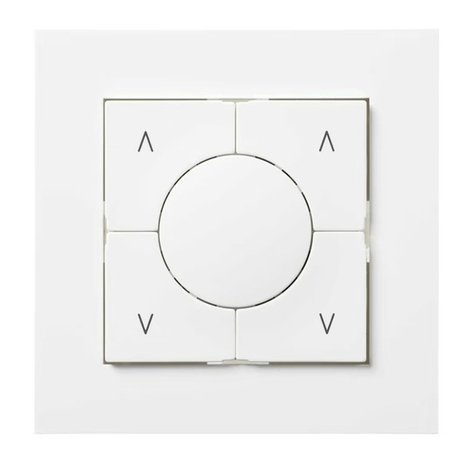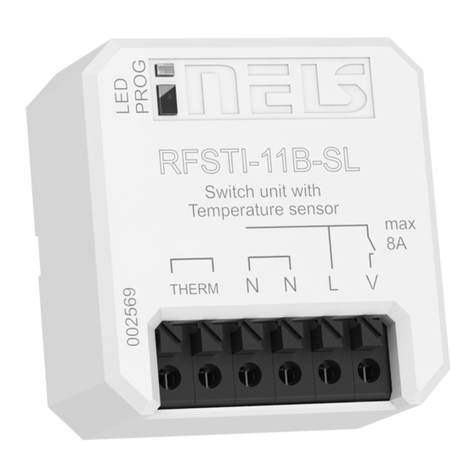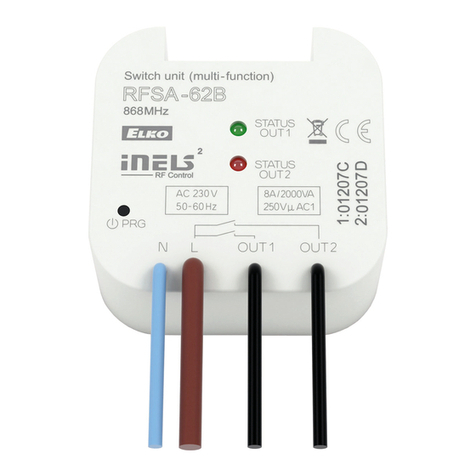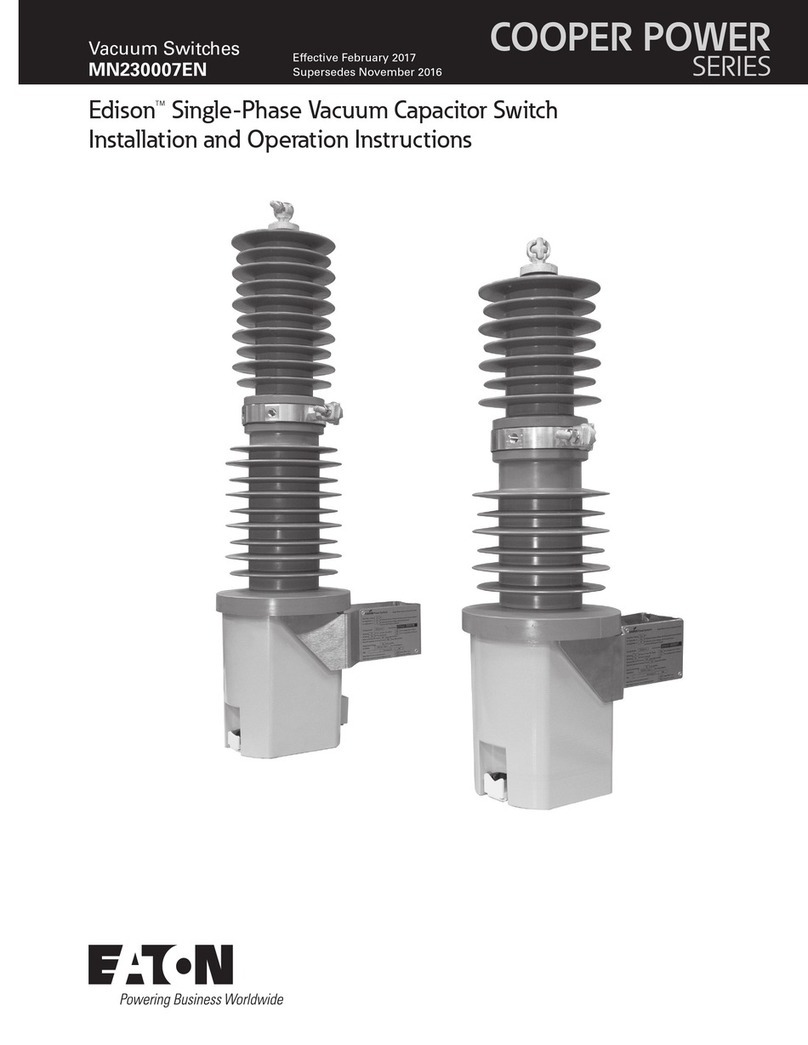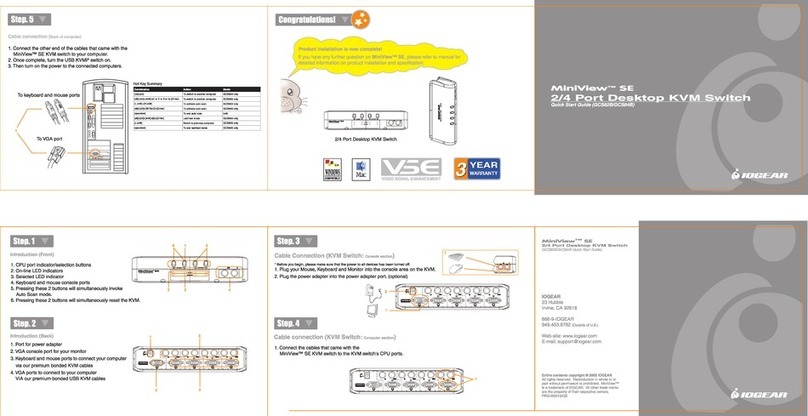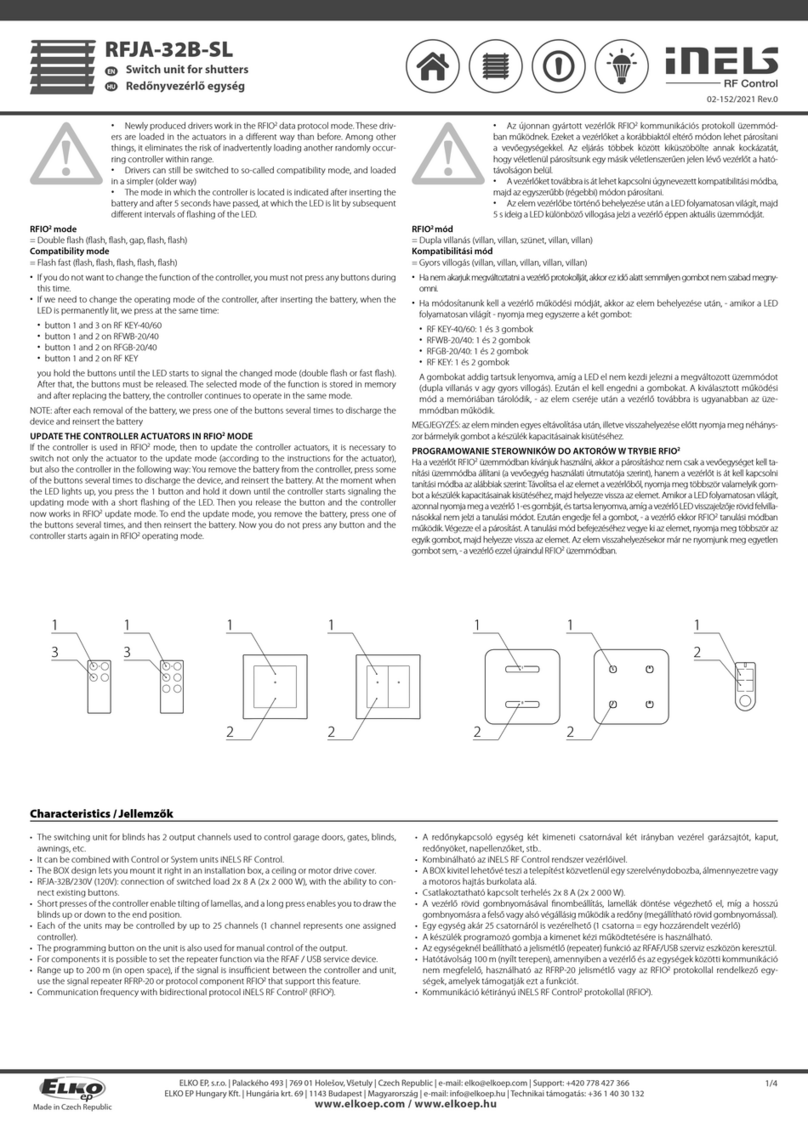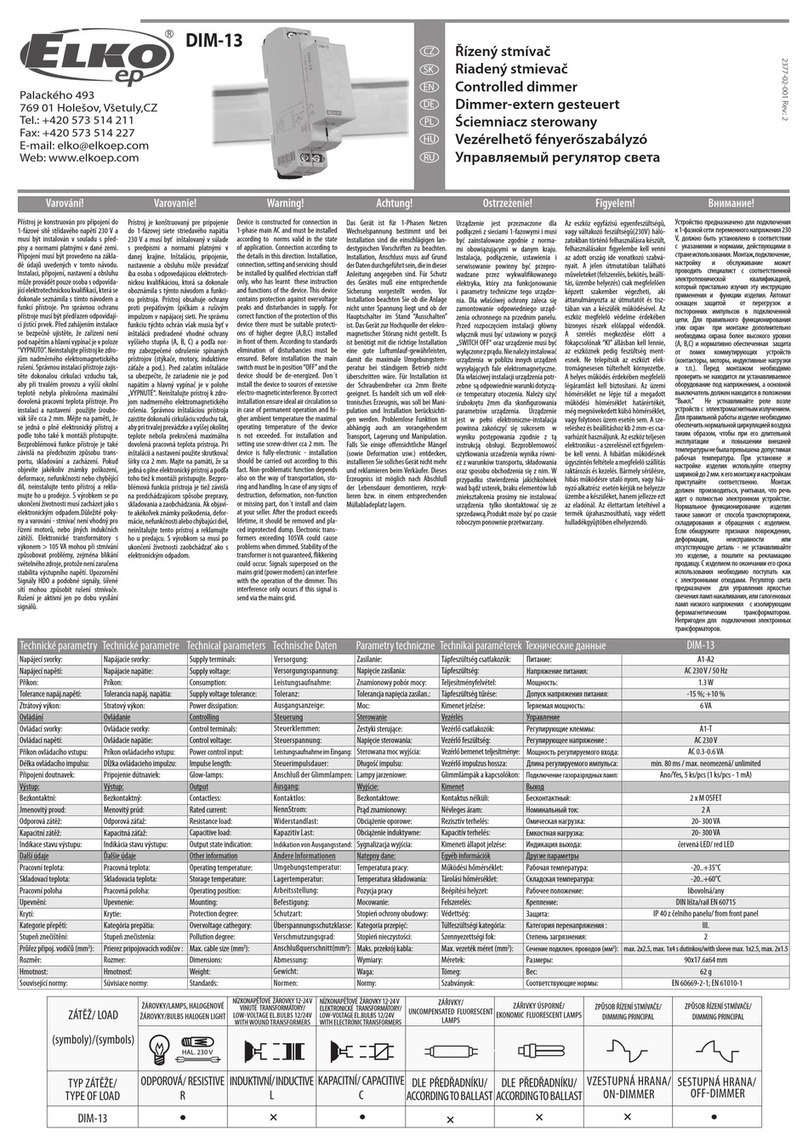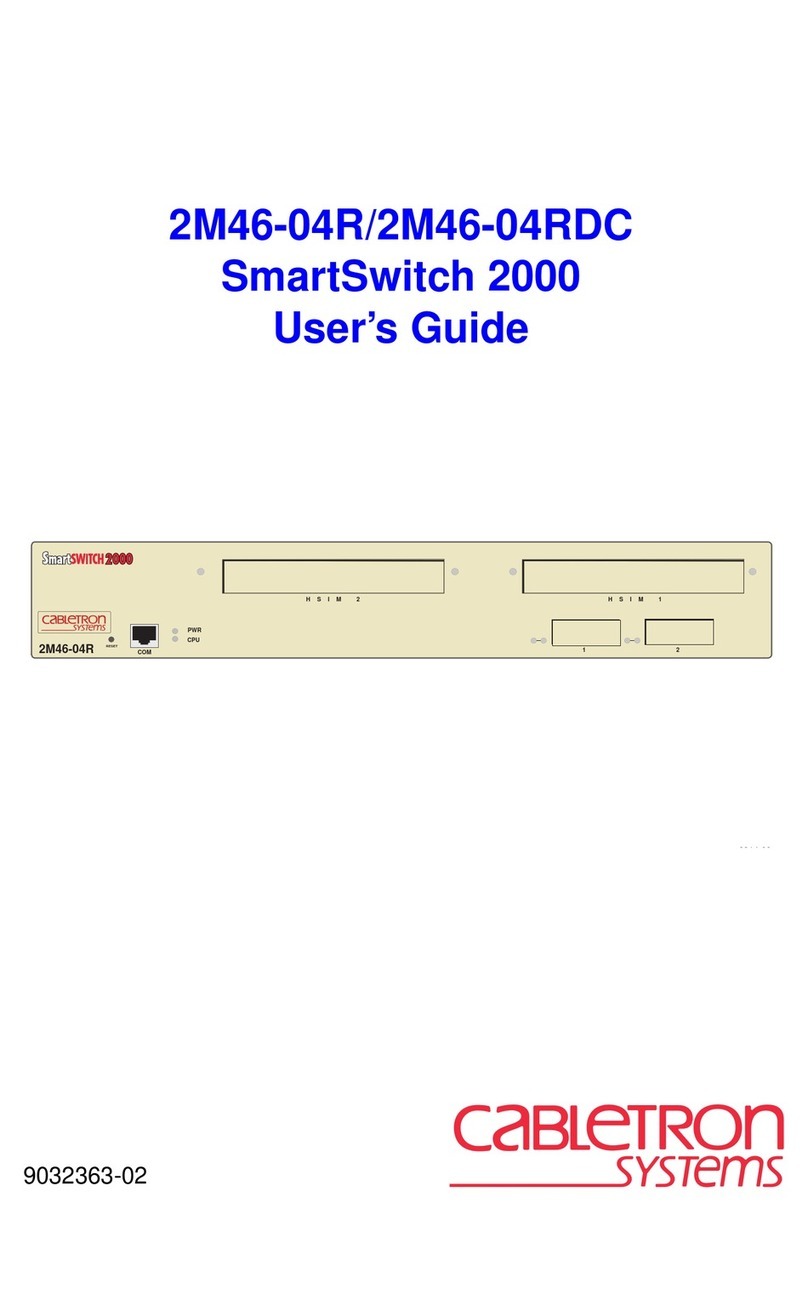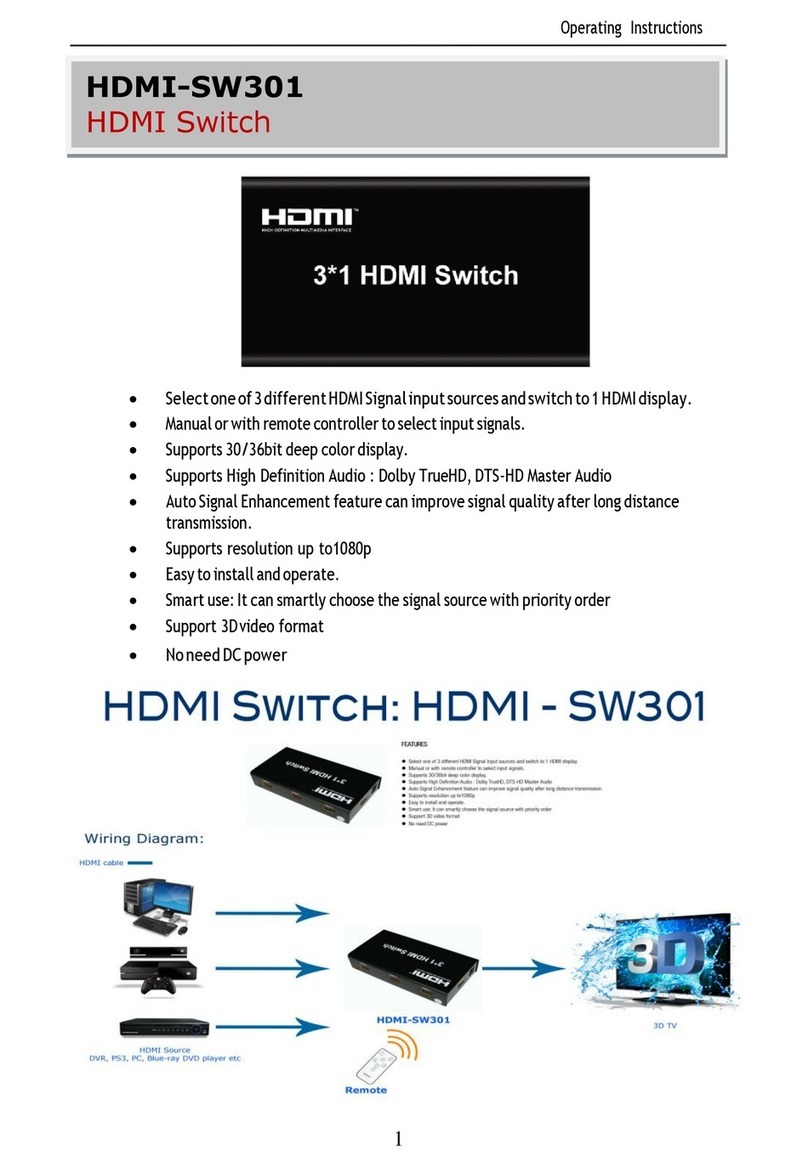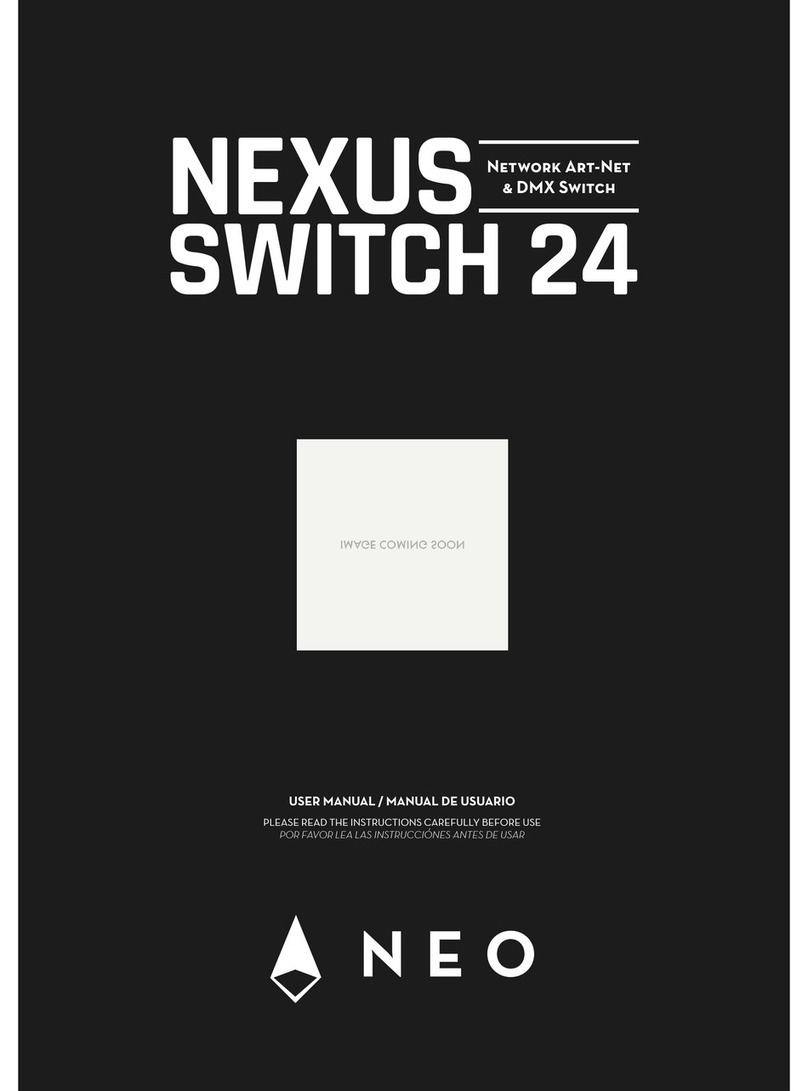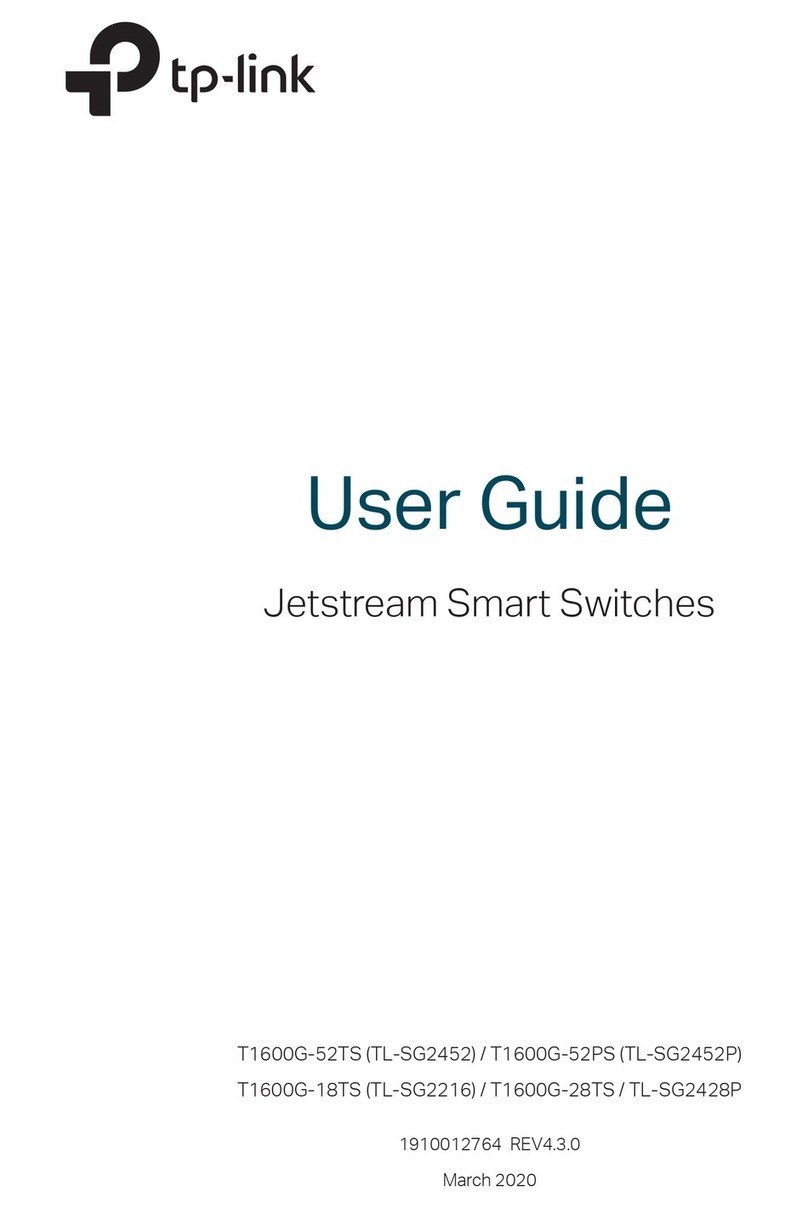2 / 2
CRM-42 CRM-42F
CRM-42,
CRM-42F
CRM-42F
CRM-42
CRM-42F
CRM-42
U
S
18
LED
400ms
U
S
18
LED
2s
tt
U
S
18
LED
2stt
U
S
18
LED
>2s
tt t t t t
U
S
18
LED
>2s
tt t t t t
Warning
Technical parameters
Device is constructed for connection in 1-phase AC 230 V main alternating current voltage
and must be installed according to norms valid in the state of application. Connection
according to the details in this direction. Installation, connection, setting and servicing
should be installed by qualied electrician sta only, who has learnt these instruction
and functions of the device. This device contains protection against overvoltage peaks
and disturbancies in supply. For correct function of the protection of this device there
must be suitable protections of higher degree (A, B, C) installed in front of them. According
to standards elimination of disturbancies must be ensured. Before installation the main
switch must be in position “OFF”and the device should be de-energized. Don´t install the
device to sources of excessive electro-magnetic interference. By correct installation ensure
ideal air circulation so in case of permanent operation and higher ambient temperature
the maximal operating temperature of the device is not exceeded. For installation and
setting use screw-driver cca 2 mm. The device is fully-electronic - installation should be
carried out according to this fact. Non-problematic function depends also on the way of
transportation, storing and handling. In case of any signs of destruction, deformation, non-
function or missing part, don´t install and claim at your seller it is possible to dismount the
device after its lifetime, recycle, or store in protective dump.
Function
Function:
Supply terminals:
Supply voltage:
Consumption:
Supply voltage tolerance:
Supply indication:
Time ranges:
Time setting:
Time deviation:
Repeat accuracy:
Temperature coecient:
Output
Number of contacts:
Current rating:
Breaking capacity:
Inrush current:
Switching voltage:
Output indication:
Mechanical life:
Electrical life (AC1):
Electrical life (AC5b):
Control
Control voltage:
Power the control input:
Glow tubes connetions:
Max. amount of glow lamps
connected to controlling
input:
Control. terminals:
Impulse length:
Reset time:
Other information
Operating temperature:
Storage temperature:
Operating position:
Mounting:
Protection degree:
Overvoltage cathegory:
Pollution degree:
Max. cable size (mm2):
Dimensions:
Weight:
Standards:
delay OFF responsive to control contact switch on
A1 - A2
AC 230 V / 50 - 60 Hz
AC max. 12 VA / 1.8 W
-15 %; +10 %
green LED
0.5 - 10 min
potentiometer
5 % - mechanical setting
5 % - set value stability
0.05 % / °C, at = 20 °C (0.05 % / °F, at = 68 °F)
1x NO - SPST (AgSnO2), switches potencial A1
16 A / AC1
4000 VA / AC1, 384 W / DC
30 A / < 3 s
250 V AC1 / 24 V DC
red LED
3x107
0.7x105
8x104(bulbs 1000 W) *
AC 230 V
AC 0.53 VA
Yes
230 V - max. amount 50 pcs
(measured with glow lamp 0.68 mA / 230 V AC)
A1-S or A2-S
min. 50 ms / max. unlimited
max. 150 ms
-20 °C to +55 °C (-4 °F to 131 °F)
-30 °C to +70 °C (-22 °F to 158 °F)
any
DIN rail EN 60715
IP40 from front panel / IP10 terminals
III.
2
solid wire max. 2x 2.5 or 1x 4 /
with sleeve max. 1x 2.5 or 2x 1.5, (AWG 12)
90 x 17.6 x 64 mm (3.5˝ x 0.7˝ x 2.5˝)
65 g (2.3 oz.)
EN 60669-2-3, EN 61010-1
* For bigger bulb dimmers and frequent switching w recommend to strengthen relay
contact by power contactor, for example by a contactor line VSxxx.
switch to ON
Mode ON - the output is permanently closed in ON position. Control input is blocked.
Mode AUTO - by pressing a control button in function AUTO the output closes and after
the set time period the output opens.
CRM-42: Warning before switch OFF - output doubleash 40 and 30 sec before switch OFF. *
CRM-42F: without ashing.
Mode PROG (the illumination time is dened by number of button pressing) - in function
program the switched time is a sum of each time set by pressing the button. By pressing
> 2 s the ouput opens.
CRM-42: Warning before switch OFF - output doubleash 40 and 30 sec before switch OFF. *
CRM-42F: without ashing.
* If the total set time is less than 1 min, there is no ashing according to the graph of the
function.