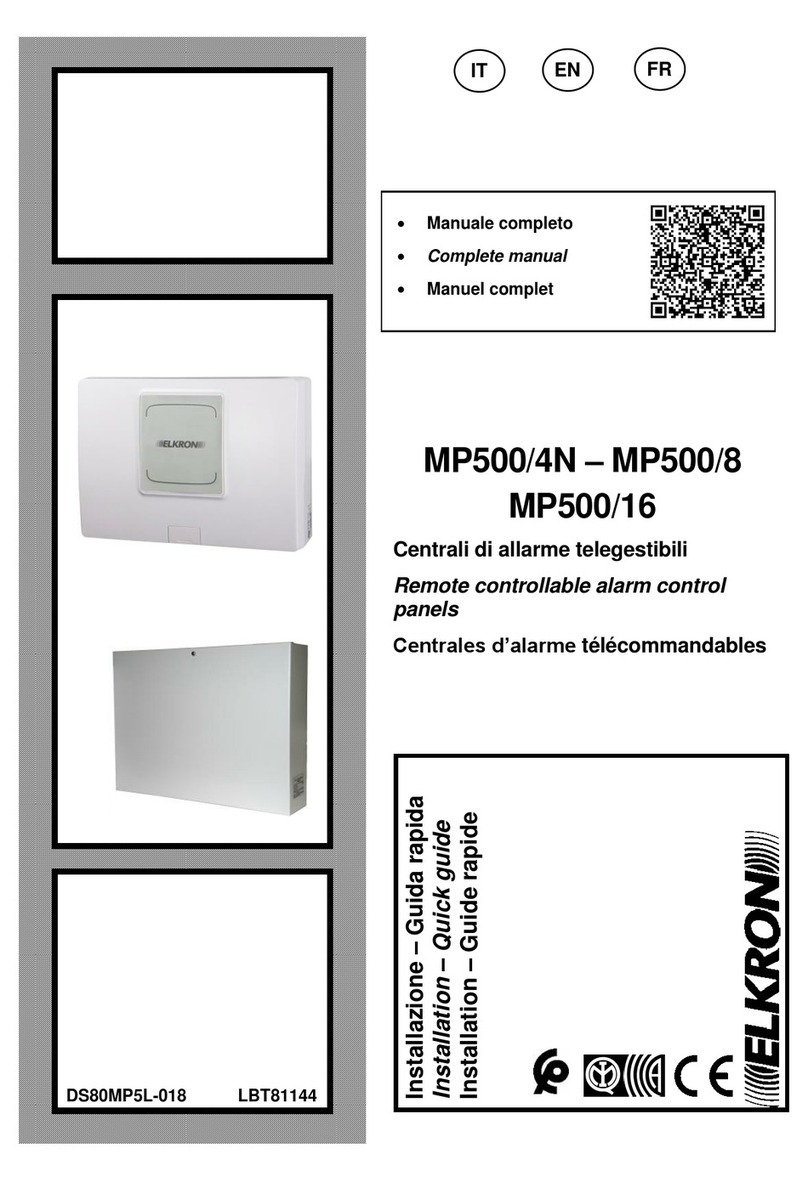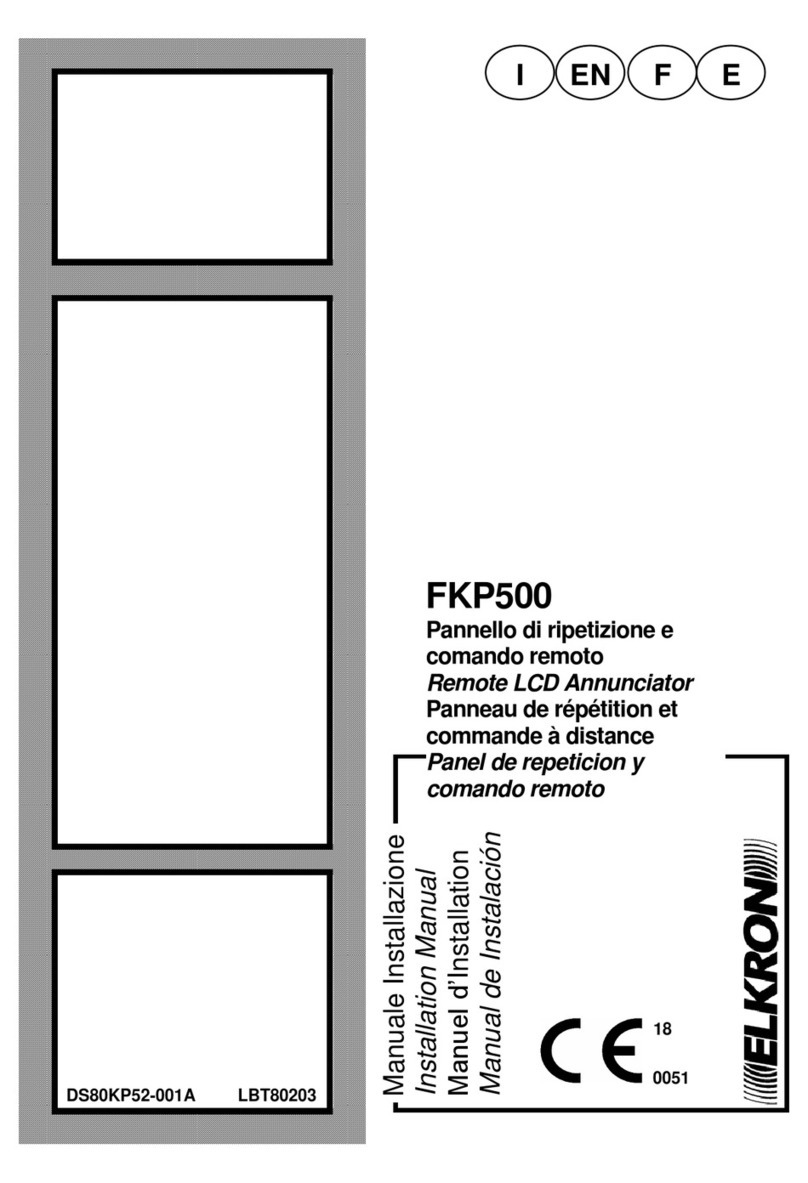Installation-Programming C402-C404 3
TABLE OF CONTENTS
1
GENERAL DESCRIPTION........................................................................................................................................................... 4
1.1
INTRODUCTION................................................................................................................................................................... 4
1.2
OPTIONS.............................................................................................................................................................................. 4
1.3
CE MARKING AND ACCOMPANYING DOCUMENTATION ................................................................................................ 4
2
GENERAL SAFETY MEASURES................................................................................................................................................ 5
2.1
SAFETY OF PEOPLE........................................................................................................................................................... 5
2.1.1
Installation, commissioning and maintenance operations............................................................................................ 5
2.1.2
Power supply disconnecting device ............................................................................................................................. 5
2.1.3
Batteries....................................................................................................................................................................... 5
2.1.4
Battery disposal ........................................................................................................................................................... 5
2.2
SAFETY OF THE PRODUCT................................................................................................................................................ 6
2.3
SPECIAL PRECAUTIONS .................................................................................................................................................... 6
3
INSTALLATION AND CONNECTIONS....................................................................................................................................... 7
3.1
ITEMS INCLUDED................................................................................................................................................................ 7
3.2
CONTROL PANEL INSTALLATION...................................................................................................................................... 7
3.2.1
Power supply unit terminal blocks................................................................................................................................ 8
3.2.2
Control panel card terminal boards.............................................................................................................................. 9
3.2.3
Fuses and jumpers .................................................................................................................................................... 10
3.3
BATTERIES INSTALLATION.............................................................................................................................................. 10
3.4
INSTALLATION OF THE OPTIONAL RELAY CARD.......................................................................................................... 11
3.4.1
MR402 – MR404 module of the terminal board......................................................................................................... 12
3.5
SYSTEM START-UP........................................................................................................................................................... 13
3.5.1
Functional test............................................................................................................................................................ 13
4
COMMANDS AND INDICATORS.............................................................................................................................................. 14
4.1
KEYPAD.............................................................................................................................................................................. 14
4.2
INDICATOR LIGHTS (LEDS).............................................................................................................................................. 15
5
SIGNALLING OUTPUTS AND RELAYS................................................................................................................................... 16
5.1
SIREN OUTPUT.................................................................................................................................................................. 16
5.2
FAULT RELAY .................................................................................................................................................................... 16
5.3
OPTIONAL RELAY CARD .................................................................................................................................................. 16
6
ACCESS LEVEL........................................................................................................................................................................ 17
6.1
ACCESS LEVEL 1............................................................................................................................................................... 17
6.2
ACCESS LEVEL 2............................................................................................................................................................... 18
7
PROGRAMMING ....................................................................................................................................................................... 19
7.1
ACCESS TO PROGRAMMING........................................................................................................................................... 19
7.2
ZONE OPERATING MODE................................................................................................................................................. 19
7.2.1
Display of the zone operating mode........................................................................................................................... 19
7.2.2
Programming of the zone operating mode................................................................................................................. 19
7.3
LEVEL 2 PASSWORD........................................................................................................................................................ 20
7.3.1
Password display....................................................................................................................................................... 20
7.3.2
Password programming............................................................................................................................................. 20
8
TECHNICAL SPECIFICATIONS................................................................................................................................................ 21
8.1
DETECTORS ...................................................................................................................................................................... 21
8.2
DETECTION CIRCUIT........................................................................................................................................................ 21
8.3
POWER SUPPLY................................................................................................................................................................ 21
8.4
BATTERIES ........................................................................................................................................................................ 21
8.5
SUPERVISED SIREN OUTPUT.......................................................................................................................................... 22
8.6
FIELD OUTPUT................................................................................................................................................................... 22
8.7
FAULT RELAY OUTPUT..................................................................................................................................................... 22
8.8
DISTRIBUTION OF CONSUMPTIONS............................................................................................................................... 22
8.9
MR402, MR404 OPTIONAL MODULES - OUTPUT WITH RELAY..................................................................................... 22
8.10
MECHANICAL - ENVIRONMENTAL CONDITIONS....................................................................................................... 23
9
ELECTRICAL CONNECTIONS ................................................................................................................................................. 25