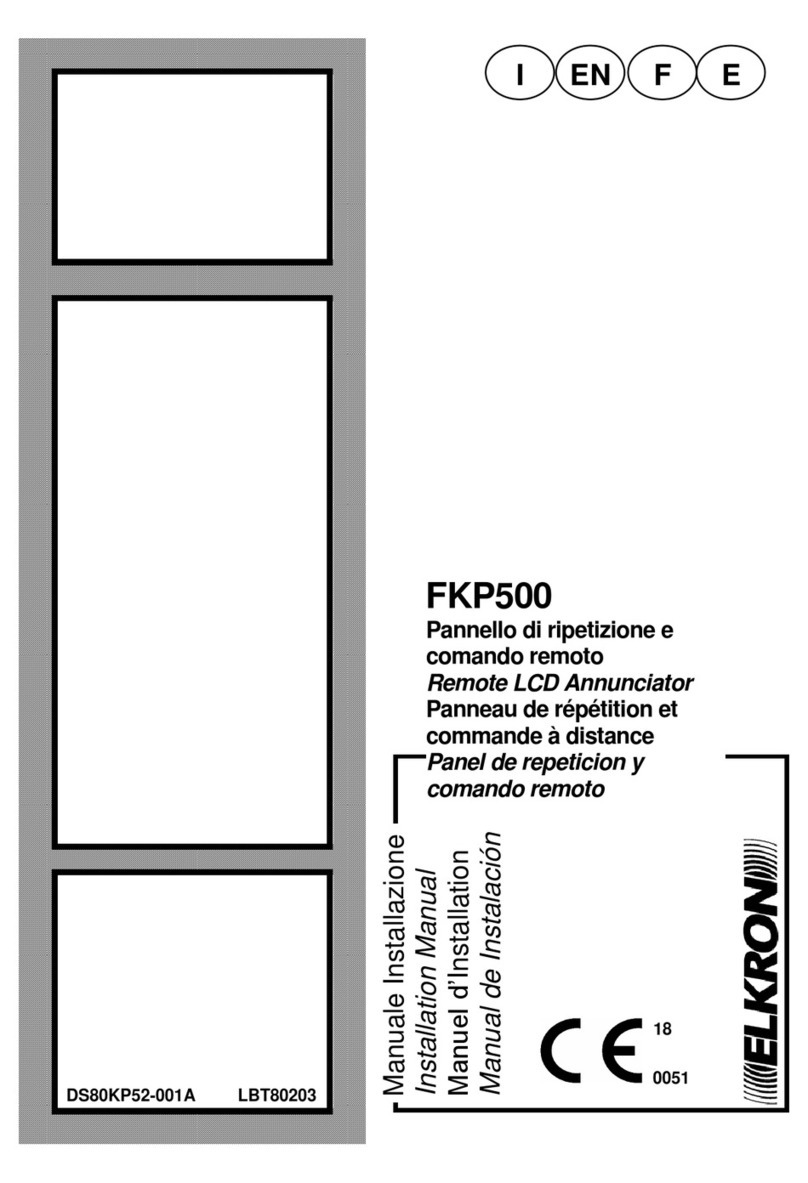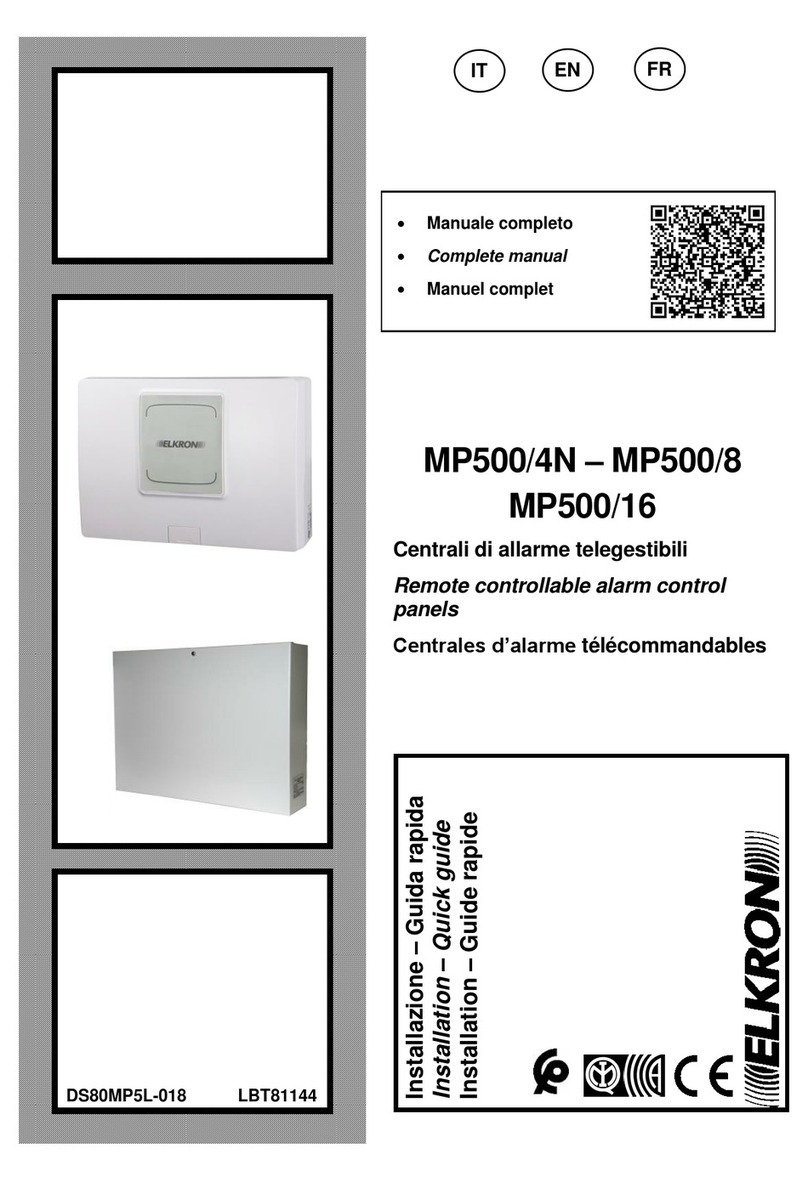Utente C402-C404 7
4 ACCESS LEVEL
Access levels are defined in the control panel for the protection from unwanted operation performed by non-authorised
personnel.
To have complete control on the control panel, you must switch from the normal access level 1 to level 2.
4.1 ACCESS LEVEL 1
When the access level 1 is active in the control panel, it is possible to perform the following operations:
Indicator lights test
The key starts the test of the indicator lights and the buzzer, in order to verify their correct operation.
Acquisizione e tacitazione buzzer
Acknowledge and buzzer silencing
The key allows the silencing of the buzzer. The silencing of the buzzer acts on all the alarms or active faults when
the key is pressed. This deactivates the buzzer. When new alarms or faults are verified, the buzzer will be activated
again.
When the indicator is off, the control panel is at access level 1; when the control panel is power supplied, access
level 1 is activated.
4.2 ACCESS LEVEL 2
To enter the access level 2, press the key and keep it pressed until the indicator flashes, then press the keys
1÷4 to enter the password. If a valid password is entered, the indicator will be ON permanently, indicating that the
control panel is in access level 2 (preset password at the factory: 1,1,1,1).
When access level 2 is active in the control panel, it is possible to perform the following operations:
Siren output silencing and rearm
When the control panel is in an alarm condition with the siren output armed; by pressing the key the siren is
silenced; when pressing the key again the output is rearmed. If the siren is silenced, when an alarm condition from
another zone is detected, the siren output is rearmed.
The indicator light flashes when the siren output is silenced.
Faults/alarms reset
The key cancels all the active fault and alarm conditions, placing the control panel in an idle condition. Also,
the key deactivates the siren output.
Siren output inclusion/exclusion
To exclude the siren output, press the key and keep it pressed until the indicator turns on. To include the siren
output, press the key and keep it pressed until the indicator turns off.
The status of inclusion/exclusion is saved in the non-volatile memory; in case the control panel is turned off, when
turning it on again the status is restored.
Zones inclusion/exclusion
To include or exclude the operation of every single zone, press the corresponding numerical key. When a zone is
excluded from operation, the corresponding indicator is on. The status of inclusion/exclusion is saved in the non-
volatile memory; in case the control panel is turned off, when turning it on again the status is restored.
When a zone is excluded, the corresponding detection circuit is not power supplied.
When the intervention is completed, it is recommended to restore the control panel to its regular condition of operation
with access level 1, pressing the key and keeping it pressed until the indicator turns off.