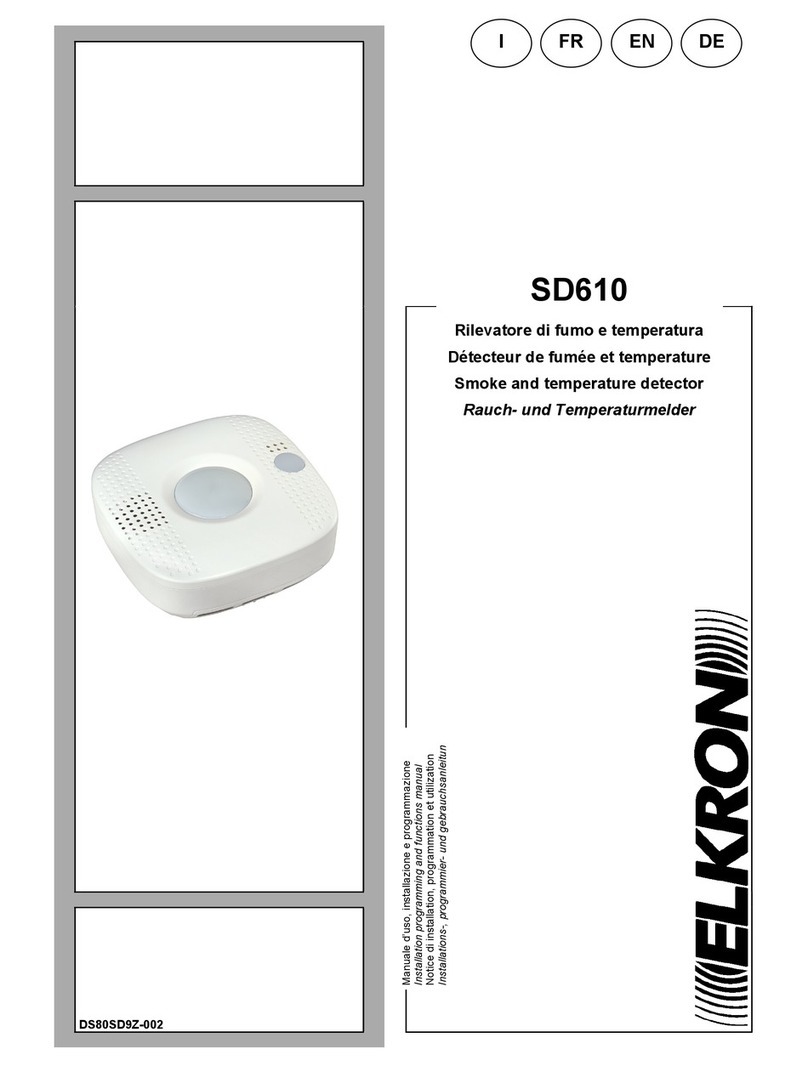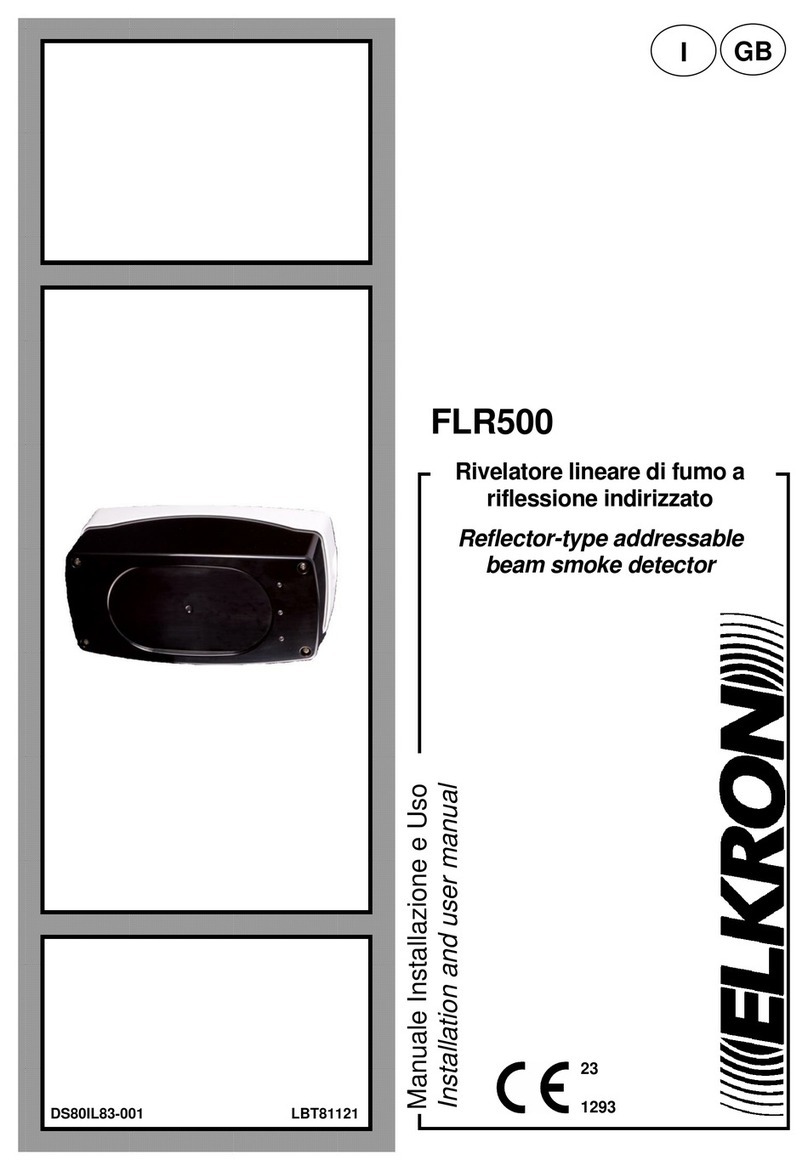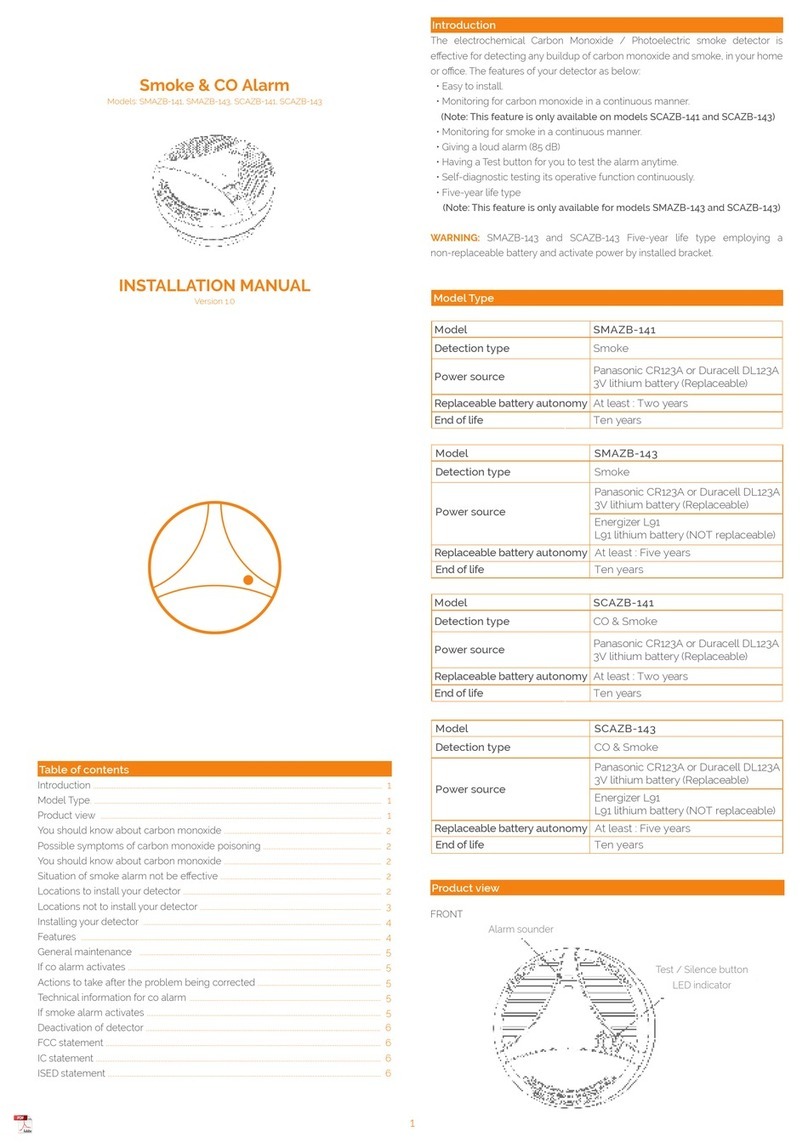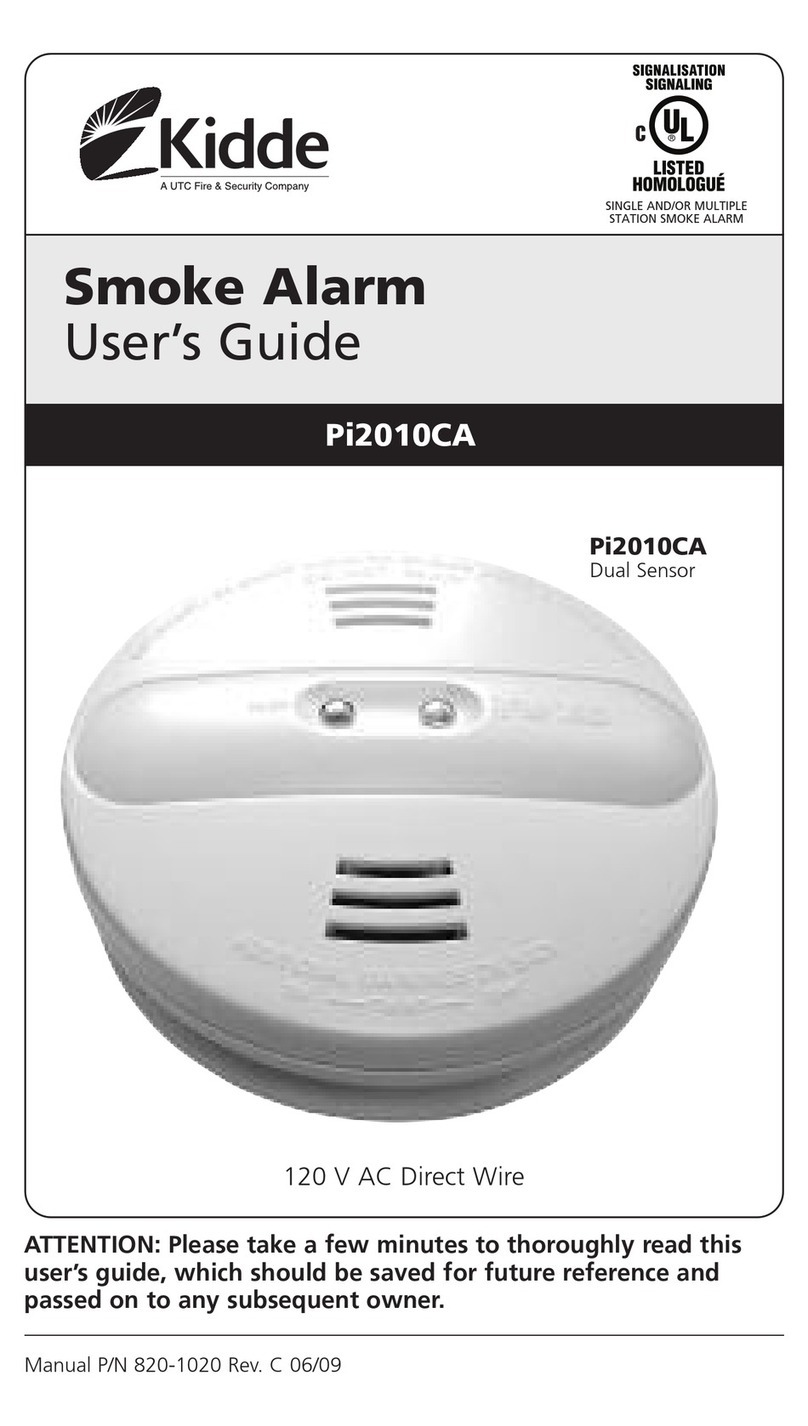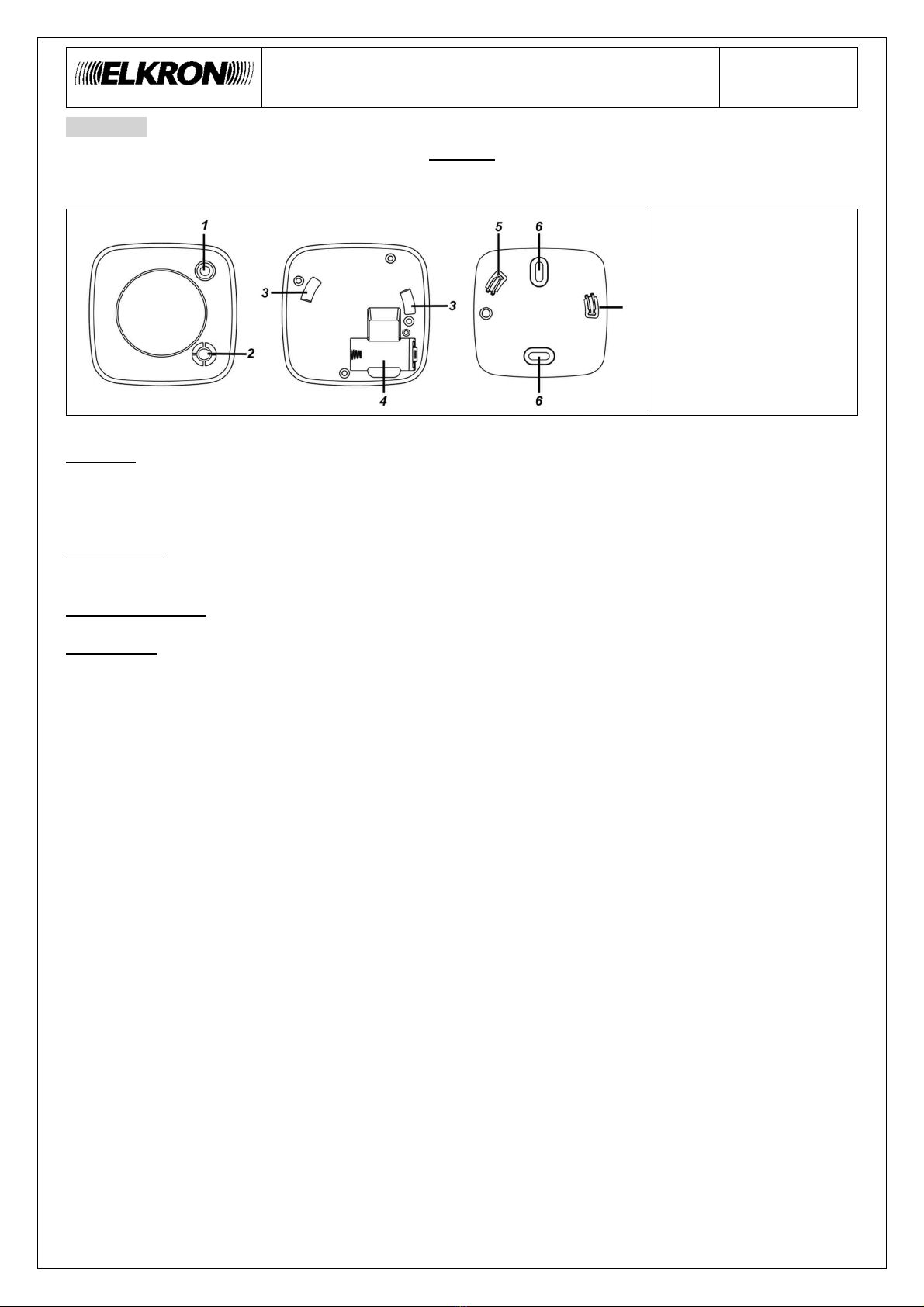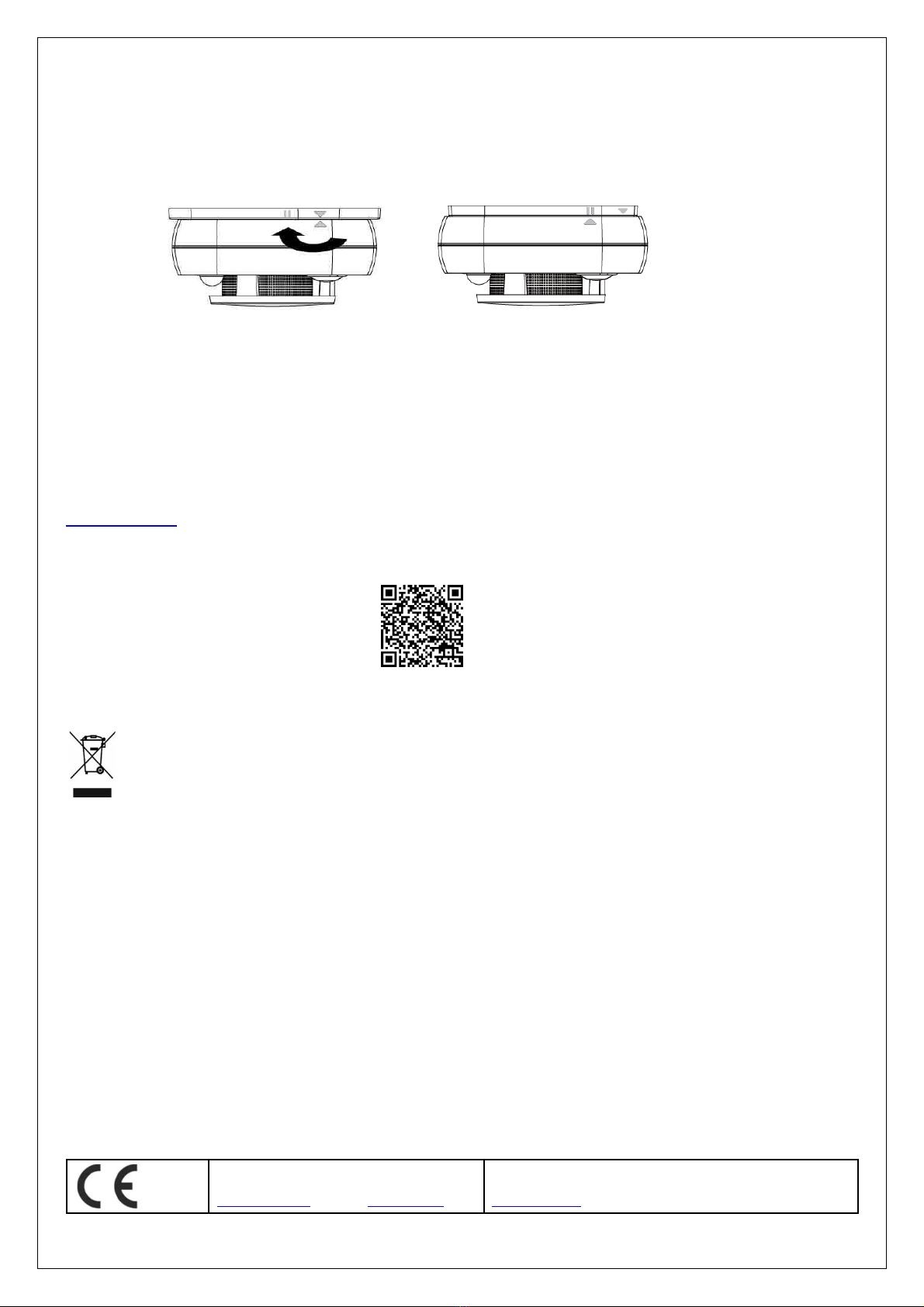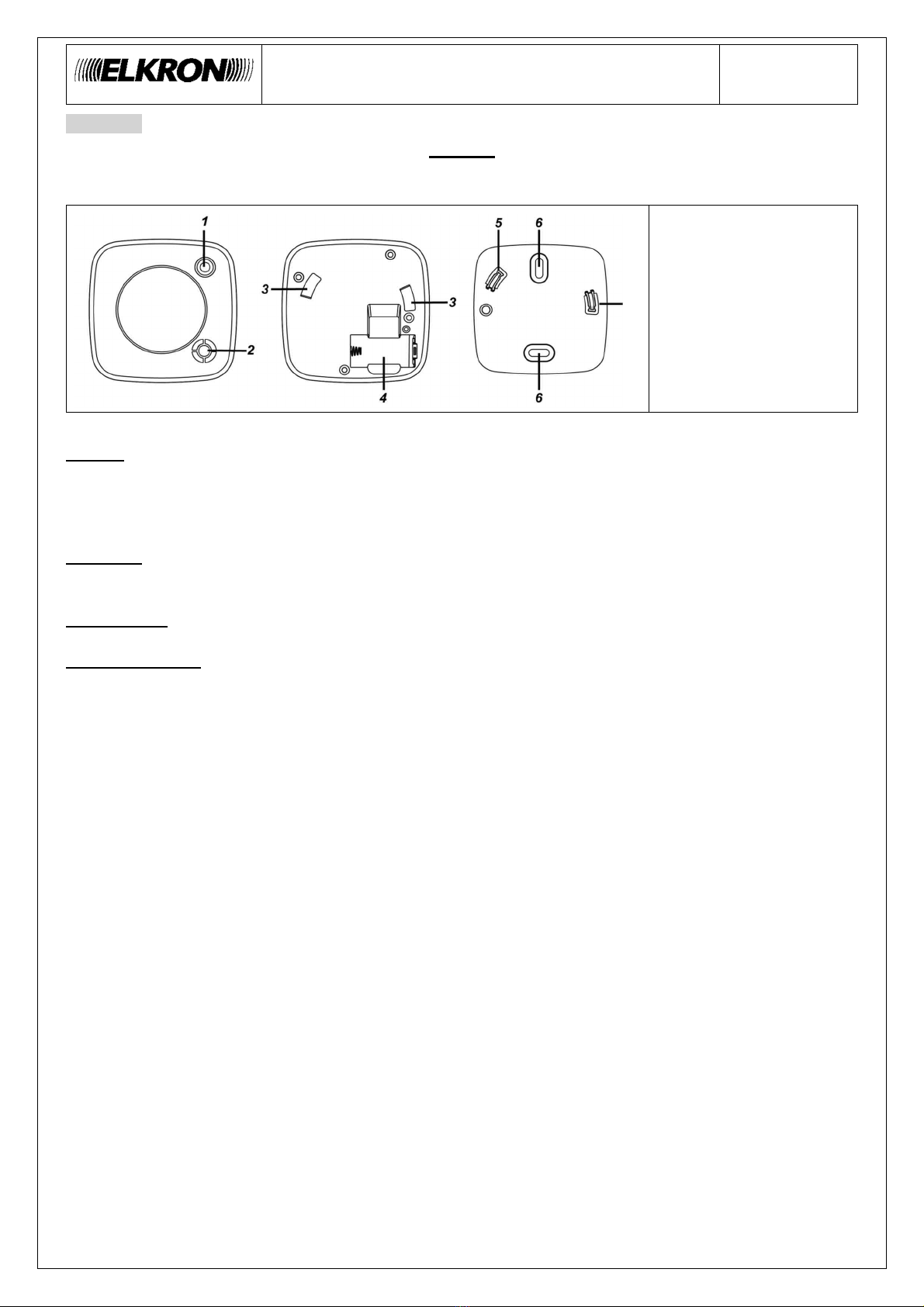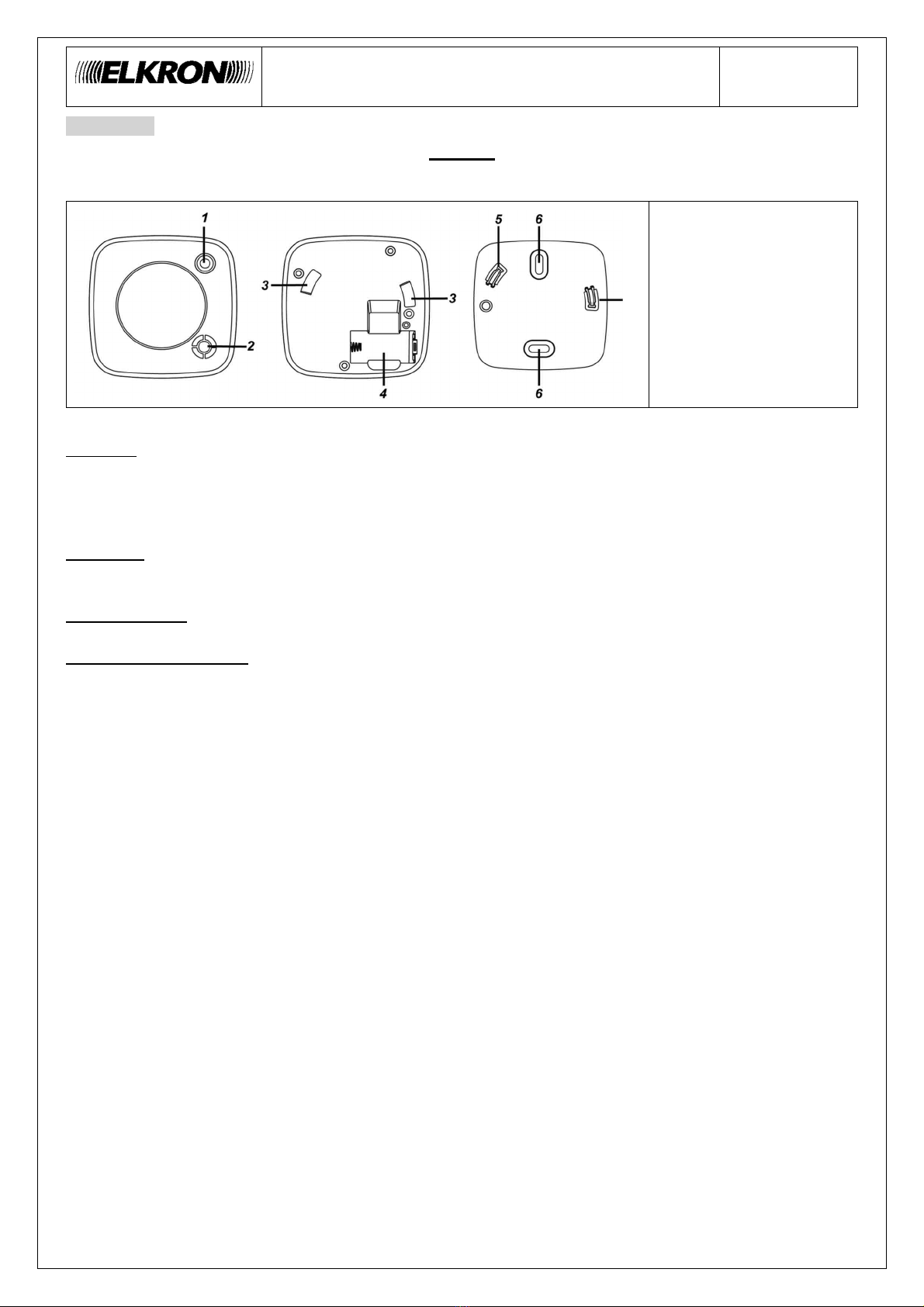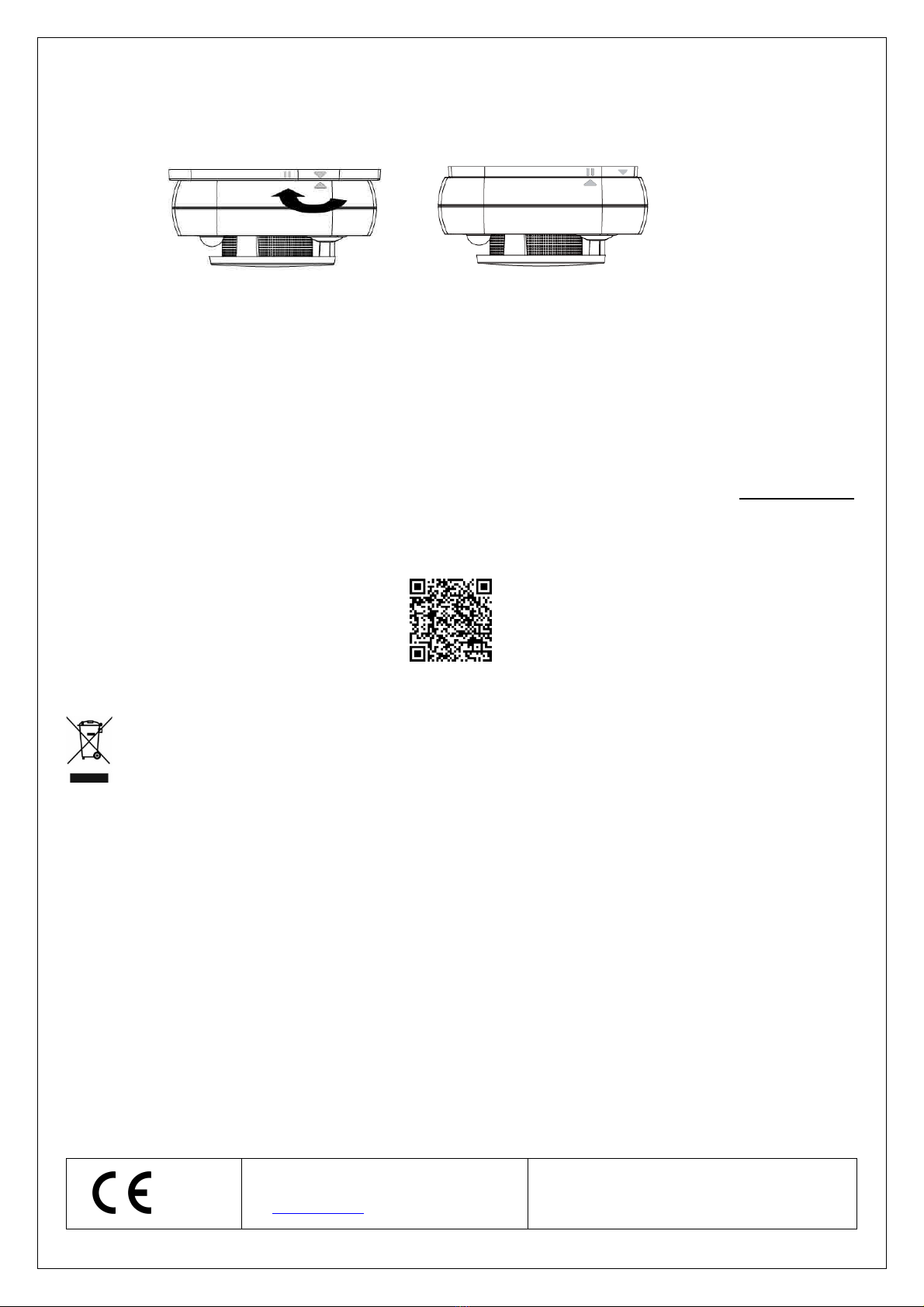DEUTSCH
SD600
RAUCHMELDER
1. LED-Anzeige / Test-Taste
2. Summer
3. Öffnungen für Befestigungen
4. Batteriefach
5. Befestigungen
6. Deckenmontagebohrungen
LED-Anzeige
Rote LED
Blinkzeichen alle zwei Sekunden, Initialisierungs- oder Kalibrierphase;
Drei kurze Blinkzeichen, wenn der Melder sich außerhalb der Reichweite befindet
Zwei Sekunden langes schnelles Blinken, der Melder befindet sich im Normalbetrieb
Schnelles Blinken, Rauchalarm
Orangefarbene LED
1 Blinkzeichen pro Sekunde: Kalibrierfehler
1 Blinkzeichen alle 45 Sekunden: Batterie fast entladen
Orangefarbene/Rote LED
1 Blinkzeichen alle 4 Sekunden: Batterie entladen
Einlern-/Test-Taste
Betätigen Sie diese Taste einmal, um:
einen Einlerncode zu versenden
ein Testsignal zu versenden
den Zustand der Rauchmelderkammer zu überprüfen
einen Alarm zu unterdrücken
Vorbereitung
Auf dem Steuergerät die Einlernfunktion aktivieren.
Setzen Sie die Batterie in das Gerät ein. Dieses sendet zwei Pfeiftöne aus und beginnt mit seiner Initialisierung, die eine
Minute in Anspruch nimmt. Während dieses Zeitraums blinkt die rote LED alle zwei Sekunden
Am Ende seiner Initialisierung sendet das Gerät einen Pfeifton aus, um den Beginn des internen Kalibriervorgangs
anzuzeigen, der einen Zeitraum von 1 bis 9 Minuten in Anspruch nimmt, während dem die rote LED alle zwei Sekunden
blinkt. Während dieses Zeitraums KEINE Einlernvorgänge ausführen.
Sobald die Kalibrierung abgeschlossen ist, sendet das Gerät einen bitonalen Pfeifton aus und die rote LED schaltet sich
aus, um ihren Normalbetrieb aufzunehmen.
Die Test-Taste betätigen, um das Signal an das Steuergerät zu übertragen
Wenn das Steuergerät das Signal vom Detektor empfängt, blendet es die entsprechenden Informationen des Geräts ein.
Zum Abschließen des Einlernvorgangs auf das Handbuch des Steuergeräts Bezug nehmen.
Funktionstest
Bei jedem Betätigen der Test-Taste aktiviert der Melder einen Test der korrekten Funktionsweise
Funktioniert der Sensor regulär, blinkt die rote LED kurz, um zu bestätigen, dass die Kommunikation mit dem Steuergerät
erfolgreich war. Gleich nach dem Blinken werden drei töne ausgesendet, um zu bestätigen, dass auch die Eigendiagnose
des Melders zu einem positiven Ergebnis gekommen ist.
Sendet der Summer keinen Ton aus, könnte der Rauchmelderkammer zu überprüfen verschmutzt oder außer Betrieb
sein.
Blinkt die rote LED nach dem Betätigen der Test-Taste eine Sekunde lang schnell und sendet einen bitonalen Ton aus,
hat das Steuergerät das Testsignal korrekt erhalten und die Bestätigung an das Gerät versandt. Erfolgt keine Bestätigung
von Seiten des Steuergeräts blinkt die rote LED dreimal.
Montage
1. Stellen Sie die Montageposition fest, in der das Gerät korrekt vom Steuergerät erreichbar ist (führen Sie zuerst
einen Test durch).
SCHNELLANLEITUNG
DS80SD8Z-003
5