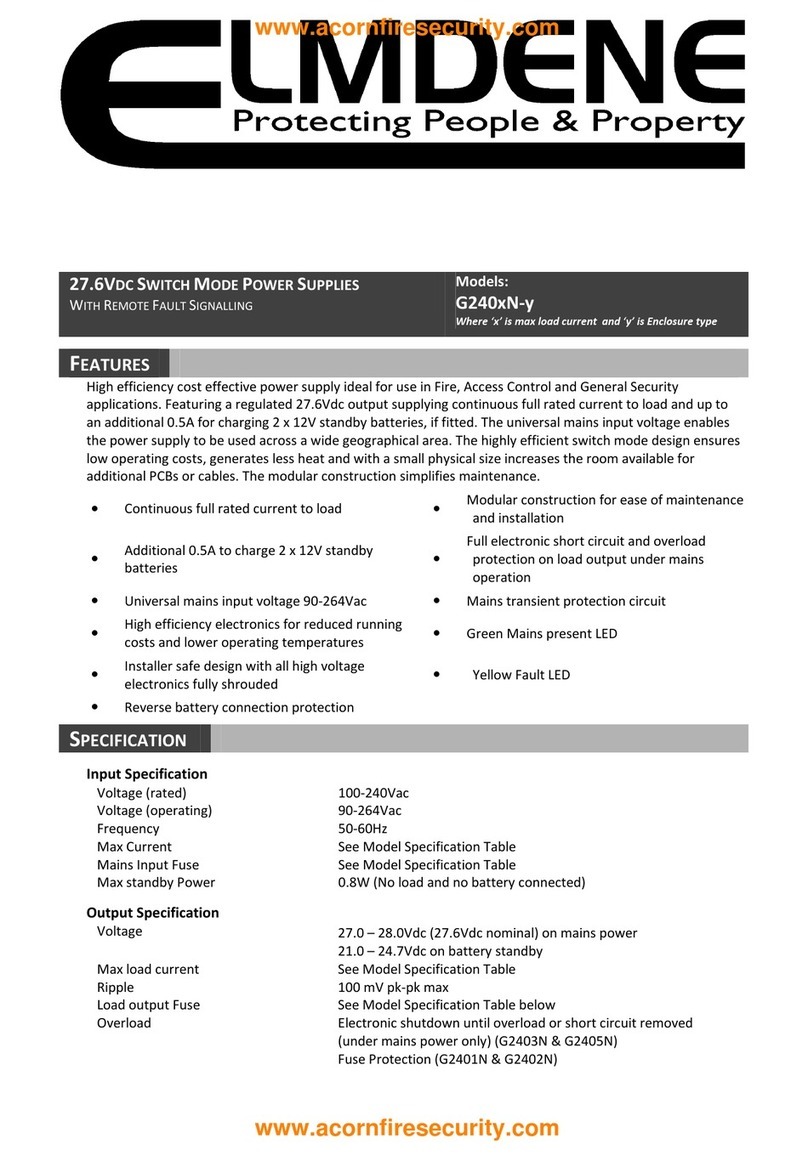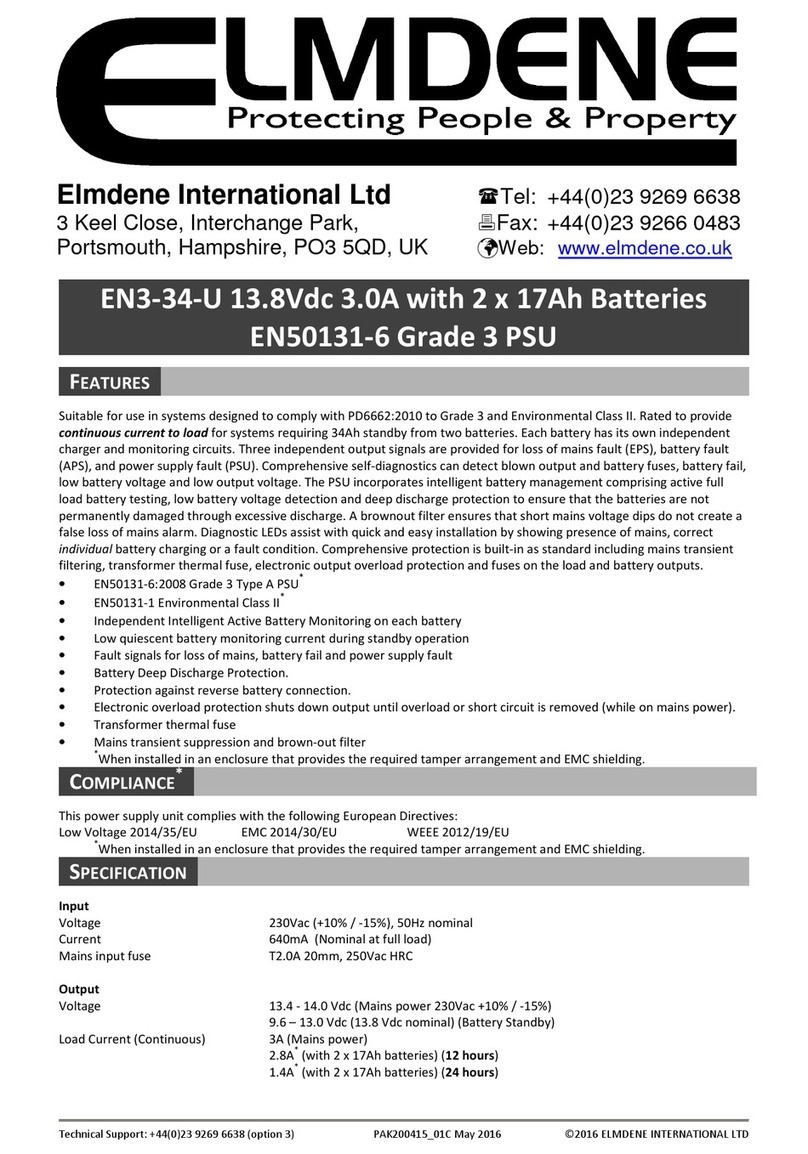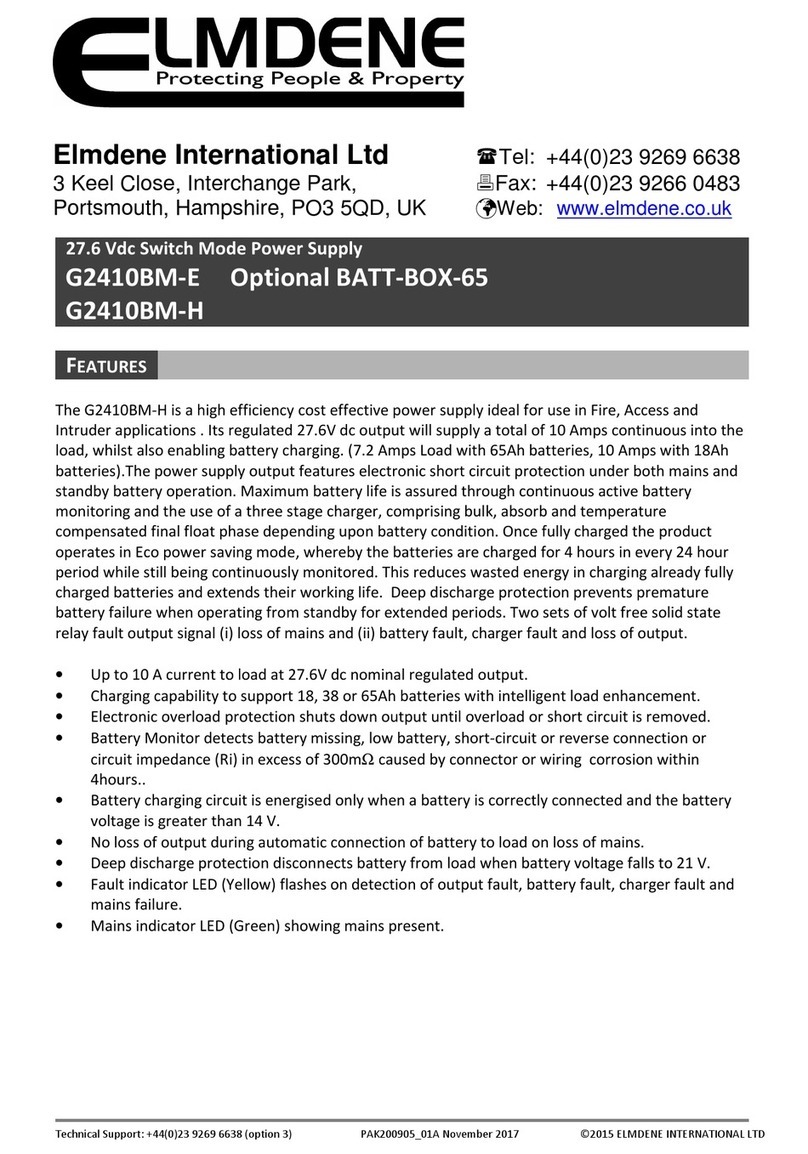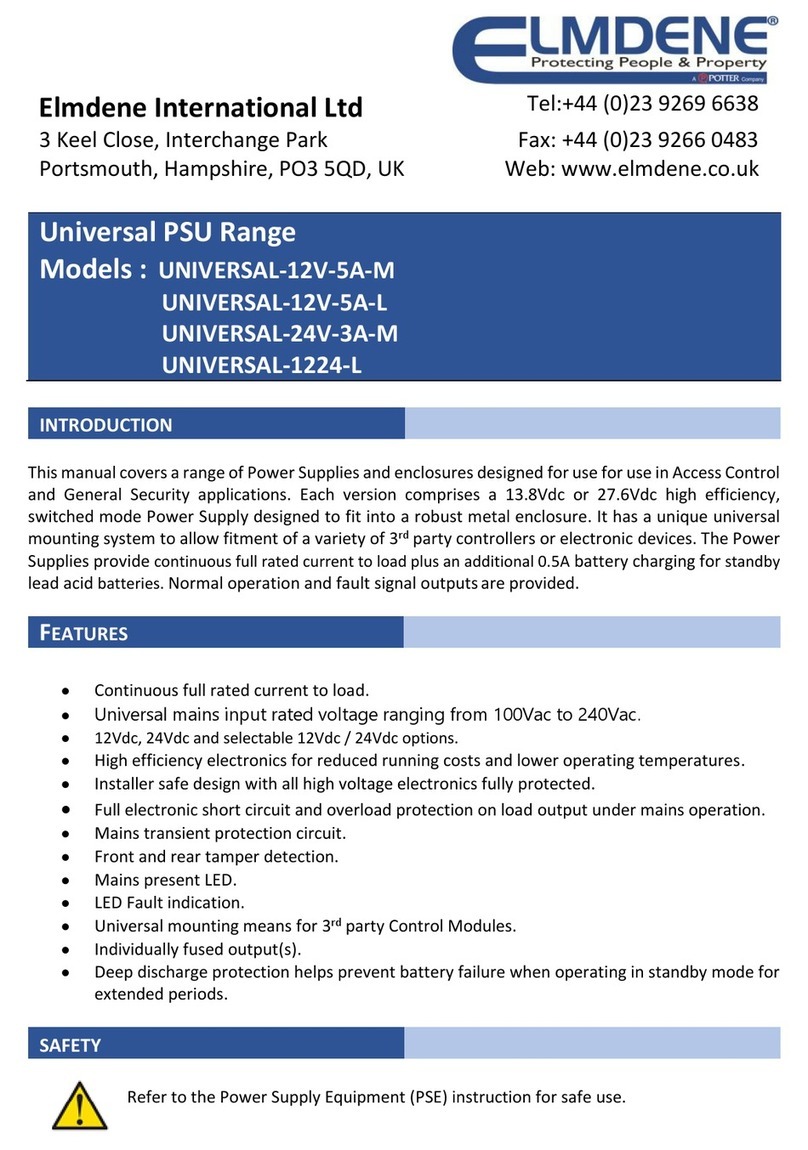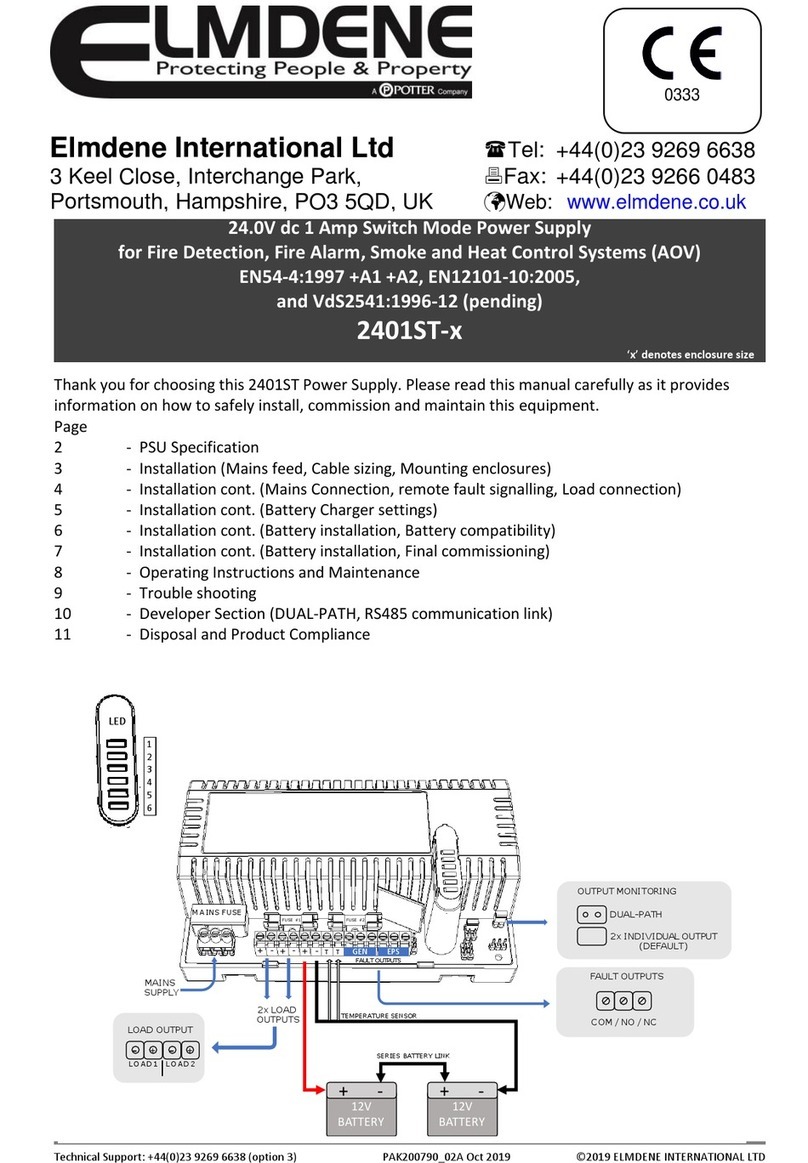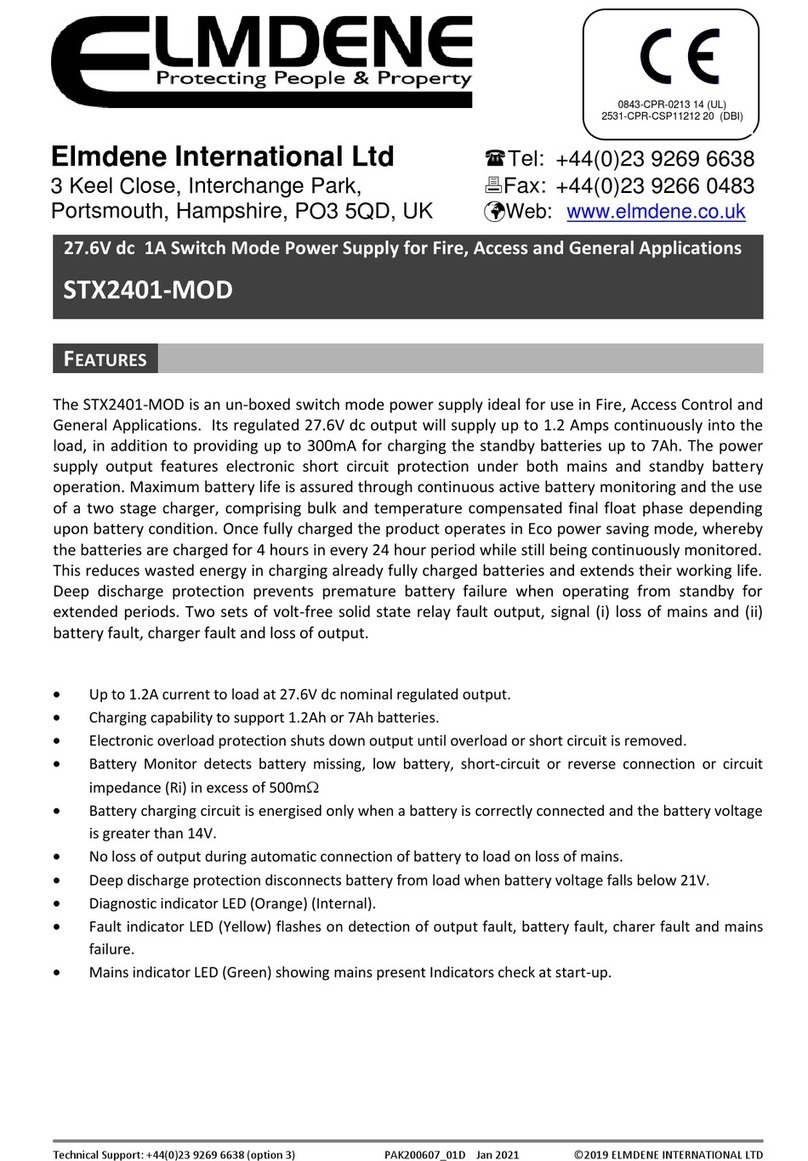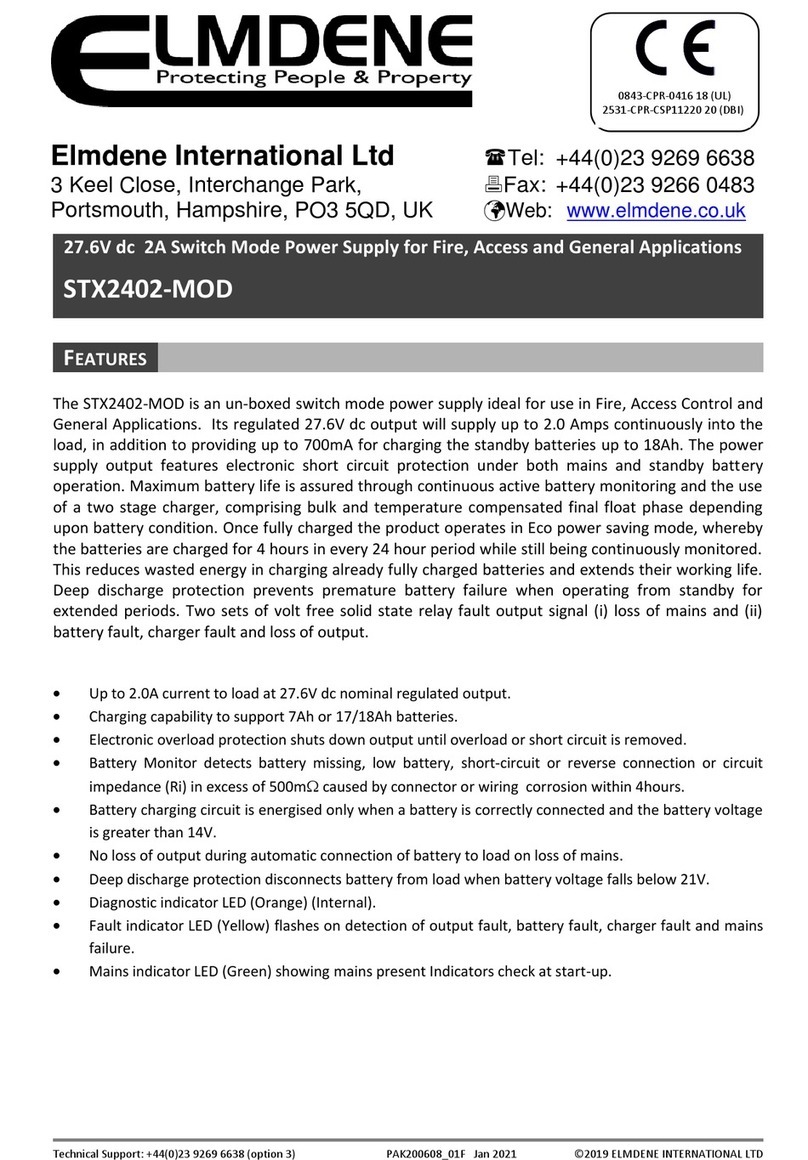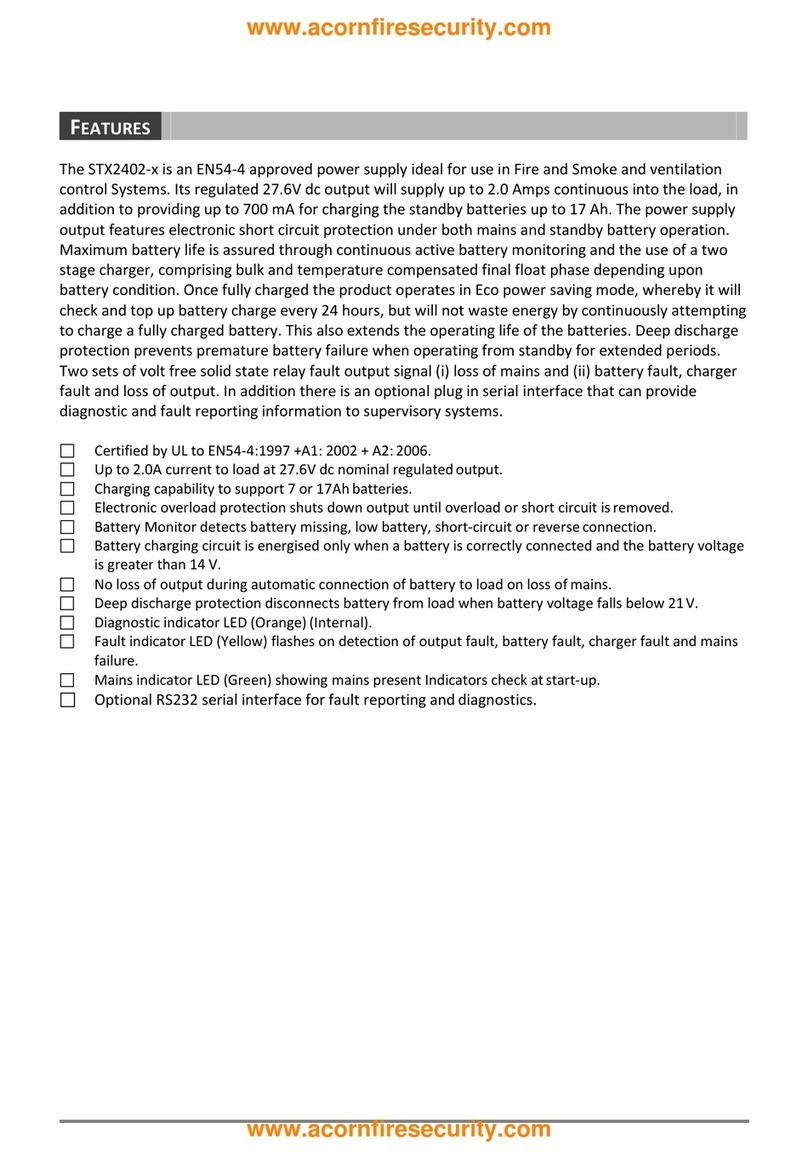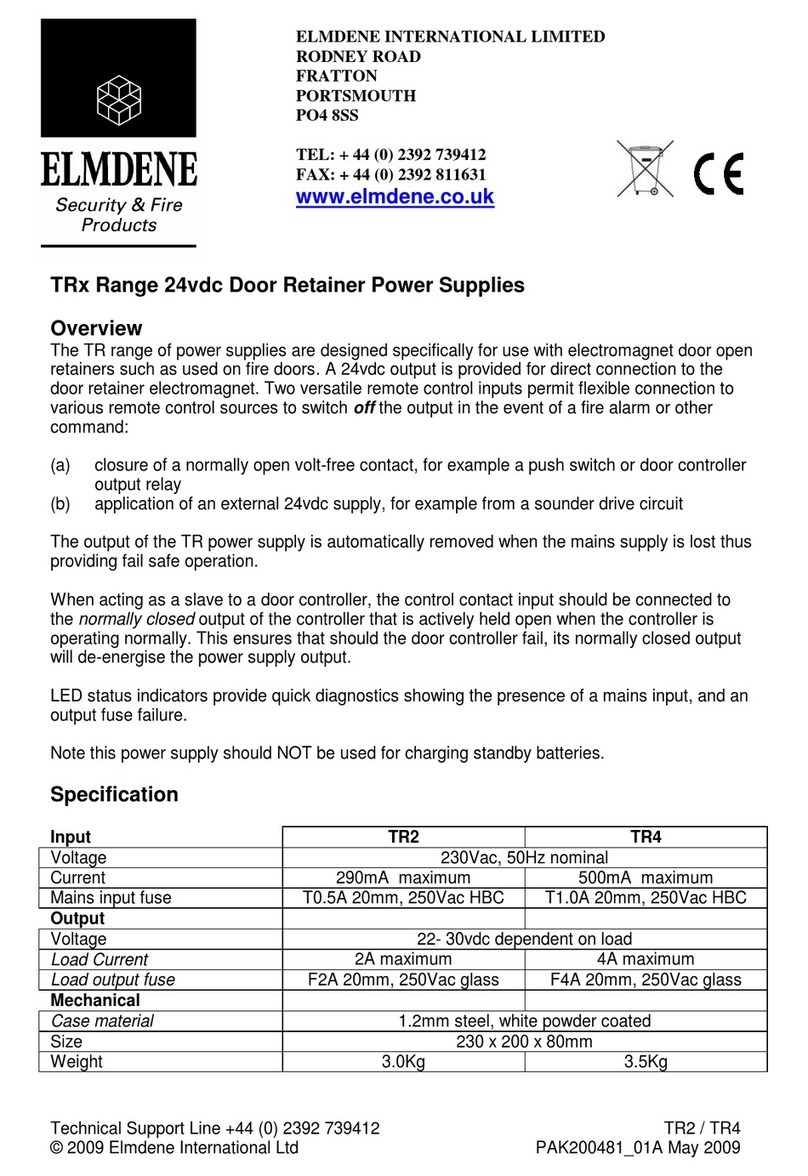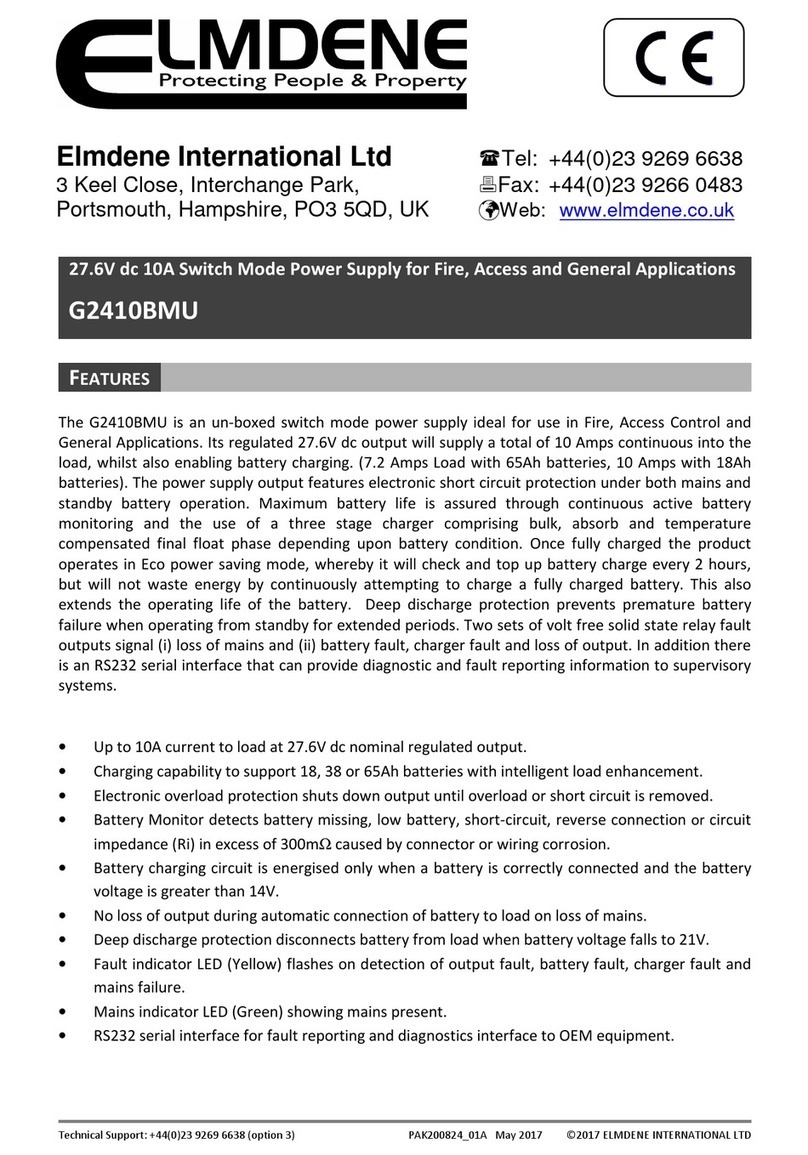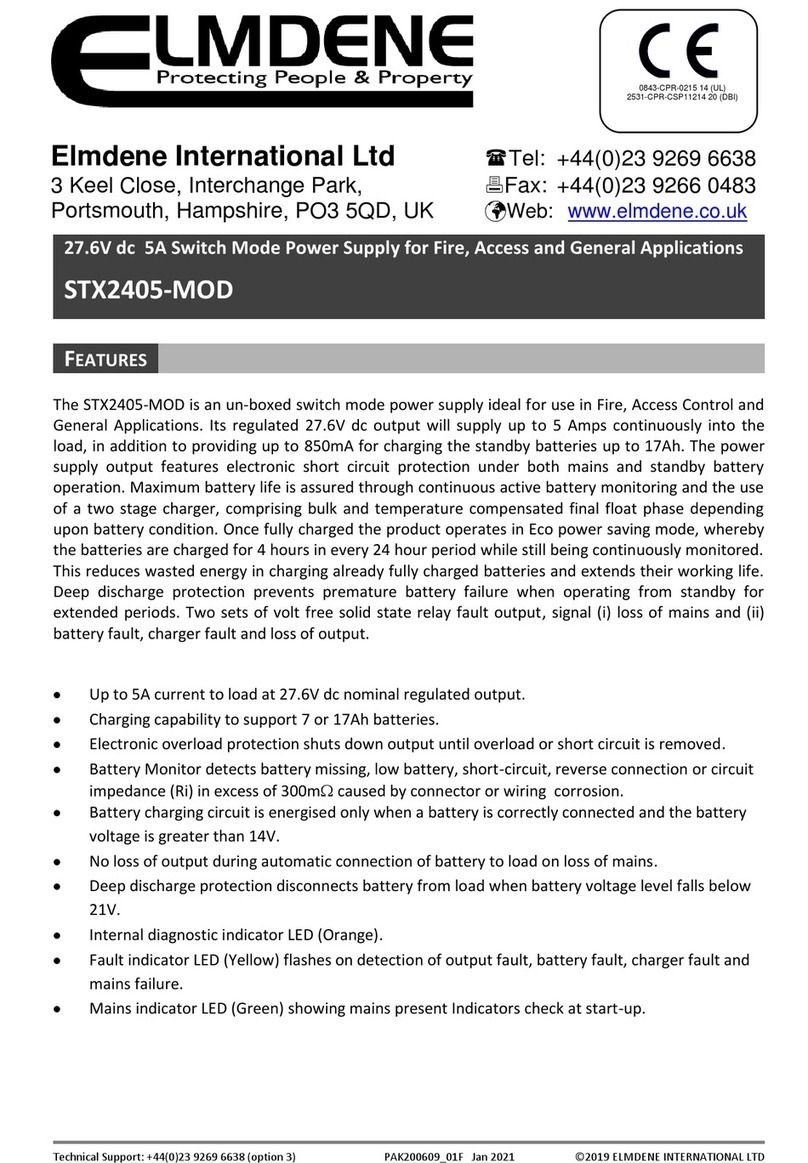Technical Support Line +44 (0)23 9269 6638 (Option 3) G1380xB -y-s PAK200619_01B ay 2016 © 2016 Elmdene International Ltd
13.8V
DC
S
WITCH
M
ODE
P
OWER
S
UPPLY
M
ODULE
W
ITH
B
ATTERY
ONITORING AND
R
E OTE
F
AULT
S
IGNALLING
Models:
G1380xBMU
Where ‘x’ is max load current: 1A or 2A
EATURES
High efficiency cost effective power supply range ideal for use in Intruder, Access Control and General
Security applications. Featuring a regulated 13.8V dc output supplying continuous full rated current to load
and a universal mains voltage input. aximum battery life is assured using deep discharge protection to
prevent premature battery failure when operating in standby mode for extended periods. Two sets of volt
free contacts are provided to signal (i) loss of mains and (ii) battery and loss of output faults.
•Continuous full rated current to load
•Universal mains input voltage 90-264V ac
•High efficiency electronics for reduced
running costs and lower operating
temperatures
•Installer safe design with all high voltage
electronics fully shrouded
•ains transient protection circuit
•Lid and removal from wall tamper detection
•Green ains present LED
•Available in unboxed (module only) format
•Red Fault diagnostic LED
•Volt free contact signalling mains failure (EPS)
•Volt free contact signalling output and battery
faults (GEN)
•Full electronic short circuit and overload
protection on load output under mains
operation
•Individual battery and output fuse protection
S
PECI ICATION
Input Specification
Voltage (rated) 100-240V ac
Voltage (operating) 90-264V ac
Frequency 50-60Hz
ax Current See odel Specification Table
ains Input Fuse See odel Specification Table
Output Specification
Voltage 12.8 – 14.2V dc (13.8V dc nominal) on mains power
9.8 – 13.0V dc on battery standby
ax load current See odel Specification Table
Ripple < 400 mV pk-pk max
Load output Fuse See odel Specification Table below
Overload Electronic shutdown until overload or short circuit removed
(under mains power only)
Elmdene International Ltd
Tel: +44 (0)23 9269 6638
3 Keel Close, Interchange Park, Fax: +44 (0)23 9266 0483