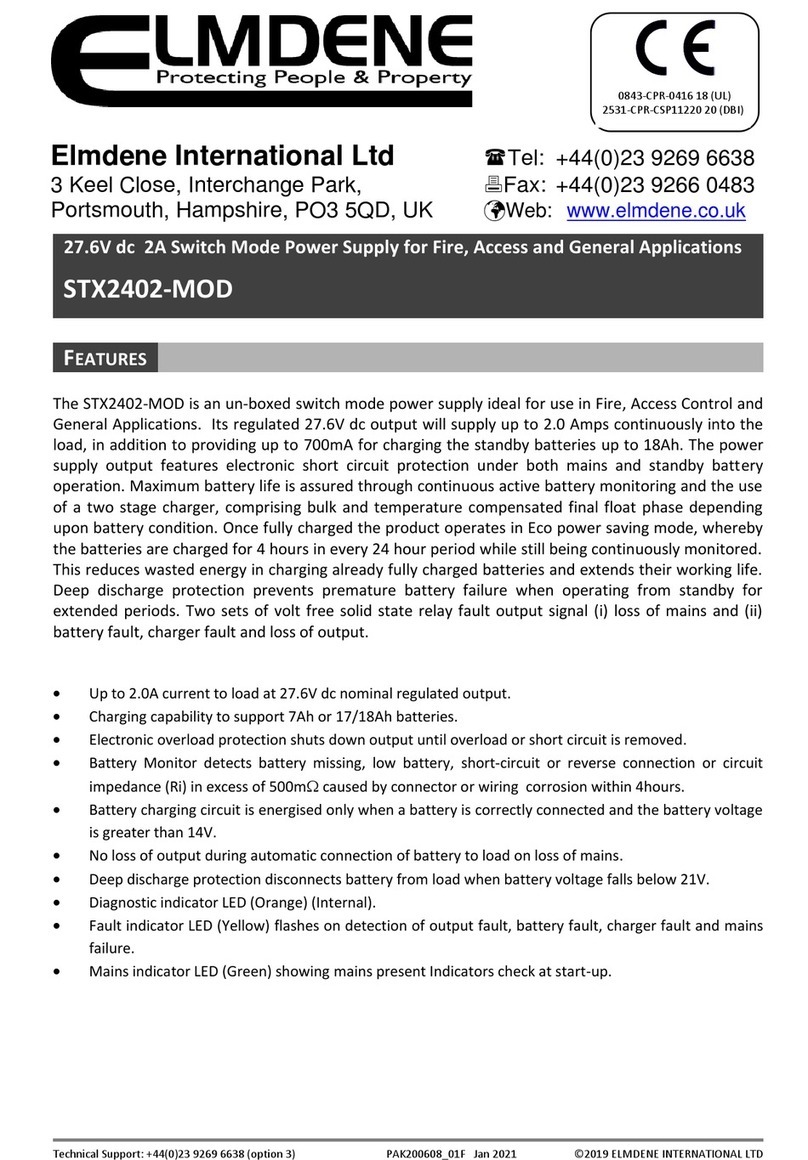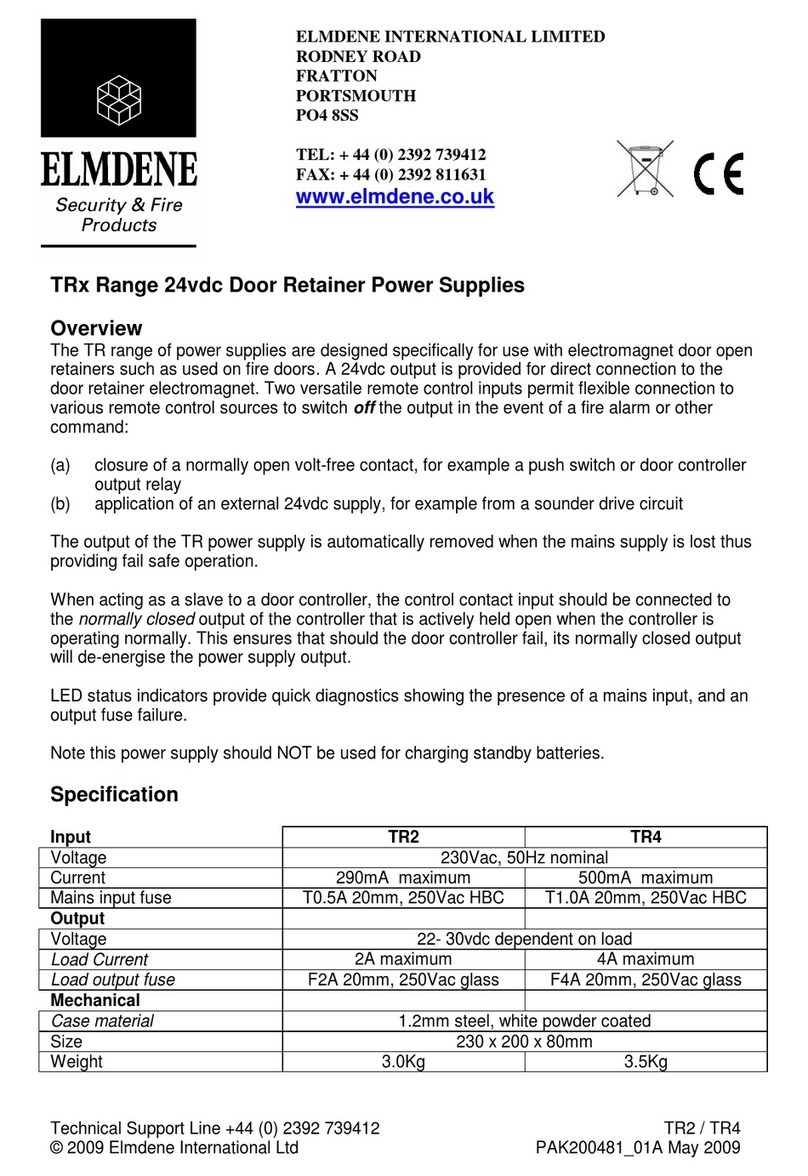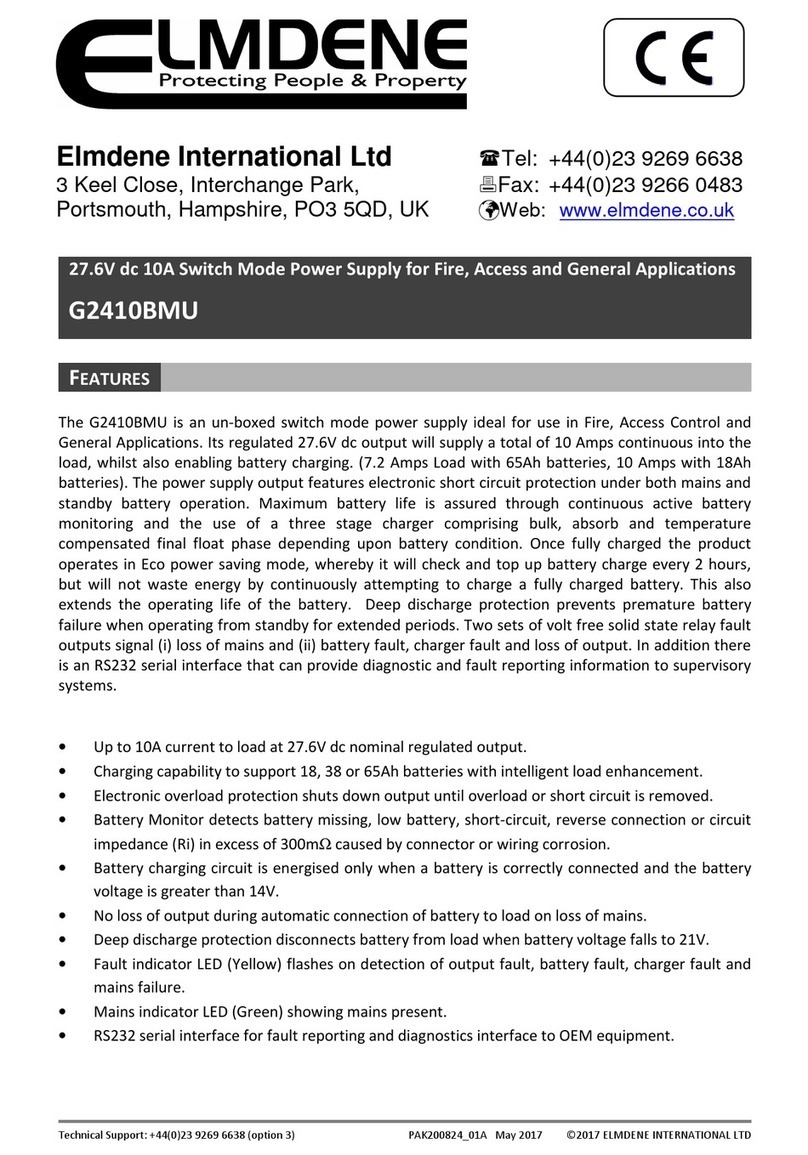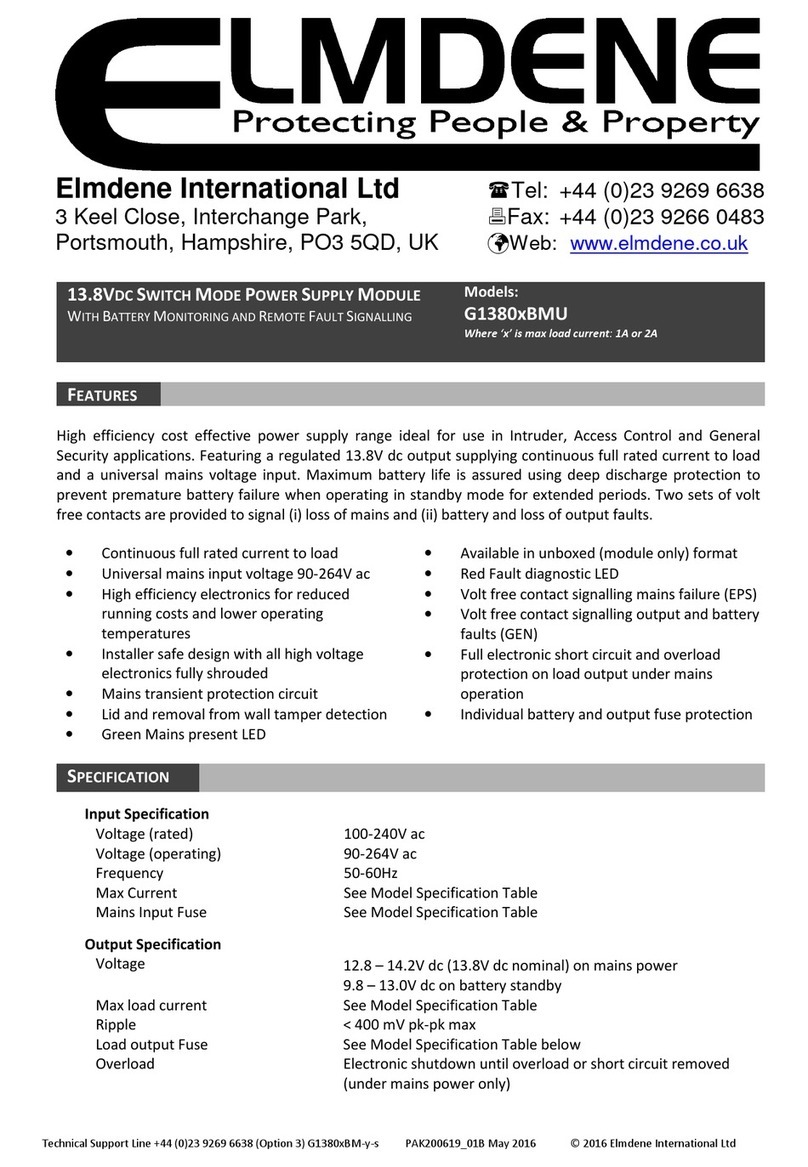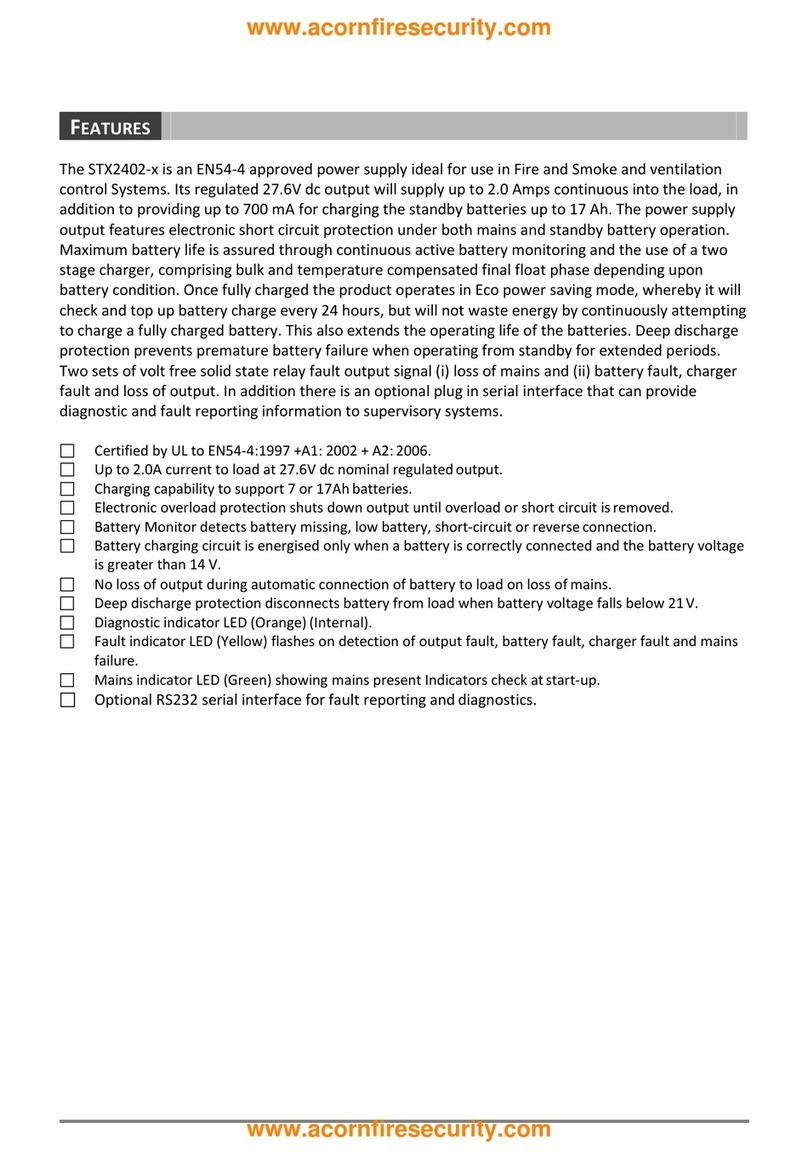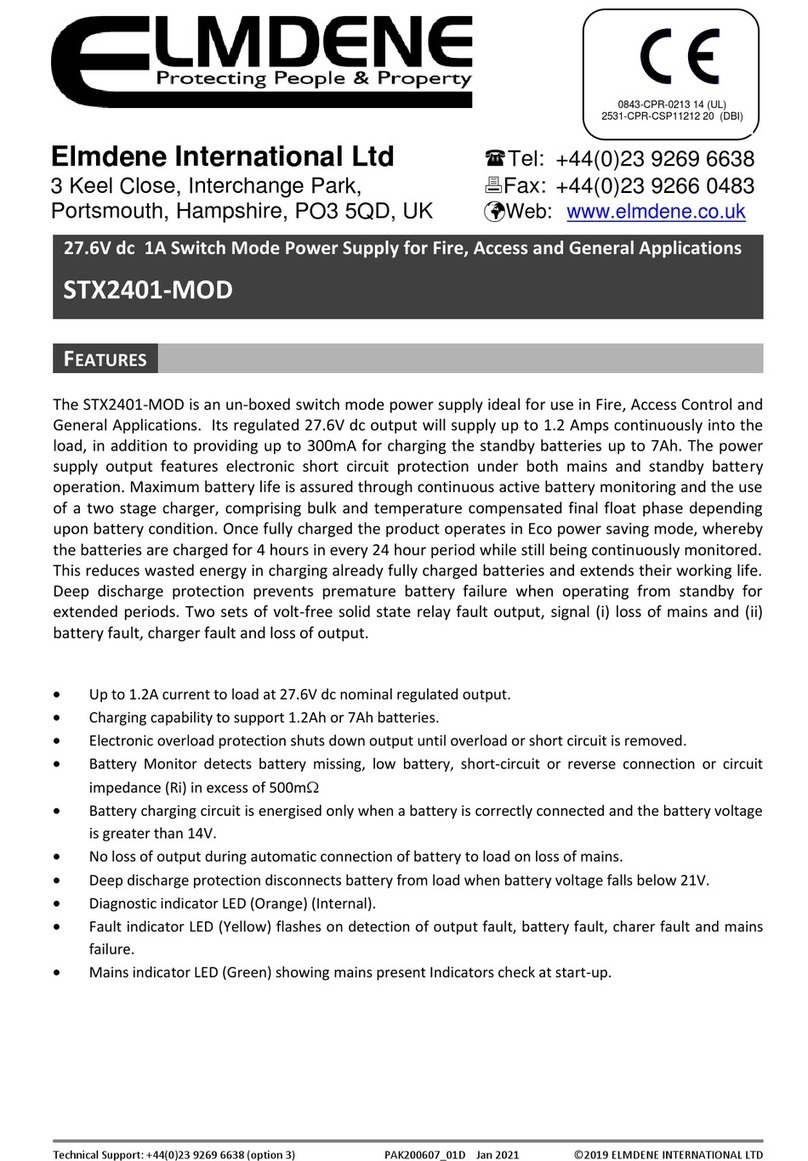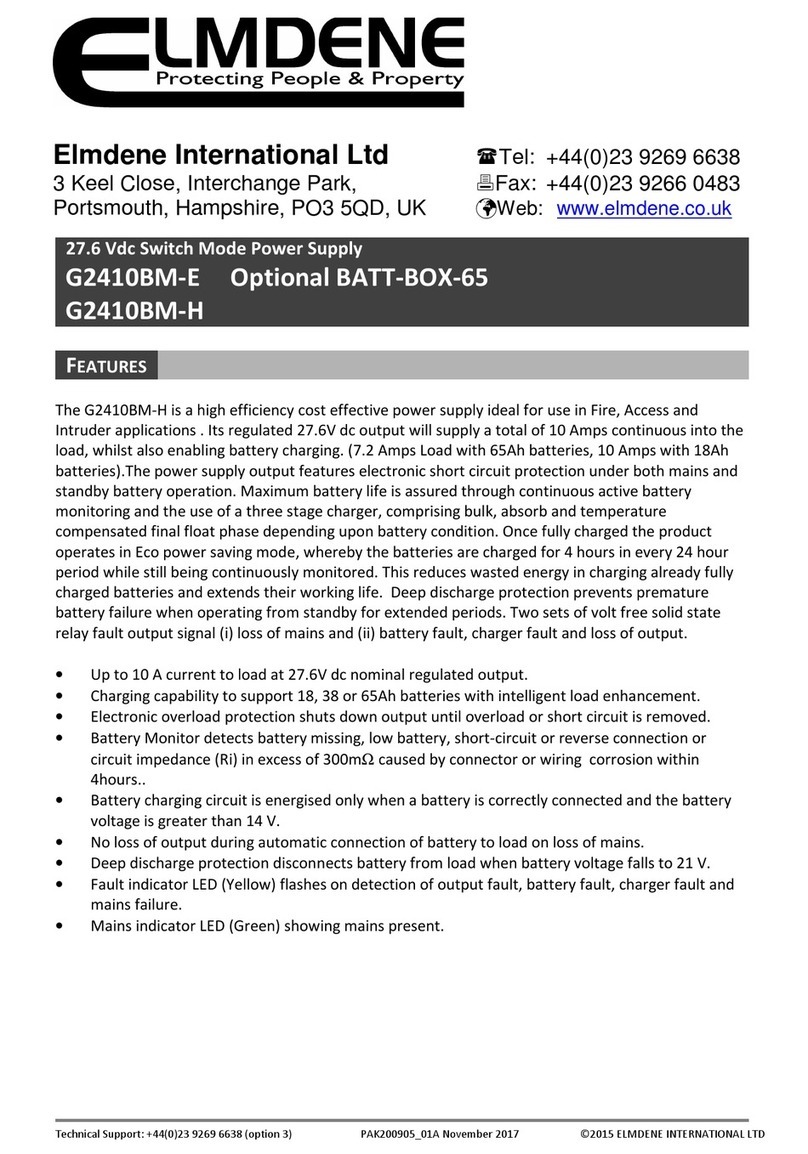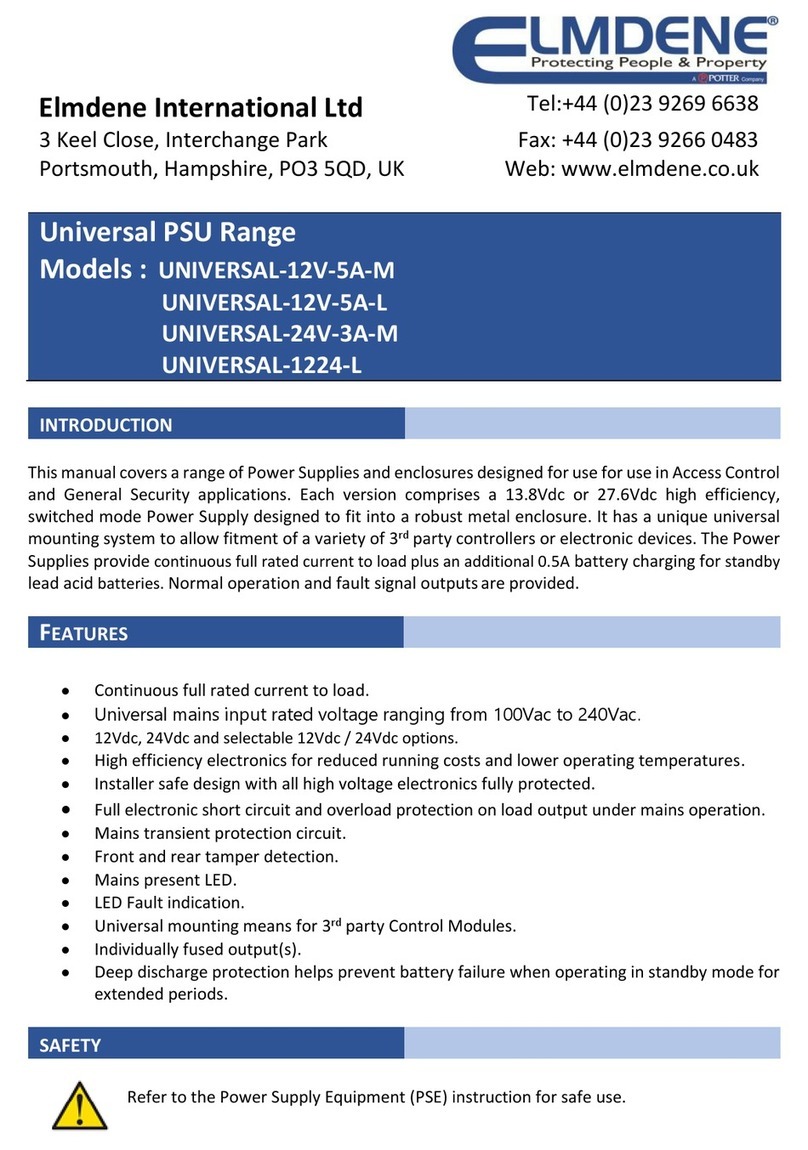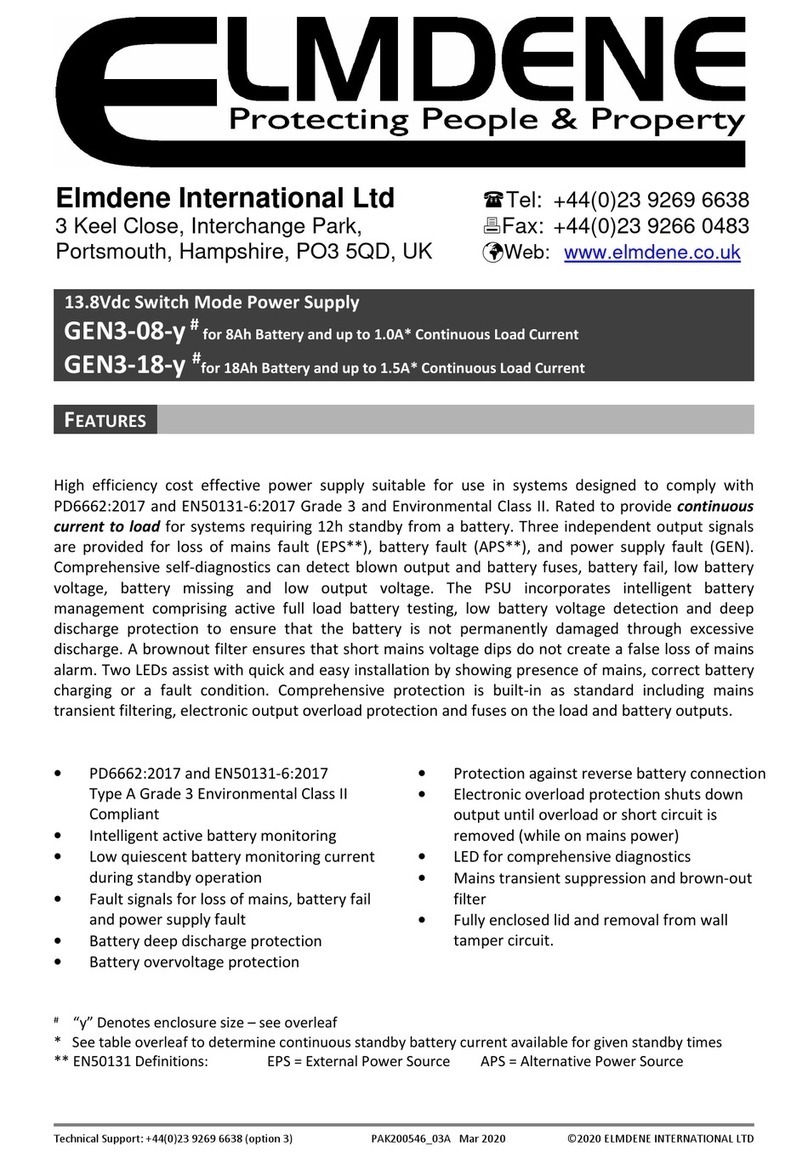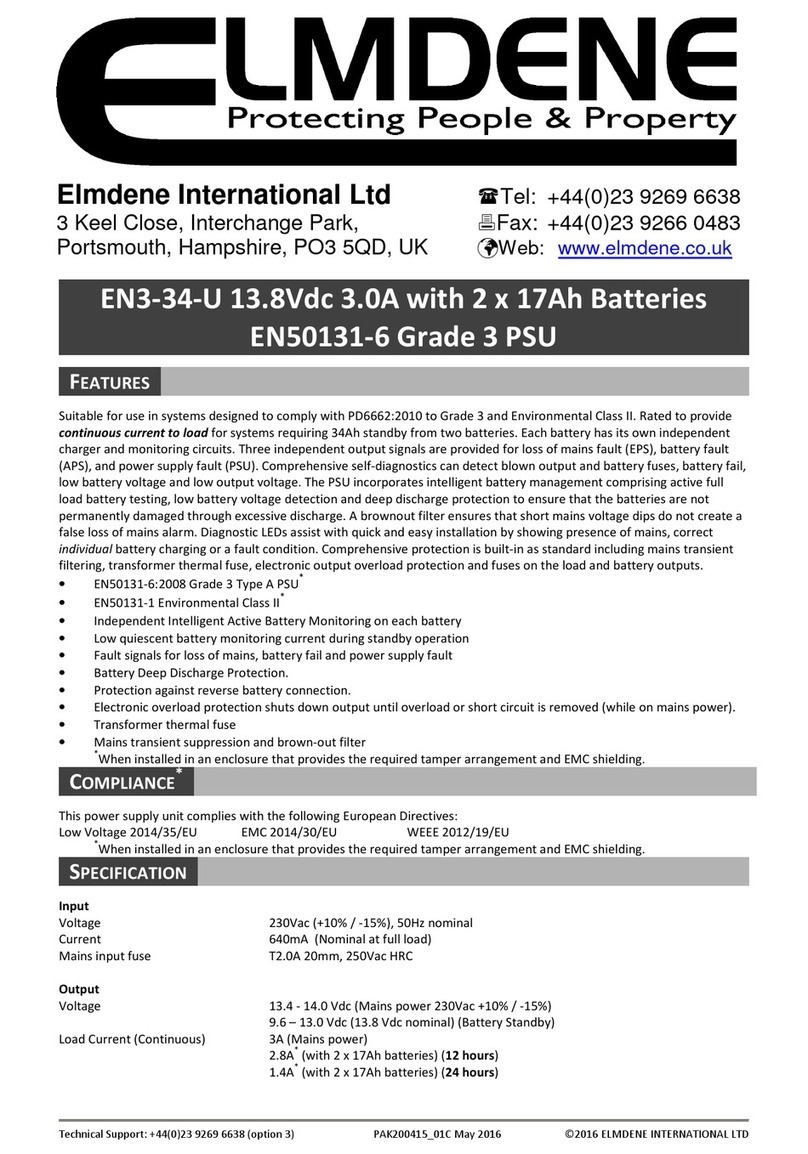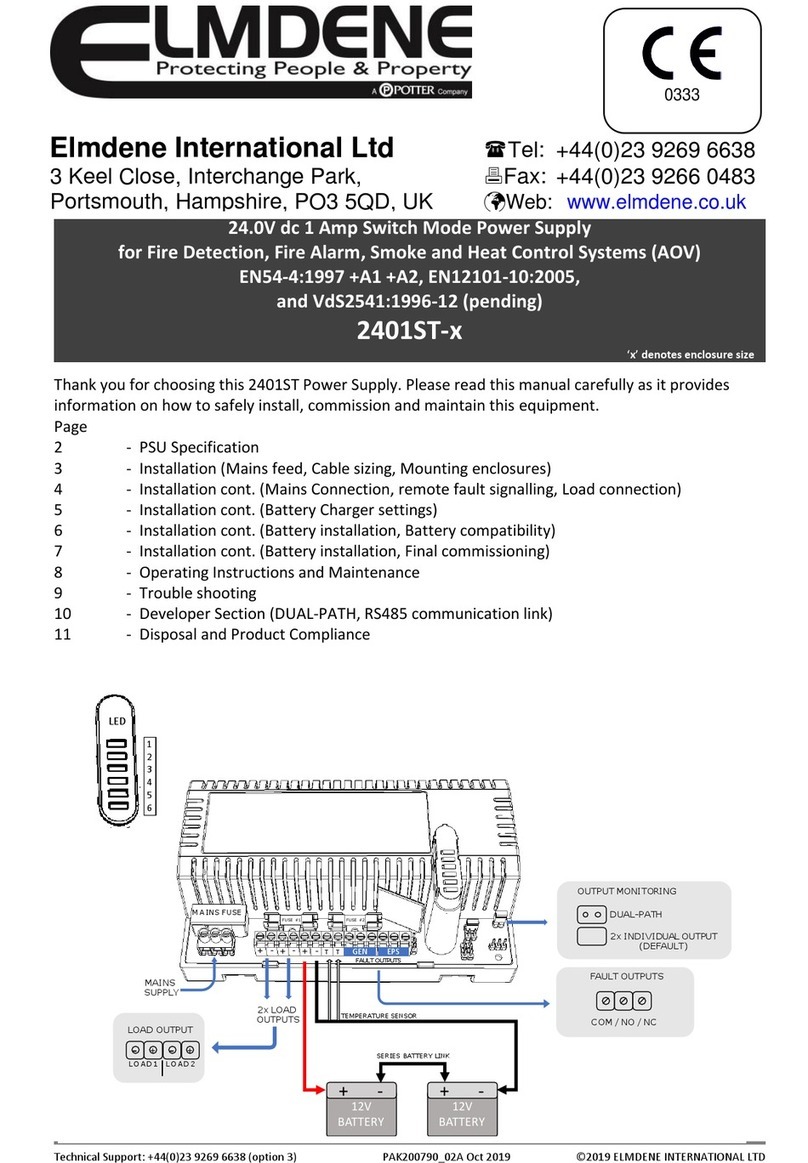1
Technical Support Line +44 (0)2392 696638 G240xBM-x-y PAK200536_01G May 2016 Elmdene International Ltd ©
27.6V
DC
S
WITCH
M
ODE
P
OWER
S
UPPLIES
W
ITH
R
EMOTE
F
AULT
S
IGNALLING AND
B
ATTERY
M
ONITORING
Models:
G240xBM y
Where ‘x’ is max load current and ‘y’ is Enclosure type
F
EATURES
High efficiency cost effecti e power supply ideal for use in Fire, Access Control and General Security applications.
Featuring a regulated 27.6Vdc output supplying continuous full rated current to load plus additional current for
charging 2 x 12V standby batteries. Maximum battery life is assured using deep discharge protection to pre ent
premature battery failure when operating in standby mode for extended periods. Two sets of olt-free contacts are
pro ided to signal (i) loss of mains and (ii) battery and loss of output faults. The uni ersal mains input oltage enables
the power supply to be used across a wide geographical area. The highly efficient switch mode design ensures low
operating costs, generates less heat and with a small physical size increases the room a ailable for additional PCBs or
cables. The modular construction simplifies maintenance.
•Continuous full rated current to load •Re erse battery connection protection
•Additional current to charge 2 x 12V standby
batteries
•Modular construction for ease of maintenance and
installation
•Battery Deep Discharge Protection
•G2403 & G2405 - Full electronic short circuit and
o erload protection on load output (under mains power
only)
•Uni ersal mains input oltage 90-264Vac •G2401 & G2402 - Fuse protection
•Volt free contact signalling mains failure •Mains transient protection circuit
•Volt free contact signalling output and battery faults •Green Mains present LED
•High efficiency electronics for reduced running costs
and lower operating temperatures
•Yellow Fault LED
•Installer safe design with all high oltage electronics
fully shrouded
•Orange Battery Charging LED ( isible on PCB only)
S
PECIFICATION
Input Specification
Voltage (rated) / (operating) 100-240Vac / 90-264Vac (Both at 50 – 60Hz)
Max Current / Input Fuse See Model Specification Table
Max standby Power 0.8W (No load and no battery connected)
Output Specification
Voltage 27.0 – 28.0Vdc (27.6Vdc nominal) on mains power
21.0 – 24.7Vdc on battery standby
Max load current / load fuse See Model Specification Table
Ripple 100 mV pk-pk max
O erload Electronic shutdown until o erload or short circuit remo ed
(under mains power only) (G2403BM & G2405BM)
Fuse Protection (G2401BM & G2402BM)
Elmdene International Ltd
Tel: +44 (0)23 9269 6638
3 Keel Close, Interchange Park, Fax: +44 (0)23 9266 0483