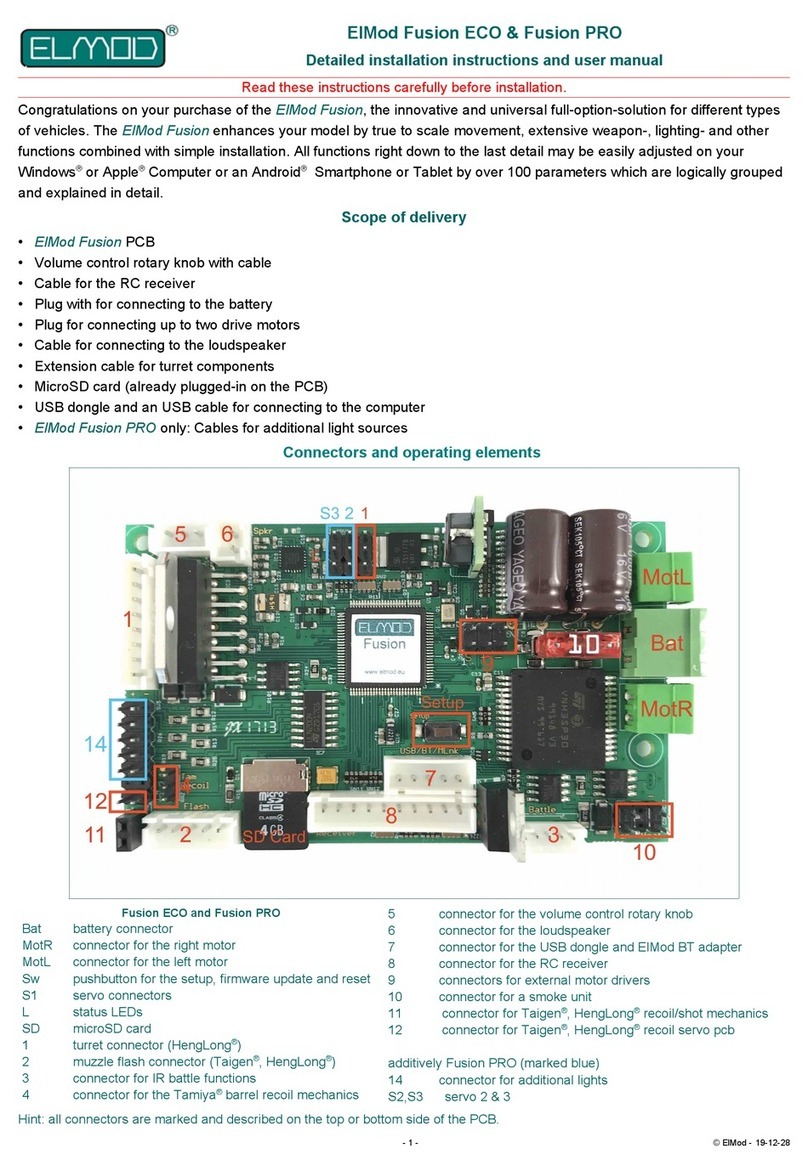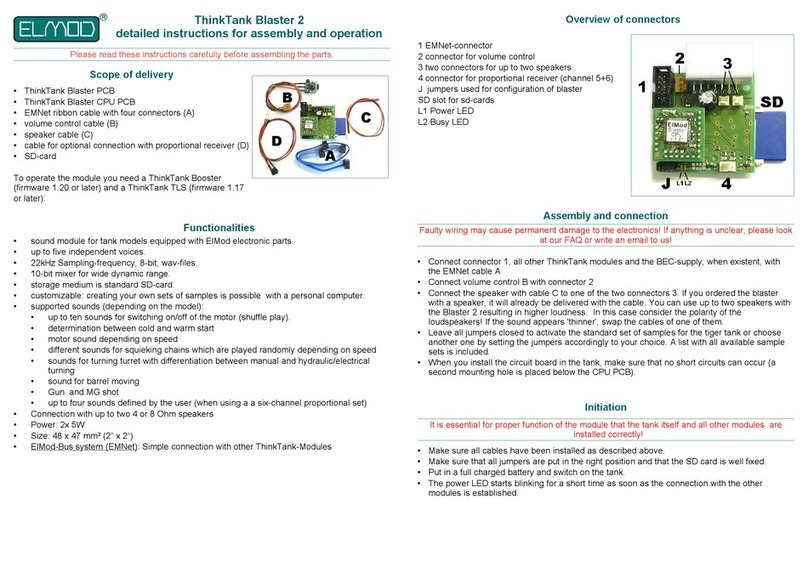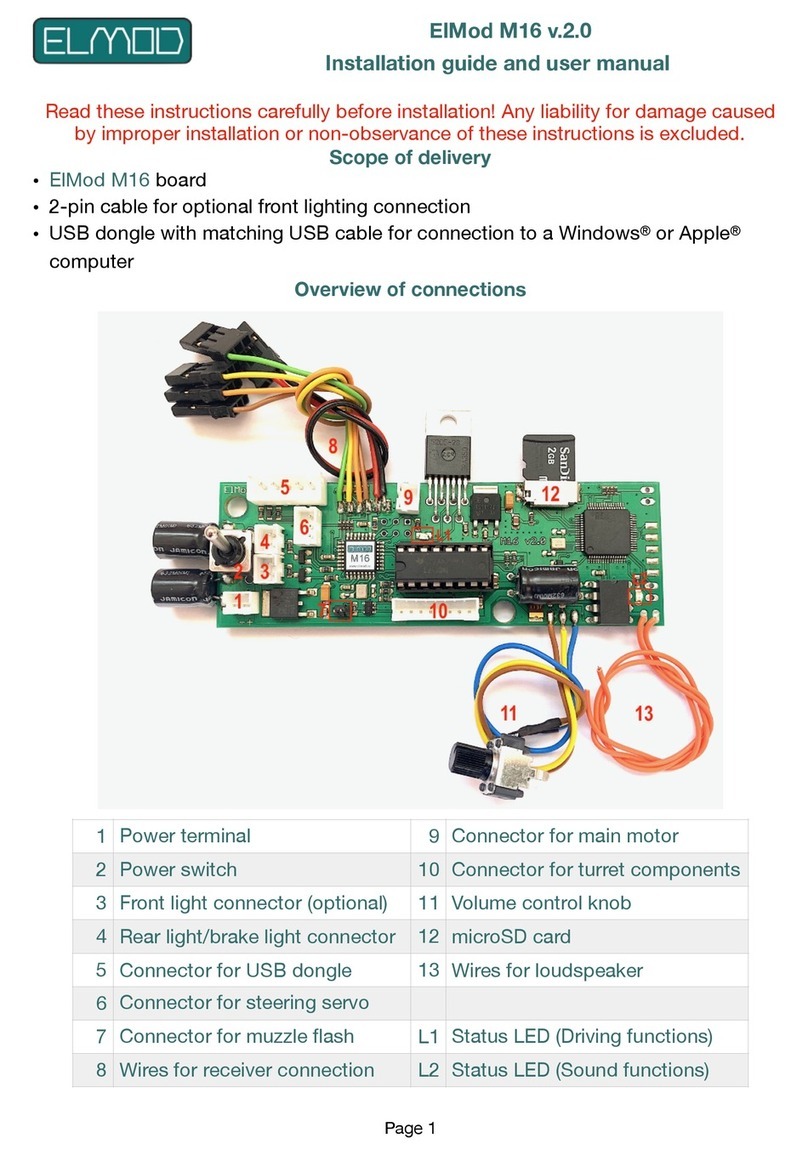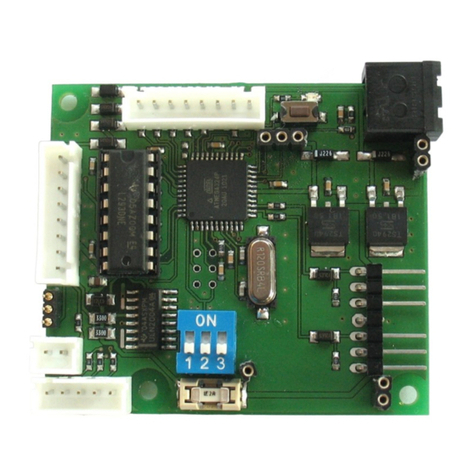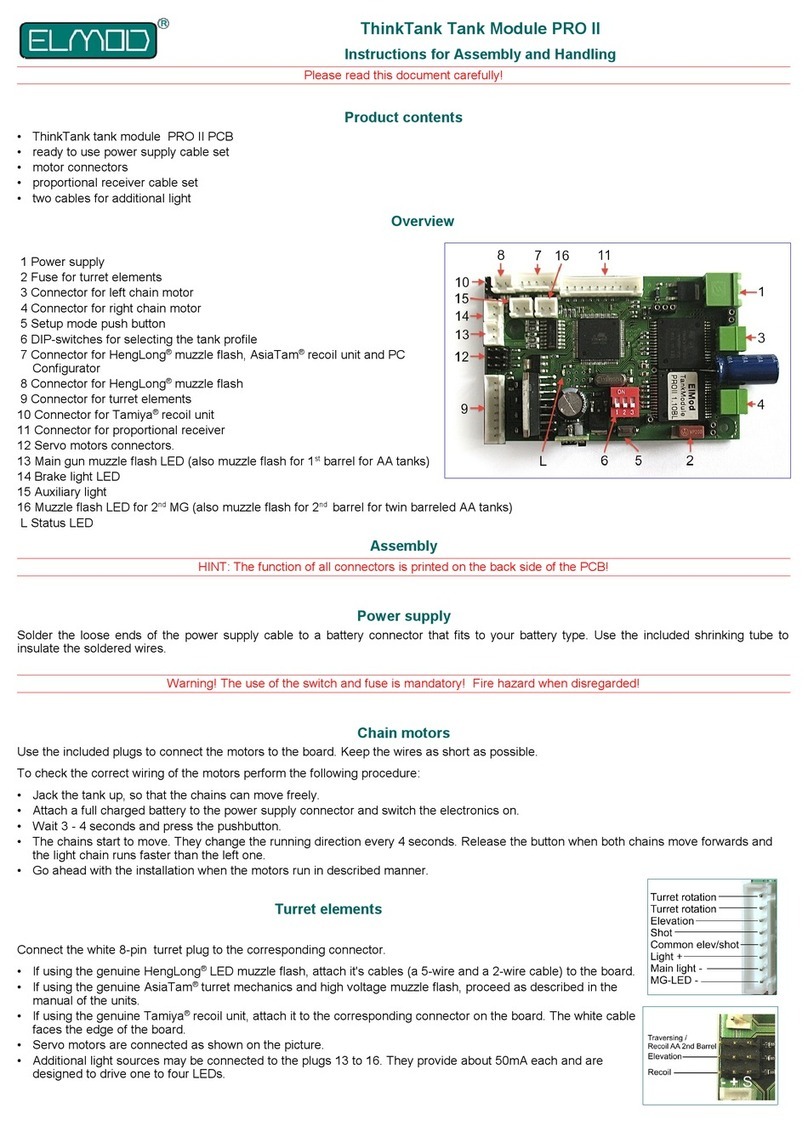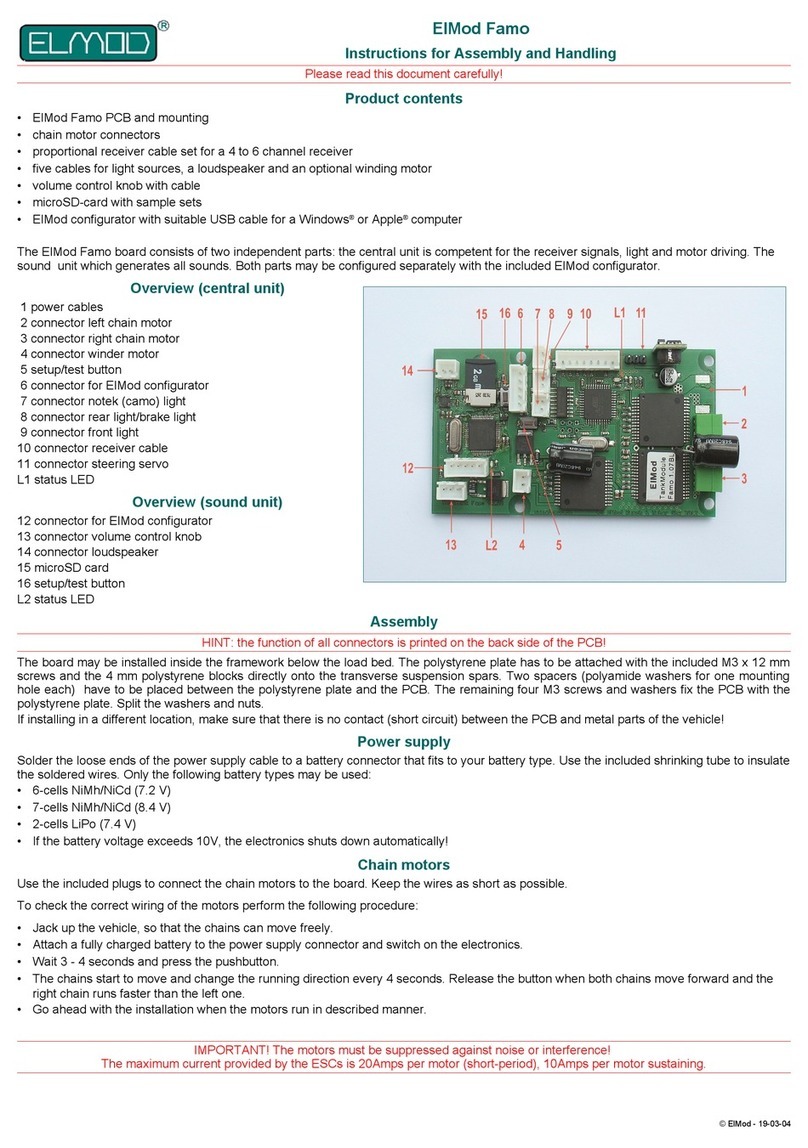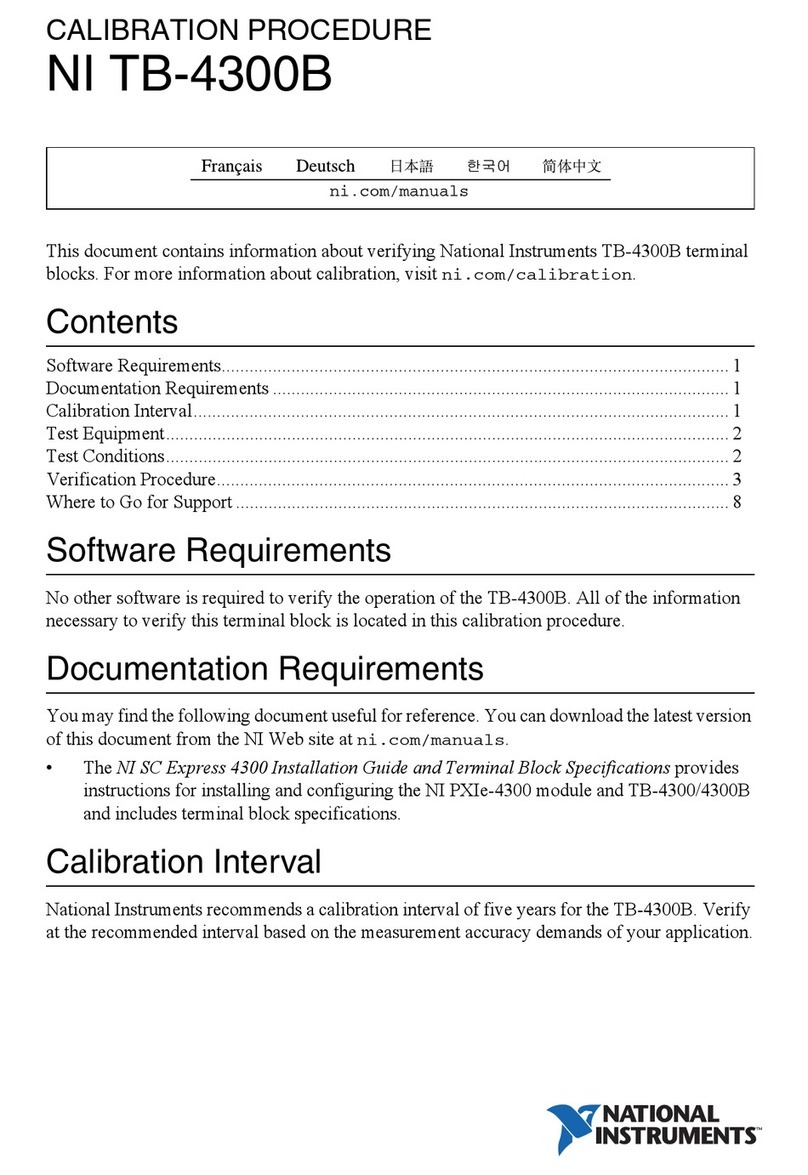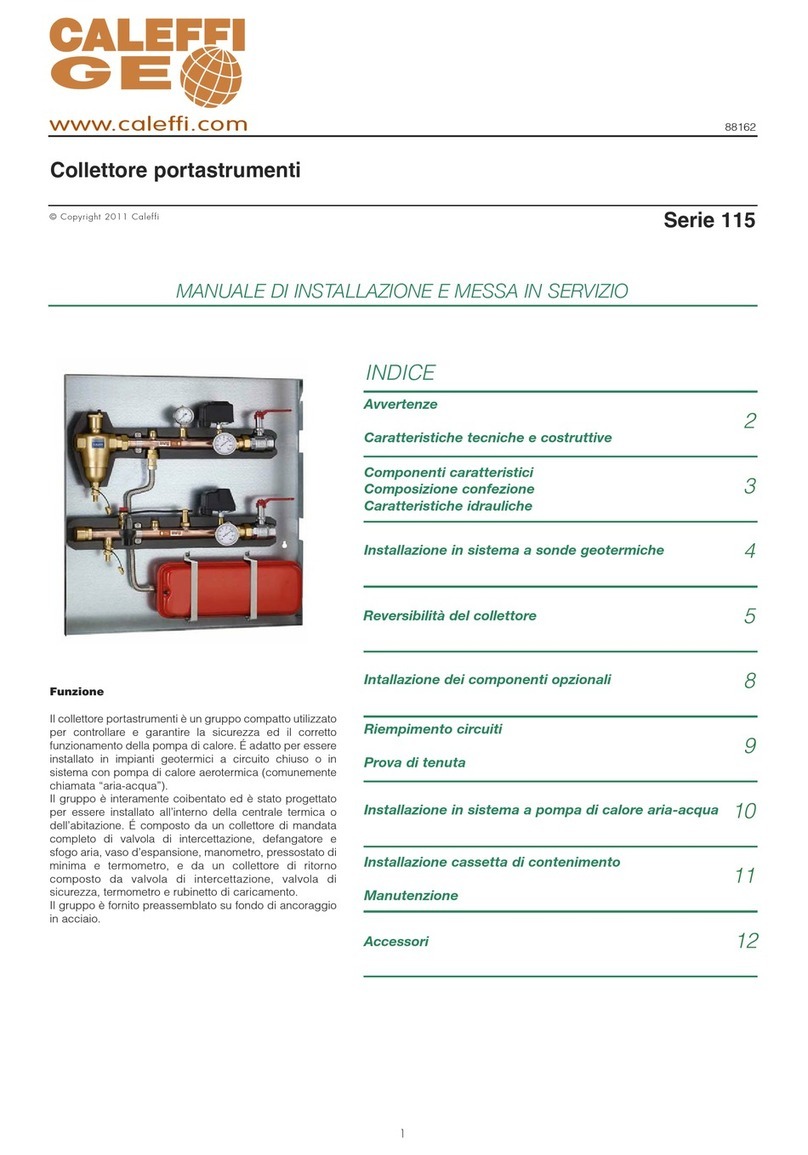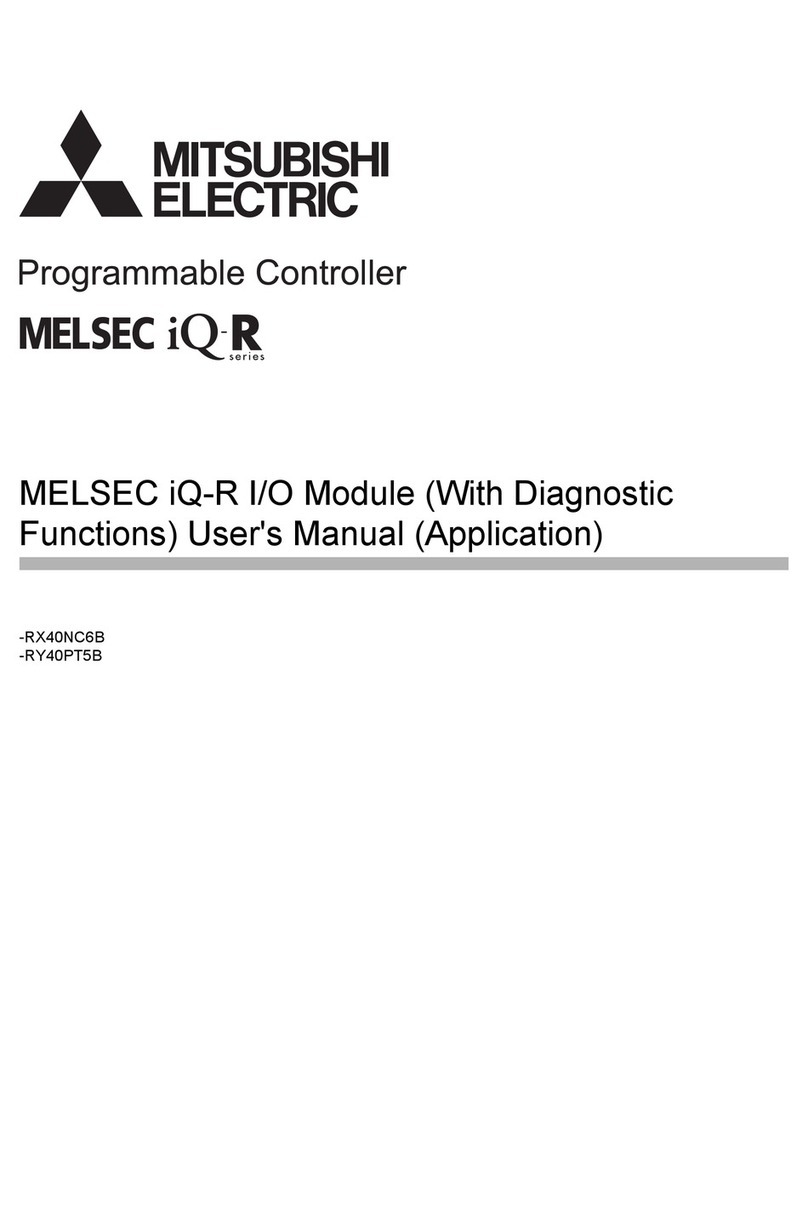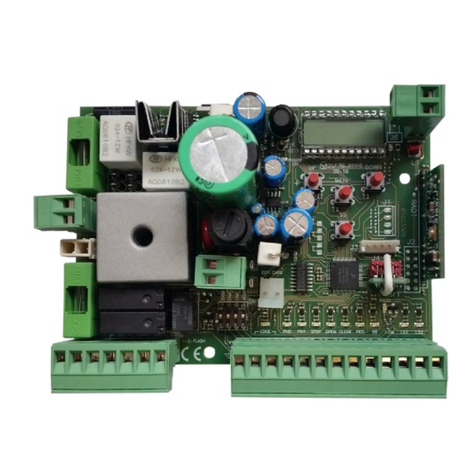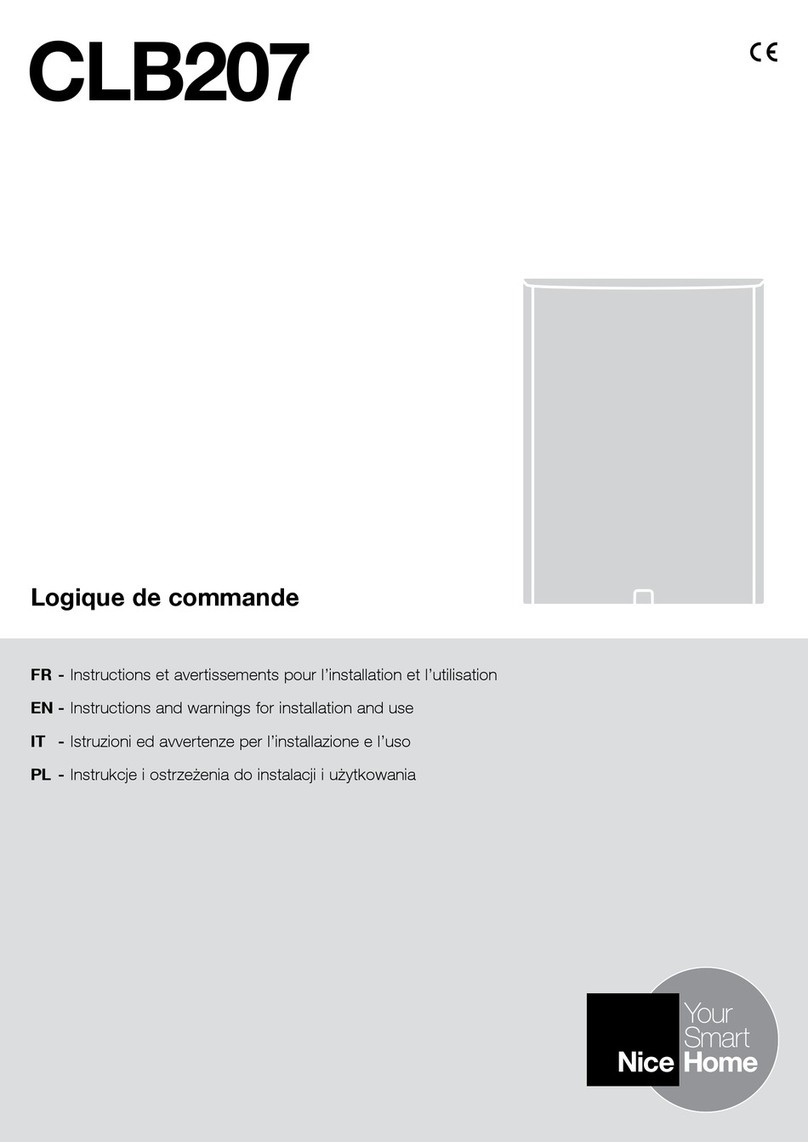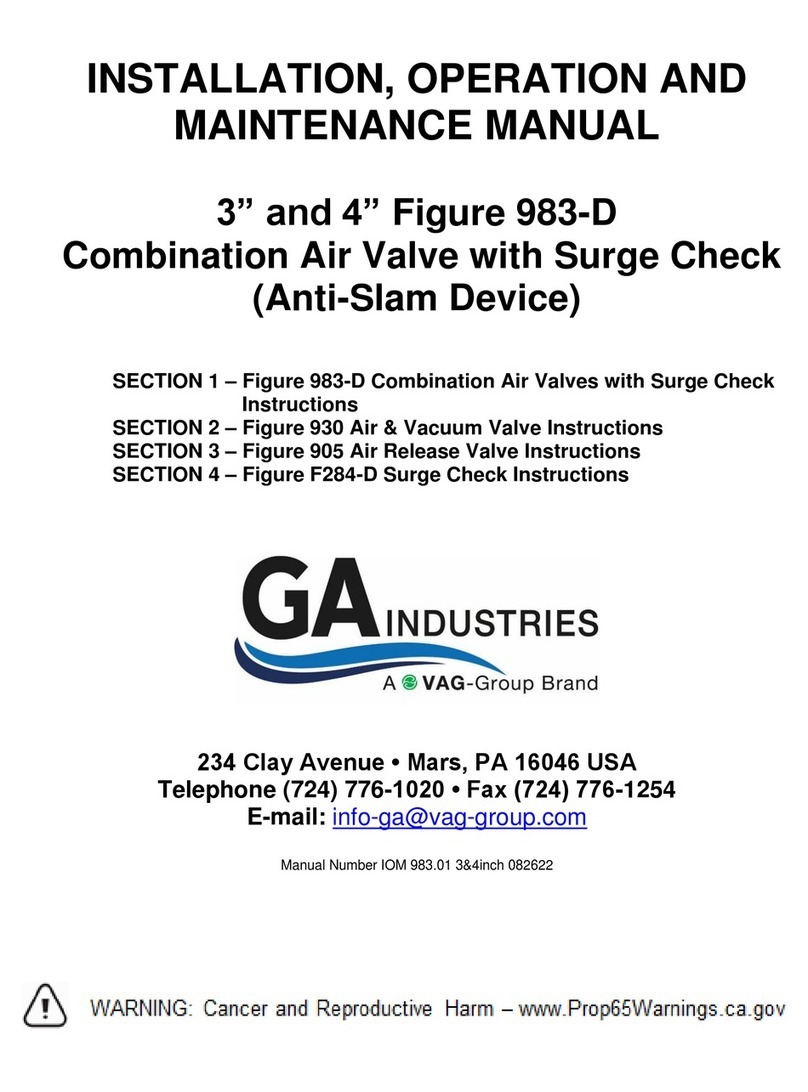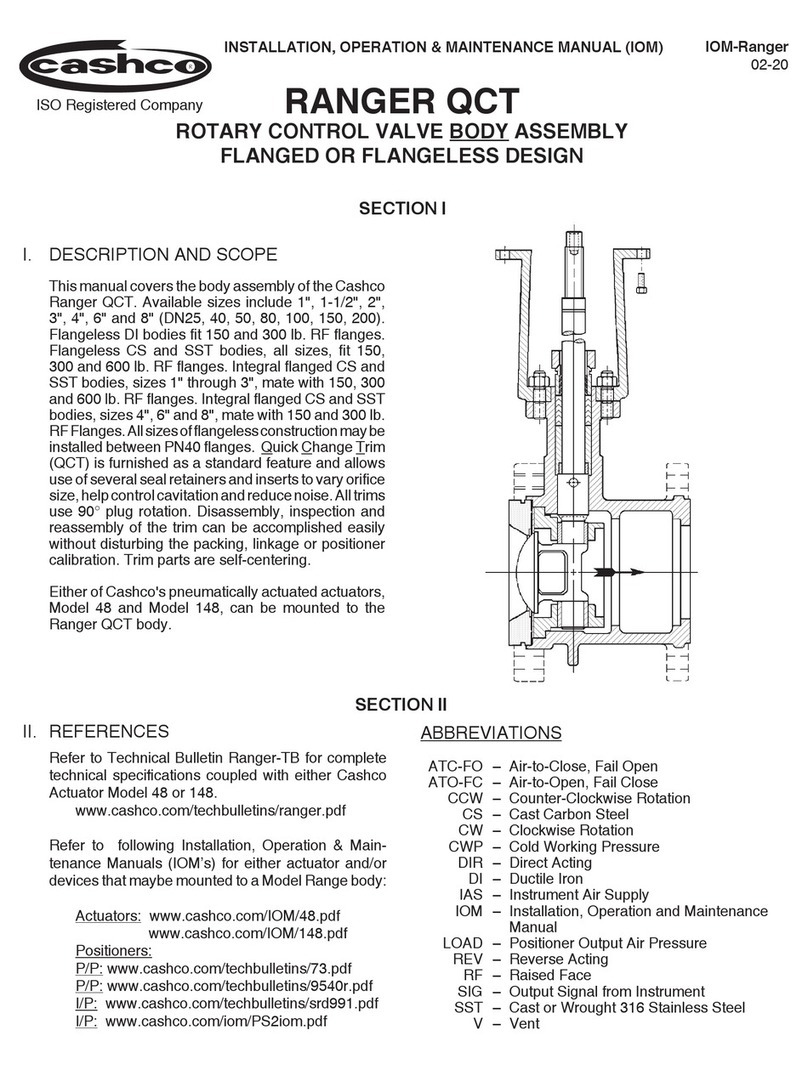ThinkTank Tank Module
Instructions for assembly and handling
Please read this document carefully!
Product contents
•ThinkTank Tank Module PCB
•Power supply cable A
•Main fuse and power switch B
•Motor cables C
•Turret motor cable extension D
•Cable for additional lighting
•Receiver cable F
Functional range
•Full proportional drive control with
mass inert simulation and control of
multiple turret and light functions.
•Connection with a standard radio
control gear (e. g. Futaba, Robbe,
Graupner/JR, Multiplex).
Overview of connectors
1 Power supply connector
2 Chain motors connector
3 Connector for optional servo motors
4 Connector for additional lighting
5 Turret connector (HengLong compatible)
6 Receiver connector
7 MNet link for additional ThinkTank modules
J Configuration jumpers (J1 to J6)
L1 red error L D
L2 green power L D
Assembly
Faulty wiring may cause permanent damage to the electronics or even fire! If anything is unclear,
please look at our FAQ or write us an email!
Power supply
Connect the power supply wires A with the insulating
screw joints to the main power supply of your tank
(minus coming from the battery and plus cable from
the main switch). If possible solder them and use the
delivered shrink tubing to secure them. Install the fuse
and main switch as shown on the picture.
The cables must be as short as possible to prevent interferences!
Warning! The use of the switch and fuse is obligatory! Fire hazard when disregarded!
Chain motors
Connect the feed cables of the motor driving the RIGHT chain to the terminals of the motor
connector marked with a 'R'. Do the according with the cables of the left chain motor. Replace the
original, thin wires with the included ones. They have to be as short as possible.
Do the following to check the correct installation:
•Jack the tank up, so that the chains can move freely.
•Attach a full charged battery to the power supply connector and switch the electronics on.
•The green L D is on, the red one starts blinking.
•Remove the Jumper 6 (right most) with tweezers or another appropriate tool.
The chains start to move forward. The right chain moves faster than the left one. In other case,
correct the wiring by swapping the adequate cables on the motor connector terminals.
Go ahead with the installation when the motors run in described manner.
Turret functions
Connect the white 8-pin turret plug to connector 5. The pin
assignment is compatible to HengLong models. In case your
tank isn't a HengLong, check the wiring of your vehicle and
adjust it if necessary. The adaption is easy in most cases.
Please make sure that the indentations of the white plug point
to the inner part of the circuit board!
In most cases the original cables from the turret motor are too
short. xtend them with cable D if necessary.
Additional lighting
The Tank Module features four additional lighting which are
available on the connector 4. All ports are protected by drop-
ping resistors and drives up to four L Ds per line without
further parts. The pinout is displayed on the right picture.
ervo motors
Up to two optional servo motors may be attached to the mo-
dule. The function of servo 1 is vertical movement of the main
gun, servo 2 either moves the gun horizontally or acts as re-
coil unit for the main gun (depends on jumper settings) . The
servos may be connected directly to the PCB. It provides up
to 1Ampere (both servo motors together).
RC-receiver
The Tank Module has to be connected to a four or six channel receiver. The available mode is re-
cognized automatically. Please consider that all mixers must be deactivated, the servo deflection
must be 100% and the trimming is centered.
For six-channel mode the channels 5 and 6 must be either a slider, knob or 3-way-switch (up-off-
down). Otherwise only four-channel operation is possible (all functions are also available with only
four channels). In this case the blue and violet cable must not be connected to the receiver!
The receiver cable F has to be attached to the connector 6. The pin configuration is as follows:
red/black cable: power supply for the receiver (B C)
brown cable: channel 1, acceleration (right stick, vertical)
orange cable: channel 2, steering (right stick, horizontal)
yellow cable: channel 3, gun elevation (left stick, vertical)
green cable: channel 4, turret rotation (left stick, horizontal)
blue cable: channel 5, gun and MG shot
violet cable: channel 6, lighting and ignition