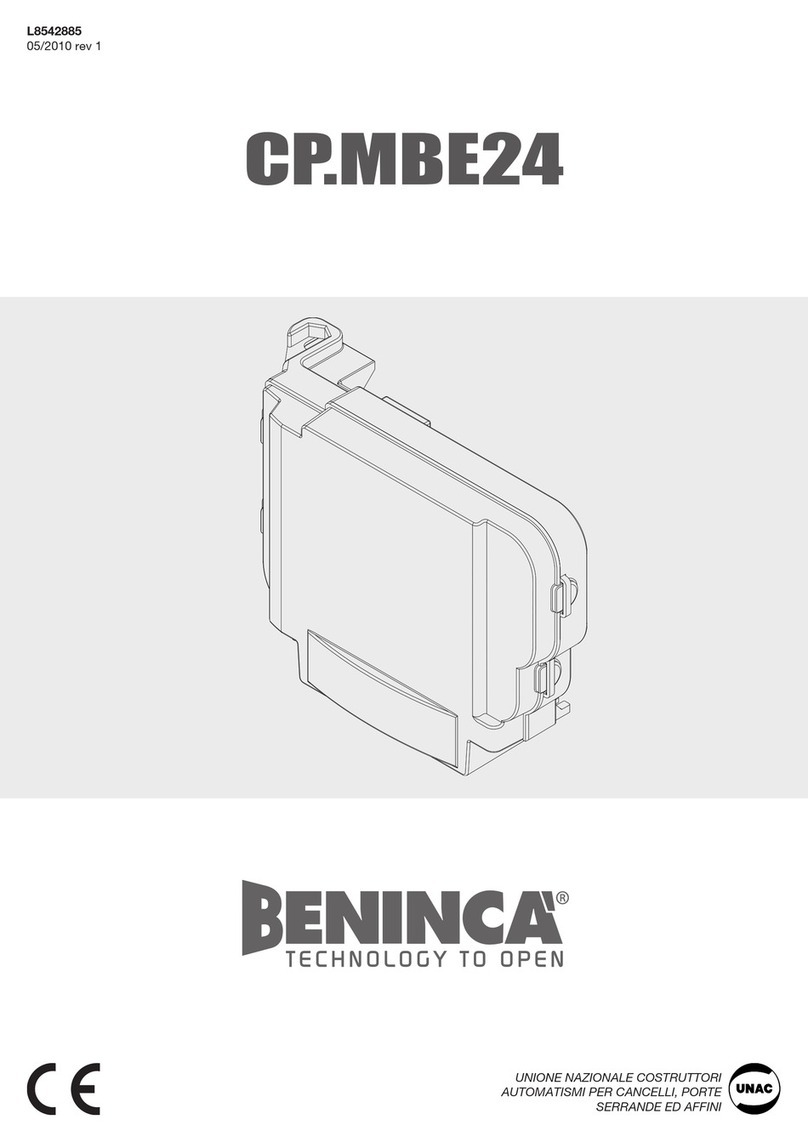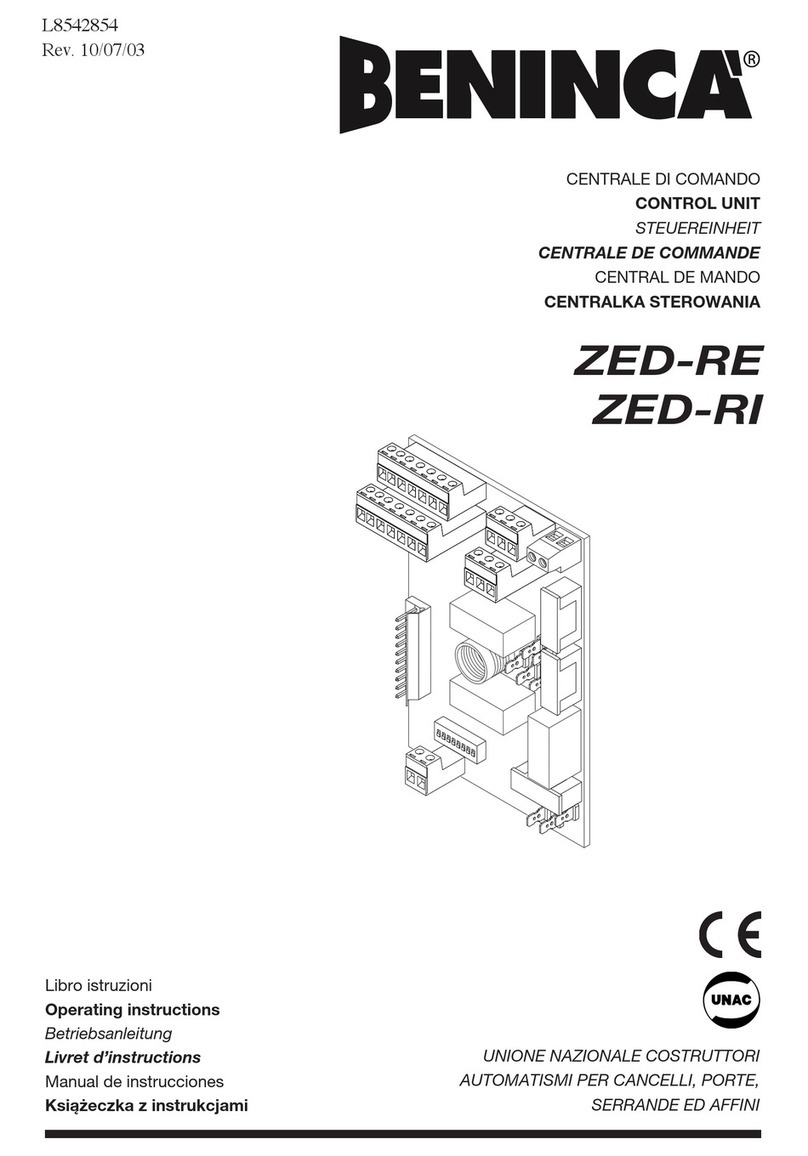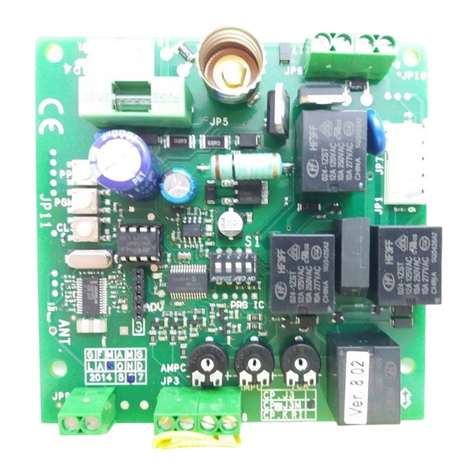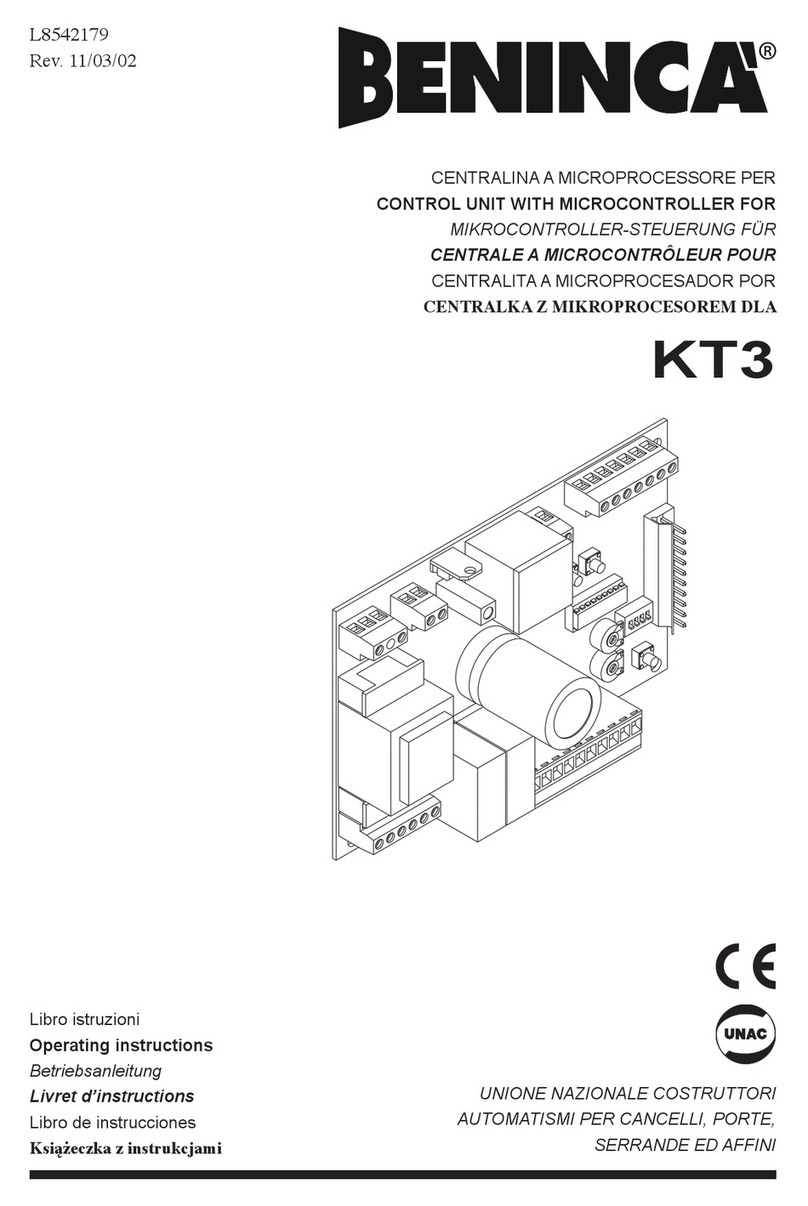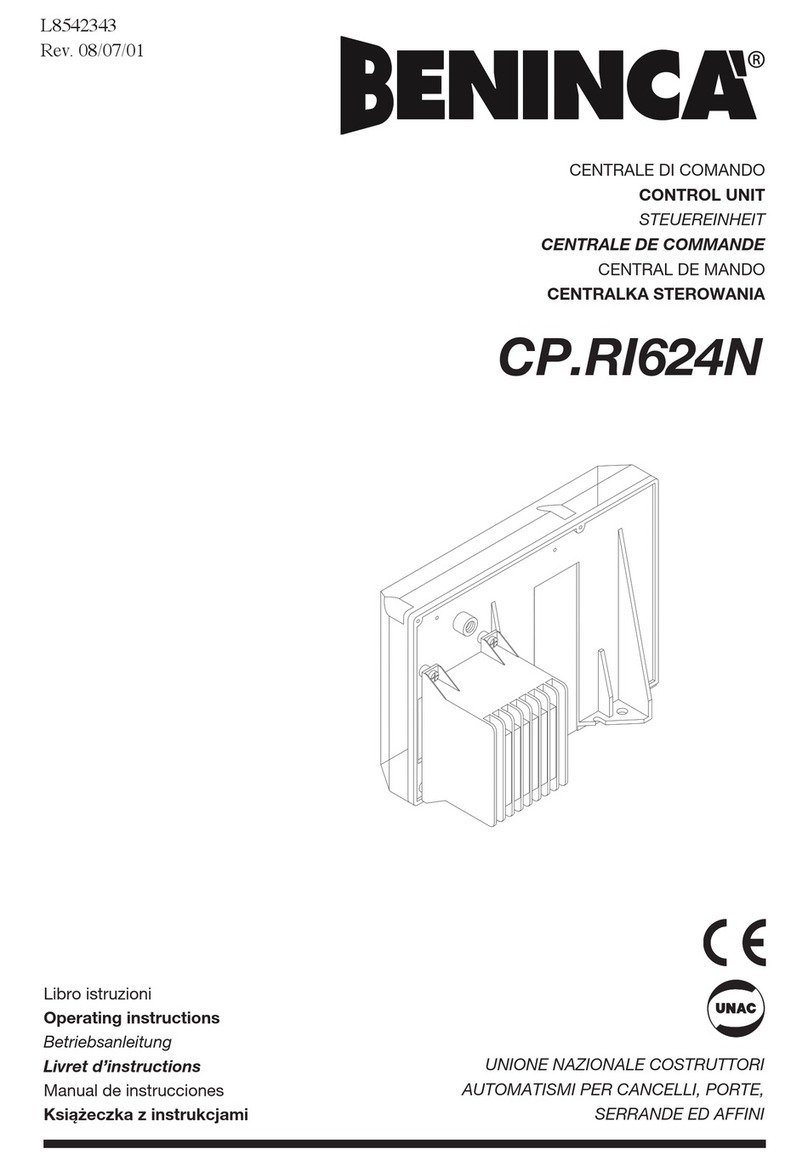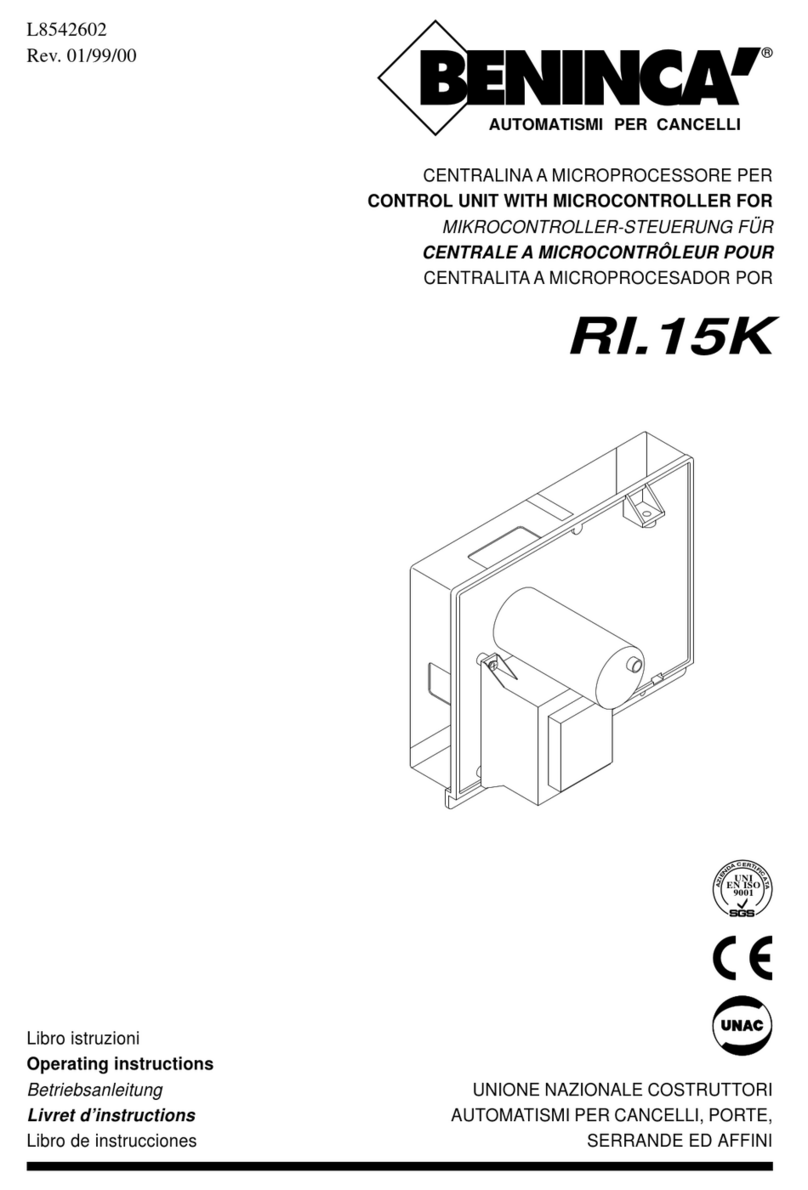6
KTE Control unit with microcontroller
Installation instructions.
a) The electrical installation and the operating logic must comply with the regulations in force.
b) It is advisable to keep the power cables (motor, power supply) separate from the command cables
(buttons, photocells, radio). To avoid interference it is preferable to provide and use two separate
sheaths.
c) Check all the connections again before supplying voltage.
d) A jumper must be fitted on any normally closed contacts that are not used.
e) If the direction of rotation of the motor is inverted, it is sufficient to invert the motor power supply
leads.
Input/Output functions
(1) Antenna input
(2) Antenna earth
(3) P.P. input= Step-by-Step input. Connected in parallel to the radio control output. Contact N.O.
(4) FTC input= Contact N.C. The opening of this contact during the closing manoeuvre causes inver-
sion of the stroke.
(5) STOP input= Contact N.C.
(6) +V output= Common output for all inputs.
(7,8) Blinking light= Blinking light supply output 24Vac (3W).
(9,10) Out 24Vac= Auxiliary supply output 24Vac (500mA max.).
(13) Transformer= 0V.
(14) Transformer= Voltage of the Soft-Start and of slowing Closing.
(15) Transformer= Motor speed.
(16,17) Motor output= To motor.
(18) Common Limit stop.
(19) FCC input= Contact N.C.
(20) FCA input= Contact N.C.
If a mechanical edge is fitted, connect the contact in SERIES to the contact of the photocell to have inver-
sion or in SERIES to the STOP button to have the STOP function.
The control unit is provided with a built-in radio module to receive remote controls both with a fixed code
and with a variable code at the frequency of 433.92MHz.
In order to use a remote control it must first be learnt; the memorising procedure is illustrated below. The
device is able to store up to 14 different codes.
The maximum work time of the control unit is 90 seconds. After having performed 4 complete manoeu-
vres (the term complete manoeuvre means starting from FC and arriving at the other FC), the control unit
memorises the mean work time and slows down the movement during closing. The time of the courtesy
light is 120 seconds.
On the supply transformer there is a faston connector which allows the motor power to be regulated at 3
different levels. Position the faston on the desired power.
It is possible to carry out a test on the control unit to check operation of the photocells; if you want to
use this function you have to supply power to at least the transmitters of the photocells (if you like, for
convenience’s sake, you can also supply power to the receivers) from the terminals of the blinking light
(terminals 7 and 8) and set the function as explained below in the paragraph SETTING THE PHOTOCELL
TEST. Once the test has been set up, before each closure the control unit checks the operation of the FTCs;
if they are faulty or occupied, after having given a signal for 3 seconds with the blinking light, the automatic
mechanism does not perform the manoeuvre. If the FTC is occupied after the TCA (Automatic closing time)
has elapsed, the automatic mechanism waits again for the whole set TCA.
Programming of the control unit
After having carried out any of the following programming operations, 4 complete manoeuvres must be
performed before you can again see slowing down during closure (starting from one limit stop and arriv-
ing at the other limit stop).
Cancelling the remote controls from the memory
To cancel the remote controls from the memory, supply power to the control unit holding down the pro-
gramming button PGM; the led will light up for about 5 seconds. When it goes out, the memory has been
cancelled.