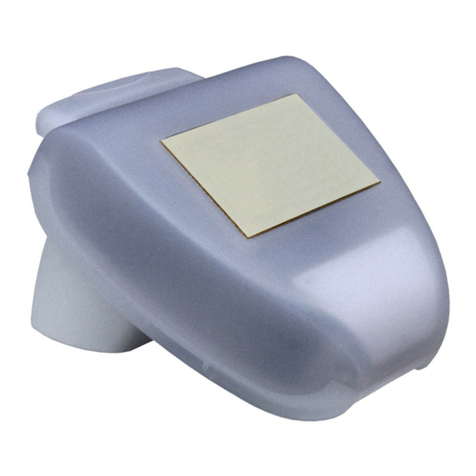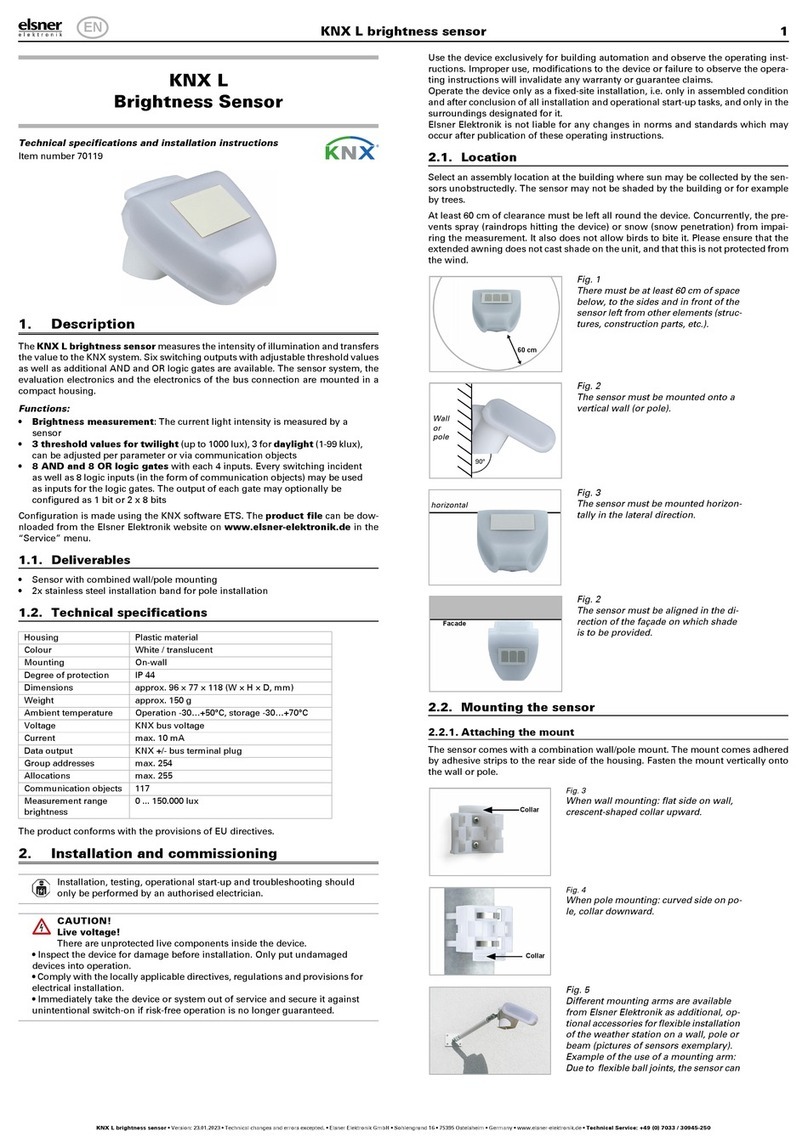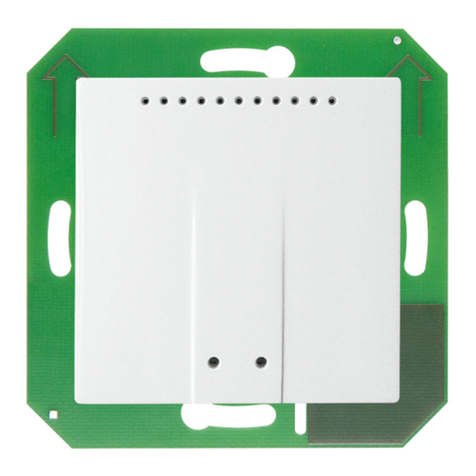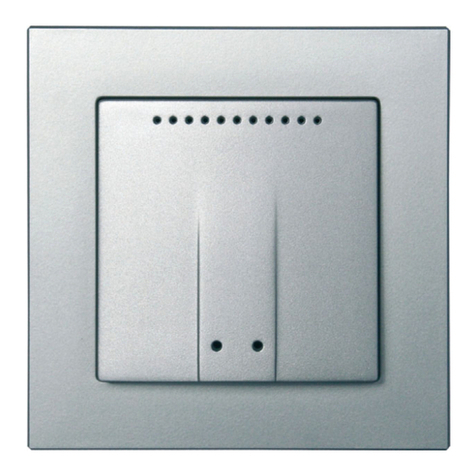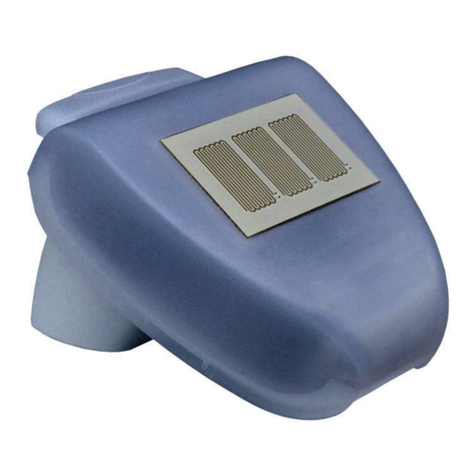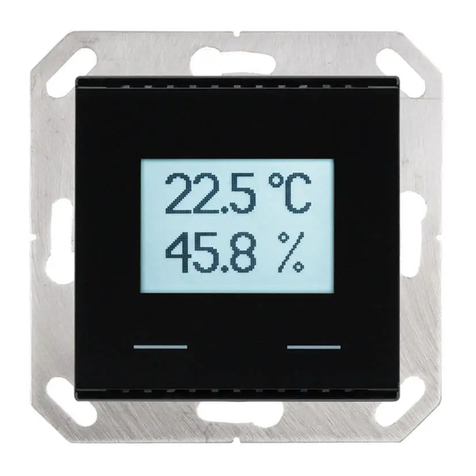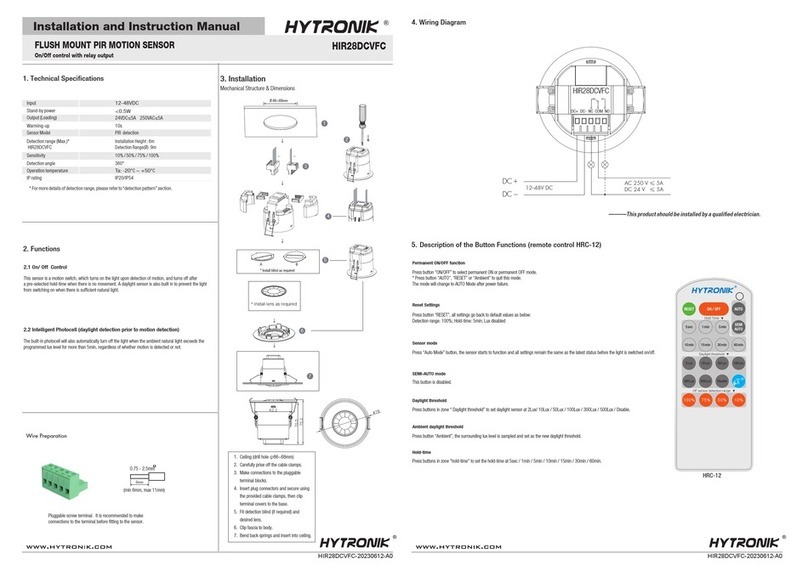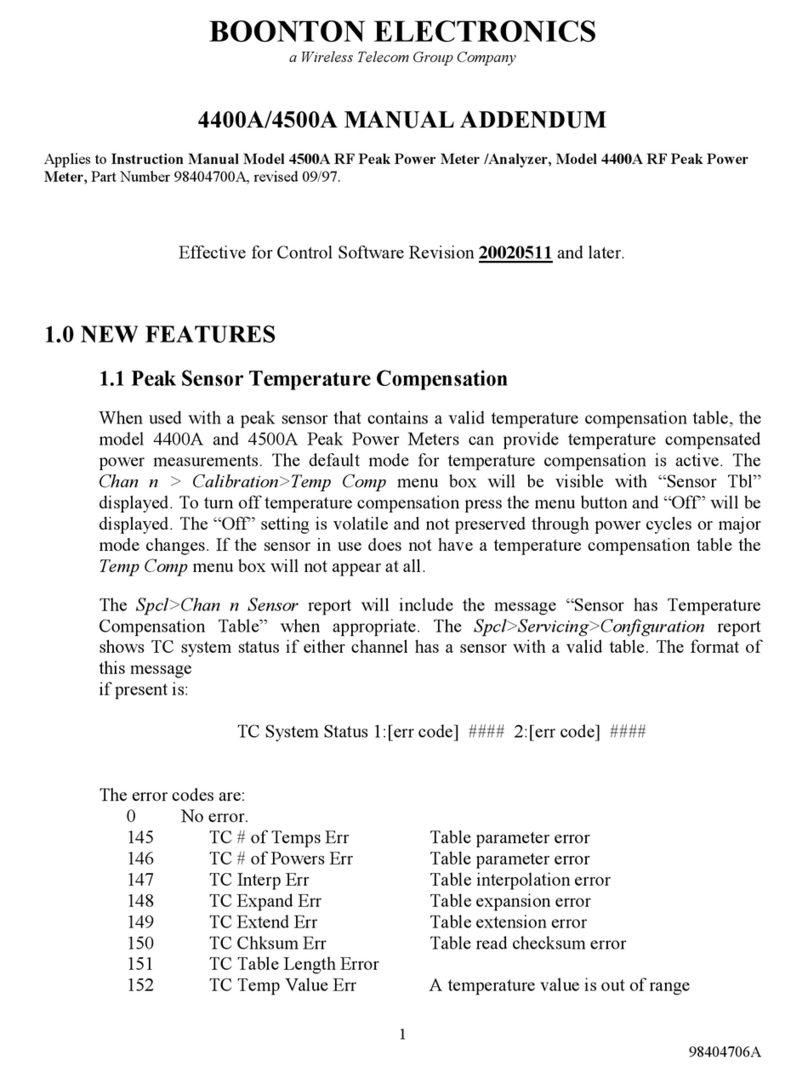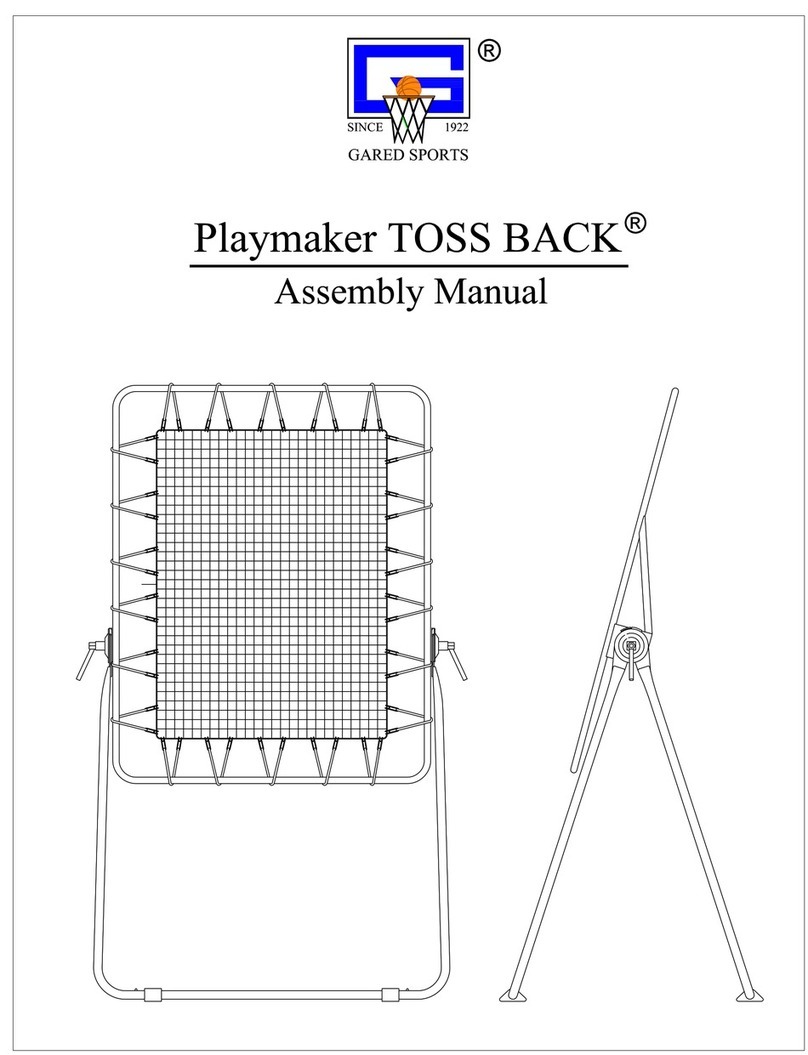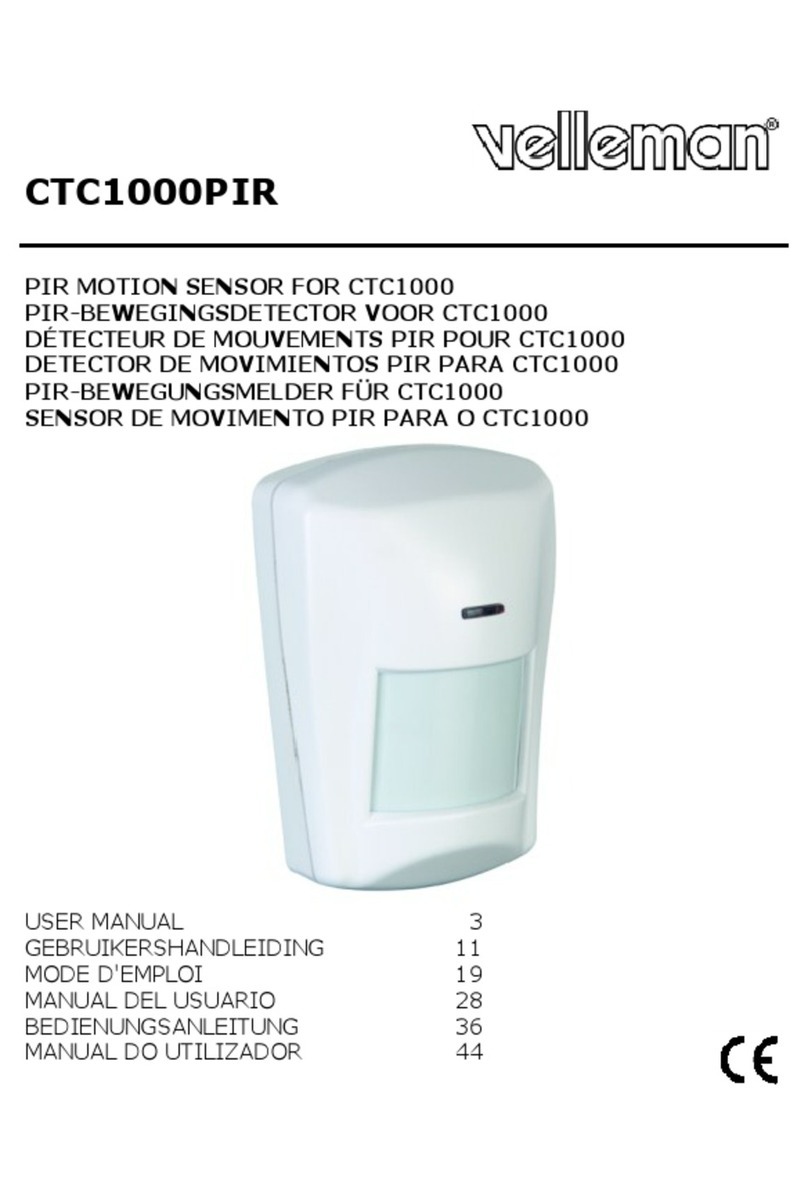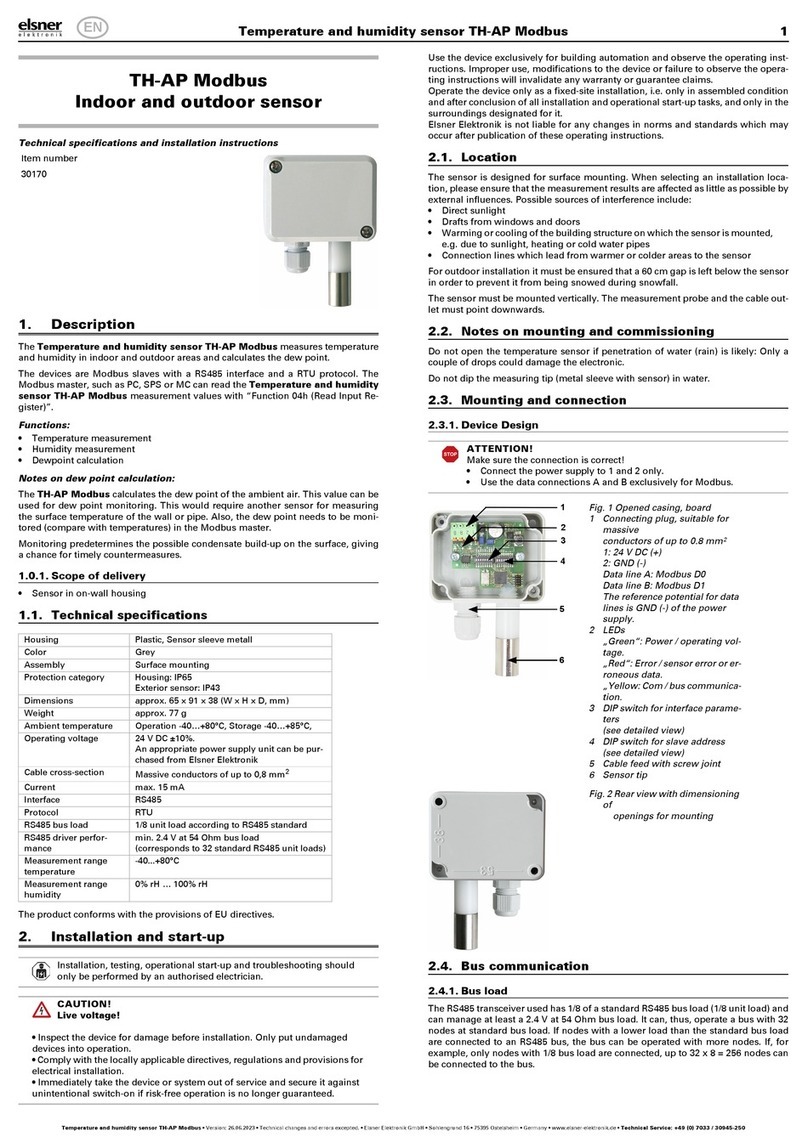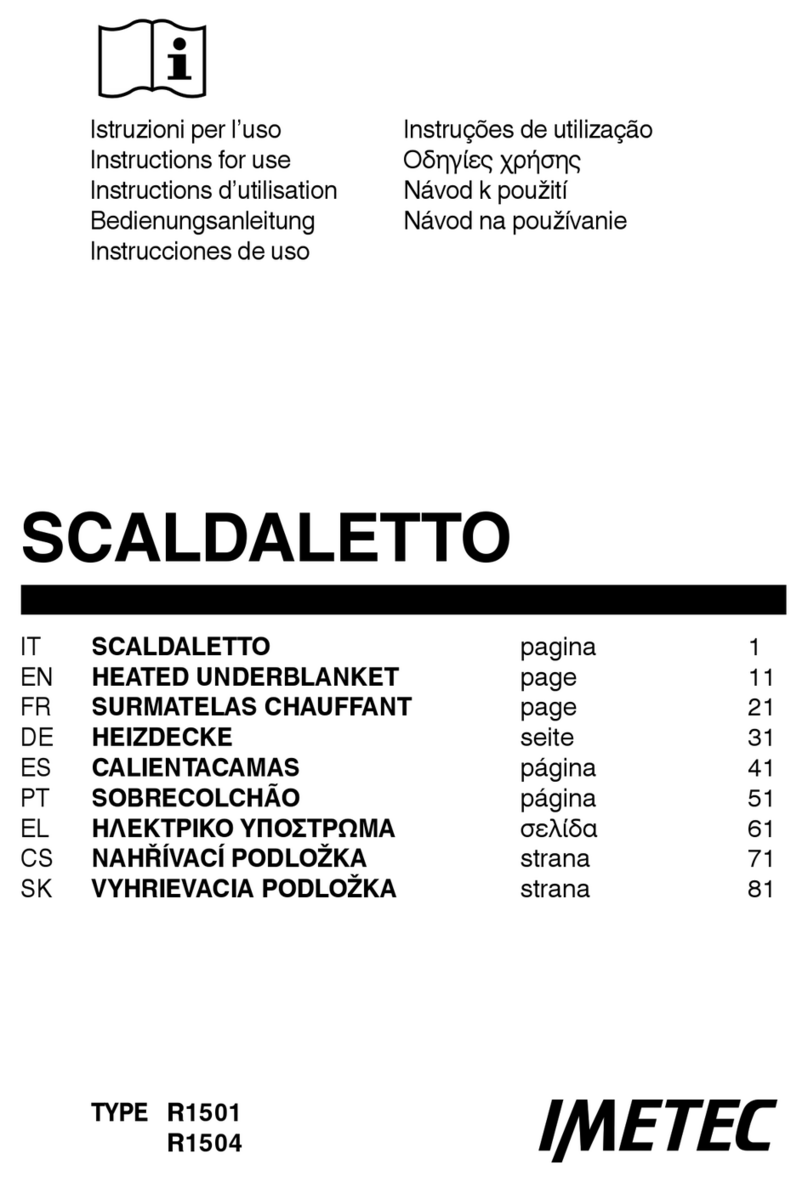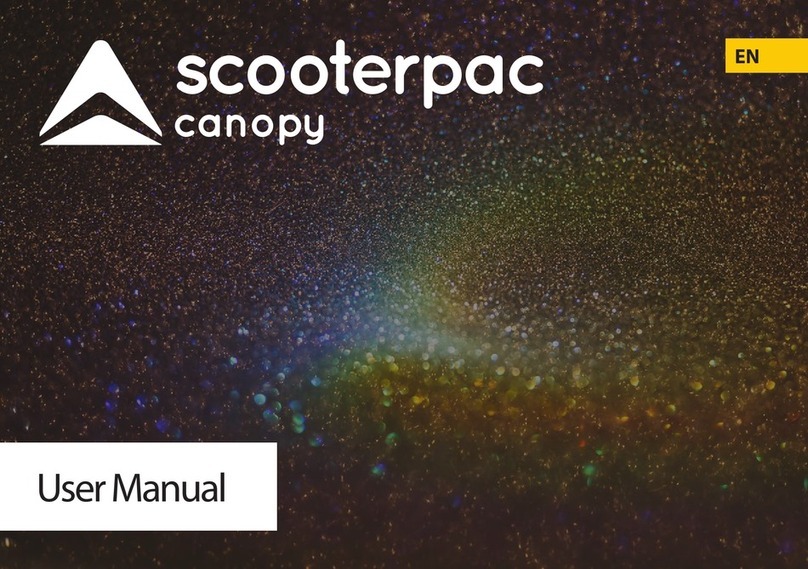Precipitation Sensor KNX R sl 1
Precipitation Sensor KNX R sl • Version: 14.04.2020 • Technical changes and errors excepted. • Elsner Elektronik GmbH • Sohlengrund 16 • 75395 Ostelsheim • Germany • www.elsner-elektronik.de • Technical Service: +49 (0) 7033 / 30945-250
EN
KNX R sl
Precipitation Sensor
1. Description
The Precipitation Sensor KNX R sl for the KNX building bus system detects pre-
cipitation. Two switching outputs, AND logic gates and OR logic gates are available.
The compact housing of the KNX R sl accommodates the sensors, evaluation cir-
cuits and bus-coupling electronics.
Functions:
•Precipitation detection: The sensor surface is heated, so that only drops
and flakes are recognised as precipitation, but not mist or dew. When the rain
or snow stops, the sensor is soon dry again and the precipitation warning
ends
•2 switching outputs (communication objects)
•4 AND and 4 OR logic gates, each with 4 inputs. All switching events as
well as 16 logic inputs (in the form of communications objects) can be used
as inputs for the logic gates. The output of each gate can be configured
optionally as 1-bit or 2 x 8-bit
Configuration is made using the KNX software ETS. The product file can be dow-
nloaded from the Elsner Elektronik website on www.elsner-elektronik.de in the
“Service” menu.
1.0.1. Deliverables
• Sensor
• Connection cable approx. 3 m, with plug
• Surface-mounted junction box (IP 55, not weatherproof)
• Worm drive hose clip for pole mounting (Ø 40-60 mm)
• 4×50 mm stainless steel roundhead screws and 6×30 mm dowels for wall
mounting. Use fixing materials that are suitable for the base!
1.1. Technical specification
The product conforms with the provisions of EU directives.
2. Installation and start-up
2.1. Installation notes
Installation, testing, operational start-up and troubleshooting should
only be performed by an electrician.
CAUTION!
Live voltage!
There are unprotected live components inside the device.
• National legal regulations are to be followed.
• Ensure that all lines to be assembled are free of voltage and take
precautions against accidental switching on.
• Do not use the device if it is damaged.
• Take the device or system out of service and secure it against
unintentional use, if it can be assumed, that risk-free operation is
no longer guaranteed.
The device is only to be used for its intended purpose. Any improper modification
or failure to follow the operating instructions voids any and all warranty and gua-
rantee claims.
After unpacking the device, check it immediately for possible mechanical damage.
If it has been damaged in transport, inform the supplier immediately.
The device may only be used as a fixed-site installation; that means only when as-
sembled and after conclusion of all installation and operational start-up tasks and
only in the surroundings designated for it.
Elsner Elektronik is not liable for any changes in norms and standards which may
occur after publication of these operating instructions.
2.2. Installation location
Select an installation position on the building where the sensor can measure rain
without hindrance. No structural elements should be mounted above the weather
station, from which water could continue to drop on the precipitation sensor even
after it has stopped raining or snowing.
The mounting position must be selected so that the precipitation sensor cannot be
touched by persons.
2.3. Position of the rain sensor
2.4. Sensor assembly
2.4.1. Attaching the mount
First mount the bracket for wall or pole mounting. To do this, loosen the screw con-
nection of the holder with a cross-headed screwdriver.
Wall mounting
Pole mounting
The device is mounted to the pole with the enclosed clamp.
Housing Plastic
Colour White / Translucent
Assembly Surface mount
Protection category IP 44
Dimensions approx. 62 × 55 × 155 (W × H × D, mm)
Weight approx. 80 g
Ambient temperature Operation -25…+85°C, storage -30…+85°C
Auxiliary supply 20...32 V DC.
An appropriate power supply unit can be pur-
chased from Elsner Elektronik.
Auxiliary current at 24V DC: max. 90 mA
Bus current max. 10 mA
Data output KNX +/-
BCU type Integrated microcontroller
PEI type 0
Group addresses max. 254
Assignments max. 254
Communication
objects
54
Technical specifications and installation instructions
Item number 70165
Fig. 1
The device must be attached to a ver-
tical wall (or a pole).
wall
or
pole
90°
Fig. 2
The device must be attached to a ver-
tical wall (or a pole).
Place the supply line in a loop before
leading it into the wall or junction box.
This will allow rain to drip off and not
drain into the wall or box.
Wall
or
pole
90°
Fig. 3
The device must be mounted in the
horizontal (transverse) direction.
Horizontale
1 Precipitation sensor (Area with
conductive tracks)
1
Fig. 4
Fig. 5 Front view
Screw the holder to the wall with two
screws. Use fixing materials (dowels,
screws) that are suitable for the base.
Make sure that the arrows point up-
wards.
Hole distance 30 mm
Fig. 6 Botttom view
Insert the clamp through the recess in
the bracket. Tighten the clamp on the po-
le.
Make sure that the arrows point up-
wards.
Pole