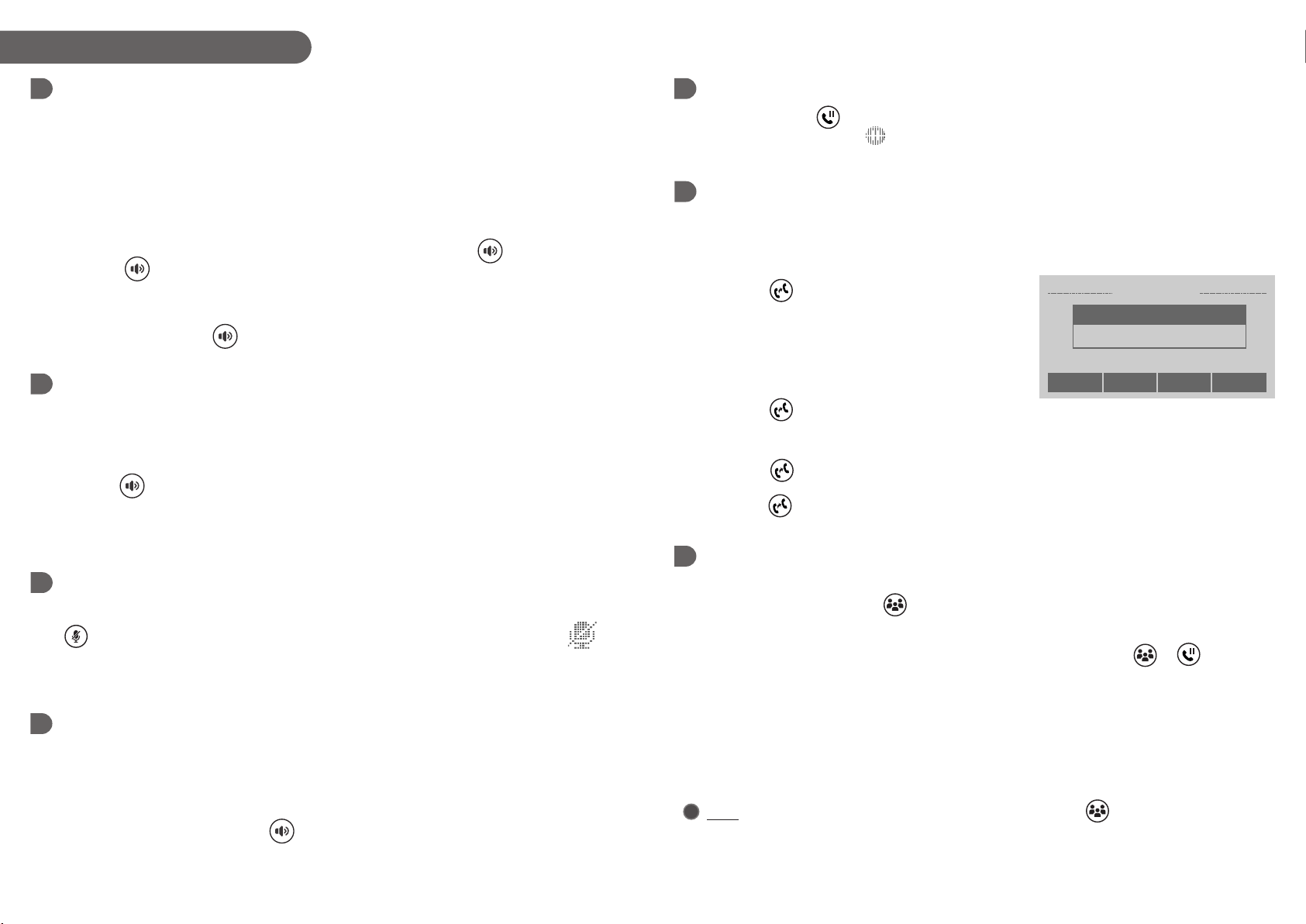Option 1: Pick up the handset and dial a number. Wait for a ring back tone or press <Call> soft key.
Option 2: Dial a number, then pick up the handset.
Place a call
Basic
Using the speakerphone
Option 1: While the handset is on-hook, dial a number. Press <Call> soft key or button.
Option 2: Press button, dial a number, then press <Call> soft key.
Exit the speakerphone mode:
Pick up the handset if it is on the cradle. The speakerphone will be automatically switched off.
If the handset is off-hook, press .
OPERATING THE PHONE
Answer a call
Do one of the followings to answer a call:
џPick up the handset
џPress <Ans>
џPress
You can ignor the call by pressing <Low>, or reject the call by pressing <Hang>.
Mute
Ending a call
With Mute enabled, you can hear other parties on a call but they cannot hear you.
Press to enable the mode. If the mode is on, the MUTE indicator glows green and the icon is
displayed on the screen.
џWhile using speakerphone press (if the handset is on the cradle)
Do one of the followings to end a call:
џReturn the handset to its cradle (if you use the handset for the call)
џPress <Hang> soft key
Hold a call
Press <Hold> soft key or button to put an active call on hold.
When the call is on hold, the icon is displayed on the screen.
Transfer a call
Option 1
Option 2
3. Press or put the handset to its cradle.
1. Press or <Tran> soft key.
2. Dial the number to which you want to transfer the call.
1. Press or <Tran> soft key.
2. Dial the number to which you want to transfer
the call.
4. When the recipient of the transferring call
answers, notify him or her that you are transferring
the call.
3. Press <Call> soft key.
5. Press or <Tran> soft key.
Do one of the followings to transfer a connected call:
Back Call
4206
Transfer to
Transfer to
Del 123
Conference call
3. Wait for the answer.
The conference has been organized. The phone numbers of the subscribers are displayed on the
screen.
2. Dial the number of the subscriber you want to join.
4. Press <Conf> soft key.
1. Press one of the following buttons: <Conf> soft key, <Hold> soft key, or .
Thus, you put the active call on hold.
If you have one active call and want another subscriber to join:
џPress <Conf> soft key or button.
You can organize a 3-way conference when you have one active call and one call on hold.
iNote: If a call has been put on hold by pressing <Conf> soft key or button, you do not need to
press it again after answering: the conference will be organized automatically.