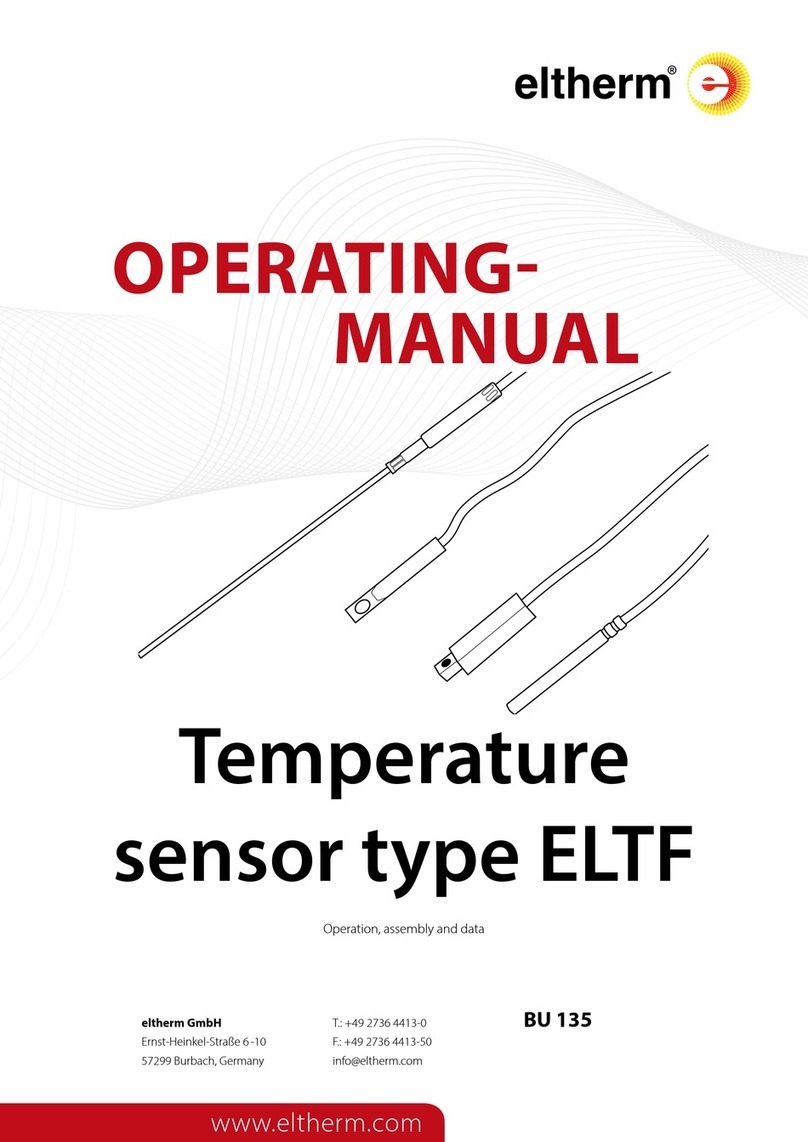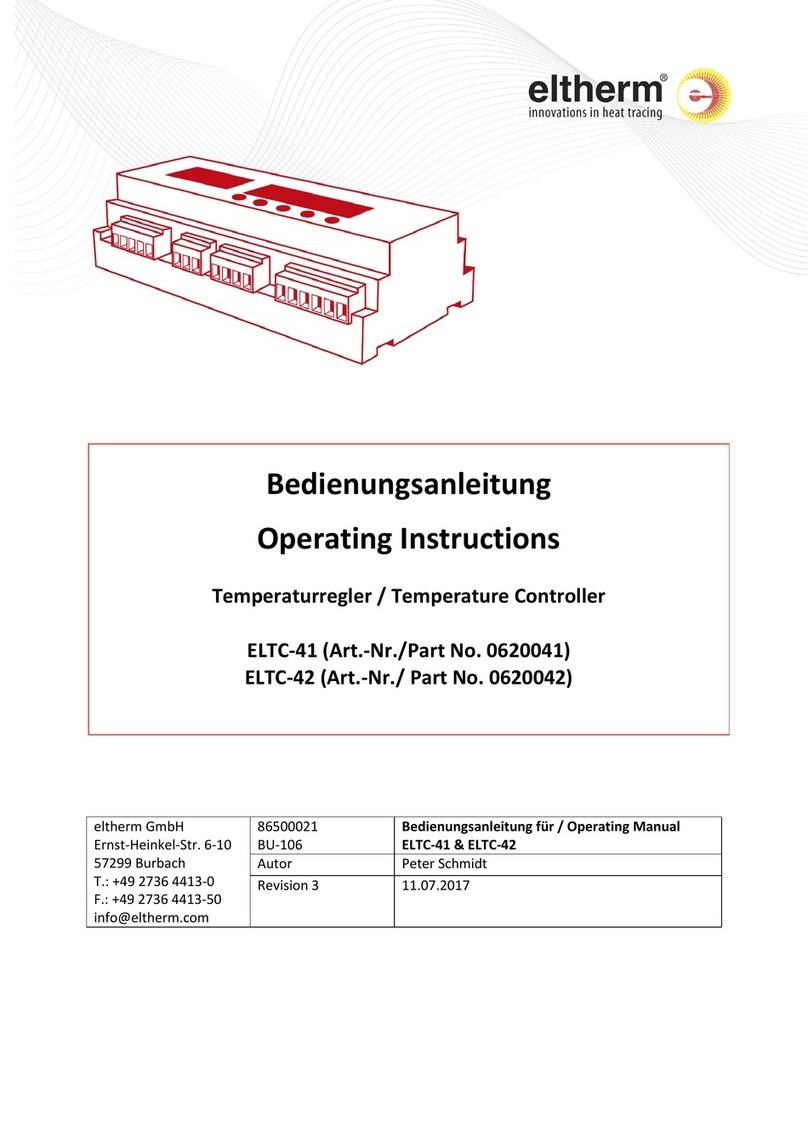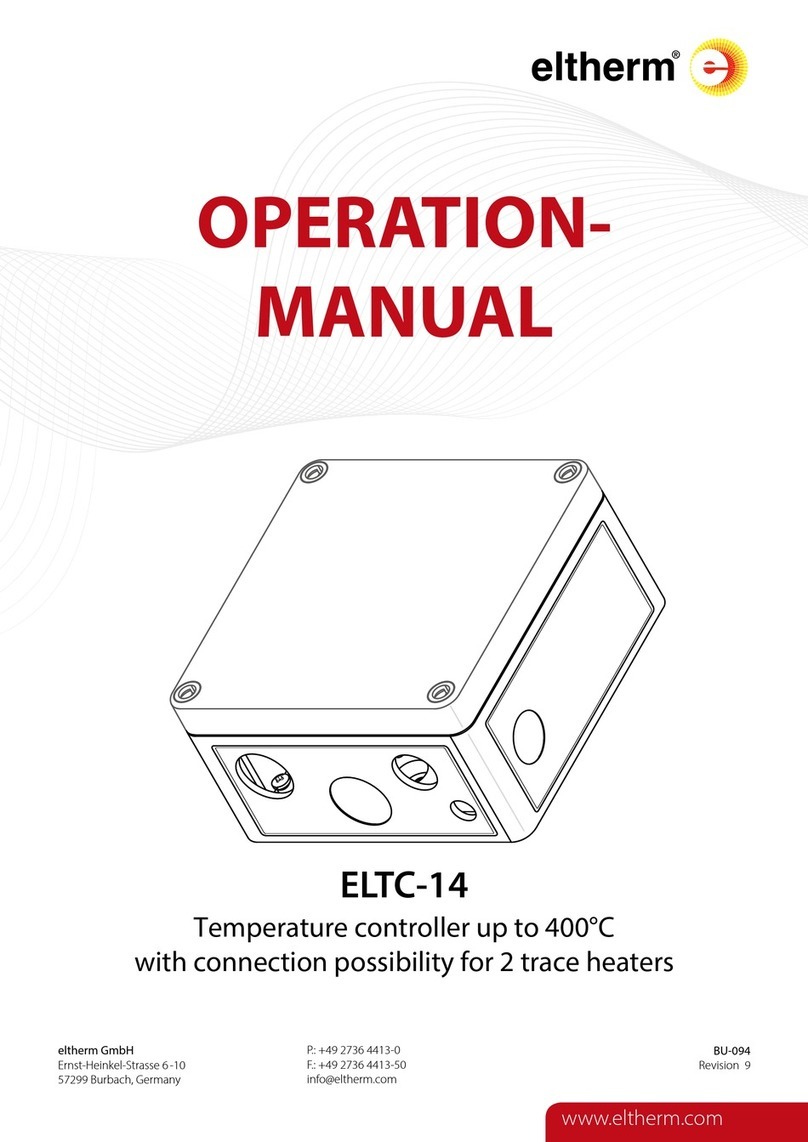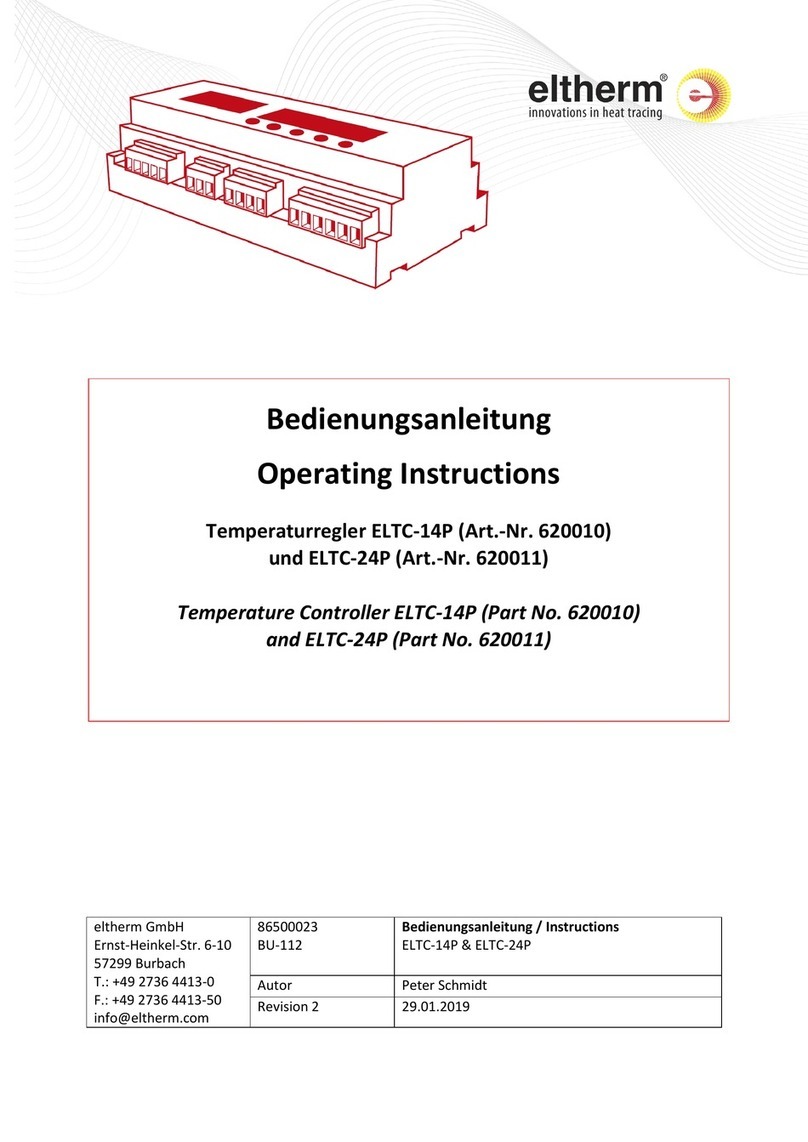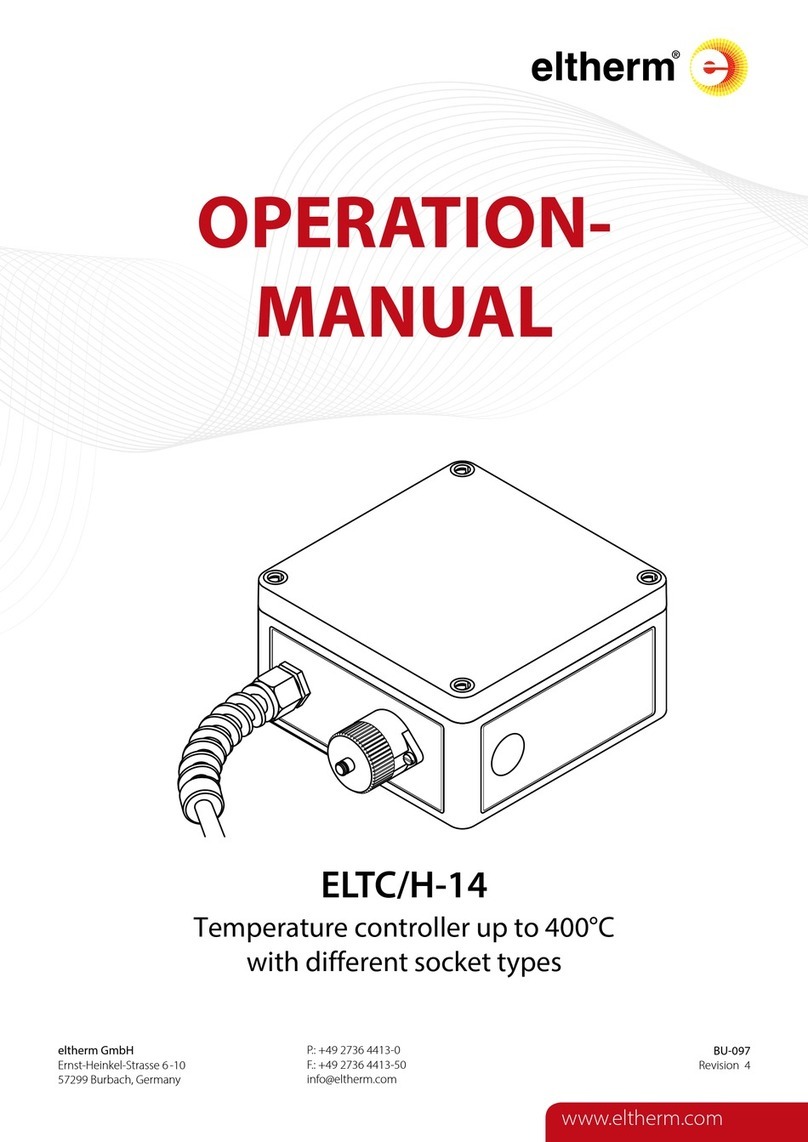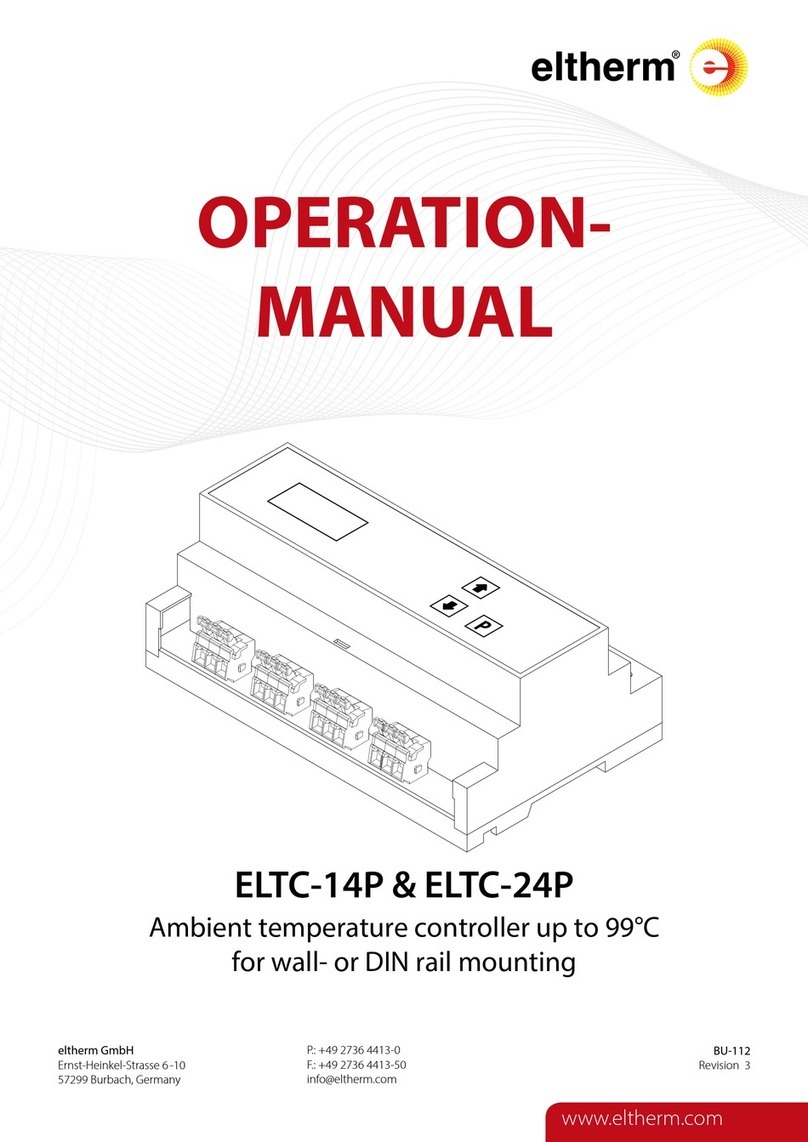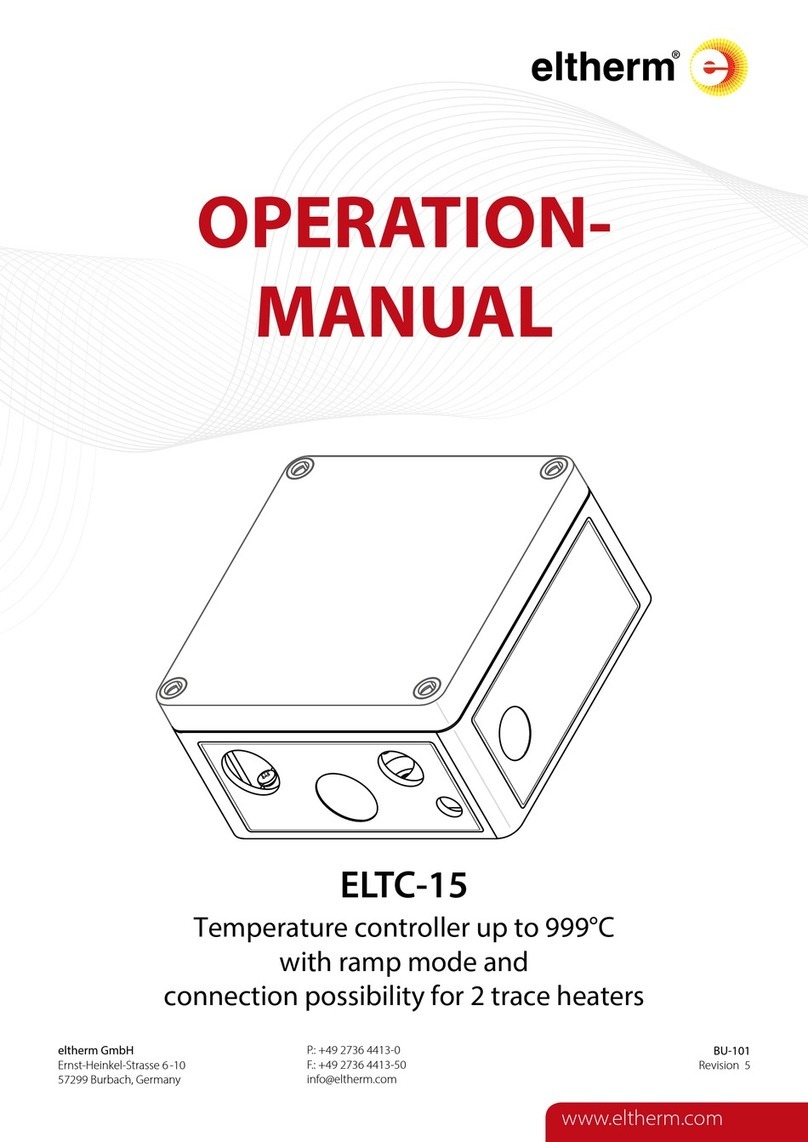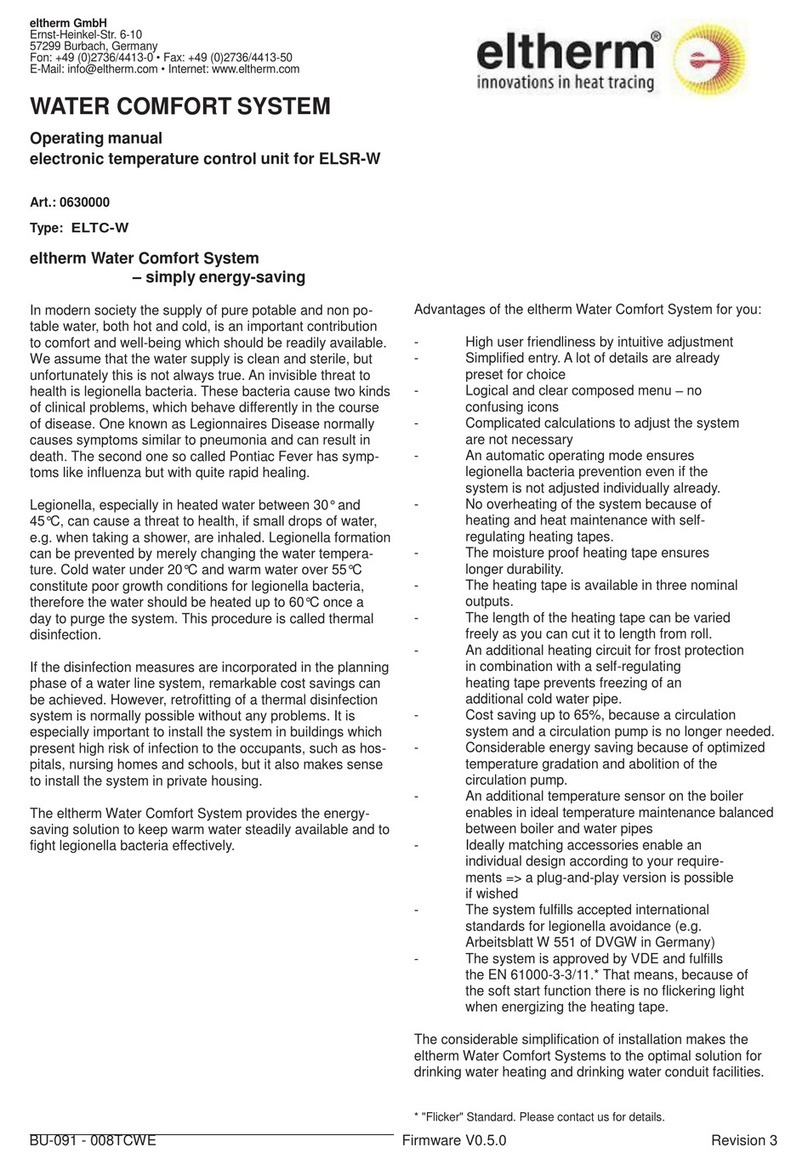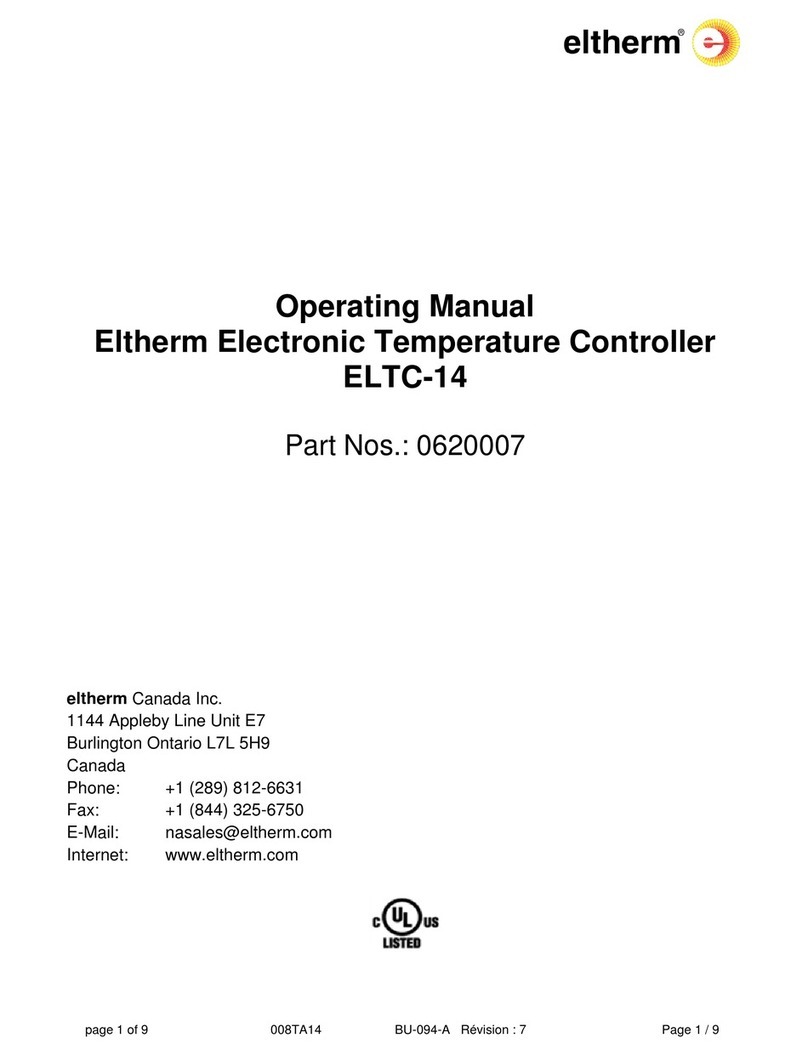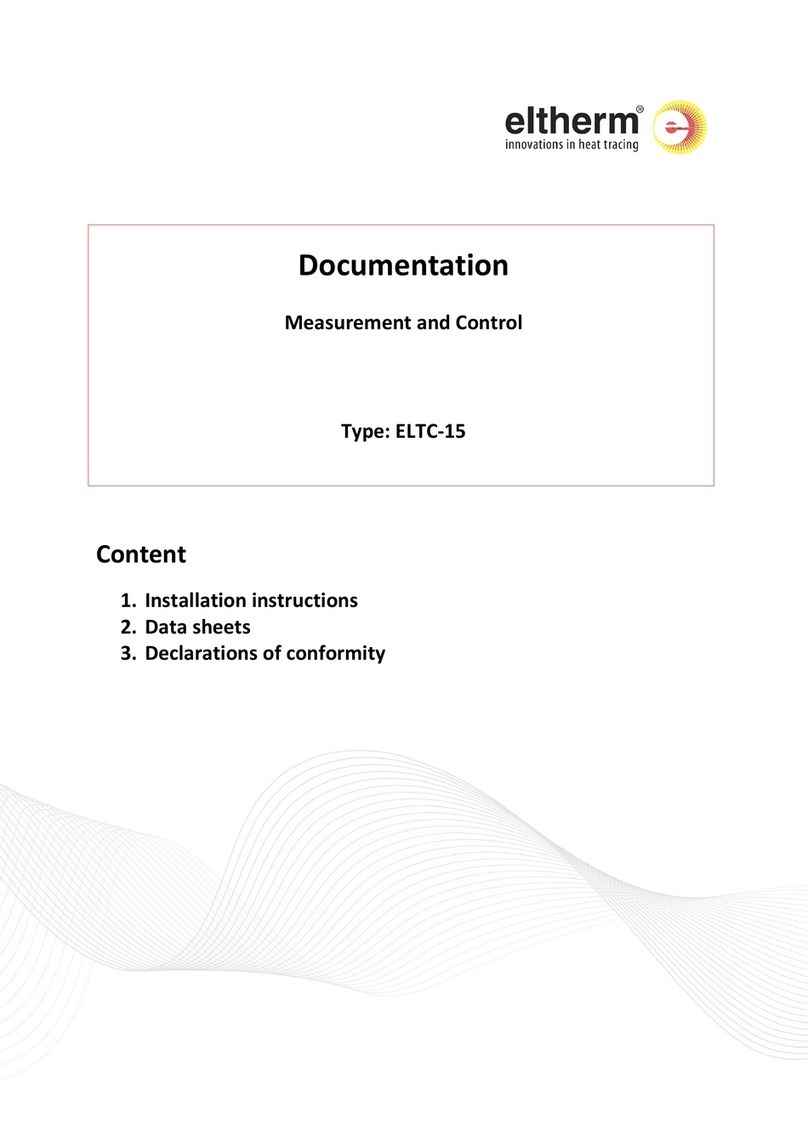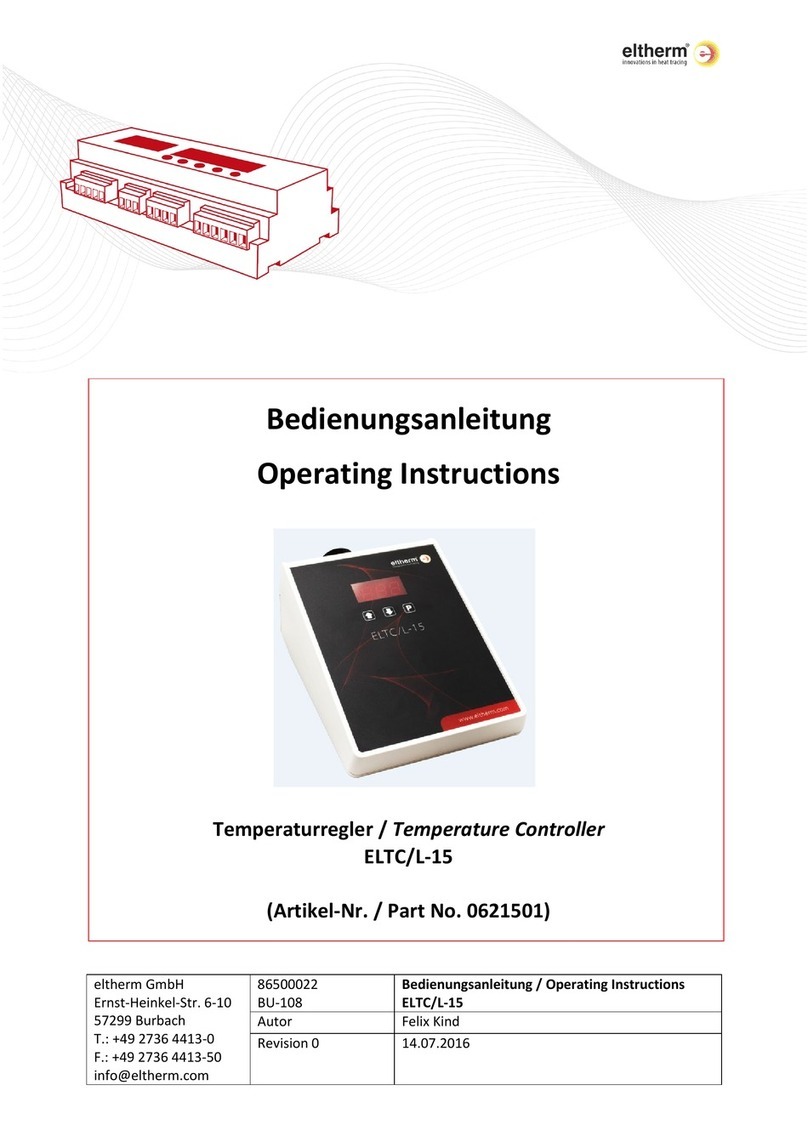7
www.eltherm.com
Contact us: +49 2736 4413-0 • info@eltherm.com
Operation manual
ELTC/L-15
BU-108
Revision 1
PARAMETERS AND THEIR MEANING
In [...] the factory settings are indicated.
Parameter Meaning and range
P01
Actual value display only
P10
Control setpoint range P13...P14, [5°C]
P11
Switching hysteresis range 2...P41-1K, [2K]
P12
Minimum standstill
time (relay K1)
0..30.0 min., [0.0 min],
resolution 0,1 min.
P13
Maximum adjustable
setpoint
range P14...+950°C, [+950°C]
P14
Smallest adjustable
setpoint
range -50°C...P13, [0°C]
P20
Sensor type
0 = Pt100, 3-wire, °C (resolution 1K)
[1] = Pt100, 2-wire, °C (resolution 1K)
2 = Pt100, 3-wire, °F (resolution 2°F)
3 = Pt100, 2-wire, °F (resolution 2°F)
4 = Thermocouple K, °C (resolution 1K)
5 = Thermocouple K, °F (resolution 2°F)
P21
Sensor correction -30...+10K, [0]
P30
Overtemperature alarm P31...999°C, [999°C]
P31
Undertemperature alarm -60...P30, [-60°C]
P32
Alarm delay in
operation
0...99 min., [0.0 min.]
resolution 0,1 min.
P33
Alarm delay after
switch-on
0...500 min., [0 Min.]
P34
Alarm relay mode 0...5 without function
P40
Ramp function
0 = Ramp inactive
[1] = Ramp active
P41
Band alarm-hysteresis range P11+1...11K, [5K]
P50 (Start value)
Ramp setpoint 1
Nop, 0...950°C [100°C],
Nop=inactive
P51
Time for rampe 1 1..999 Min., [30 Min],
P52
Ramp setpoint 2 Nop, 0...950°C [100°C]
P53
Time for rampe 2 1..999 Min., [30 Min],
P54
Ramp setpoint 3 Nop, 0...950°C [100°C]
Parameter Meaning and range
P55
Time for rampe 3 1..999 Min., [30 Min],
P56
Ramp setpoint 4 Nop, 0...950°C [100°C]
P57
Time for rampe 4 1..999 Min., [30 Min],
P58
Ramp setpoint 5 Nop, 0...950°C [100°C]
P59
Time for rampe 5 1..999 Min., [30 Min],
P60
Ramp setpoint 6 Nop, 0...950°C [100°C]
P61
Time for rampe 6 1..999 Min., [30 Min],
P62
Ramp setpoint 7 Nop, 0...950°C [100°C]
P63
Time for rampe 7 1..999 Min., [30 Min],
P64
Ramp setpoint 8 Nop, 0...950°C [100°C]
P65
Time for rampe 8 1..999 Min., [30 Min],
P66
Ramp setpoint 9 Nop, 0...950°C [100°C]
P67
Time for rampe 9 1..999 Min., [30 Min],
P68 (End value)
Ramp setpoint 10 Nop, 0...950°C [100°C]
P70
Display of the current
Ramp setpoint
-60…999°C
P71
Display of the current
Ramp phase
0 = Ramp o
1 = reaching set point 1
2 = reaching set point 2
.
.
.
10 = reaching set point 10