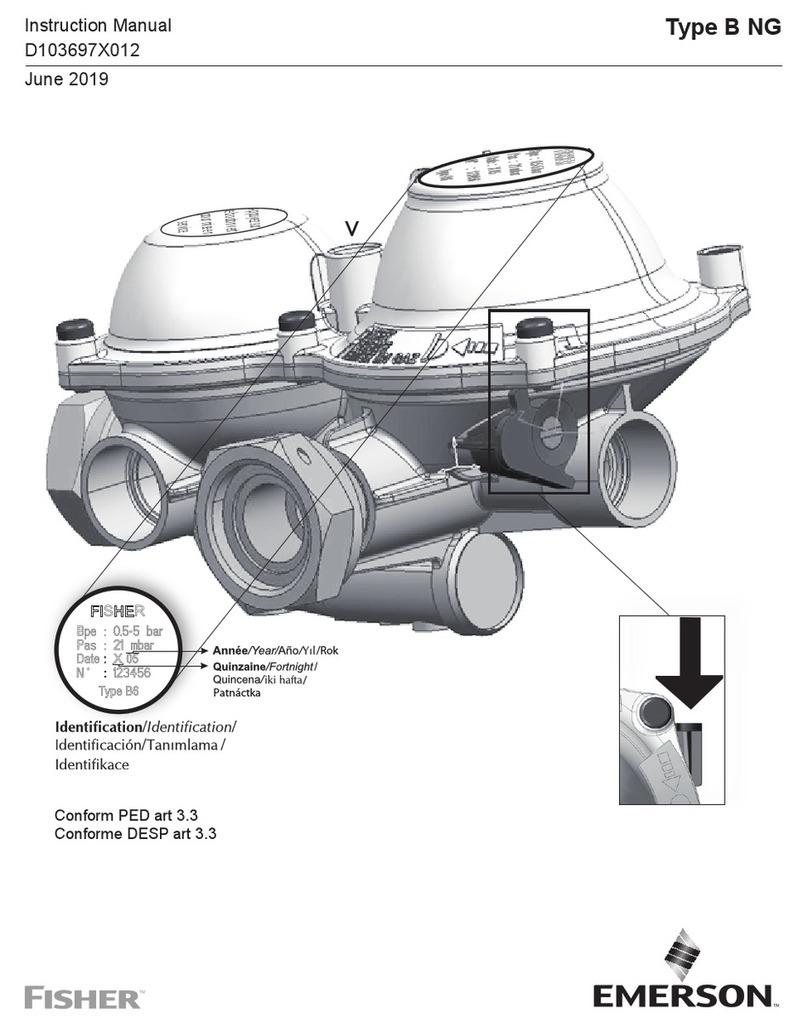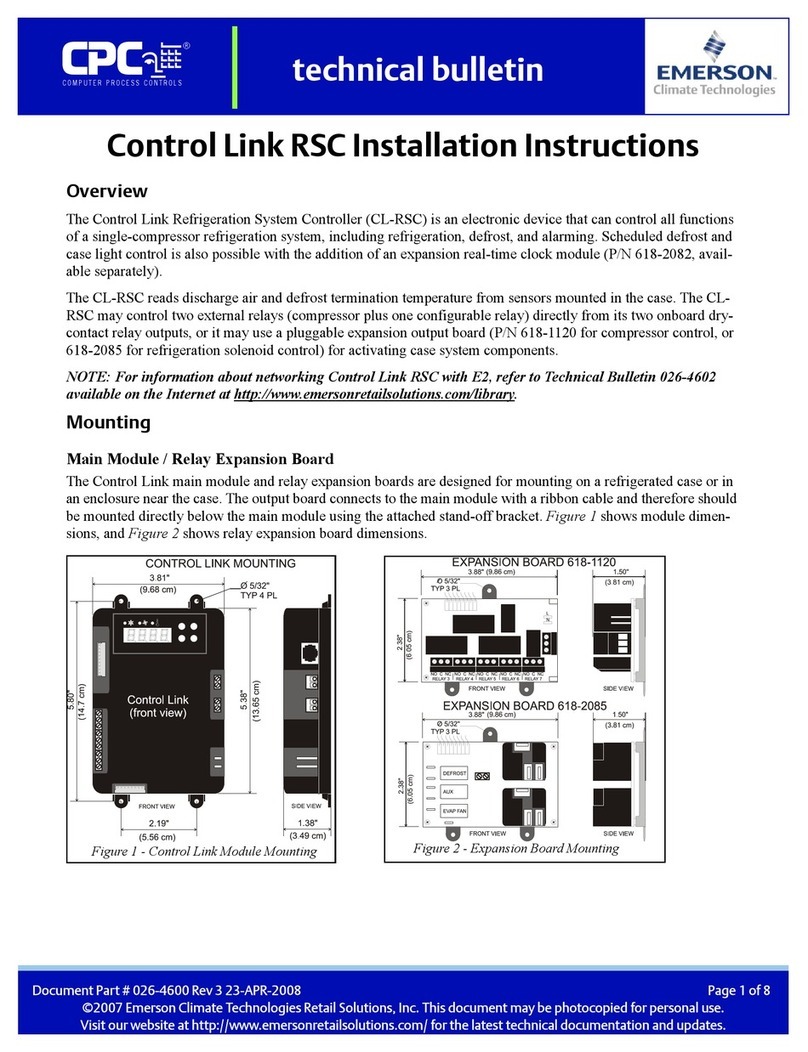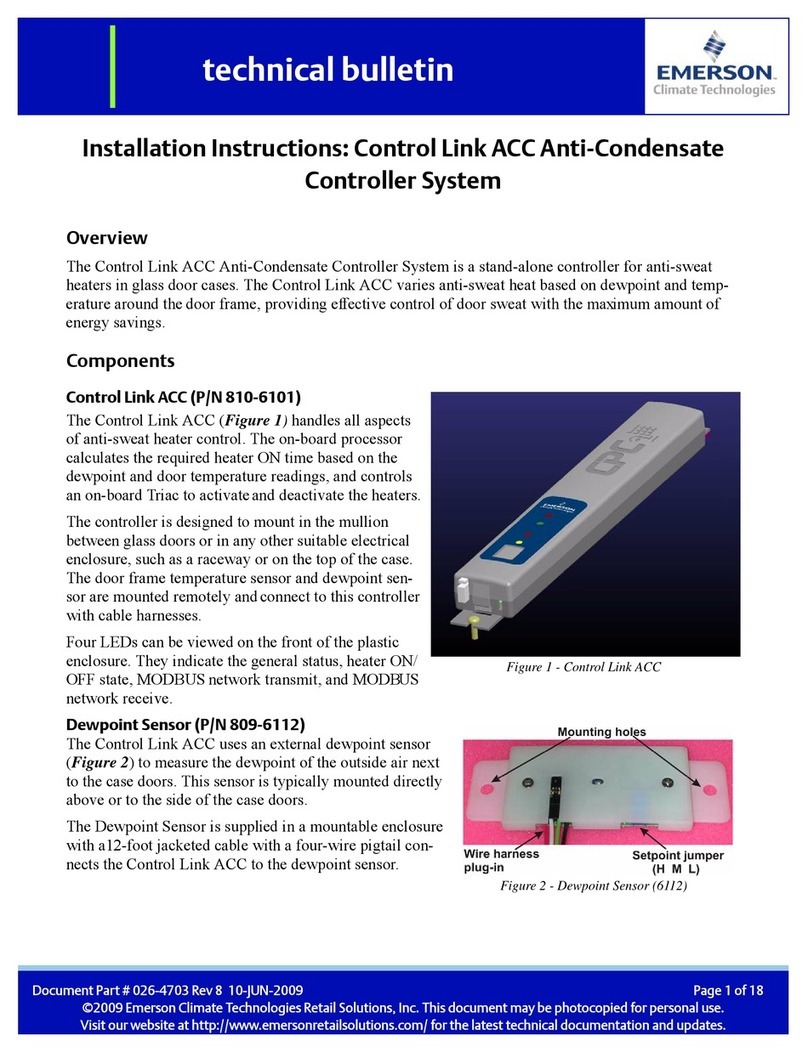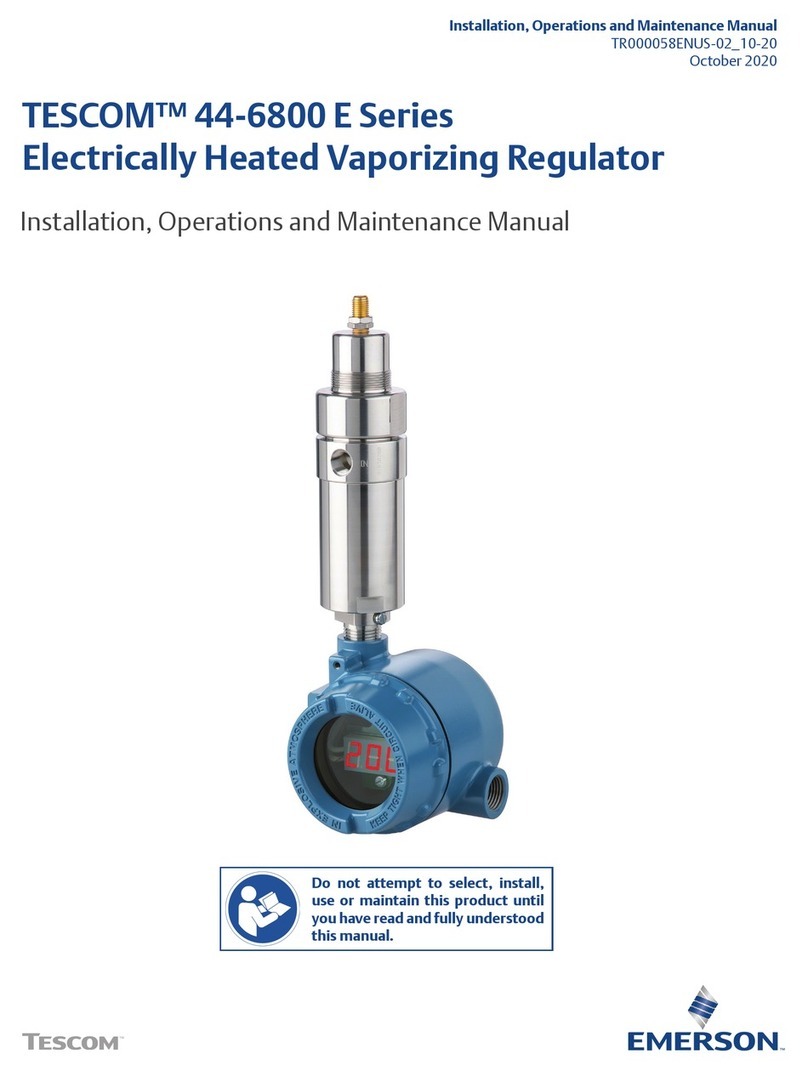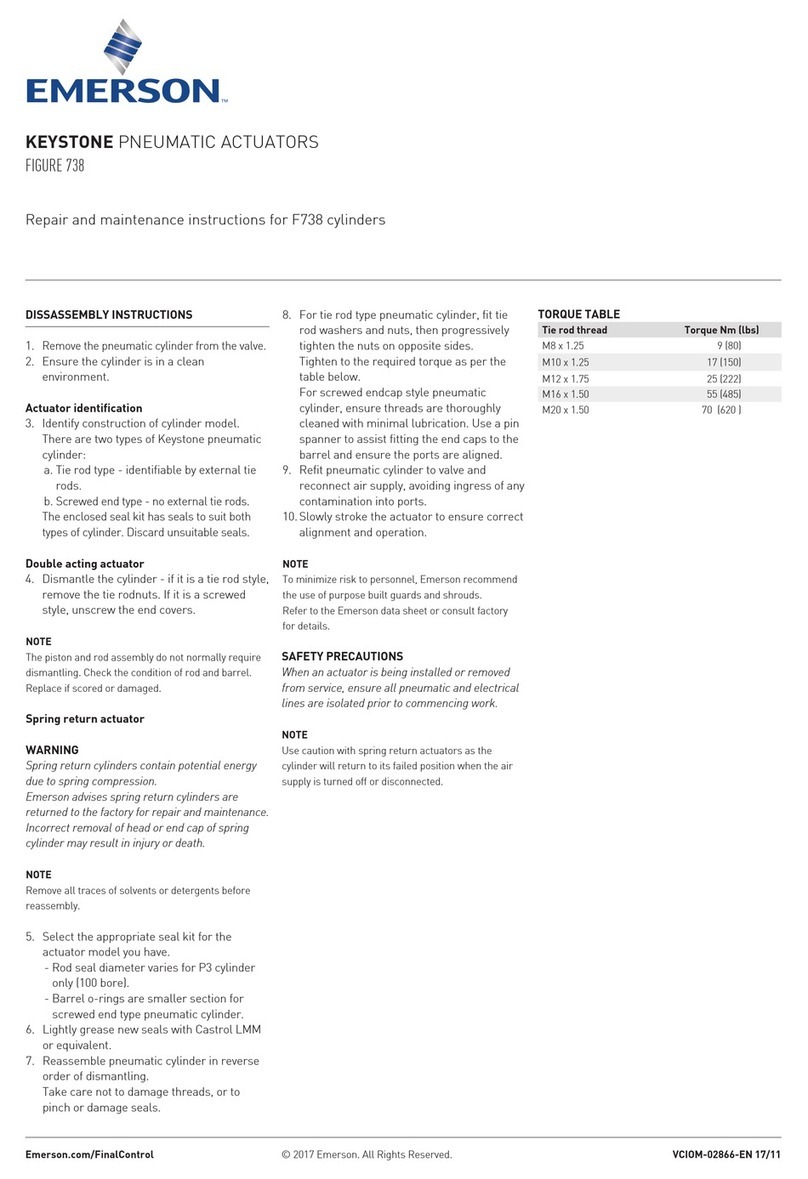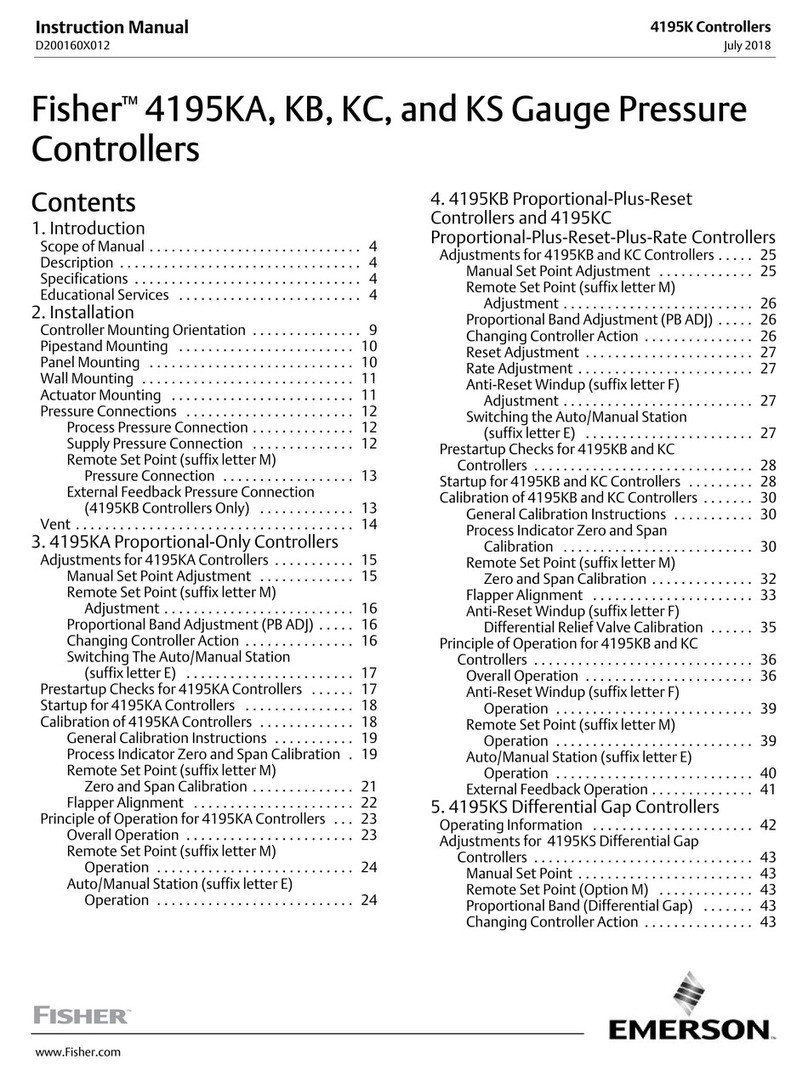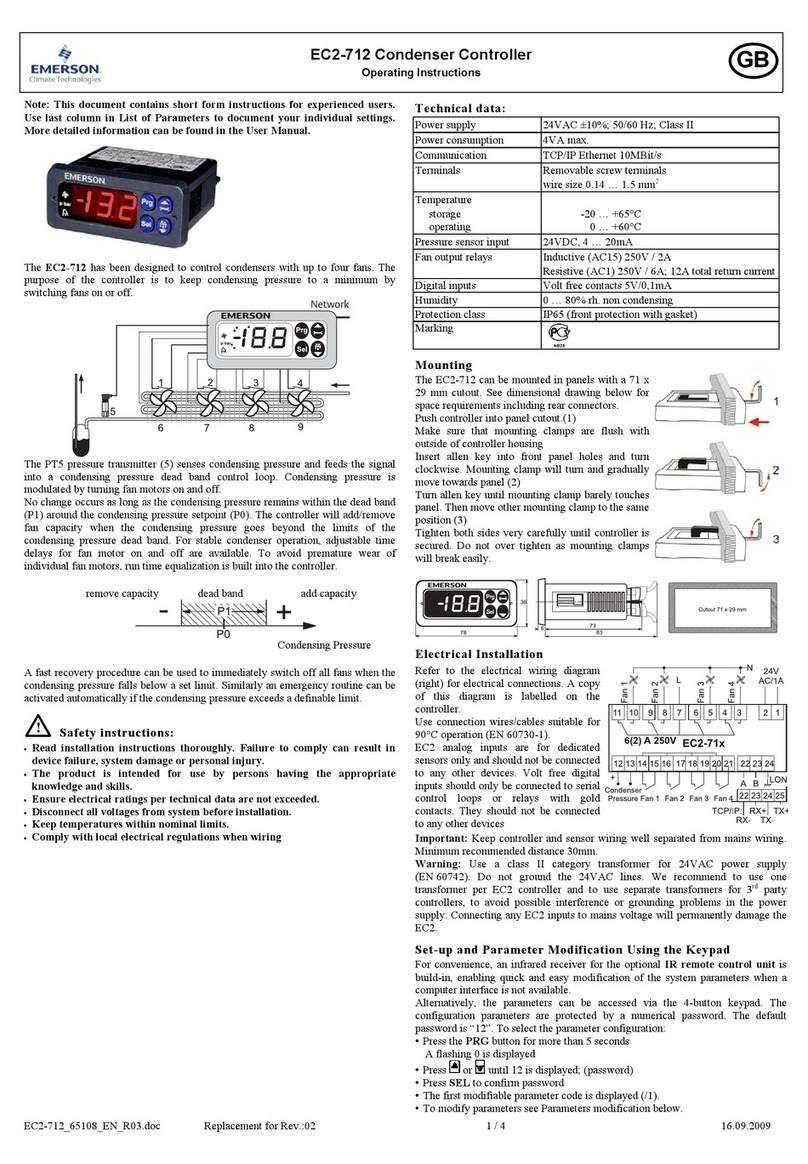Overview Overview • 1-1
1 Flexible Combiner
1.1 Overview
The Flexible Combiner application, a new feature of
E2 versions 2.20 and above, is a highly advanced and ver-
satile I/O control program used to combine multiple ana-
log and digital input values using programmed equations
similar to those used in spreadsheets.
A Flexible Combiner application may have up to eight
analog outputs and four digital outputs, each of whose val-
ues are determined by user-programmed equations that
mathematically combine up to eight analog inputs and
eight digital inputs. Four of the analog outputs have the
ability to remember their output state over an E2 power
cycle. Additionally, up to four alarms can be set up whose
trigger and alarm delays are equations. Alarm type, prior-
ity, and the message for each alarm are user-configurable.
Equations used to calculate output values and time
delays may use mathematical combinations of any of the
Flexible Combiner’s analog and digital inputs, as well as
numeric and named constants, operators, functions, and
even rudimentary if-then logic functions.
For control of digital outputs the Flexible Combiner
also supports separate equations that determine ON and
OFF delays. The Flexible Combiner may also be pro-
grammed to operate a digital output as a PWM (pulse-
width modulation) output. In this instance, the equation
written for a PWM output determines its period and pulse
width.
1.2 How It Works
A typical Flexible Combiner application consists of
three types of components: inputs, equations, and out-
puts.
Inputs
Inputs for a Flexible Combiner applications may be
sensor values from input points on a MultiFlex input board
or outputs from other software applications in the E2.
Inputs are the building blocks you will use to create the
control function you need.
A Flexible Combiner output may be configured with
up to eight analog inputs and eight digital inputs.
Equations
Equations are used to combine or otherwise mathemat-
ically alter one or more inputs from the Flexible Combiner
to create an output that performs a desired function. Each
output has its own equation (a string of characters up to 80
characters in length) that the E2 “parses,” or decodes, to
determine the output’s value.
Equations must be entered by the user and require
some basic knowledge of the E2’s scripting language,
which is further explained in this section of the manual.
Outputs
The outputs of the Flexible Combiner are the real-time
results of the application’s equations. Each output’s value
is determined by the equation assigned to it in the Flexible
Combiner application.
Outputs of the Flexible Combiner application may be
tied to relay or analog output points on a Retail Solutions
output board, or they may be passed along to the inputs of
other E2 applications.
1.2.1 Example
Figure 1-1 shows a symbolic diagram of an example
Flexible Combiner application. In this diagram, there are
two equations shown: one for analog output AO1 and
another for digital output DO2.
The equation in AO1 is set up to make analog output
AO1 equal to the average value of the two analog inputs
AI1 and AI7. The equation adds these two values together
and then divides the result by two.
The equation in DO2 performs a logical AND function
on digital inputs DI1 through DI3. When all of these out-
puts are ON, the value of DO2 will be ON; otherwise, if
one or more of the inputs are OFF, DO2 will be off.
Figure 1-1 - Flexible Combiner Control Diagram