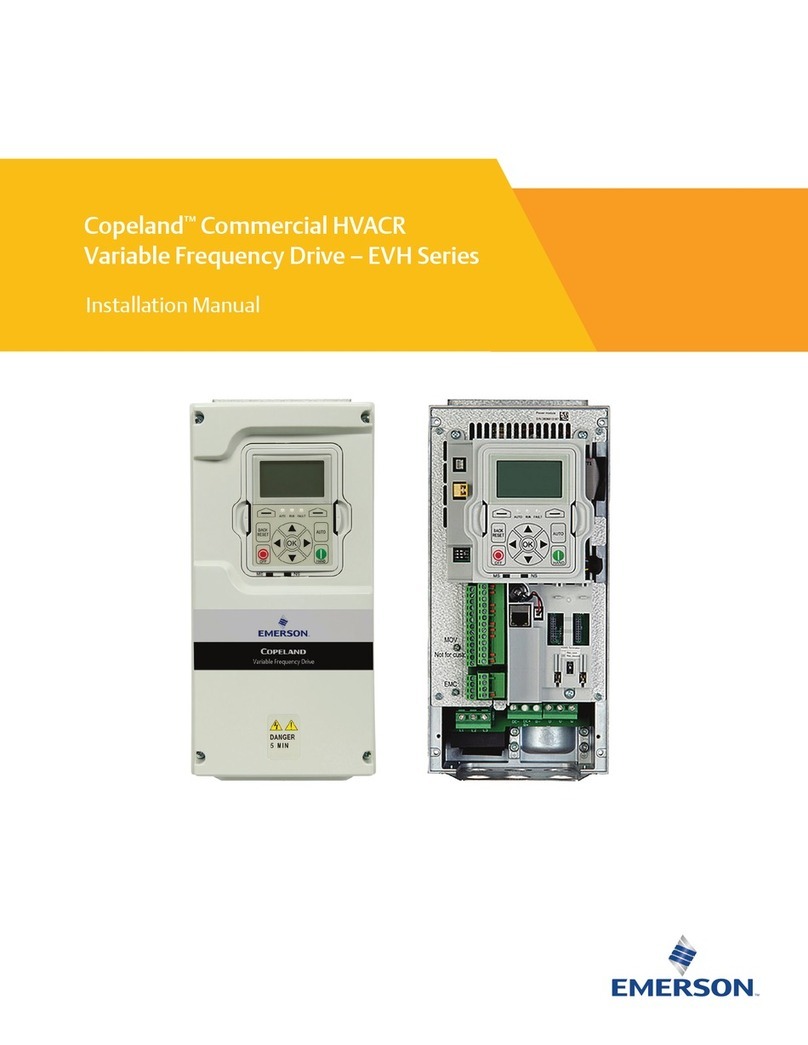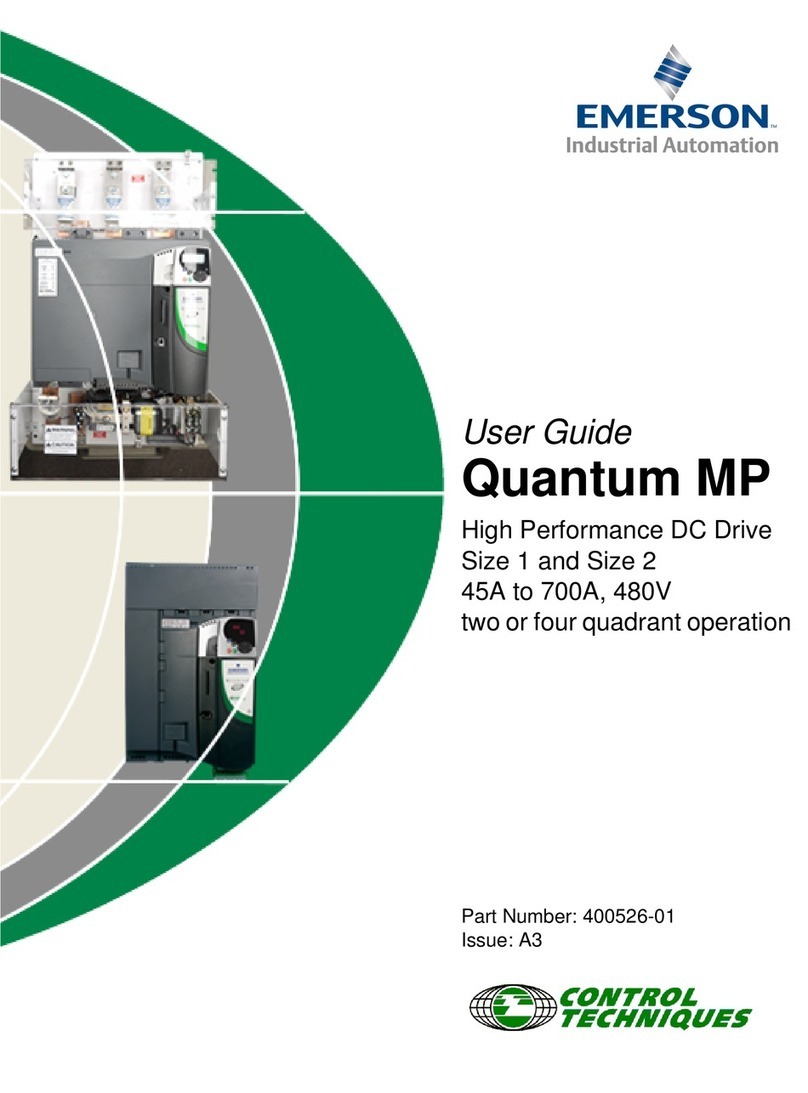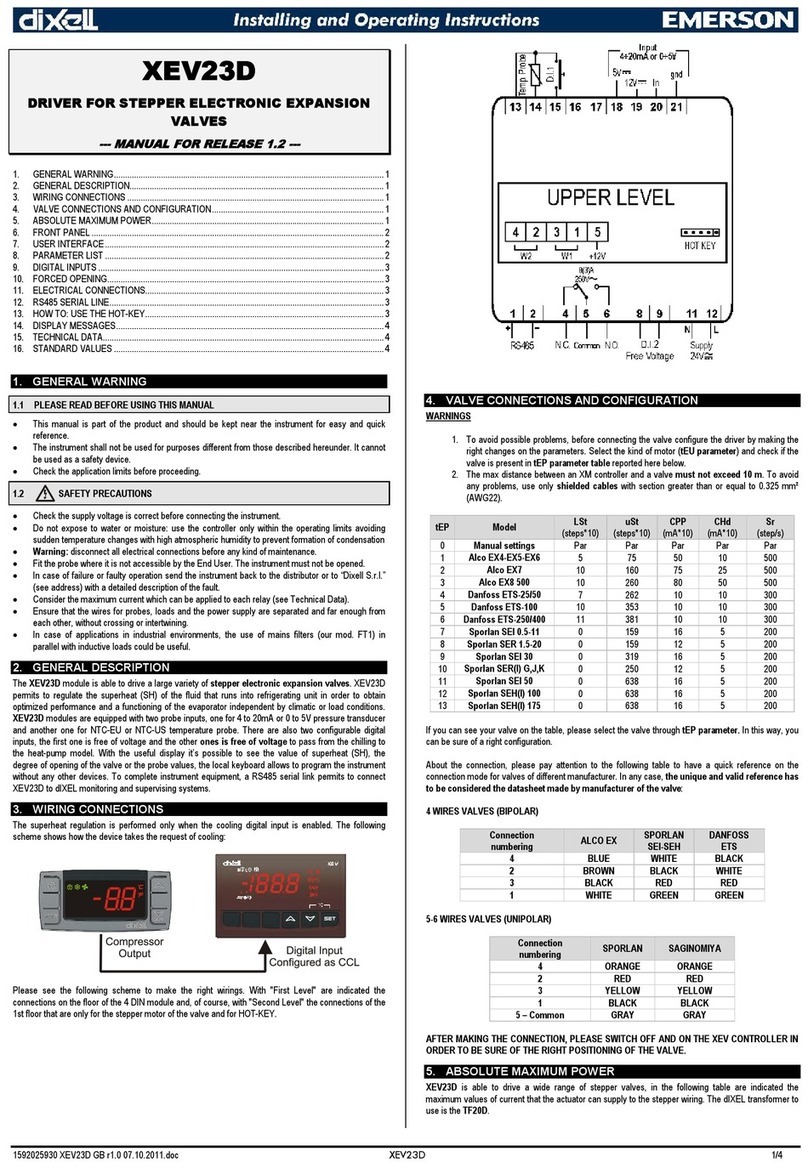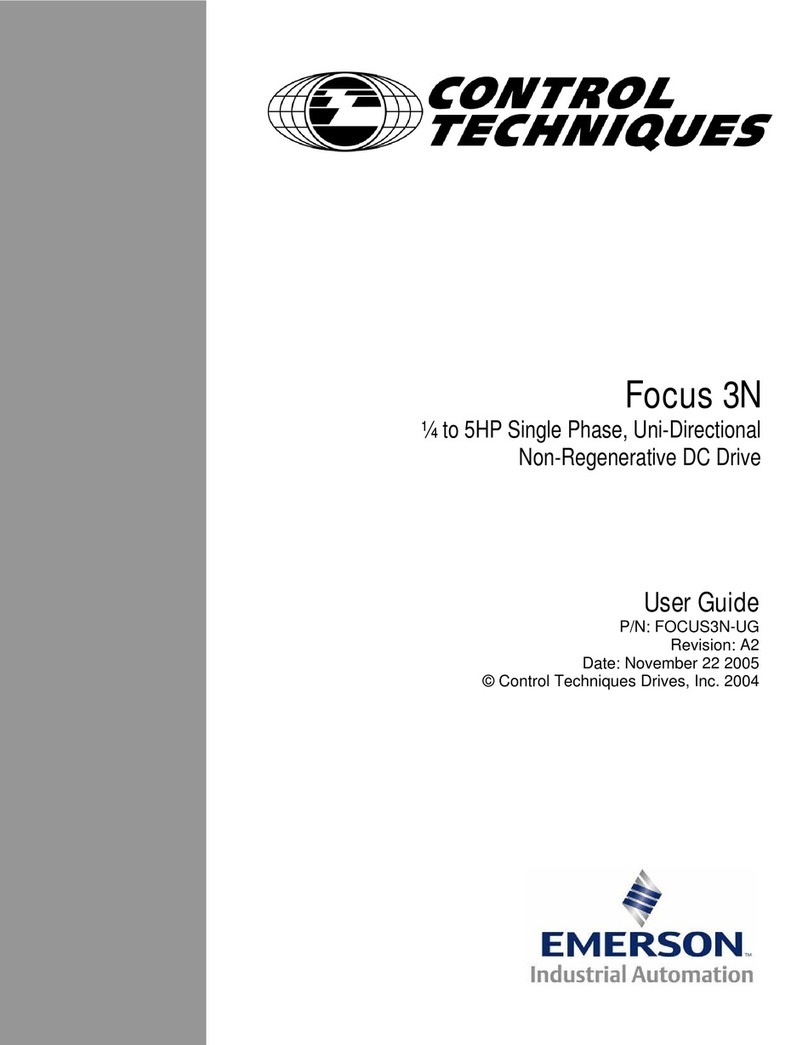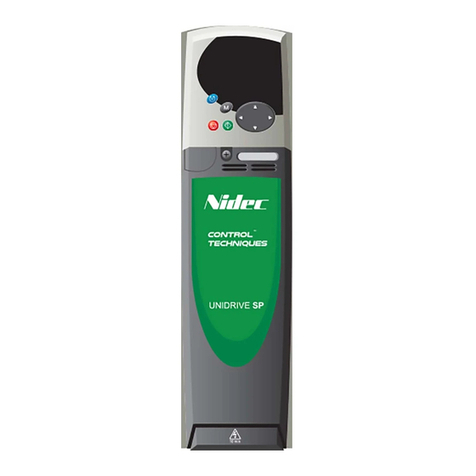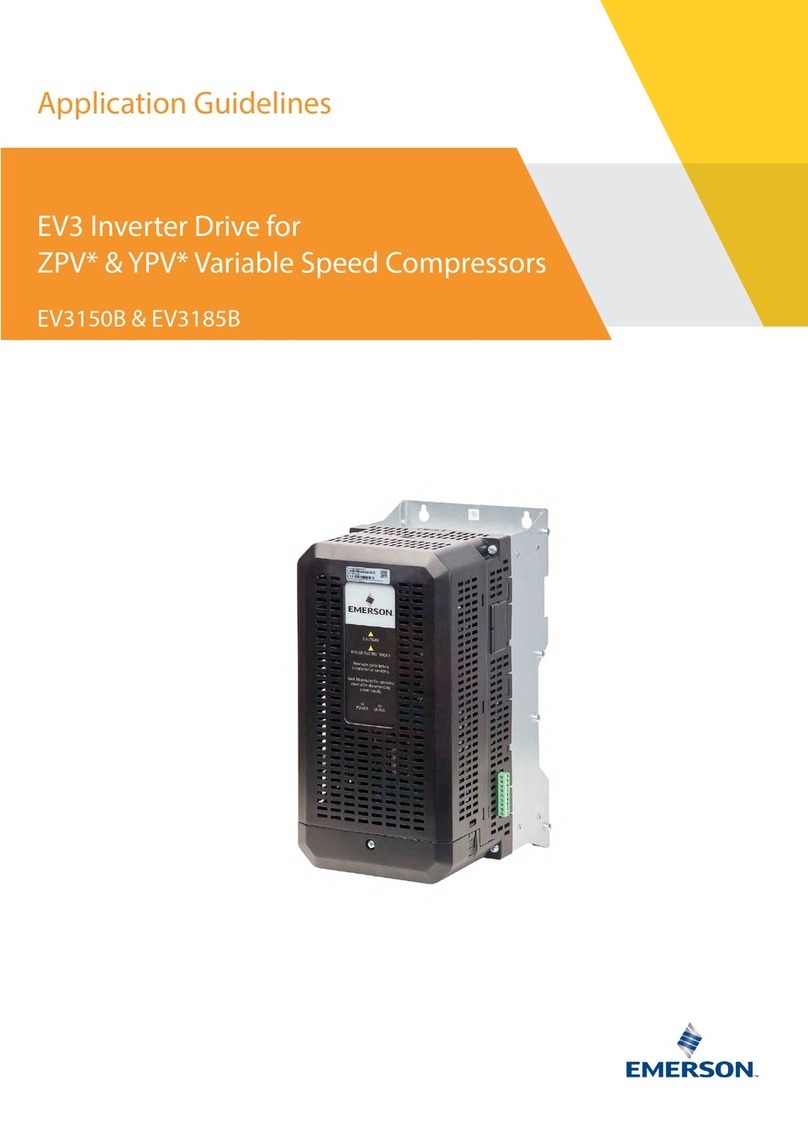Parameter
mm.000
(mm.000)
value
Action Possible failures
1000 Save drive user save parameters to non-volatile memory.
Power-down save parameters are saved when the drive enters
the under voltage state.
No action if the drive is in the under voltage state (i.e.
Under Voltage Active (10.016)), or Low Under Voltage Threshold Select
(06.067) =1 or Backup Supply Mode Enable (06.068) = 1 or
User Supply Select (06.072).
1001
Save drive parameters to non-volatile memory. It should be
noted that power-down save parameters are also saved which
will result in one background task scan being extended to
100ms.
1070 Reset all option modules
1233 Load 50Hz defaults No action if the drive is enabled
1234 Load 50Hz defaults to all menus except option module menus
(i.e 15 to 20 and 24 to 28) No action if the drive is enabled
1244 Load 60Hz defaults No action if the drive is enabled
1245 Load 60Hz defaults to all menus except option module menus
(i.e 15 to 20 and 24 to 28) No action if the drive is enabled
1253 Change drive mode and load 50Hz defaults No action if the drive is enabled
1254 Change drive mode and load 60Hz defaults No action if the drive is enabled
1255 Change drive mode and load 50Hz defaults except for menus
15 to 20 and 24 to 28 No action if the drive is enabled
1256 Change drive mode and load 60Hz defaults except for menus
15 to 20 and 24 to 28 No action if the drive is enabled
1299 Reset Stored HF trip.
2001 Create a boot file on a non-volatile media card based on the
present drive parameters including all Menu 20 parameters Non-volatile media card trips
4xxx NV media card: Transfer the drive parameters to parameter file
xxx Non-volatile media card trips
5xxx NV media card: Transfer the onboard user program to onboard
user program file xxx Non-volatile media card trips
6xxx NV media card: Load the drive parameters from parameter file
xxx or the onboard user program from onboard user program
file xxx
No action if the drive is enabled
Non-volatile media card trips
7xxx NV media card: Erase file xxx Non-volatile media card trips
8xxx NV Media card: Compare the data in the drive with file xxx Non-volatile media card trips
9555 NV media card: Clear the warning suppression flag Non-volatile media card trips
9666 NV media card: Set the warning suppression flag Non-volatile media card trips
9777 NV media card: Clear the read-only flag Non-volatile media card trips
9888 NV media card: Set the read-only flag Non-volatile media card trips
9999 NV media card: Erase and format the NV media card Non-volatile media card trips
110S0
Transfer electronic nameplate motor object parameters from
the drive to an encoder connected to the drive or an option
module.
The data is stored in the extended format. S defines the target
encoder as follows:
0=Drive P1
1=Option slot 1 P1
2=Option slot 2 P1
3=Option slot 3 P1
4=Option slot 4 P1
5=Drive P2
6=Option slot 1 P2
7=Option slot 2 P2
8=Option slot 3 P2
9=Option slot 4 P2
P1 is position interface 1 and P2 is position interface 2.
No action if the position feedback device is not suitable for electronic
nameplate storage, or the drive is enabled and the position feedback
device does not support data transfer and position feedback
simultaneously.
Name Plate.003 trip if there is insufficient storage space in the position
feedback device to hold the extended format tables.
110S1 Transfer electronic nameplate motor object parameters from an
encoder connected to the drive or option module to the drive
parameters. S defines the source as given above.
No action if the drive is enabled.
Name Plate.001 trip if the position feedback devices does not support
this feature
Name Plate.002 if there is an error in the data read from the encoder.
110S2 As 110S0, but for performance object 1 See 110S0
110S3 As 110S1, but for performance object 1 See 110S1
110S4 As 110S0, but for performance object 2 See 110S0
110S5 As 110S1, but for performance object2 See 110S1
110S6 Transfer electronic nameplate motor object parameters from
the drive to an encoder connected to the drive or an option
module in the Unidrive SP format.
12000 Only display parameters that are different from their default
value. This action does not require a drive reset.
12001 Only display parameters that are used to set-up destinations
(i.e. DE format bit is 1). This action does not require a drive
reset.