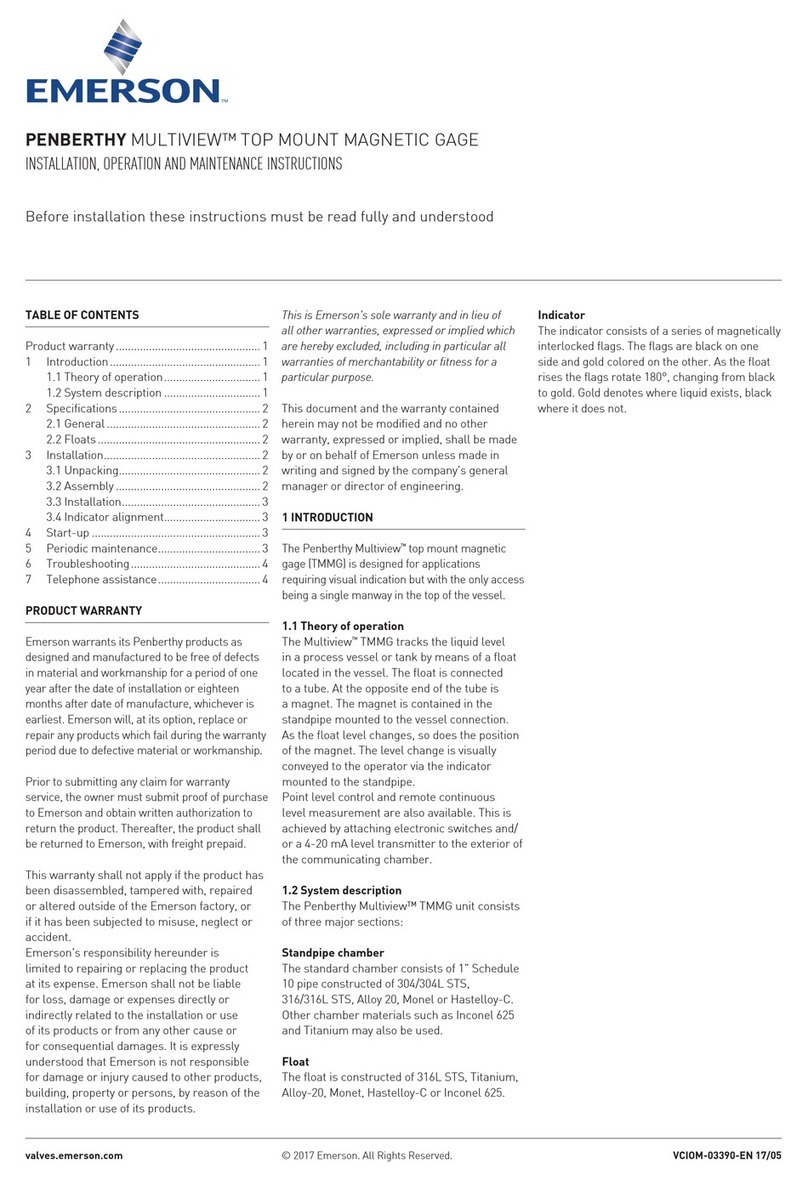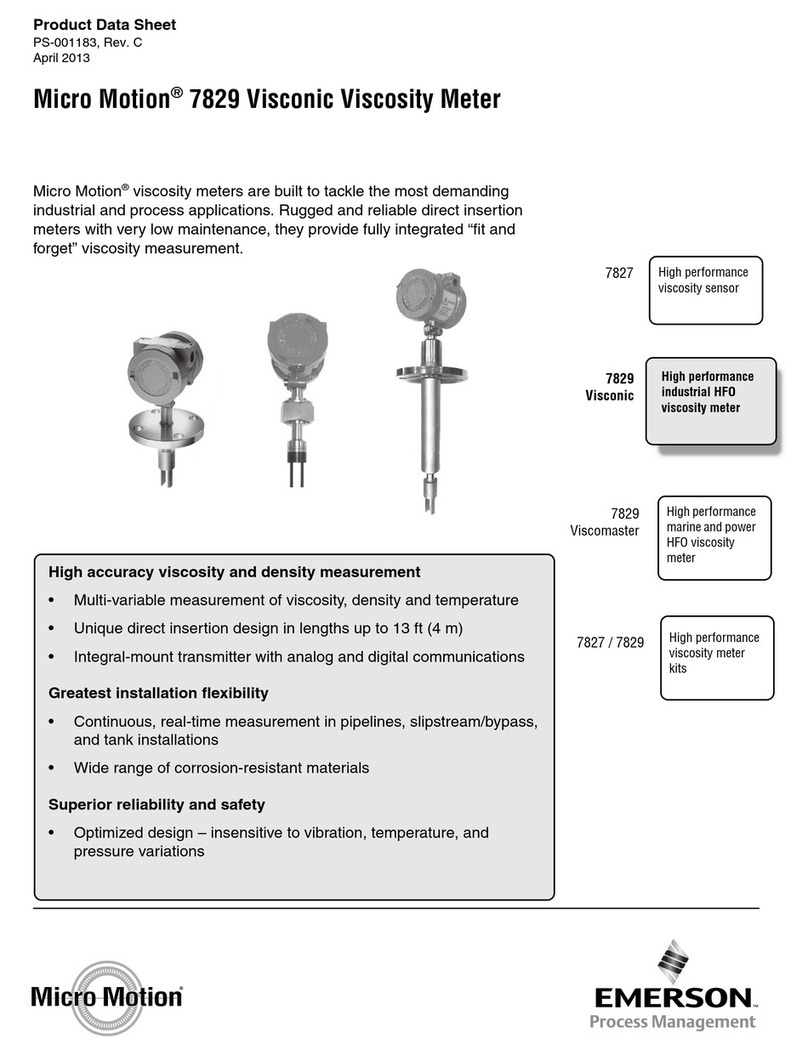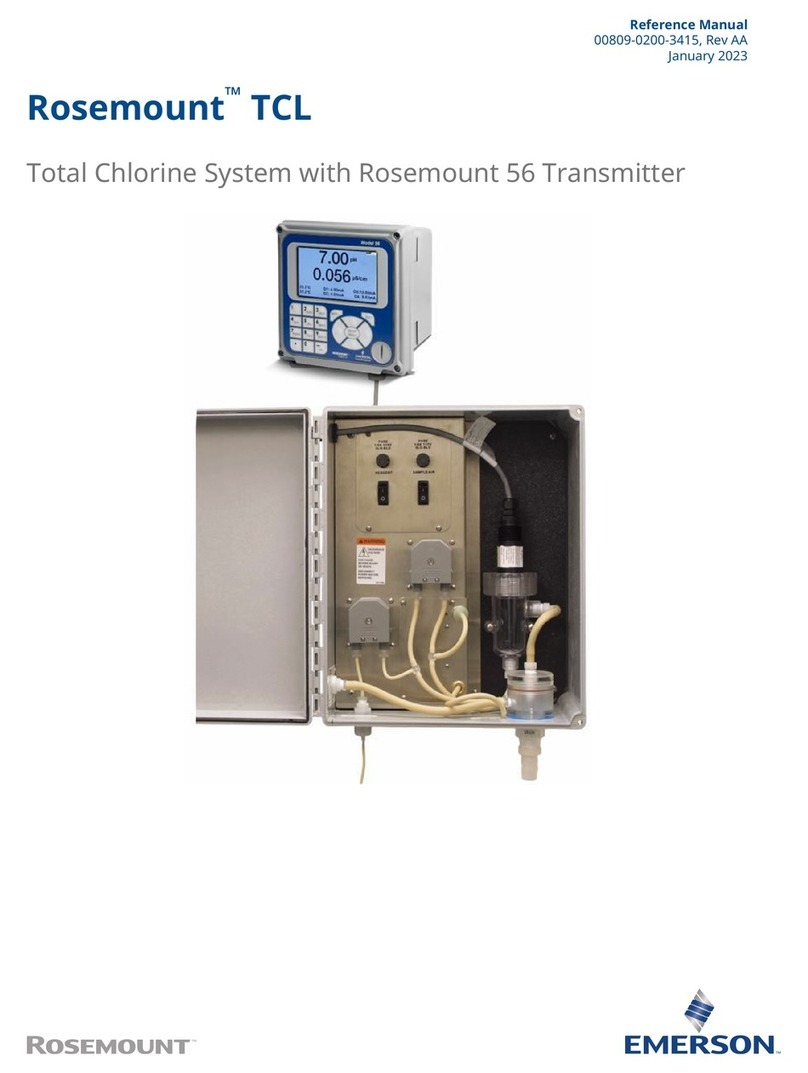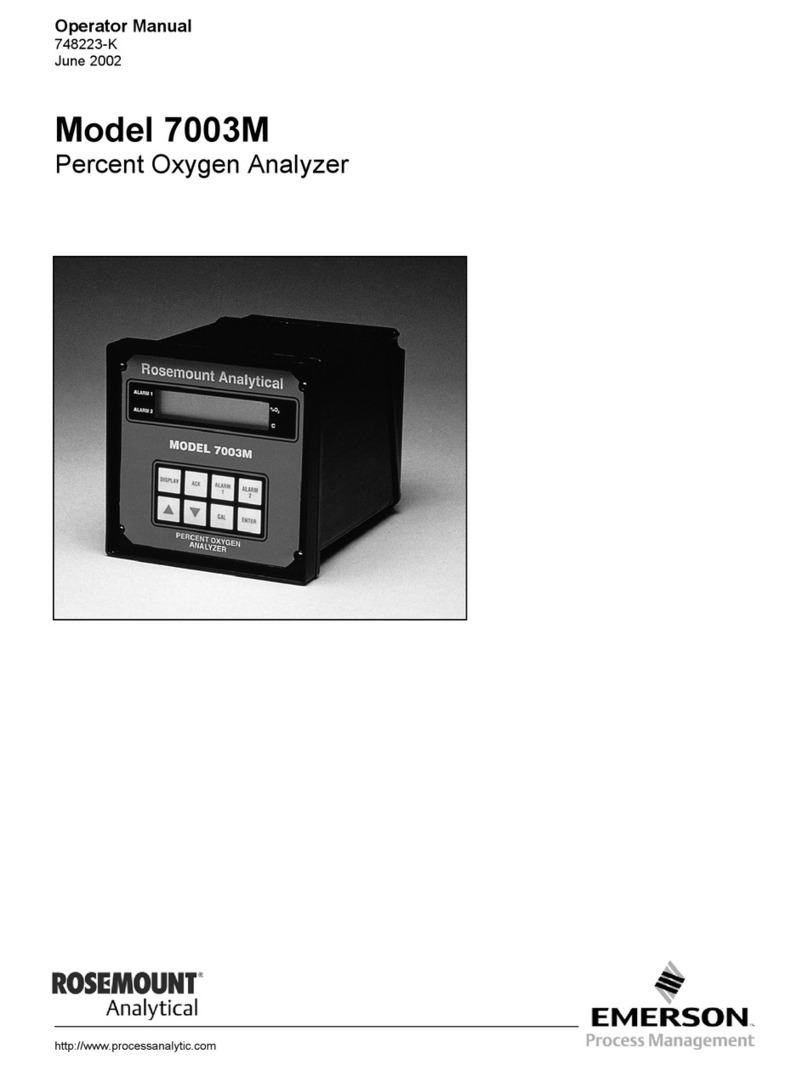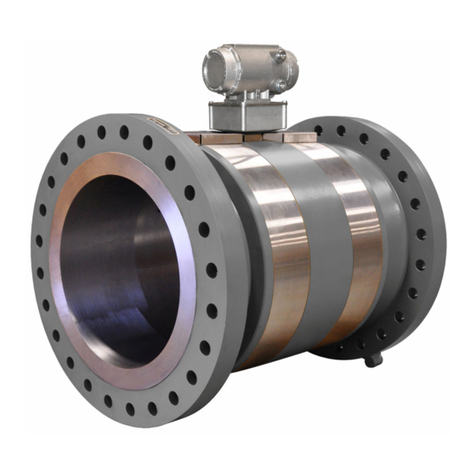Contents
Chapter 1 Routine Maintenance.................................................................................................5
1.1 Meter maintenance..................................................................................................................... 5
1.2 Field hydrostatic pressure testing procedures..............................................................................6
1.3 Routine maintenance.................................................................................................................. 7
Chapter 2 Troubleshooting...................................................................................................... 13
2.1 Meter status alarms................................................................................................................... 13
2.2 Troubleshooting the meter........................................................................................................16
2.3 Troubleshoot Maintenance log files and trend files.................................................................... 31
Chapter 3 Meter maintenance..................................................................................................37
3.1 General maintenance tasks........................................................................................................37
3.2 Important safety information.....................................................................................................38
3.3 3812 meter options................................................................................................................... 40
3.4 Remove the shrouds.................................................................................................................. 43
3.5 Re-wet the transducers..............................................................................................................52
3.6 Transducer housings or housing seals replacement................................................................... 56
3.7 Transducers replacement.......................................................................................................... 62
3.8 Meter electronics replacement.................................................................................................. 90
3.9 Transmitter electronics maintenance........................................................................................ 91
3.10 Shrouds installation............................................................................................................... 106
3.11 Meter sealing.........................................................................................................................117
Appendix A Conversion factors................................................................................................. 127
A.1 Conversion factors per units of measurement......................................................................... 127
A.2 K-Factor and inverse K-Factor.................................................................................................. 128
Appendix B Engineering drawings............................................................................................ 129
B.1 Rosemount 3812 Liquid Ultrasonic Flow Meter drawings.........................................................129
Maintenance and Troubleshooting Manual Contents
00809-0100-3812 April 2022
Rosemount 3812 Liquid Ultrasonic Flow Meter 3