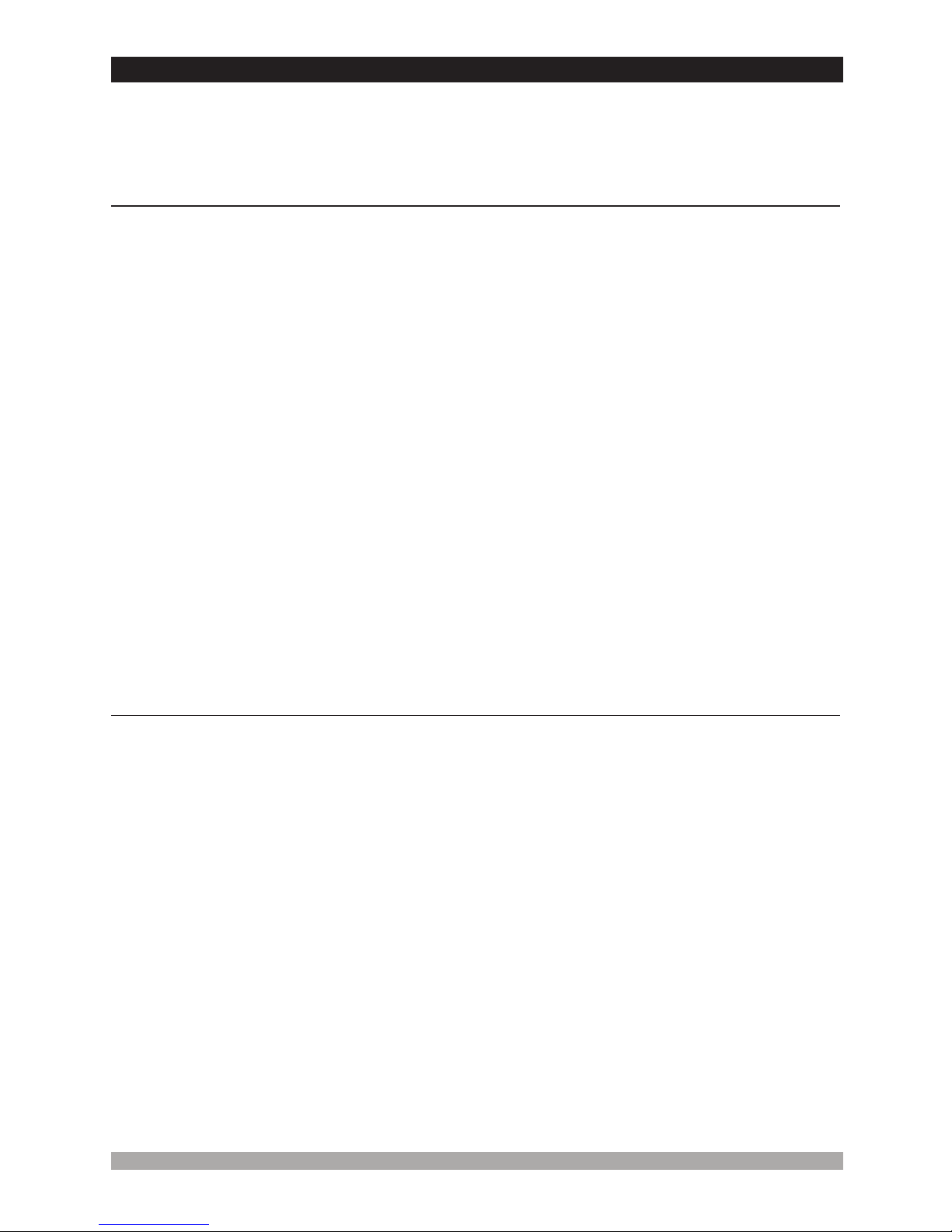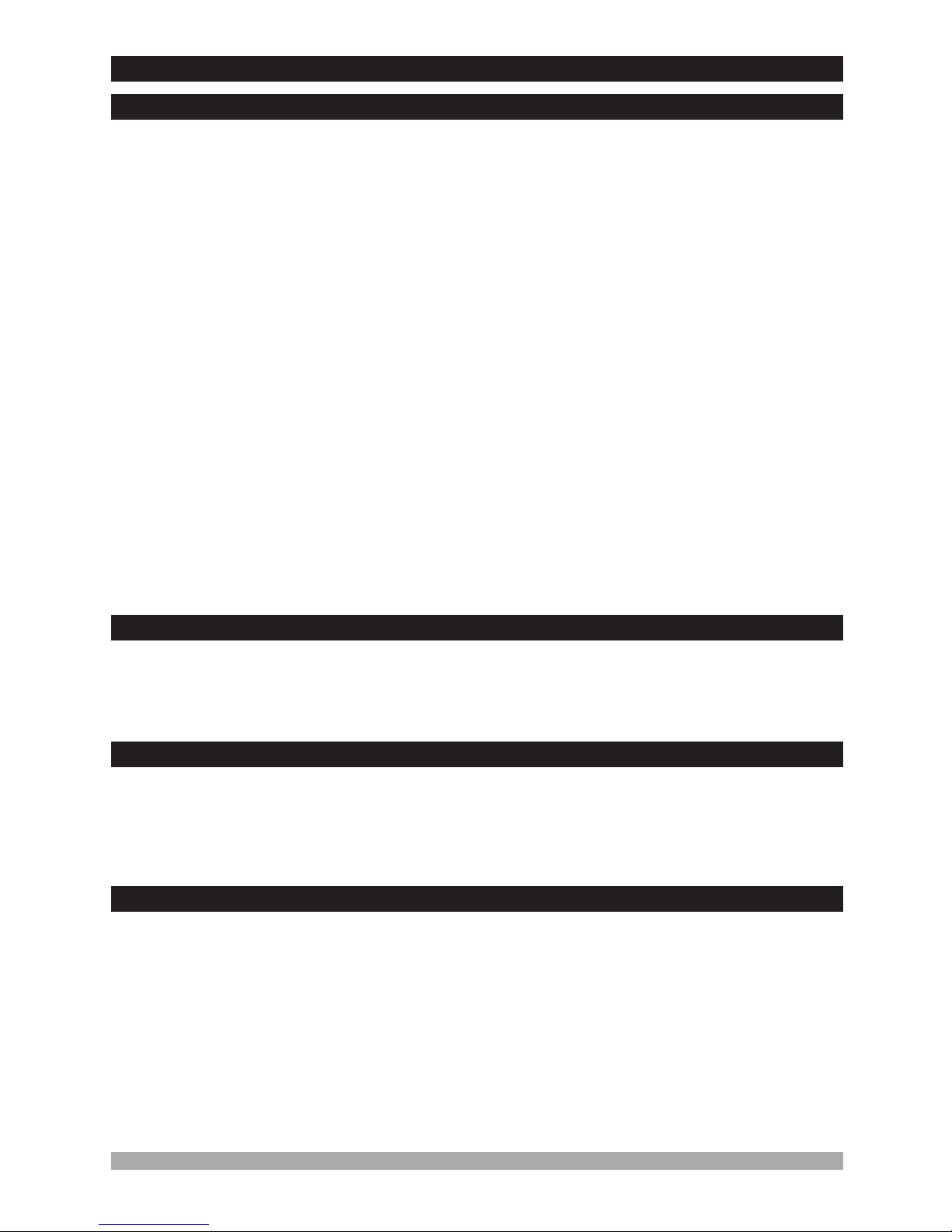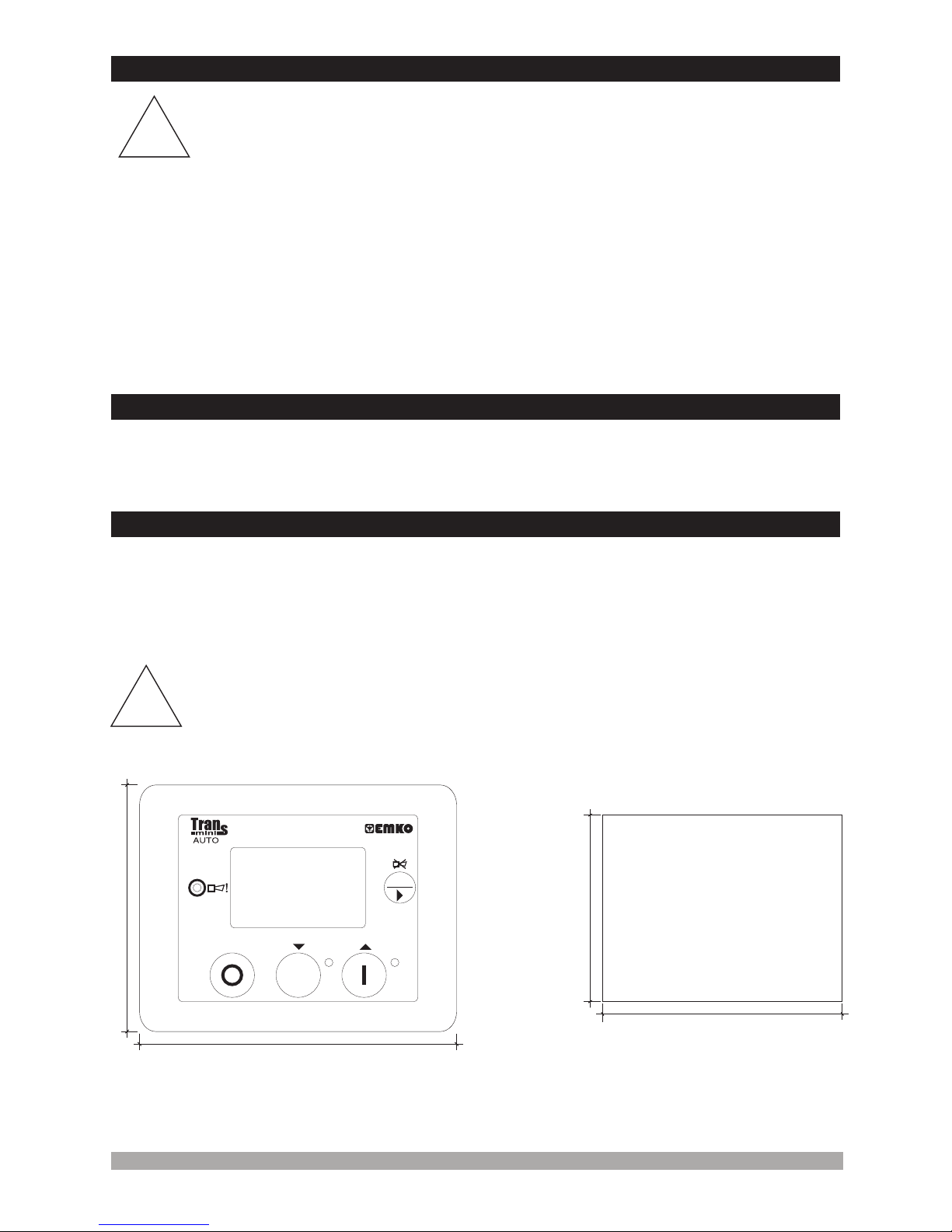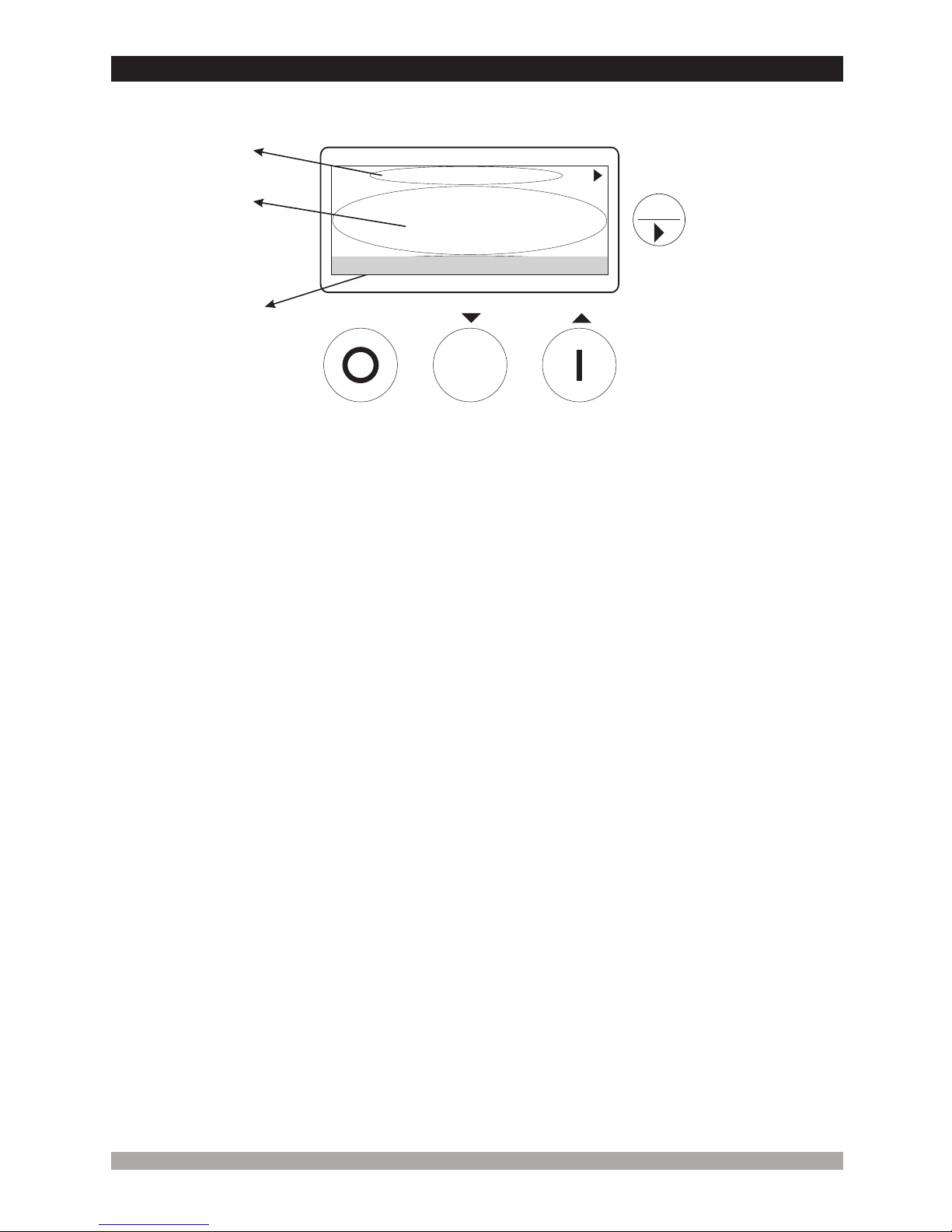1.Introduction
The unit provides automatic start and stop the engine and protect the generator system. Both
automatic and manual control is possible. A test mode is also available which allows the
generator to be run for checking the generator system.
(supported ECUs: Volvo EMS2, Volvo EDC4,
Perkins, Scania S6 and standard messages).
The unit calculates engine RPM from Magnetic Pickup sensor input (Trans-MiniAUTO.MPU
devices only) and/or generator voltage signal. At Trans-MiniAUTO.CAN devices, unit gets
engine RPM information from J1939 ECU and/or generator voltage signal.
The unit monitors J1939 ECU messages and provides remote start/stop control via J1939
protocol at only Trans-MiniAUTO.CAN devices.
The unit is extensively programmable through the front panel, with password protection on two
levels. Operational parameters can also be monitored and controlled from a PC via a built-in RS-
232 communication port.
In the event that the engine fails to start on the first attempt, the attempt will be repeated a
programmed number of times or until successful.
The unit monitors generator operation and gives warning of any faults that are detected.
If a fault is detected, the unit shuts down the engine and shows the failure message on the LCD
display.
The unit has Remote Start input for remote control of the engine.
The configurable inputs can be programmed to perform 28 different functions.
1.1 General Specifications
1.2 Warranty
EMKO Elektronik warrants that the equipment delivered is free from defects in material and
workmanship. This warranty is provided for a period of two years. The warranty period starts from
the delivery date. This warranty is in force if duty and responsibilities which are determined in
warranty document and instruction manual performs by the customer completely.
1.3 Maintenance
Repairs should only be performed by trained and specialized personnel. Cut power to the device
before accessing internal parts.
Do not clean the case with hydrocarbon-based solvents (Petrol, Trichlorethylene etc.). Use of
these solvents can reduce the mechanical reliability of the device. Use a cloth dampened in ethyl
alcohol or water to clean the external plastic case.
4
1.4 Order Information
Trans-MiniAUTO :
Trans-MiniAUTO.CAN :
Trans-MiniAUTO.MPU :
Auto Start GenSet controller, LCD display
Auto Start GenSet controller, CanBus J1939 ECU comm.
Auto Start GenSet controller,
speed sensing from Magnetic Pickup
Note: Devices have time clock. If real time clock is needed, “RTC” expression must be added to end of order code.
Example: Trans-MiniAUTO.MPU.RTC