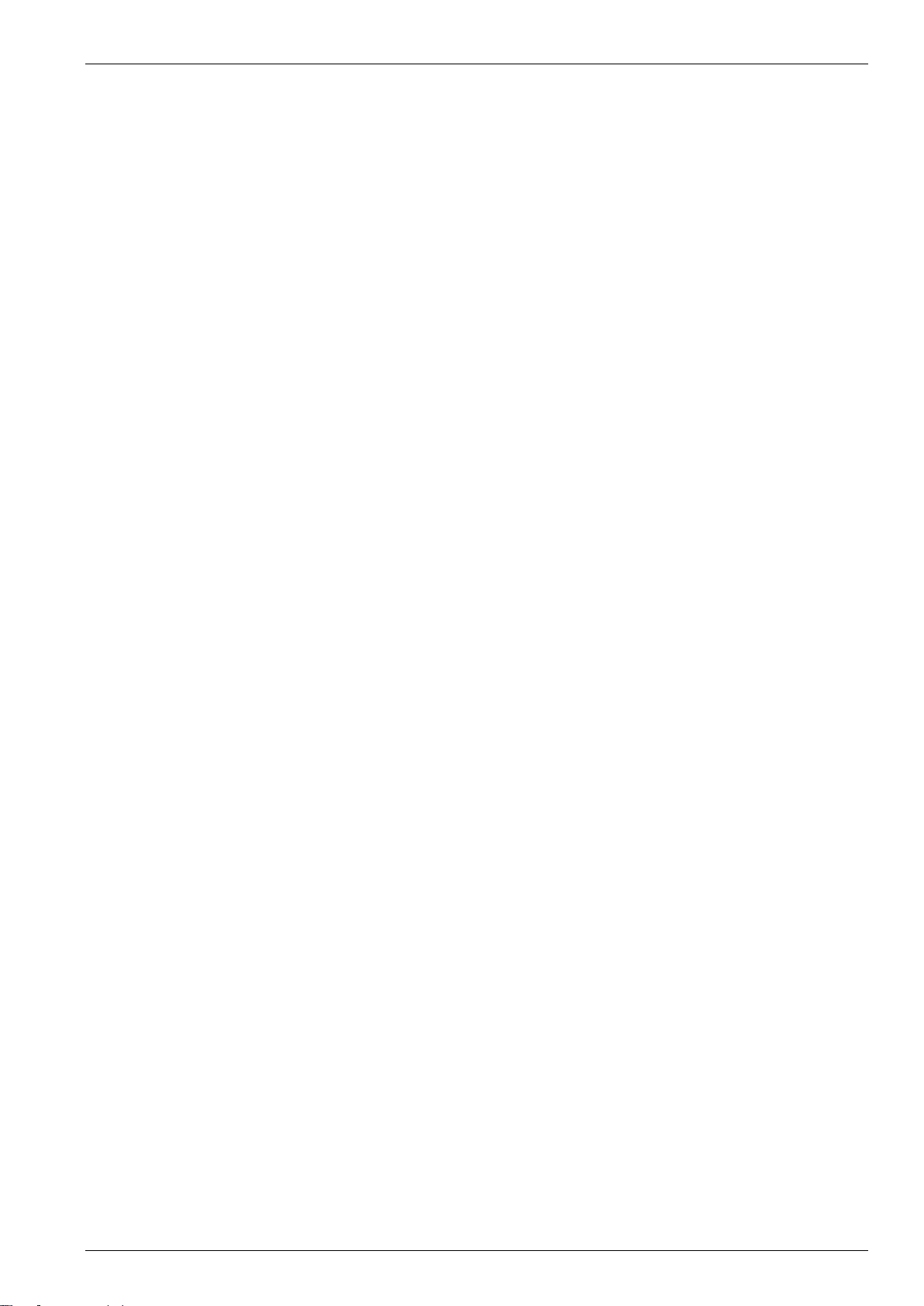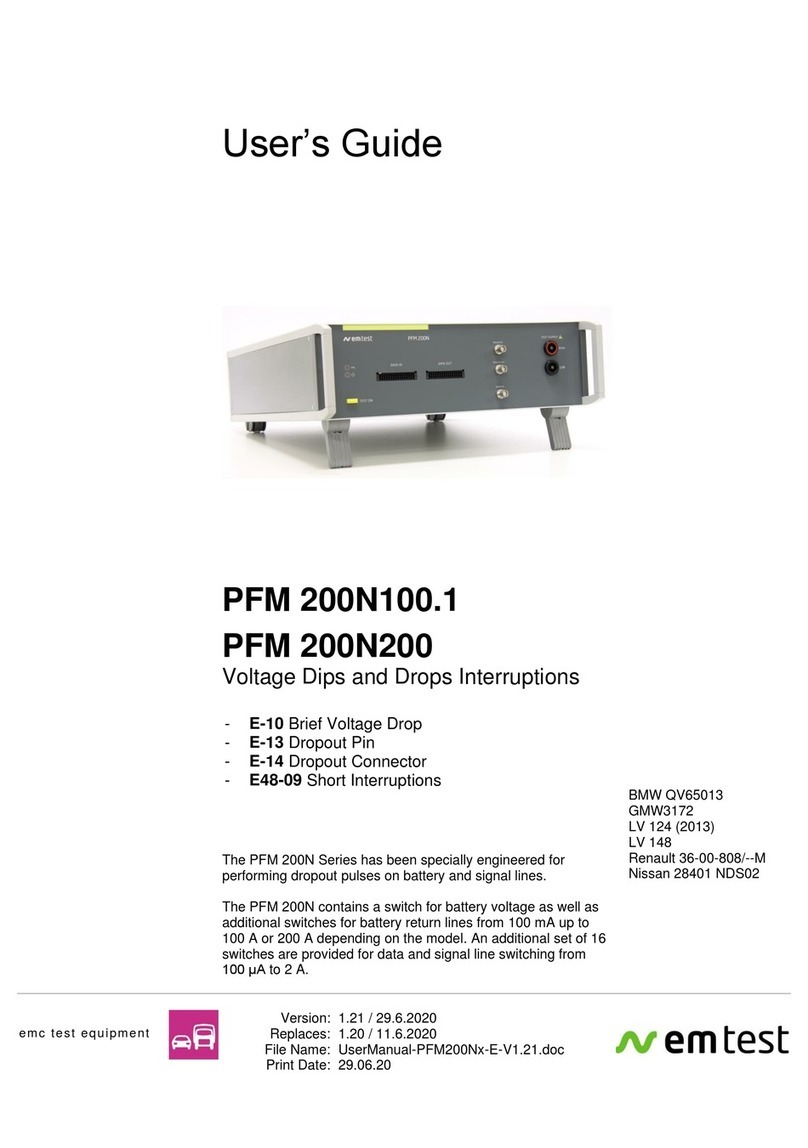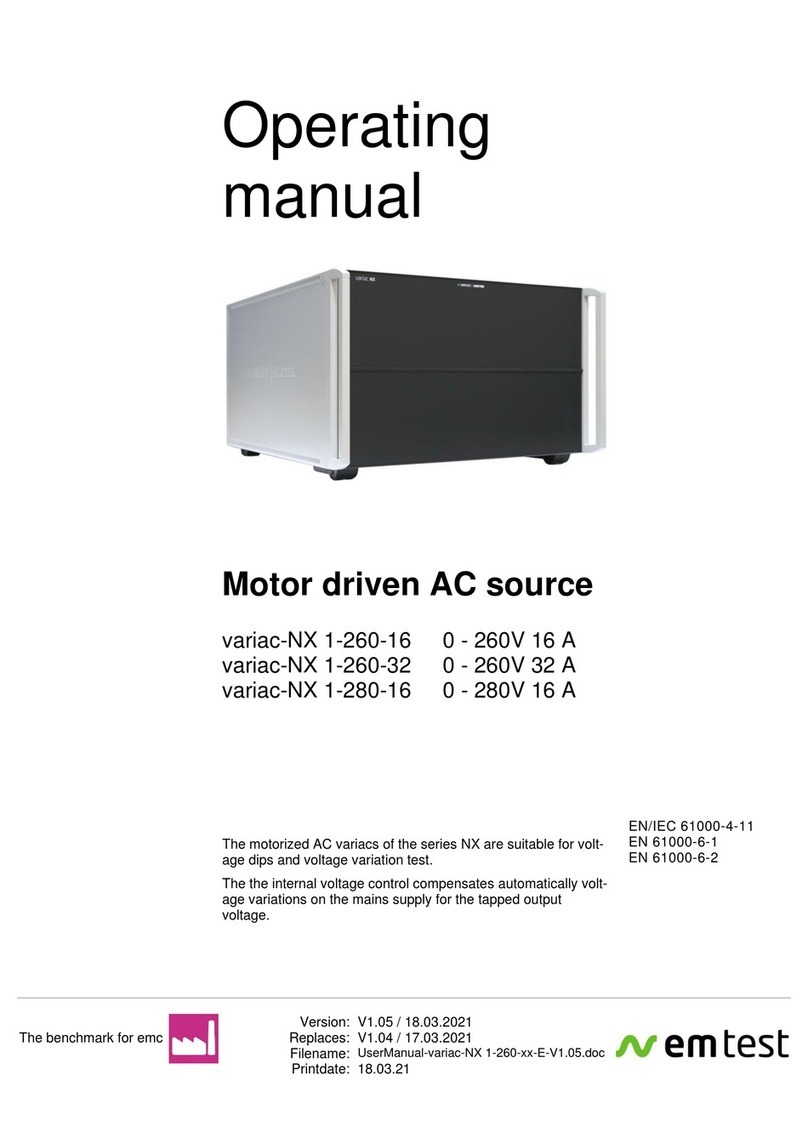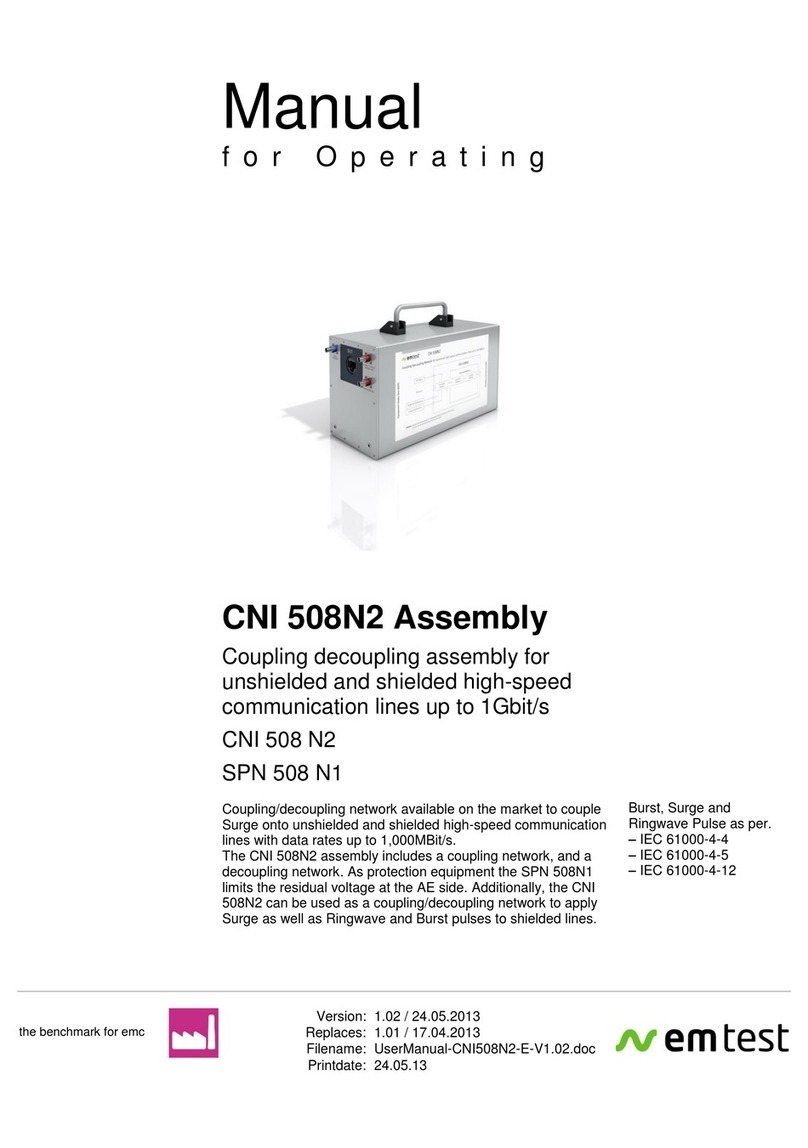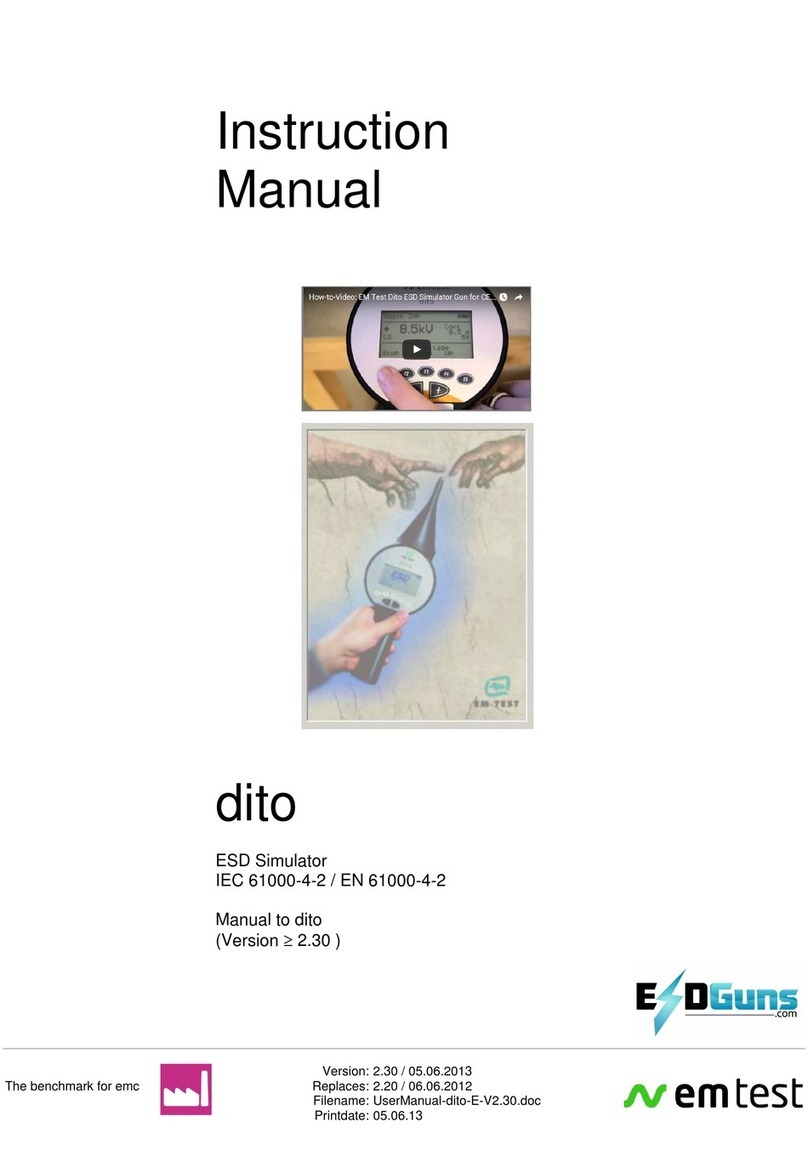EM TEST (Switzerland) GmbH PFM 200N100.1
User’s Guide Ver. 1.12 3 / 43
Contents
1. Introduction....................................................................................................................................................5
1.1. Overview............................................................................................................................................5
2. Safety..............................................................................................................................................................6
2.1. Safety Instructions .............................................................................................................................6
2.2. Care During Testing...........................................................................................................................7
2.2.1. Switching Off ............................................................................................................................................7
2.2.2. Danger to the Device Under Test (DUT) .................................................................................................7
2.2.3. Input Capacitance ....................................................................................................................................7
3. Package Contents and Putting Into Service...............................................................................................8
3.1. Basic Equipment PFM 200N100.1 ....................................................................................................8
3.2. Accessories........................................................................................................................................8
3.3. Options...............................................................................................................................................9
3.4. Installation........................................................................................................................................10
3.4.1. Unpacking...............................................................................................................................................10
3.4.2. Setup and Cabling the Test System ......................................................................................................10
3.4.3. Software Installation and Setup.............................................................................................................11
4. Functions and Operation of the PFM 200N100.1......................................................................................13
4.1. Front Panel Elements ......................................................................................................................13
4.2. Back Panel Elements.......................................................................................................................14
4.3. Description of the Functions of the Device......................................................................................15
4.3.1. Front........................................................................................................................................................15
4.3.2. Back........................................................................................................................................................17
5. PFM 200N100.1 Dropout Simulator............................................................................................................18
5.1. Switch for DUT Battery Voltage.......................................................................................................18
5.2. Switches for Data and Signal Lines.................................................................................................18
5.3. Block Diagram PFM 200N100.1......................................................................................................18
6. Testing According to LV 124 and LV 148 Using the AutoWave.control Software................................19
6.1. Locating the Standard Tests for LV 124 and LV 148 ......................................................................19
6.2. SW Settings for the PFM 200N100.1 Switch...................................................................................20
6.2.1. SW Settings Switch S1...........................................................................................................................20
6.2.2. SW Installation of Switch S2 –S5..........................................................................................................21
7. E-10 Short Interrupts According to LV 124 (2013-02)..............................................................................22
7.1. Test Case 1 S1 Switched, S2 Statically Open.................................................................................24
7.1.1. Testing with AutoWave.control Software...............................................................................................24
7.2. Test Case 2 S1 Switched, S2 Negated to S1..................................................................................25
7.2.1. Testing with the AutoWave.control Software.........................................................................................25
7.3. Reference Measurement.................................................................................................................26
7.3.1. Reference Measurement with the AutoWave.control Software ............................................................27
7.3.2. Test Setup for Reference Measurement................................................................................................28
7.3.3. Example Reference Measurement........................................................................................................28
8. E-13 Pin Interruption according to LV 124 (2013-02)...............................................................................29
8.1. Test Case 1 Slow Interval................................................................................................................30
8.1.1. Tests of Data Lines with the AutoWave.control Software .....................................................................30
8.2. Test Case 2 Burst of Interruptions on Each Pin as a Simulation of a Loose Contact.....................31
8.2.1. Testing Data Lines with the AutoWave.control Software ......................................................................31
8.3. Reference Measurement.................................................................................................................32
8.3.1. Reference Measurement with AutoWave.control Software...................................................................33
8.3.2. Test setup for the Reference Measurement..........................................................................................34
8.3.3. Example Reference Measurement........................................................................................................35
9. E-14 Connector Interruption.......................................................................................................................36
9.1. Tests on Battery Lines.....................................................................................................................37
9.2. Tests on Data Lines.........................................................................................................................37
9.2.1. Tests on Data Lines with the AutoWave.control Software....................................................................37