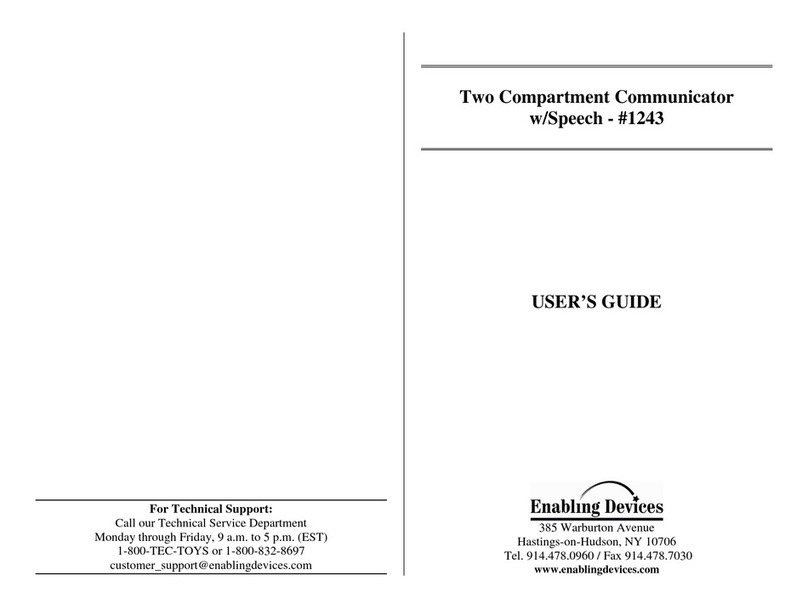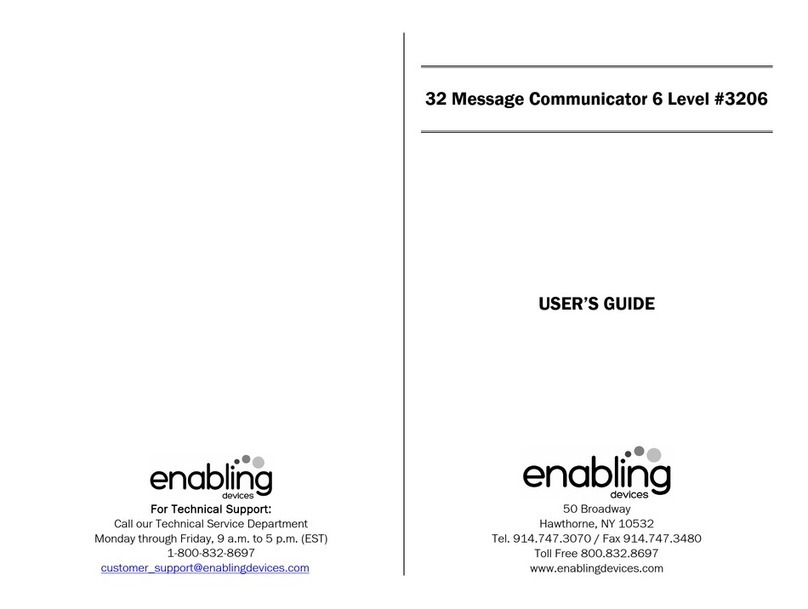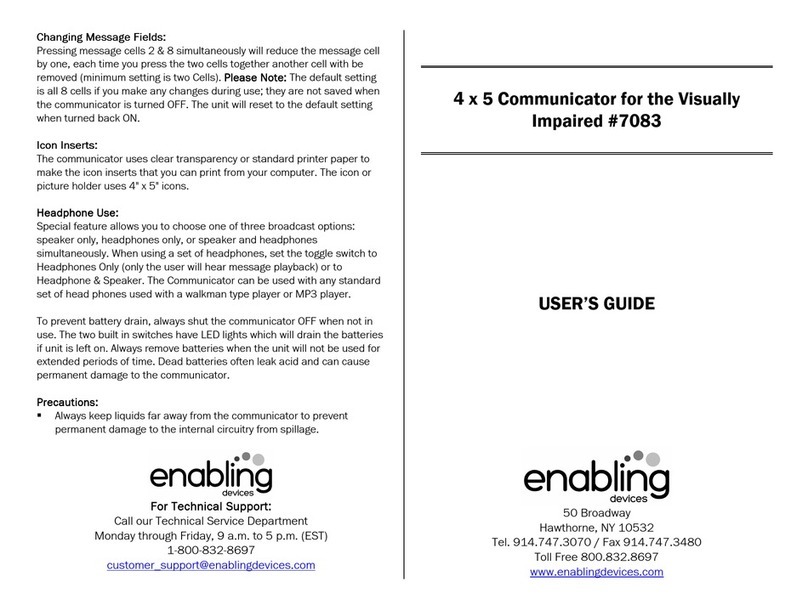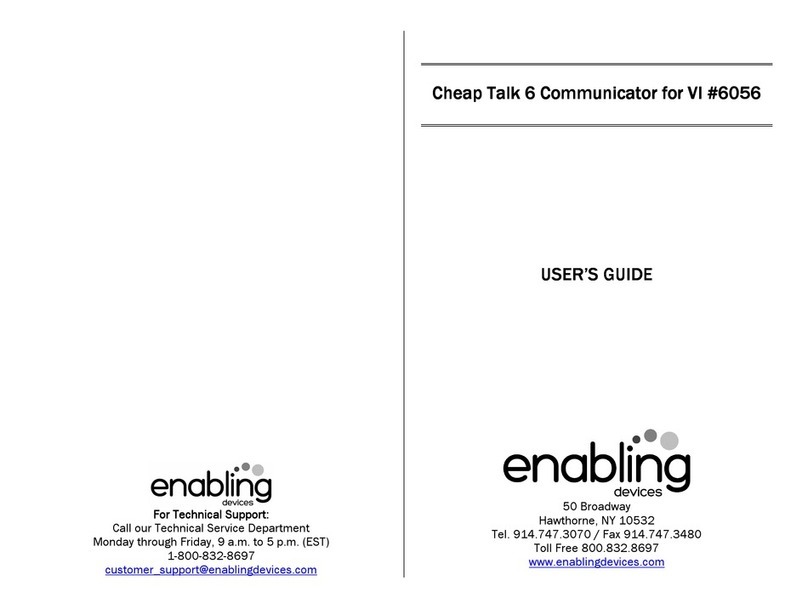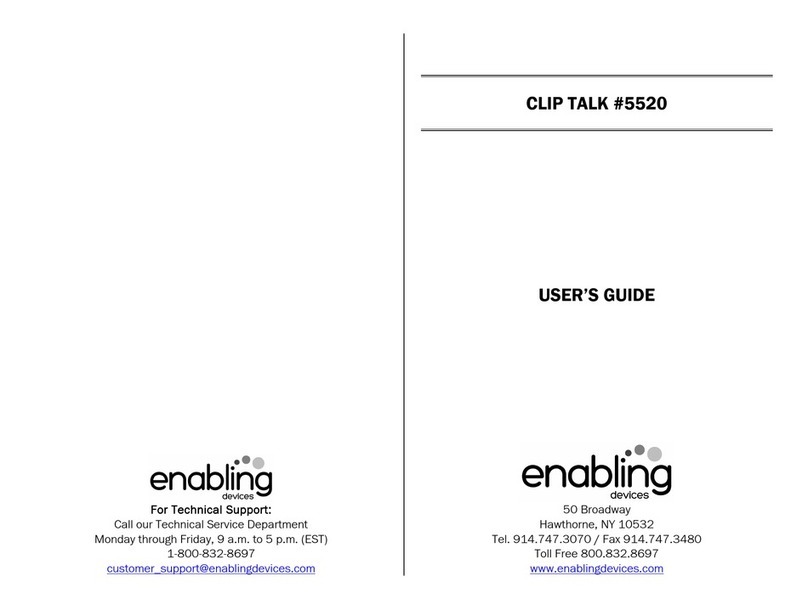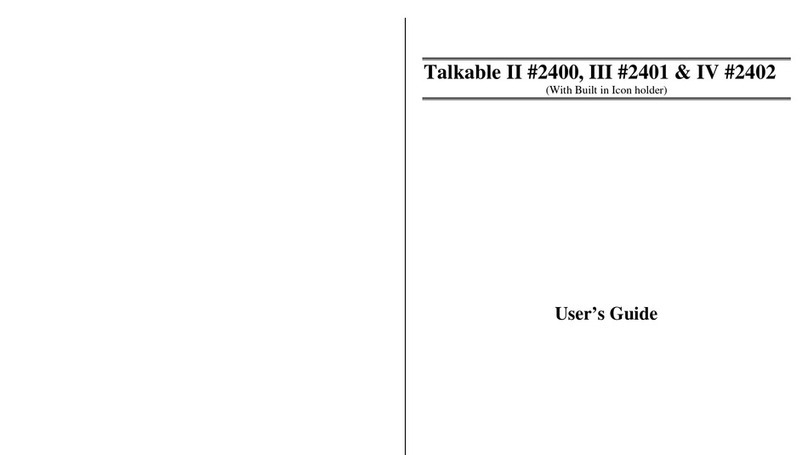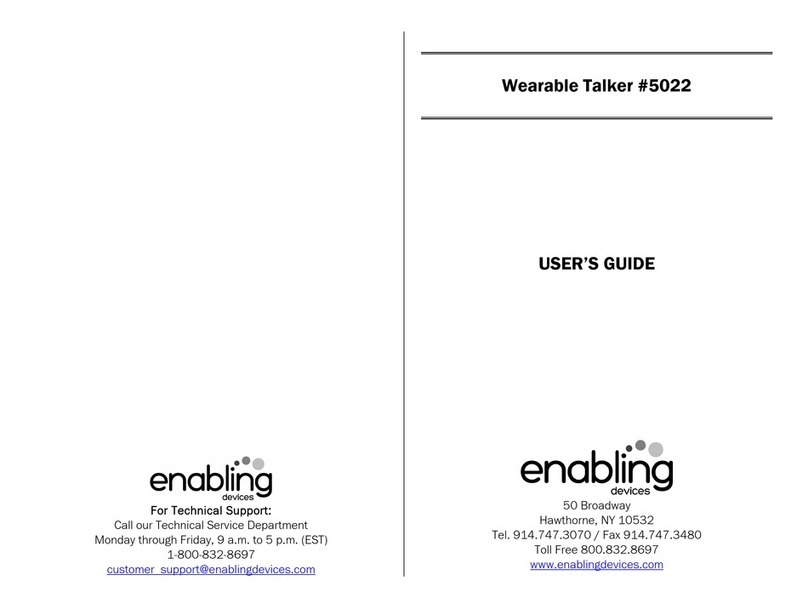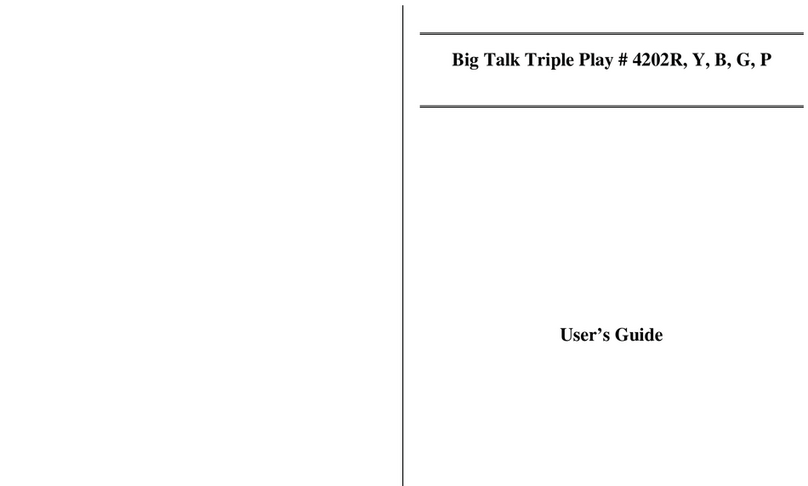Great Sound Quality!
Our new compact Super Wrist Talker enables the user to communicate any need
or greeting with its color coded button system. It has 12 levels with four 6-second
messages per level. Easy to record and re-record. Has adjustable straps and is
comfortable to wear. Size: 4"L x 2 1/8"W x 1"H. Requires 2 AAA Batteries.
Operation:
1. The Wrist Talker requires 2 AAA batteries to operate (Not included).Gently
turn the unit over to reveal the battery compartment. Carefully remove the
two small Phillips Head screws, (see Fig.1) one from each side of the unit.
Lift the bottom cover off with the help of the wrist strap. Observing polarity,
install two AAA size batteries into the holder. (See Fig. 2) Alkaline batteries
must be used only (e.g. Duracell or Energizer brand). Do not use
rechargeable batteries or any other type of batteries because they supply lower
voltage and the unit will not perform properly. Replace the battery
compartment cover and screws.
2. The Wrist Talker has a color coded system for the user. There is a 3/8" round
Red, Green, Yellow and Blue push buttons on top of the Wrist Talker. A
small hole above the red and yellow button is the record switch. Use a pen or
small object to push down the switch to record a message. You then must also
hold down one of the colored buttons while recording your message. During
recording speak between 3 to 4 inches into the microphone, which is located
in the front speaker side of the Wrist Talker. When finished release both.
Repeat these steps to record the remaining buttons. (See Fig. 3).
3. Please Note: The Wrist Talker does not have an ON/OFF or Volume control.
If the Wrist Talker is not going to be used for a long period of time, e.g. one
month or longer, we recommend removing the batteries during storage to
prevent battery drain or leakage, which can cause damage to the unit. If the
volume output is to low, speak your messages at a higher volume when
Recording.
4. To play back your message, simply press the colored button you just recorded
for. It is not necessary to continue holding the colored button when listening
to the message.
5. The unit will retain recorded information indefinitely, even if the batteries are
disconnected. Previously stored information will be erased only when a new
recording is performed.
6. Changing Levels & Recording Level Announcements: Depending on
which wrist you wear the Wrist Talker on, you can hold down either the Blue
and Green or Yellow and Blue buttons at the same time to change your level.
When the two colored buttons are pressed simultaneously the Wrist Talker
advance to the next level, which will allow you to record another set of 4
messages as before in step No.2. To record the Level announcement which is
used as an auditory indicator for what the level pertains to, do the following.
Press the two colored buttons at the same time, the Wrist Talker will play an
announcement e.g. ‘’Level One’’. To change this message press the Record
button down with a pen, then while holding it press the two colored buttons
and speak a new announcement e.g. ‘’Food Choices’’. Once you have
finished recording release both button and Record switch. (See Fig. 4)If you
press the two colored buttons after Recording the Wrists Talker will not play
the message you just recorded, it will advance to the next level. The Wrist
Talker advances each time the two colored buttons are pressed. When you
come back around like a continuous loop you will hear the changed message.
The Super Wrist Talker comes with an extra extension strap so you are able to use
it on your upper arms, legs etc.
Troubleshooting:
Problem: The unit fails to operate, or operates incorrectly.
Action #1: Disconnect the power by removing one of the batteries for 20 seconds
in order to reset the unit. Re-install the batteries. If the unit does not work
correctly, replace all the batteries paying careful attention to proper polarity.
Action #2: Make sure that you are holding both the record switch and the and
message button simultaneously while you are recording.
Action #4: Make sure that there is nothing covering the Microphone.
Problem: The unit is playing old messages fine, but will not record new
messages.
Action #1: Check your batteries – There is a 99% chance that batteries are weak
or are non Alkaline.
Care of the Unit:
The Super Wrist Talker can be wiped clean with any mild household multi-
purpose, non-abrasive cleaner and disinfectant. We recommend Simple Green,
which is a non toxic biodegradable all-purpose cleaner.
Do not use abrasive cleaners, as they will scratch the surface of the unit.
Do not submerge the unit, as it will damage the electrical components.
Rev 7/27/10