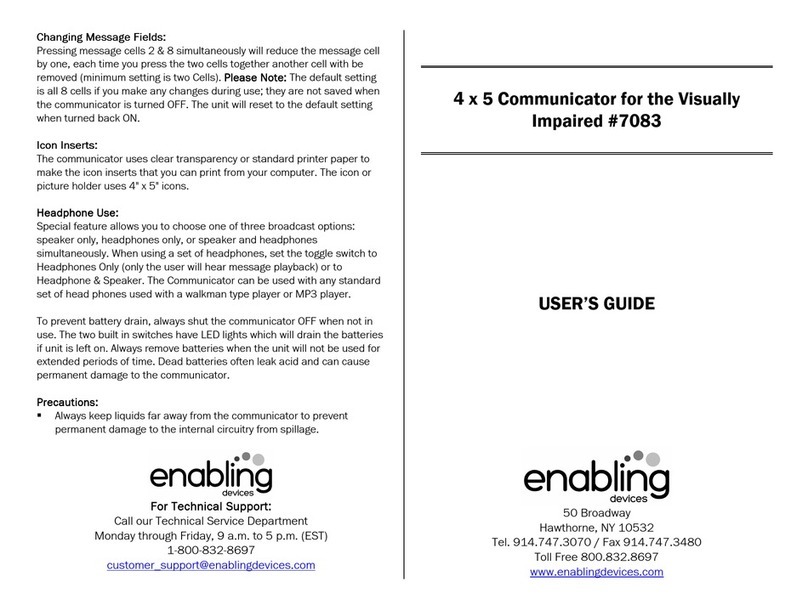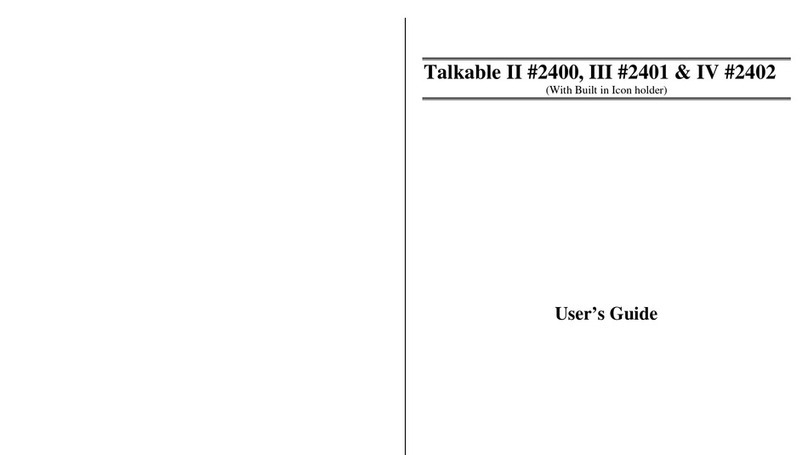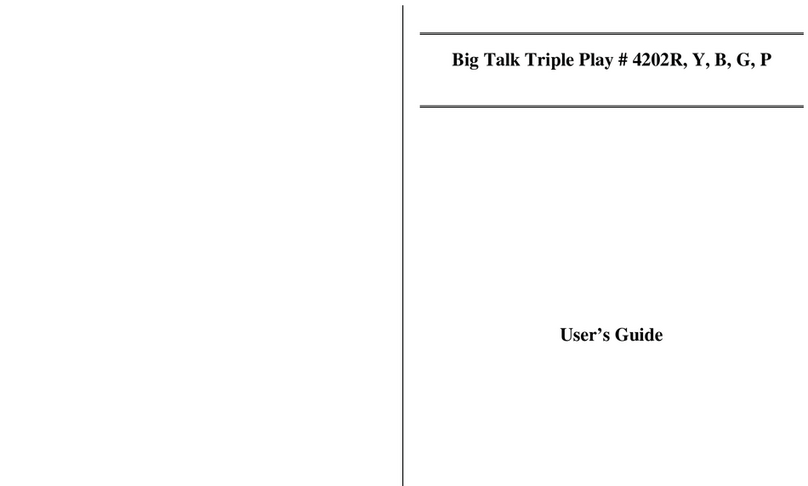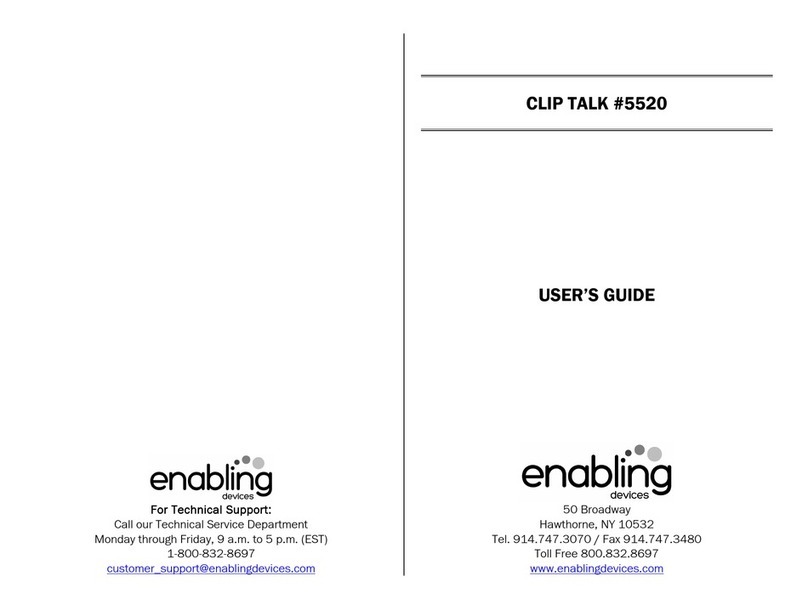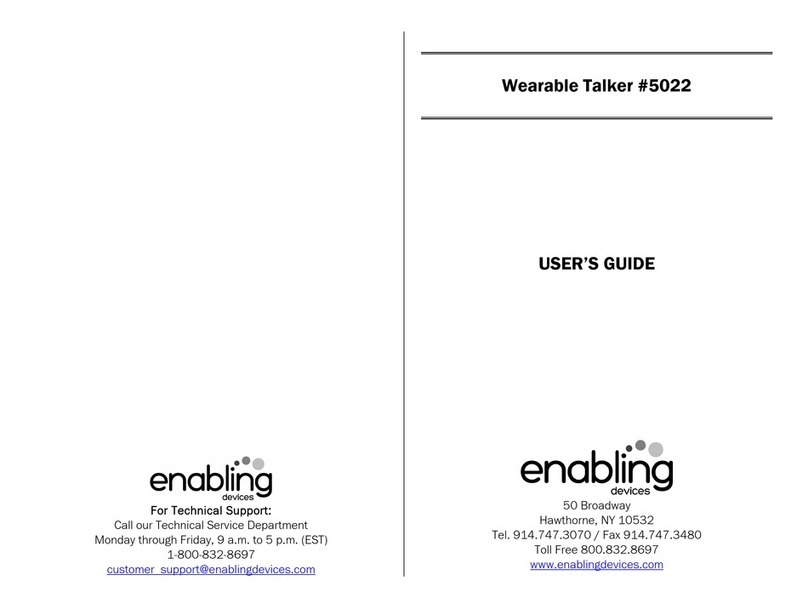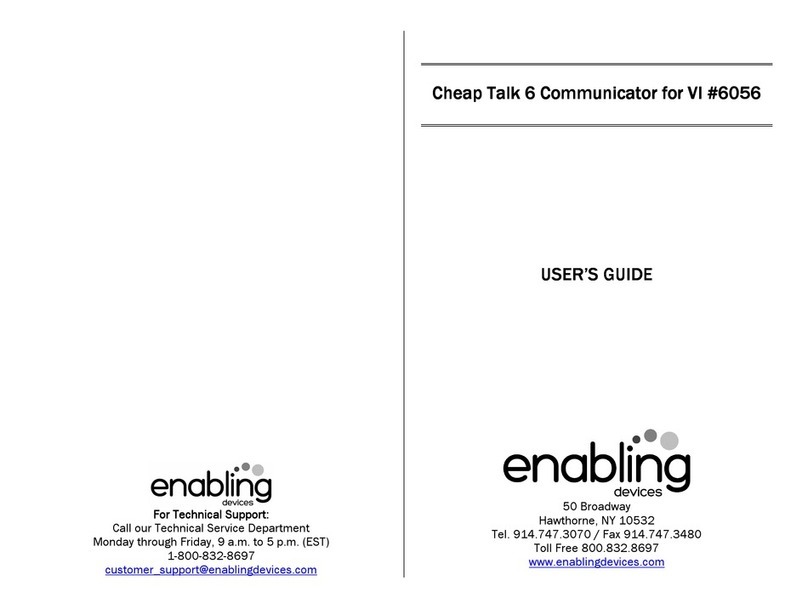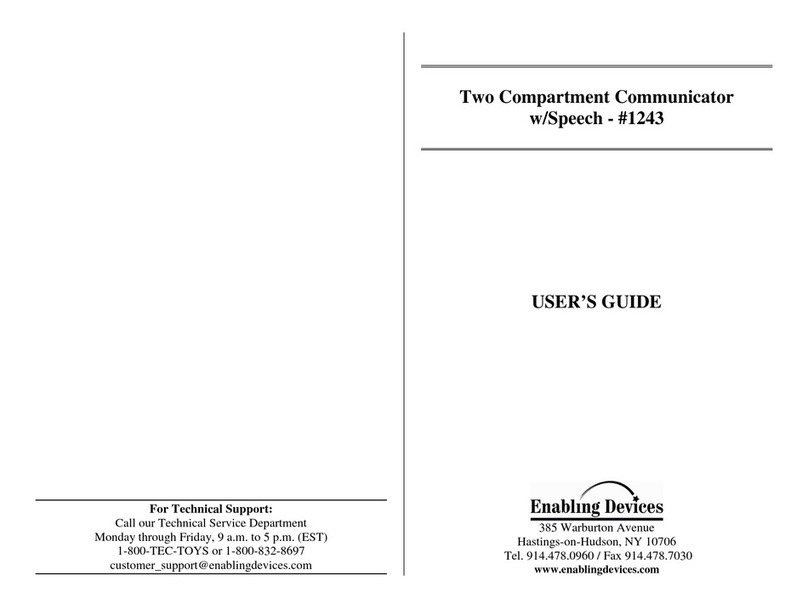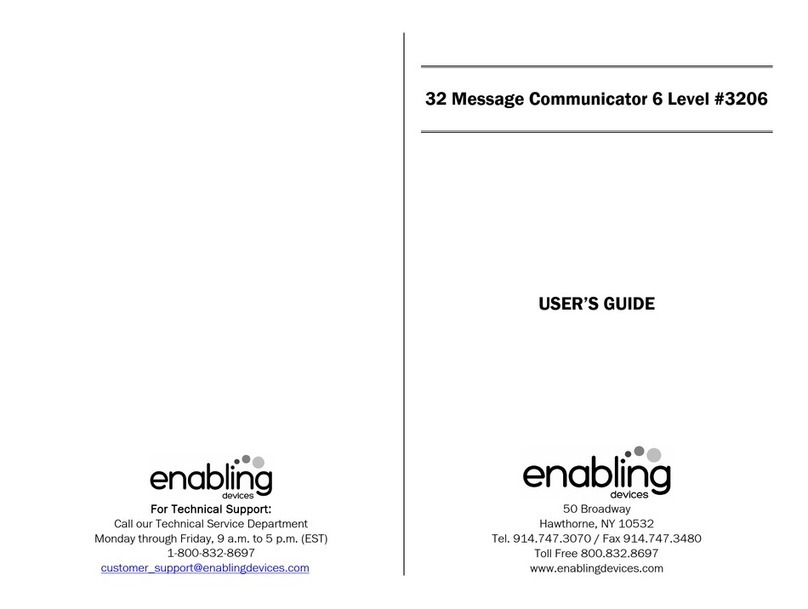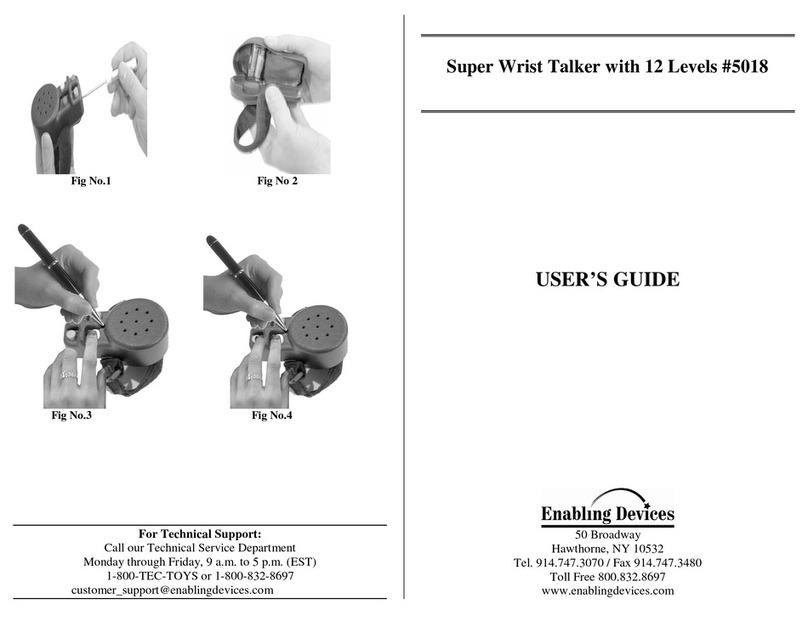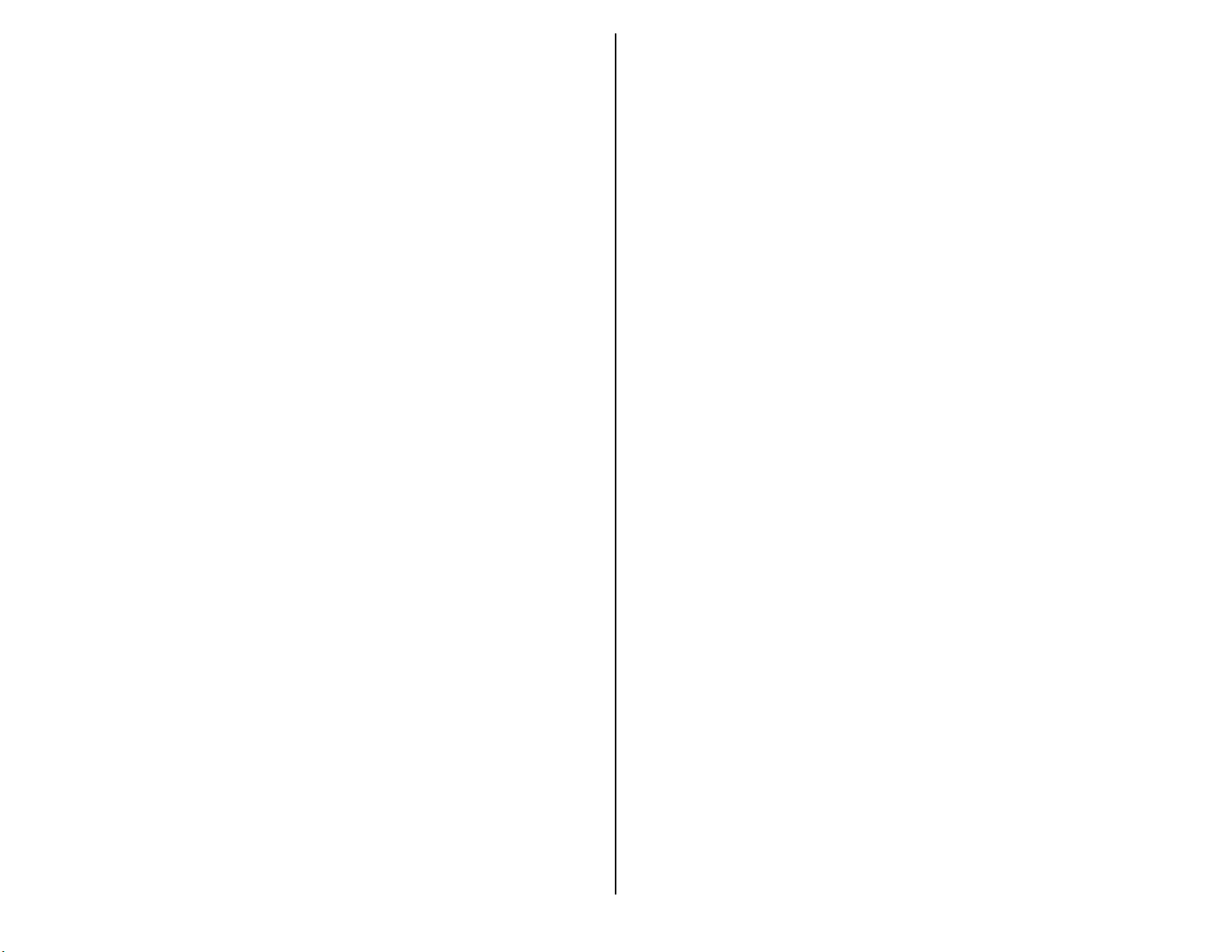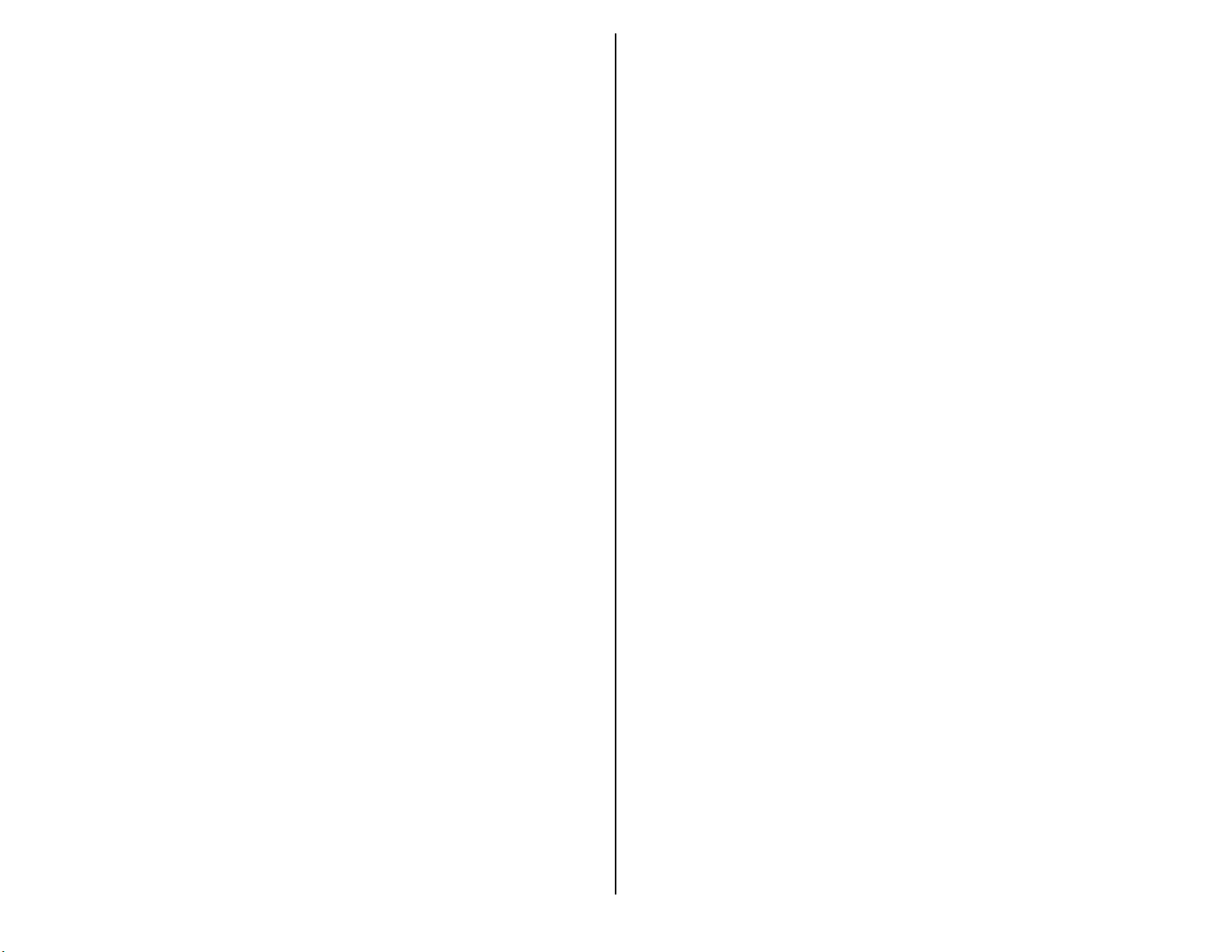
This talking device allows the user to visualize the formation of his/her words. It stores
up to 20 seconds of speech and allows you to record and re-record 4 five-second
messages as often as needed. Simply touch the plate switch to activate your pre-
recorded message and begin training. This device is a great tool for Speech/Language
Pathologists! Made of high impact plastic with a 12”x12” acrylic mirror. The switch
plate is 3”x5” with a pleasingly textured surface. Four AA batteries required (Not
included).
Operation:
1. The Speech Therapist requires 4 AA Alkaline batteries to operate. Use alkaline
batteries only (e.g. Duracell or Energizer brand). Do not use rechargeable batteries
or any other type of batteries because they supply lower voltage and the unit will
not perform properly. Never mix old and new batteries together or different brands
or types together.
2. The battery compartment is located on the bottom of the unit. Carefully remove the
small screw from the battery compartment and slide the battery compartment cover
off. Observing polarity, install four AA size batteries into the holder. Replace the
battery compartment cover and replace the screw.
3. It is best to have the back of the unit facing you during programming, as this is
where all of the features and the microphone are located.
4. Turn the unit on by turning the ON/OFF/VOLUME knob (black knob located on the
right side) clockwise. You will hear an audible click when the unit turns on.
5. Next, turn the message knob (black knob with the “1 - 2 - 3 - 4” label next to it) so
that the white indicator portion is pointing towards the “1” This indicated that you
will be recording the 1st of four messages.
6. To record, simply press and hold the red “RECORD” button on the back of the unit,
while simultaneously holding down the message switch plate (yellow switch plate).
While continuing to hold the button and plate down, speak your message (the
microphone is the small black “fuzzy” circle). Make sure that it is 5 seconds or less.
Release both the button and the plate when you finish recording.
7. To play back your message, press the yellow message switch plate. It is not
necessary to continue holding the plate down when listening to the message. The
unit will continue to playback the entire message, even if pressure on the plate is
released.
Important Notes:
•The memory of this unit is capable of holding up to a total of 20 seconds of speech
information. Each message should be 5 seconds or shorter.
•The mirror is made out of high impact plastic. It is held onto the unit via two thumb
screws on the back of the unit. See photos on back for removable and installation.
Please Note: Do not over-tighten the thumb screws or damage will occur.
8. Now turn the black message knob so that the white indicator points towards the “2.”
Record your second message the same way. Do the same for message #3 and
message #4.
9. You do not need to record all four messages if it is not appropriate for your needs.
Make sure that all messages you do record are 5 seconds in length or shorter.
10. The unit will retain recorded information indefinitely, even if the batteries are
disconnected. Previously stored information will be erased only when a new
recording is performed.
11. Volume can be adjusted using the “ON/OFF/VOLUME” knob.
You can also access the recorded messages with your own external capability
switch. Simply plug your switch into the 1/8” female jack located on the side of the
unit. Make sure to have a tight connection.
Troubleshooting:
Problem: The unit fails to operate, or operates incorrectly.
Action #1: Make sure that the four AA batteries are fresh and installed according to
proper battery polarity.
Action #2: Make sure that the unit is turned ON and it turned up to an audible volume.
Action #3: Make sure there is no dirt or obstacles between the yellow switch plate and
the housing of the unit.
Action #4: Make sure that you are holding both the red RECORD button and the switch
plate down while recording.
Action #5: Make sure that each message is 5 seconds in length or less.
Action #6: Disconnect the power by removing one of the batteries for 20 seconds in
order to reset the unit. Re-install the batteries. If the unit does not work correctly,
replace all the batteries paying careful attention to proper polarity.
Care of the Unit:
The Speech Therapist can be wiped clean with any household multi-purpose, non-
abrasive cleaner and disinfectant.
Do not use abrasive cleaners, as they will scratch the surface of the unit.
Do not submerge the unit, as it will damage the electrical components.
7/29/10