Enabling Devices Ultimate Switch User manual
Other Enabling Devices Mobility Aid manuals
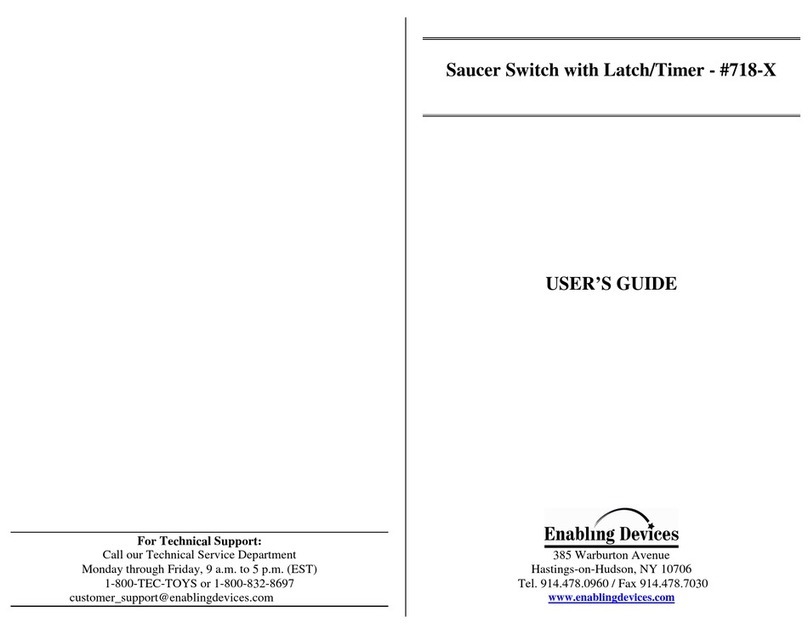
Enabling Devices
Enabling Devices 718-X User manual
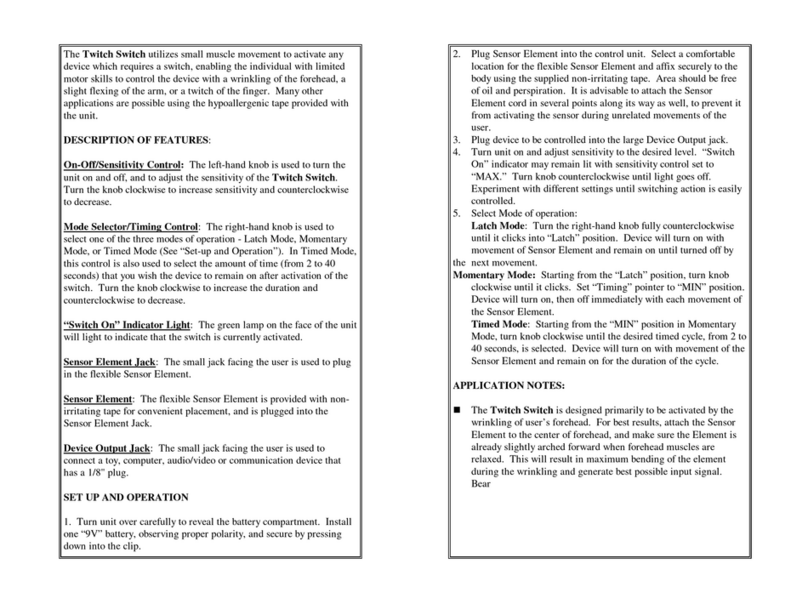
Enabling Devices
Enabling Devices Twitch Switch User manual
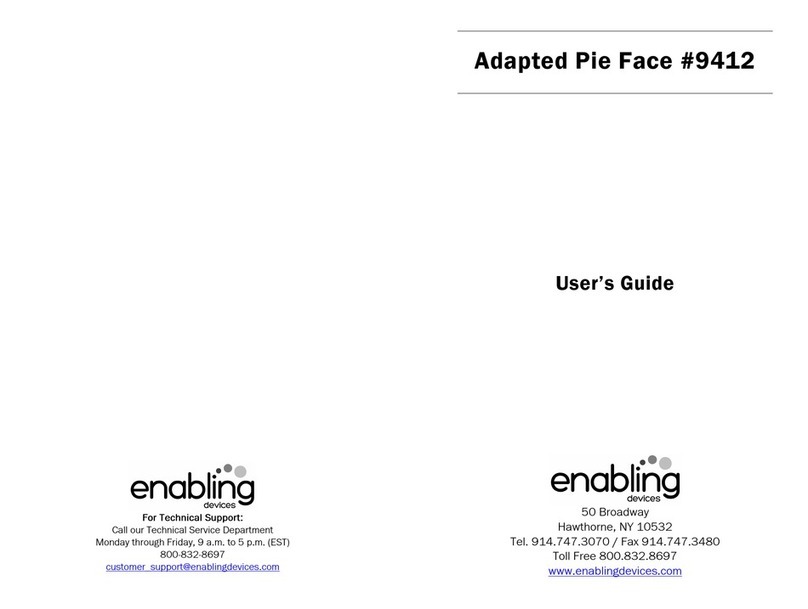
Enabling Devices
Enabling Devices Adapted Pie Face User manual
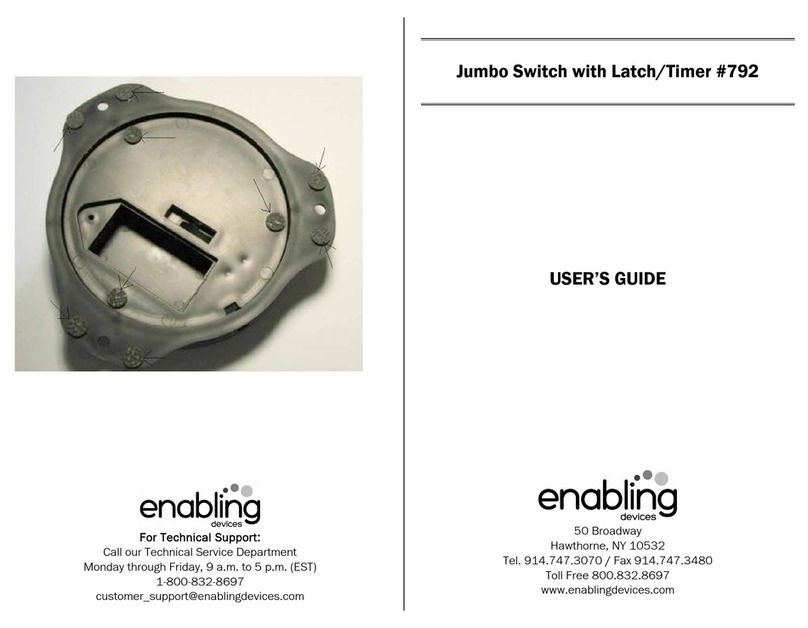
Enabling Devices
Enabling Devices 792 User manual
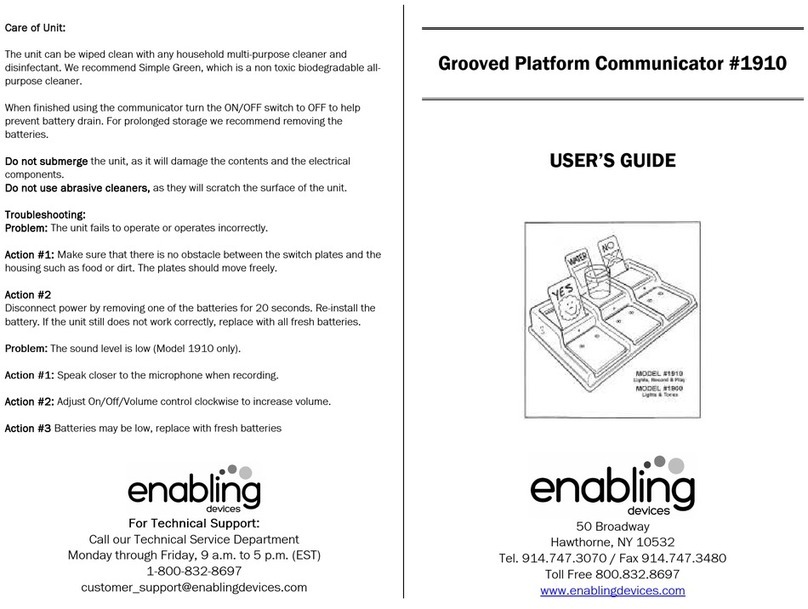
Enabling Devices
Enabling Devices 1910 User manual

Enabling Devices
Enabling Devices Ultimate Switch User manual
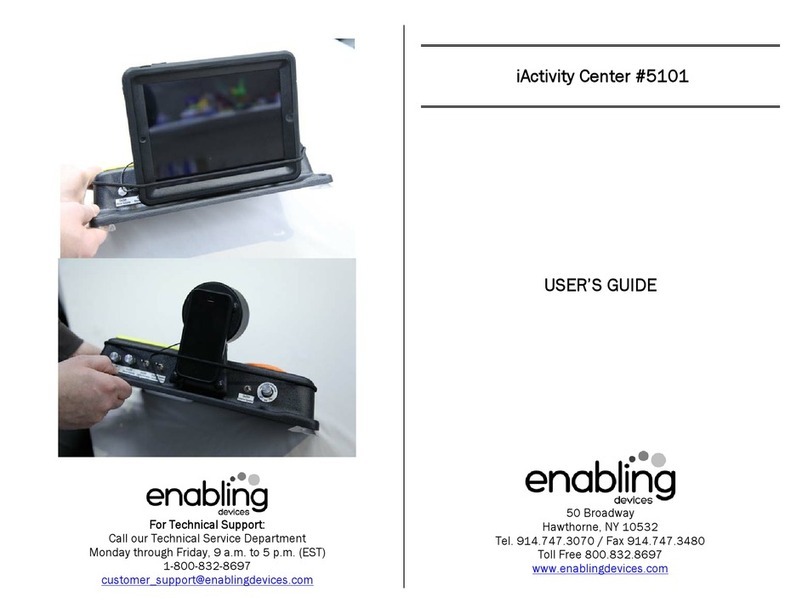
Enabling Devices
Enabling Devices iActivity Center User manual
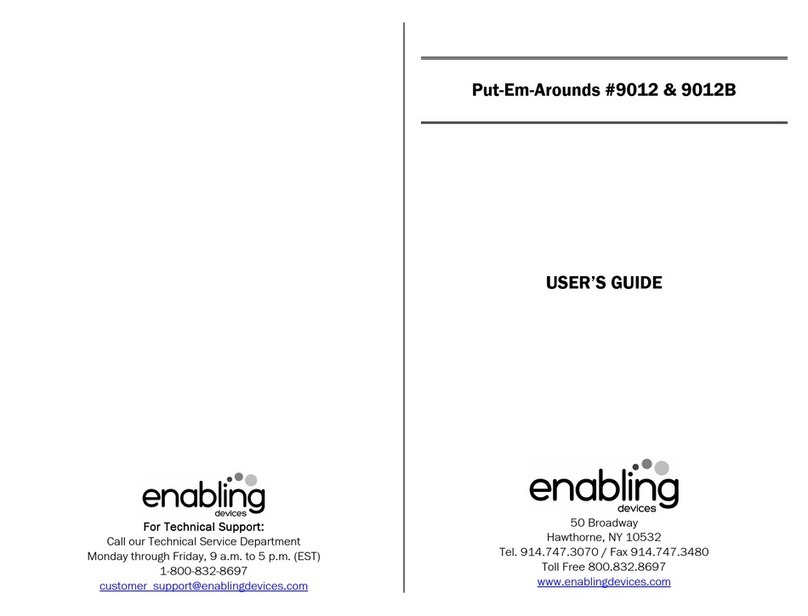
Enabling Devices
Enabling Devices Put-Em-Arounds 9012 User manual
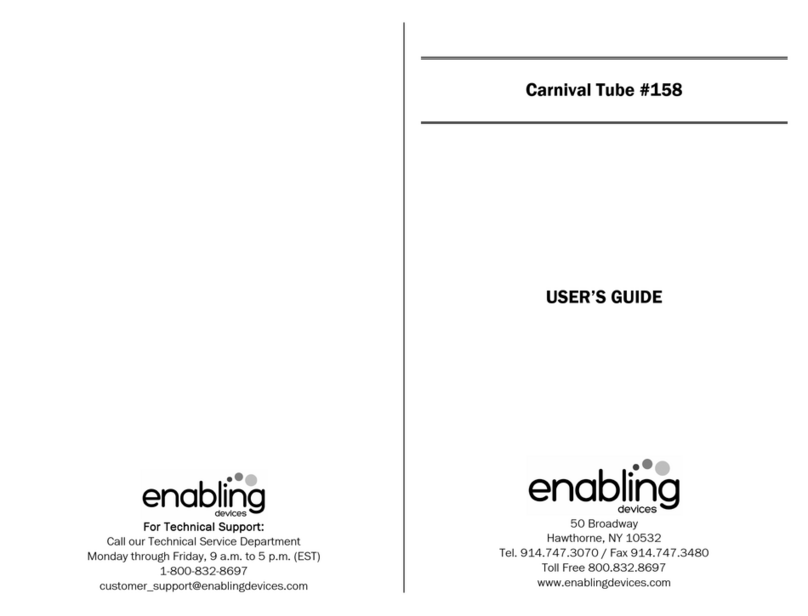
Enabling Devices
Enabling Devices Carnival Tube User manual
Popular Mobility Aid manuals by other brands

Rhythm Healthcare
Rhythm Healthcare B3800F manual

AMF-BRUNS
AMF-BRUNS PROTEKTOR installation manual

Drive DeVilbiss Healthcare
Drive DeVilbiss Healthcare OTTER Instructions for use

Rhythm Healthcare
Rhythm Healthcare C500U Assembly and Fitting Instructions

Lumex
Lumex RJ4200A manual

Rebotec
Rebotec Jumbo user manual














