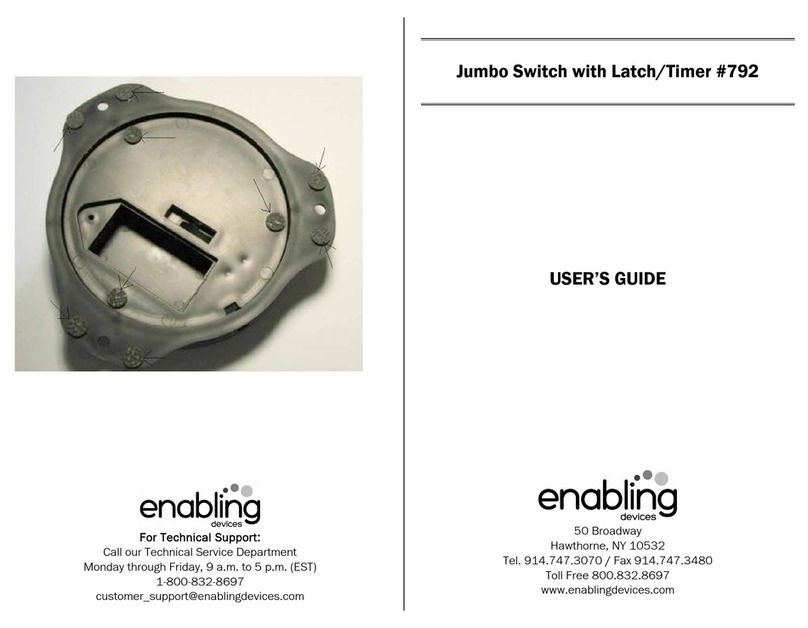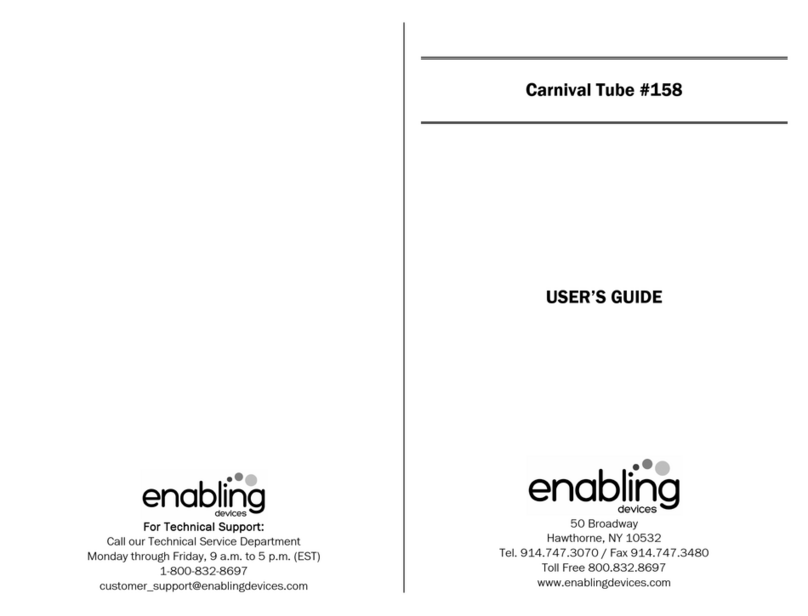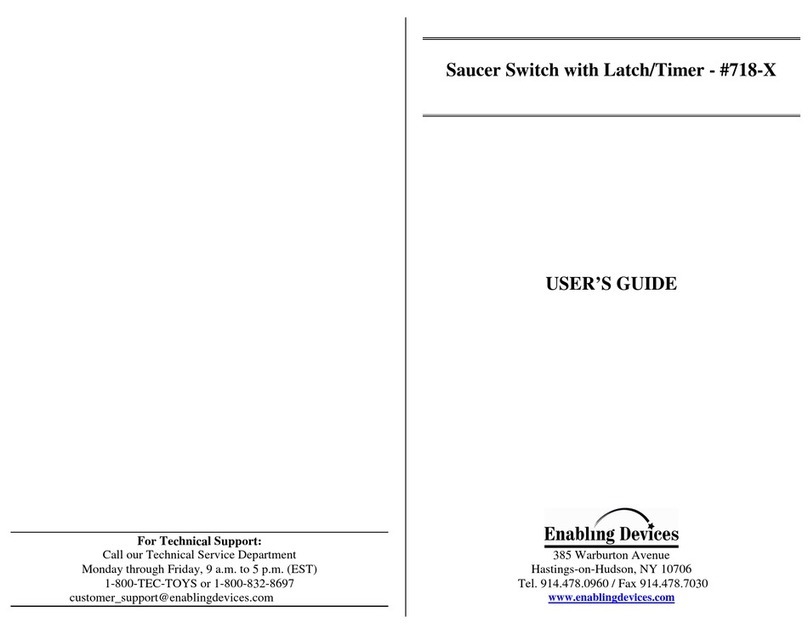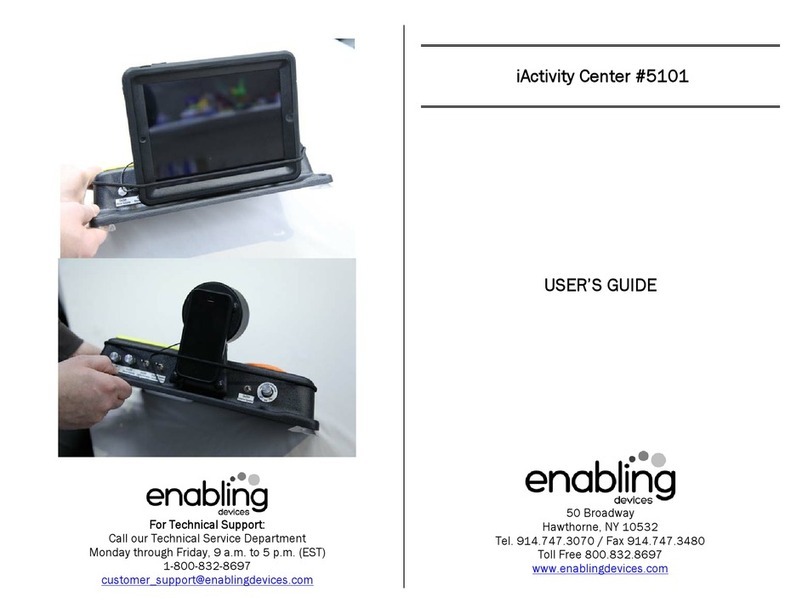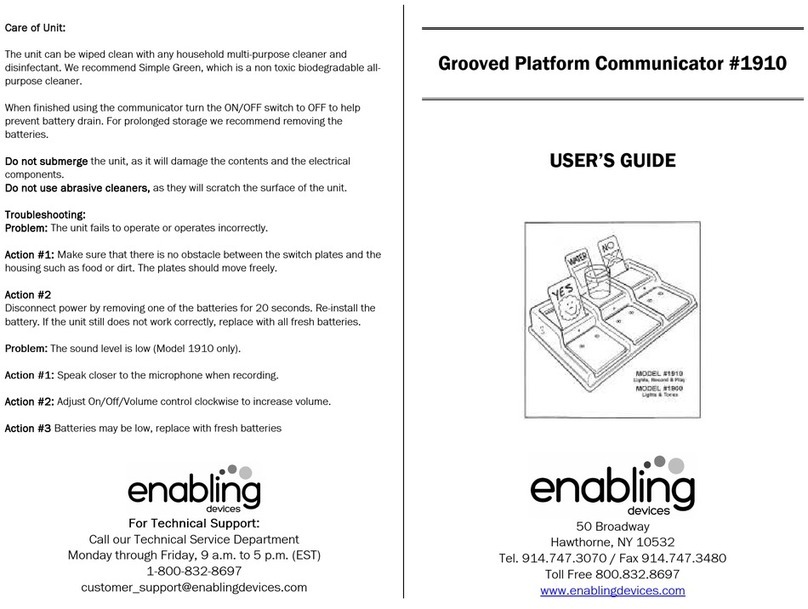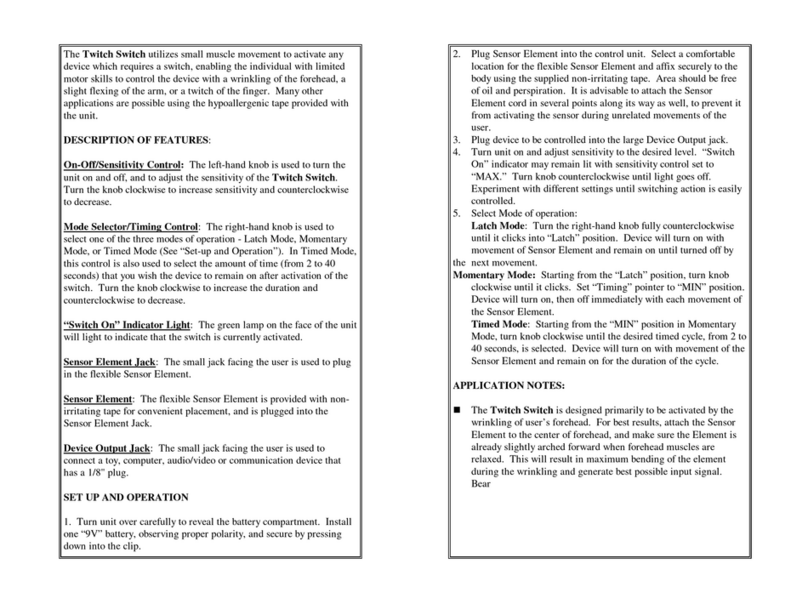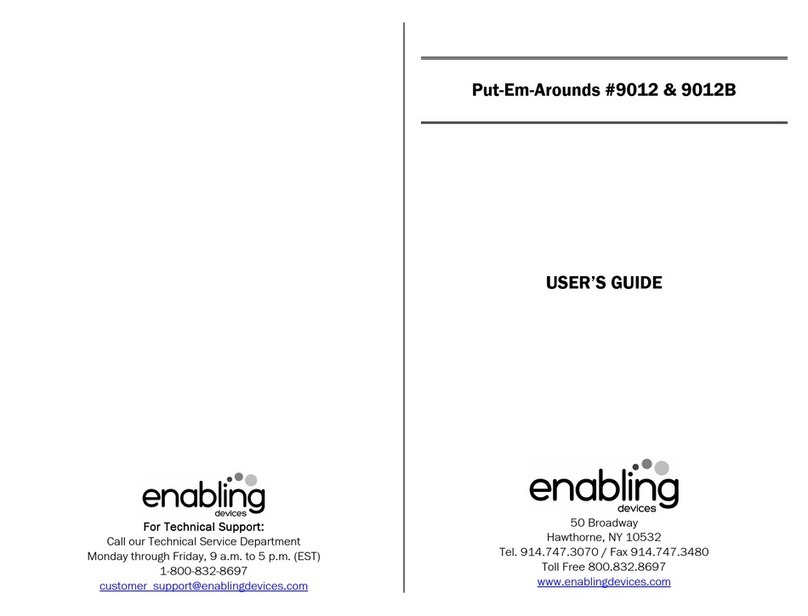Adapted Pie Face This exciting and hilarious game is now adapted!
Place some delicious whipped cream on the “hand” and activate
your switch. The hand could splat at any time. You score a point
each time you press your switch without getting pie-faced. Take a
risk and hope for the best. Size: 9"L x 8"W x 16"H. Requires 2 AA
Batteries. Weight: 2 lbs.
Operation:
Operation:Operation:
Operation:
1. Adapted Pie Face requires two AA batteries. Use alkaline
batteries only (e.g. Duracell or Energizer brand . Do not use
rechargeable batteries or any other type of batteries because
they supply lower voltage and the unit will not perform properly.
Never mix old and new batteries together or different brands or
types together.
2. Gently turn the unit over to reveal the black battery
compartment. Carefully remove the small screw from the
battery compartment cover using a Phillips head screwdriver,
and slide the cover off. Observing proper (+ & (- battery
polarity, install batteries into the holder. Replace compartment
cover and screw.
3. Connect the Adapted Pie Face to any external capability switch
via the jack, located on the base of the unit. Make sure that
the connections between the external capability switch and the
jack on the Adapted Pie Face is plugged in all the way. There
should be no gaps.
4. The Adapted Pie Face is equipped with a 1/8-inch jack, for
use with capability switches with a 1/8-inch plug. If you need
to use a 1/4- to 1/8-inch adapter use our No.1170 adapter. If
purchased elsewhere, it must be a mono adapter, not stereo.
5. Now actuate your external capability switch Place some
delicious whipped cream on the “hand” (or use the included
sponge and activate your switch. The hand could splat at any
time. You score a point each time you press your switch without
getting pie-faced. Take a risk and hope for the best.
6. The Adapted Pie Face will only continue rotating the handle while
the external capability switch is actuated. Once you release the
switch, the Adapted Pie Face will stop.
Please Note: Review the included original manufactures setup
Please Note: Review the included original manufactures setup Please Note: Review the included original manufactures setup
Please Note: Review the included original manufactures setup
and game play instructions.
and game play instructions.and game play instructions.
and game play instructions.
Important Note:
Important Note:Important Note:
Important Note:
The Adapted Pie Face can also be used normally without a switch
by turning the one handle. Each rotation of the handle brings you
one step closer to getting hit.
Troubleshooting:
Troubleshooting:Troubleshooting:
Troubleshooting:
Problem:
Problem:Problem:
Problem: The Adapted Pie Face does not rotate the handle when
your switch is pressed.
Action #1:
Action #1:Action #1:
Action #1: Rotate (spin the batteries within the battery
compartment to ensure a good connection. Check that all batteries
are installed properly.
Action #2:
Action #2:Action #2:
Action #2: Check all batteries for freshness, if weak or dead
replace with new batteries. Use an alkaline battery (E.G. Duracell
or Energizer brand .
Action#3:
Action#3:Action#3:
Action#3: Make sure that you have plugged your switch in all the
way. There should be no gaps.
Action#4:
Action#4:Action#4:
Action#4: Try your external capability switch with another
toy/device to rule out the switch as the source of the problem.
Care of the Unit:
Care of the Unit:Care of the Unit:
Care of the Unit:
The Adapted Pie Face can be wiped clean with any mild household
multi-purpose, non-abrasive cleaner and disinfectant. We
recommend Simple Green, which is a non- toxic biodegradable all-
purpose cleaner.
Do not use abrasive cleaners, as they will scratch the surface
Do not use abrasive cleaners, as they will scratch the surface Do not use abrasive cleaners, as they will scratch the surface
Do not use abrasive cleaners, as they will scratch the surface
of the unit.
of the unit.of the unit.
of the unit.
Do not submerge the unit, as it will damage the electrical
Do not submerge the unit, as it will damage the electrical Do not submerge the unit, as it will damage the electrical
Do not submerge the unit, as it will damage the electrical
components
componentscomponents
components.
. .
.
Rev
Rev Rev
Rev 1
11
11
11
1/
//
/13
1313
13/1
/1/1
/17
77
7