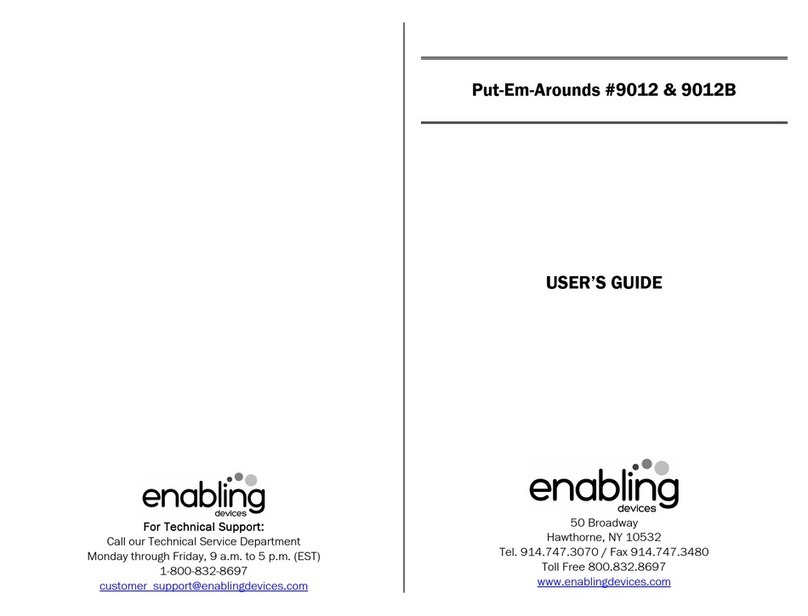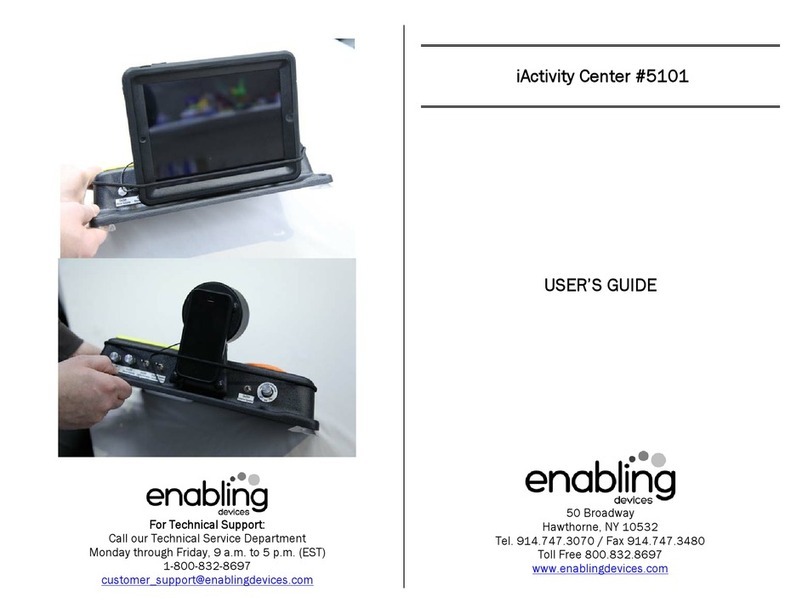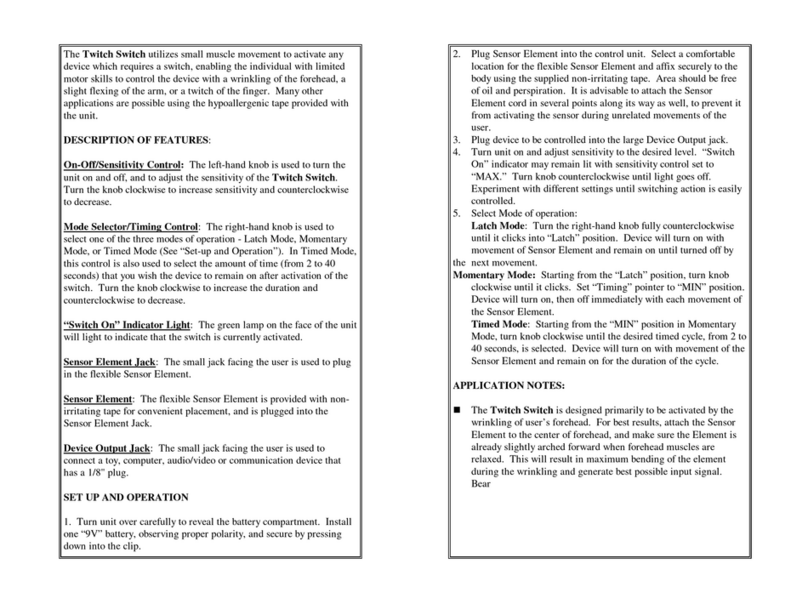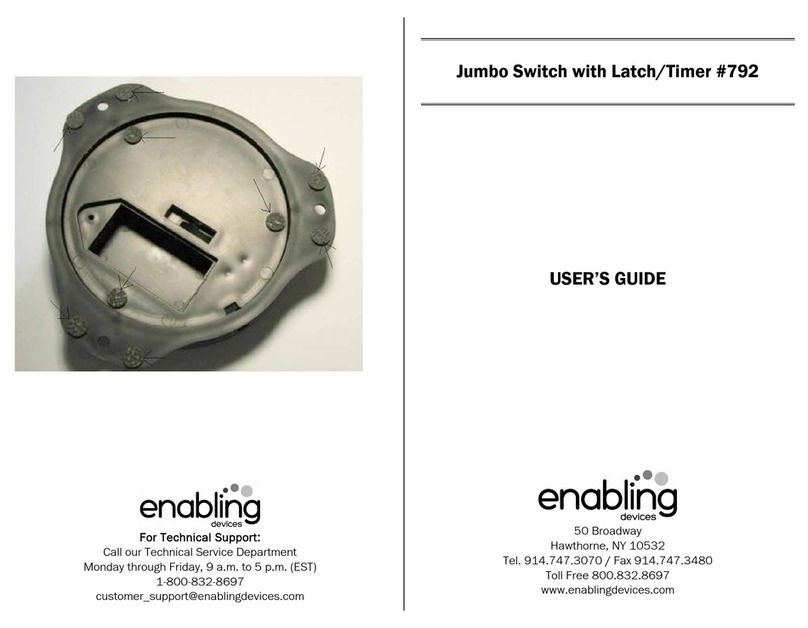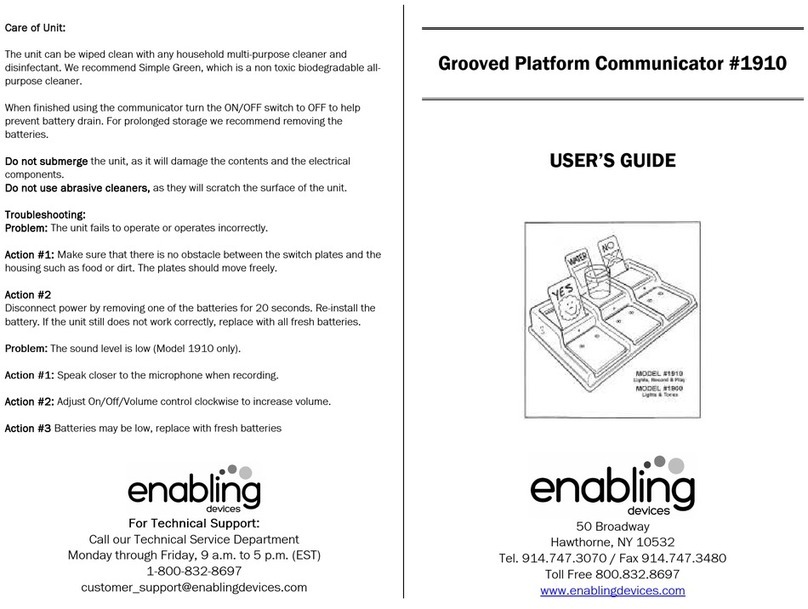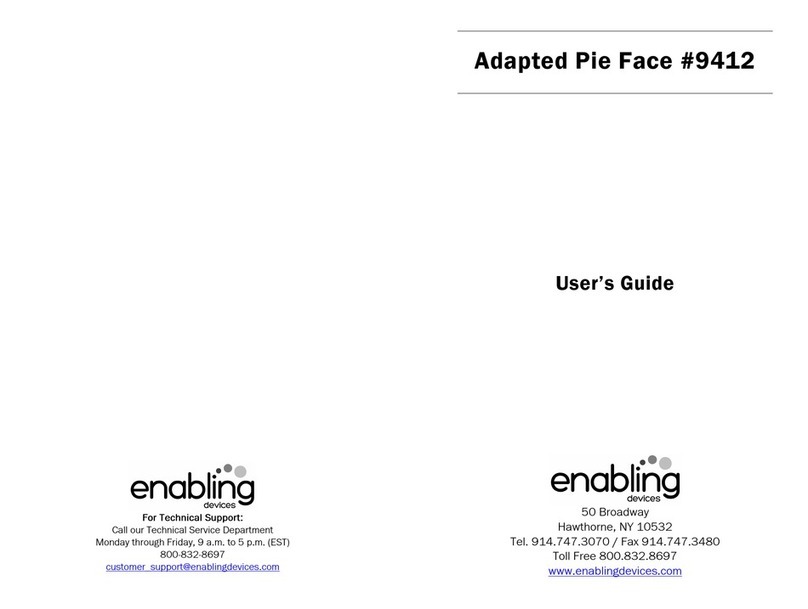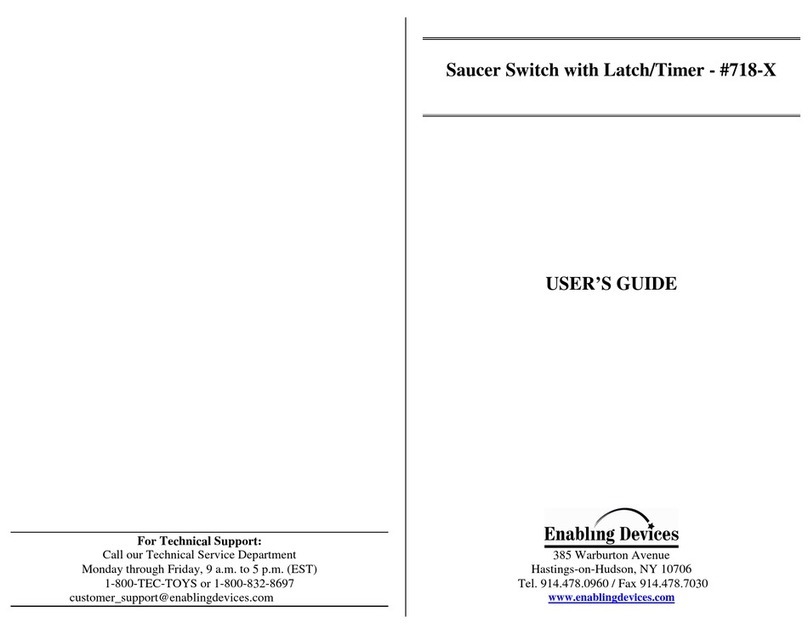Rainbows of colors!
Rainbows of colors!Rainbows of colors!
Rainbows of colors!
A simple swipe at the mounted tube creates lights, music and vibration.
It’s a magical combination of sound and color that will captivate the
young and old. Watch and listen as a rainbow of multi-colored beads
and lights cascade through the tube. Great for encouraging reaching,
swiping and grasping. Can also be used as a switch. It has a toggle
switch which allows you to turn on or off any of the rewards. Size: 14"L x
6¾"W x 4½"H. Requires 4 AA Batteries. Weight: 1¾ lbs.
Operation:
Operation:Operation:
Operation:
1. The Carnival Tube requires 4 AA batteries (Not included . Please
Please Please
Please
Note:
Note:Note:
Note: Alkaline batteries are required (e.g. Duracell or Energizer
brand Do not use rechargeable or heavy duty batteries as they
will not work with this device. Never mix old and new batteries
together. Carefully turn the unit over, and then remove the Philips
head screws from the battery covers. Install new batteries, being
careful to observe proper battery polarity. Replace covers and
screws.
2. To turn the desired stimuli ON or OFF (1-vibration; 2-music; 3-
lights , push the small white rocker switches located on the
bottom of the unit, to the ON or (open position . Open position
means OFF. Please see Fig 1.
Fig .1
3. Rotate or spin the Carnival Tube and you will be rewarded with
lights, music and vibration (if selected . Stopping rotation or
spinning of the Carnival Tube will cause the Lights, Music and
Vibration to stop after a brief delay of about 5 seconds.
4. To use the Carnival Tube as a switch plug one end of the
supplied 1/8" to 1/8" cord into the Textured Roller’s input jack
and the other end into your adapted toy/device. Rotate or spin
the Carnival Tube and your toy/device will activate as long as
rotating or spinning of the Roller is sustained.
Troubleshooting:
Troubleshooting:Troubleshooting:
Troubleshooting:
Problem:
Problem:Problem:
Problem: The Carnival Tube has no light or Vibration.
Action #1:
Action #1:Action #1:
Action #1: Check both sets of batteries for strength and proper battery
polarity. Replace if weak or dead.
Problem:
Problem: Problem:
Problem: The Carnival Tube has no music.
Action:
Action:Action:
Action: Check both sets of batteries for strength and proper battery
polarity. Replace if weak or dead.
Problem:
Problem: Problem:
Problem: The Carnival Tube does not work at all.
Action:
Action: Action:
Action: Check all Batteries for strength and proper battery polarity.
Replace if weak or dead.
Problem:
Problem: Problem:
Problem: Carnival Tube does not activate a toy or device.
Action # 1:
Action # 1: Action # 1:
Action # 1: Make sure all connections are tight.
Action # 2:
Action # 2: Action # 2:
Action # 2: Check batteries in toy/device, replace if weak or dead.
Action # 3:
Action # 3: Action # 3:
Action # 3: If adapters are being used they must be Mono, stereo
adapters will not work.
Care of Unit:
Care of Unit:Care of Unit:
Care of Unit:
The Carnival Tube can be wiped clean with mild household multi-
purpose cleaner and disinfectant. We recommend Simple Green, which
is a non toxic biodegradable all-purpose cleaner.
Do not su
Do not suDo not su
Do not submerge
bmergebmerge
bmerge the unit in any fluids, as it will damage the contents
and the electrical components.
Do not use abrasive cleaners,
Do not use abrasive cleaners,Do not use abrasive cleaners,
Do not use abrasive cleaners, as they will scratch the surface of the
unit.
Rev
Rev Rev
Rev 1/18/17
1/18/171/18/17
1/18/17