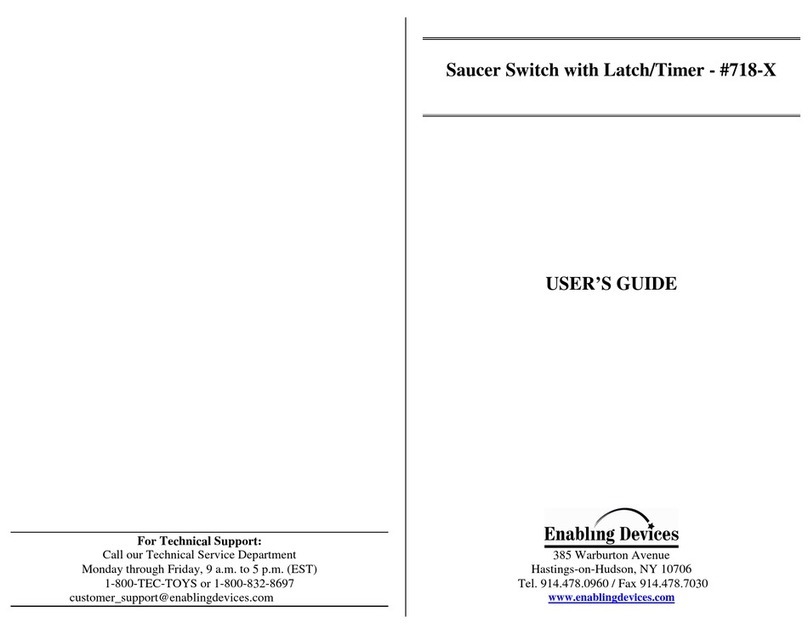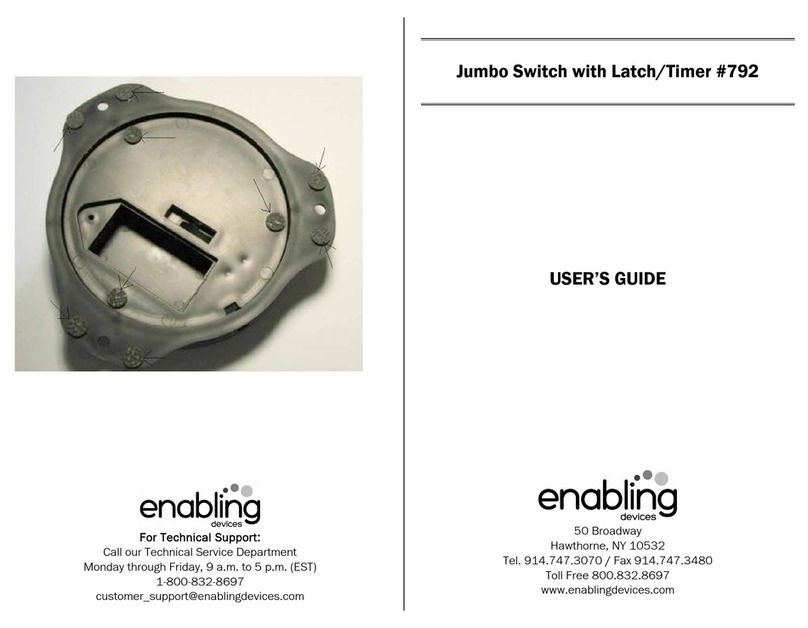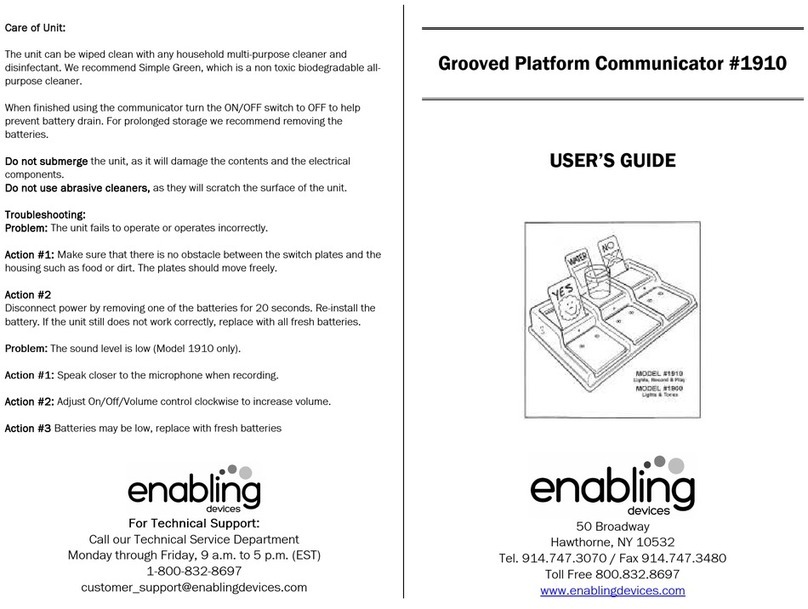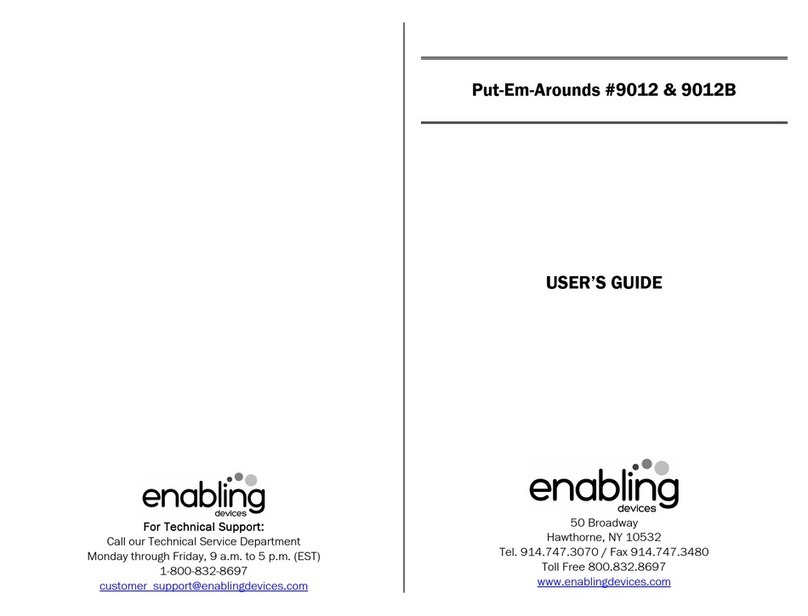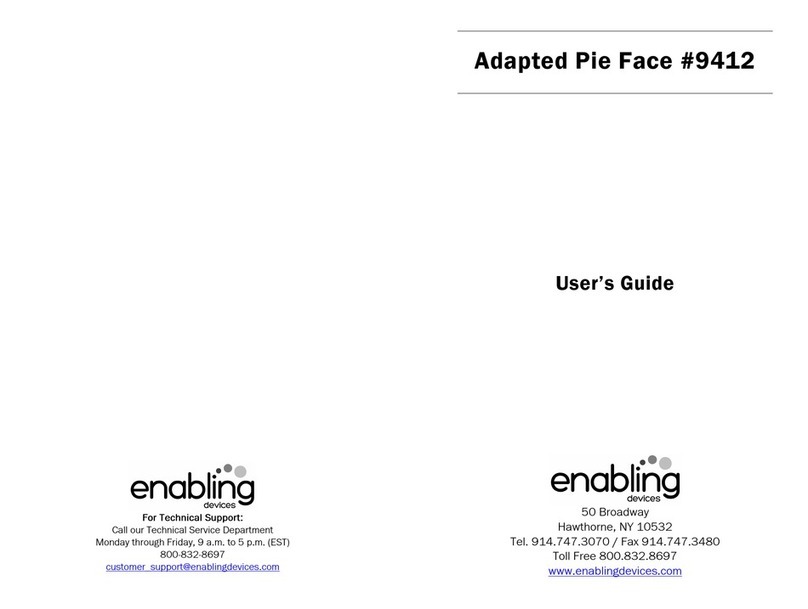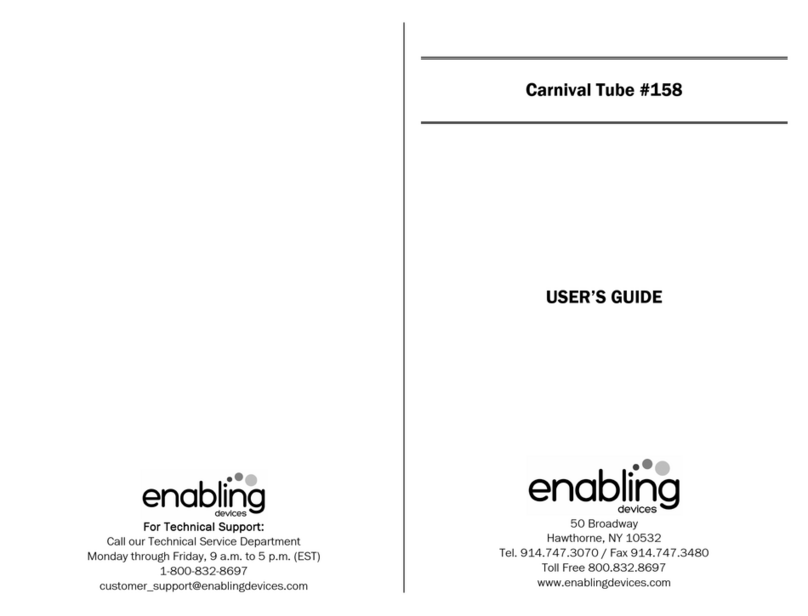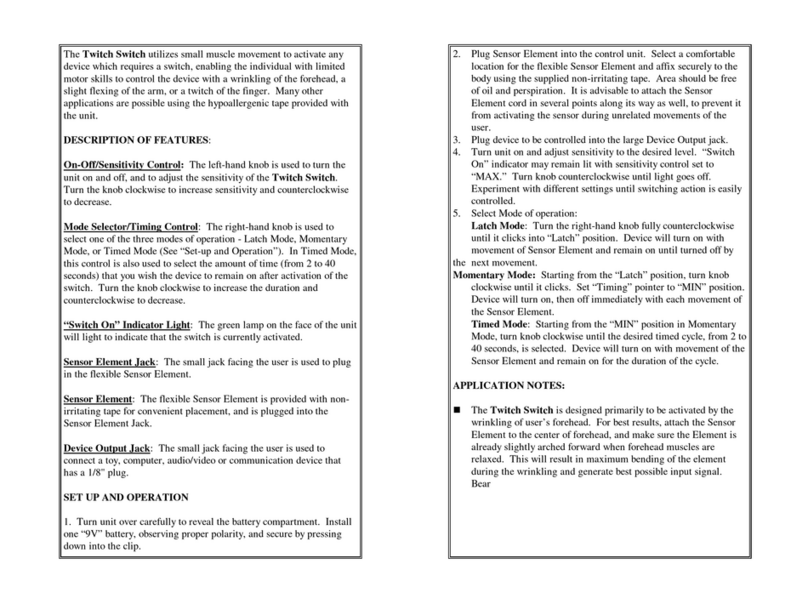Plays your music!
Five different activities invite exploration. Attach your iPod or iPhone
to the built-in speaker, select a song then press the yellow plate to
hear your music. Can choose between momentary and latched
activation. Touch the red plate and it vibrates; roll the wooden roller
to hear ocean waves and seagulls; pull the rainbow ball and hear
wind and thunder; press the large orange plate to see multi-colored
lights flashing. Great for cause and effect and eye-hand
coordination. iPod not included. Size: 15"L x 12"W x 7"H. Requires 9
AA Batteries. Weight: 3¼ lbs.
Operation:
1. The iActivity Center requires 9 AA batteries (Not included). Use
alkaline batteries only (e.g. Duracell or Energizer brand). Do not
use rechargeable batteries or any other type of batteries because
they supply lower voltage and the unit will not perform properly.
Never mix old and new batteries together or different brands or
types together.
2. The battery compartments are located on the bottom of the unit.
To remove the battery compartment covers, unscrew the small
Phillips Head screw on each of the black battery cases, and then
slide the covers off. Install new batteries, being careful to
observe proper (+) & (-) battery polarity. Replace covers and
screws. Set the ON/OFF External Speaker toggle switch to ON.
Set the ON/OFF Lights/Vibration switch to ON. Set the (Vibration
Control) to ON if vibration is desired. There are also adjustable
ON/OFF/Volume control knobs for the Storm and Wave sounds.
3. When plugging in your iPod, iPhone, Android phone or tablet, CD
player etc. you can set the yellow plate to Momentary play, so the
user needs to hold the switch down to hear the music. You can
also set it to Latch so one press of the switch plays the music
and it keeps playing until the yellow switch is pressed a second
time to stop. Please Note: The music or audio file is not paused
by the yellow plate. The plate only turns the speaker ON or OFF
when activated. The music or other audio file will keep playing.
4. On the back of the iActivity Center there is a bungee cord holder.
This holder will let you hold your, iPod, Phone or Table.
Depending on the size of the device you can hold it in a vertical
or horizontal position. See photos on back of this guide.
Troubleshooting:
Problem: The iActivity Center’s sound does not work.
Action #1: Make sure the ON/OFF toggle switch for the speaker is
turned ON and the Volume is set to an auditable level on your iPod,
iPhone.
Action #2: Check all batteries for proper (+) & (-) battery polarity.
Action #3: Check to make sure noting is blocking or restricting the
movement of the activation plates.
Action #4: Try replacing the set of 3 AA batteries with fresh new
batteries. Never mix different brands or old and new batteries.
Problem: There is no vibration or lights.
Action: Make sure the vibration/lights toggle switch is turned ON,
and the vibration knob is adjusted enough to feel.
Care of Unit:
The iActivity Center can be wiped clean with any household multi-
purpose cleaner and disinfectant. We recommend Simple Green,
which is a non-toxic biodegradable all-purpose cleaner.
When finished playing with the iActivity Center turn all the ON/OFF
switches to OFF to prevent battery drain. For prolonged storage we
recommend removing the batteries.
Do not submerge the unit, as it will damage the contents and the
electrical components.
Do not use abrasive cleaners, as they will scratch the surface of the
unit. Rev 10/9/17