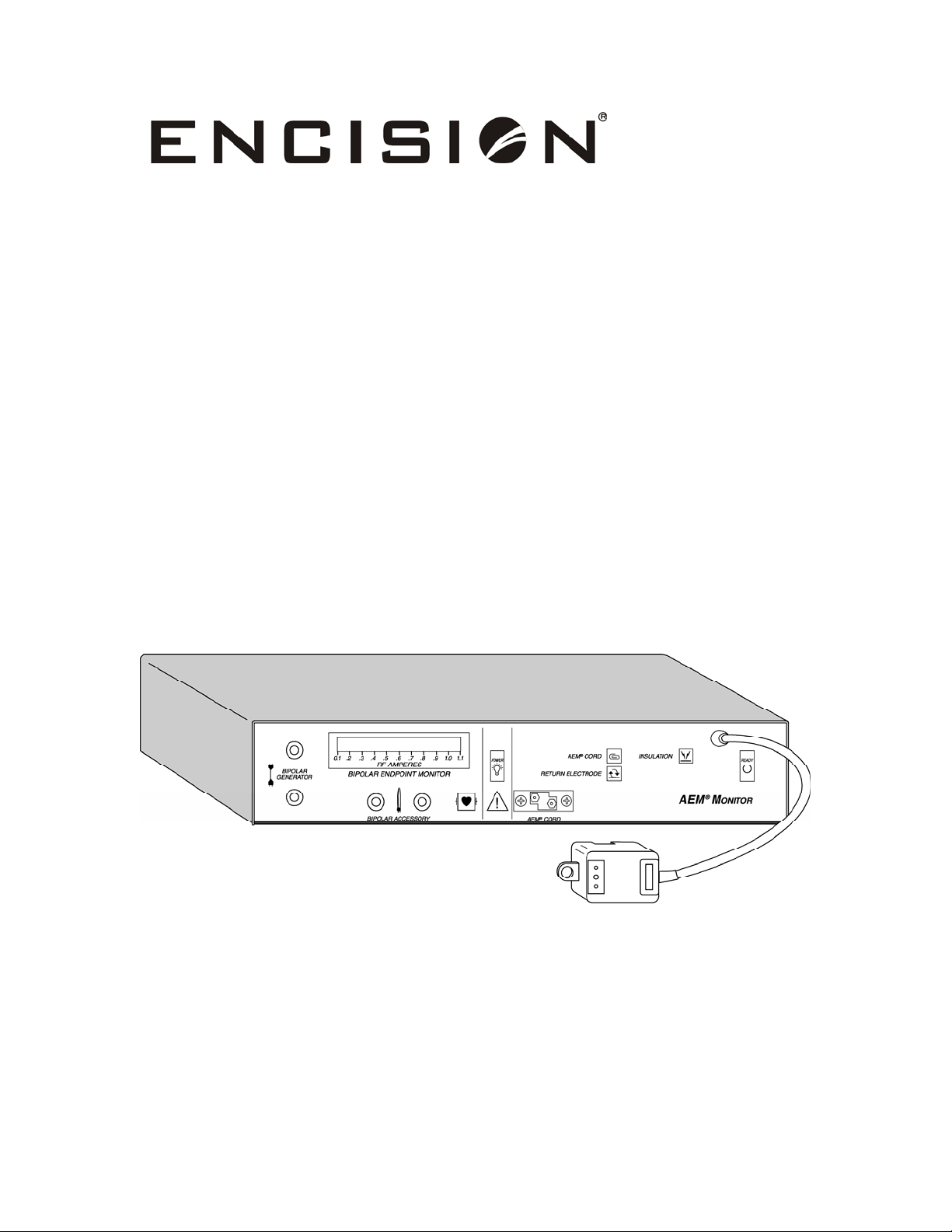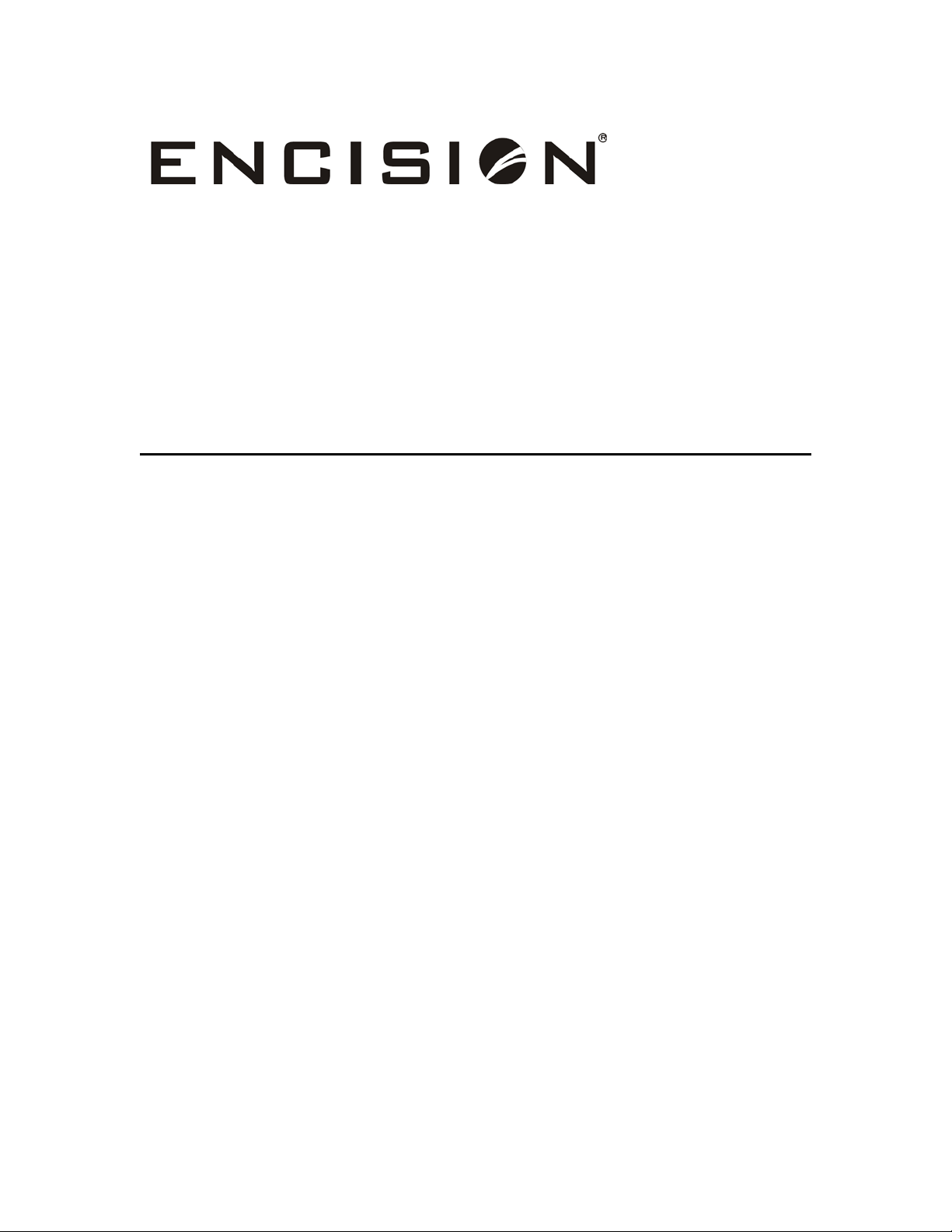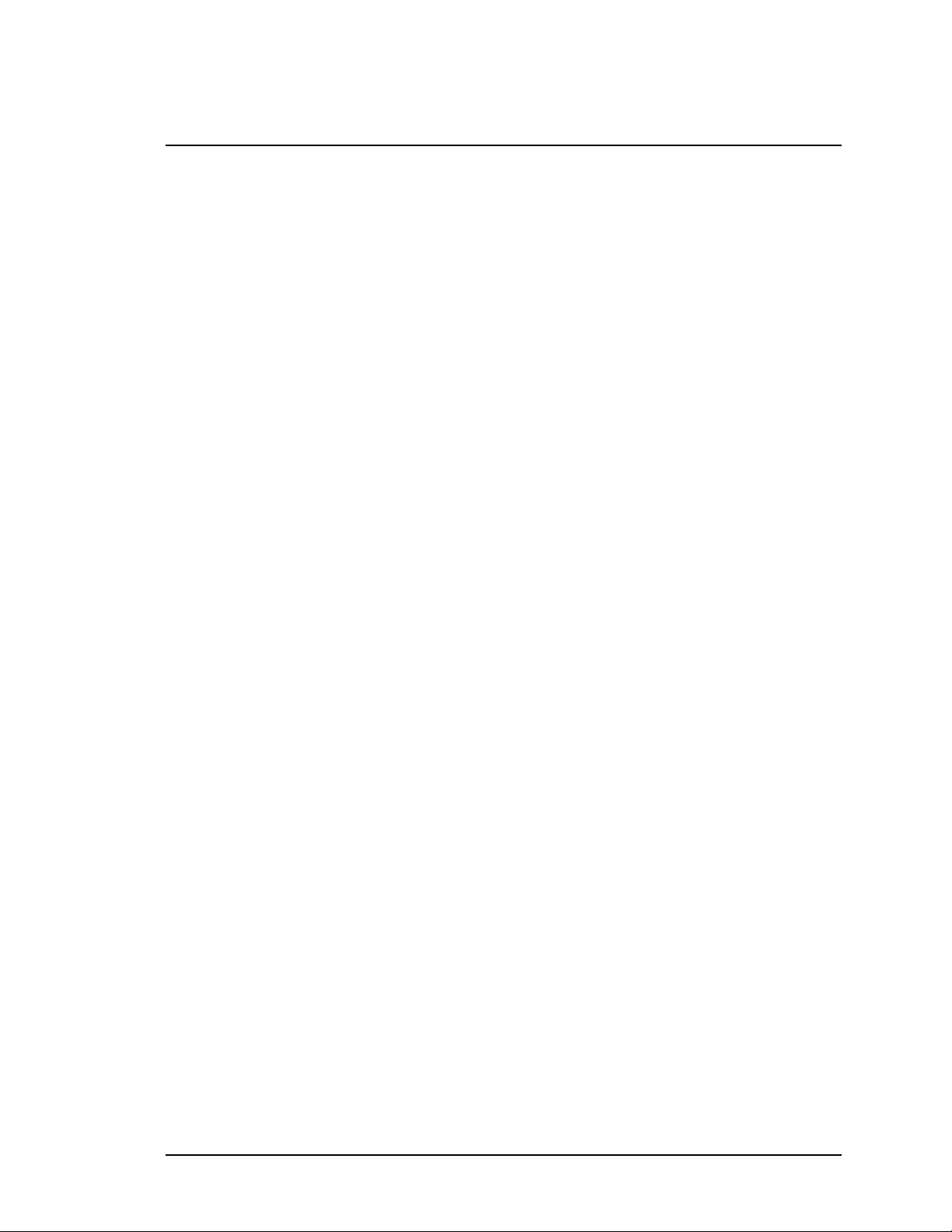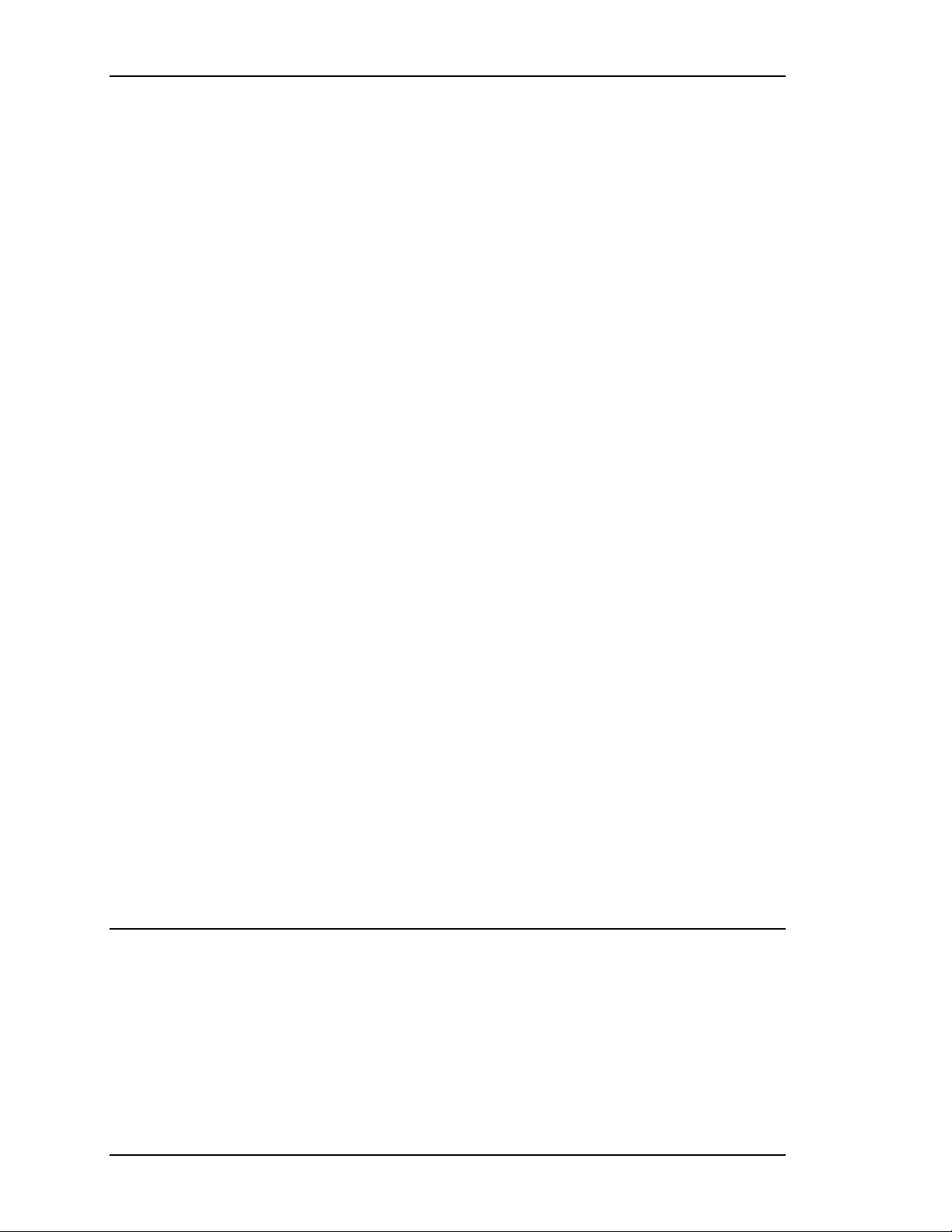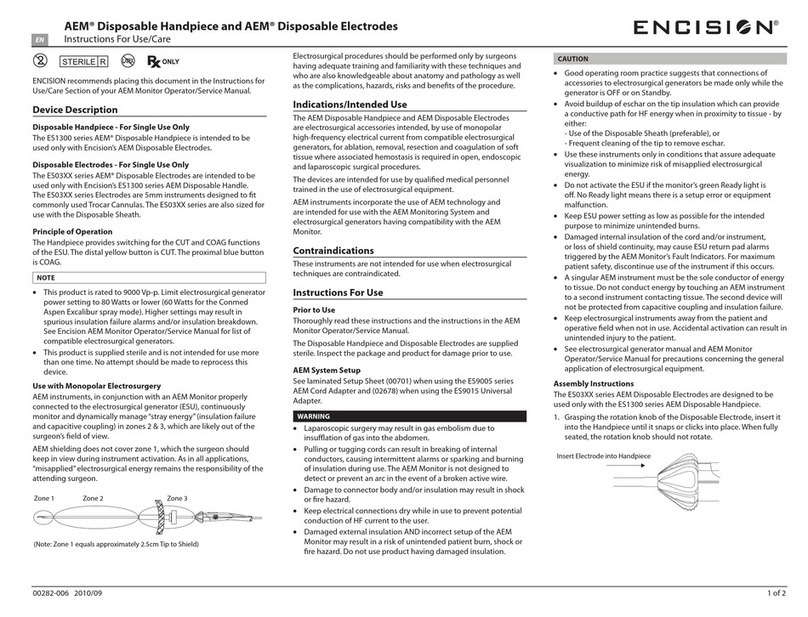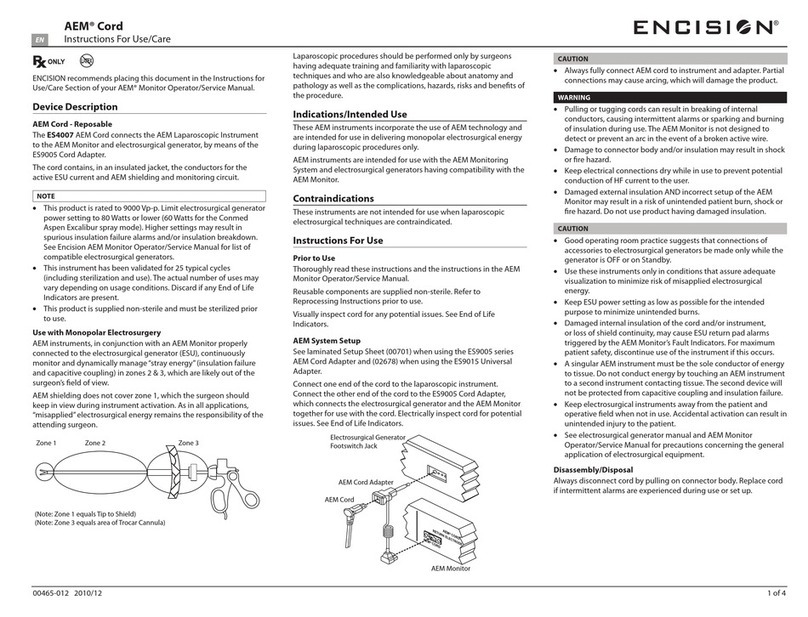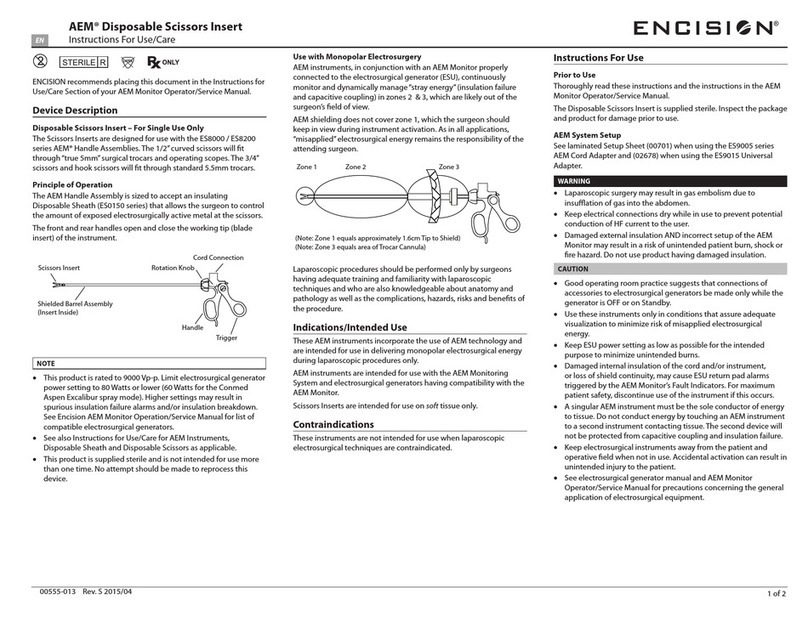Table of Contents
Page
Foreword
Indications for Use ...................................................................................................................... i
Contraindications........................................................................................................................ i
Conventions Used in This Manual........................................................................................ ii
Warnings and Cautions...........................................................................................................iii
Symbol Definitions ..................................................................................................................vii
A Accessories-Instructions for Use/Care ....................................................A-1
1 Introduction
Unpacking your System.......................................................................................................1-1
Active Electrode Monitoring ..............................................................................................1-2
Monopolar Surgery................................................................................................................1-2
Bipolar Surgery........................................................................................................................1-2
2 Controls, Indicators, and Receptacles
Front Panel................................................................................................................................2-1
Rear Panel..................................................................................................................................2-3
3 Setup and Tests
Setup of the AEM System (Monopolar) ..........................................................................3-1
Optional Functional Test for Operating Room (before procedure begins) ...........3-3
Checking the Monitoring System (Monopolar)...........................................................3-4
Setup of the End Point Monitoring System (Bipolar) ................................................3-7
Checking the End Point Monitoring System (Bipolar) ..............................................3-9
Mechanical Inspection..........................................................................................................3-9
Electrical Inspection ..............................................................................................................3-9
Cleaning.................................................................................................................................. 3-10
Storing the AEM Monitor.................................................................................................. 3-10
Service Center....................................................................................................................... 3-10
4 Troubleshooting.....................................................................................4-1
5 Principles of Operation
Theory of Operation – AEM (Monopolar) ......................................................................5-1
Circuit Operation (Monopolar)..........................................................................................5-4
Theory of Operation - End Point Monitoring System................................................5-9
Circuit Operation (Bipolar) ..................................................................................................5-9
03614-001