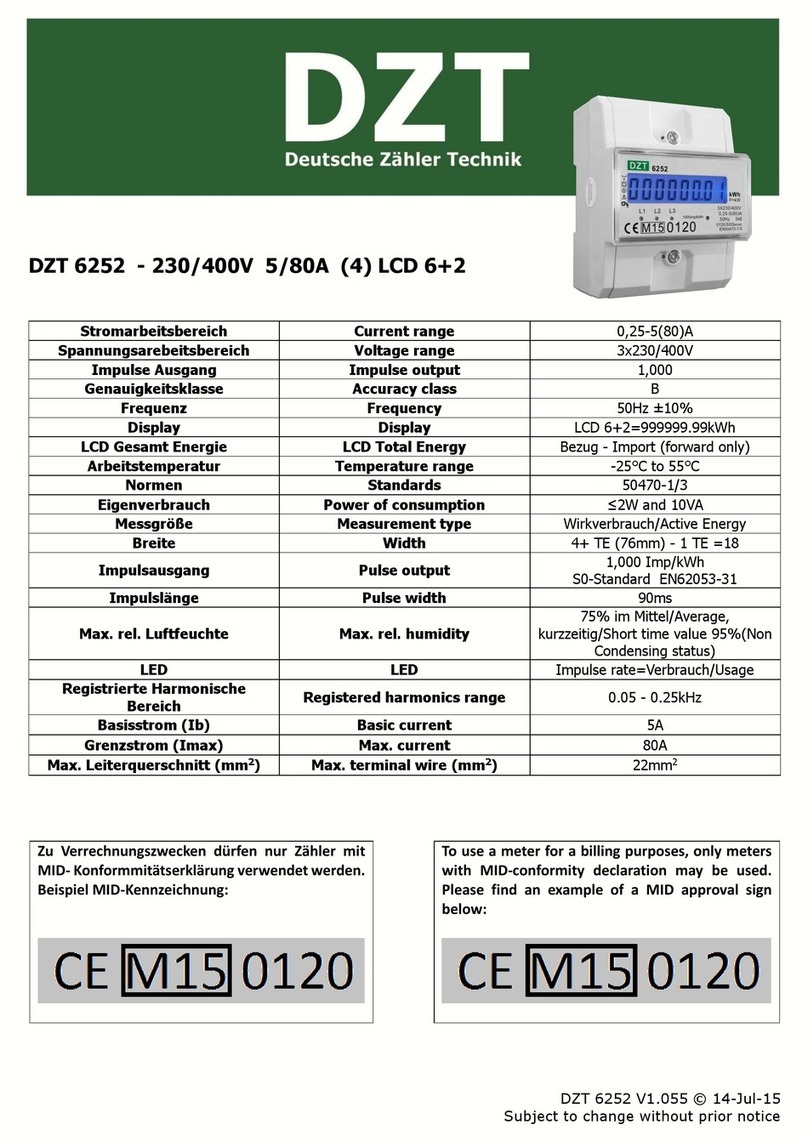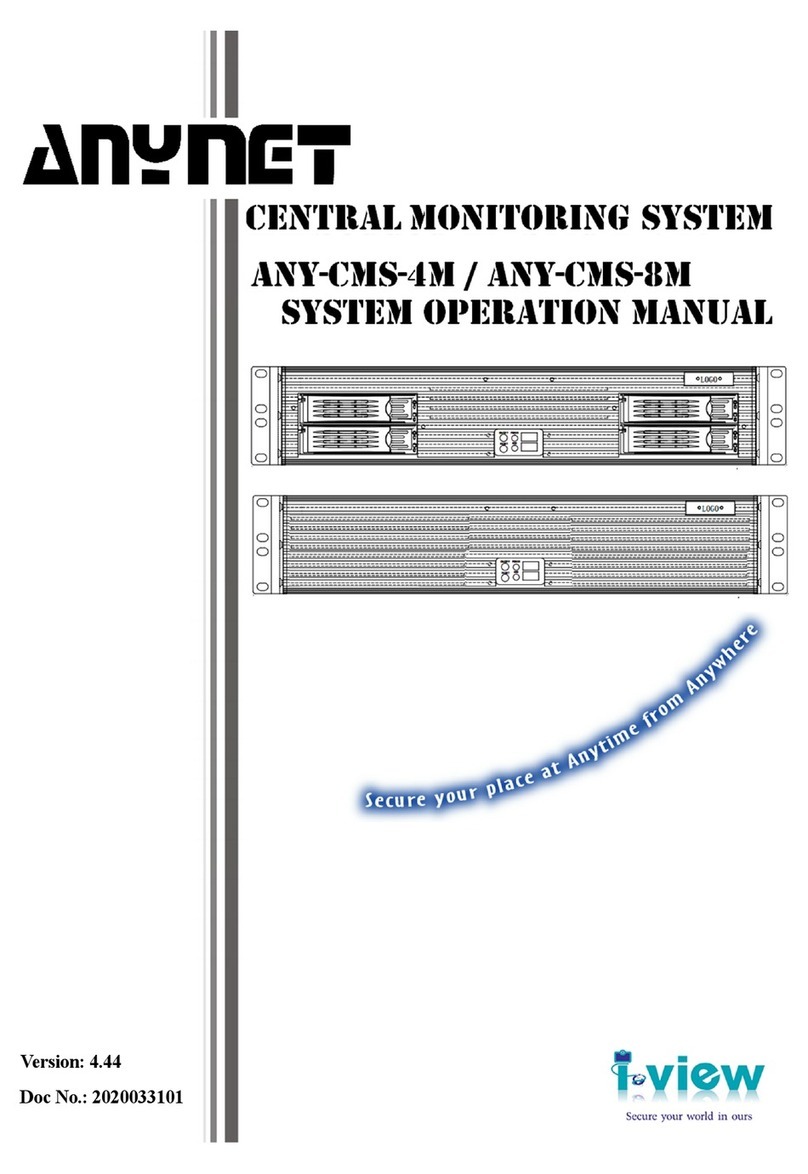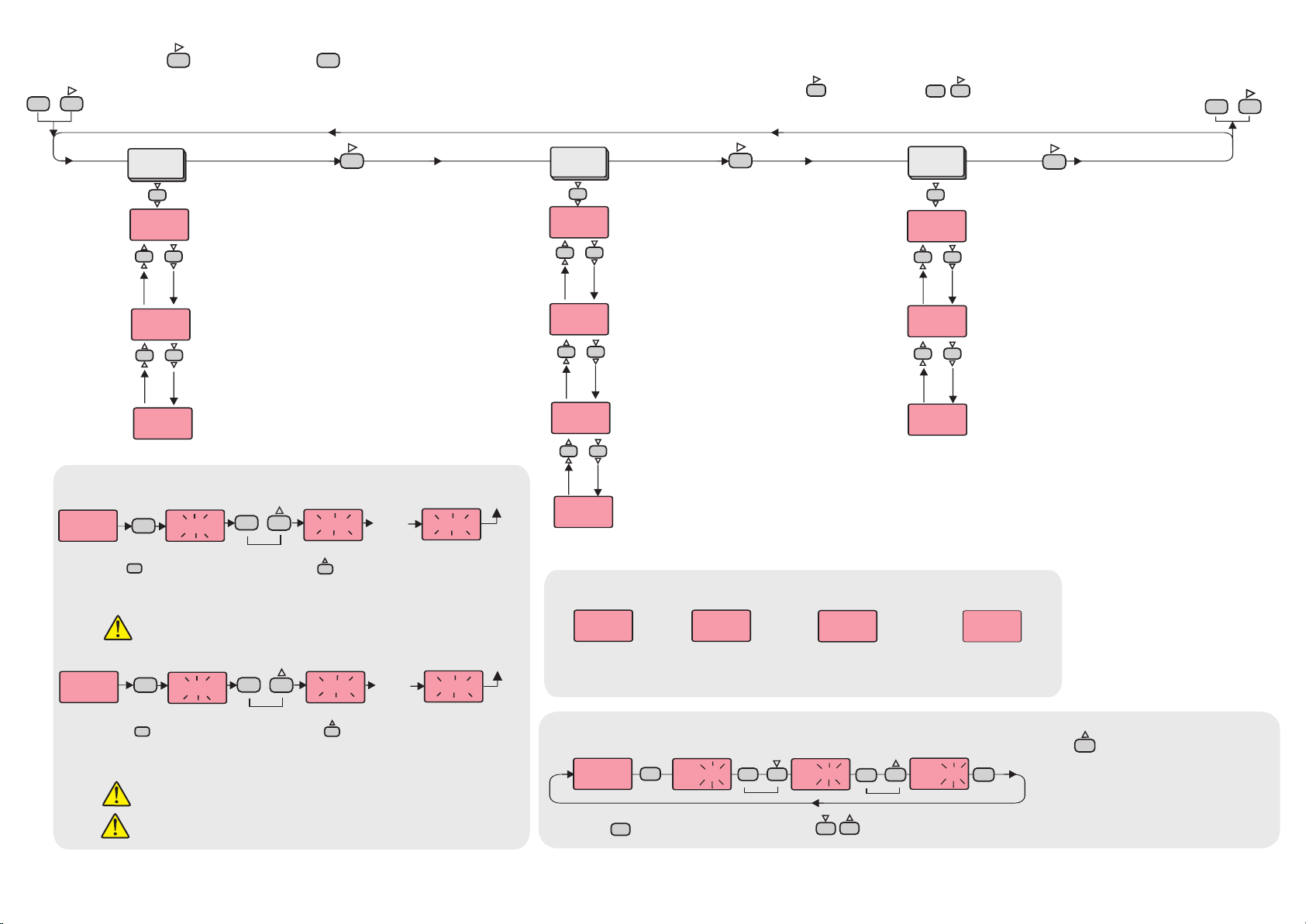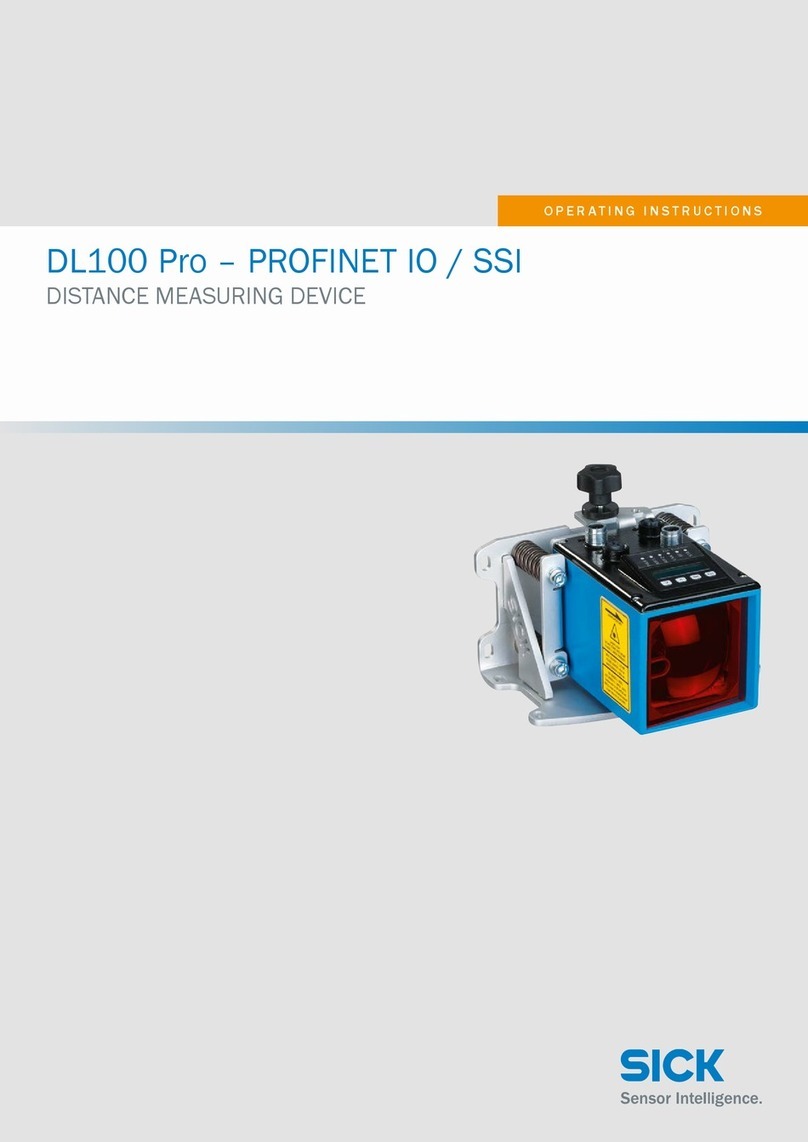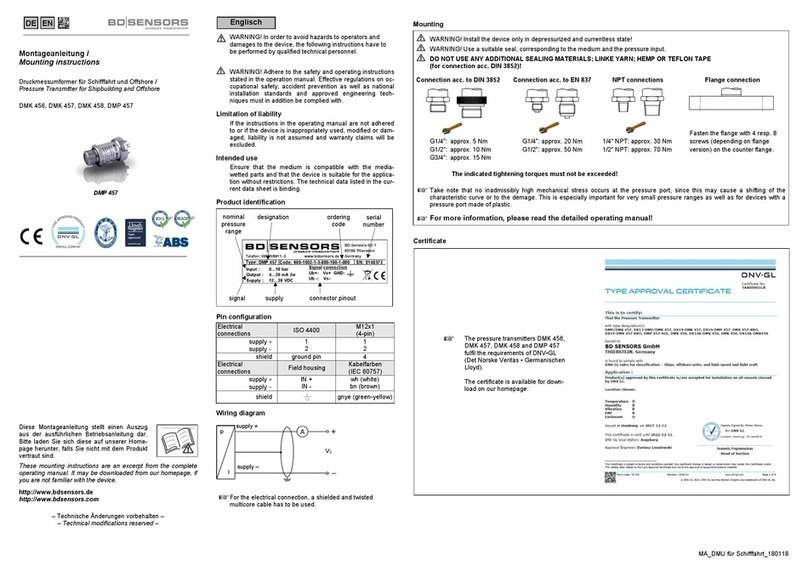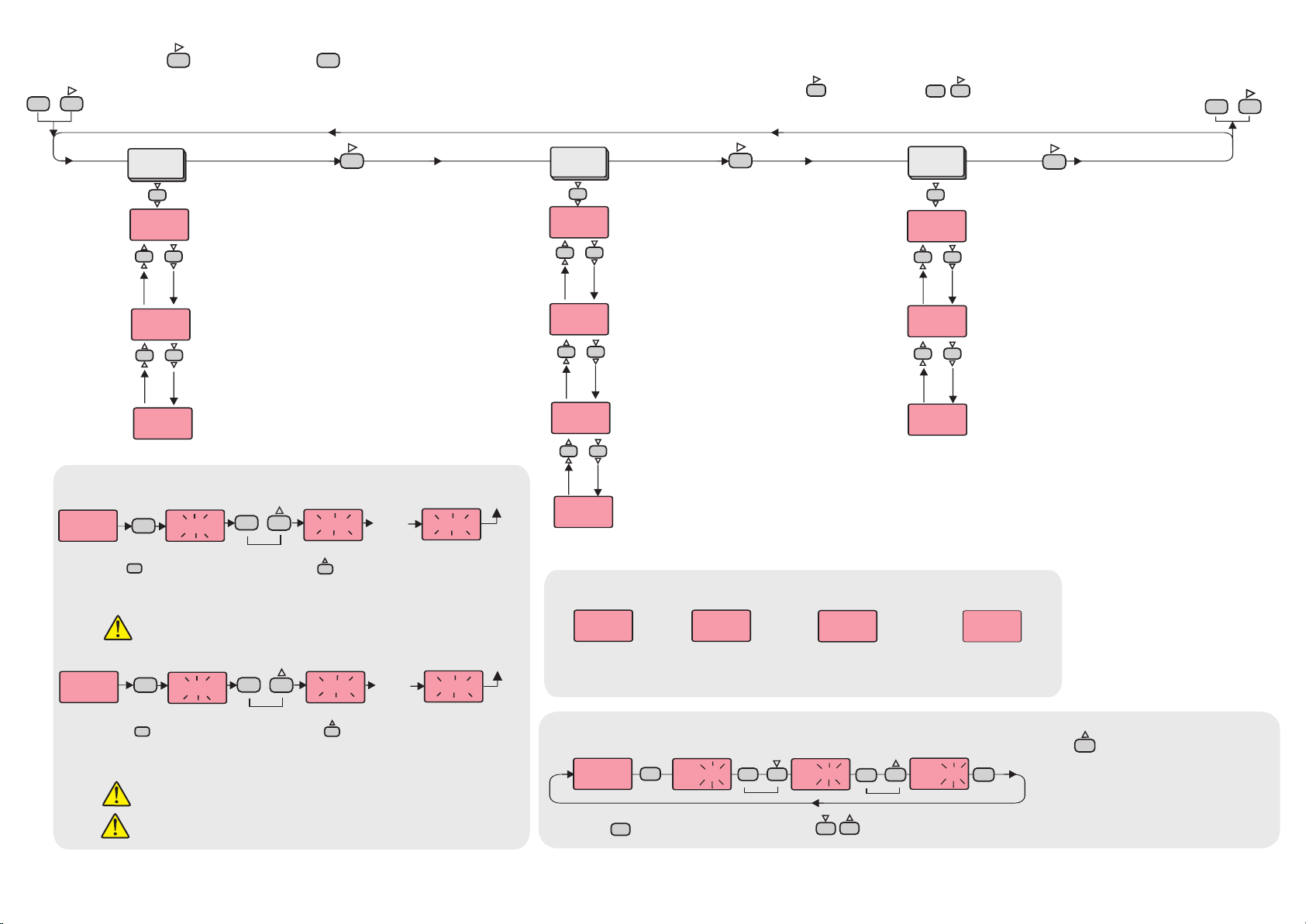
2/3 ETI741-E-04-R
ýnP.
OFFS.
inP. = Type of sensor and scale.
Pt = Pt 100 -200 to +600°C
Pt.0 = Pt 100 -99.0 to +300.0°C
FE.cn. = J (Iron vs. Copper-Nickel) 0 to +600°C
nc.nA. = K (Nickel-Cr.vs. Nickel-Alum.) 0 to +1200°C
c.cn. = T (Copper vs. Copper-Nickel) 0 to +400°C
P10.r. = S (Platinum-10%Rhodium vs. Pt.) 0 to +1600°C
P13.r. = R (Platinum-13%Rhodium vs. Pt.) 0 to +1600°C
S.cod. =
menu access code
It should be 333.
Calibration
rt.CA. =
temperature is calibrated by
this parameter. It is not
displayed if input type is
selected Pt 100.
The environment
tC.CA. =
calibration of thermocouple
input can be made.
(See Note 1 below)
In this case, the
Pt.CA. =
calibration of Pt 100 input
can be made.
(See Note 2 below)
In this case, the
oFFS.=
Offset value is added to the measurement value.
Adjusted between -99 and +99°C.
The normal value is 0.
Offset value.
S.cod.
Rt.CA.
TC.CA.
Pt.CA.
A.Con.
A.CAL.
Before starting calibration procedure, 50.000mV referance voltage must be applied to the
thermocouple inputs.
CAL.
When holding key the message run flashes. In this case if key is pressed, calibration for TC input
starts. Then the messages C.Str, a four digit number and Cal are seen in sequence on the lower display. After 5
seconds End message is seen. If the four digit number is 4999 or 5000 or 5001, it means TC calibration was
successful. Otherwise calibration procedure should be repeated.
SET
SET
SET
press and
hold
NOTE 1
NOTE 2
Before starting calibration procedure, make a connection between terminal 8 and 9. Then connect a
212.052ohm referance resistor should be connected between terminal 9 and terminal 10 or apply 300 °C
from Pt-100 calibrator.
if key is pressed while holding key, the programming mode is enabled.
If key is pressed and held 0.6 seconds,
the value of the selected parameter changes
rapidly. If waited enough, the value
increases 100 at each step. After 1 second
following the release of the key, initial
condition is returned. The same procedure
is valid for the decrement key.
SET
SET
SET
Modification of Parameter
When holding key, the value of parameter flashes and using keys the requested value can be adjusted.
Values on the displays are default values.
When holding key the message run flashes. In this case if key is pressed, calibration for Pt 100
input starts. The messages C.Str, a four digit number and Cal are seen in sequence on the lower display. After
5 seconds End message is seen. If the four digit number is 3190 or 3191 or 3192, this means Pt 100
calibration was successful. Otherwise, Calibration procedure should be repeated.
SET
Entering from the programme mode to the run mode:
Alternatively, the same function occurs first pressing key and then pressing keys together.
If no key is pressed within 20 seconds during programming mode, the data is stored automatically and the normal mode is entered.
SET
UnIt =
Selectable as °C or °F.
The temperature unit.
5 seconds
later
S.cod. =
access code.
It should be 444.
Security menu
A.Con. = Parameters of
configuration menu access level
code.
nonE = Not visible.
P.yES = Visible and modification
can be done.
P. no = Visible and not modified.
A.CAL. = Parameters of
calibration menu access level
code.
no = Not visible
yES = Calibration can be done.
Returns to the normal
operation mode.
SET
SET
SET
SET
SET
Error Messages
Temperature value is
higher than the end
of the scale
Temperature value is
higher than the end
of the scale
Temperature sensor
is broken or
over temperature
Pt 100 or a sensor
line is short circuited
SeCU.
S.Cod.
CAL.
ConF.
UnIt.
Run End.
CAL.
SET SET
Press and
hold
5 seconds
later
Returns to the normal
operation mode
Run End.
TC.CA.
Pt.CA.
----
----
PFA
PSC
HyS.H.
6
5 6