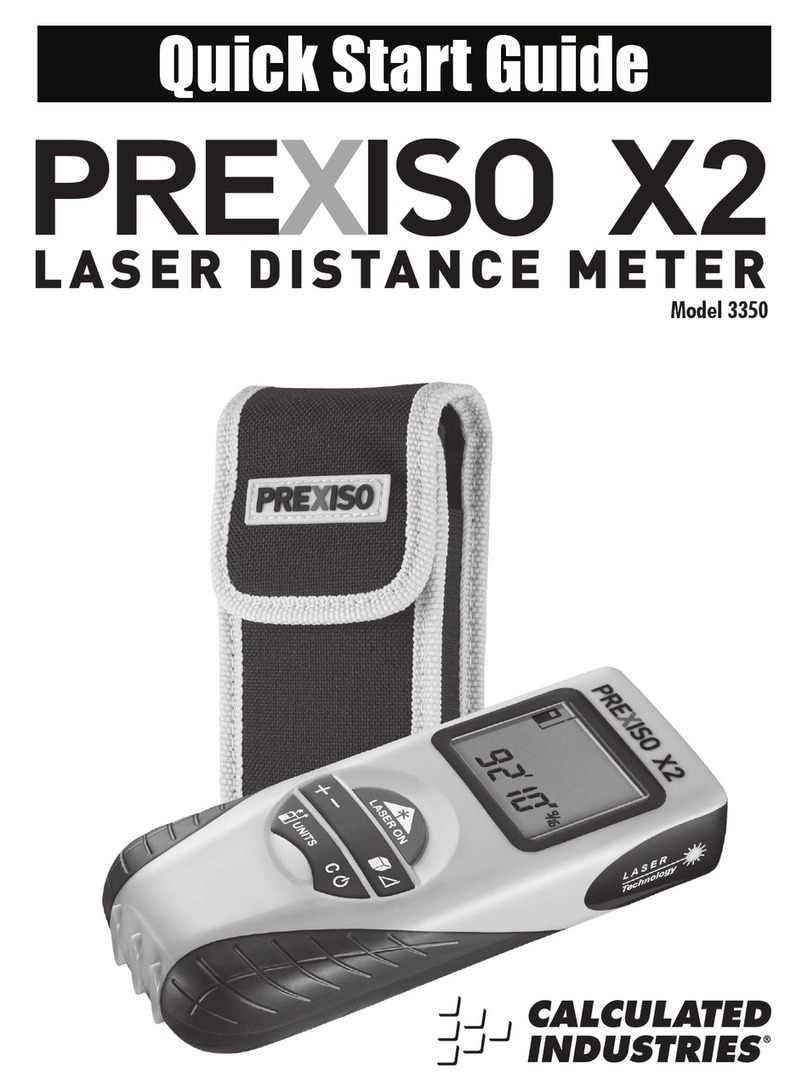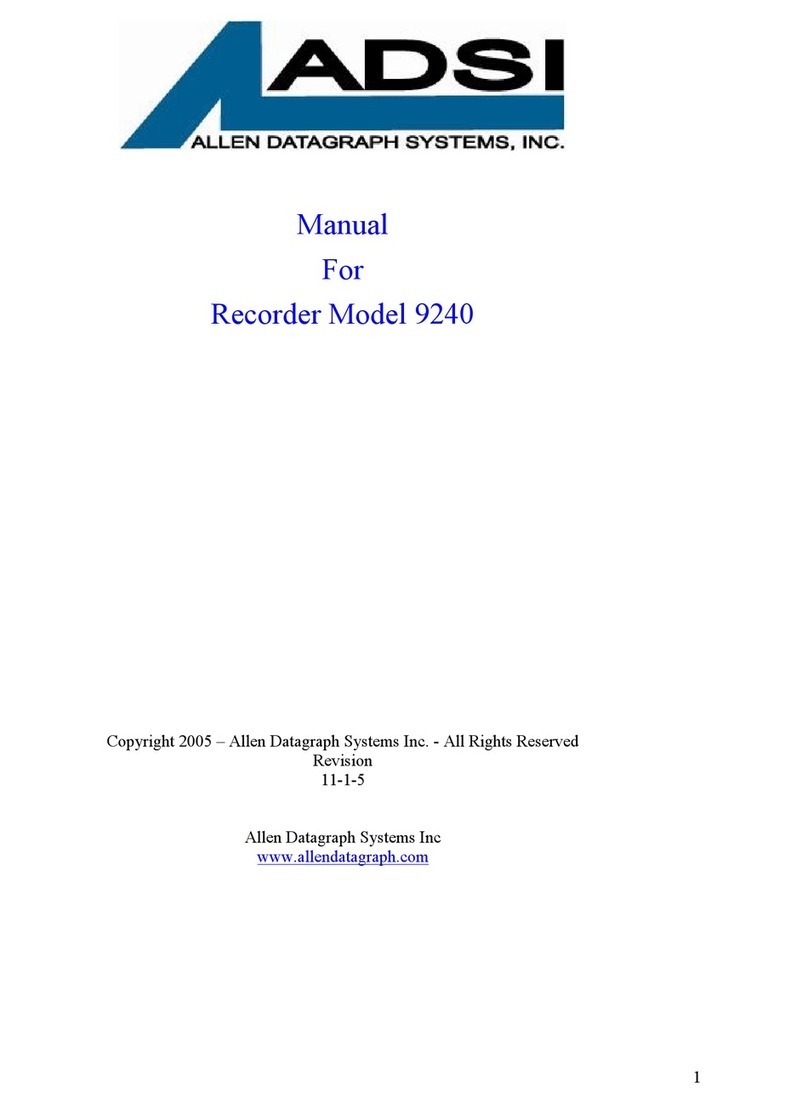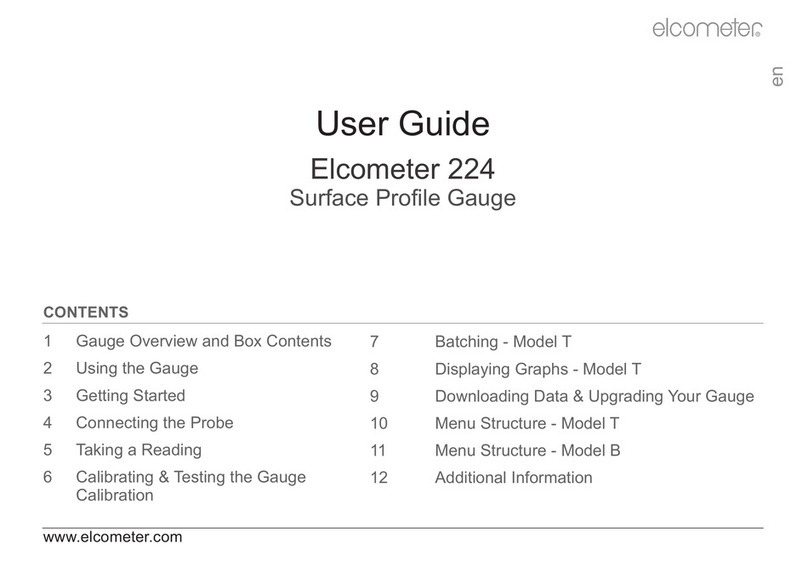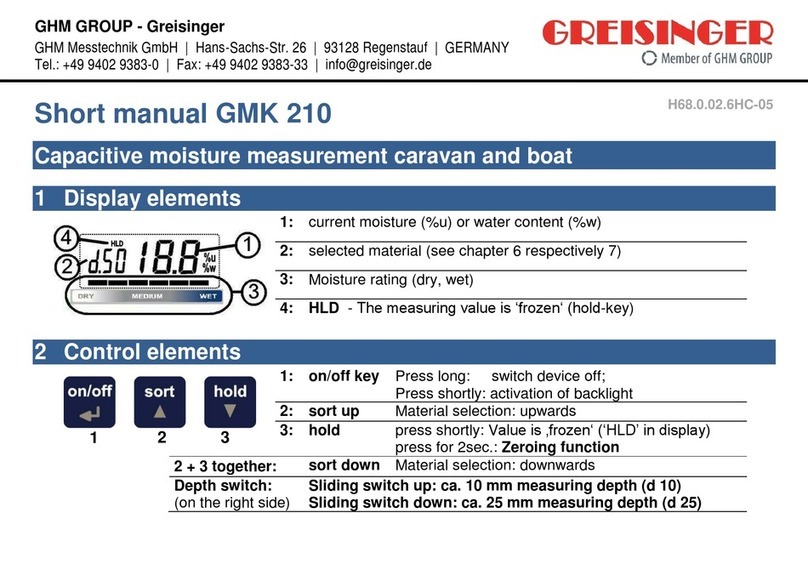ENDA EPV241A User manual

OUTPUTS
Alarm output Relay: 250V AC, 8A (for resistive load), NO+NC
Mechanical 30.000.000 ; Electrical 100.000 operation.
Life expectancy for relay
0 ... +50°C/-25 ... 70°C
HOUSING
Housing type Suitable for flush-panel mounting. (According to DIN 43 700)
Dimensions W xH xD7 mm77 35 1
Weight
Enclosure material Self extinguishing plastics.
ENDA EPV 41 AC/DC VOLTMETER2 A
While cleaning the device, solvents (thinner, benzine, acid etc.) or must not be used.corrosive materials
Approx. 350g (after packing)
* 77 x 3 mm sized.
* 3 digits display.
*
* Easy to front panel keypad.
* Multifunctional alarm output (NO+NC) for upper and lower
* Measuring type can be selected AC, DC or True RMS.
5
configure with
limits.
* With insulated rs485 ModBus protocol communication
feature.(optional)
Values between -100V and 100 V can be indicated with one
decimal point.
* For maximum 50V AC/DC measurements;10 times the
sensitivity of the measurement values between -50V and +50V
with two decimal places to show.
Supply 230V AC +10% -20%, 50/60Hz or 24V AC 10% , 50/60Hz or optional 9-30V DC / 7-24V AC 10% SMPS± ±
Power consumption 2.5mm² screw-terminal connections
Wiring
Scale
Sensitivity
ELECTRICAL CHARACTERISTICS
If ; is selected,it isC.InP 500 0V...500V or If C.inP ;50 is selected,it is 0....50V
If ; is selected, it is -500V DC....500V DC or If ; is selected,it is -50V DC....50V DCC.InP 500 C.InP 50
0,01V (If ;50 is selected )C.InP
Max. 5VA
AC and RMS
DC
1. / 4 EPV 41 -E-100520192 A
±
Accuracy
EMC
Safety requirements
EN 61326-1: 2006
EN 61010-1: 20 (Pollution degree 2, overvoltage category II)10
1%
AC
RMS
DC ±1%
1%
(Full scale) (For square wave form 2%)±
(Full scale)
Input Impedance 870kΩ
Frequency Range
Input Range -500V...500V (If is selected,device breaks down at more than 1250 DC voltages.)
....50V ( is selected,device breaks down at more than 125 DC voltages.)
CINP 500
If cInp 50
±
-50V ±
±(Full scale) (For square wave form 2%)±
DC , 10Hz - 200Hz (For square wave form 10Hz-70Hz)
Thank you for choosing ENDA EPV 41 AC/DC voltmeter.2
Read this document carefully before using this device. The guarantee will be expired by
device damages if you don't attend to the directions in the user manual. Also we don't
accept any compensations for personal injury, material damage or capital disadvantages.
Technical Specifications
.Do not use the device in locations subject to corrosive and flammable gases
ENVIRONMENTAL CONDITIONS
Ambient/stroge temperature
Max. Relative humidity
Rated pollution degree
Height
Relative humidity for temperatures to relative humidity80% up to 31°C decreasing linearly 50% at 40°C.
According to EN 60529 Front panel : IP6 , Rear panel :5 IP20
Max. 2000m
0,1V (If is selected and higher than -100V or lower than 100V for input values)CINP;500
1V ( )If is selected and lower than -100V or higher than 100V for input valuesCINP 500;
1-Output
R......Relay
None...No relay
2 Supply Voltage- 3-ModBus
230VAC...230V AC
24VAC.....24V AC
SM...........9-30V DC / 7-24V AC
RSI..... Insulated ModBus (optional)
110VAC...110V AC
SETSET
EPV 241A
ENDA
OUT AC DC ACDC
V
Order Code : EPV241A- - -
23
1
E-mail : info@suran-elektronik.de
Internet : www.suran-elektronik.de
Tel.: +49 (0)7451 / 625 617
Fax: +49 (0)7451 / 625 0650
SURAN Industrieelektronik
Dettinger Str. 9 / D-72160 Horb a.N
english

UP.l1
UP.l1 HYS.U+
UP.l1 HYS.U-
LO.l1
LO.l1 HYS.L+
LO.l1 HYS.L-
Out
Out
dly.U
A.out n.c.=
A.out n.o.=
dly.U dly.ldly.l
Input
t
t
t
Dimensions
:Note
71mm
2. / 4 EPV 41 -E-100520192 A
A
-A
0
A
0
A
0
A
-A
A
0
A
0
A
-A
0
T3T/2
T/2 2T
T3T/2
T/2 2T
T3T/2
T/2 2T
T3T/2
T/2
0
T
3T/2
T/2
2T
T3T/2
T/2 2T
dd
T2T
0.308 A
0.386 A
0.000
A
0.000
A
d
Td
T
A
A
d
T
Ad
T2
2
0.000
1
2
A1
2
A
2
A1
2
Aπ
1
2
A
1
Aπ
2
A1
2
A12
A1
3
A13
A1
ac Ac.dc
dc (rms)
To remove the device from panel:
-While pushing the the flush-
mounting clamp in direction pull out
it in direction 1,
2.
1) Panel thickness should be maximum
7mm.
2) If there is no 60mm free space at the back
side of the device, it would be difficult to
remove it from the panel.
Panel cut-out
Connection Diagram
4
5
SUPPLY:
NOTE :
184-253V AC
50/60Hz 5VA Line
Neutral
Not :e
Cable Size: 1,5mm²;
230V AC
Supply
Switch
Fuse
F 100mA
250V AC
Fuse should be connected.
1) Mains supply cords shall meet the requirements of
IEC 60227 or IEC 60245.
2) In accordance with the safety regulations, the power
supply switch shall bring the identification of the relevant
instrument and it should be easily accessible by the operator.
4
5
Faz
Nötr
Equipment is protected throughout by
DOUBLE INSULATION
Holding screw 0.4-0.5Nm.
Panel
Depth
2
61mm 5mm
Rubber
packing
Flush mounting
clamp
1
ENDA EPV241A is intended for installation in control panels. Make sure that the device is used
only for intended purpose. The electrical connections must be carried out by a qualified staff
and must be according to the relevant locally applicable regulations. During an installation, all of the
cables that are connected to the device must be free of electrical power. The device must be protected
against inadmissible humidity, vibrations, severe soiling.Make sure that the operation temperature is not
exceeded. The cables should not be close to the power cables or components.
77mm
SETSET
EPV 241A
ENDA
OUT AC DC ACDC
V
CAT II
+
1 2 3 4 5 6 7 8 9 10
ENDAINDUSTRIALELECTRONICS
SN: XXXXXXXXX
EPV241A-R-230VAC-RSI
PROGRAMMABLE
AC/DC VOLTMETER
11 12
OUTPUT
250V AC 8A
RESISTIVE LOAD
COM.
B
A
8 680407 704934
230V AC +10% -20%
50/60Hz 5VA
Made in Turkey
+Max. 5
AC / DC
00V
0VMax. 5
AC / DC
CAT II
+
1 2 3 4 5 6 7 8 9 10
ENDAINDUSTRIALELECTRONICS
SN: XXXXXXXXX
EPV241A-230VAC
PROGRAMMABLE
AC/DC VOLTMETER
11 12
8 680407 704903
230V AC +10% -20%
50/60Hz 5VA
Made in Turkey
+Max. 5
AC / DC
00V
0VMax. 5
AC / DC
CAT II
+
1 2 3 4 5 6 7 8 9 10
ENDAINDUSTRIALELECTRONICS
SN: XXXXXXXXX
EPV241A-230VAC-RSI
PROGRAMMABLE
AC/DC VOLTMETER
11 12
COM.
B
A
8 680407 704910
230V AC +10% -20%
50/60Hz 5VA
Made in Turkey
+Max. 5
AC / DC
00V
0VMax. 5
AC / DC
CAT II
+
1 2 3 4 5 6 7 8 9 10
ENDAINDUSTRIALELECTRONICS
SN: XXXXXXXXX
EPV241A-R-230VAC
PROGRAMMABLE
AC/DC VOLTMETER
11 12
OUTPUT
250V AC 8A
RESISTIVE LOAD
8 680407 704927
230V AC +10% -20%
50/60Hz 5VA
Made in Turkey
+Max. 5
AC / DC
00V
0VMax. 5
AC / DC
i “ ” .If nput type is selected, the measurement terminals 9 and 12 of the terminals must be connected Otherwise the measurement is done incorrectly.C.Inp 500
If ıC np 50input type “ ” is selected, the measurement terminals 10 and 11 of the terminals must be connected.Otherwise the measurement is done incorrectly.

&
&
Or
SET
SET SET
SET SET
Used for .displaying and configuring the selected parameter value
Programming
key
.
Used for increasing the setpoint value
When held down for a few seconds, and changing parameters.
configured numeric value increases faster.
Used for decreasing the setpoint value
When held down for a few seconds, and changing parameter.
configured numeric value decreases faster.
Increment
key
Decrement
key
EPV 41 PROGRAMMING DIAGRAM2
If both keys are
pressed upper limit
value can be adjusted.
,
Measurement value
If this key is pressed
upper limit value
appears.
,
If this key is pressed
upper limit value
appears.
,
If both keys are
pressed lower limit
value can be adjusted.
,
ADJUSTING ALARM VALUETHE
y using and keys upper limit value can be adjusted between -500V and 500V.
This parameter can’t be lower than ( ) value.
B ,
If ;it is 50 this parameter adjustable between -50.00V-50.00V.,C.Inp
lo.l1 HYS.l HYS.U+ +
y using and keys upper limit value can be adjusted between -500V and 500V.
This parameter can’t be lower than ( ) value.
B ,
If ;it is 50 this parameter adjustable between -50.00V-50.00V.,C.Inp
UP.L1 - -HYS.l HYS.U
Loc mode; the menu can not be accessed and other functions.
It can be seen only the measured value
Loc
Measurement value
If key is pressed, “unL” mode is entered.
uNL mode; the menu and other functions can be accessed.
unL
Measurement value
&&
If keys are pressed together,revision date,day and month are displayed.
12.03 2013
While the revision date is shown as day/month,if key is pressed the revision date is displayed as year.
Measurement value
If key is pressed, “Loc” mode is entered.
&
If both & keys are pressed and held for seconds,programming mode is entered3 .If keys are pressed while parameter names are displayed,then it returns to mensured
value made.
Upper limit
value
SET
y using and keys upper limit value can be adjusted between -500V and 500V.
This parameter can’t be lower than ( ) value.
B ,
(lo.l1 HYS.l HYS.U+ +
If this key is pressed
upper limit value
appears.
,SET
If key is pressed, it returns to parameter name.
Hysteresis value
for upper limit
SET
y using and keys hysteresis value for upper limit can be adjusted between 0.0V and
20.0V. This parameter can’t be higher than ( - - ) value.
B ,
Up.l1 Lo.l1 Hys.l
If this key is pressed
hysteresis value ,
for upper limit appears
SET
If key is pressed, it returns to parameter name.
Delay time for
upper limit alarm
SET
y using and keys delay time for upper limit alarm can be adjusted between 0 and
900 seconds.
B ,
If this key is pressed
delay time ,
for upper
limit appears
SET
If key is pressed , it returns to parameter name.
Lower limit
value
SET
y using and keys lower limit value can be adjusted between -500V and 500V.
This parameter can’t be r than ( ) value.
B ,
highe UP.l1 HYS.U HYS.L- -
If this key is pressed
lower limit value
appears.
,SET
If key is pressed, it returns to parameter name.
SET
B ,y using and keys hysteresis value for lower limit can be adjusted between 0.0V and
20.0V. This parameter can’t be higher than ( - - ) value.Up.l1 Lo.l1 Hys.U
If this key is pressed
hysteresis value ,
for lower limit
appears
SET
If key is pressed,it returns to parameter name.
Delay time for
lower limit alarm
SET
y using and key s delay time for lower limit alarm can be adjusted between 0 and
900 seconds.
B ,
If this key is pressed,
delay time for lower
limit appears
SET
If key is pressed ,it returns to parameter name.
Alarm
output position
SET
y using and keys alarm output can be adjusted or If
at alarm condition.
B , state to it is adjusted non.o. N.c. ,
output relay is powered
If this key is pressed
alarm output
appears.
,
state SET
If key is pressed ,it returns to parameter name.
If ;it is 50 this parameter adjustable between -50.00V-50.00V.,C.Inp
10.0 If ;it is 50 this parameter adjustable between 0.00 and 20.00.,C.Inp
If ;it is 50 this parameter adjustable between -50.00V-50.00V.,C.Inp
If ;it is 50 this parameter adjustable between 0.00 and 20.00.,C.Inp
10.0
Hysteresis value
for lower limit
V
SET
ENDA
ACDC
DC
ACOUT
EPV 141
V
SET
ENDA
ACDC
DC
ACOUT
EPV 141
SETSET
EPV 241A
ENDA
OUT AC DC ACDC
V
PROGRAMMING MODE
3. / 4 EPV 41 -E-100520192 A

*
*
Sampling time of the measurement value is shown on the screen. If the selected;sampling time of the measurement is 250ms,
If 2 is selected,it is 500ms.If 3 is selected, it is 750ms.If 1 is selected,it is 1 second.
1
Optn
If this key is pressed
measuring type
appears.
,
y using and keys measuring type can be adjusted , orB , to ac dc acdc.Three leds
at the top of the display show measuring type.
Measuring
type
SET
If this key is pressed,
address of the device appears.
Adrs 1
By using and keys address of the device can be adjusted between 1-247.
SET
**
If this key is pressed,
sampling time measurement
value appears.
SET
4
Sampling time
measurement value
ACdC
SET
If key is pressed,it returns to parameter name.
SET
If key is pressed, it returns to parameter name.
SET
If key is pressed, it returns to parameter name.
SET
baud OFF
By using and keys, baudrate value of the device can be adjusted to OFF,1200,2400,4800,9600,19200.
SET
If key is pressed,it returns to parameter name.
(*)There are only parameters in the devices those have no relay.
The and parameters are only in the devices those have modbus.(**) AdrS baud
, ,tYPE optn CInp ,
If any key is pressed in 25 seconds or the device is powered down and powered upş,then it returns to operation mode.
NOTE:
**
If key is held down while the device is powered up, the message will appear and the factory settings will be restored.d.PAr
Means, measured current value is higher than scale.maximum Means, measured current value is lower than scale.minimum
ERROR MESSAGES
When this key is pressed,
baudrate is seen.
SET
C.Inp 500
*
When this key is pressed,
measurement input type
s seen.
i “ ” .If nput type is selected, the measurement terminals 9 and 12 of the terminals must be connected Otherwise the measurement is done incorrectly.C.Inp 500
If ıC np 50input type “ ” is selected, the measurement terminals 10 and 11 of the terminals must be connected.Otherwise the measurement is done incorrectly.
Factory settings restored after ; , and are set to “ ”CInp 50 HYSL HYSU 1.00
4. / 4 EPV 41 -E-100520192 A
Other manuals for EPV241A
1
This manual suits for next models
4
Other ENDA Measuring Instrument manuals