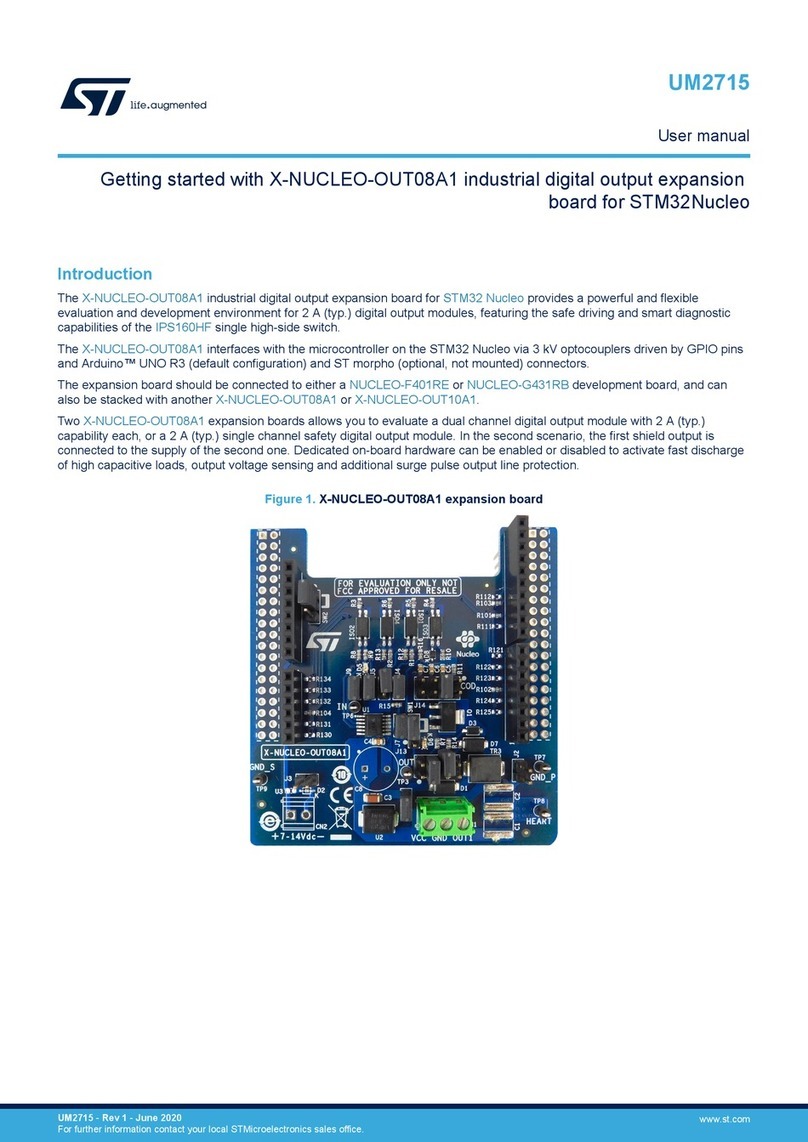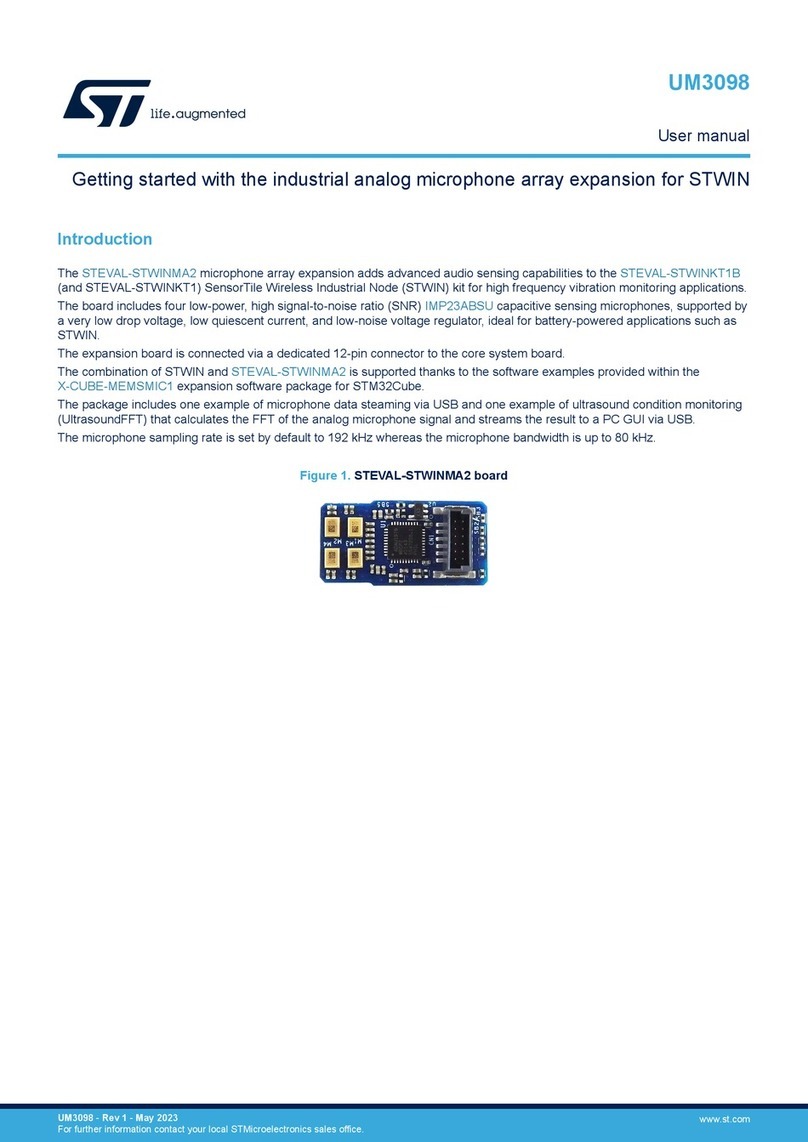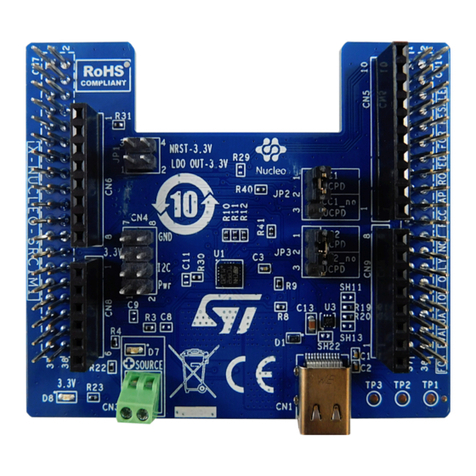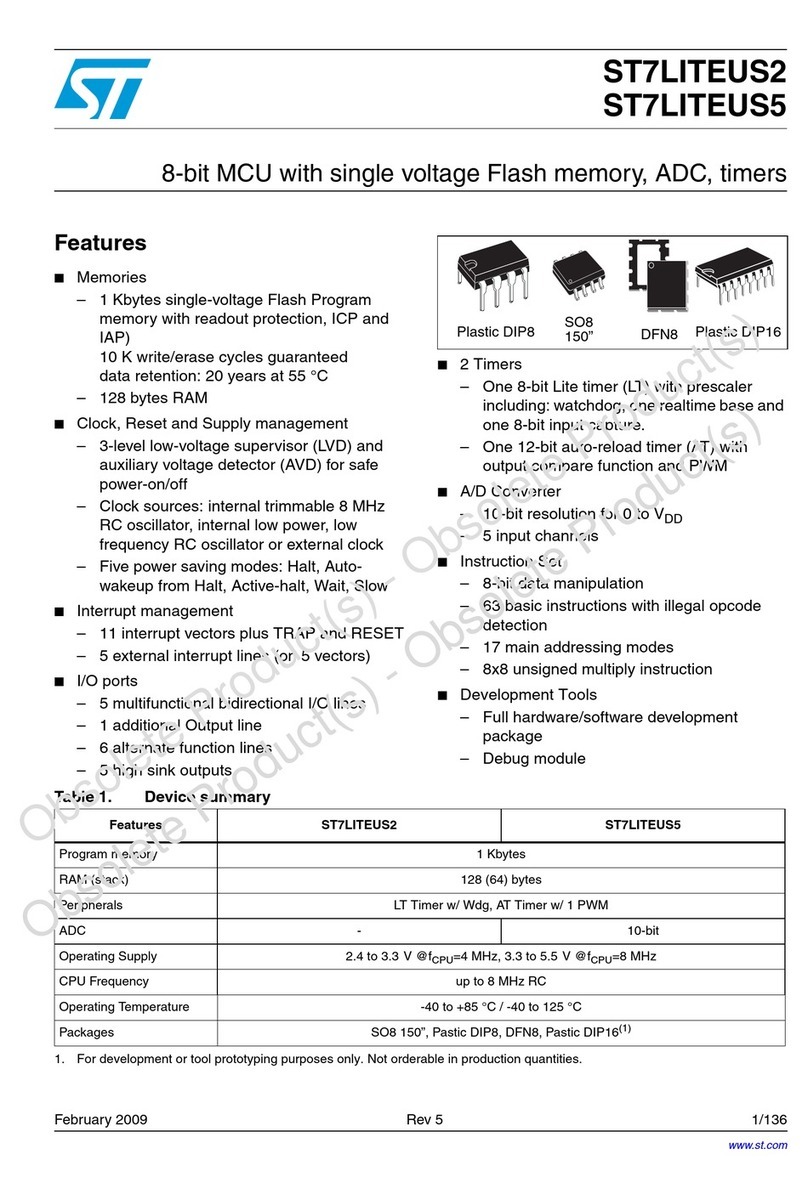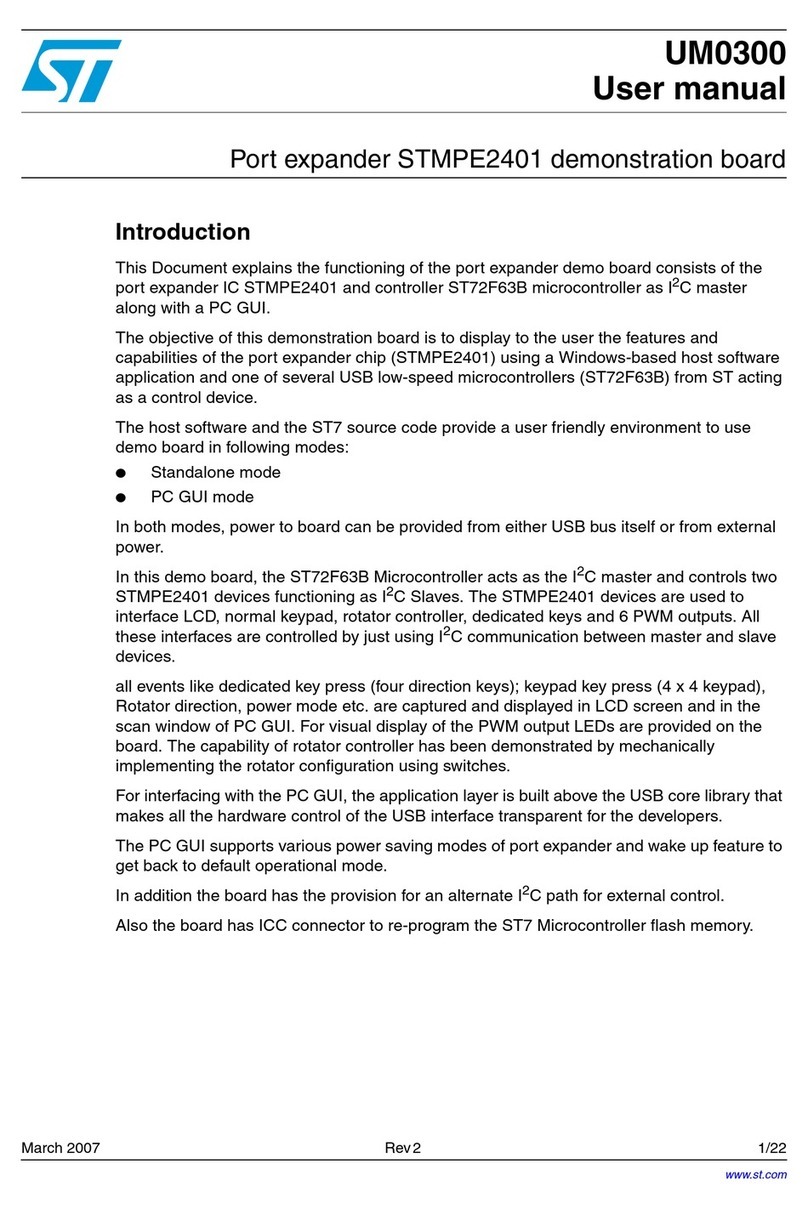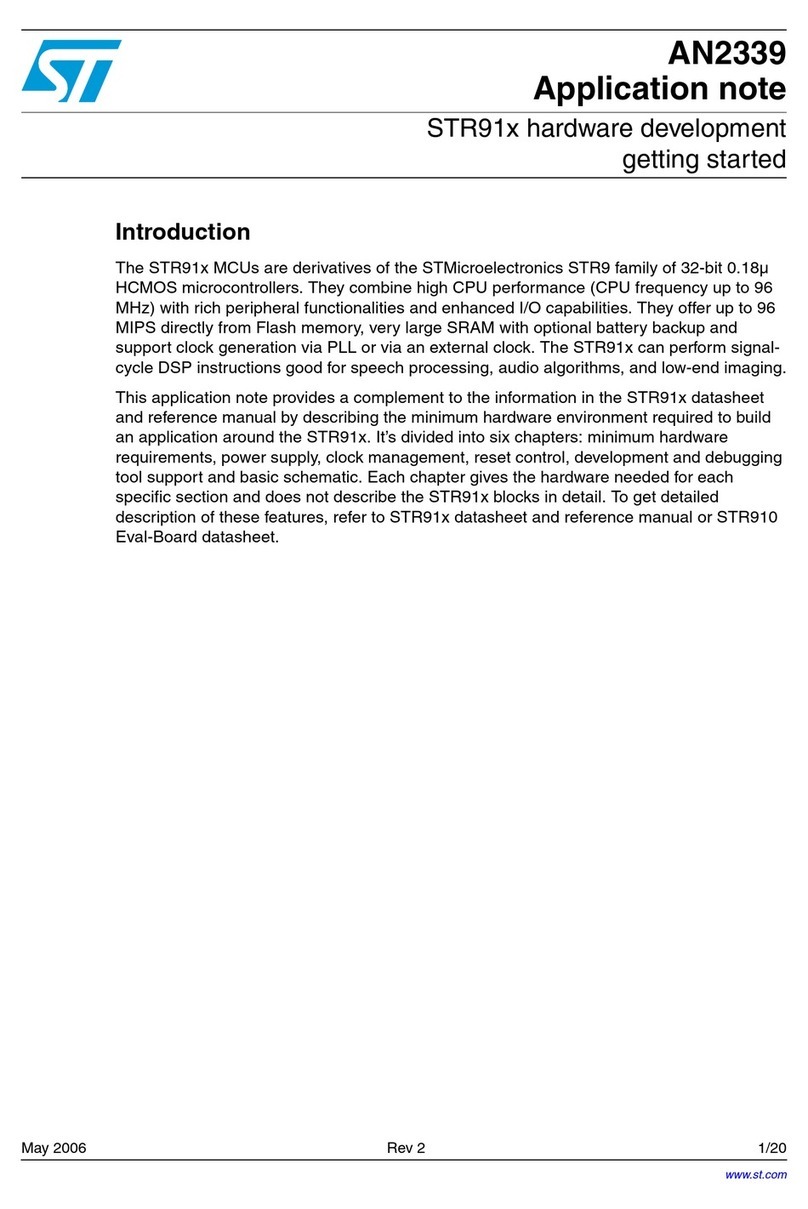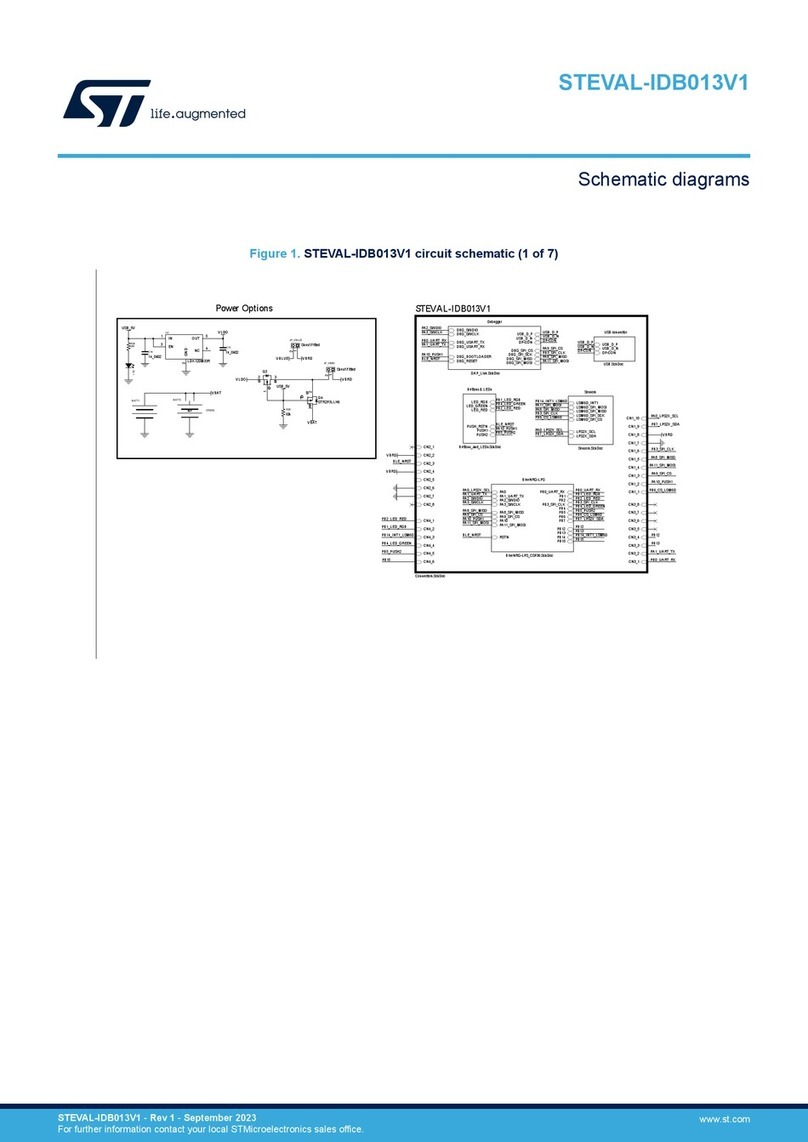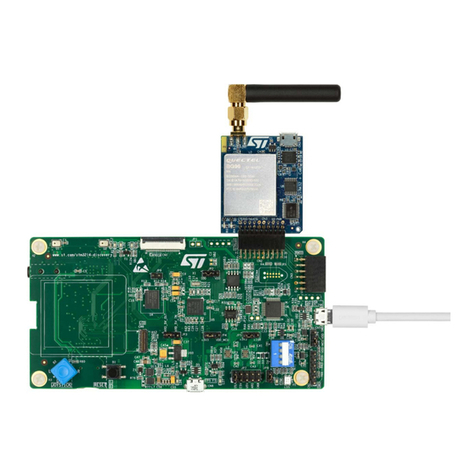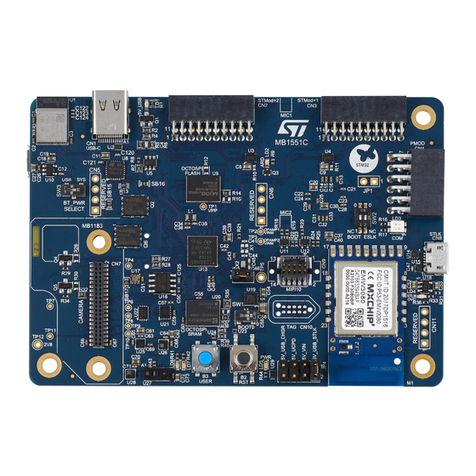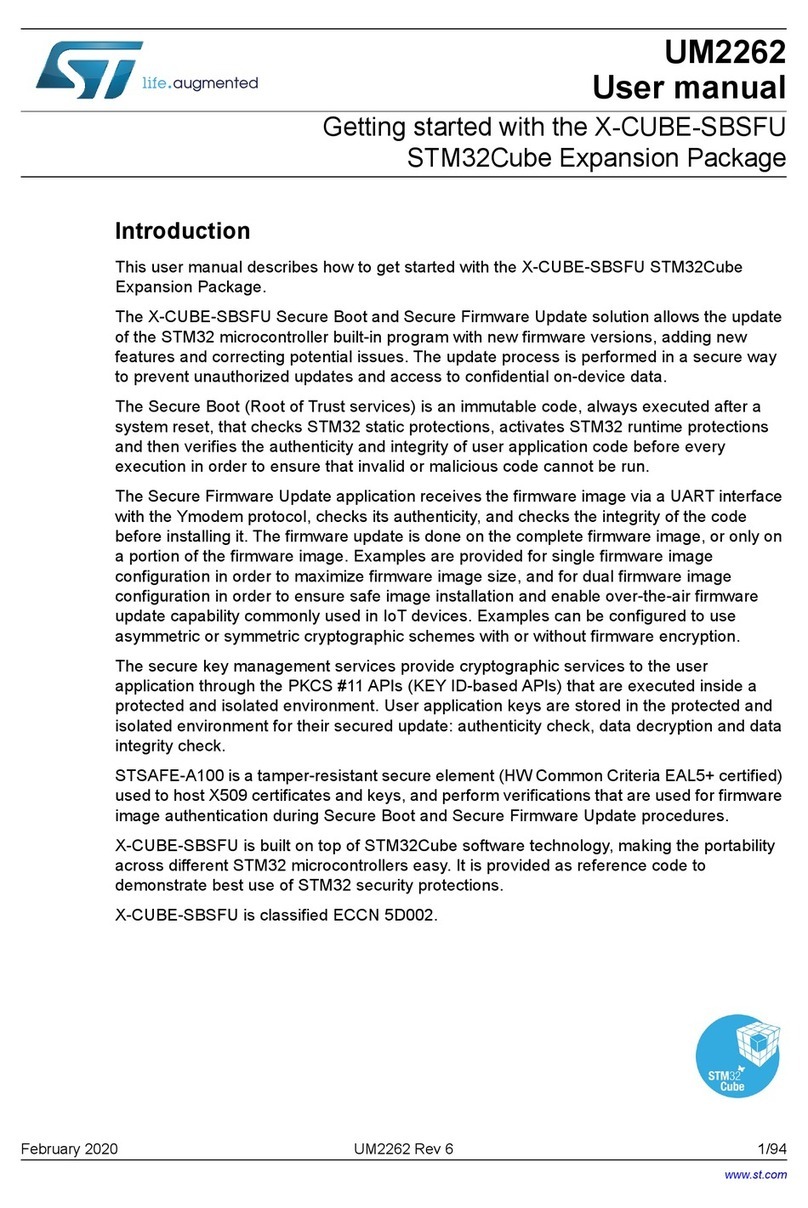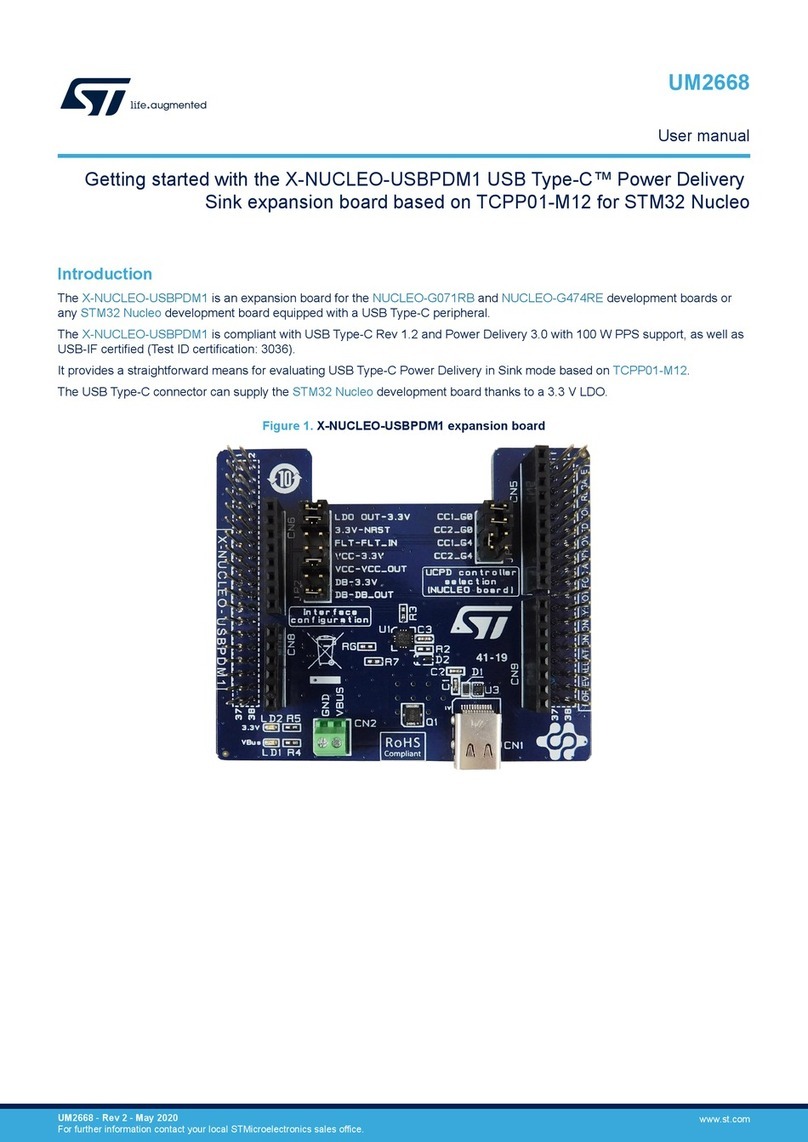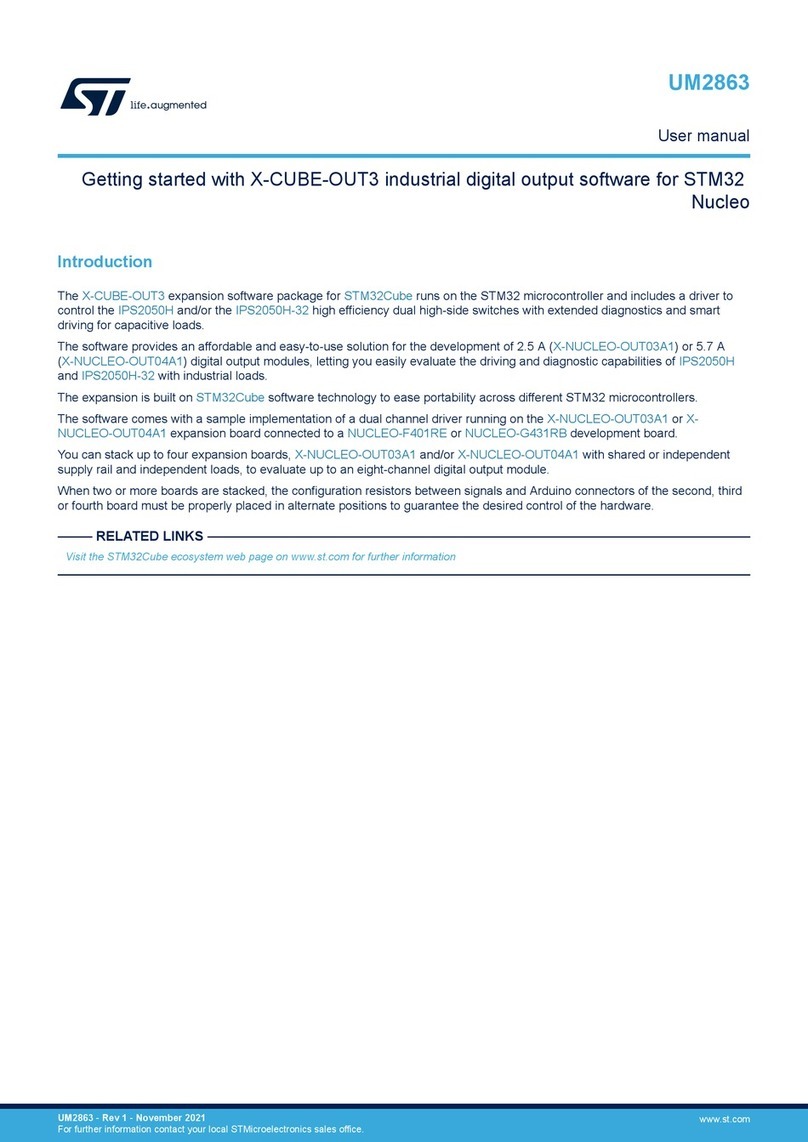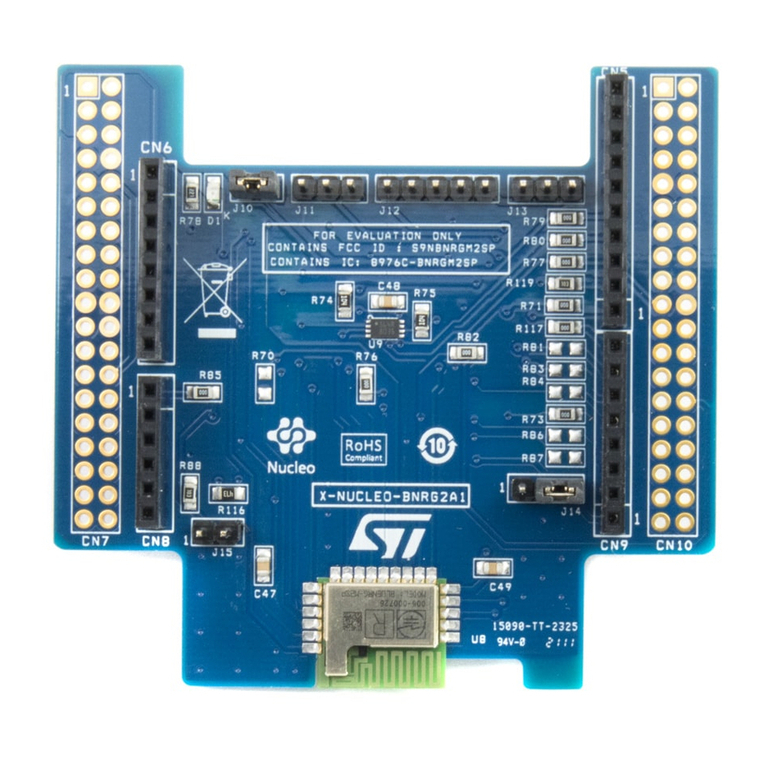List of figures
4/55 UM2062 Rev 3
List of figures
Figure 1. Communication scheme . . . . . . . . . . . . . . . . . . . . . . . . . . . . . . . . . . . . . . . . . . . . . . . . . . . . 7
Figure 2. ST25DX-DISCOVERY motherboard MB1283-B. . . . . . . . . . . . . . . . . . . . . . . . . . . . . . . . . . 9
Figure 3. ST25DV_Discovery_ANT_C5 board . . . . . . . . . . . . . . . . . . . . . . . . . . . . . . . . . . . . . . . . . . 9
Figure 4. ST25DV-DISCOVERY main menu display. . . . . . . . . . . . . . . . . . . . . . . . . . . . . . . . . . . . . 10
Figure 5. ST25DV-DISCOVERY features menu display . . . . . . . . . . . . . . . . . . . . . . . . . . . . . . . . . . 11
Figure 6. ST25DV-DISCOVERY interrupt generation display . . . . . . . . . . . . . . . . . . . . . . . . . . . . . . 12
Figure 7. Smart phone GPO register configuration . . . . . . . . . . . . . . . . . . . . . . . . . . . . . . . . . . . . . . 13
Figure 8. Use of PC software to manage GPO . . . . . . . . . . . . . . . . . . . . . . . . . . . . . . . . . . . . . . . . . 14
Figure 9. ST25DV-DISCOVERY energy harvesting measurement display . . . . . . . . . . . . . . . . . . . . 14
Figure 10. Smart phone and area display . . . . . . . . . . . . . . . . . . . . . . . . . . . . . . . . . . . . . . . . . . . . . . 16
Figure 11. ST25DV-DISCOVERY Fast Transfer Mode display . . . . . . . . . . . . . . . . . . . . . . . . . . . . . . 17
Figure 12. Smart phone and Fast Transfer Mode use cases display . . . . . . . . . . . . . . . . . . . . . . . . . 18
Figure 13. FTM demonstration selection on ST25PC-NFC . . . . . . . . . . . . . . . . . . . . . . . . . . . . . . . . . 19
Figure 14. FTM demonstration user interface . . . . . . . . . . . . . . . . . . . . . . . . . . . . . . . . . . . . . . . . . . . 20
Figure 15. R2H data transfer diagram . . . . . . . . . . . . . . . . . . . . . . . . . . . . . . . . . . . . . . . . . . . . . . . . . 21
Figure 16. ST25DV-DISCOVERY R2H data transfer in progress . . . . . . . . . . . . . . . . . . . . . . . . . . . . 22
Figure 17. ST25DV-DISCOVERY R2H data transfer done . . . . . . . . . . . . . . . . . . . . . . . . . . . . . . . . . 22
Figure 18. ST25DV drawer menu (Mailbox management, FTM demonstration,
Stopwatch demonstration) . . . . . . . . . . . . . . . . . . . . . . . . . . . . . . . . . . . . . . . . . . . . . . . . . 23
Figure 19. Mailbox Status . . . . . . . . . . . . . . . . . . . . . . . . . . . . . . . . . . . . . . . . . . . . . . . . . . . . . . . . . . 24
Figure 20. Data transfers from reader to tag of a random buffer . . . . . . . . . . . . . . . . . . . . . . . . . . . . . 25
Figure 21. ST25DV-DISCOVERY firmware upgrade: password check . . . . . . . . . . . . . . . . . . . . . . . . 26
Figure 22. ST25DV-DISCOVERY firmware upgrade: password OK . . . . . . . . . . . . . . . . . . . . . . . . . . 26
Figure 23. ST25DV-DISCOVERY firmware upgrade: bad password. . . . . . . . . . . . . . . . . . . . . . . . . . 26
Figure 24. Software end transfer status display. . . . . . . . . . . . . . . . . . . . . . . . . . . . . . . . . . . . . . . . . . 27
Figure 25. ST25DV-DISCOVERY firmware upgrade: transfer done . . . . . . . . . . . . . . . . . . . . . . . . . . 27
Figure 26. Smart phone and firmware upgrade display . . . . . . . . . . . . . . . . . . . . . . . . . . . . . . . . . . . . 28
Figure 27. Firmware upgrade demonstration . . . . . . . . . . . . . . . . . . . . . . . . . . . . . . . . . . . . . . . . . . . . 29
Figure 28. Transfer from smart phone to tag . . . . . . . . . . . . . . . . . . . . . . . . . . . . . . . . . . . . . . . . . . . . 30
Figure 29. Image transfer demonstration: send a picture . . . . . . . . . . . . . . . . . . . . . . . . . . . . . . . . . . 31
Figure 30. H2R data transfer diagram . . . . . . . . . . . . . . . . . . . . . . . . . . . . . . . . . . . . . . . . . . . . . . . . . 32
Figure 31. ST25DV-DISCOVERY Select picture to upload . . . . . . . . . . . . . . . . . . . . . . . . . . . . . . . . . 33
Figure 32. ST25DV-DISCOVERY Image upload start . . . . . . . . . . . . . . . . . . . . . . . . . . . . . . . . . . . . . 33
Figure 33. ST25DV-DISCOVERY Image upload successful . . . . . . . . . . . . . . . . . . . . . . . . . . . . . . . . 33
Figure 34. Transfer from tag to smart phone . . . . . . . . . . . . . . . . . . . . . . . . . . . . . . . . . . . . . . . . . . . . 34
Figure 35. Image transfer demonstration: receive a picture . . . . . . . . . . . . . . . . . . . . . . . . . . . . . . . . 35
Figure 36. ST25DV-DISCOVERY select H2R data size to transfer display. . . . . . . . . . . . . . . . . . . . . 36
Figure 37. Smart phone and data transfers H2R with selected size . . . . . . . . . . . . . . . . . . . . . . . . . . 36
Figure 38. H2R data transfer demonstration . . . . . . . . . . . . . . . . . . . . . . . . . . . . . . . . . . . . . . . . . . . . 37
Figure 39. ST25DV-DISCOVERY stopwatch start. . . . . . . . . . . . . . . . . . . . . . . . . . . . . . . . . . . . . . . . 38
Figure 40. Smart phone and stopwatch transfers . . . . . . . . . . . . . . . . . . . . . . . . . . . . . . . . . . . . . . . . 39
Figure 41. ST25DV-DISCOVERY NFC NDEF demonstrations menu display . . . . . . . . . . . . . . . . . . . 39
Figure 42. ST25DV-DISCOVERY read URI display . . . . . . . . . . . . . . . . . . . . . . . . . . . . . . . . . . . . . . 40
Figure 43. ST25DV-DISCOVERY read SMS content display . . . . . . . . . . . . . . . . . . . . . . . . . . . . . . . 40
Figure 44. ST25DV-DISCOVERY read Email content display. . . . . . . . . . . . . . . . . . . . . . . . . . . . . . . 41
Figure 45. ST25DV-DISCOVERY read vCard content display . . . . . . . . . . . . . . . . . . . . . . . . . . . . . . 42
Figure 46. ST25DV-DISCOVERY read Geolocation display . . . . . . . . . . . . . . . . . . . . . . . . . . . . . . . . 43
Figure 47. ST25DV-DISCOVERY MyApp demonstration screen . . . . . . . . . . . . . . . . . . . . . . . . . . . . 44