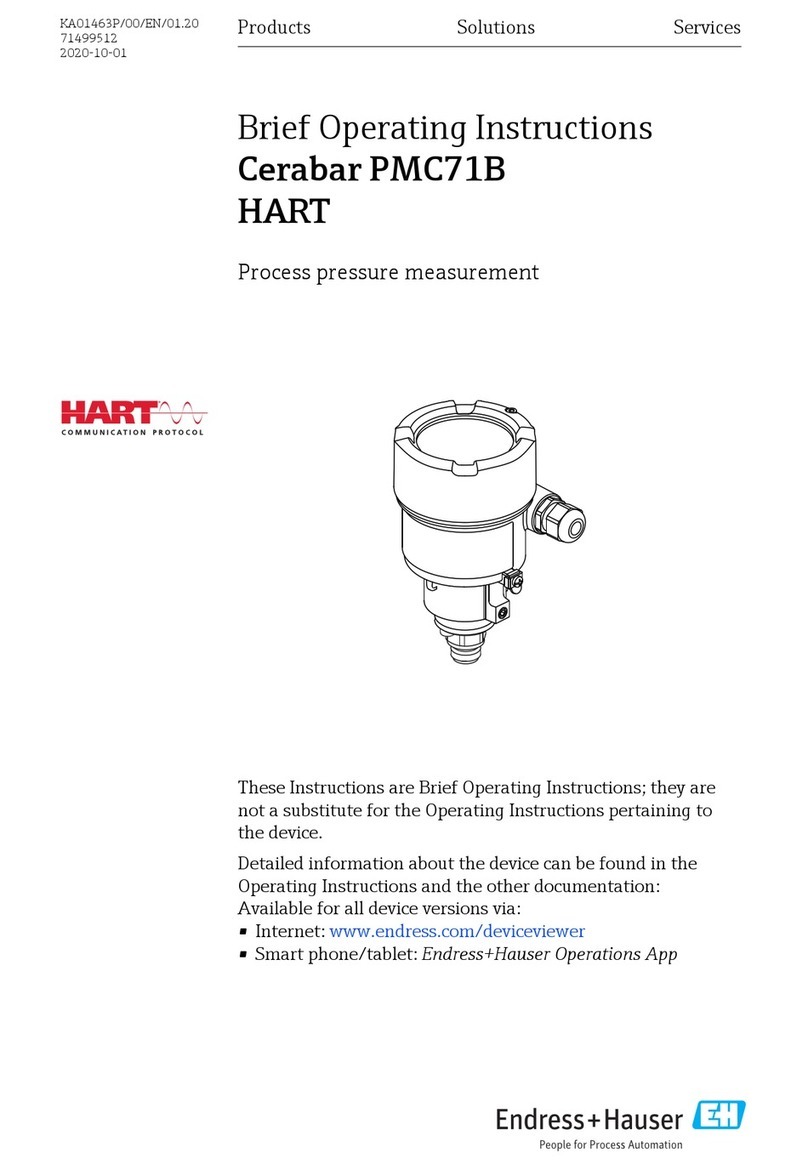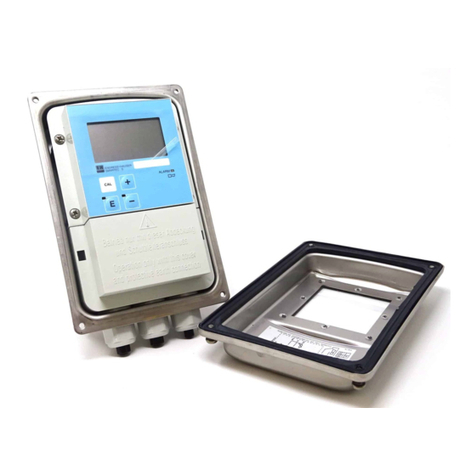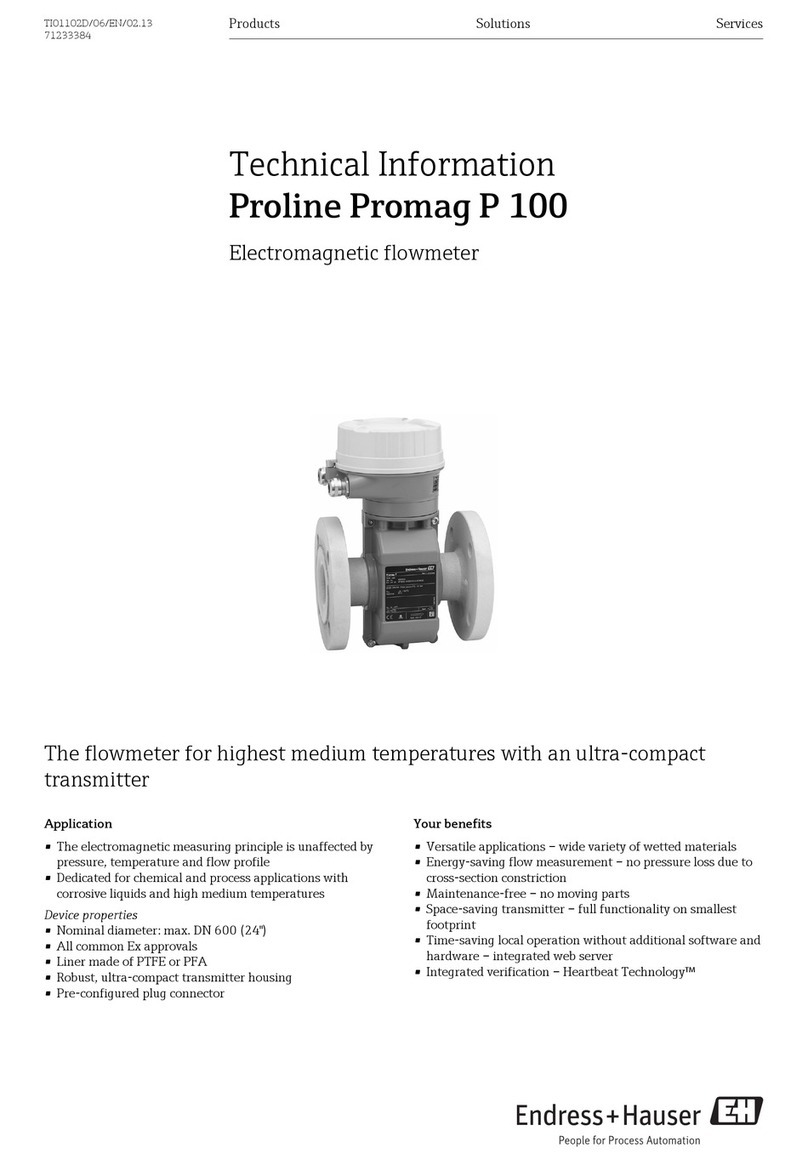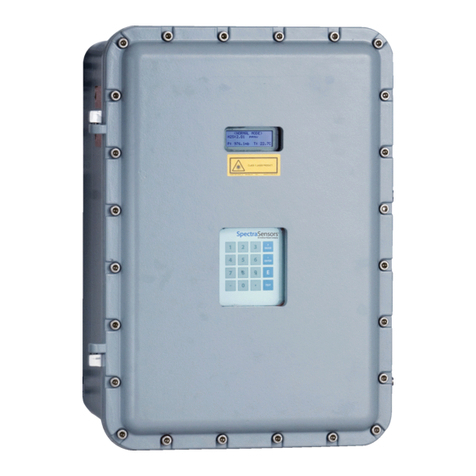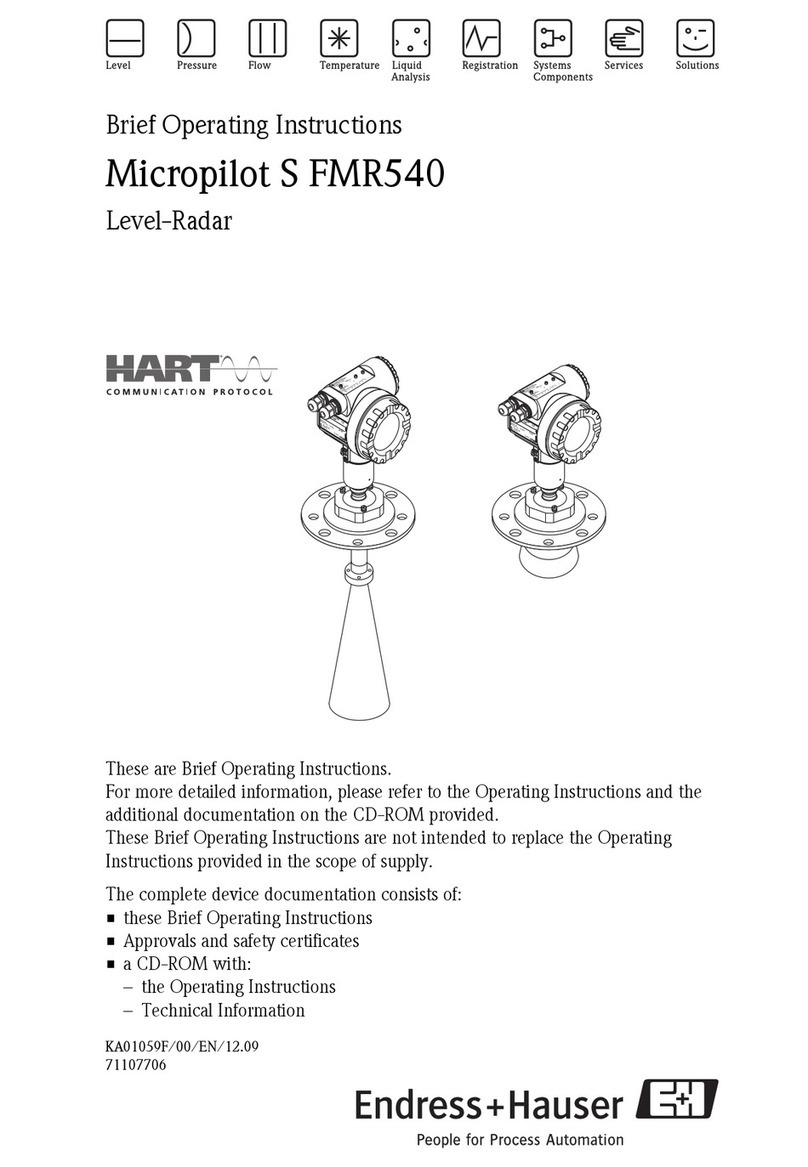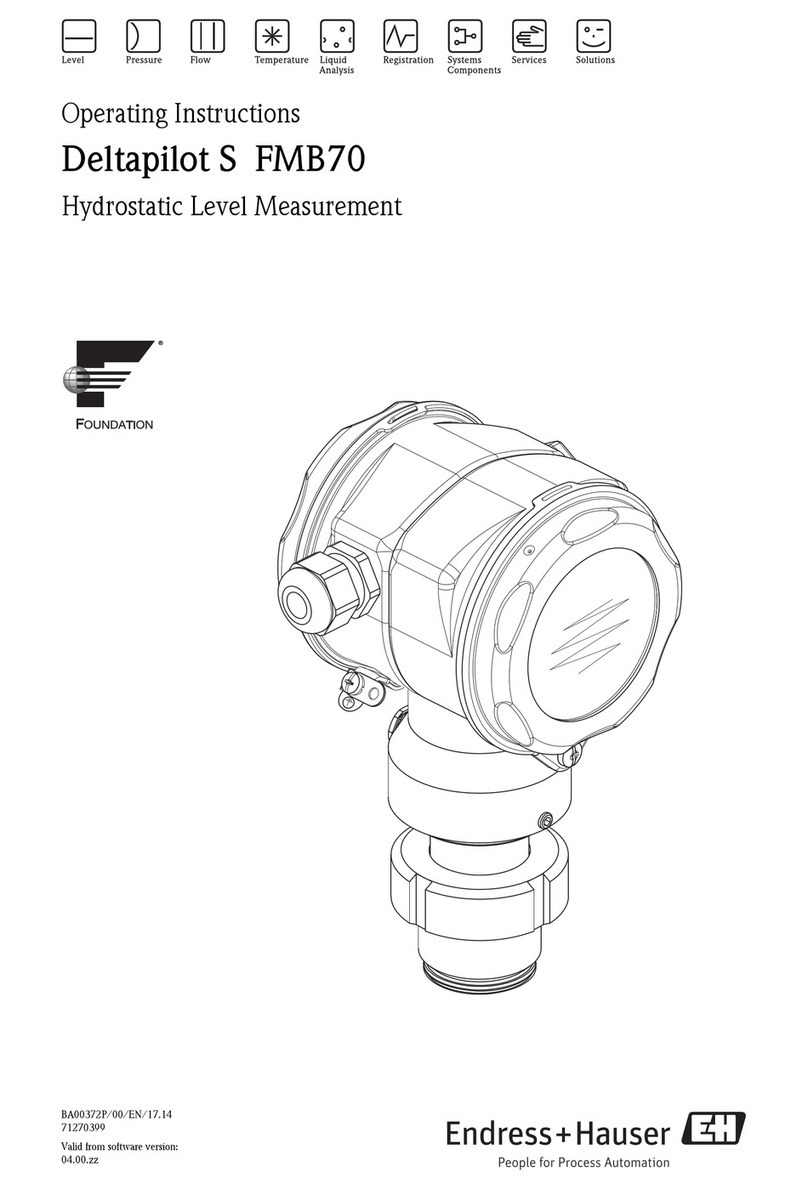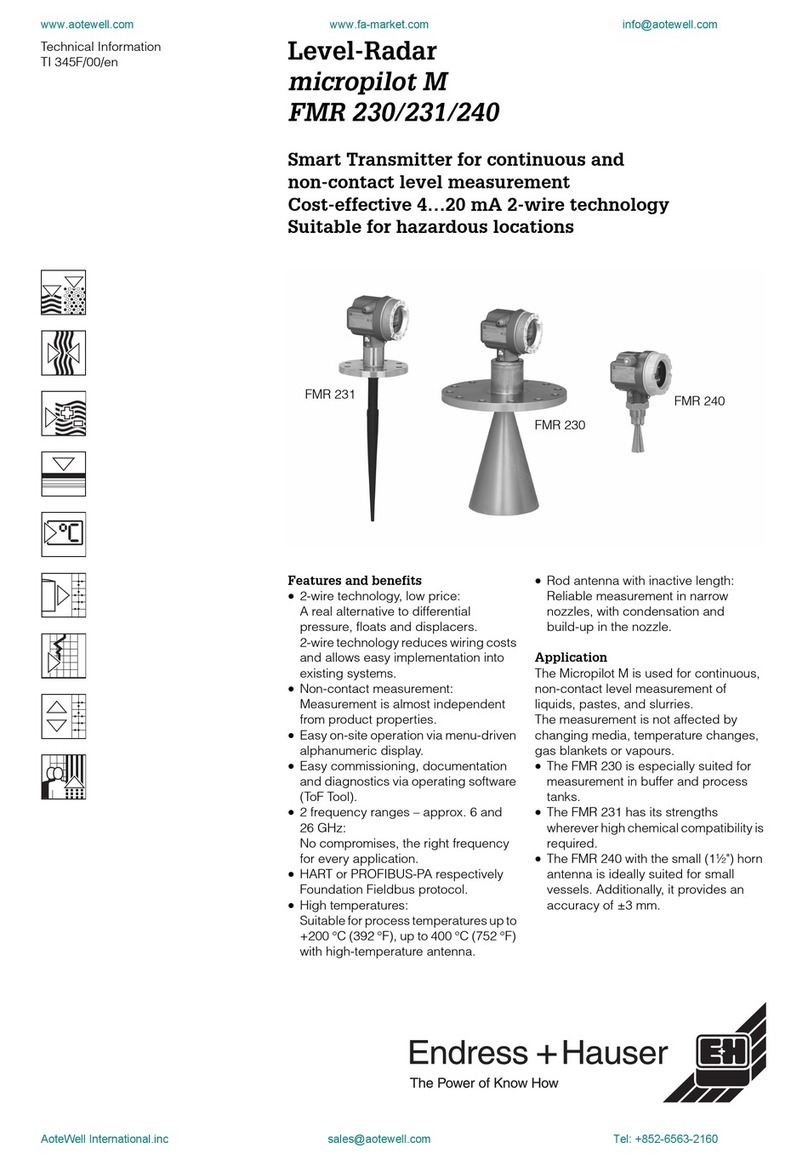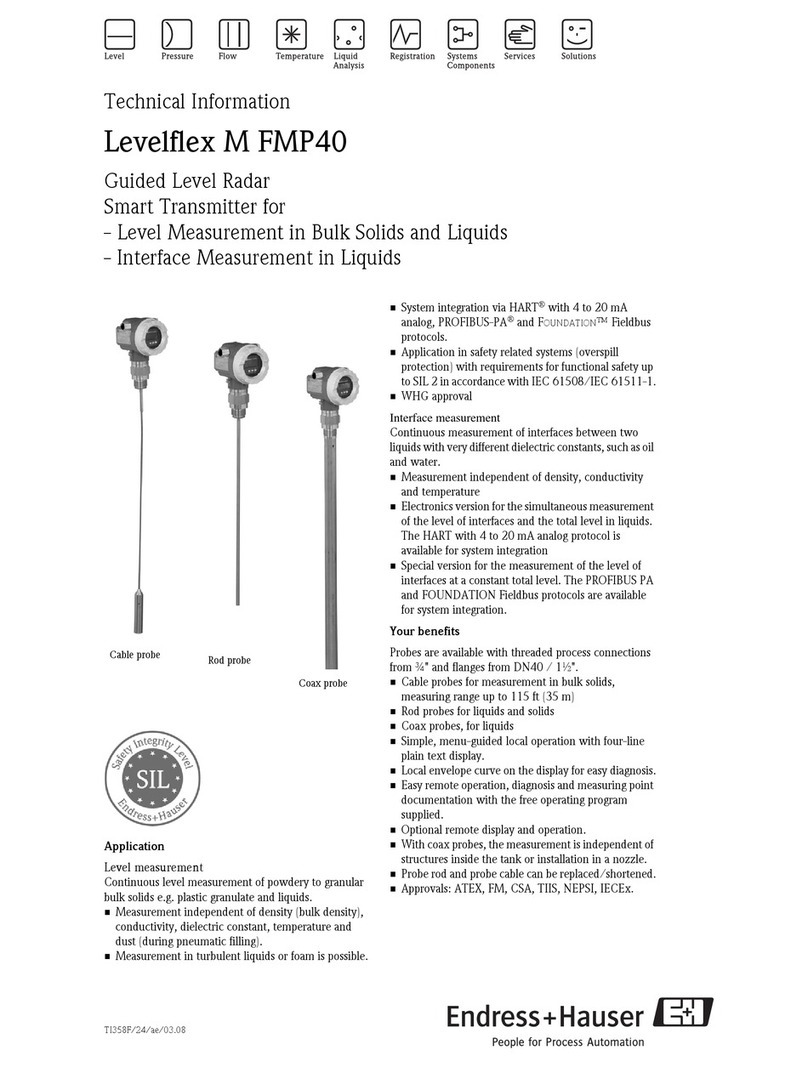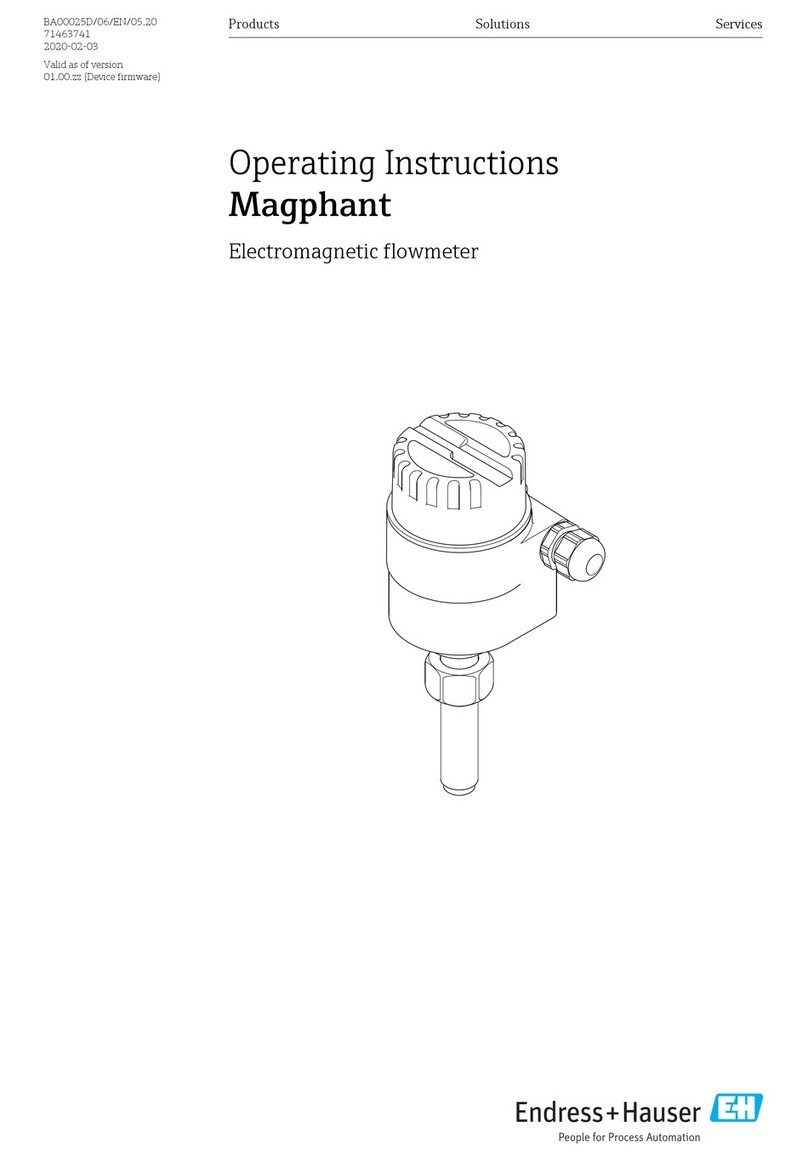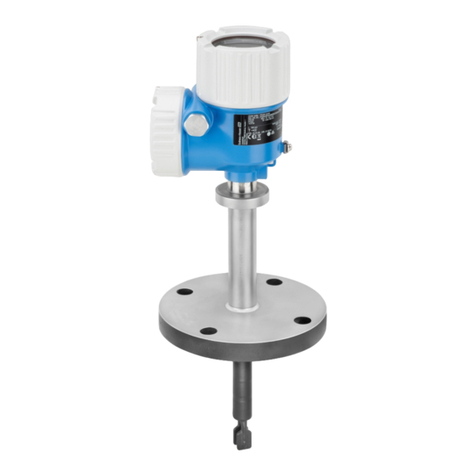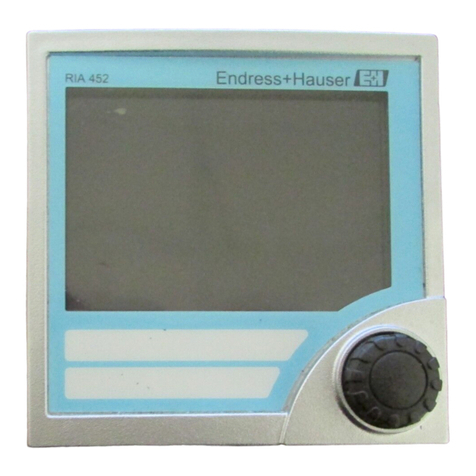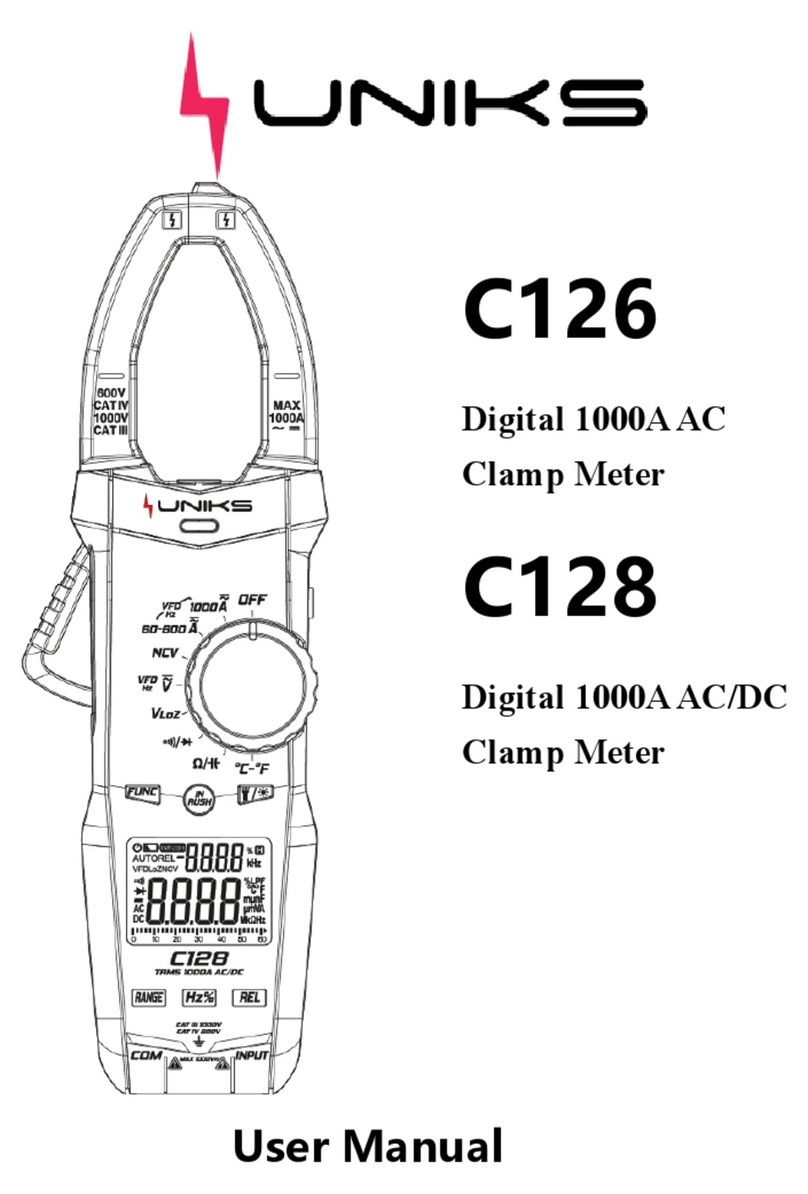Table of contents Levelflex FMP50
4 Endress+Hauser
9.4 Block model ........................... 61
9.4.1 Blocks of the device software ......... 61
9.4.2 Block configuration when device is
delivered ....................... 62
9.5 Assignment of the measured values (CHANNEL) in
an AI Block ........................... 62
9.6 Index tables of Endress+Hauser parameters ..... 63
9.6.1 Setup Transducer Block ............. 63
9.6.2 Advanced Setup Transducer Block ...... 64
9.6.3 Display Transducer Block ............ 65
9.6.4 Diagnostic Transducer Block .......... 66
9.6.5 Expert Configuration Transducer Block ... 67
9.6.6 Expert Information Transducer Block .... 69
9.6.7 Service Sensor Transducer Block ....... 70
9.6.8 Service Information Transducer Block ... 70
9.6.9 Data Transfer Transducer Block ........ 70
9.7 Methods ............................. 72
10 Commissioning via operating menu
(On-site display, FieldCare) ......... 73
10.1 Installation and function check .............. 73
10.2 Adjust the display contrast ................. 73
10.3 Unlock the device ....................... 73
10.3.1 Revoke hardware locking ............ 73
10.3.2 Revoke software locking ............. 73
10.4 Setting the operating language .............. 74
10.4.1 Setting the operating language via the
display module ................... 74
10.4.2 Setting the language via operating tool
(FieldCare) ...................... 74
10.5 Configuration of a level measurement ......... 75
10.6 Configuration of the on-site display ........... 76
10.6.1 Factory settings of the on-site display for
level measurements ................ 76
10.6.2 Adjustment of the on-site display ....... 76
10.7 Configuration management ................ 76
10.8 Protection of the settings against unauthorized
changes .............................. 76
11 Commissioning with a FOUNDATION
Fieldbus configuration program ..... 77
11.1 Function check ........................ 77
11.2 Block configuration ...................... 77
11.2.1 Preparatory steps .................. 77
11.2.2 Configuring the Resource Block ........ 77
11.2.3 Configuring the Transducer Blocks ...... 77
11.2.4 Configuring the Analog Input Blocks .... 78
11.2.5 Additional configuration ............. 78
11.3 Scaling of the measured value in an AI Block .... 78
11.4 Language selection ...................... 79
11.5 Configuration of a level measurement ......... 80
11.6 Configuration of the on-site display ........... 81
11.6.1 Factory settings of the on-site display for
level measurements ................ 81
11.7 Configuration management ................ 81
11.8 Configuration of the event behavior according to
the FOUNDATION Fieldbus specification FF912 .. 83
11.8.1 Groups of events .................. 84
11.8.2 Allocation parameters ............... 86
11.8.3 Configurable area ................. 89
11.8.4 Transmission of the event meassages to the
bus ........................... 90
11.9 Protection of the settings against unauthorized
changes .............................. 90
12 Trouble shooting ................... 91
12.1 Trouble-shooting instructions ............... 91
12.2 Diagnostic information on local display ........ 92
12.2.1 Diagnostic message ................ 92
12.2.2 Calling up remedial measures ......... 93
12.3 Diagnostic event in the operating tool ......... 94
12.4 Diagnostic messages in the DIAGNOSTIC
Transducer Block (TRDDIAG) .............. 95
12.5 Diagnostic list ......................... 95
12.6 Overview of diagnostic events .............. 95
12.6.1 Sensor element failures .............. 95
12.6.2 Electronic failures ................. 96
12.6.3 Configuration failures ............... 96
12.6.4 Process induced failures ............. 97
12.7 Event logbook ......................... 98
12.7.1 Event history .................... 98
12.7.2 Filtering the event logbook ........... 98
12.7.3 Overview of information events ........ 99
12.8 Software history ........................ 99
13 Repairs .......................... 100
13.1 General information on repairs ............. 100
13.1.1 Repair concept .................. 100
13.1.2 Repairs to Ex-approved devices ....... 100
13.1.3 Replacement of an electronics module .. 100
13.1.4 Replacement of a device ............ 100
13.2 Spare parts ........................... 101
14 Maintenance ..................... 102
14.1 Exterior cleaning ...................... 102
15 Accessories ...................... 103
15.1 Device-specific accessories ................ 103
15.2 Communication-specific accessories ......... 106
15.3 Service-specific accessories ................ 107
15.4 System components .................... 107
16 Return ........................... 108
17 Disposal .......................... 109
18 Overview of the operating menu ... 110