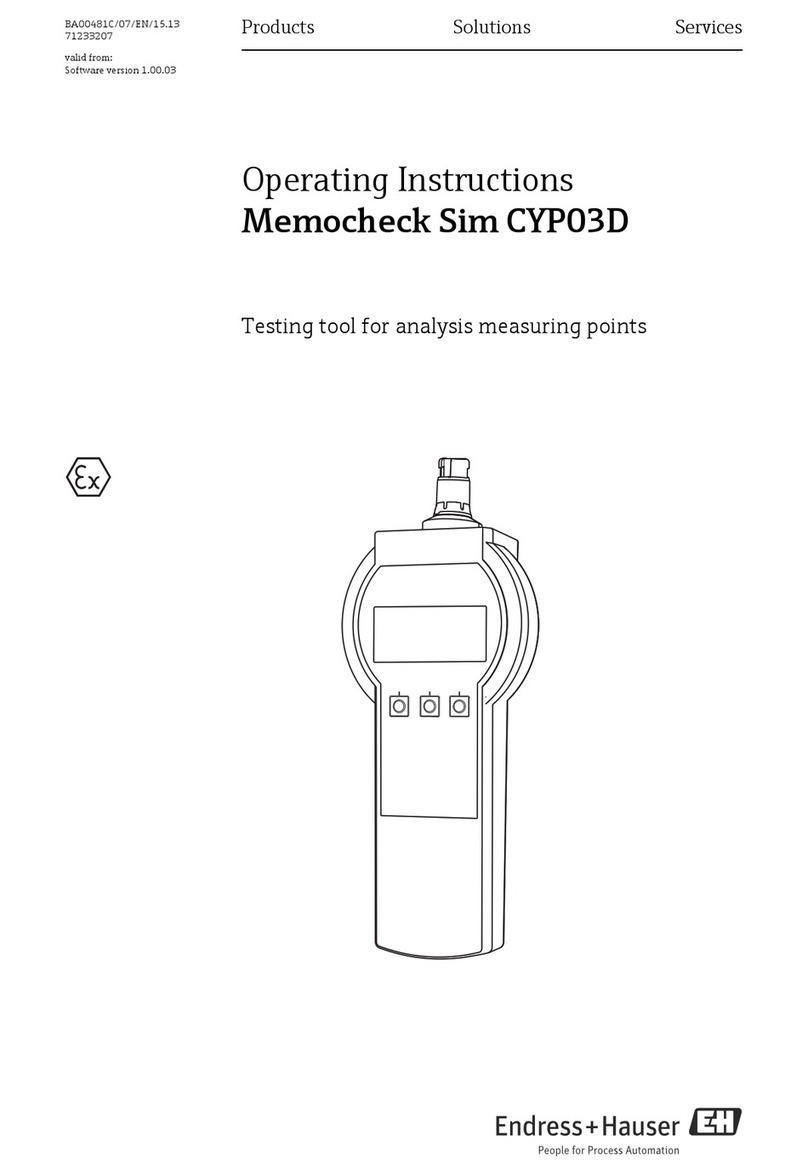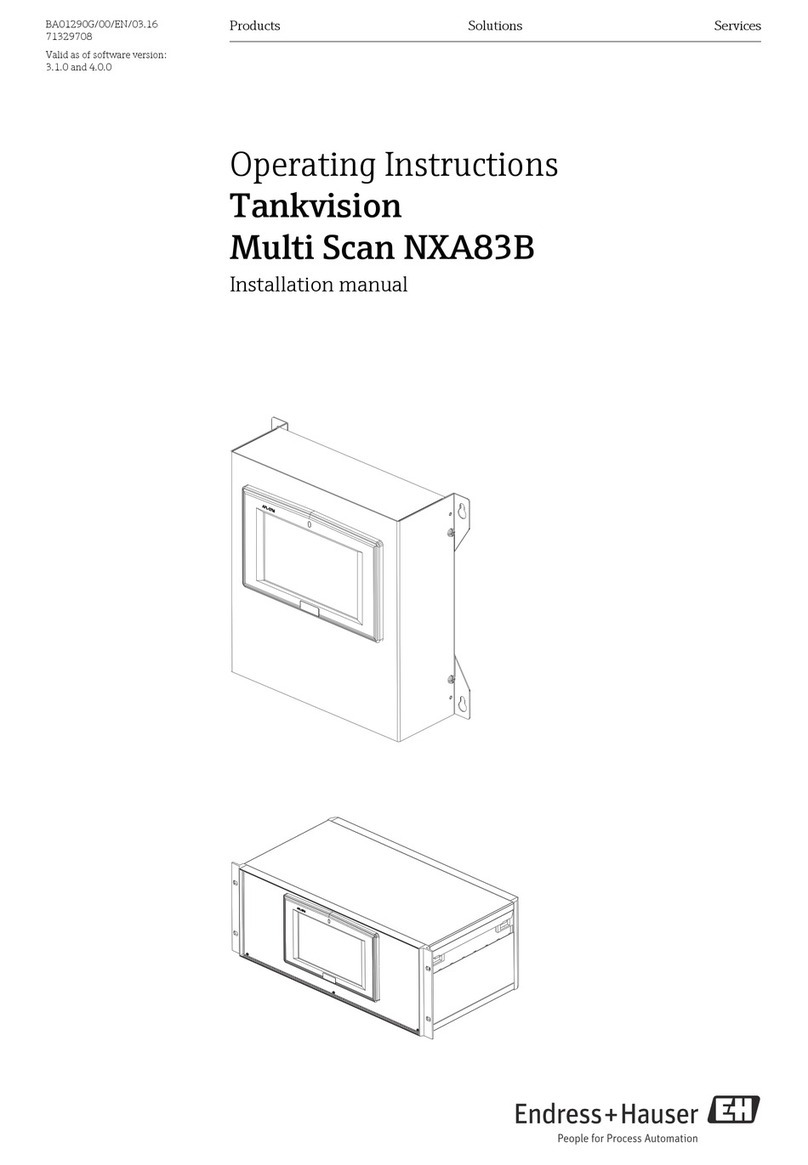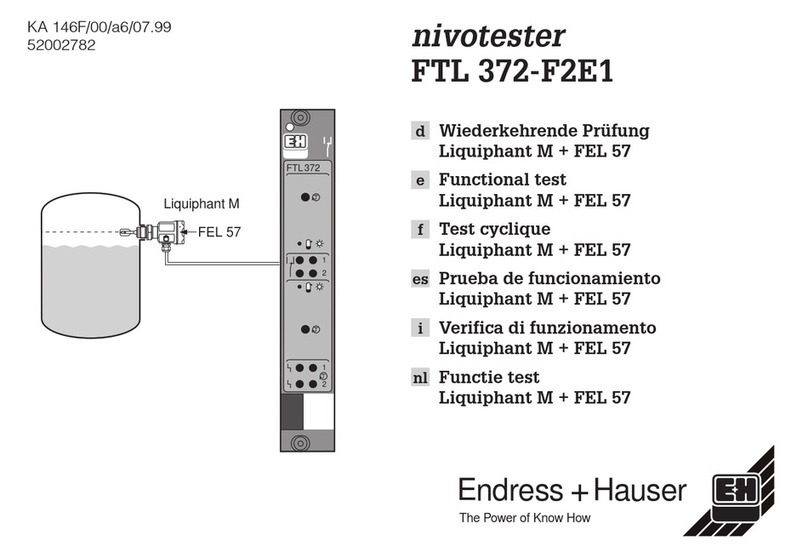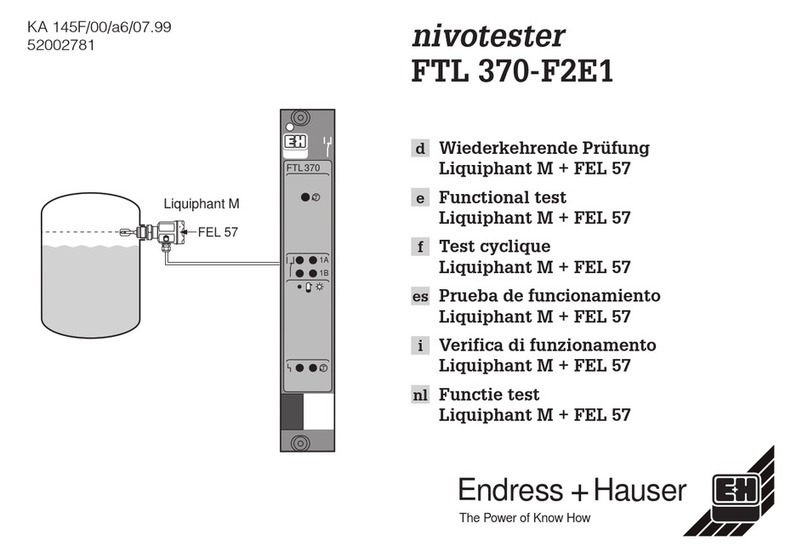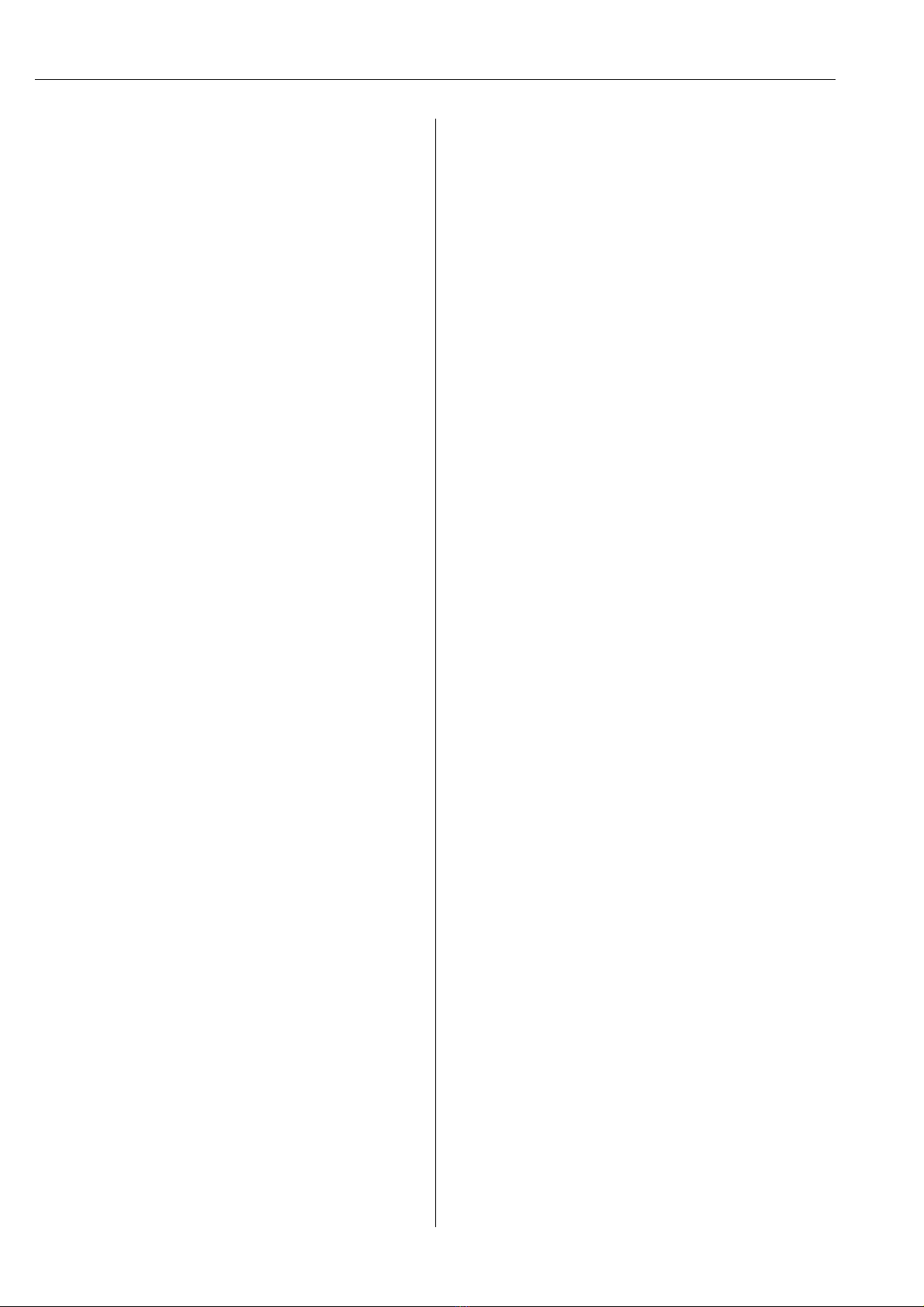Proline Fieldcheck Table of contents
Endress+Hauser 3
Table of contents
1 Safety instructions . . . . . . . . . . . . . . . . 5
1.1 Designated use . . . . . . . . . . . . . . . . . . . . . . . . . . . . 5
1.2 Operational safety . . . . . . . . . . . . . . . . . . . . . . . . . . 5
1.3 Notes on operating Fieldcheck in an environment with
strong electromagnetic interference . . . . . . . . . . . . . 5
1.4 Safety instructions for operating Fieldcheck with Proline
flowmeter systems . . . . . . . . . . . . . . . . . . . . . . . . . . 6
1.5 Notes on safety conventions and icons . . . . . . . . . . . 6
2 Identification . . . . . . . . . . . . . . . . . . . . 7
2.1 Device designation . . . . . . . . . . . . . . . . . . . . . . . . . 7
2.1.1 Fieldcheck nameplate . . . . . . . . . . . . . . . . . 7
2.1.2 Simubox nameplate . . . . . . . . . . . . . . . . . . . 7
2.2 Scope of delivery . . . . . . . . . . . . . . . . . . . . . . . . . . . 8
2.3 CE mark, Declaration of Conformity . . . . . . . . . . . . 8
2.4 Registered trademarks . . . . . . . . . . . . . . . . . . . . . . . 8
3 Wiring . . . . . . . . . . . . . . . . . . . . . . . . . 9
3.1 Overview . . . . . . . . . . . . . . . . . . . . . . . . . . . . . . . . 9
3.1.1 Assignment of Fieldcheck connections . . . . . 9
3.1.2 General procedure . . . . . . . . . . . . . . . . . . . . 9
3.1.3 Supervisor mode . . . . . . . . . . . . . . . . . . . . 10
3.2 Connecting to Promag 10 . . . . . . . . . . . . . . . . . . . 11
3.2.1 Connecting sensor test box to Promag 10 . 12
3.3 Connecting to Promag 50, 53, 55 field housing . . . 13
3.3.1 Connecting sensor test box to
Promag 50, 53, 55 field housing . . . . . . . . 14
3.4 Connecting to
Promag 50, 53, 55 wall-mount housing . . . . . . . . . 15
3.4.1 Connecting sensor test box to
Promag 50, 53, 55 wall-mount housing . . . 16
3.5 Connecting to Promass 40, 80, 83, 84 field housing 17
3.5.1 Connecting sensor test box to
Promass 40, 80, 83, 84 field housing . . . . . 18
3.6 Connecting to
Promass 80, 83, 84 wall-mount housing . . . . . . . . 19
3.6.1 Connecting sensor test box to
Promass 80, 83, 84 wall-mount housing . . 20
3.7 Connecting to t-mass 65 field housing . . . . . . . . . . 21
3.8 Connecting to remote version of
t-mass 65 with wall-mount housing . . . . . . . . . . . . 22
3.9 Connecting to remote version of
t-mass 65 with field housing . . . . . . . . . . . . . . . . . 23
3.10 Connecting to Prowirl 72, 73 . . . . . . . . . . . . . . . . 24
3.11 Connecting to Prosonic Flow 90, 93
wall-mount housing . . . . . . . . . . . . . . . . . . . . . . . 26
3.12 Connecting to Prosonic Flow 91 field housing . . . . 27
3.13 Connecting to Prosonic Flow 92
in single-chamber housing . . . . . . . . . . . . . . . . . . . 28
3.14 Connecting to Prosonic Flow 92
in twin-chamber housing . . . . . . . . . . . . . . . . . . . . 29
3.15 Connecting to Prosonic Flow 93
in the field housing . . . . . . . . . . . . . . . . . . . . . . . . 30
3.16 Post-connection check . . . . . . . . . . . . . . . . . . . . . . 31
4 Operation . . . . . . . . . . . . . . . . . . . . . . 32
4.1 Display and operating elements . . . . . . . . . . . . . . . 32
4.2 Brief operating instructions for the function matrix . 33
4.3 FieldCare operating software . . . . . . . . . . . . . . . . . 34
5 Commissioning . . . . . . . . . . . . . . . . . . 35
5.1 Function check . . . . . . . . . . . . . . . . . . . . . . . . . . . 35
5.2 Battery operation / power supply . . . . . . . . . . . . . . 35
5.2.1 Operation via the
power adapter/car adapter . . . . . . . . . . . . . 35
5.2.2 Operation via storage battery . . . . . . . . . . . 35
5.3 Commissioning . . . . . . . . . . . . . . . . . . . . . . . . . . . 35
6 Maintenance . . . . . . . . . . . . . . . . . . . . 36
7 Accessories . . . . . . . . . . . . . . . . . . . . . 37
7.1 Device-specific accessories . . . . . . . . . . . . . . . . . . . 37
7.2 Measuring principle-specific accessories . . . . . . . . . 37
7.3 Service-specific accessories . . . . . . . . . . . . . . . . . . . 38
7.4 Software history . . . . . . . . . . . . . . . . . . . . . . . . . . . 38
8 Technical data . . . . . . . . . . . . . . . . . . . 39
8.1 Technical data at a glance . . . . . . . . . . . . . . . . . . . 39
8.1.1 Input . . . . . . . . . . . . . . . . . . . . . . . . . . . . . 39
8.1.2 Power supply . . . . . . . . . . . . . . . . . . . . . . . 39
8.1.3 Performance characteristics . . . . . . . . . . . . 39
8.1.4 Operating conditions (Environment) . . . . . . 39
8.1.5 Mechanical construction . . . . . . . . . . . . . . 40
8.1.6 Human interface . . . . . . . . . . . . . . . . . . . . 40
8.1.8 Accessories . . . . . . . . . . . . . . . . . . . . . . . . 40
9 Device functions - general section . . . . 41
9.1 Notes . . . . . . . . . . . . . . . . . . . . . . . . . . . . . . . . . . 41
9.1.1 Using the table of contents to locate a function
description . . . . . . . . . . . . . . . . . . . . . . . . . 41
9.1.2 Using the graphic of the function matrix to
locate a function description . . . . . . . . . . . 42
9.2 Block USER INTERFACE . . . . . . . . . . . . . . . . . . . . 43
9.2.1 Group CONTROL . . . . . . . . . . . . . . . . . . . 43
9.3 Block BASIC INFORMATION . . . . . . . . . . . . . . . . 45
9.3.1 Group DEVICE DATA . . . . . . . . . . . . . . . . 45
9.3.2 Group READ IN PARAMETERS . . . . . . . . . 45
9.4 Block SUPERVISION . . . . . . . . . . . . . . . . . . . . . . . 46
9.4.1 Group RESULTS . . . . . . . . . . . . . . . . . . . . 46
9.4.2 Group VERSION INFO . . . . . . . . . . . . . . . 48
10 Device functions - electromagnetic
measuring systems . . . . . . . . . . . . . . . 49
10.1 Block FUNCTION . . . . . . . . . . . . . . . . . . . . . . . . . 49
10.1.1 Group SIMULATION . . . . . . . . . . . . . . . . . 50
10.1.2 Group VERIFICATION TRANSMITTER . . 53
10.1.3 Group VERIFICATION SENSOR . . . . . . . . 58