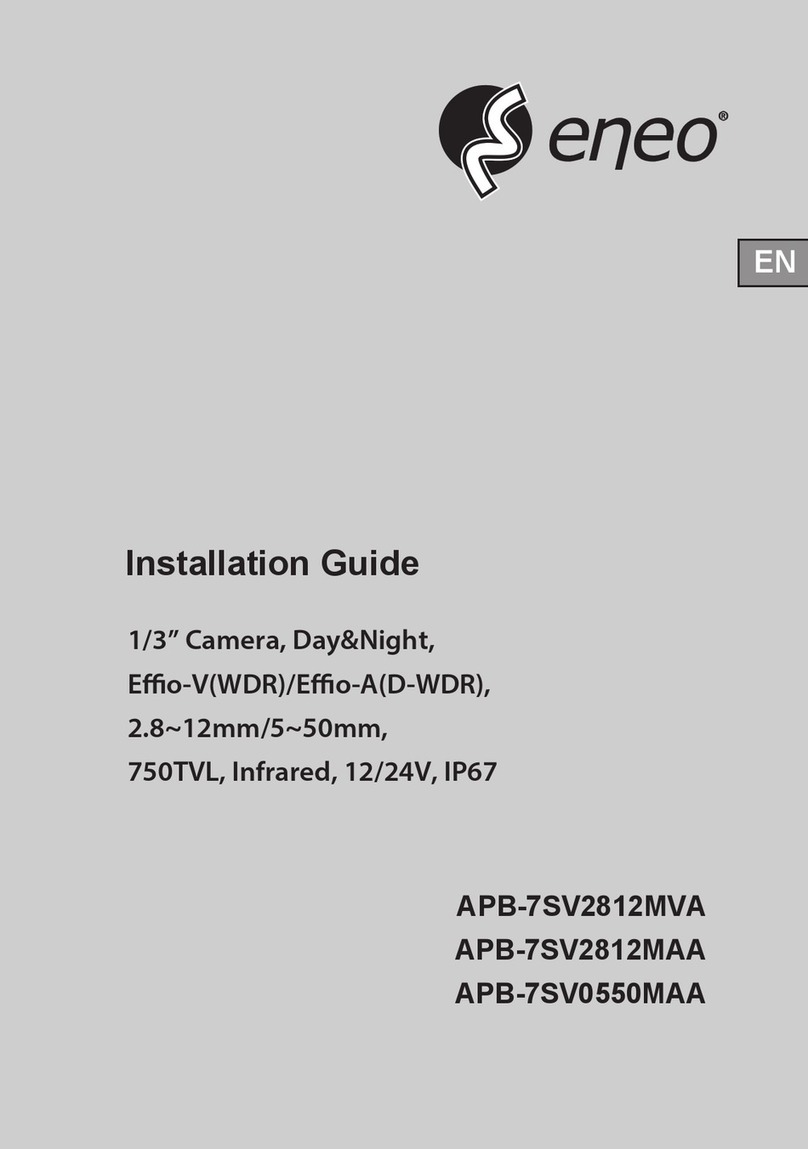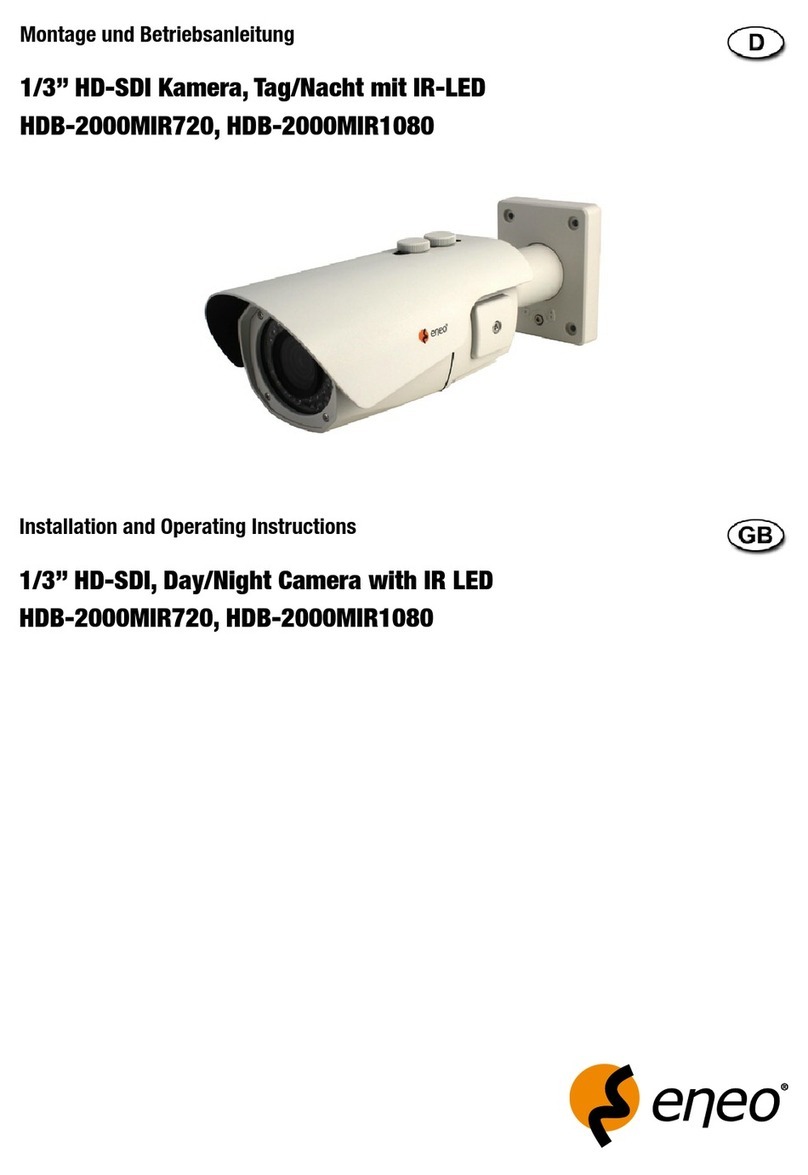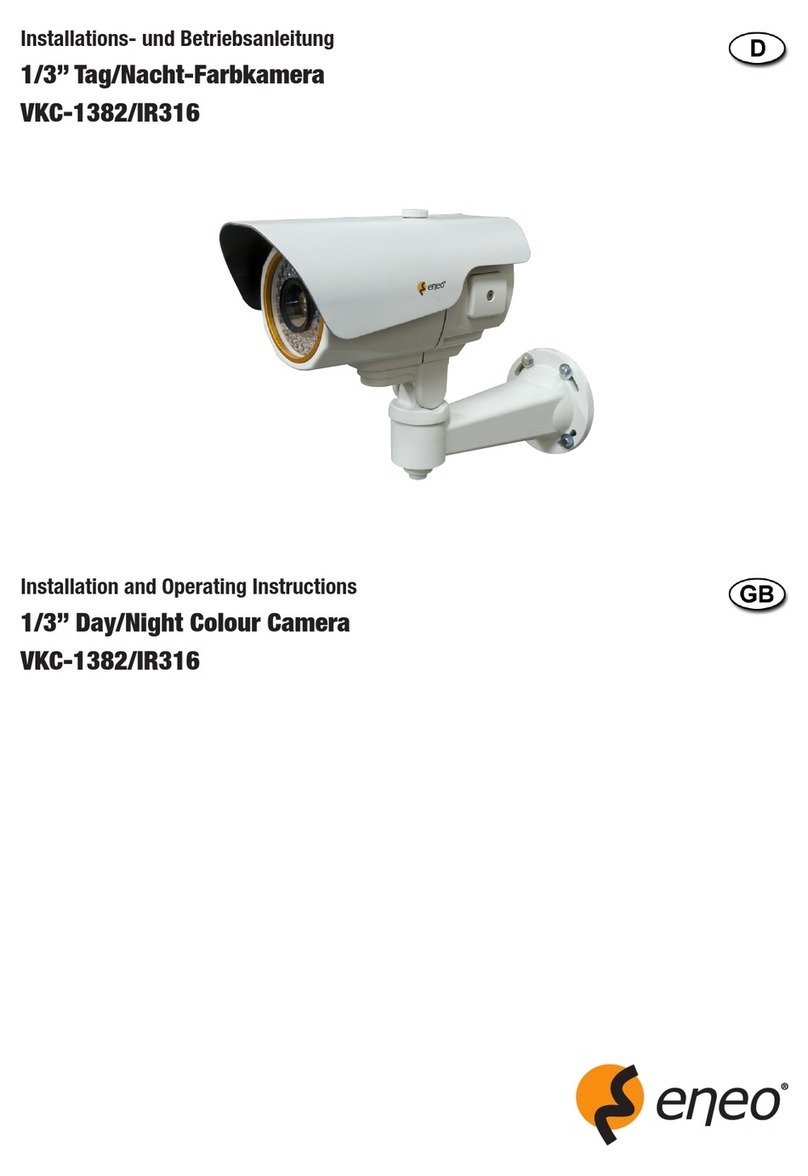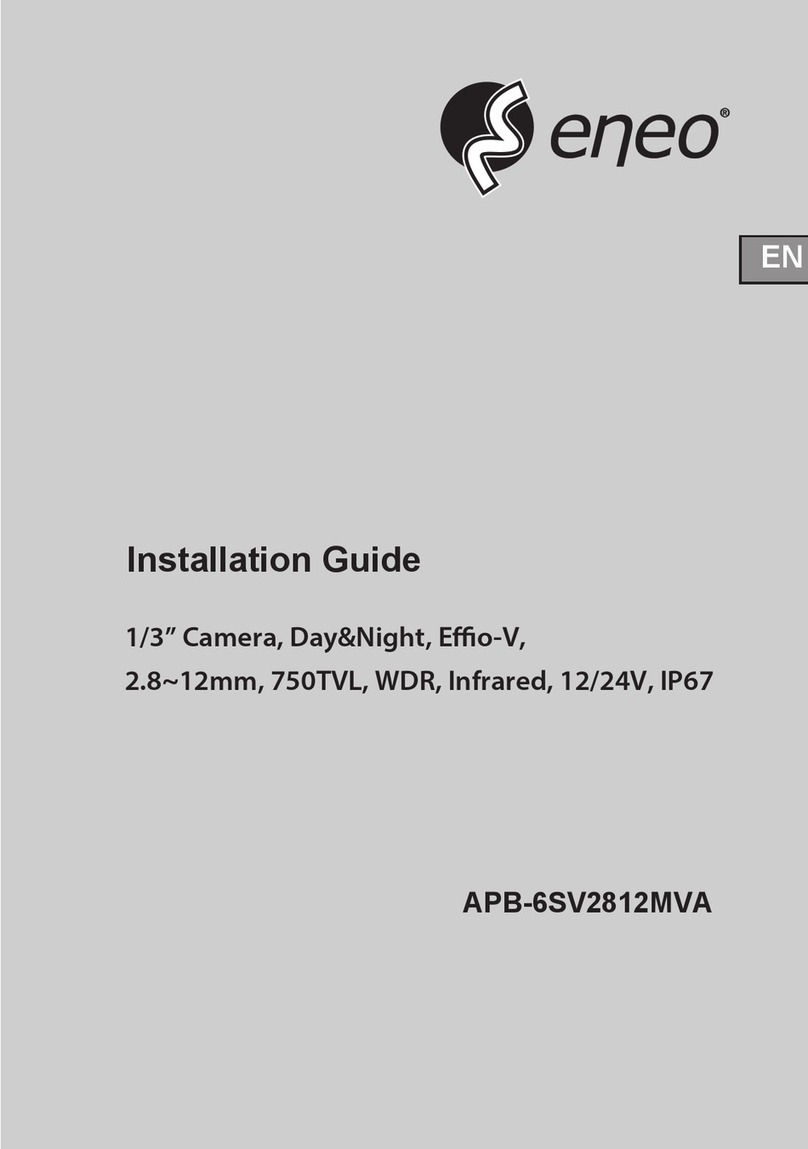Installation / Operating Manual
IR Filter Switchable Day-Night Digital Colour Corner
Mount Video Camera VKC-1347/CM
1. Safety Instructions and Notes
PRECAUTION: Please read this manual carefully before installating and
operating the equipment.
WARNING: To reduce the risk of re or electric shock, do not expose this
appliance to rain or moisture.
• Do NOT expose the cameras to rain or moisture, or try to operate in wet areas.
Take immediate action if the cameras become wet. Turn the power OFF and refer
servicing to qualied service personnel. Moisture can damage the cameras and
also create a danger of electric shock.
• Power MUST be removed during installation.
• Do NOT operate the cameras beyond their specied temperature, humidity or
power ratings. Do NOT use the camera in an extreme environment where high
temperature or high humidity exists.
• Do NOT attempt to disassemble the camera board from the dome.
• Do NOT shock or drop the camera.
• Care should be taken not to touch the circuits board of the camera by the
metallic tools or hands to prevent the damage from ESD.
• Do NOT touch the surface of the lens.
• Do NOT use strong or abrasive detergents when cleaning the dome. Use a dry
cloth to clean the dome surface. In case the dirt is hard to remove, use a mild
detergent and wipe gently.
• Keep clean the dome surface in front of the lens.
2. Features
• 1/3” Super HAD CCD
• Sensitivity: 0.35Lux (at F1.2)
• Built-in Fixed Iris Lens F2.0/3.7mm
• Digital Signal Processing (DSP)
• Automatic Shutter Control (AES)
• Automatic Gain Control (AGC)
• Backlight Compensation (BLC)
• Automatic White Balance (AWB)
• Supply Voltage: 12VDC
• Vandal & Tamper Resistant Housing
• Protection Rating: IP66
• For Wall, Corner and Ceiling Mount / In and Outdoor
Packing List
• Colour camera with corner mount housing
• Tamper resistant Torx wrench
• Mounting screw set
• Installation/operating manual
3. Installation Instruction
CAUTION:
• Make sure the power is removed before the installation.
• Care should be taken not to drop the camera during the installation.
• Camera should be put on the balanced area.
• Do not apply the excessive force to the window
• Do NOT apply the force to the LENS when adjusting the pan and the tilt.
Doing so may result in the lens and the lens holder broken.
IMPORTANT:
Do NOT remove the protect lm on window to avoid the scratch or dirt on the
surface before the installation is nished.
4. Mounting Procedures & Examples
4.1 Mounting Procedures
1. Place the camera body as shown in 4.2 and x 4 mounting screws.
2. Set the shooting angle as shown in 5. Camera Pan/Tilt Adjustment.
3. Adjust zoom and focus at lens
4. Put the cover over the base and x the 4 safety screws with included wrench.
4.2 Mounting Examples
On wall
On corner
On ceiling