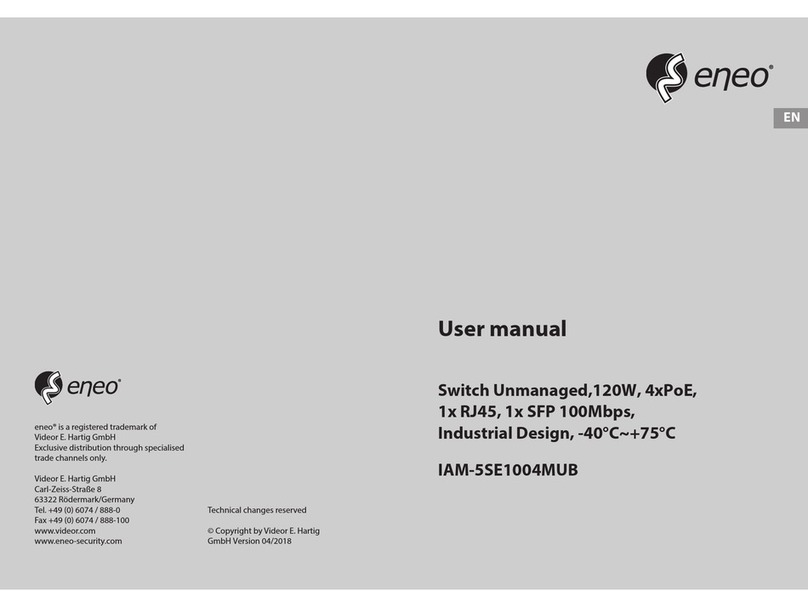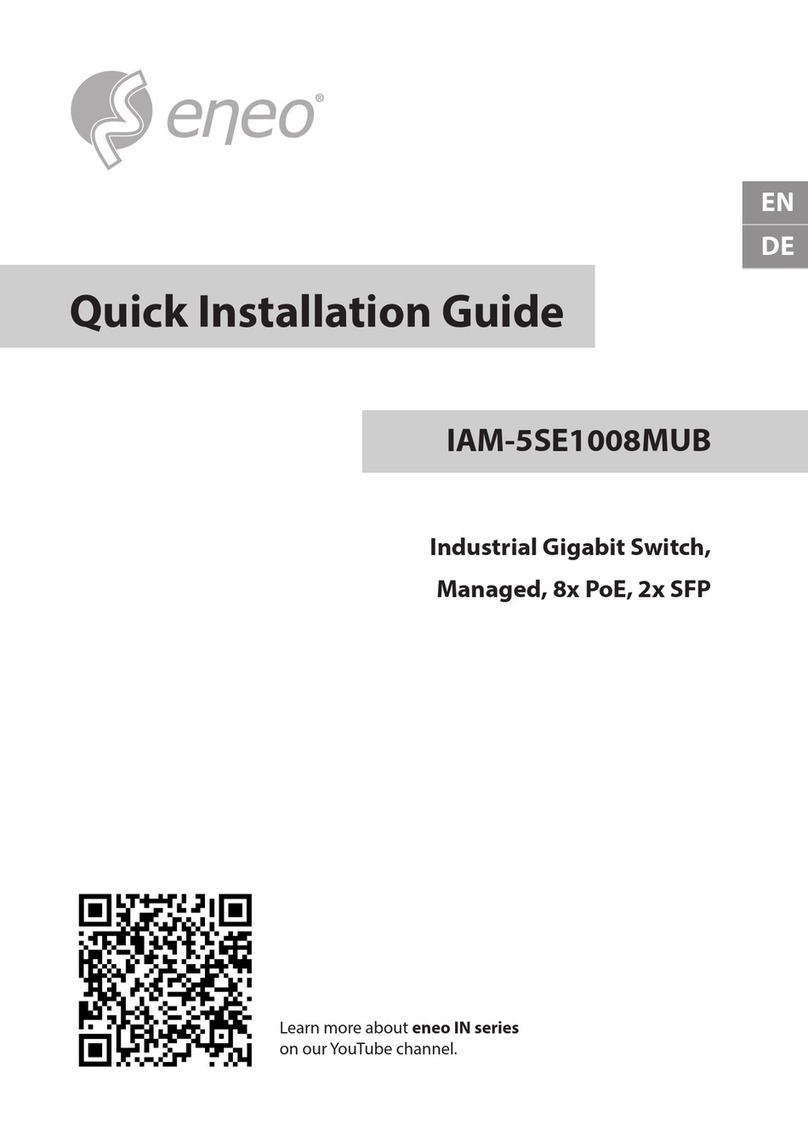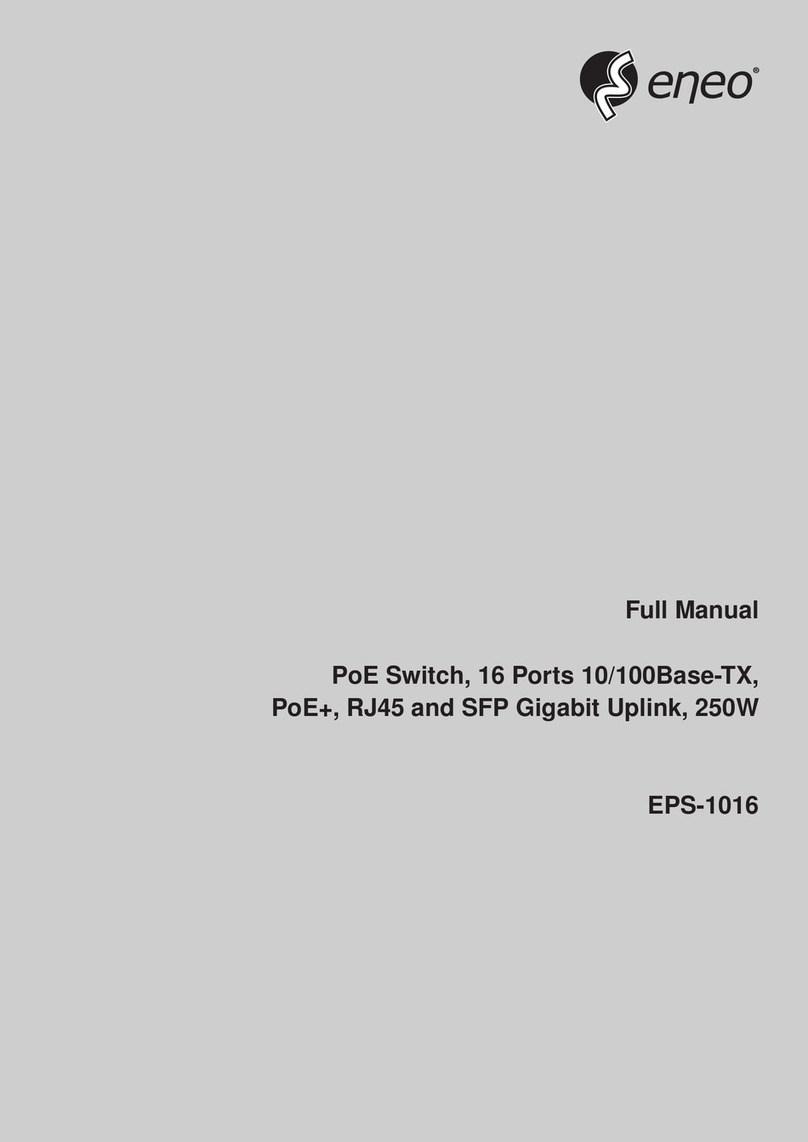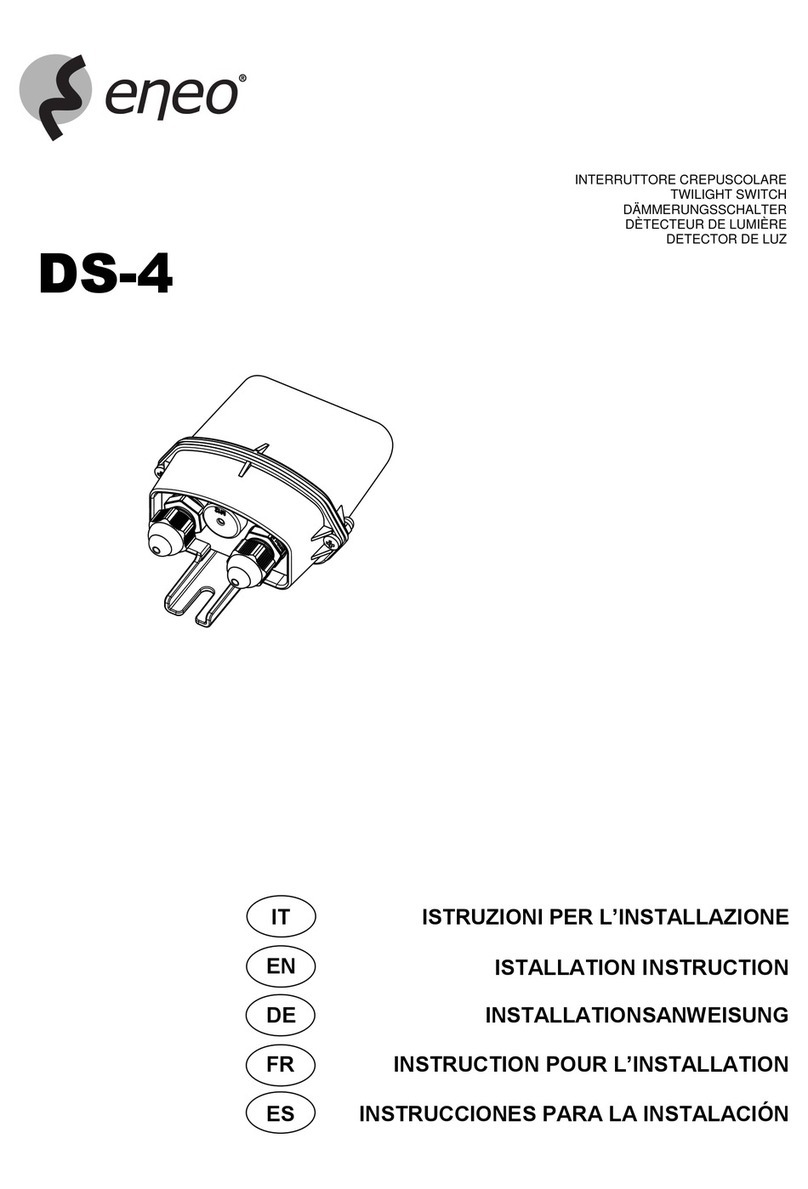34
S p e c if ic a t io n
Produc ts are sub jec t to change without p rior notic e
4 P o r t s G ig a b it E t h e r n e t S w it c h / P O E / H P O E S w it c h 4 P o r t s G ig a b it E t h e r n e t S w it c h / P O E / S w it c hH P O E
Item 4 Ports Gigab it
Ethernet Switc h
4 Ports Gigab it
Ethernet PoE Switch
4 Ports Gigab it
Ethernet HPoE Switch
Power
Power supply Power adap ter
Voltage rang e DC12V~ 24V DC48V~ 57V
Consump tion < 6W
Network por
parameters
Ethernet port Combo port, SFP op tical port:1000BASE- X
Other optic al p ort:10/100/1000BASE- T
Transmission distanc e
Ethernet port:100m;
SFP optic al p ort: depend o n the optical mod ule transmission
performance
Transmission med ium Cat5e/6 standard n etwork cable
PoE agreement No IEEE802.3af, IEEE802.3at ag reement
PoE power supp ly No End- span 30W
PoE power No Single p ort≤3 0W Single port≤3 0W
Network
exchange
specific atio
Network standard IEEE802.3 ,IEEE802.3u IEEE802.3ab IEEE802.3z, ,
Switch Cap ac ity 14Gbps
Package Forward ing 10.42Mpps
Package Buffer 1M
MAC address list 8K
Status
indic ator
Power indic ator 1 indic ate p ower(Red)
indic ator 2 Fib er Link Green lights ind icate fiber working s tatus
Uplink port
LED indic ator
Ethernet
port ind ic ates network working s tatusRJ45
Downlink Ethernet p ort
LED indic ator
1~4 ports with g ree
lights ind ic ate
network status, yello
light is off
1~4 ports with g reen lights ind ic ate networ
status, yellow lig ht indicates PoE
Protection
level
Communication p ort
Lightning p rotection 6KV, Standard:IEC61000- 4- 5
ESD 6KV/8KV, Standard :IEC61000- 4- 2
environmen
al
Working temperature - 40 ~ 75℃℃
Storage temp erature - 40 ~ 85℃℃
Humidity (non-
condesing ) 0~95%
Mechanical
Dimension (L×W×H ) 110mm× 163mm× 46mm
Material Aluminum
Color Black
Weight 510g 530g 530g
Please chec k the following items b efore installation. If any missing , please contac t the dealer.
Equipment 1p c
Power adap ter 1pc
Hanger 2pc s
Rack rails 1pc
User manual 1pc
In s t a lla t io n s t e p s
Please follow the following installation steps
1) Please turn off the sig nal source and the d evic e's p ower, installation with p ower on may damage the
devic e;
2) Use 4 network c ab les to connect 4 IP cameras and 1~4 RJ45 ports of switc h;
3) Use another network c ab le (or optic al fiber) to connec t switch’ s uplink p ort with NVR or comp uter, etc .;
4) Connect eq uip ment with power ad apter;
5) Check if the installation is correc t and d evice is good , make sure all the connec tion is reliable and
power up t he system;
6) Make sure every network d evice has power sup ply and work normally.
连接接口
T r o u b l e S h o o t in g
Please find the following solution when the device doesn't work
Please confirm if the installation is correc t;
Please confirm if the RJ45 cable ord er is in accord anc e with the EIA/TIA568A or 568B industry
standards;
The maximum consump tion of each PoE port that sup ply for the PoE eq uipment can't exceed 3 0W,
please do not use the PoE device whose consump tion is over 30W.
Please replac e a device with a one to chec k if the d evice is b roken;
If the prob lem still exist, please c ontac t the factory.
failure normal