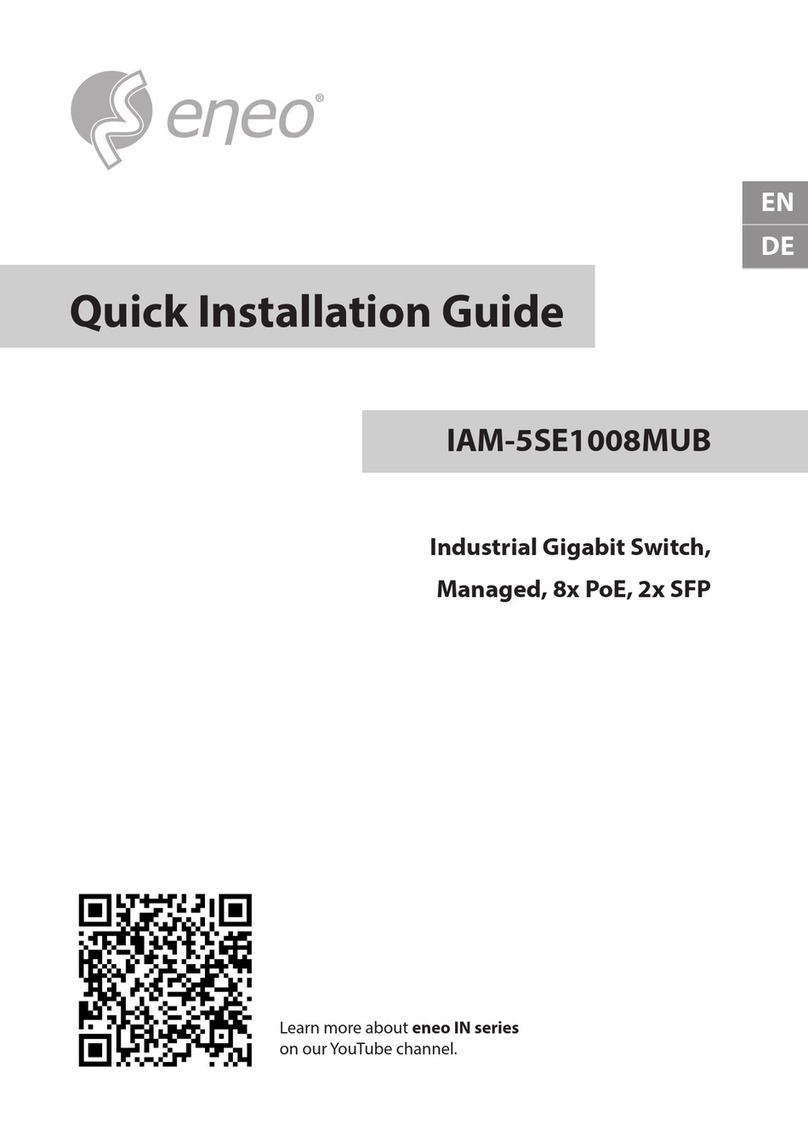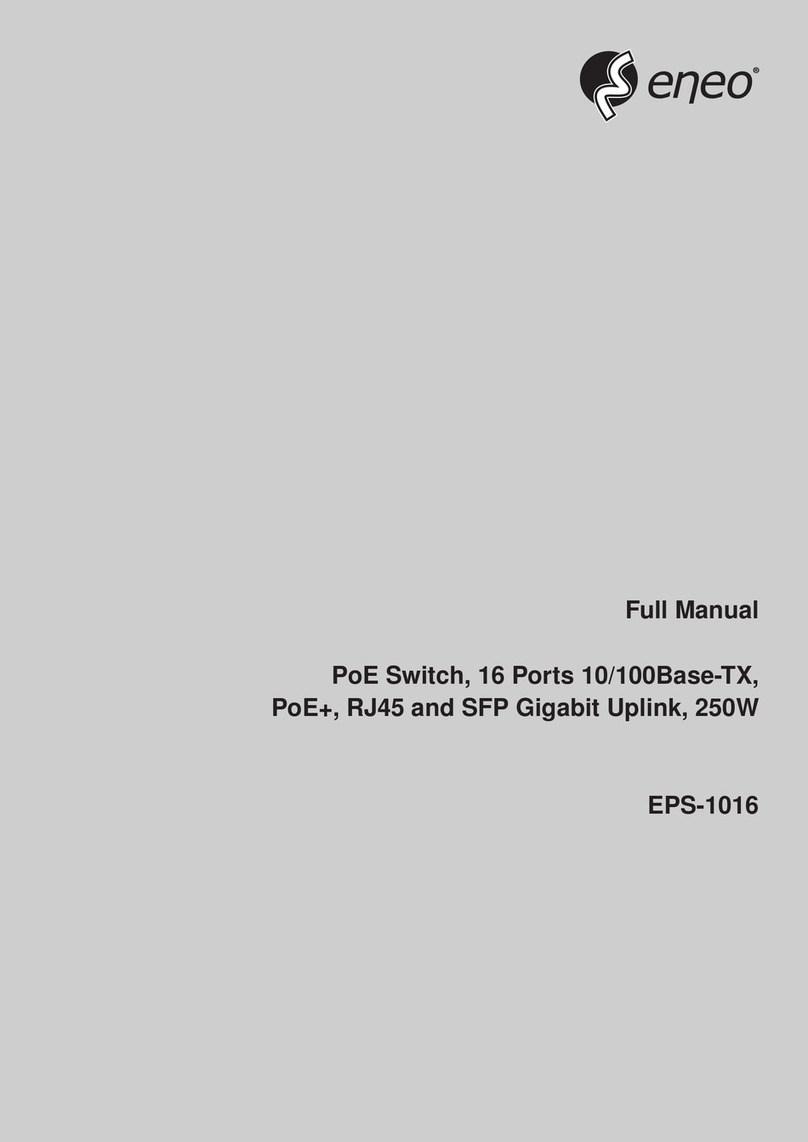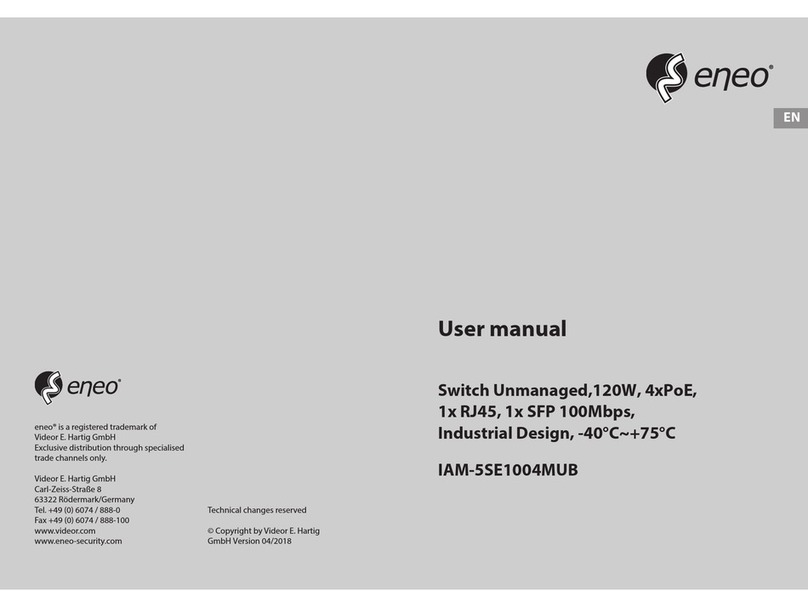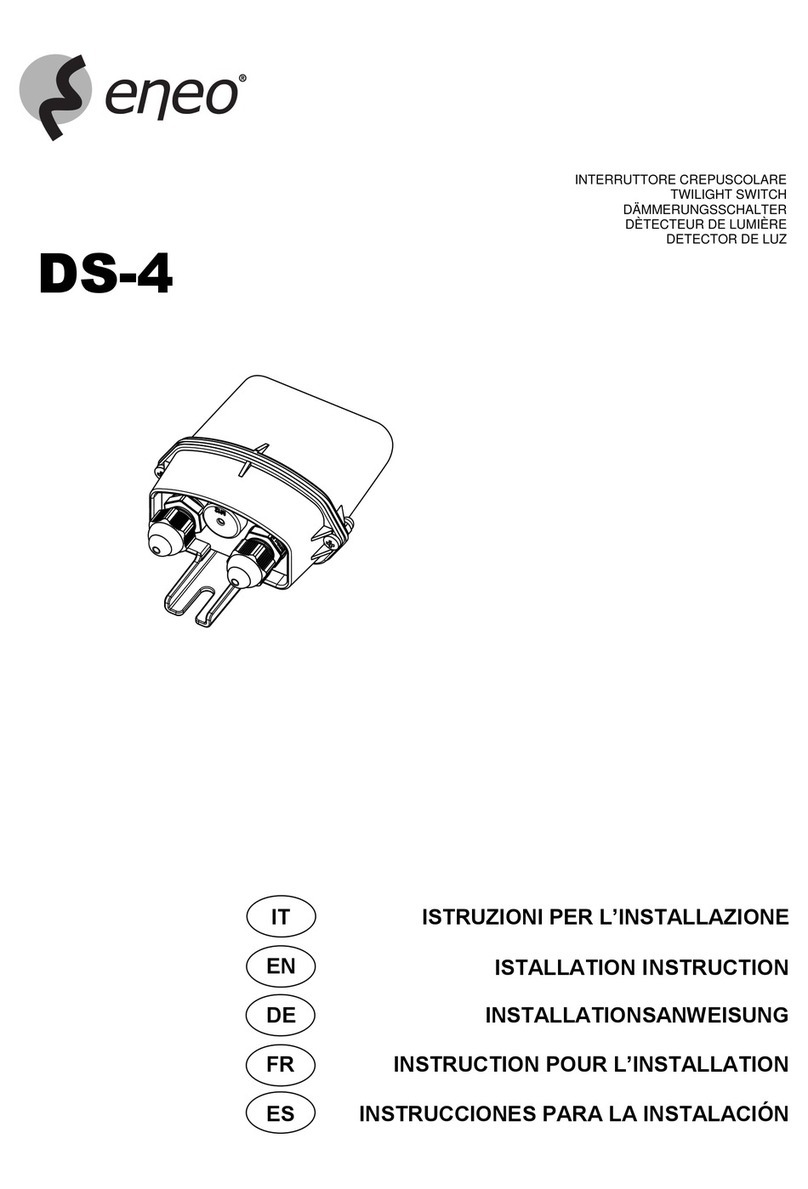13 14
(2) Select “connection” tabs in [Internet
option] window, and click [LAN Setting]
button.
(3) Make sure the “Use proxy server for LAN”option is not selected. If selected, please
cancel it and click <yes> button.
The menu bar has the following options: [System Status], [Port Configuration],
[VLAN Settings], [QoS management], [link management], [Port Security],
[network management], [Network Statistics], [System management], [Exit] and
drop-down menu bar of the " language switching function". Click a option to
make corresponding setting. The following will explain the function of each
option.
3.3 Web Page Configuration Guide
3.3.1 Start and Login
This product web default IP address:
1 9 2 . 1 6 8 . 1 . 2 0 0 , s u b n e t m a s k :
2 5 5 . 2 5 5 . 2 5 5 . 0 , a d m i n i s t r a t o r
account: admin, password:admin.
A f t e r i n s t a l l i n g t h e e q u i p m e n t
correctly and setting up the computer,
open the browser, input the switch
d e f a u l t a d d r e s s i n t h e b r o w s e r
address bar: ,
then press the Enter key, the user
login page will show in front of you as
follows:
http://192.168.1.200
The browser version recommend:IE7 and later, Firefox browser, Chrome, 360
browser (IE7 and later).
Please follow the steps to check if the switch is installed correctly:
(1) Whether the physical connection of the equipment is correct?
the link
LED of the port is on.
(2) Whether the computer TCP/IP agreement setting is correct?
~
(3) Whether
same as each port of switch.
Use network cable to connect the product’s Ethernet port(except the
console port) with managed computer network card, and ensure
Your computer's IP address must be 192.168.1.x (x range is 1 254 and x
can not be 200, otherwise it will conflict with the product IP address
192.168.1.200 ), subnet mask: 255.255.255.0.
the computer's port VLAN ID is 1?
By default, the management VLAN is VLAN 1,
After inputting the correct password, click <Login in>, the browser will display
the product Web management page as the picture below:
Caution
As shown below, in the upper right corner of the Web page, click on the drop-
down menu bar, select [Chinese] or [English], to complete Web language
switching.
3.3.2 Change Language
Web management page diagram
Web English language switching page diagram