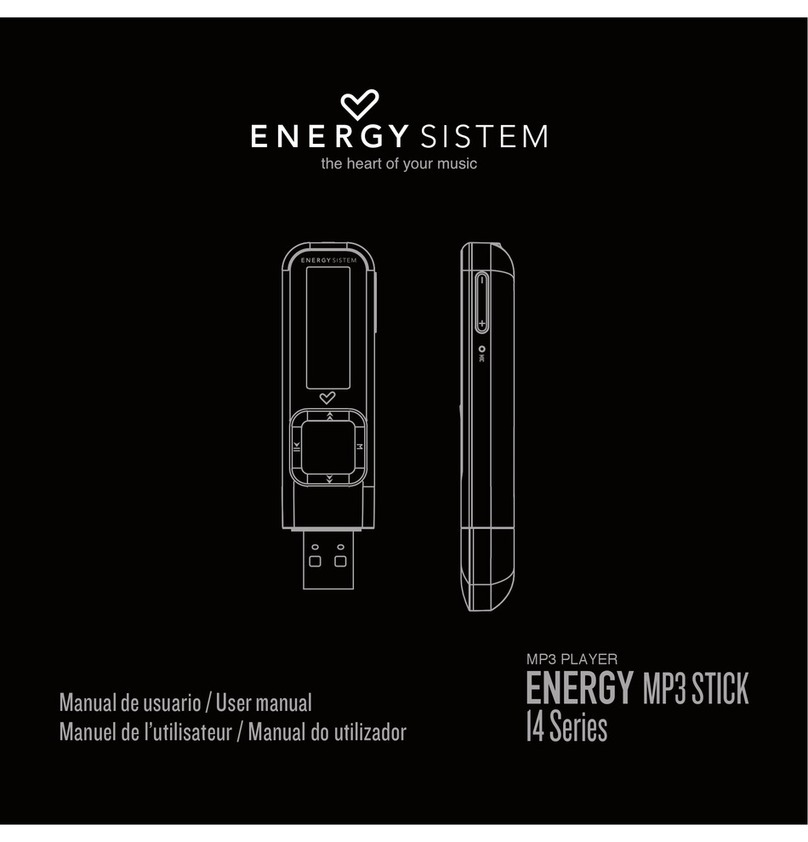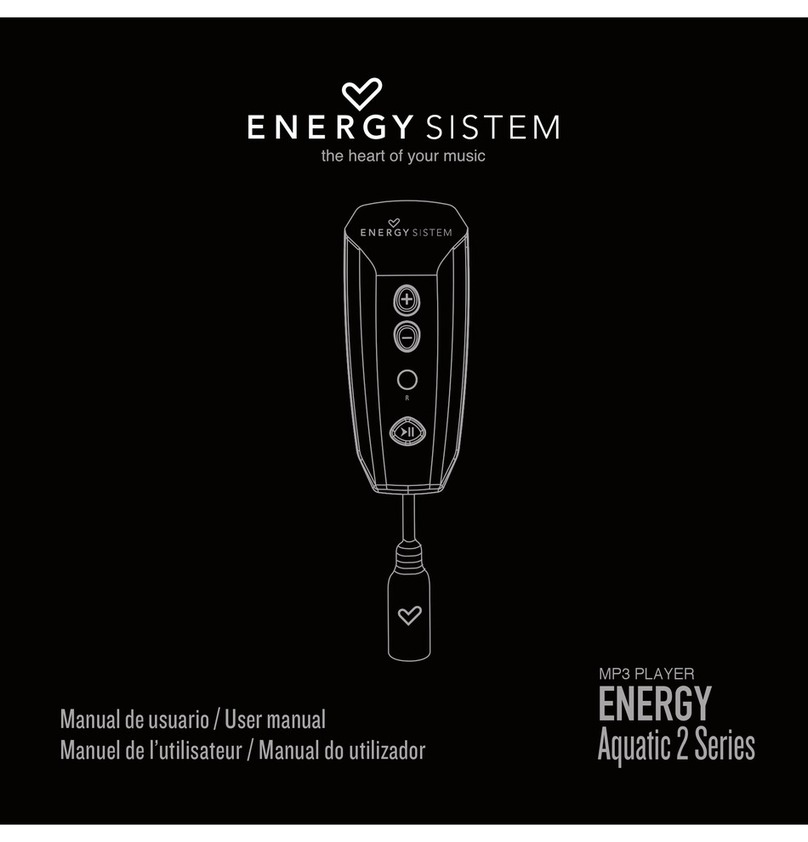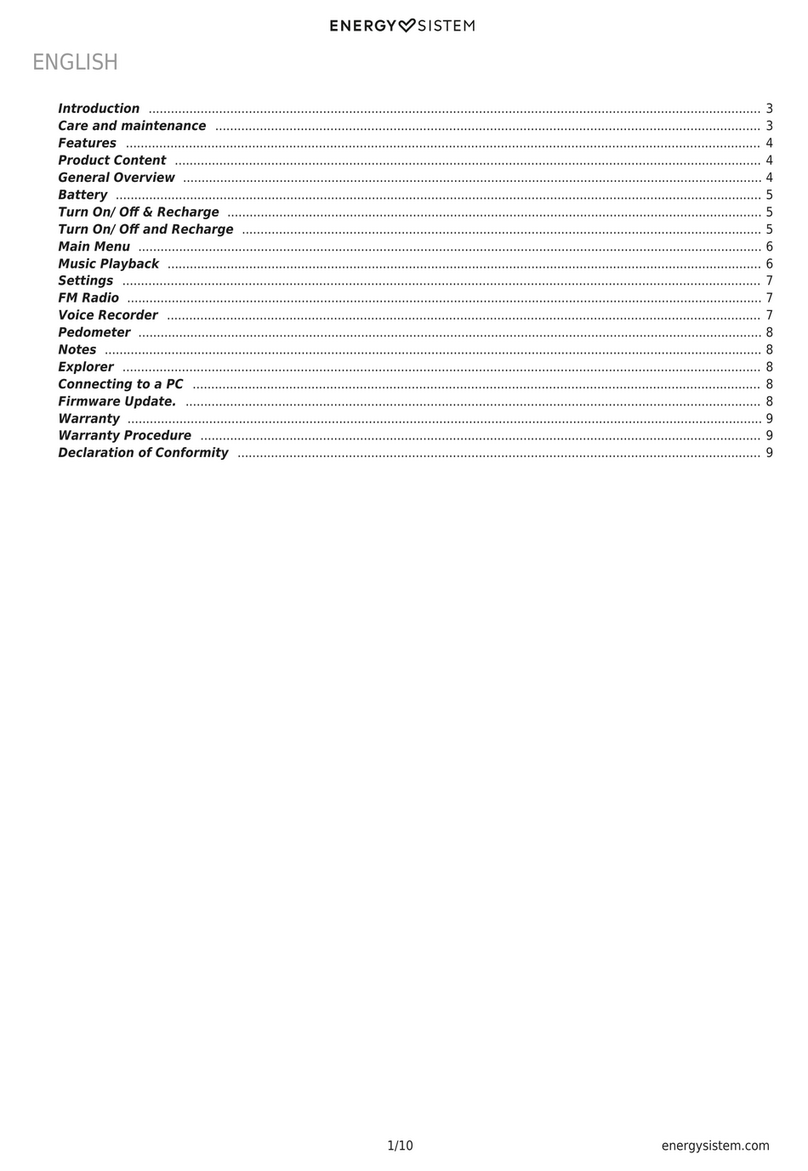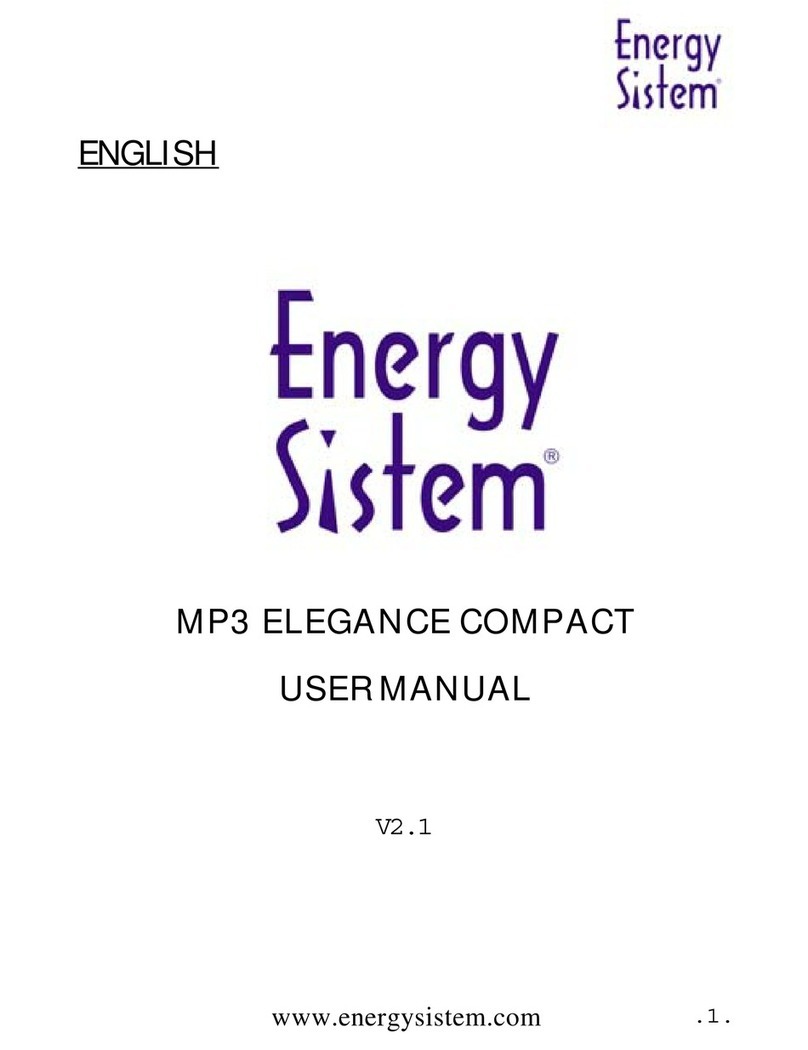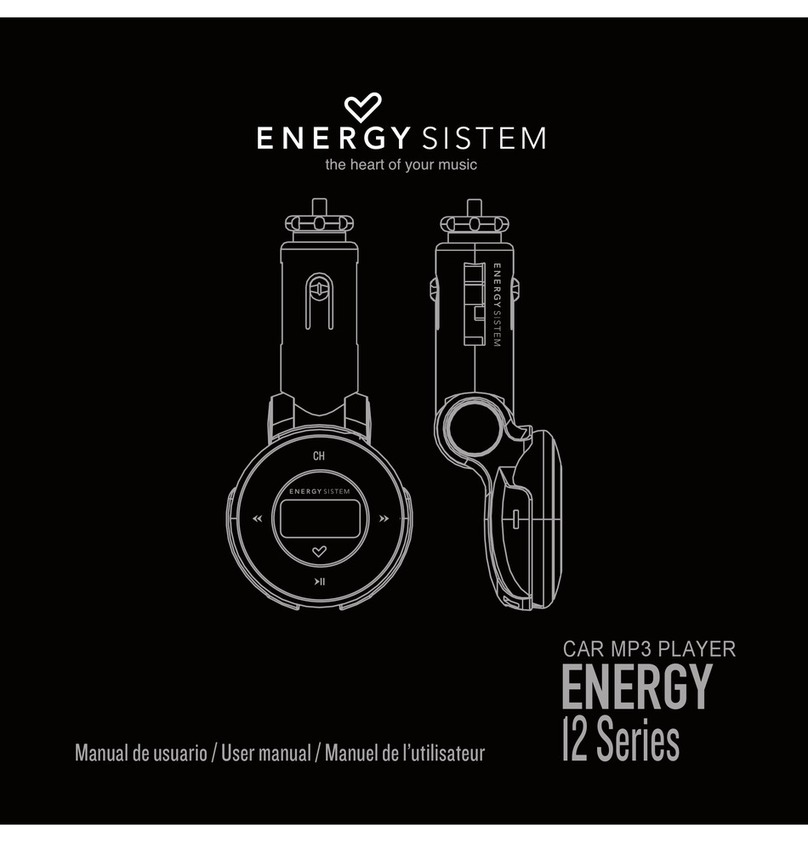7.3. LINE-IN FUNCTION
To use the Line-in function, connect the audio cable in the line-in plug (13) with the
output of other audio device, like MP3 player , mini hi-fi or laptop.
In line-in function, the Energy™ Z250 is in speakers’ mode. In this mode, the menu
buttons from (2) to (4) will be inactive. But you will be able to modify the sound
volume by volume control button of Energy™ Z250.
Besides, if you adjust the volume or equalization from the external device, this
changes will apply to the Energy™ Z250 reproduction.
7.4. MP3 FUNCTION WITH EXTERNAL MEMORIES
To play MP3 files, insert an external memory such as an USB stick or a SD/ MMC
card in the corresponding slots: (12) & (11) respectively.
When you introduce one of these external memories in the Energy™ Z250, the
device will active that memory automatically and will start to play the MP3 files.
If you switch off the Energy™ Z250 or remove any external memory, the instant of
the reproduction will be saved in the internal memory of Energy™ Z250. By this way,
when you insert again the same external memory, the reproduction will continue in
the same instant that you left it previously.
Use Forward(4)/Back(2) buttons to change songs.
The MP3 files, as contents in the external memories, will be read in alphabetical
order. This allows you to control the order of contents by the names you assign to
the MP3 files.
IMPORTANT NOTE: When storing audio files on external memory, we recommend
you to rename the files in order to remember the contents of each memory . This will
help you while navigating through tracks.