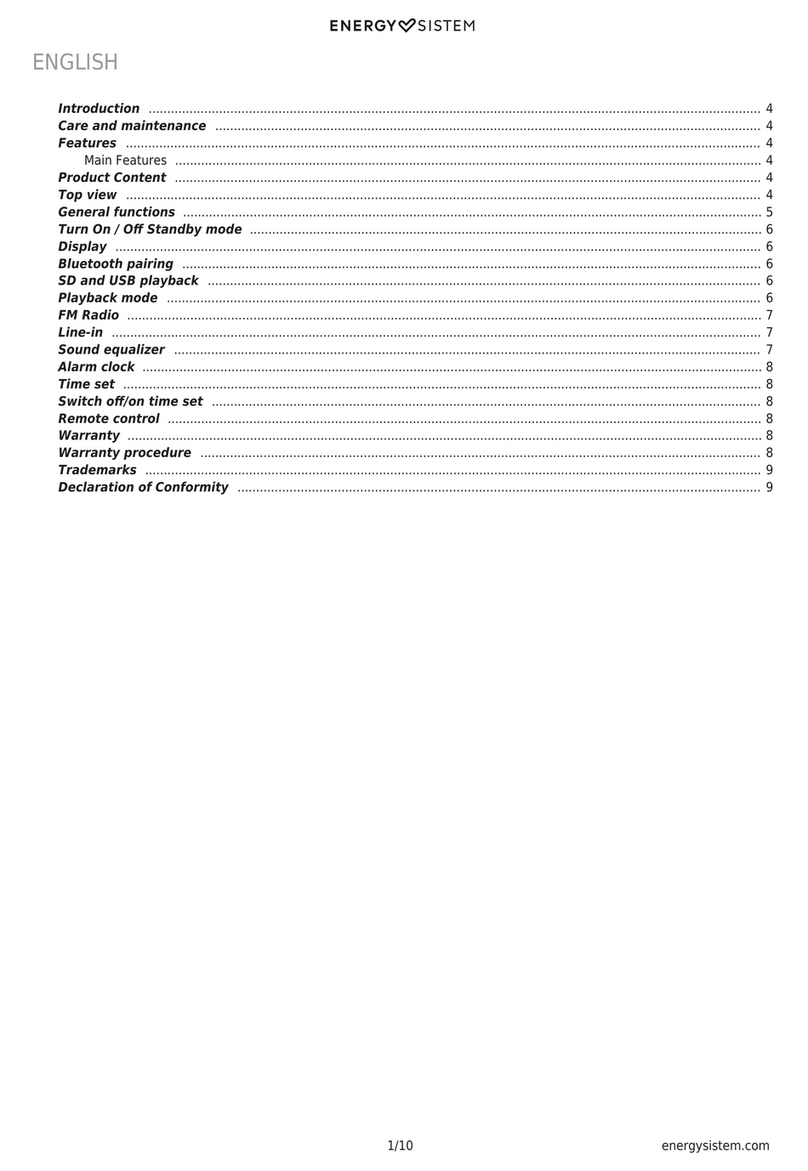7/9 energysistem.com
suddenly stops.
To start, pause or resume playback, press the Play - Pause (4) button.
To move to the previous or the following track, press Next (2) or Back (3).
RCA audio-in (AUX)
Your Tower 1 features an RCA audio-in (8) (AUX) which allows you to connect your music player using the 3.5 mm jack
to RCA cable provided with the product.
This audio-in is situated in the top panel, with the name "Aux1". It is a RCA stereo audio-in. This input has been
conceived to connect your TV or music system permanently. You will be able to enable and disable the use of these
inputs through the Change mode (5) button.
To use this function, connect the RCA cable end (L and R) to the stereo audio-in (8) (L and R respectively) and the 3.5
mm jack cable end to the audio-out of the device you want to use (MP3, laptop, smartphone, etc).
Press Change mode (5) and select "Aux1" mode while your Tower 1 is on. The LED MODE INDICATOR (1) on the top
panel will show the selected mode.
When the "Aux1" playback mode is enabled, your Tower 1 is in speaker mode. This means that the content played by
your audio device (external player) as well as all volume, equalizer or track changes will be heard through the Tower 1.
To start, pause or resume playback use the Play - Pause (4) button.
Keep in mind that you will not be able to change the track with the Next (2) and Back (3) buttons while the auxiliary
audio-in is in use. Instead, you must do it through the audio device (external player) connected.
3.5 mm audio-in (AUX)
Your Tower 1 features an 3.5 mm audio-in (AUX) (9) which allows you to connect your music player using a 3.5 mm jack
audio cable.
This audio-in is situated in the top panel, with the name "Aux2". To use it, connect one end of the 3.5 mm to 3.5 mm
jack audio cable to the audio-in (9) and the other end to the device audio-out (MP3 player, laptop, smartphone, etc).
Press Change mode (5) and select "Aux2" mode while your Tower 1 is on. The LED mode indicator (1) on the top panel
will show the selected mode.
When the "Aux2" playback mode is enabled, your Tower 1 is in speaker mode. This means that the content played by
your audio device (external player) as well as all volume, equalizer or track changes will be heard through the Tower 1.
To start, pause or resume playback use Play - Pause (4) button.
Keep in mind that you will not be able to change track with the Next (2) and Back (3) buttons while the auxiliary audio-
in is in use. Instead, you must do it through the audio device (external player) connected.
Warranty
Energy Sistem Technology, S.A. is liable for any lack of conformity that exists at the time the goods are purchased
during a period of 36 months. Batteries are excluded from the 36-month warranty, having a warranty period of 12
months.
This warranty covers any defects in workmanship or materials. This warranty does not cover any product failure due to
accidents, misuse or alteration made by an unauthorized person.
The special 36-month warranty is valid for the European Union. For other countries please refer to the specific
legislation or your local distributor.
Warranty procedure
Please visit http://www.energysistem.com/en/support and select your product to view the FAQ (Frequently Asked