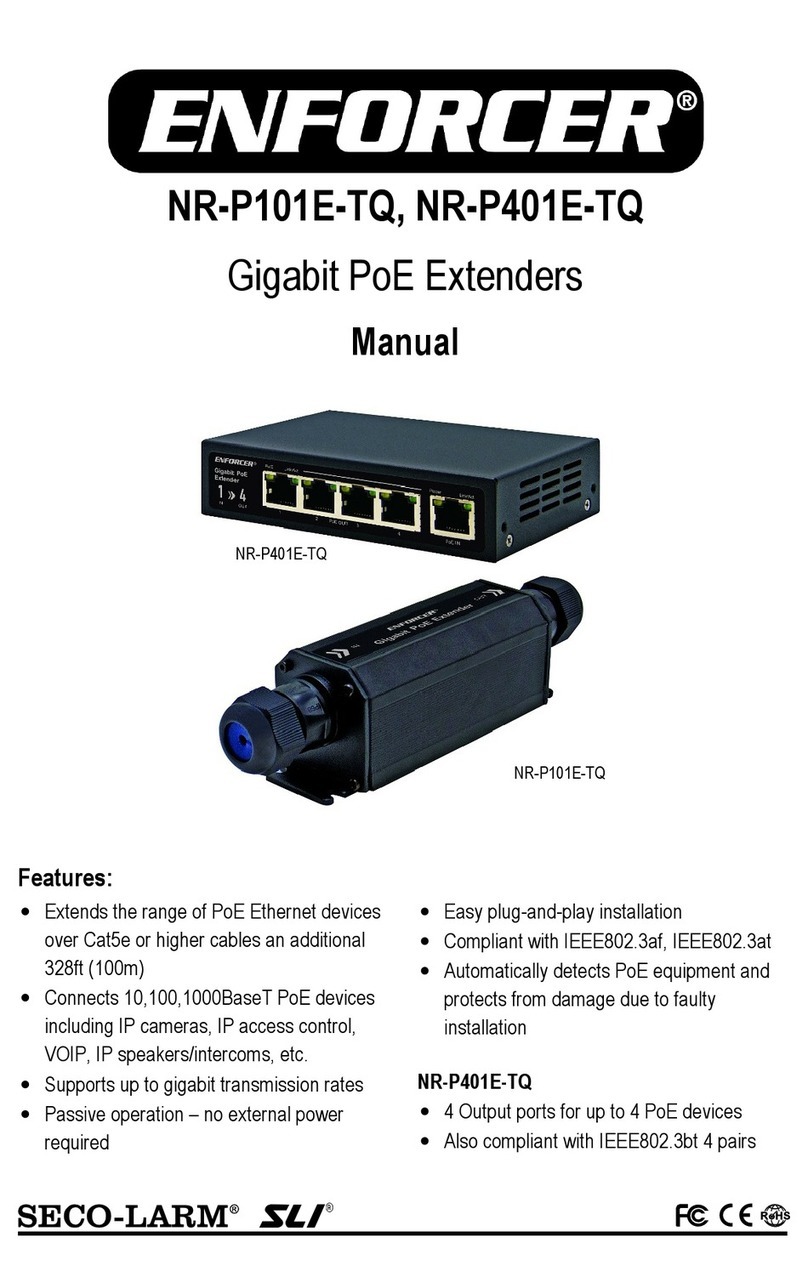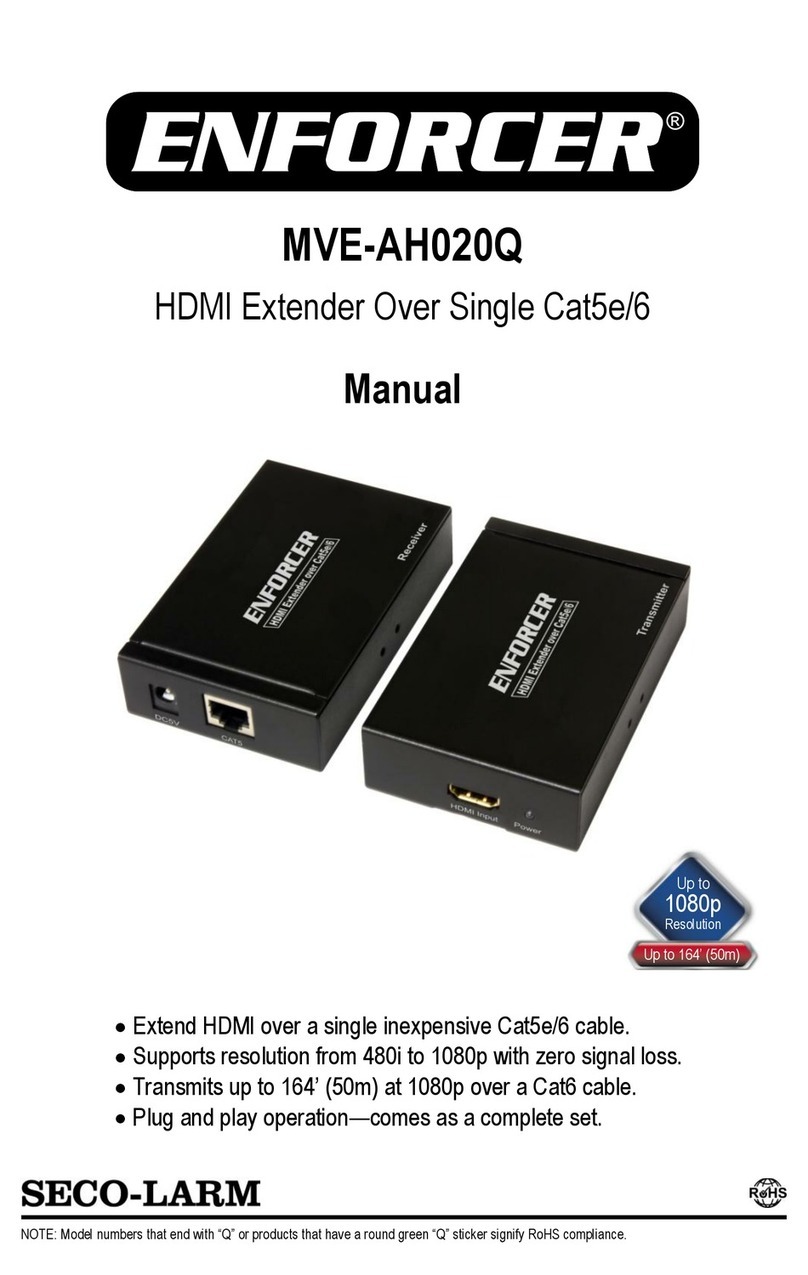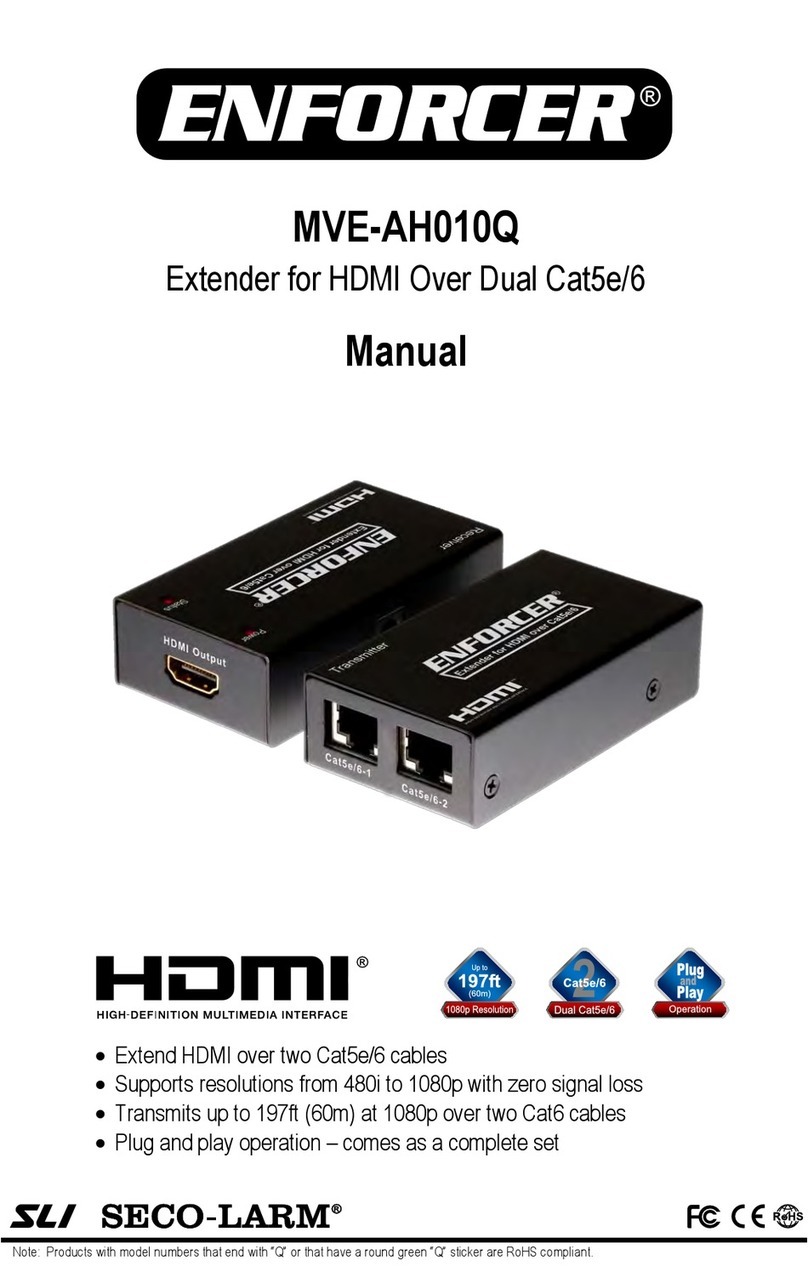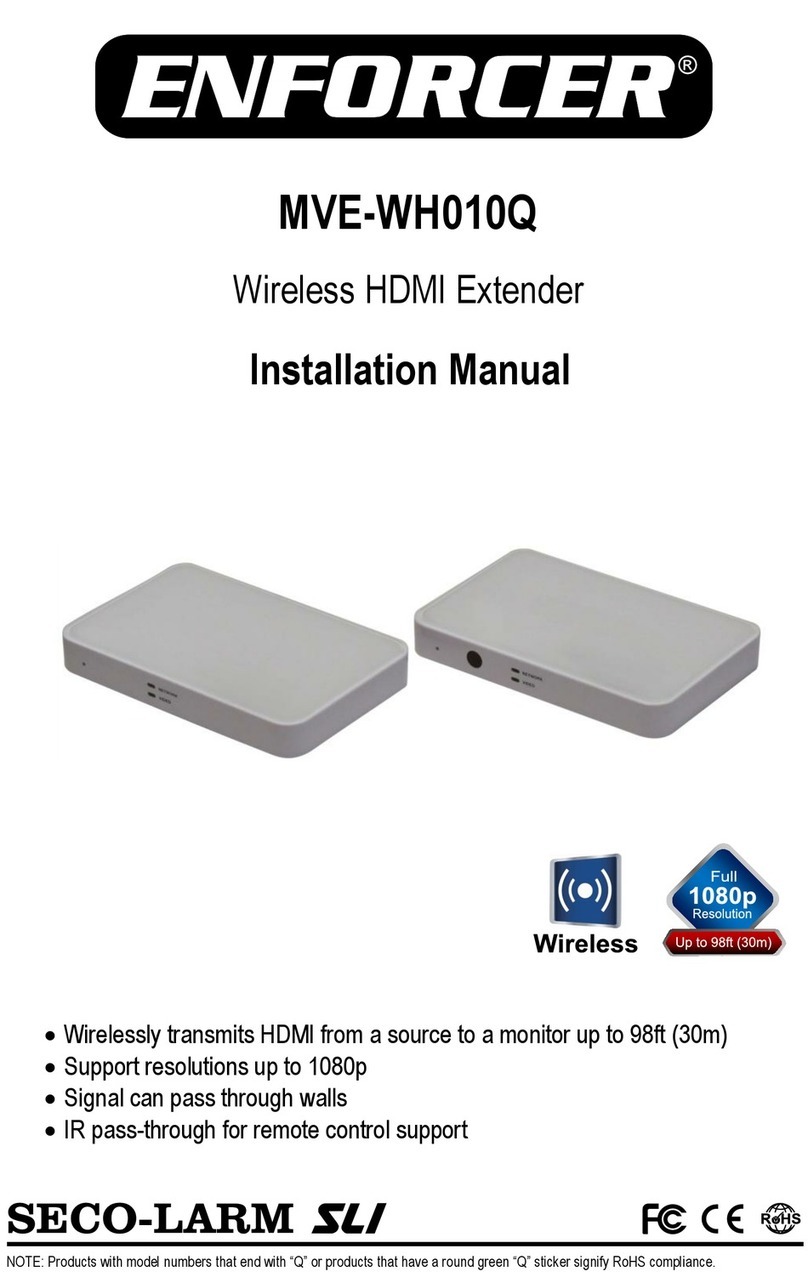ENFORCER HDMI Extender over IP
8
LARM policy is one of continual development and improvement. For that reason SECO
reserves the right to change specifications without notice. SECO-
LARM is not responsible for misprints. Trademarks are
the property of SECO-LARM U.S.A. Inc. or their respective owners.
Copyright © 2016 SECO-
LARM U.S.A. Inc. All rights reserved. This material may not be reproduced or copied in whole or
in part without the written permission of SECO-LARM.
LARM product is warranted against defects in material and workmanship while used in normal
service for the one (1) year
from the date of sale to the original customer. SECO
or replacement of any defecti
ve part if the unit is returned transportation prepaid
damage is caused by or attributed to acts of God physical or electrical misuse or abuse neglect repair or alteration
improper or abnormal usage or faulty i
nstallation or if for any other reason SECO
is not operating properly as a result of causes other than defect
s in material and workmanship.
SECO-LARM and the purchaser’s exclusive remedy shall be
limited to the replacement or repair only at SECO
option. In no event shall SECO-
LARM be liable for any special collateral incidental or consequential personal or property
damage of any kind to the purchaser or anyone else.
Millikan Avenue Irvine CA 92606
HDMI the HDMI Logo and High
Definition Multimedia Interface are trademarks or registered trademarks of HDMI Licensing
LLC in the United States and other countries.
HDMI Extender over Dual
Cat5e/6
HDMI Extender over Single
MVS-AH51-01N
4K HDMI Switchers
and MAC Address Continued:
Select "System Settings" and change the last segment of the IP address shown to a unique
number between 1 and 254.
5.
Change the final digits of the MAC address from the default
to a unique hexadecimal number between 01 and FF.
6. Click "Apply" to enable the changes.
7. Repeat for each additional TX/RX and then install as
described in "Installation" on pg. 4 and
consult the diagrams on pgs. 5-6 as necessary.
SECO-LARM U.S.A., Inc.
LARM policy is one of continual development and improvement. For that reason SECO
LARM is not responsible for misprints. Trademarks are
LARM U.S.A. Inc. All rights reserved. This material may not be reproduced or copied in whole or
LARM product is warranted against defects in material and workmanship while used in normal
from the date of sale to the original customer. SECO
-LARM’s obligation is limited to the repair
ve part if the unit is returned transportation prepaid
to SECO-LARM. This Warranty is void if
damage is caused by or attributed to acts of God physical or electrical misuse or abuse neglect repair or alteration
nstallation or if for any other reason SECO
-LARM determines that such equipment
s in material and workmanship.
limited to the replacement or repair only at SECO
LARM be liable for any special collateral incidental or consequential personal or property
MI_MVE-AHMPM-01NQ_160426.docx
Definition Multimedia Interface are trademarks or registered trademarks of HDMI Licensing
HDMI Extender over Single
Basic HDMI Extender over
Single Cat5e/6
and MAC Address Continued:
Select "System Settings" and change the last segment of the IP address shown to a unique
Change the final digits of the MAC address from the default
to a unique hexadecimal number between 01 and FF.
described in "Installation" on pg. 4 and
Extends HDMI over one Cat5e/6 cable or
IP network
•Supports One-to-One One-to-Many and
Many-to-Many applications
•Supports cascaded installation
IR Support (38kHz~56kHz)
•HDCP Compliant
•Transmitter (MVE-AHMPM-01NTQ) and
receiver (MVE-AHMPM-01NRQ) also
available separately
HDMI the HDMI Logo and High
Definition Multimedia Interface are trademarks or registered trademarks of HDMI Licensing LLC in the United
States and other countries.
MVE-AHMPM-01N
HDMI
®
Extender Over IP
Manual
Support