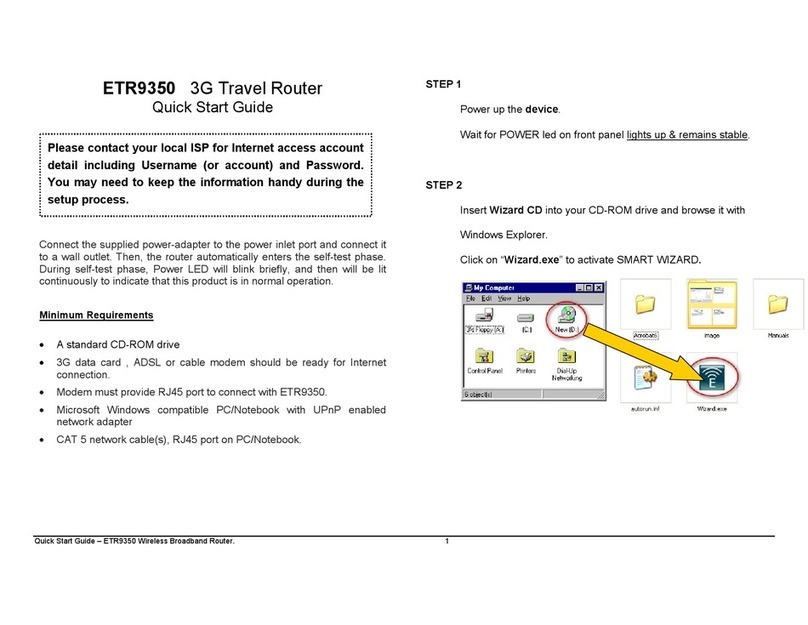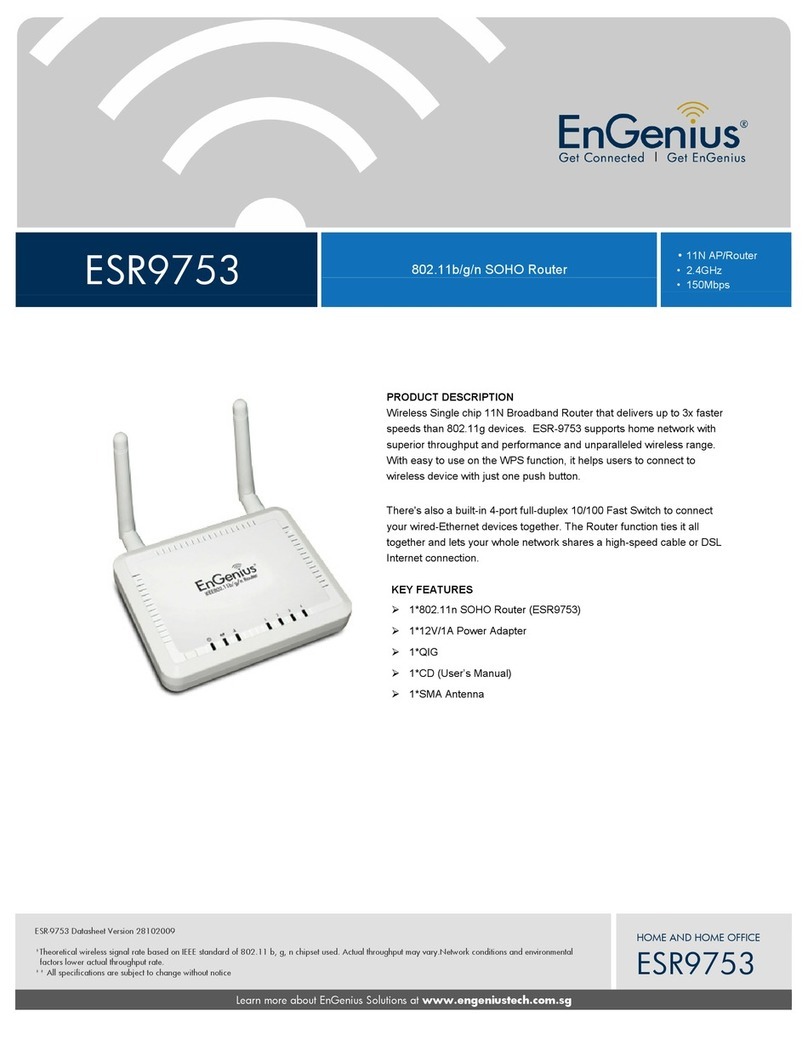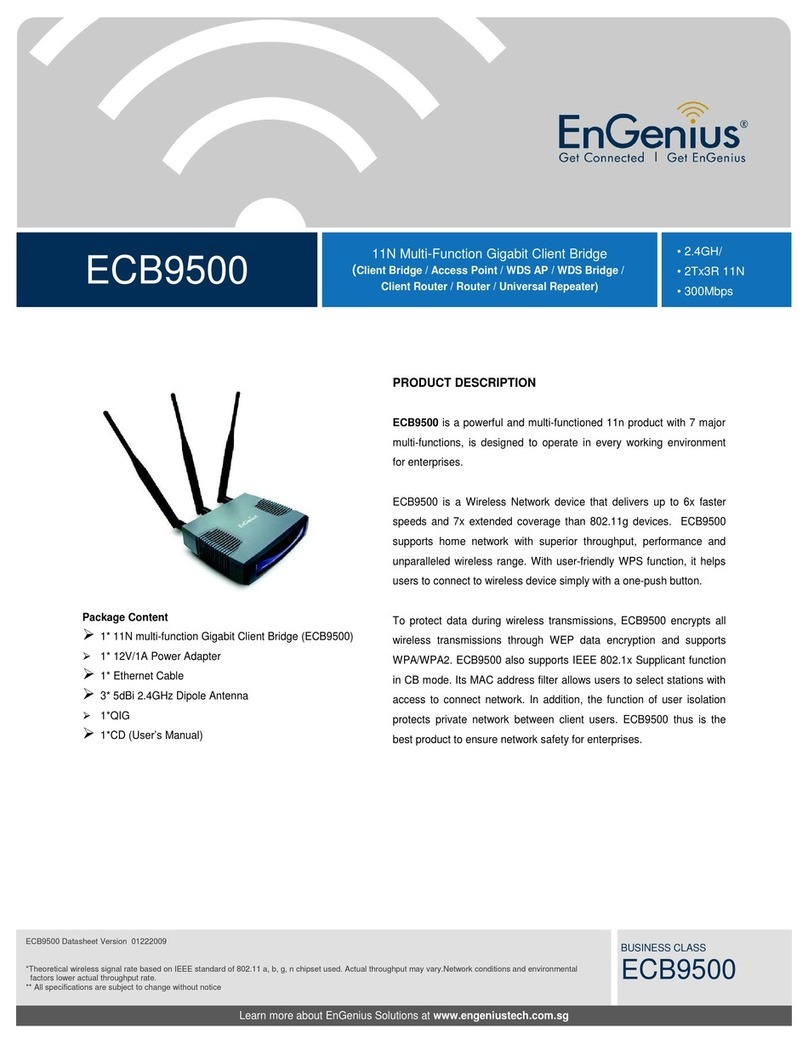- 1*QIG
- 1*C (User’s Manual)
ECB9500 is a powerful and multi-functioned 11n product with 7 major
multi-functions, is designed to operate in every working environment
for enterprises.
ECB9500 is a Wireless Network device that delivers up to 6x faster
speeds and 7x extended coverage than 802.11g devices. ECB9500
supports home network with superior throughput, performance and
unparalleled wireless range. With user-friendly WPS function, it helps
users to connect to wireless device simply with a one-push button.
To protect data during wireless transmissions, ECB9500 encrypts all
wireless transmissions through WEP data encryption and supports
WPA/WPA2. ECB9500 also supports IEEE 802.1x Supplicant function in
CB mode. Its MAC address filter allows users to select stations with
access to connect network. In addition, the function of user isolation
protects private network between client users. ECB9500 thus is the
best product to ensure network safety for enterprises.
Features
Features Benefits
High Speed ata Rate Up to
300Mbps
Capable of handling heavy data payloads such as MPEG video
streaming
Gigabit Ethernet Support up to 1000Mbps networking speed
IEEE 802.11n draft Compliant and
backward compatible with
802.11b/g
Fully compatible with IEEE 802.11b/g/n devices
Multi-Function, 7 functions Allowing users to select different mode in various environment
Point-to-point,
Point-to-multipoint Wireless
Connectivity
Allowing to transfer data from buildings to buildings
W S (Wireless istributed
System)
Making wireless AP and Bridge mode simultaneously as a wireless
repeater
Universal Repeater The easiest way to your wireless network's coverage
Support Multi-SSI function (4
SSI ) in AP mode
Allowing clients to access different networks through a single access
point and to assign different policies and functions for each SSI by