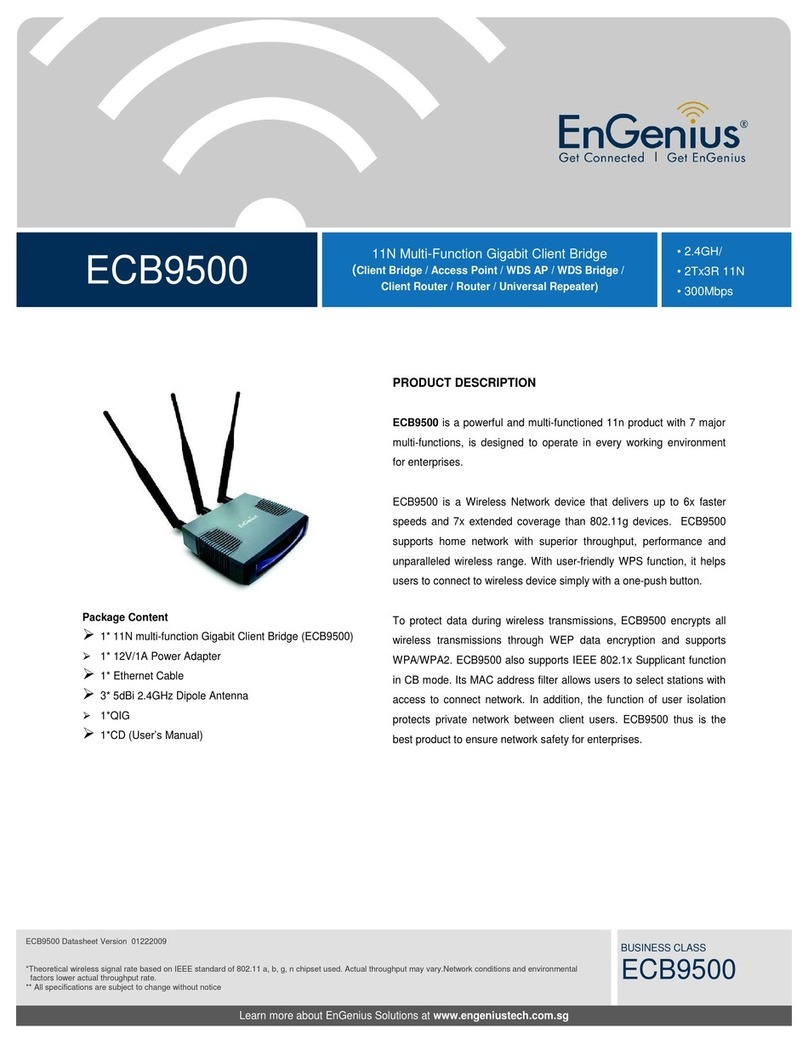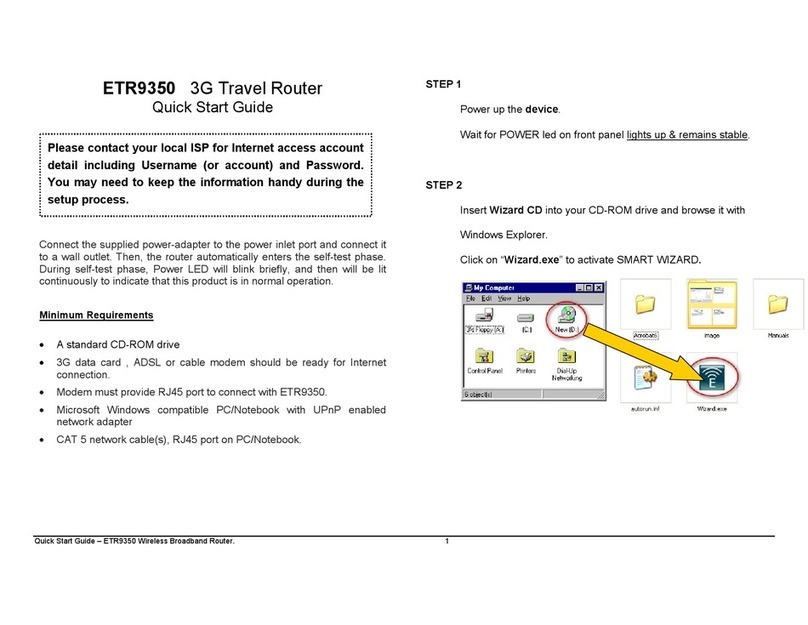TECHNICAL SPECIFICATION
> Hardware Specification
Physical Interface
WAN/LAN: One 10/100 Fast Ethernet RJ-45
Power Jack
WPS (WiFi Protected Setup)
USB port for 3G
LEDs Status
Operation Mode
Power Status
WAN (Internet connection)
WLAN(Wireless connection)
WPS
USB port
Power Requirements Power Board embedded
> Top Panel LED
Operation Mode 1 (AP/Router/CB variant mode will display variant color)
Power 1 ( Link-> blue static on)
WAN 1 ( Link-> blue static on, traffic->blink)
WLAN 1 ( Link-> blue on, traffic->blink)
WPS 1 (Link-> Associate Done, Processing->blink)
USB 1 (Link blue static on)
> RF Specification
Frequency Band 2.400~2.484 GHz
Modulation Technology OFDM BPSK, QPSK, 16-QAM, 64-QAM
DBPSK, DQPSK, CCK
Operating Channels 11 for North America, 14 for Japan, 13 for Europe
Wireless Setting
Wireless Mode – 11b/ 11g /11n
channel Selection (Setting varies by Country)
channel Bandwidth (Auto, 20Mhz, 40Mhz)
Transmission Rate
-11g: Best. 54, 48, 36, 24, 18, 12, 11, 9, 6, 5.5, 2, 1 in Mbps
Guard Interval 800ns Guard Interval 400ns
MCS
Index 20MHz 40MHz 20MHz 40MHz
0 6.5 13.5 7.2 15
1 13 27 14.4 30
2 19.5 40.5 21.7 45
3 26 54 28.9 60
4 39 81 43.3 90
5 52 108 57.8 120
6 58.5 121.5 65 135
7 65 135 72.2 157.5
8 13 27 14.4 30
9 26 54 28.9 60
10 39 81 43.3 90
11 52 108 57.8 120
12 78 162 86.7 180
13 104 216 115.6 240
14 117 243 130 270
15 130 270 144.4 300
Learn more about EnGenius Solutions at www.engeniustech.com.sg
Datasheet
ETR-9350
HOME AND HOME OFFICE
ETR9350
ETR9350 Datasheet Version 19062009
*Theoretical wireless signal rate based on IEEE standard of 802.11 b, g, n chipset used. Actual throughput may vary.Network conditions and environmental
factors lower actual throughput rate.
** All specifications are subject to change without notice