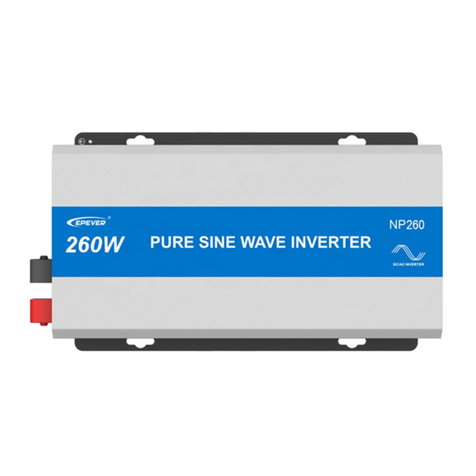Epever SHI2000-22-G User manual
Other Epever Inverter manuals
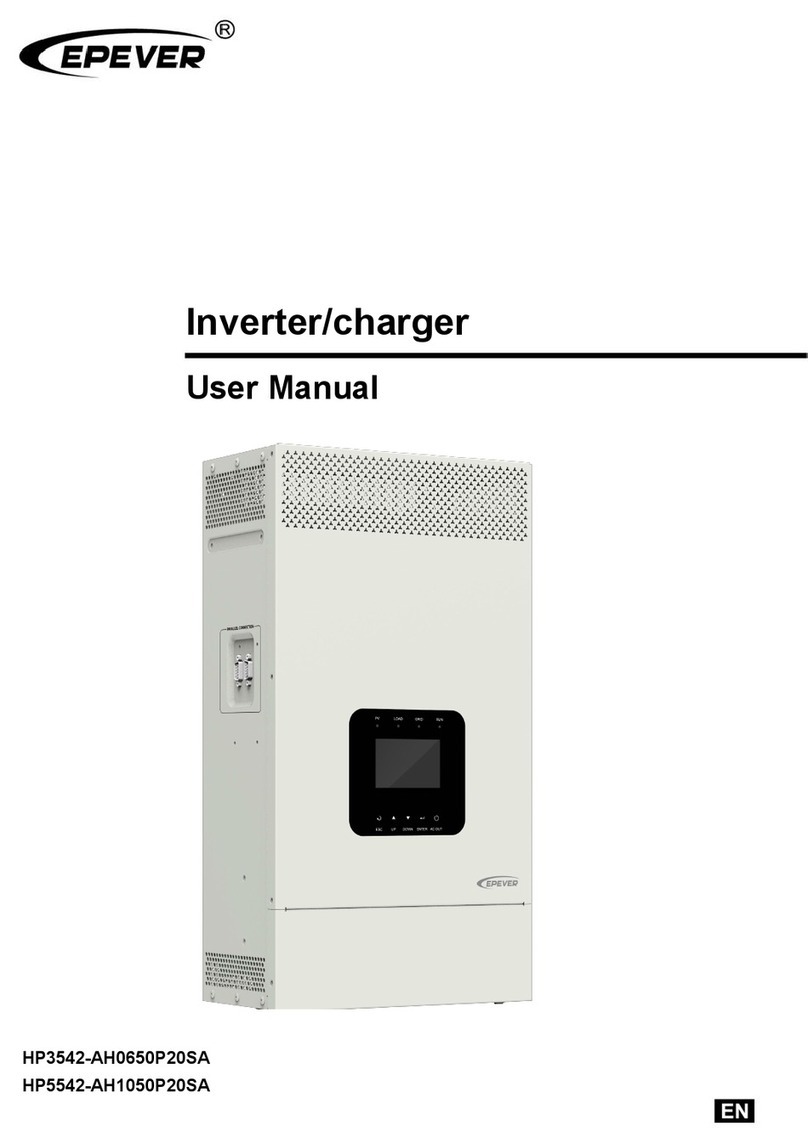
Epever
Epever HP3542-AH0650P20SA User manual

Epever
Epever IPower Series User manual

Epever
Epever UP2000-HM6022 User manual

Epever
Epever STI200 User manual

Epever
Epever IPT Series User manual

Epever
Epever IP350-12 User manual

Epever
Epever UP1000 User manual

Epever
Epever VS1024AU User manual

Epever
Epever LS-EPD Series User manual

Epever
Epever IP350-11 User manual

Epever
Epever Tracer 2210CN User manual

Epever
Epever LD150S-N1 User manual
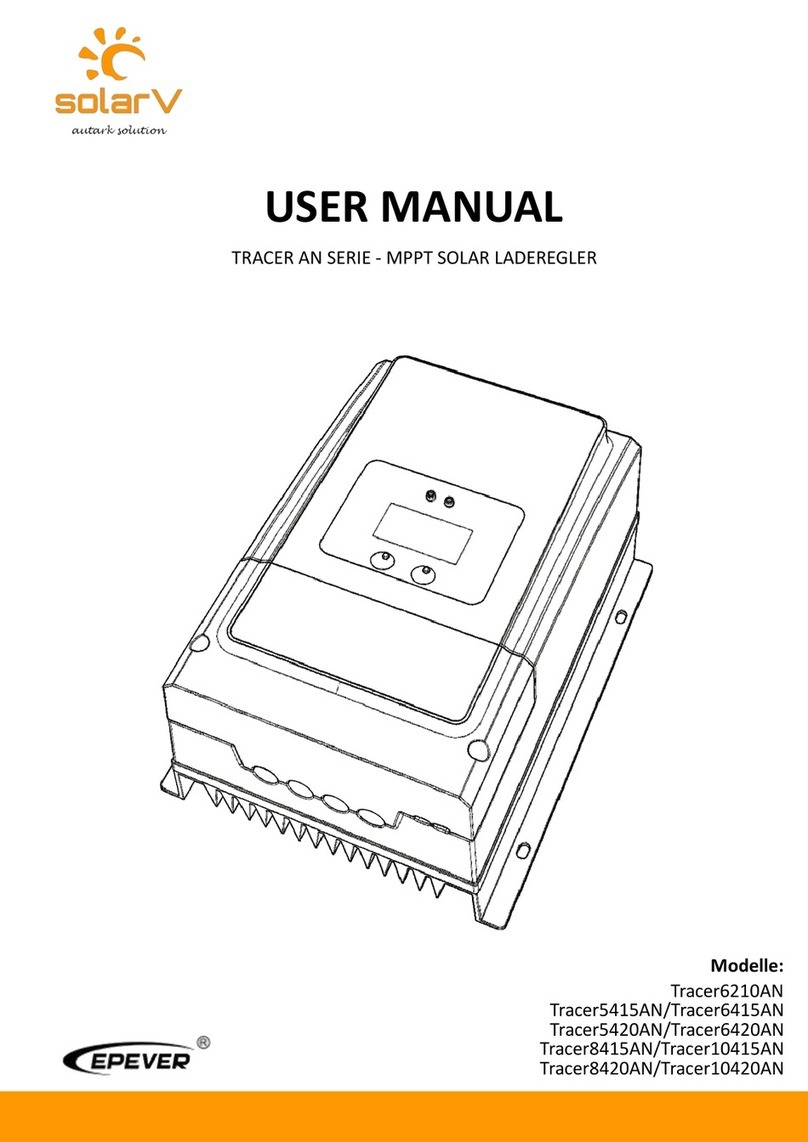
Epever
Epever Tracer AN Series User manual

Epever
Epever TPower Series User manual
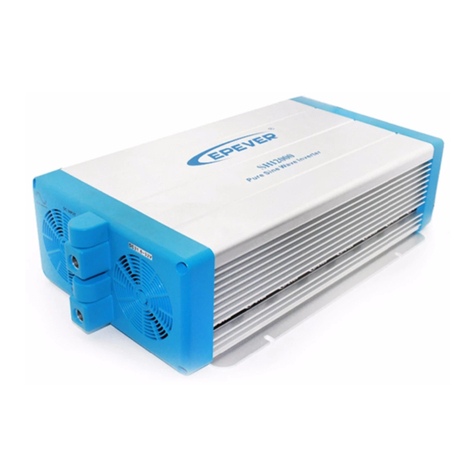
Epever
Epever SHI2000 User manual
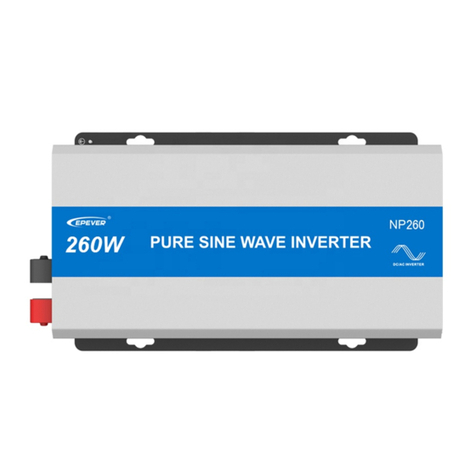
Epever
Epever NPower Series User manual

Epever
Epever UP1500-M3222 User manual

Epever
Epever Tracer1305EPLI User manual

Epever
Epever UPower-HI Series User manual

Epever
Epever IPT Series User manual
Popular Inverter manuals by other brands

BARRON
BARRON EXITRONIX Tucson Micro Series installation instructions

Baumer
Baumer HUBNER TDP 0,2 Series Mounting and operating instructions

electroil
electroil ITTPD11W-RS-BC Operation and Maintenance Handbook

Silicon Solar
Silicon Solar TPS555-1230 instruction manual

Mission Critical
Mission Critical Xantrex Freedom SW-RVC owner's guide

HP
HP 3312A Operating and service manual