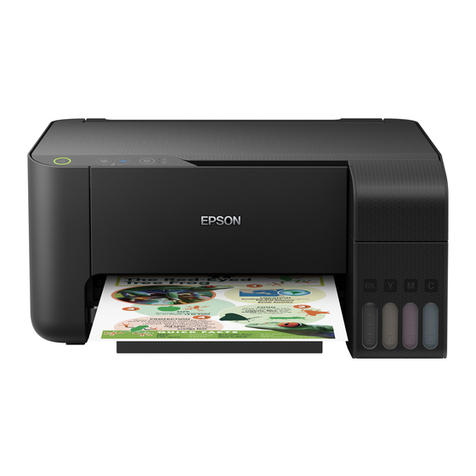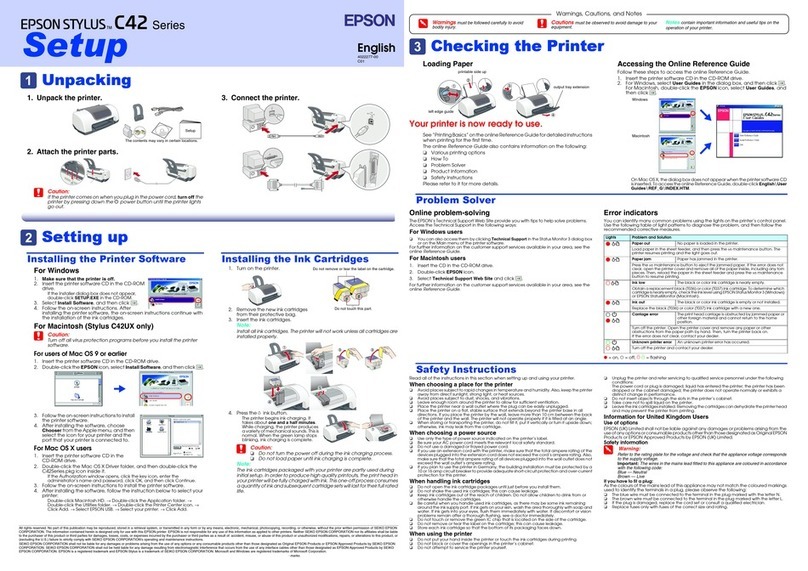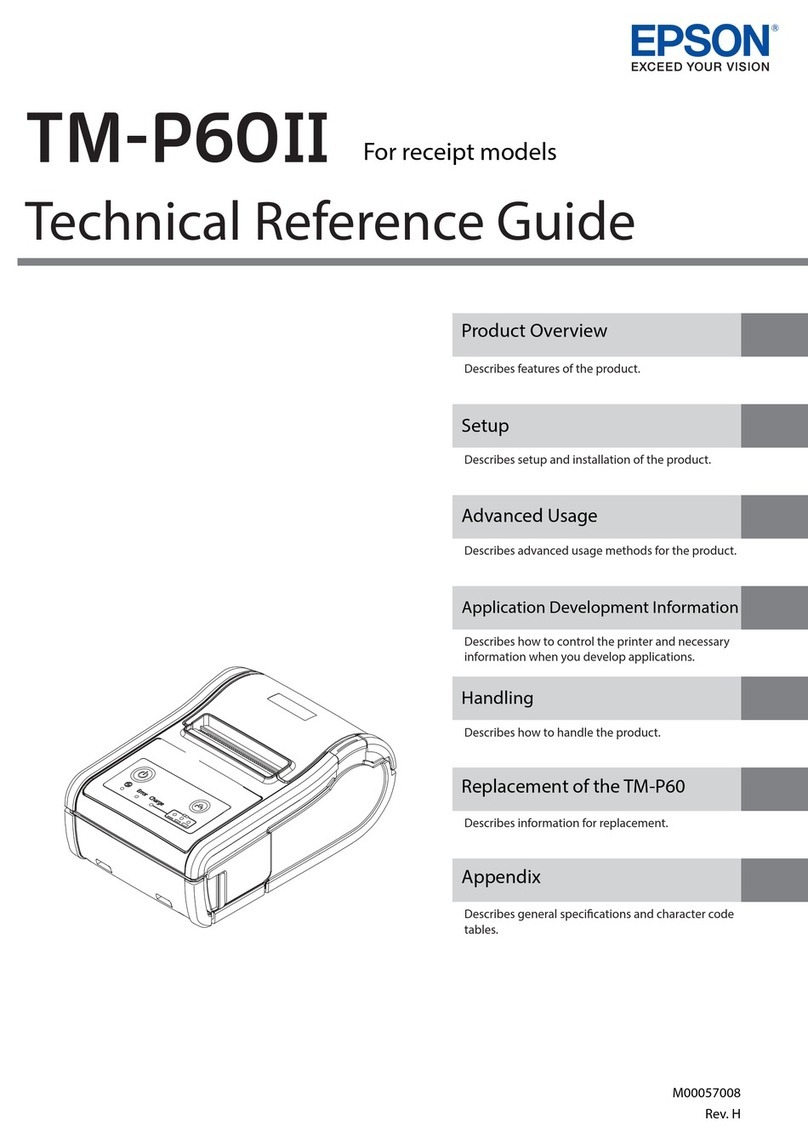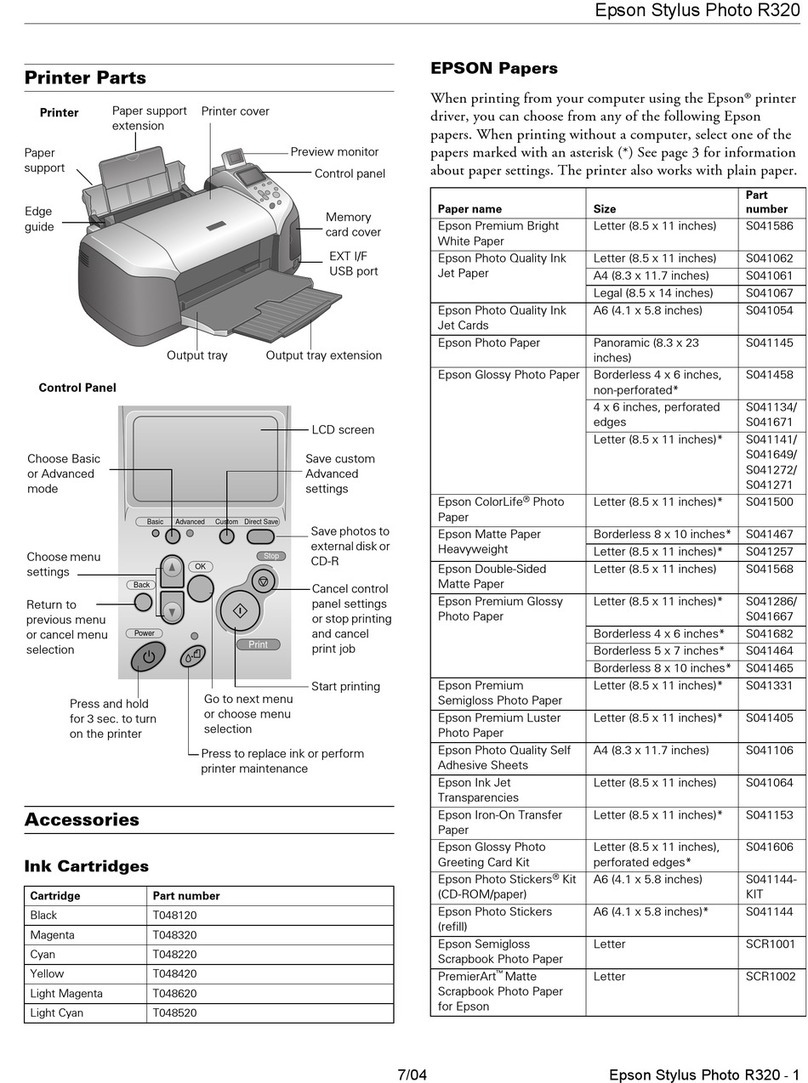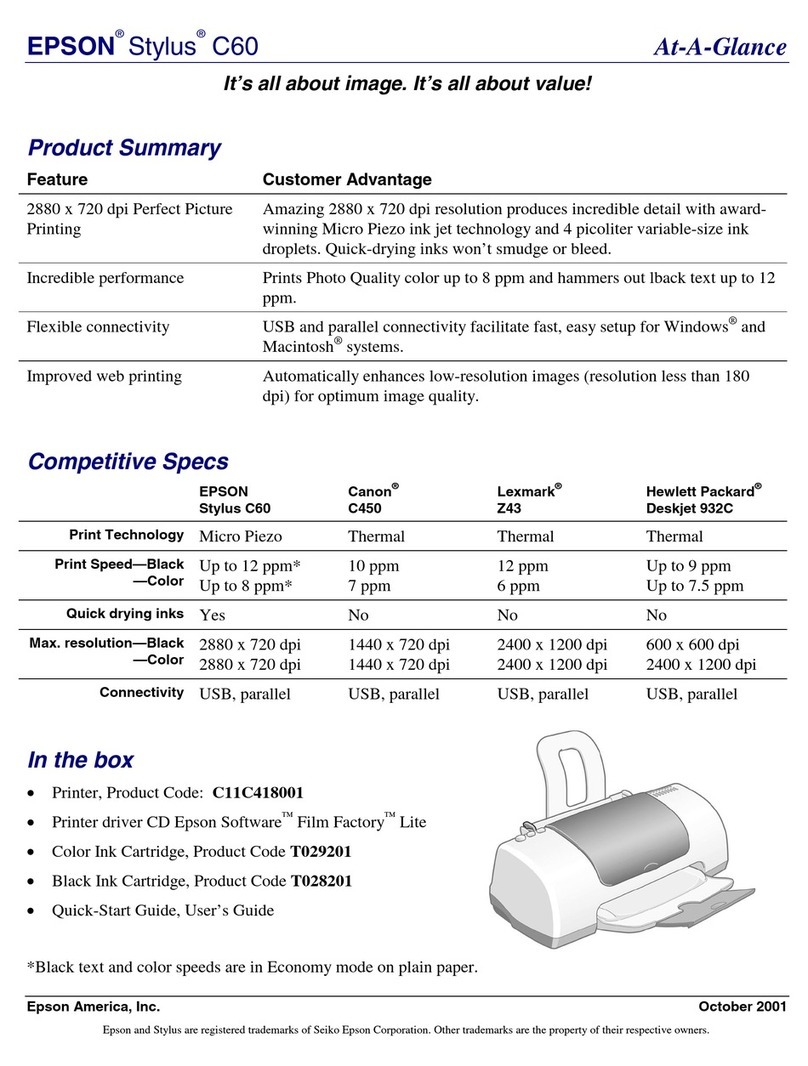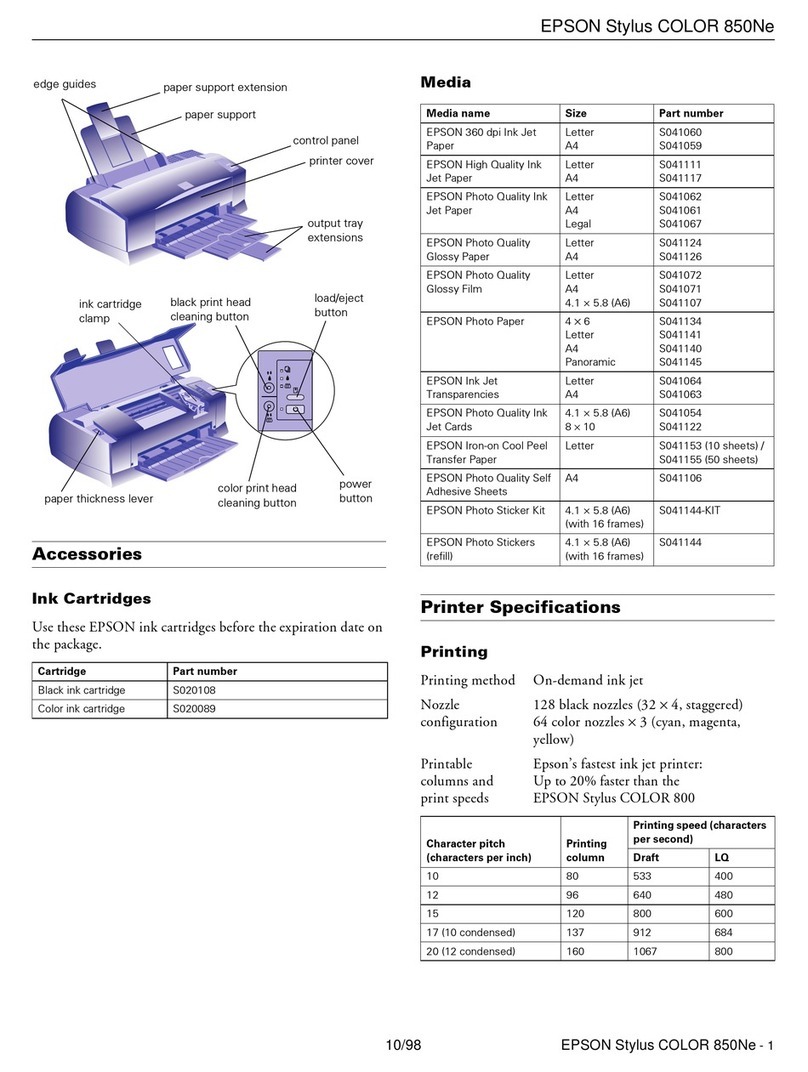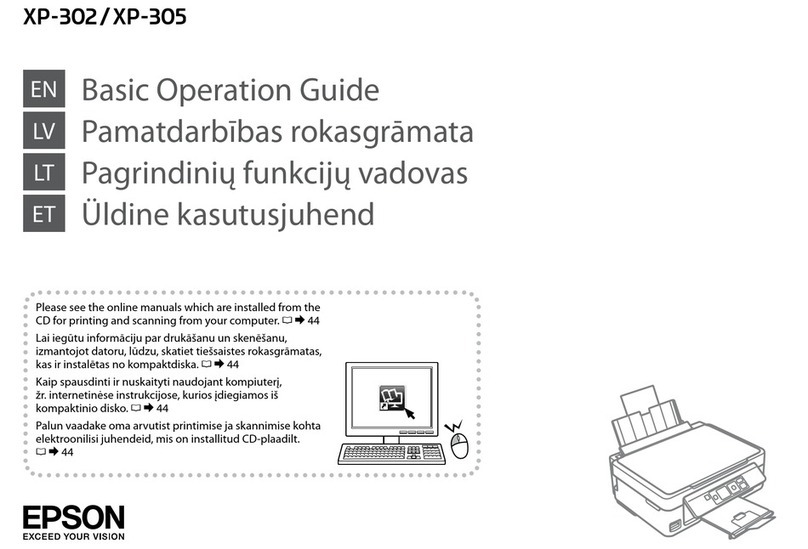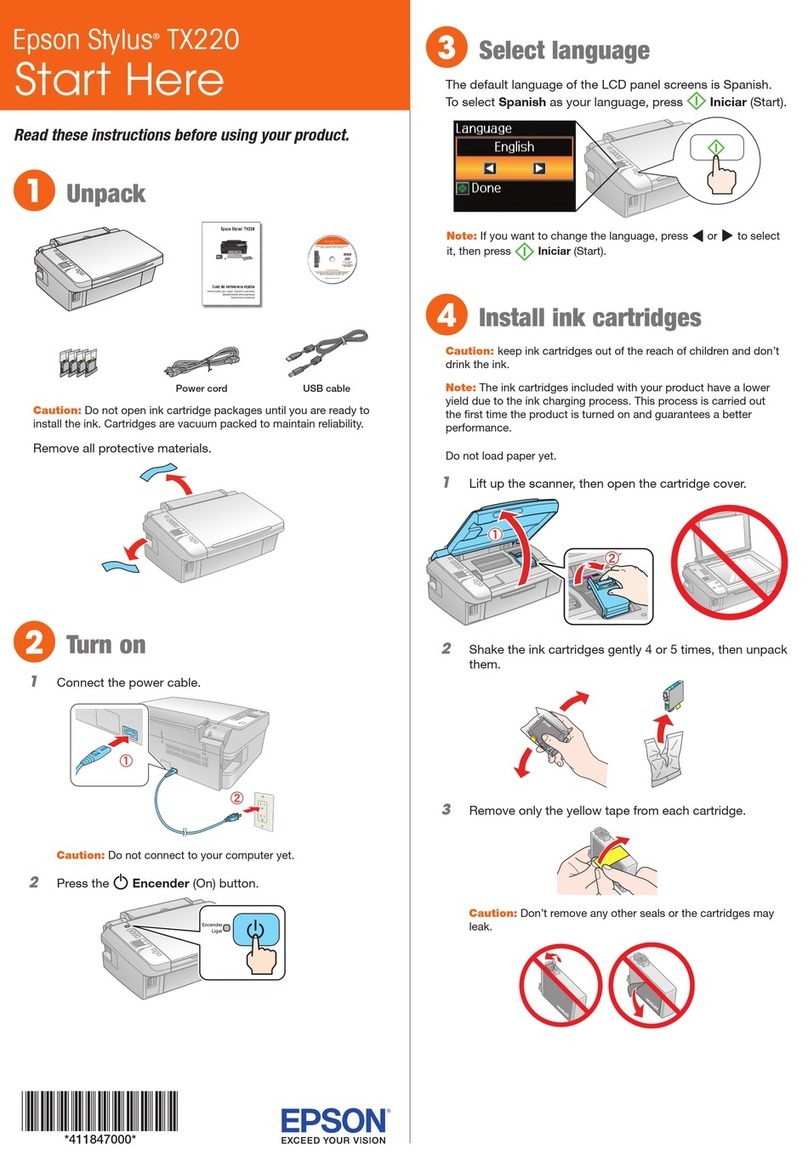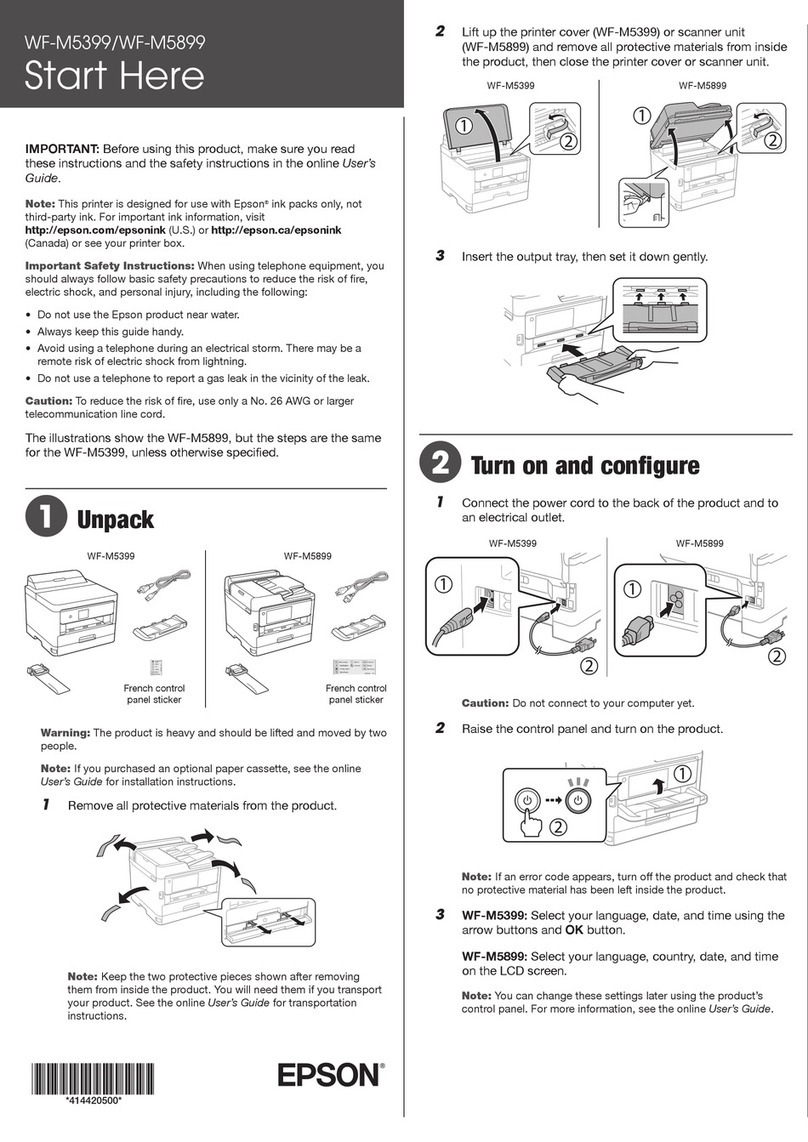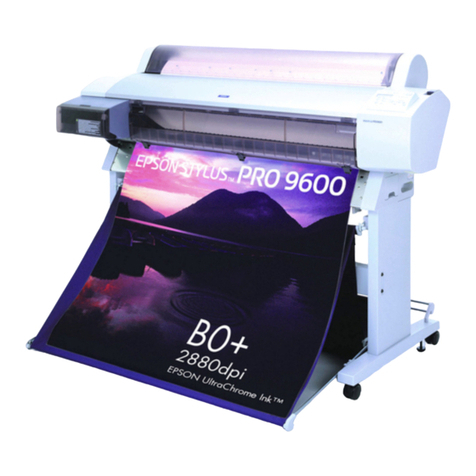This oversize t g m kes wonderfully unique birth nnouncement nd will fit in st nd rd greeting c rd envelope.
Choose from sever l color options to suit boy or girl, dd your photo nd person lize with your text. It couldn’t be
e sier nd the result will impress ll who receive it. Combine one or more t gs with K tie’s coordin ting scr pbook
p ges for quick nd e sy w y to be utifully c pture b by’s first d ys. Complete PDF instructions nd templ tes
c n be downlo ded FREE here t EpsonCre tiveZone.com.
For more esigns an igital elements by Katie Pertiet, visit www.DesignerDigitals.com.
Materials Suggeste :
(Not all are require ) For printing: PremierArt™M tte Scr pbook Photo P per for Epson (letter or 12x12),
Epson Premium Present tion P per M tte (letter) or Epson Premium Present tion P per M tte, Double-Sided (letter),
Epson Present tion P per M tte (letter) or Epson Bright White P per, n Epson Stylus Photo Printer, nd n Epson
PictureM te®Person l Photo L b.
Baby Birth Announcement Tag:
For more projects like this nd the digit l elements to cre te your own, visit www.DesignerDigit ls.com.
Step 1: Open T g Front quick p ge in Adobe Photoshop or Photoshop Elements
Step 2:
Add Photo; File > open; loc te photo; Edit > Select All; Edit > copy; With the T g file ctive, Edit >
P ste; Edit > Tr nsform > Sc le s needed fit.
Step 3: Move the photo to the l yer bene th the t g by clicking nd dr gging in the L yer p lette
Step 4: Add Text to the b ck of the t g nd print both sides of the t g!
Step 5: Cut out following the outlines on the front side of the t g. Punch the top nd dd n eyelet or some
ribbon for finishing touch!
P ge 1
Designe exclusively for EpsonCreativeZone by Katie Pertiet, graphic esigner an
owner of www.DesignerDigitals.com; these scrapbook pages an matching birth
announcement tags will highlight baby’s first months perfectly.
Project #221
Katie Pertiet Exclu ive De ign:
“Shhh…Baby’ Sleeping”
Scrapbook Page & Birth
Announcement Tag :
Step 1 Step 2 Step 3 Step 4