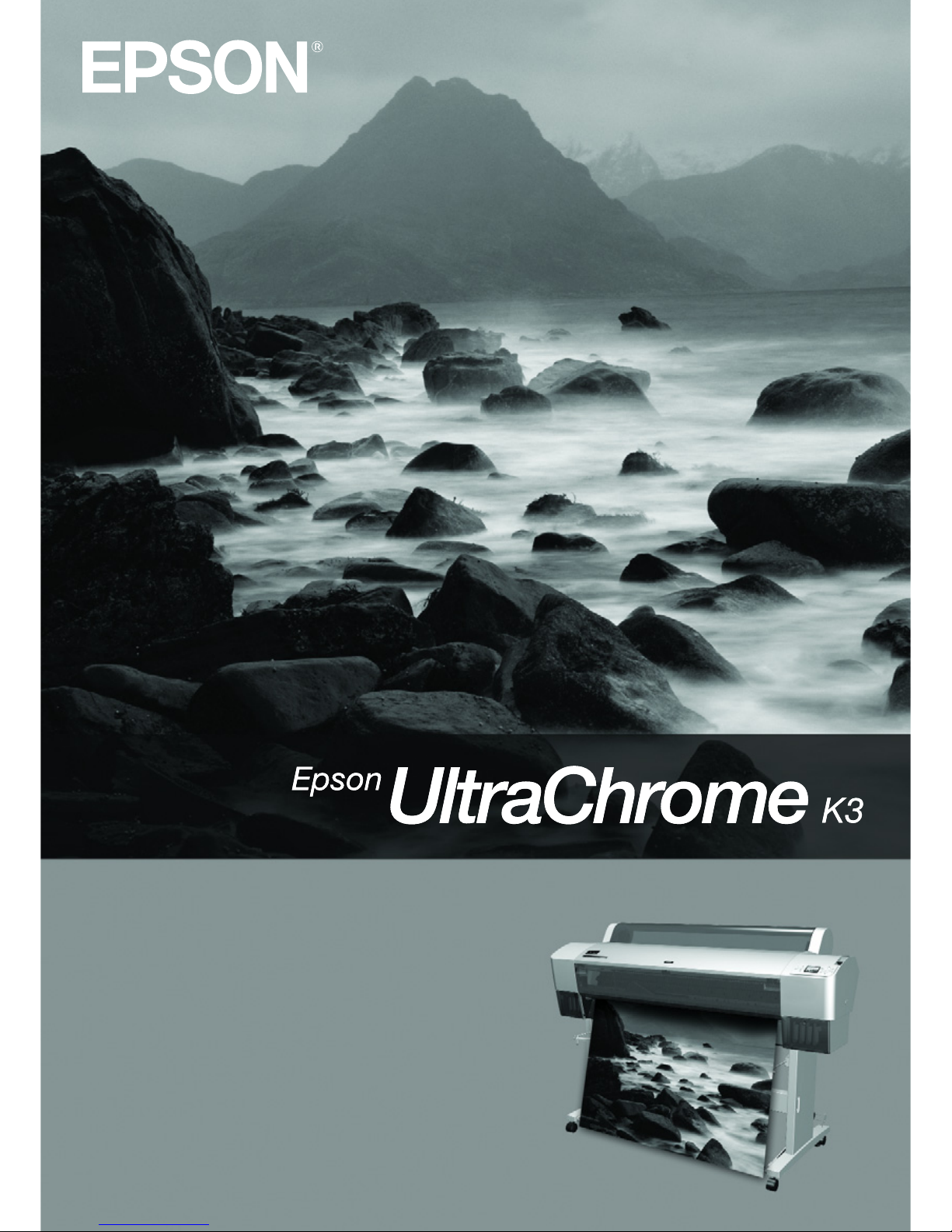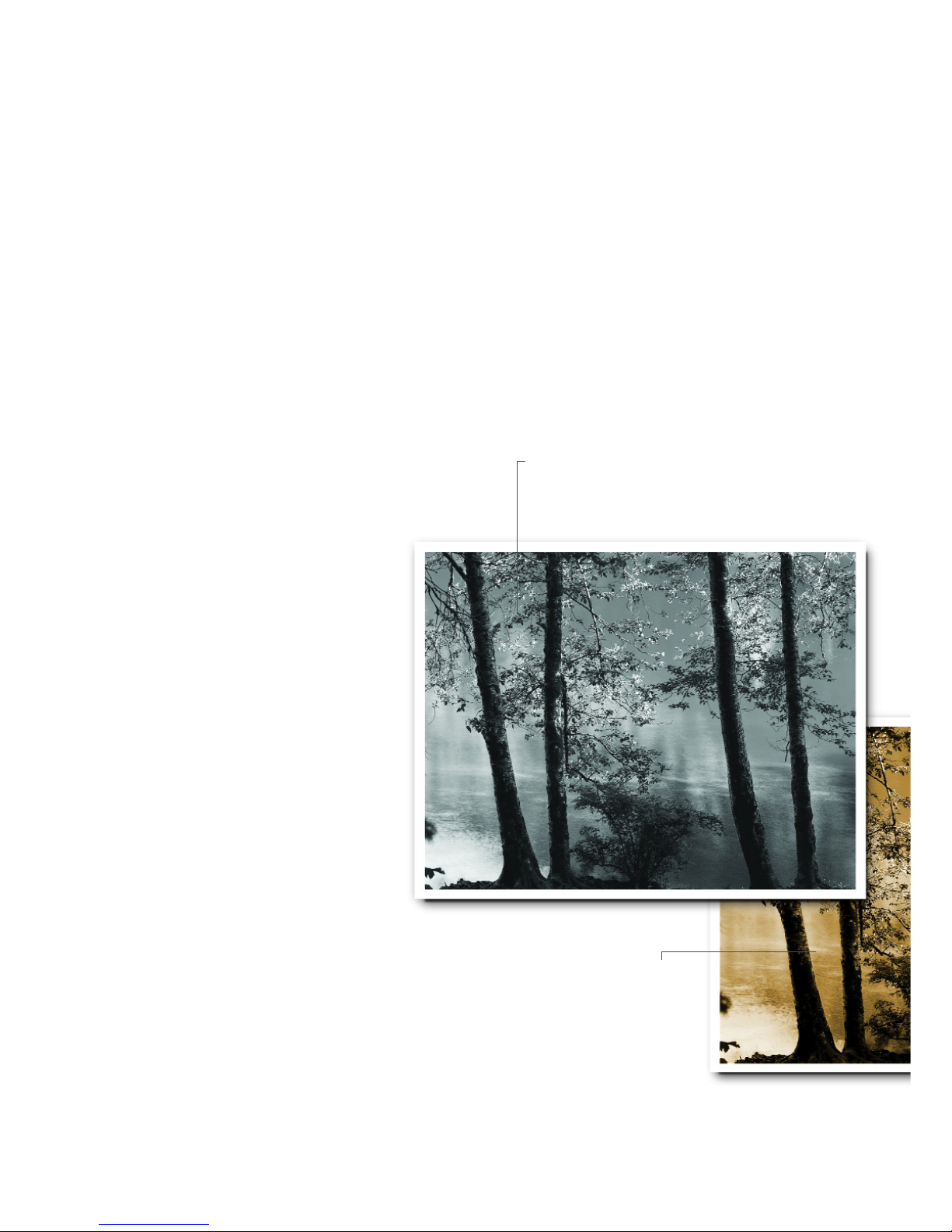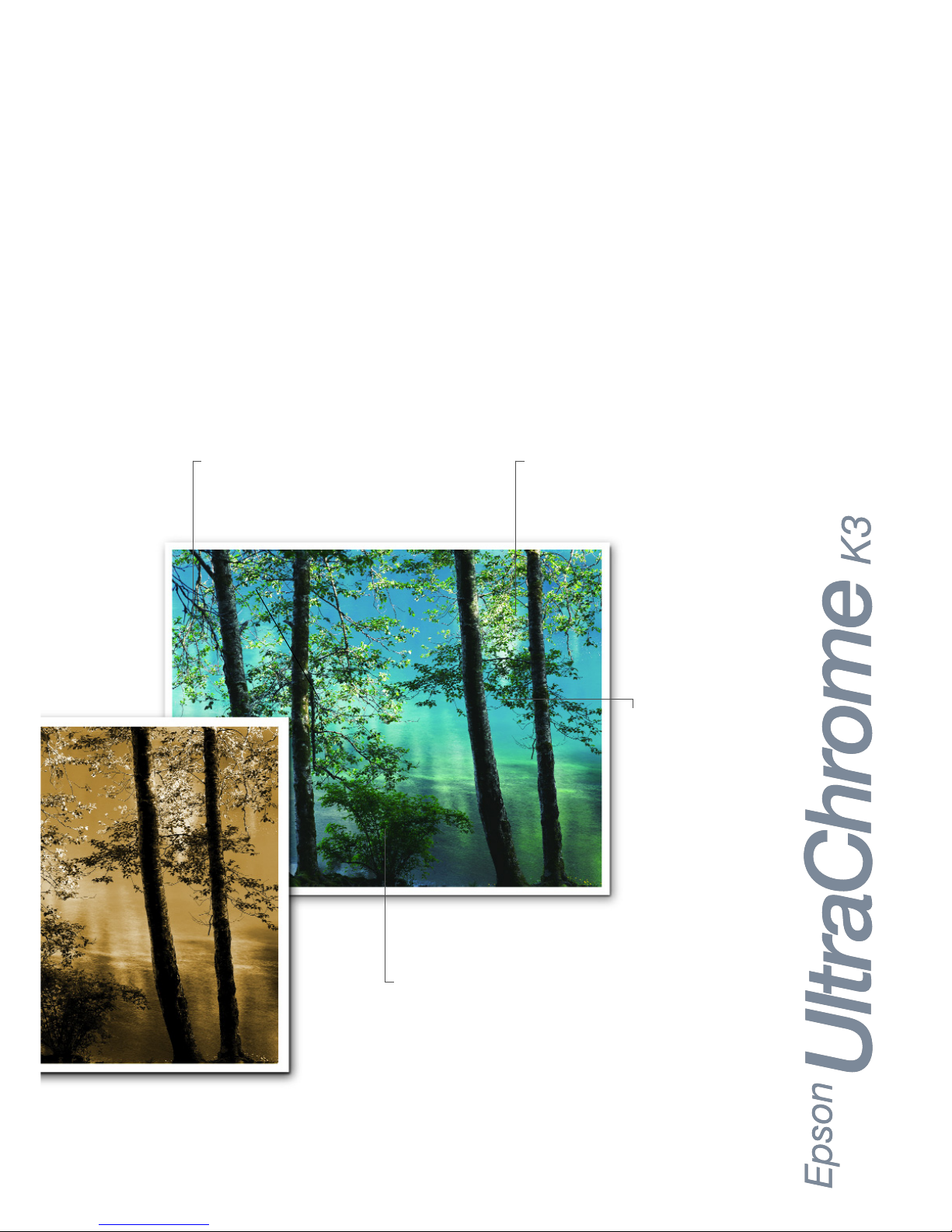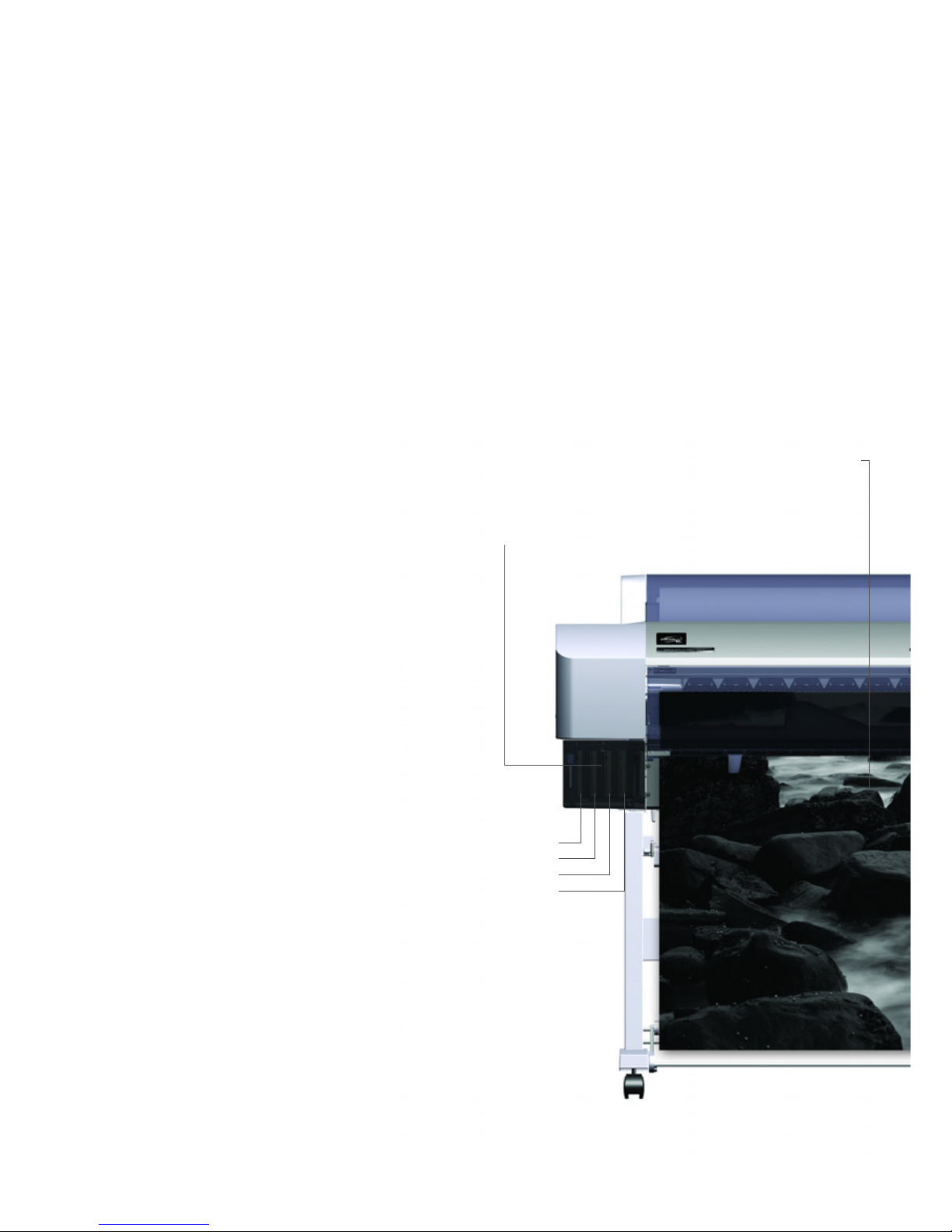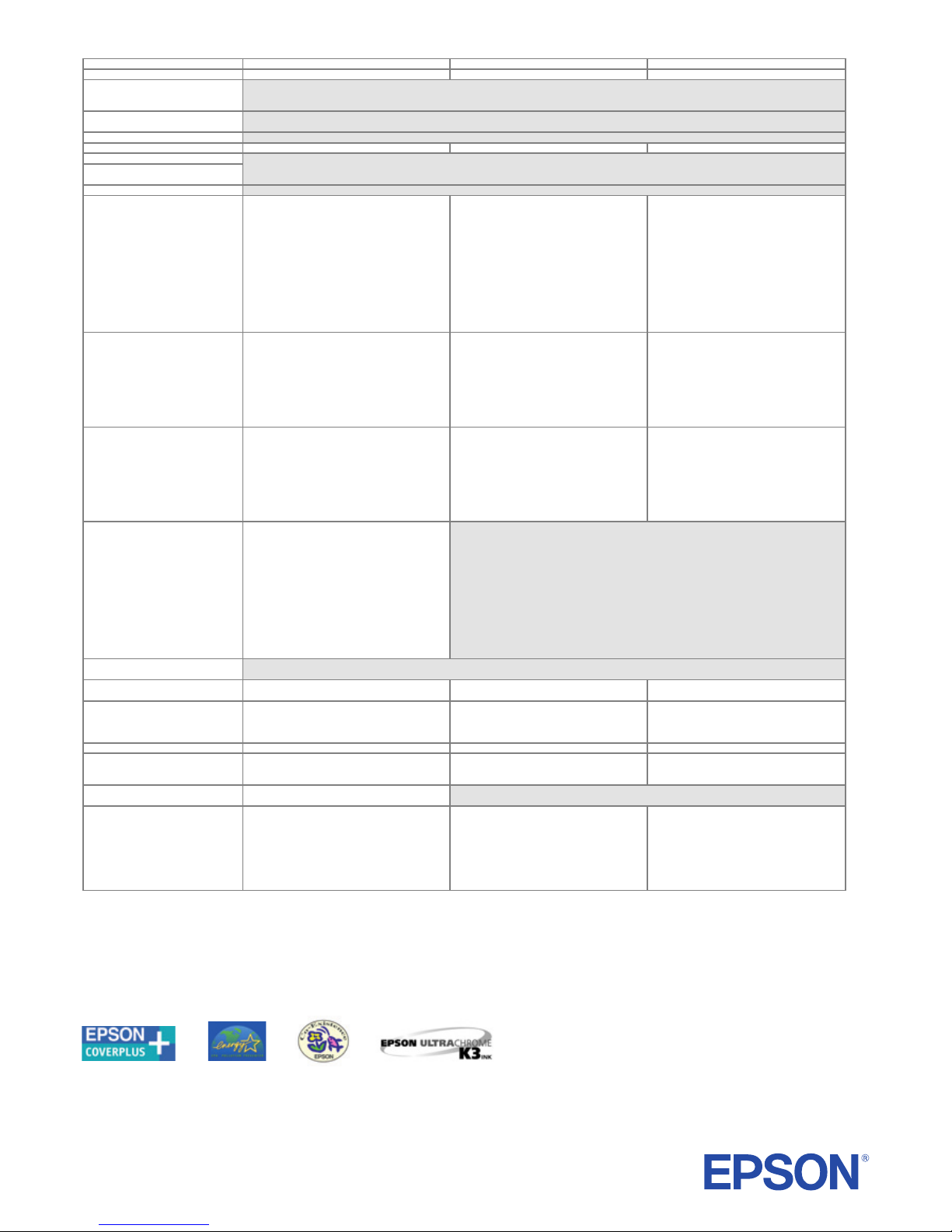Epson Stylus Pro 4800 Portrait Edition User manual
Other Epson Printer manuals
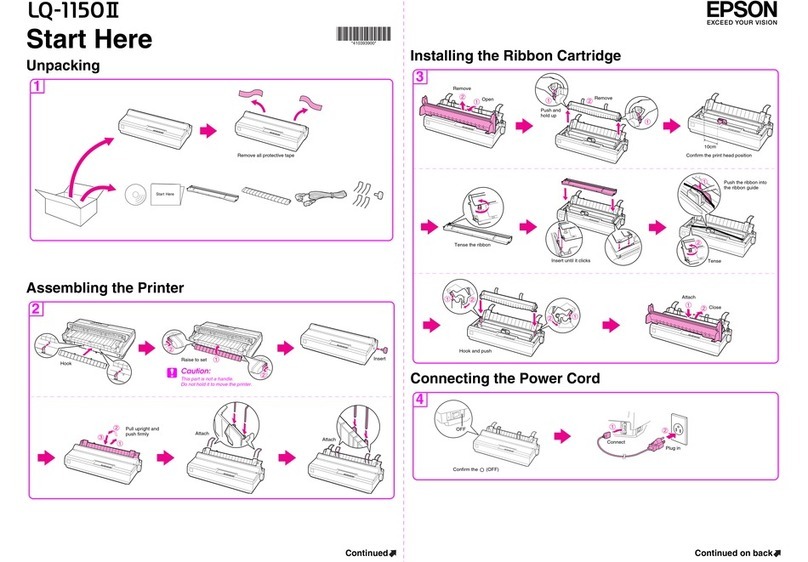
Epson
Epson LQ-1150 Instruction Manual

Epson
Epson TM-P80 User manual

Epson
Epson B-300 - Business Color Ink Jet Printer User manual

Epson
Epson LQ 1050 - B/W Dot-matrix Printer User manual

Epson
Epson 1160 CFS User manual
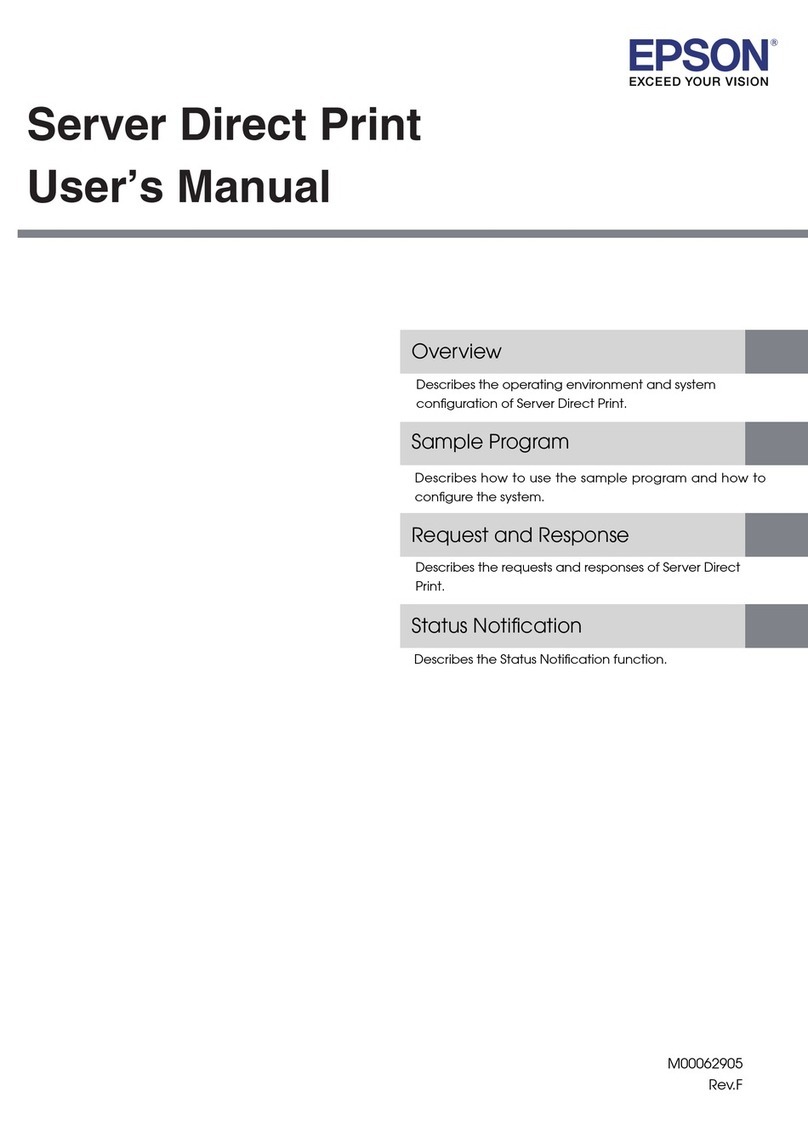
Epson
Epson TM-T88V-DT User manual

Epson
Epson L380 Instruction Manual

Epson
Epson LQ-300 - Impact Printer User manual

Epson
Epson Stylus C40UX User manual
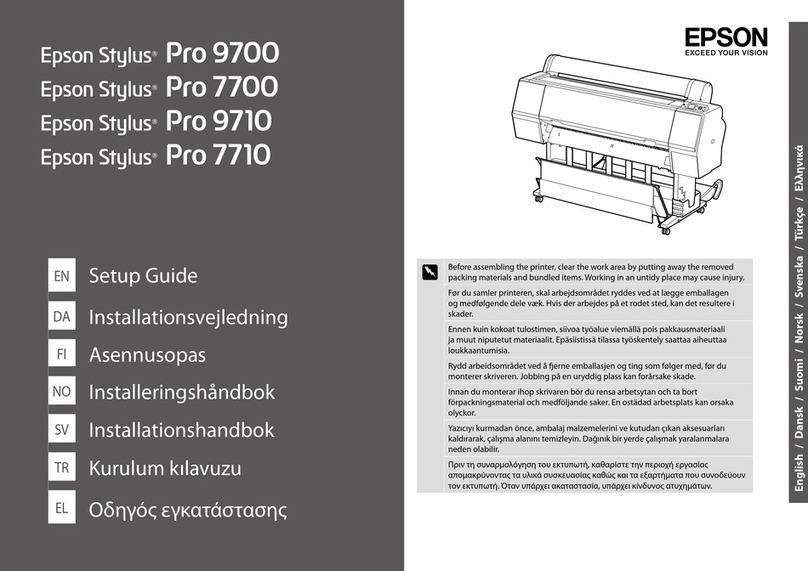
Epson
Epson Stylus Pro 9700 Series User manual

Epson
Epson FX-875 User manual
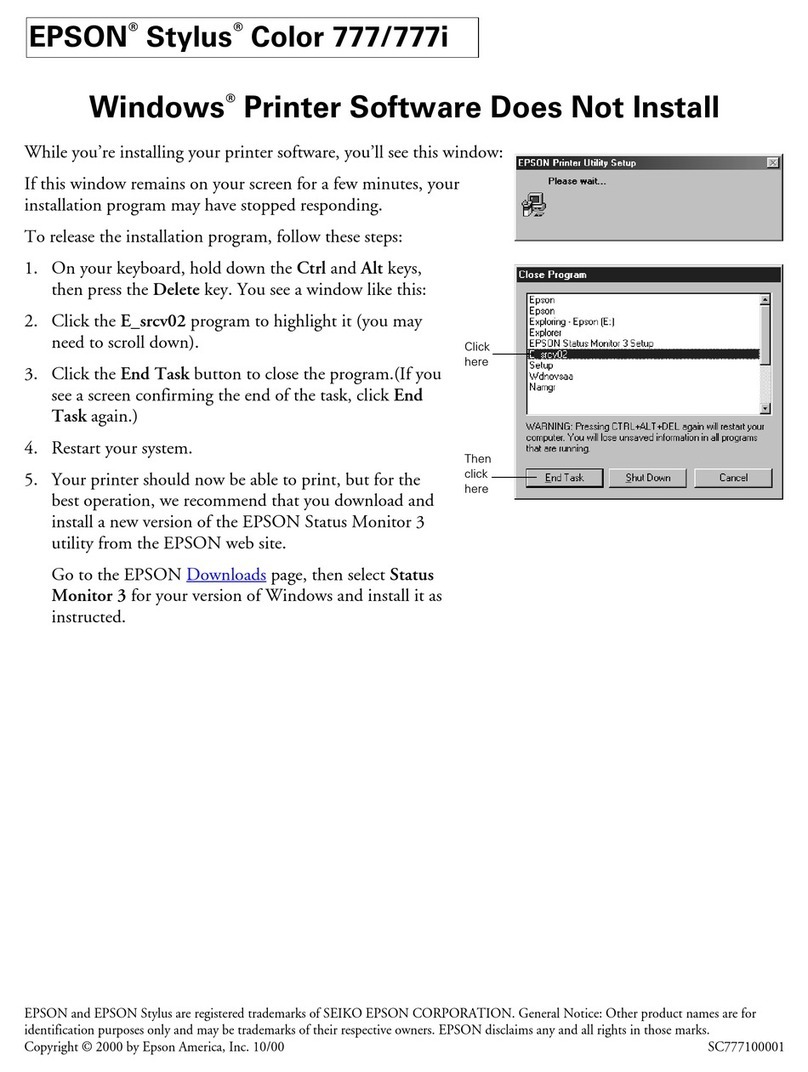
Epson
Epson C383001 - Stylus 777 Color Inkjet Printer Operating instructions
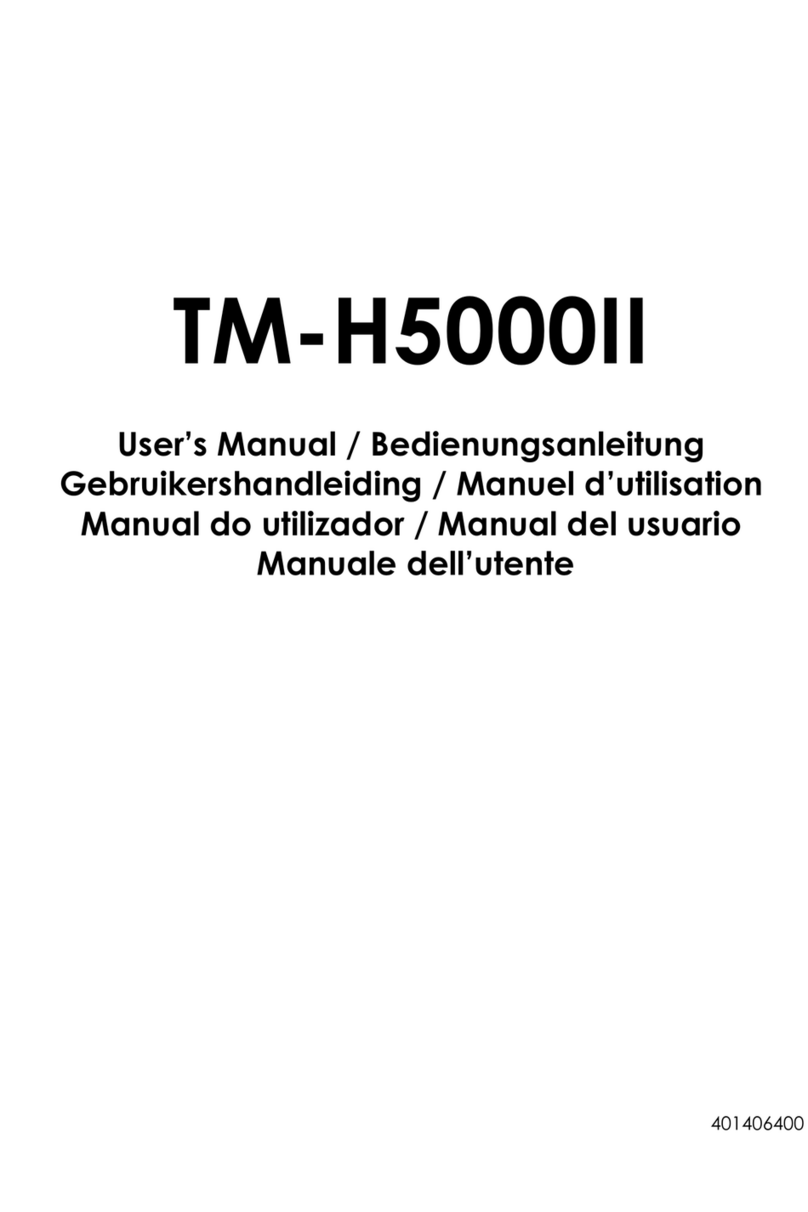
Epson
Epson TM-H5000II series User manual
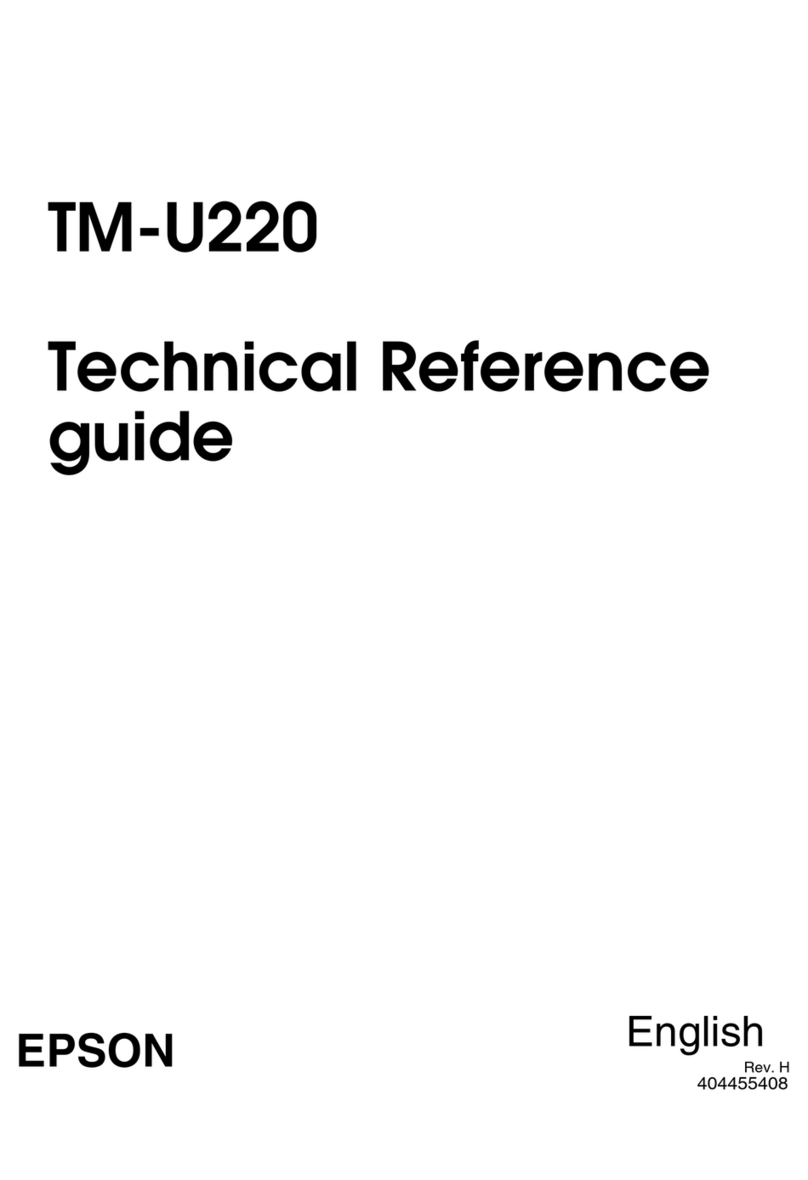
Epson
Epson C31C514452 Use and care manual

Epson
Epson AL-C300 Series User manual

Epson
Epson WorkForce Pro WF-C4810 Series Instruction Manual
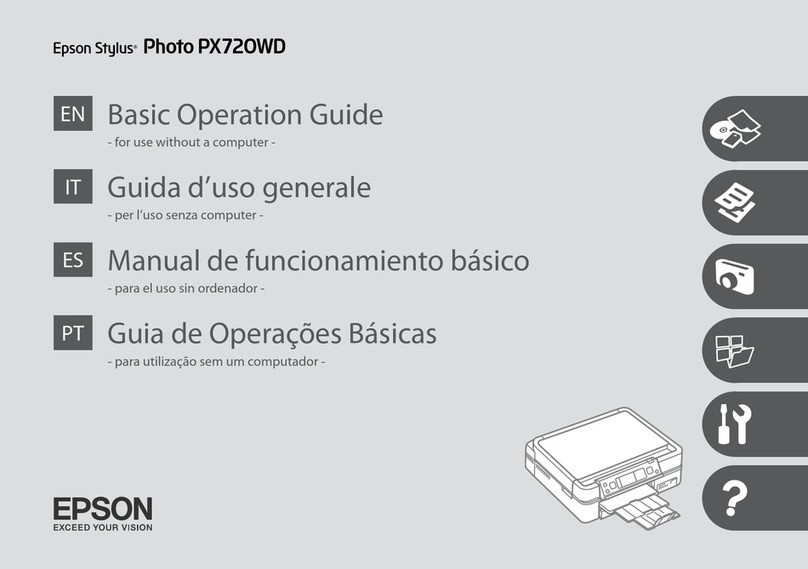
Epson
Epson Stylus Photo PX720WD Assembly instructions
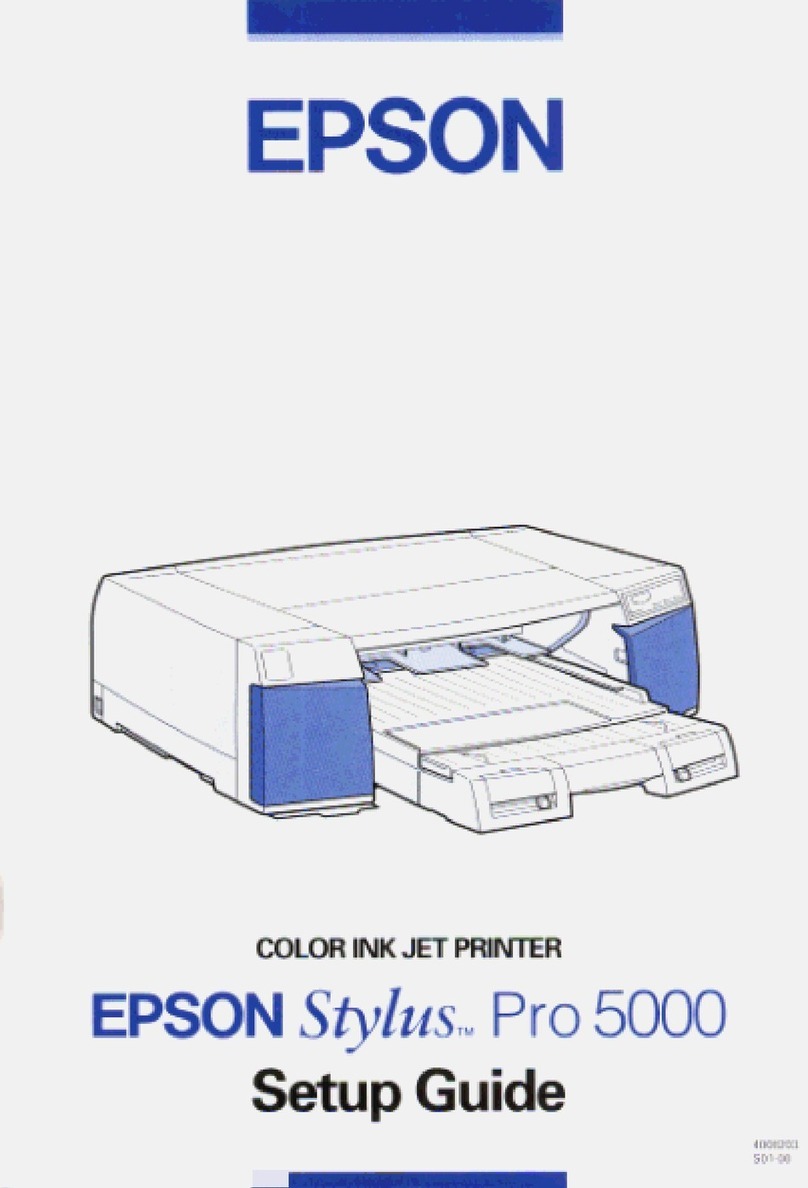
Epson
Epson Stylus Pro 5000 User manual

Epson
Epson DS-32000 User manual
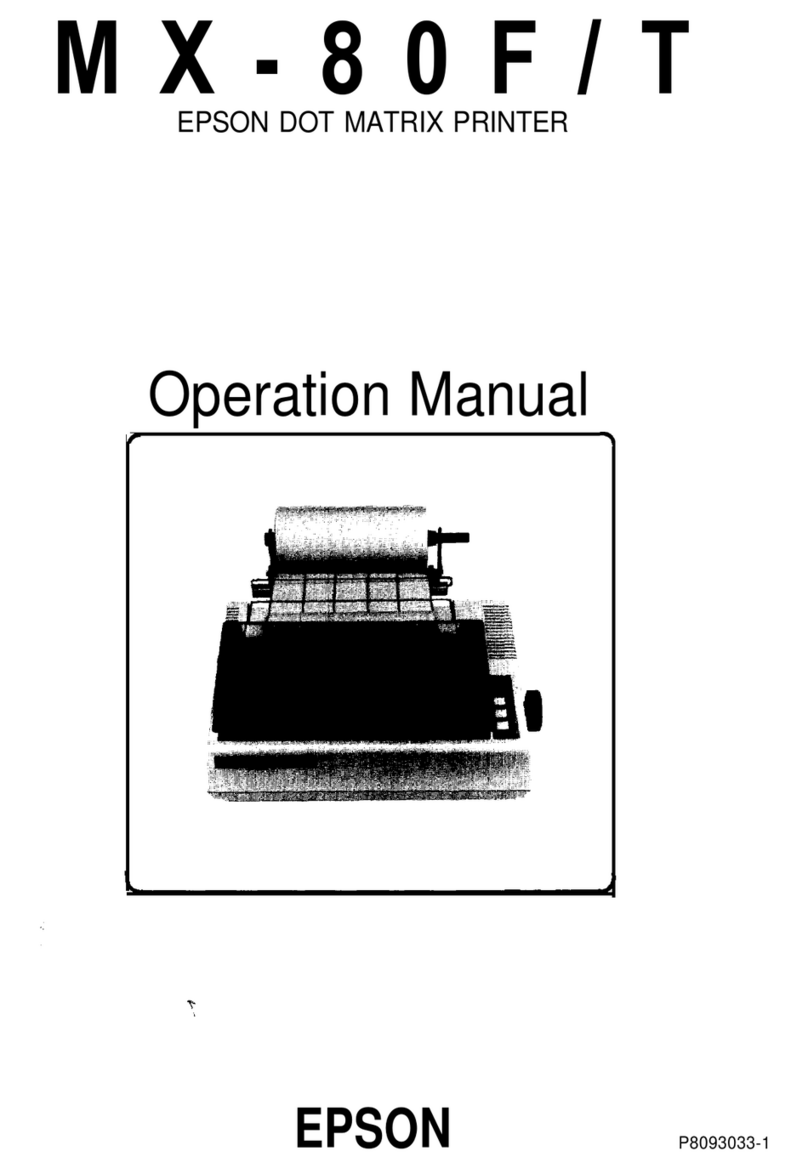
Epson
Epson MX-80F/T User manual