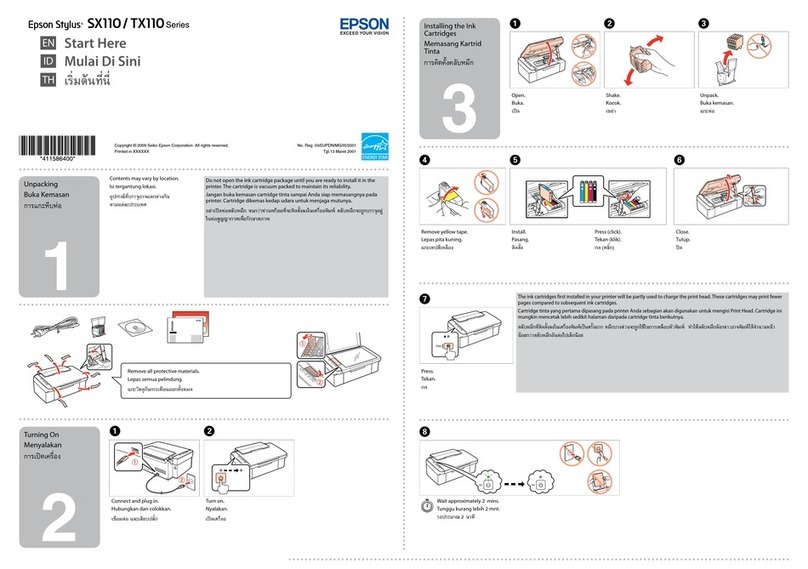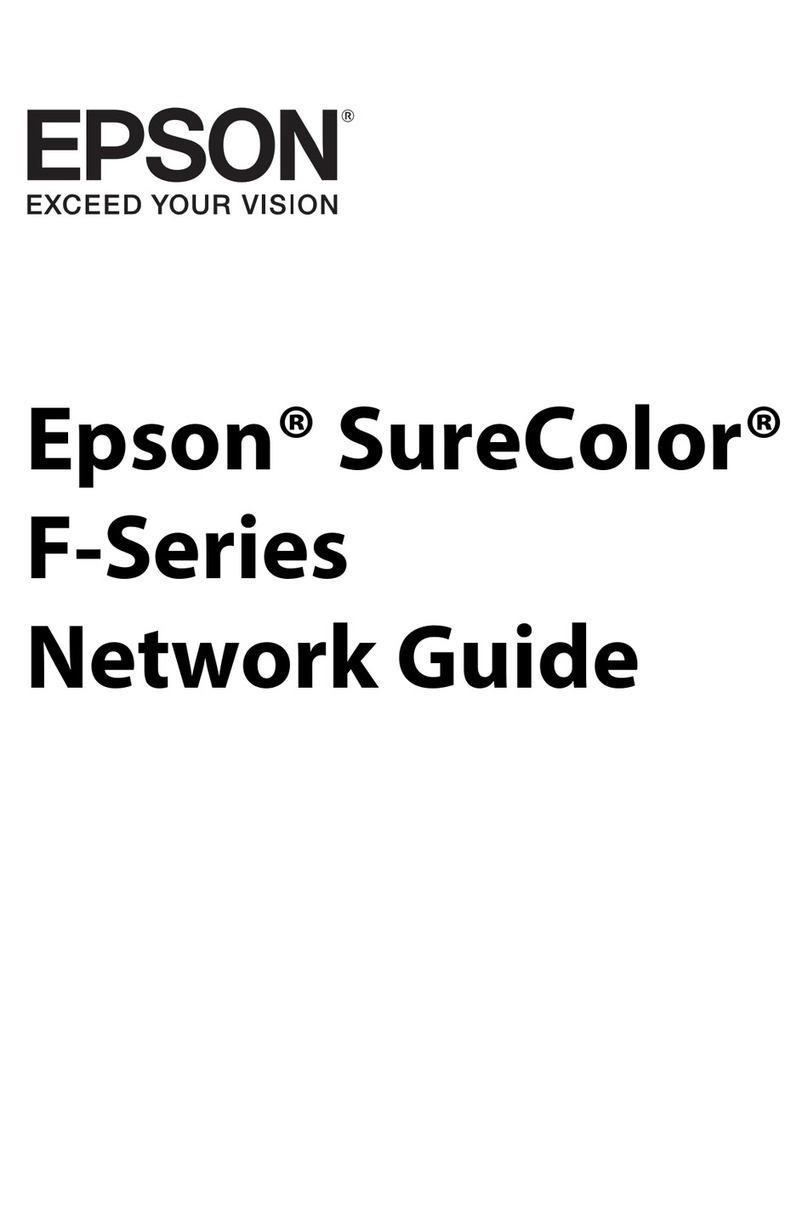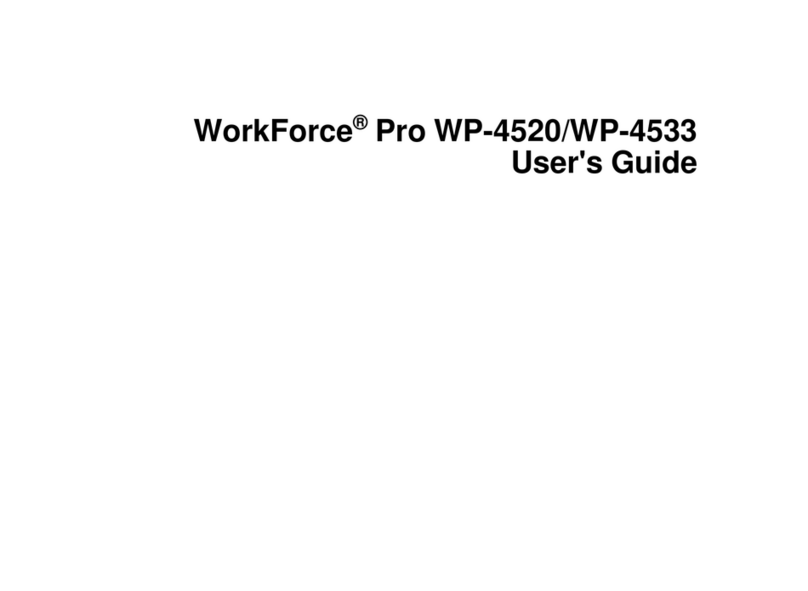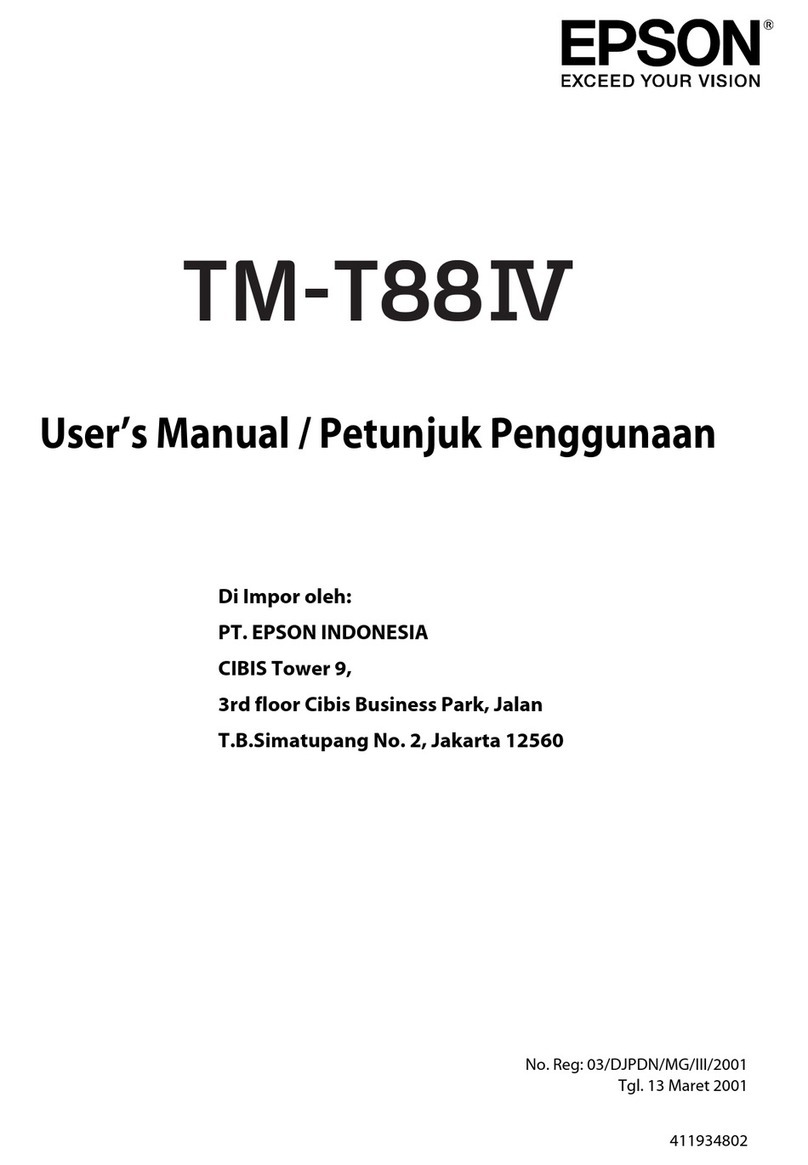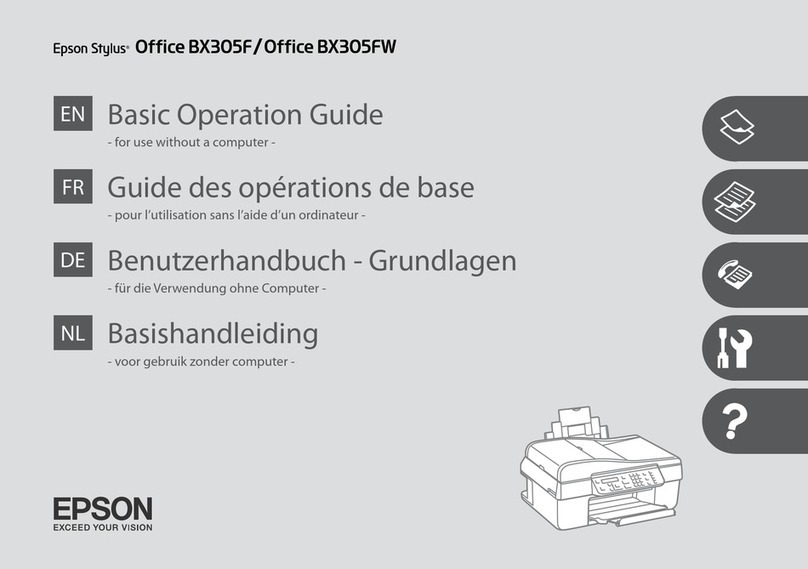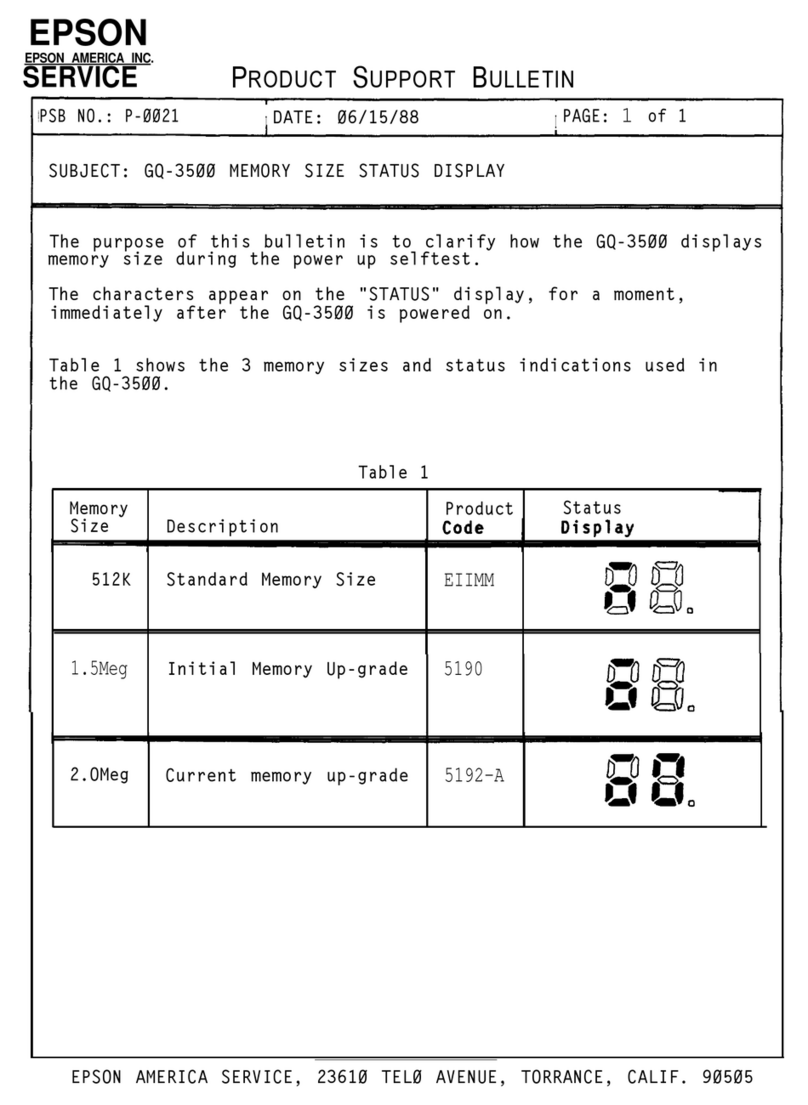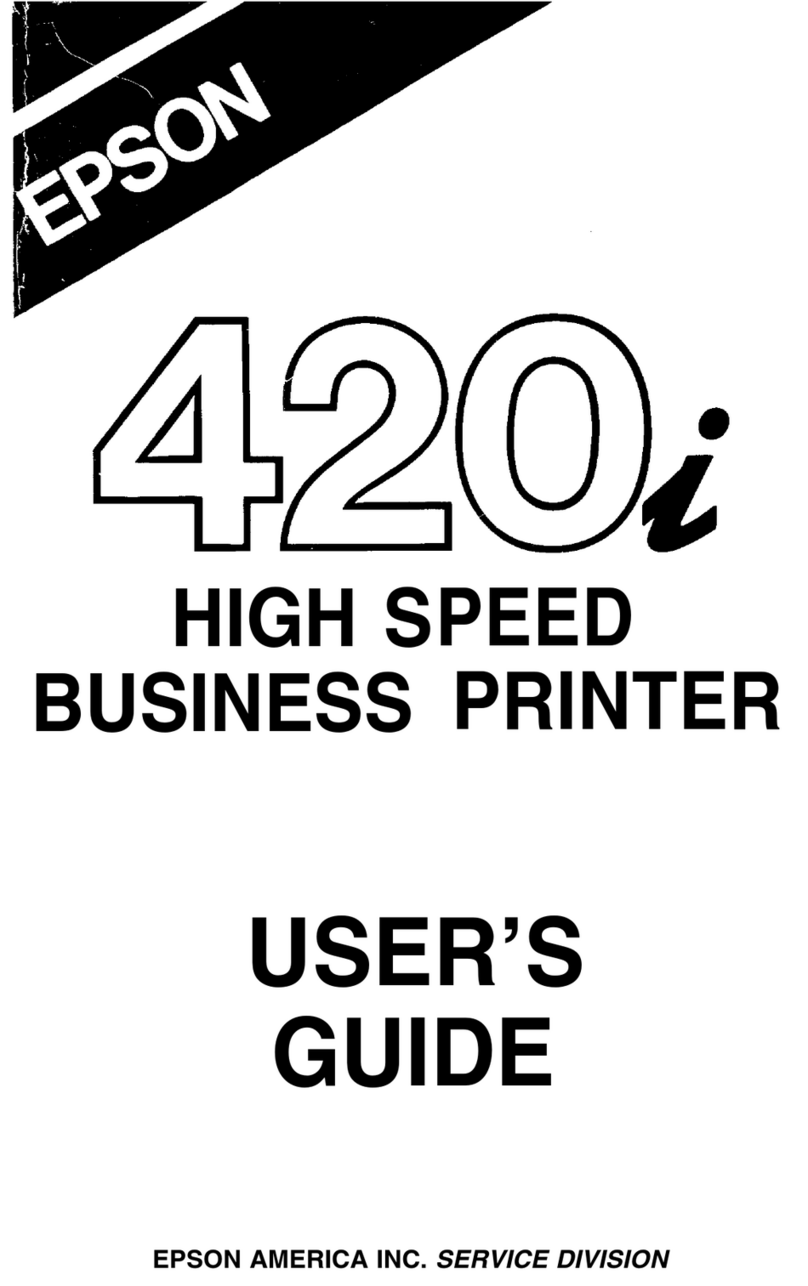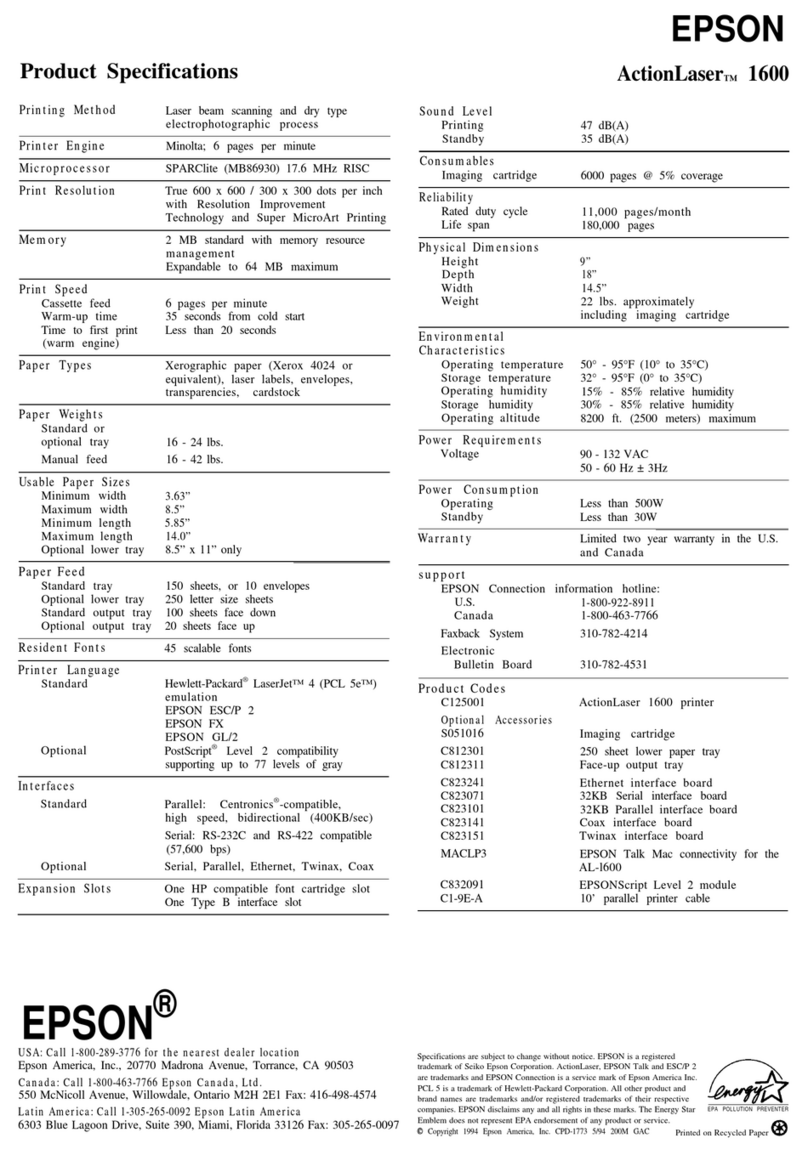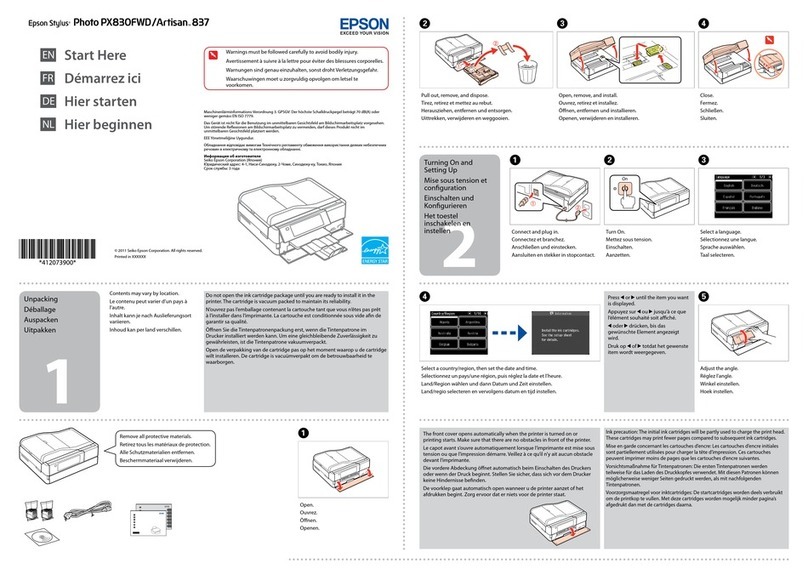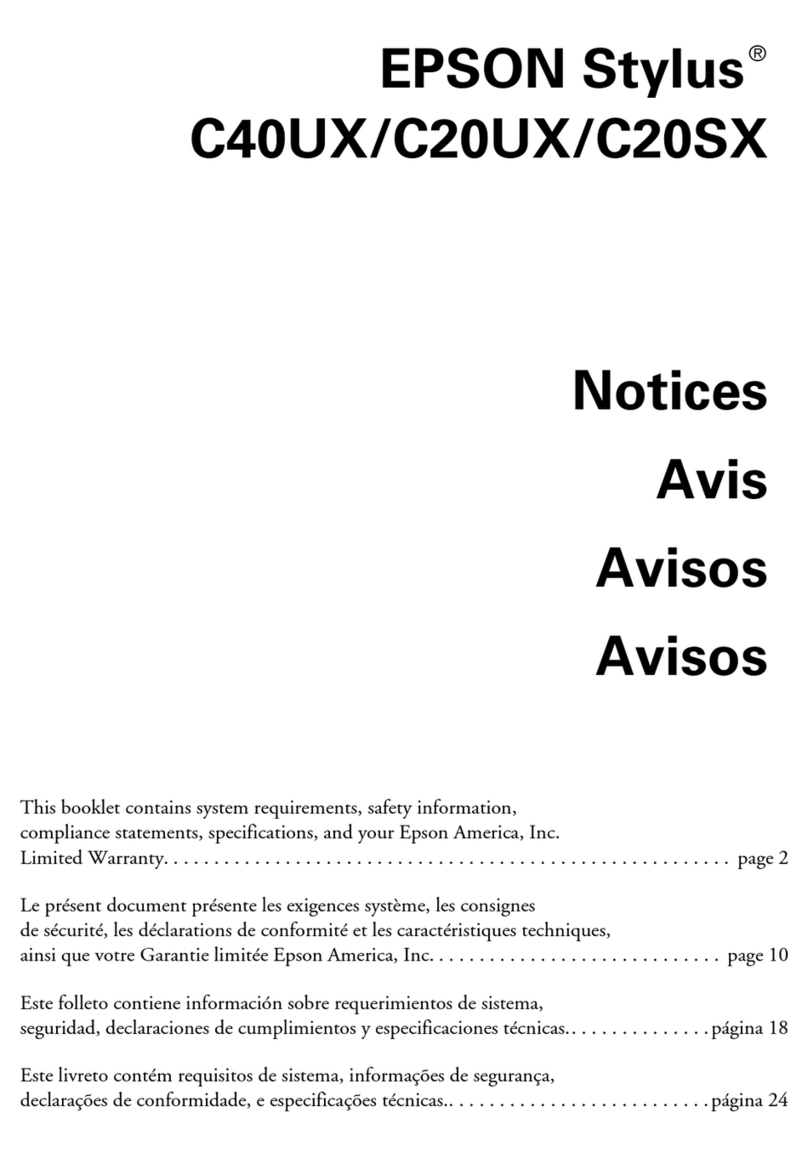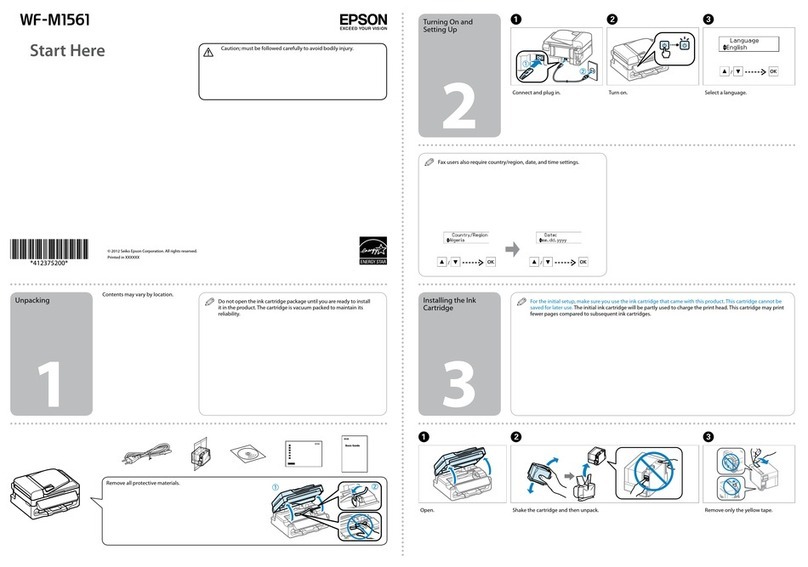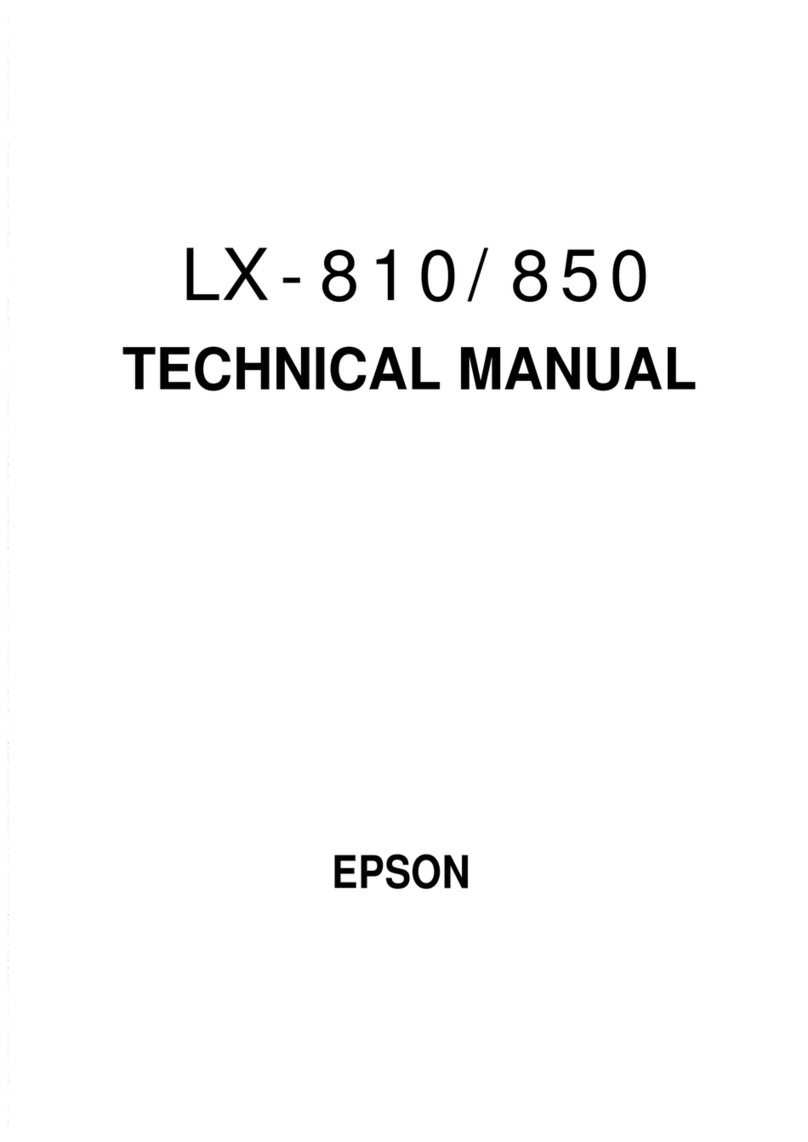Identifying the Location of Paper Jams. . . ..............................................59
Clearing Paper Jams From the Front of the Printer. . . . . . .................................60
Clearing Paper Jams From the Back of thePrinter.......................................61
Clearing Paper Jams From the Center OutputTray......................................64
JamProblems.....................................................................66
BasicPrinterProblems..................................................................67
DisplayProblems.......................................................................67
PrintingProblems......................................................................68
Print Quality Problems..................................................................70
The Output Is Too Light............................................................70
Toner Smears or Print Comes Off/Stain on BackSide....................................71
RandomSpots/BlurredImages.......................................................72
TheEntireOutputIsBlank..........................................................73
Streaks Appear on the Output........................................................73
Mottle............................................................................74
Ghosting.........................................................................74
Fog..............................................................................75
Bead-Carry-Out(BCO).............................................................76
AugerMark.......................................................................76
Wrinkled/Stained Paper.............................................................77
The Top Margin Is Incorrect.........................................................78
Protrudent/BumpyPaper............................................................79
OtherProblems........................................................................79
ContactingService......................................................................80
GettingHelp..........................................................................80
Operator Panel Lights. . . ............................................................80
StatusMonitorAlerts...............................................................80
Non-GenuineMode....................................................................80
The Printer Setting Utility (for Windows). . . . ..........................................81
The Non Genuine Toner Mode Setting Tool (for Mac OS X)..............................81
Chapter 8 Maintenance
ReplacingtheTonerCartridge............................................................82
Overview.........................................................................83
RemovingtheTonerCartridge.......................................................84
InstallingaTonerCartridge..........................................................86
OrderingSupplies......................................................................87
Consumables......................................................................88
Epson AcuLaser M1400 Series User’s Guide
Contents 4