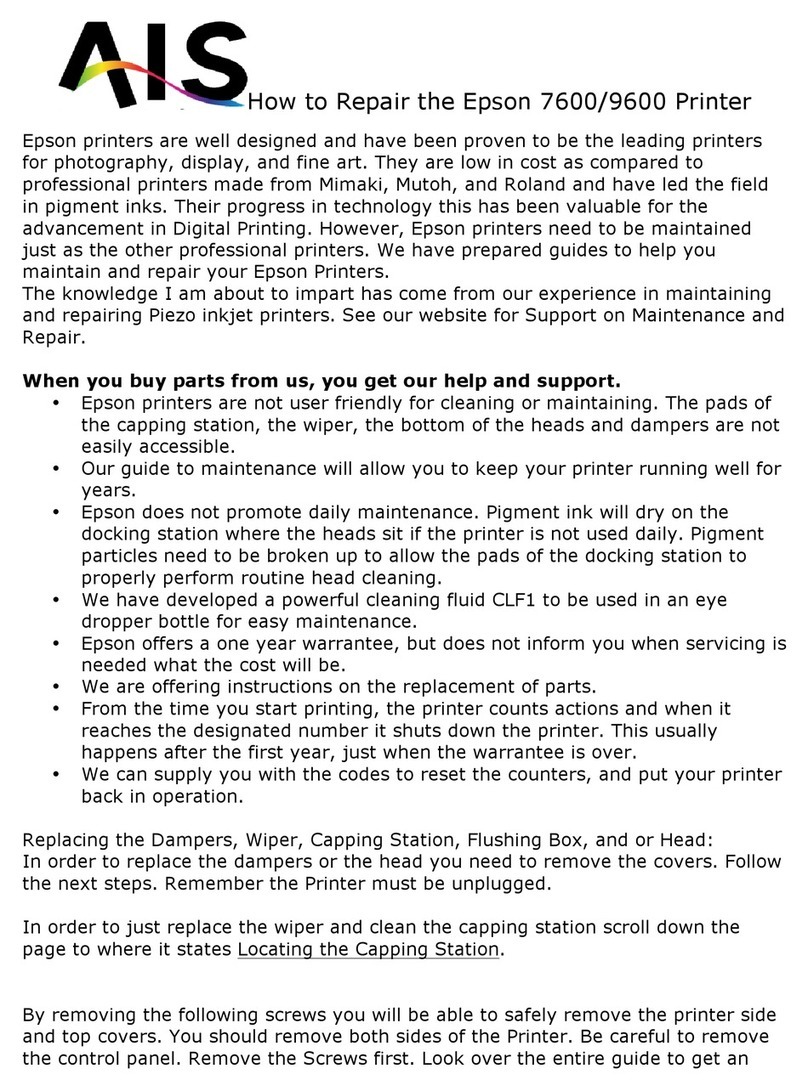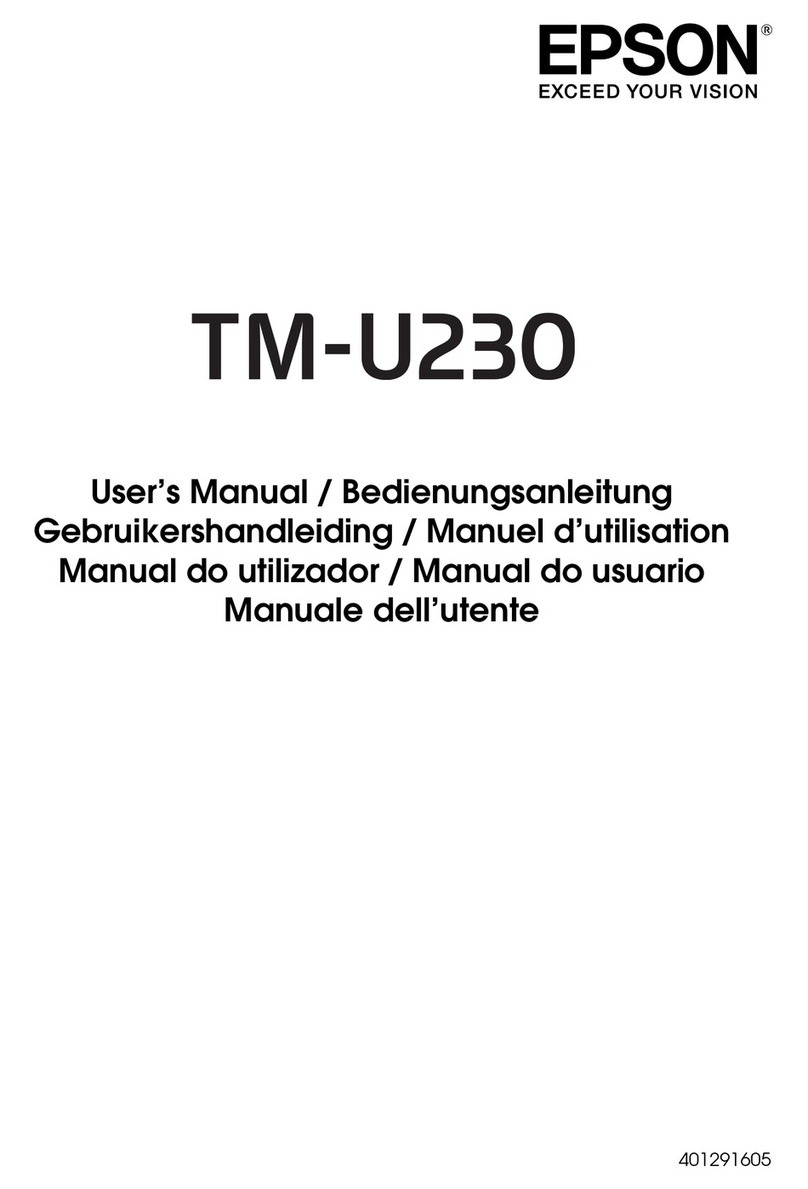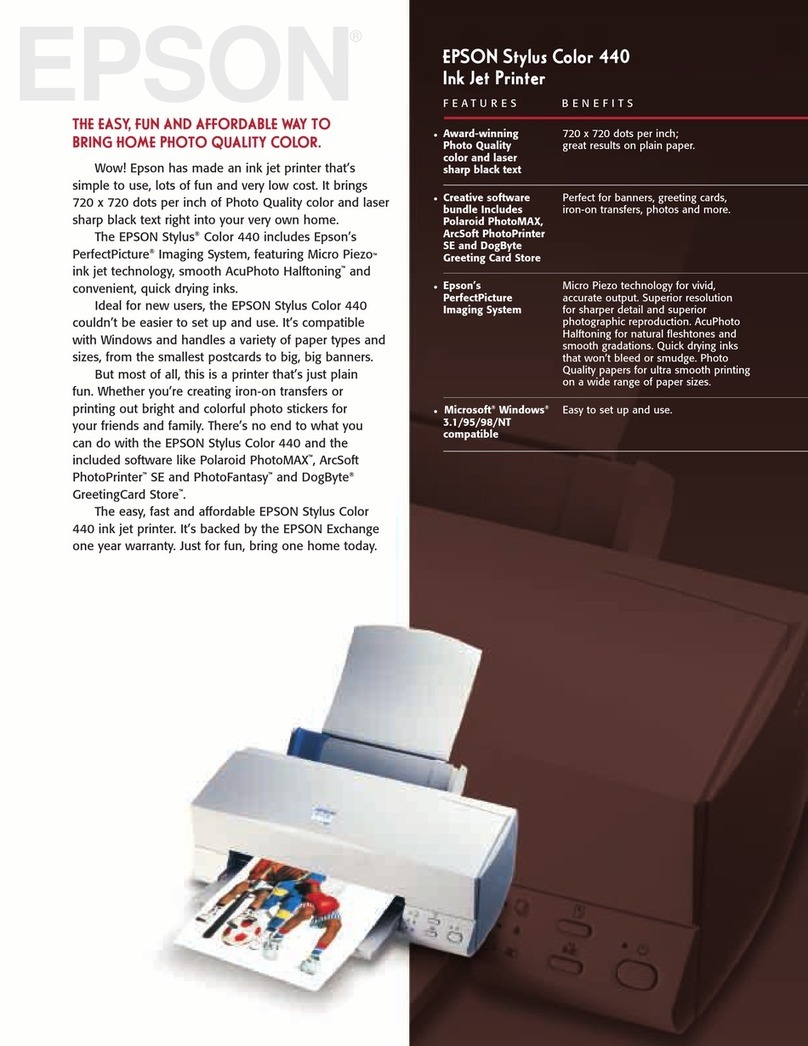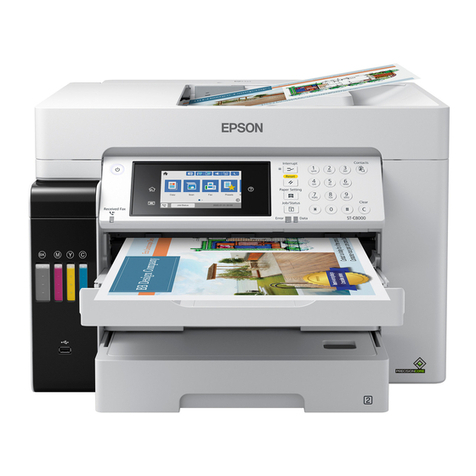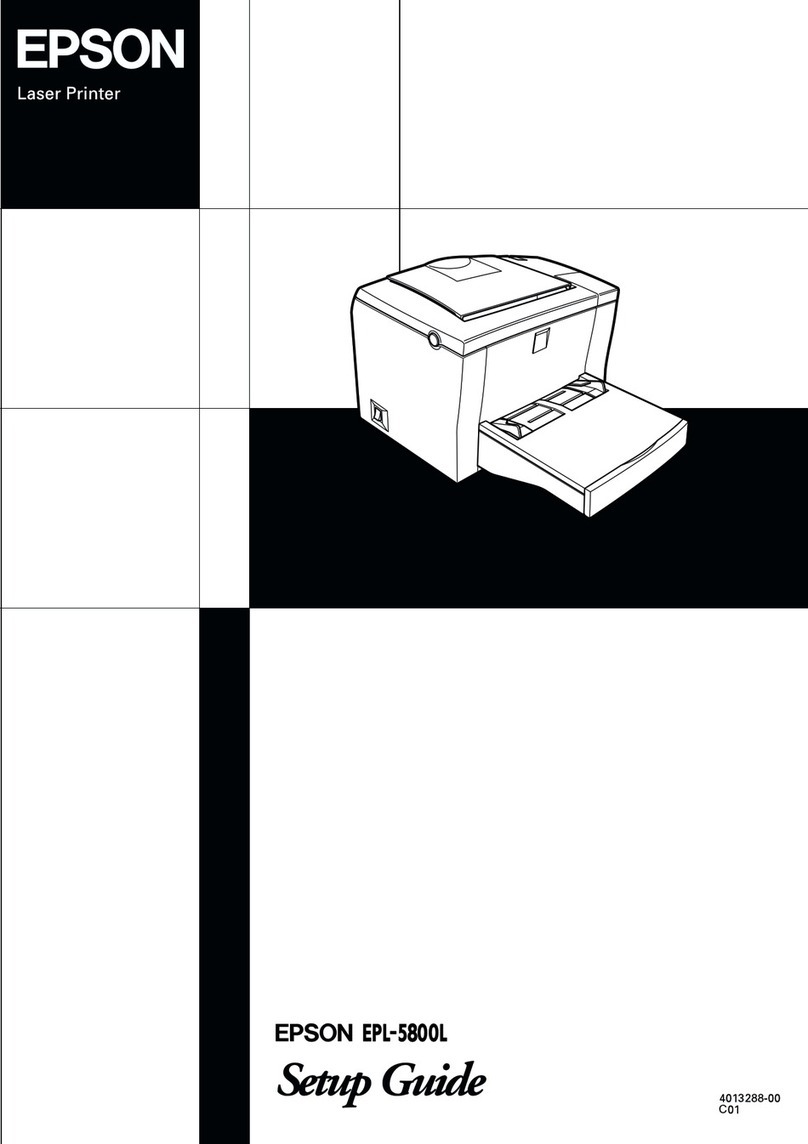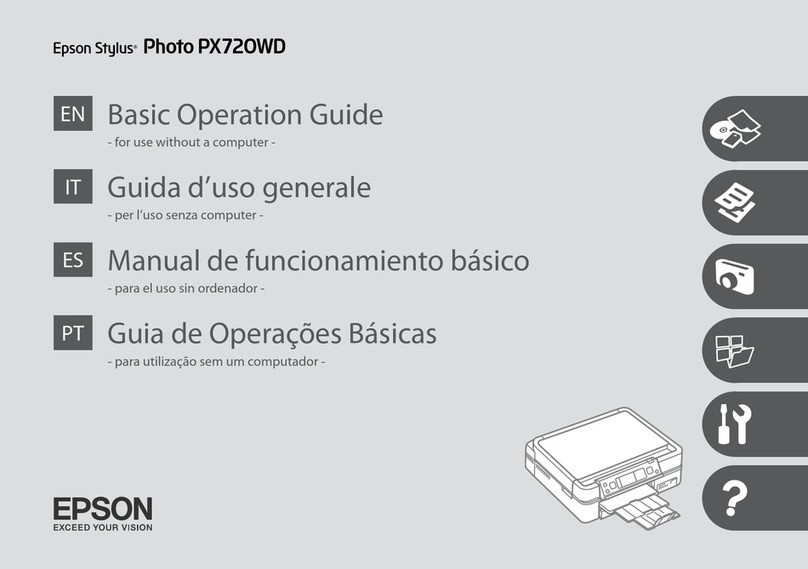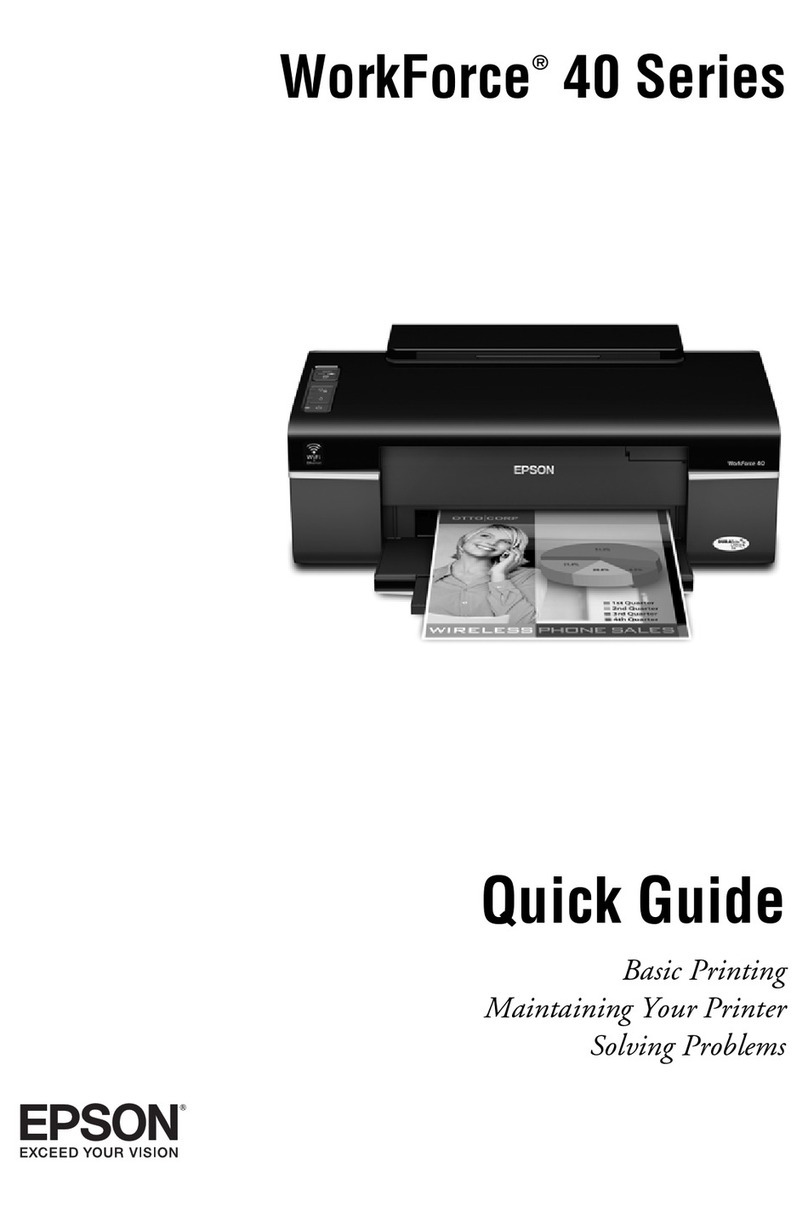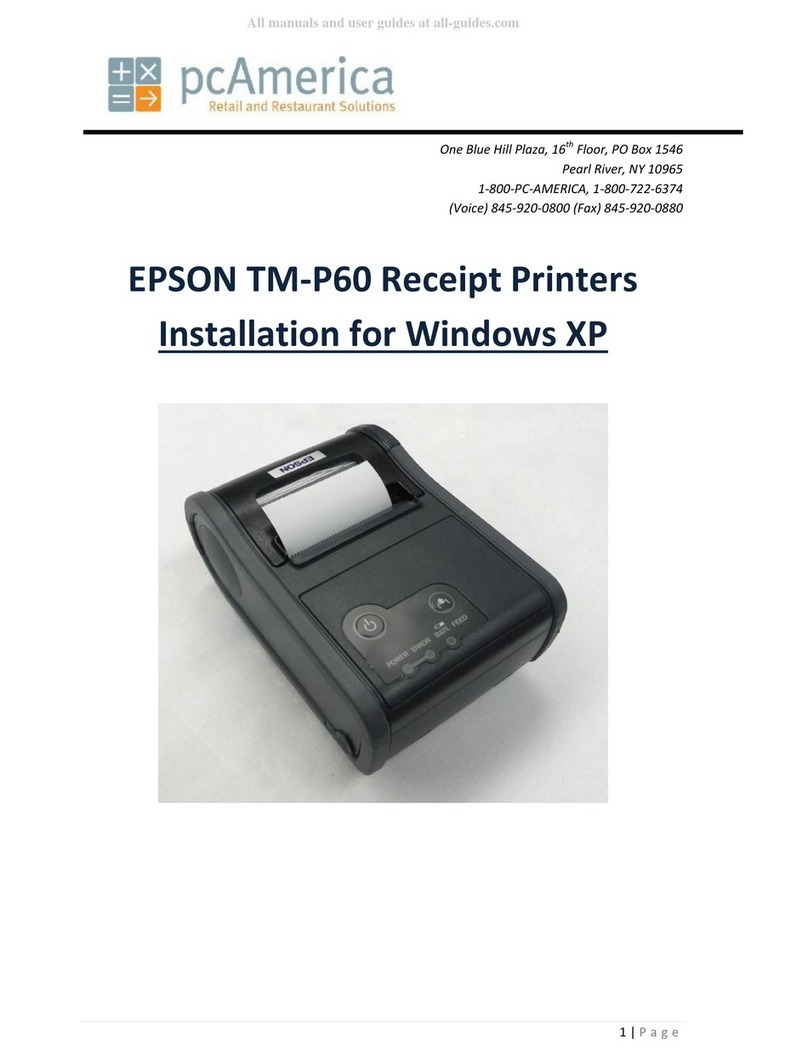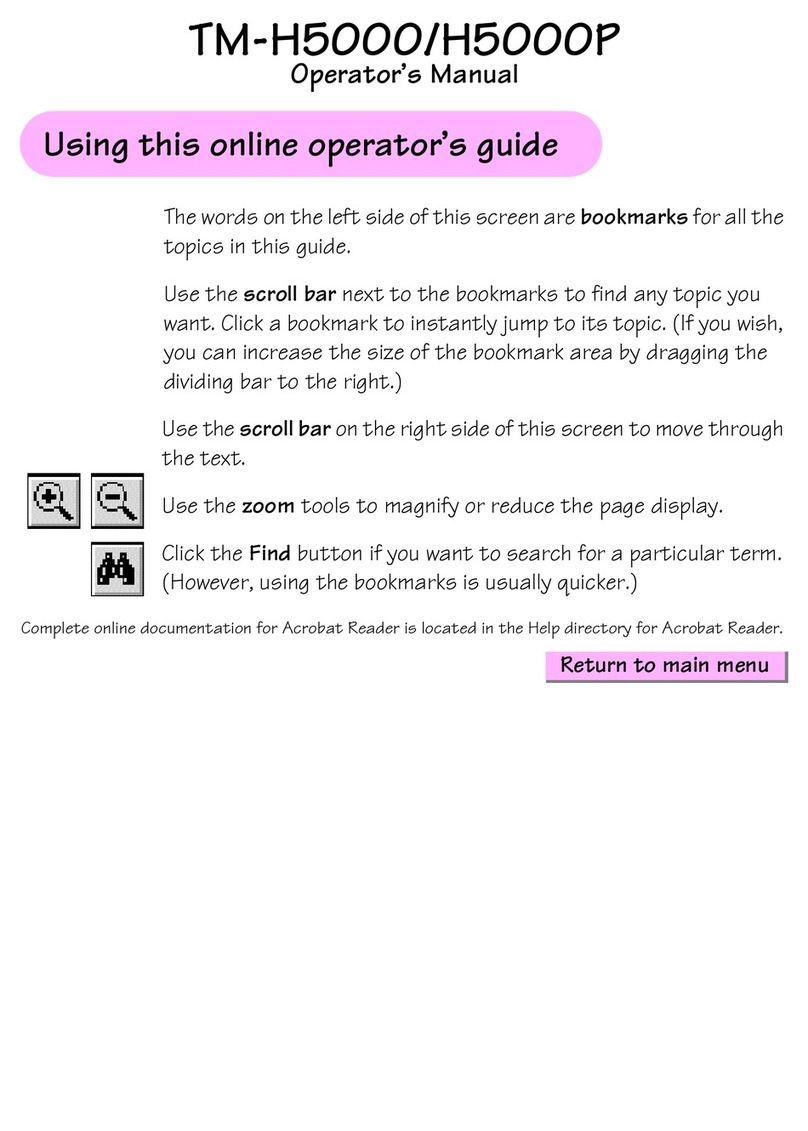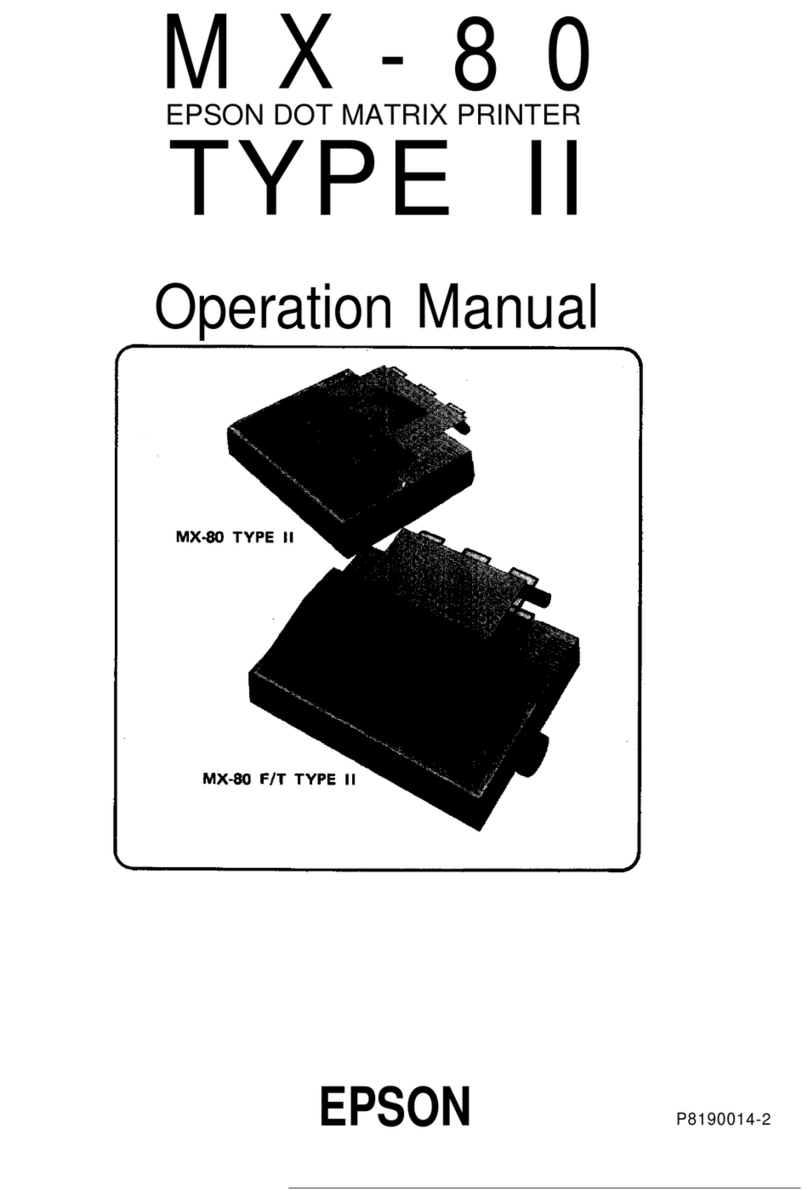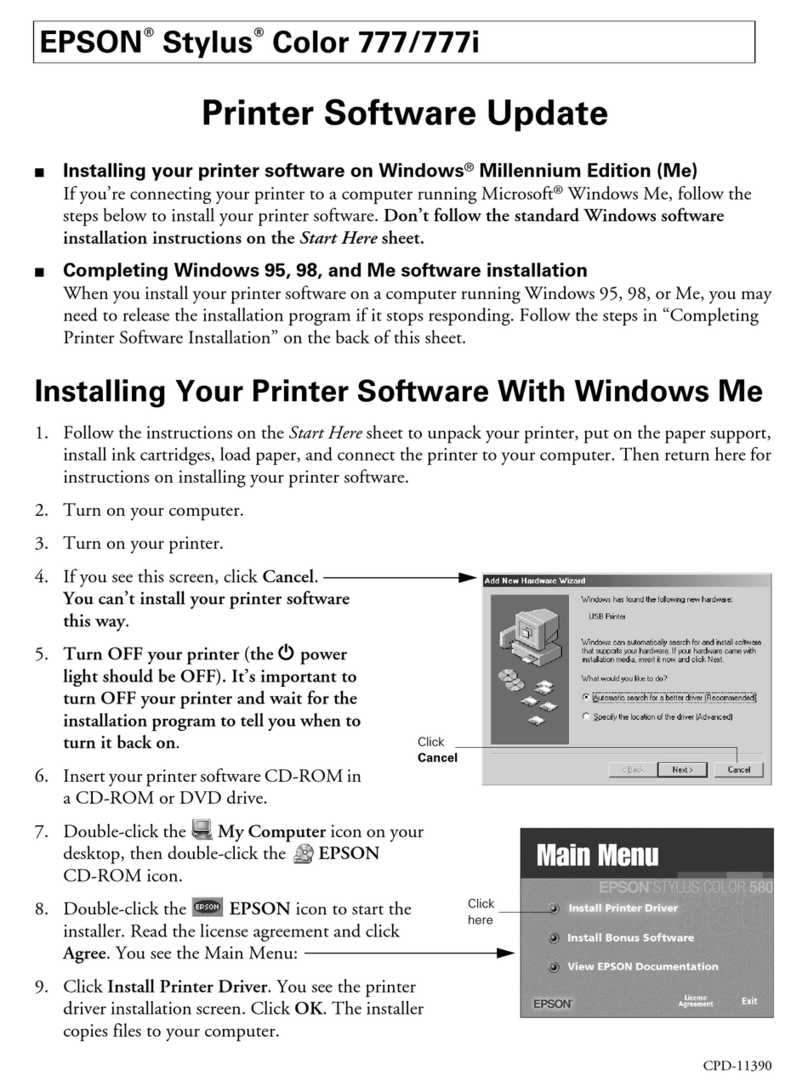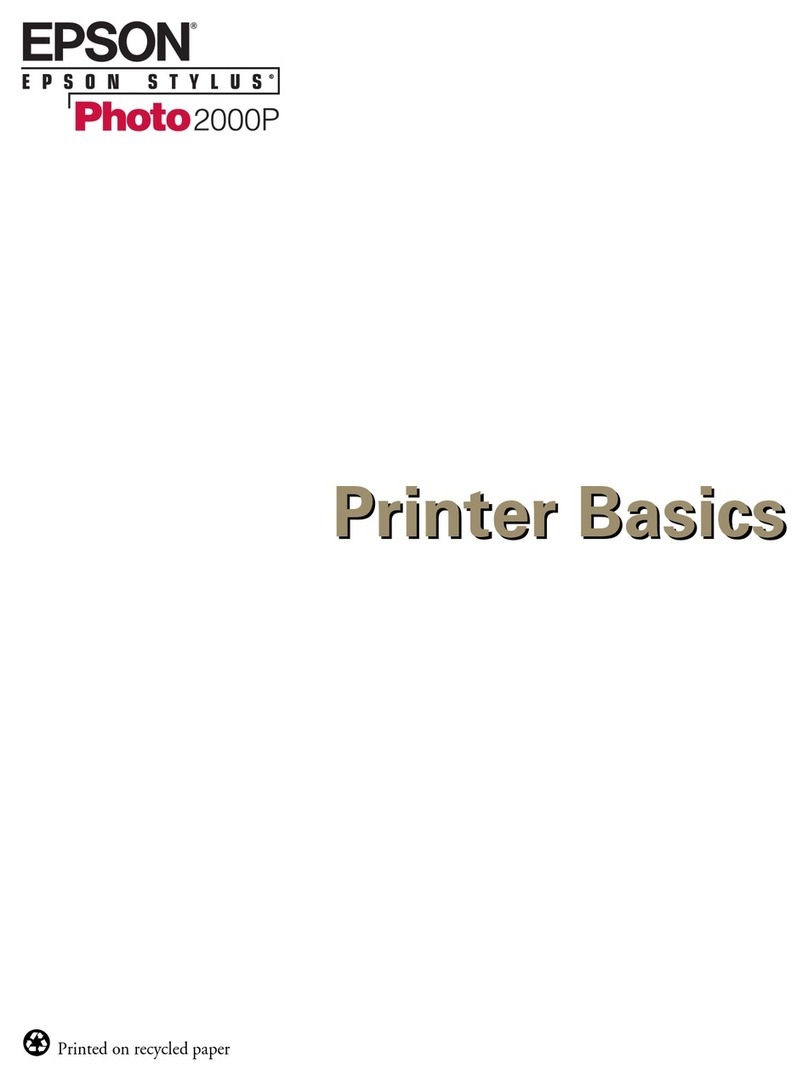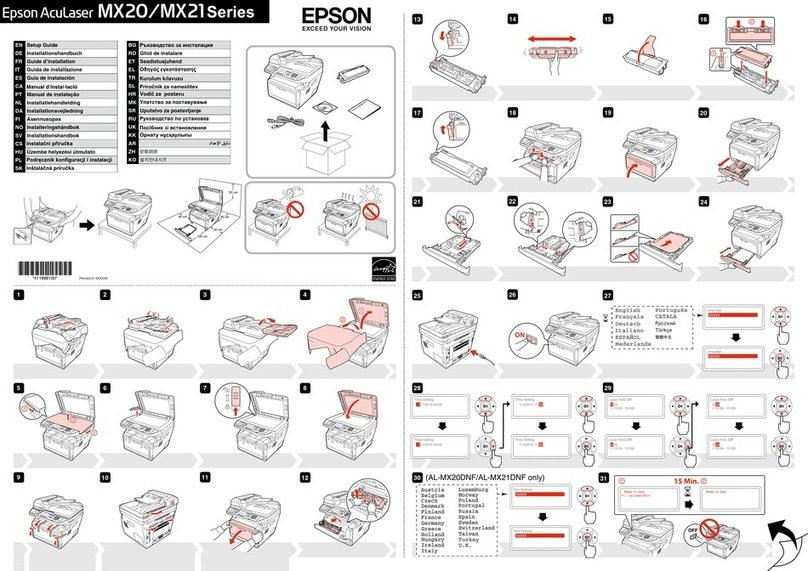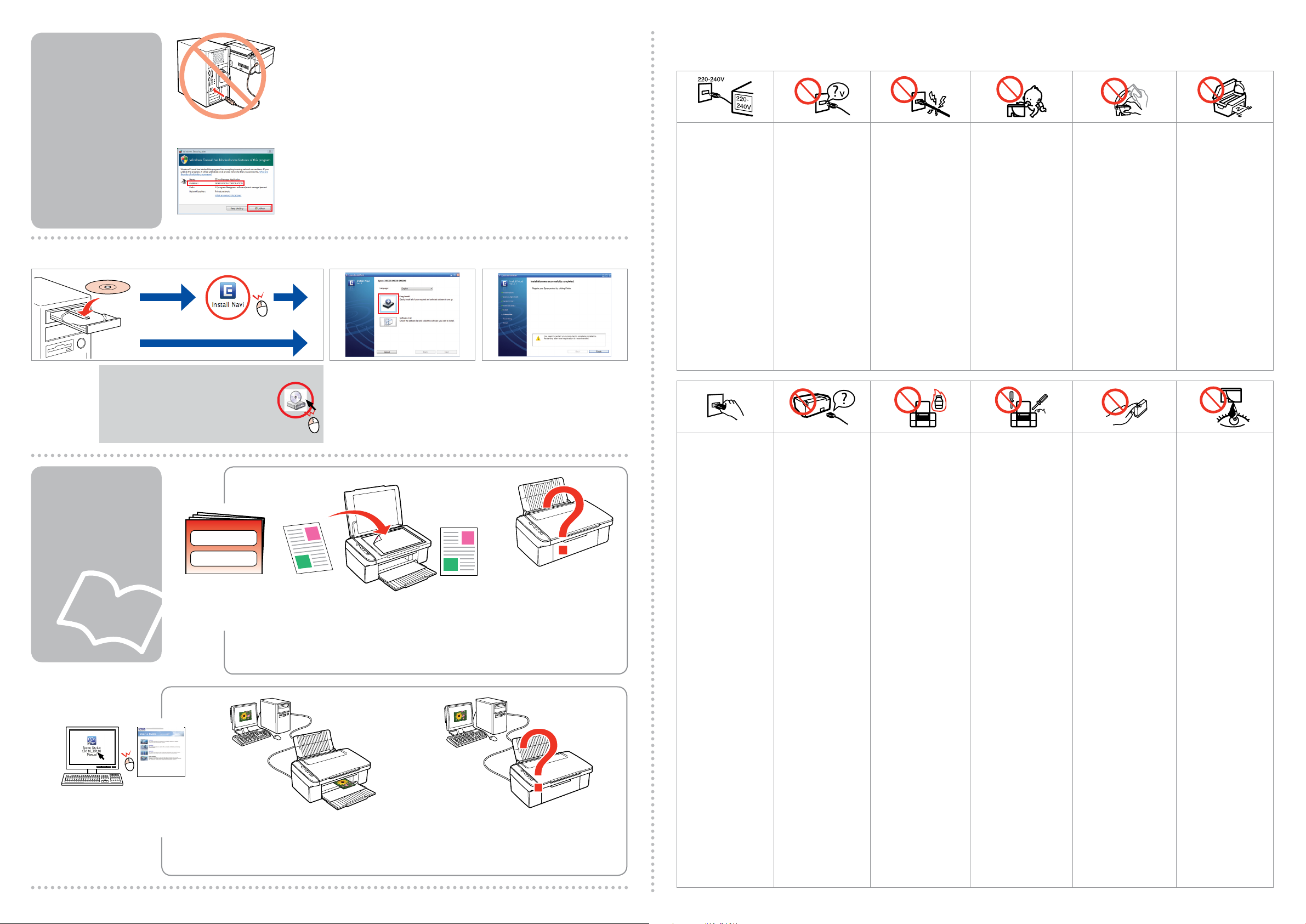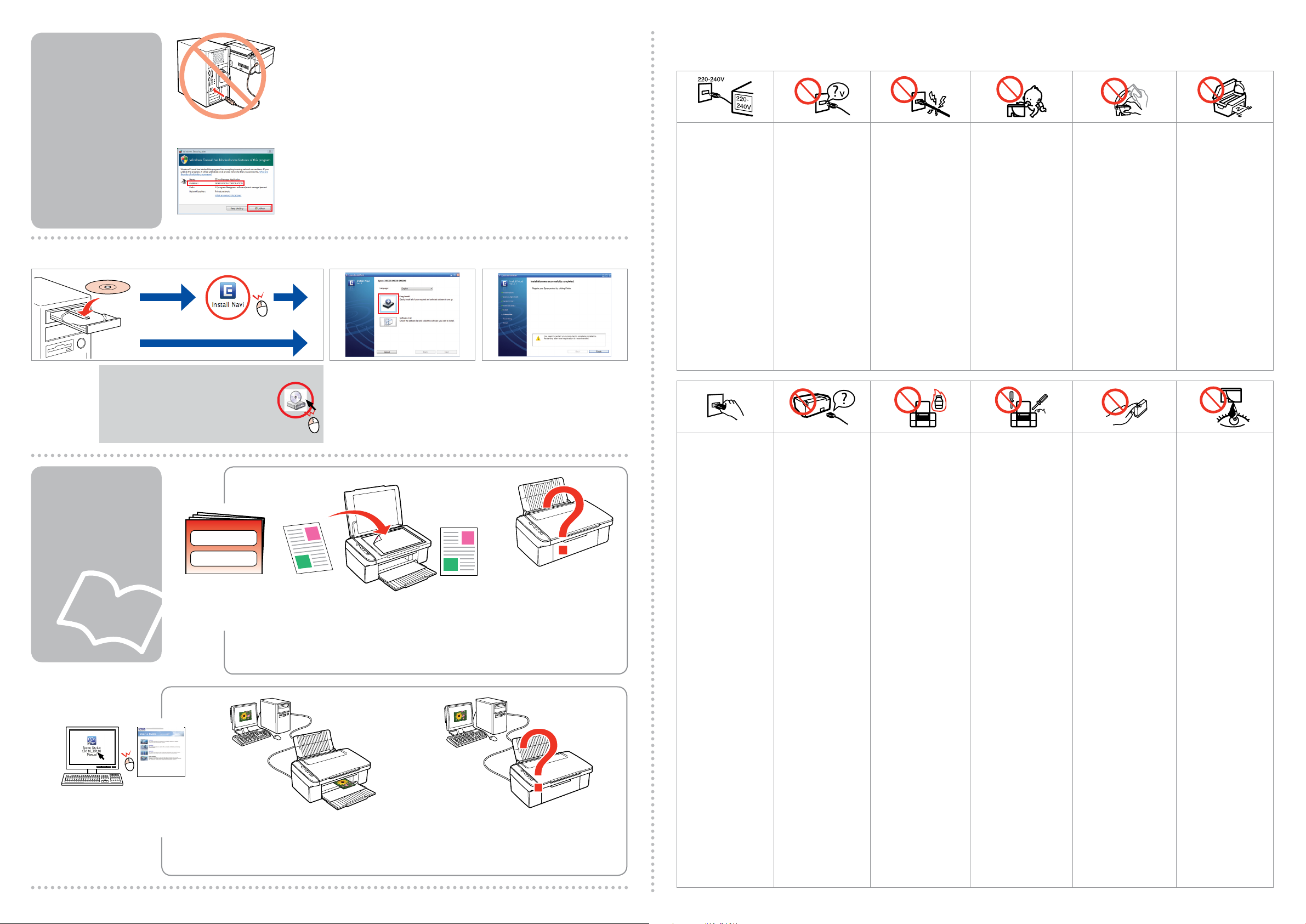
4
Insert.
Masukkan.
A
Click.
Klik.
B
Follow the instructions.
Ikuti petunjuk.
C
Windows: No installation screen? &
Windows: Tidak ada layar instalasi? &
&
Do not connect the USB cable until you are instructed to do so.
Jangan hubungkan kabel USB sampai Anda diminta untuk melakukannya.
If the Firewall alert appears, conrm the publisher is Epson, then allow access
for Epson applications.
Jika muncul peringatan Firewall, pastikan bahwa penerbitnya adalah Epson,
lalu izinkan akses untuk aplikasi Epson.
Getting More
Information
Dapatkan Berbagai
Informasi
User’s Guide
Panduan
Pengguna
Copying•Menyalin•
Troubleshooting•Pemecahan
Masalah•
User’s Guide
Panduan
Pengguna
Printing and scanning•Mencetak dan
memindai•
Troubleshooting•Pemecahan
Masalah•
Installing the Software
Menginstal Perangkat
Lunak
Windows
Mac OS X
Make sure the power cord
meets all relevant local
safety standards.
Pastikan kabel listrik
memenuhi seluruh standar
keselamatan setempat
yang terkait.
Use only the type of power
source indicated on the
label.
Gunakan hanya jenis catu
daya yang tercantum pada
label.
Do not let the power cord
become damaged or frayed.
Jangan biarkan kabel listrik
rusak atau terkelupas.
Keep ink cartridges out of
the reach of children and do
not drink the ink.
Jauhkan cartridge dari
jangkauan anak-anak dan
jangan meminum tintanya.
Do not shake ink cartridges
after opening their packages;
this can cause leakage.
Jangan mengocok cartridge
tinta setelah membuka
kemasannya; ha l ini bis a
menyebabkan kebocoran.
Do not open the scanner
unit while copying,
printing, or scanning.
Jangan membuka unit
pemindai saat Anda
menyalin, mencetak atau
memindai.
Place t h e p r i nter nea r
a wall outlet where the
power cord can be easily
unplugged.
Letakkan printer di dekat
stop kontak sehingga
kabel dapat dihubungkan
dengan mudah.
Use only the power cord
t h a t c o m e s w i t h t h e
printer. Use of another cord
may cause re or shock. Do
not use the cord with any
other equipment.
Gunakan hanya kabel listrik
yang disertakan bersama
printer. Penggunaan kabel
lain dapat mengakibatkan
kebakaran atau sengatan
listrik. Jangan gunakan
k a bel p a d a p e r an g k a t
lainnya.
Do not use aerosol products
that contain flammable
gases inside or around the
printer. Doing so may cause
re.
Jangan gunakan produk
aerosol yang mengandung
gas yang mudah terbakar
baik di dalam atau di luar
p r in t er. M e la k u k an n ya
dapat menyebabkan
kebakaran.
Except as specifically
explained in your
documentation, do not
attempt to service the printer
yourself.
Kecuali secara khusus
dijelaskan dalam dokumen
Anda, maka jangan mencoba
memperbaiki printer sendiri.
If you remove an ink cartridge
for later use, protect the ink
supply area from dirt and
dust and store it in the same
environment as the printer.
Do not touch the ink supply
port or surrounding area.
Bila Anda memindahkan
cartridge tinta untuk
digunakan di lain waktu,
lindungi bagian penyuplai
tinta dari kotoran dan debu
dan simpan di tempat
yang sama dengan printer.
Jangan sentuh lubang
penyuplai tinta atau bagian
di sekitarnya.
If ink gets on your skin,
wash it off with soap and
water. If it gets in your eyes,
flush them immediately
with w ate r. I f you st i ll
have discomfort or vision
problems, see a doctor
immediately.
Bila tangan Anda terkena
tinta, bilas dengan sabun
dan air. Bila mata Anda
terkena tinta, bilas dengan
air secepatnya. Bila Anda
tetap merasa tidak nyaman
atau mengalami masalah
penglihatan, kunjungi
dokter Anda segera.
Safety Instructions•Petunjuk Keselamatan•