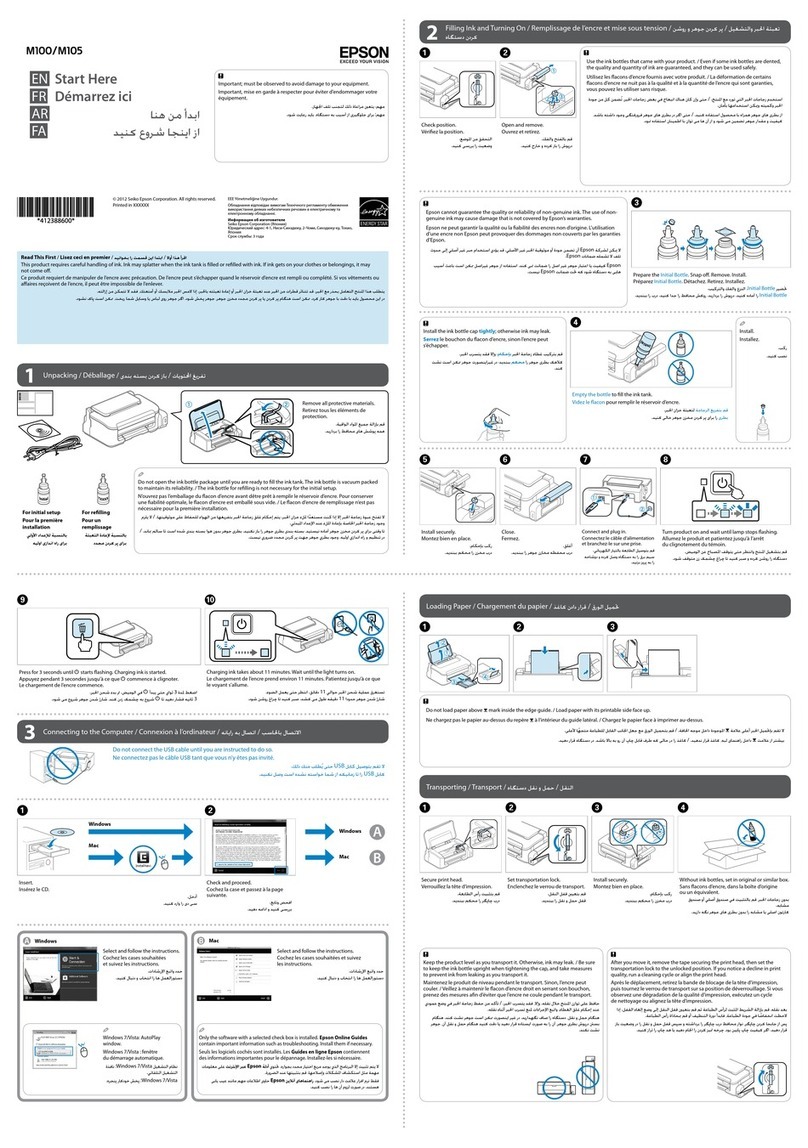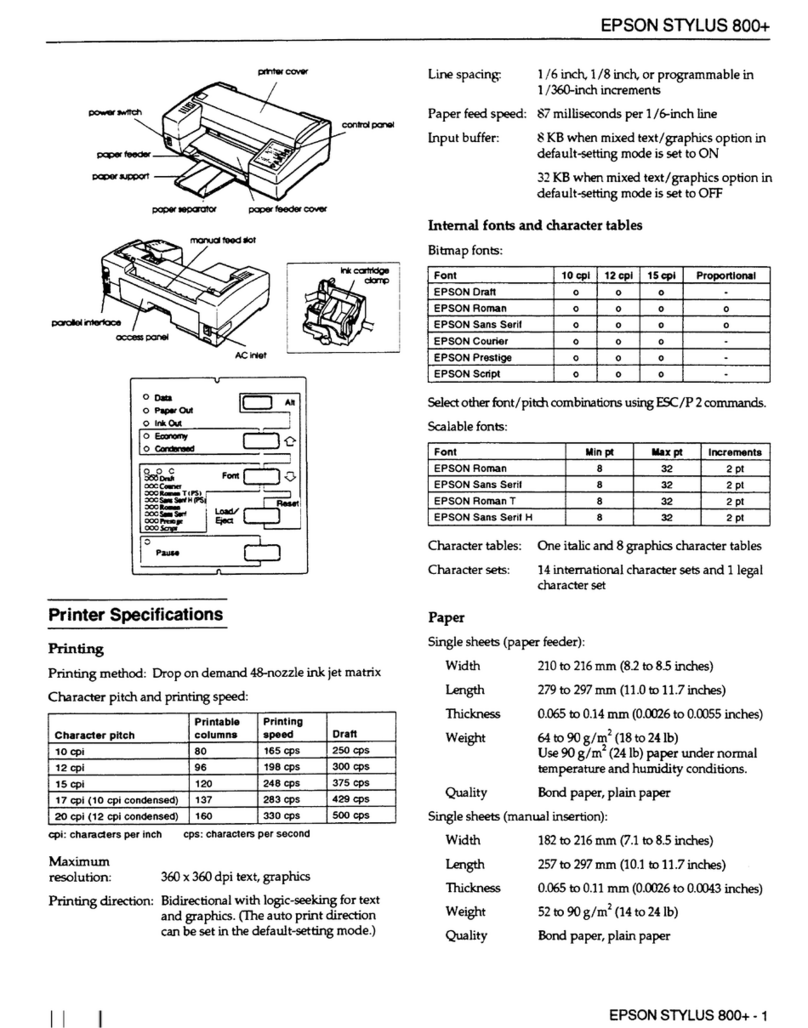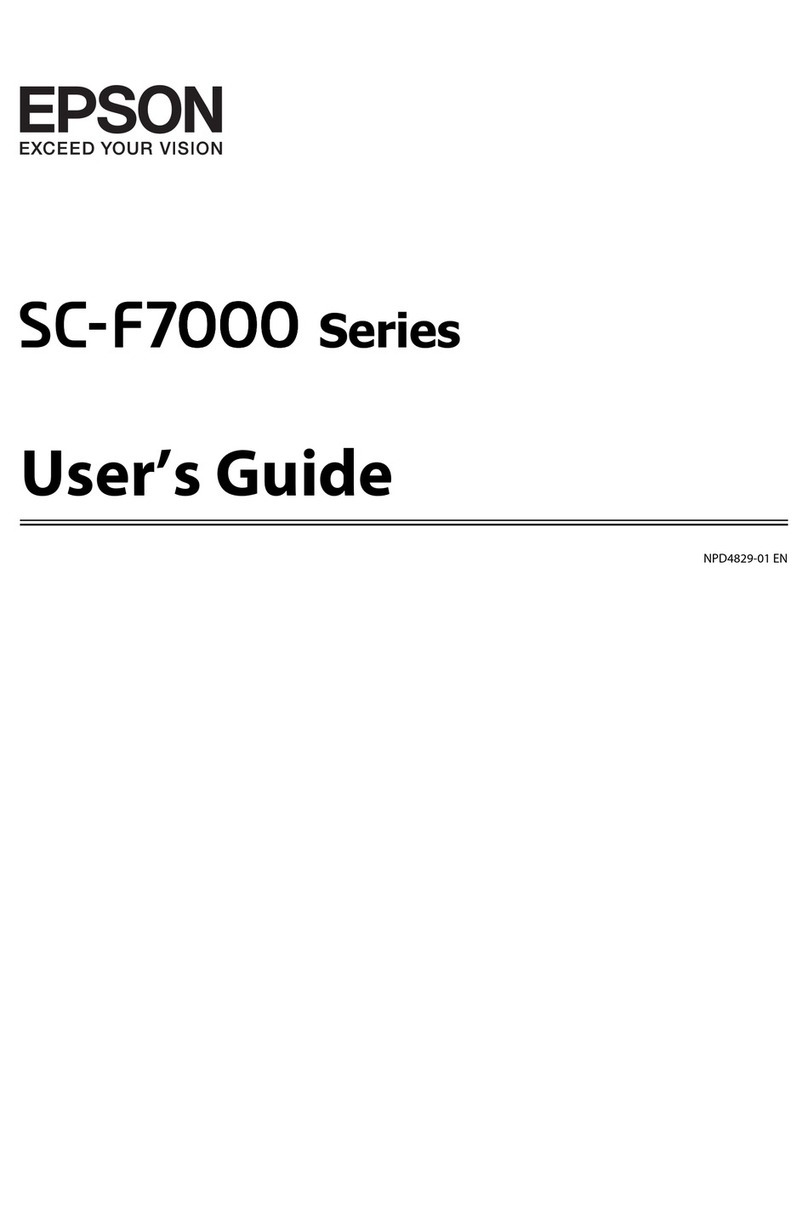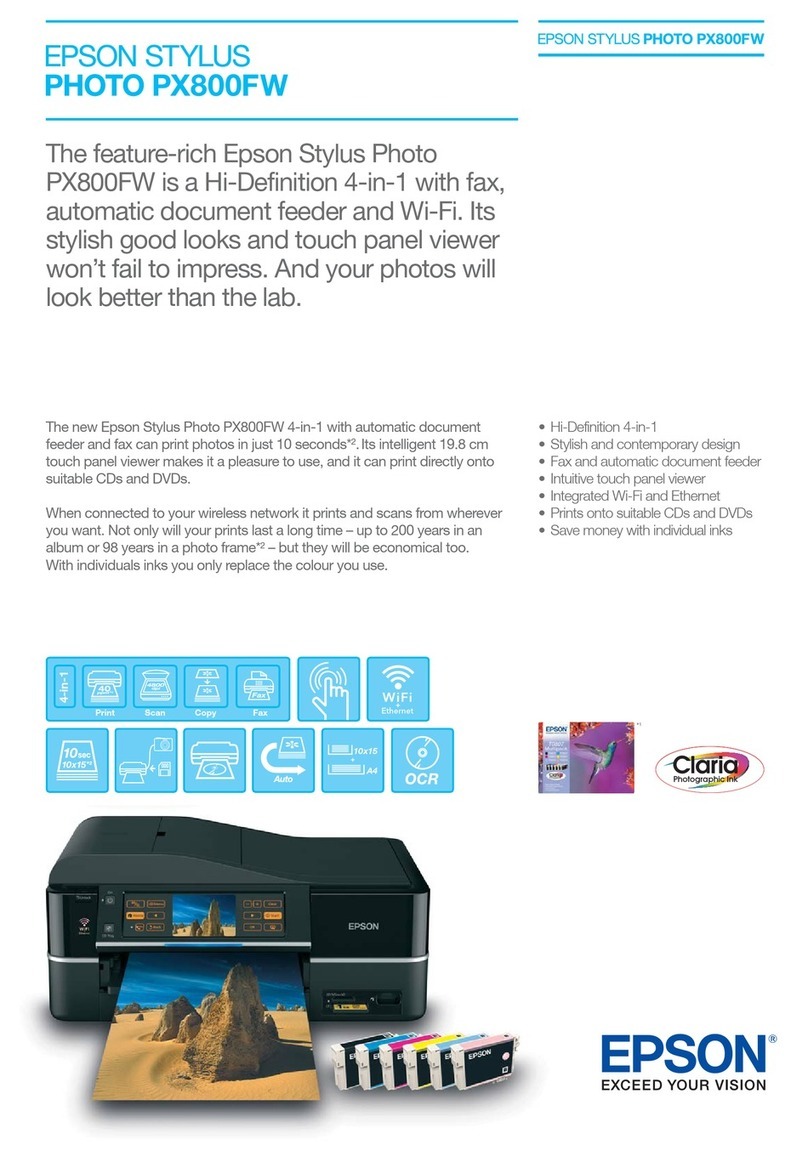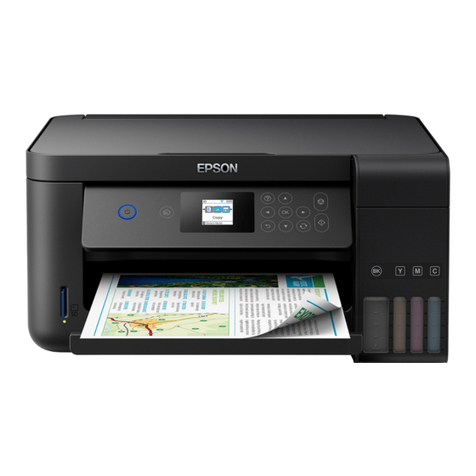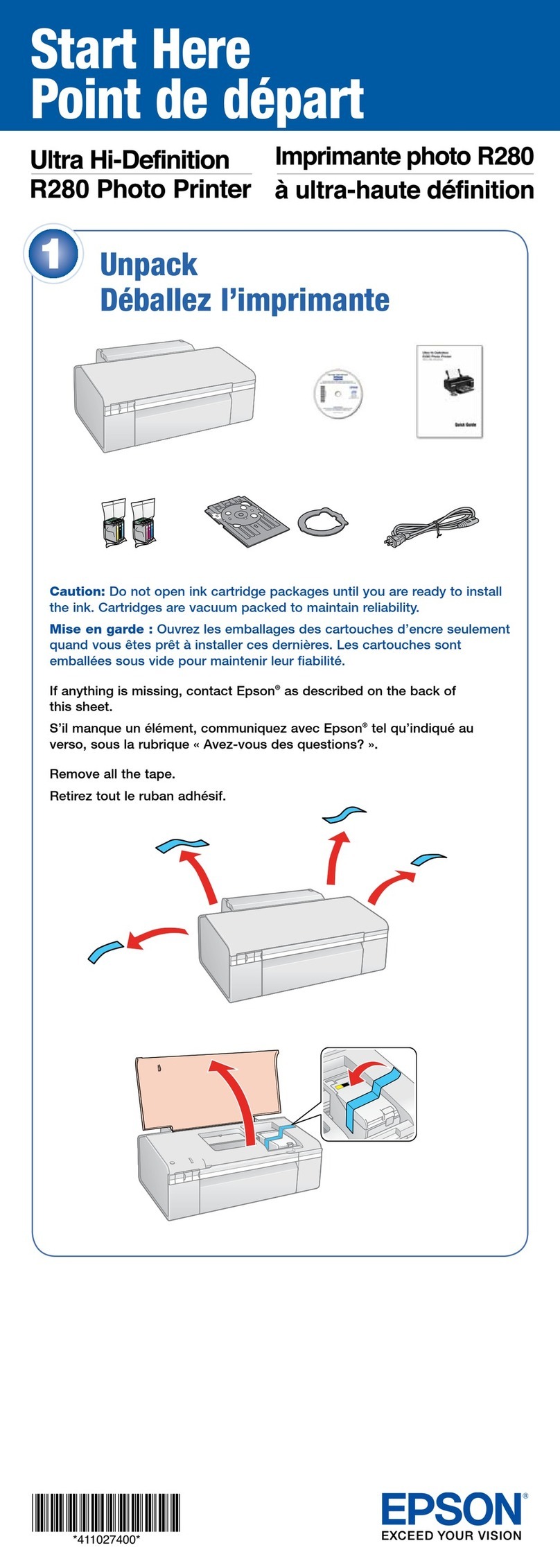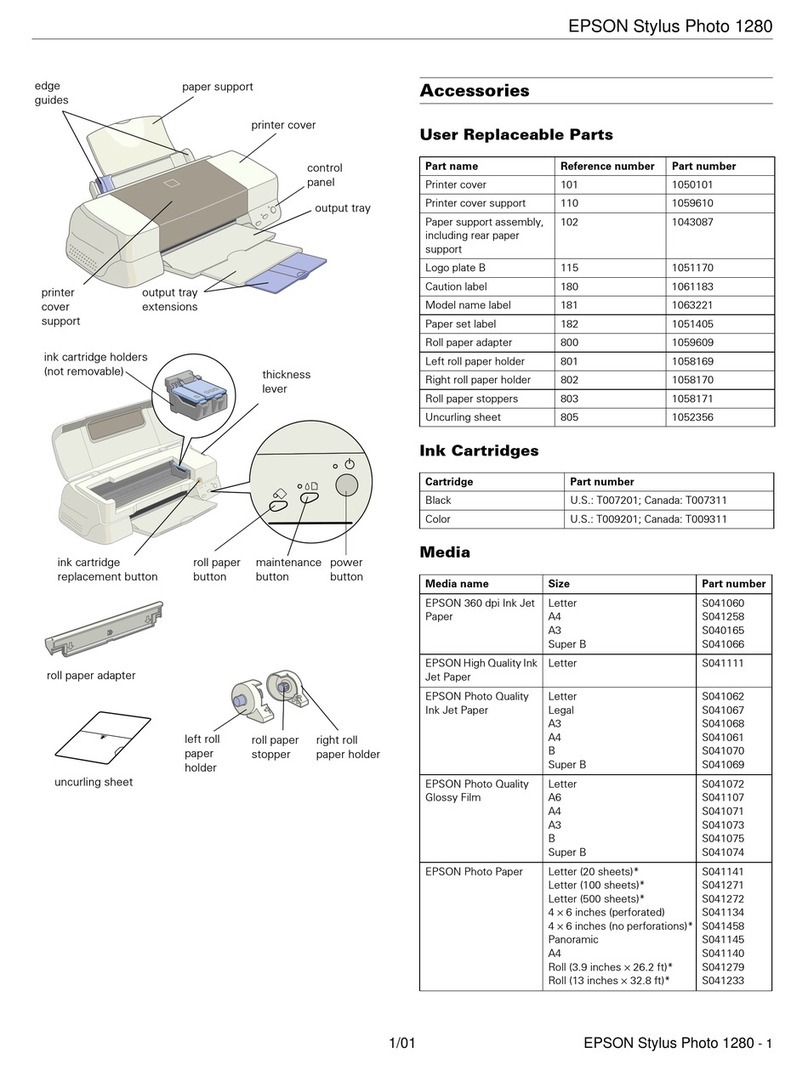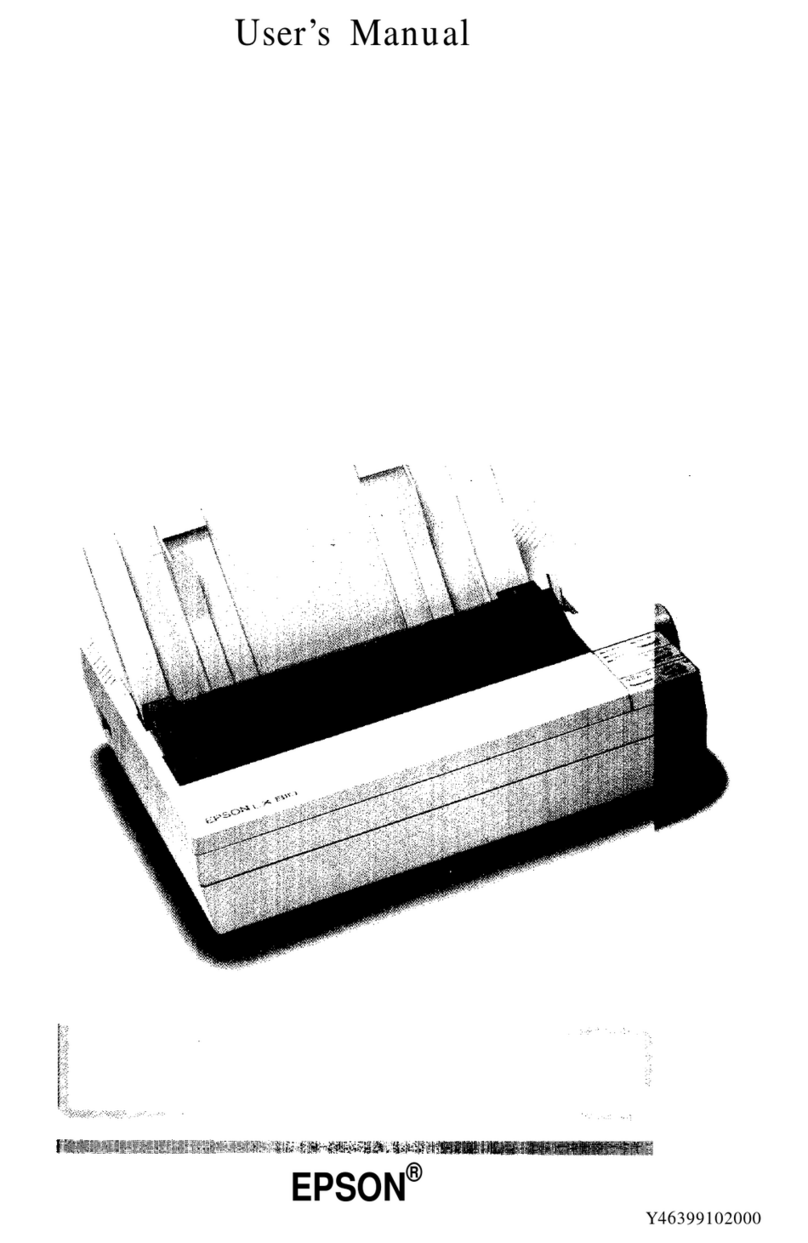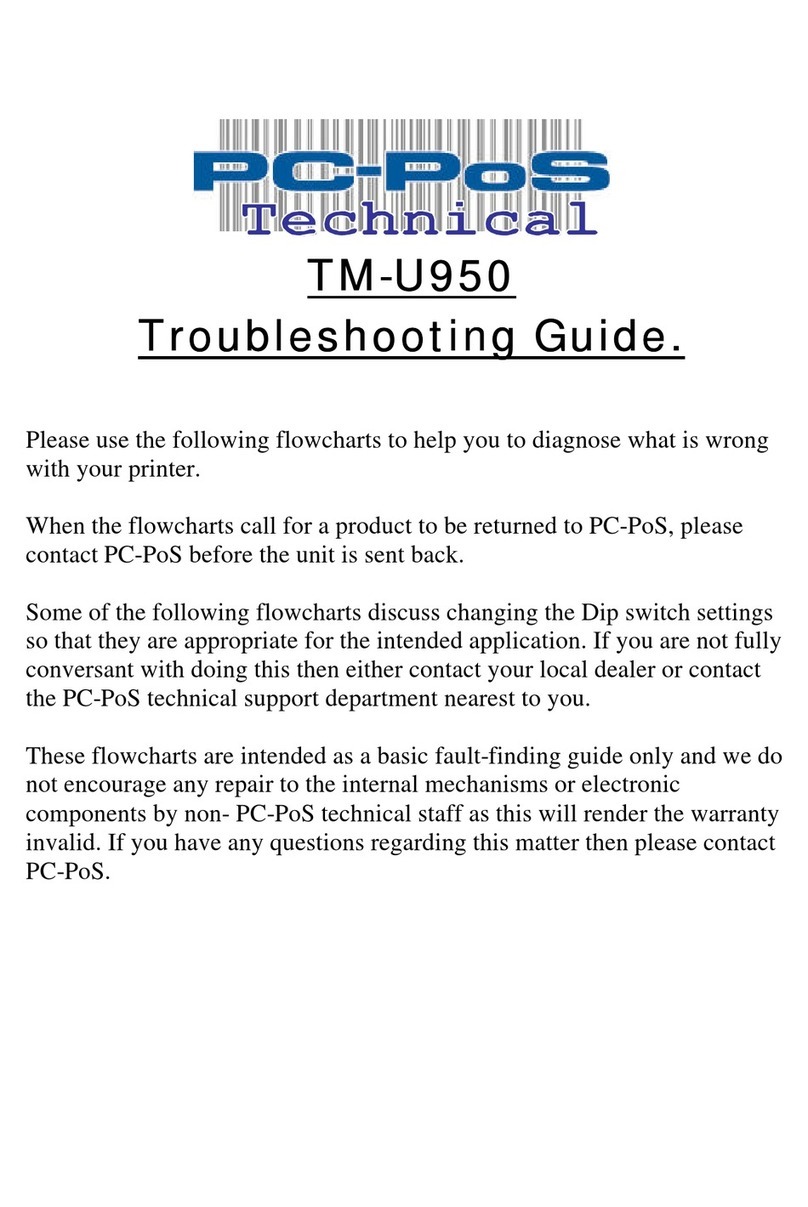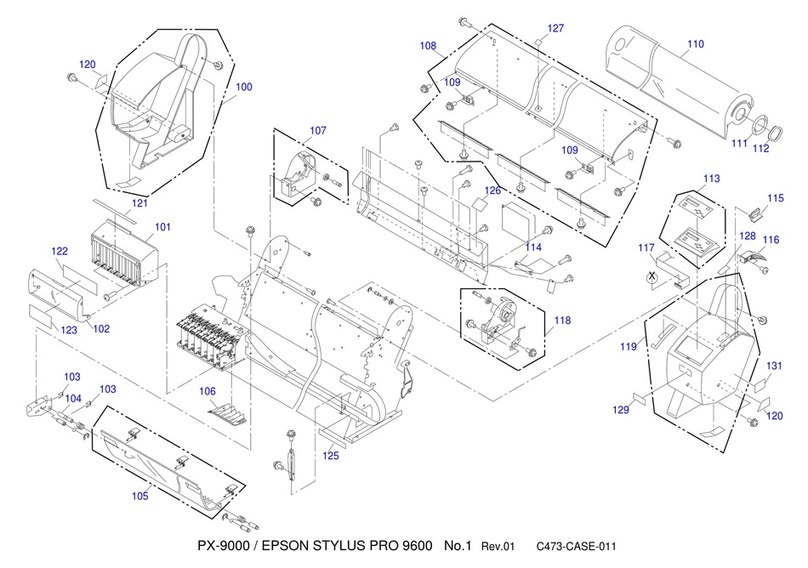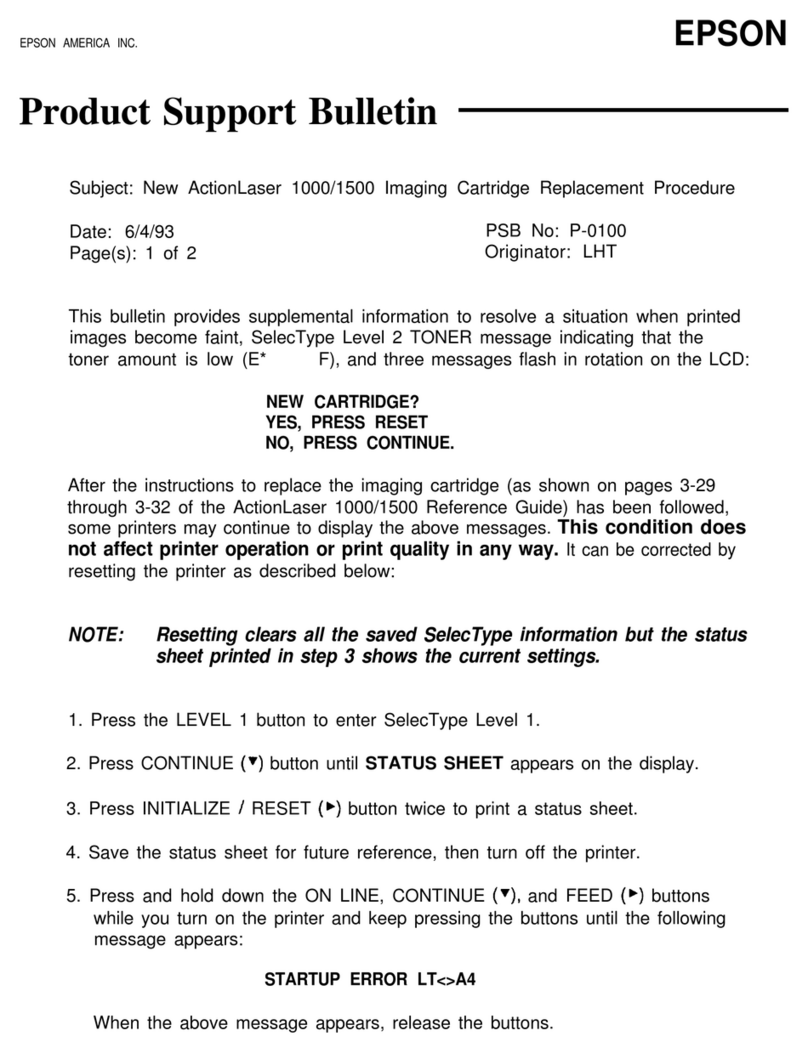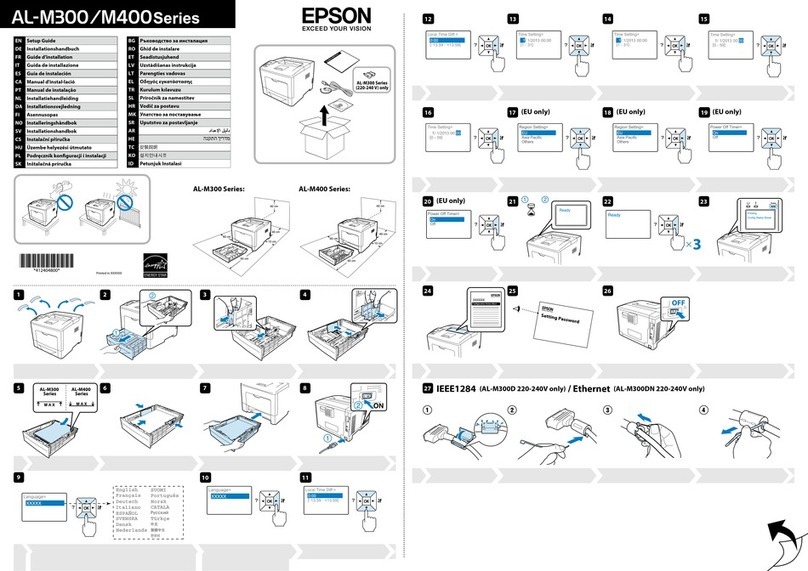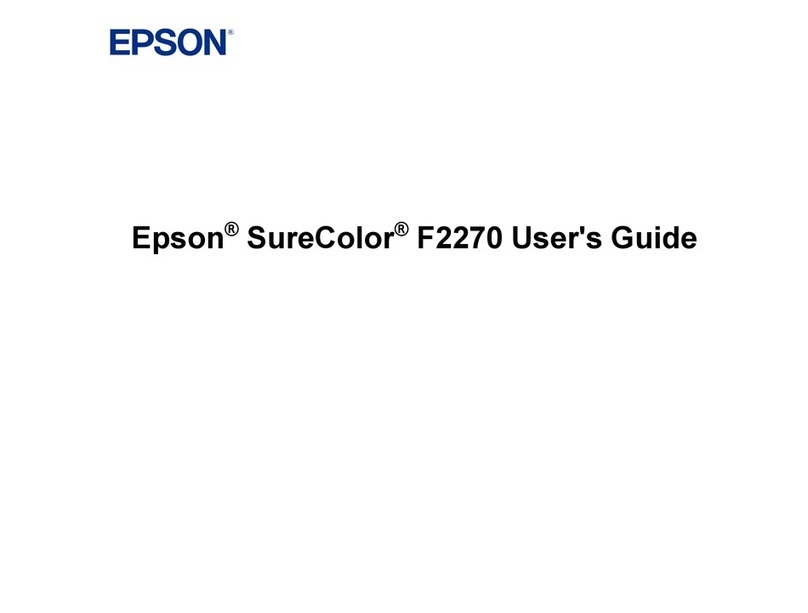v
R4CC530
long.bk Rev. E
A5 size LONG.TOC
6/23/03
R
Proof Sign-off:
ABE J. Hashimoto, S. Yamamoto
H. Kimura
S. Halvorson
Using the error indicators . . . . . . . . . . . . . . . . . . . . . . . . . . . . .129
EPSON Status Monitor 3 . . . . . . . . . . . . . . . . . . . . . . . . . . . . . .130
Printing a Self Test . . . . . . . . . . . . . . . . . . . . . . . . . . . . . . . . . . .131
Printing Hex Dump . . . . . . . . . . . . . . . . . . . . . . . . . . . . . . . . . .132
Problems and Solutions . . . . . . . . . . . . . . . . . . . . . . . . . . . . . . . . . . .134
Power supply problems. . . . . . . . . . . . . . . . . . . . . . . . . . . . . . .135
Paper loading or feeding problems . . . . . . . . . . . . . . . . . . . . .136
Printing position problems . . . . . . . . . . . . . . . . . . . . . . . . . . . .138
Printing or printout quality problems. . . . . . . . . . . . . . . . . . .141
Network problems . . . . . . . . . . . . . . . . . . . . . . . . . . . . . . . . . . .146
Correcting USB Problems. . . . . . . . . . . . . . . . . . . . . . . . . . . . . . . . . .147
Clearing Paper Jams . . . . . . . . . . . . . . . . . . . . . . . . . . . . . . . . . . . . . .151
Aligning Vertical Lines in Your Printout. . . . . . . . . . . . . . . . . . . . .151
Canceling Printing. . . . . . . . . . . . . . . . . . . . . . . . . . . . . . . . . . . . . . . .153
Contacting Customer Support. . . . . . . . . . . . . . . . . . . . . . . . . . . . . .154
For users in North America . . . . . . . . . . . . . . . . . . . . . . . . . . .155
For users in the United Kingdom and the Republic of Ireland156
For users in Australia. . . . . . . . . . . . . . . . . . . . . . . . . . . . . . . . .157
For users in Singapore . . . . . . . . . . . . . . . . . . . . . . . . . . . . . . . .159
For users in Malaysia . . . . . . . . . . . . . . . . . . . . . . . . . . . . . . . . .159
For users in India . . . . . . . . . . . . . . . . . . . . . . . . . . . . . . . . . . . .160
For users in the Philippines. . . . . . . . . . . . . . . . . . . . . . . . . . . .161
Chapter 6 Options and Consumables
Ribbon Cartridge . . . . . . . . . . . . . . . . . . . . . . . . . . . . . . . . . . . . . . . . .164
Genuine EPSON ribbon cartridge . . . . . . . . . . . . . . . . . . . . . .164
Replacing the ribbon cartridge . . . . . . . . . . . . . . . . . . . . . . . . .164
Cut-Sheet Feeder . . . . . . . . . . . . . . . . . . . . . . . . . . . . . . . . . . . . . . . . .171
Installing the cut-sheet feeder. . . . . . . . . . . . . . . . . . . . . . . . . .172
Loading paper in the single-bin cut-sheet feeder . . . . . . . . .175
Loading paper in the high-capacity cut-sheet feeder . . . . . .180
Assembling the double-bin cut-sheet feeder . . . . . . . . . . . . .185
Selecting the paper path (bin 1 or bin 2) . . . . . . . . . . . . . . . . .187
Front Sheet Guide and Front Paper Guide . . . . . . . . . . . . . . . . . . .188
Installing the front sheet guide or front paper guide . . . . . .189
Loading paper in the front sheet guide or front paper guide191
Roll Paper Holder . . . . . . . . . . . . . . . . . . . . . . . . . . . . . . . . . . . . . . . .195