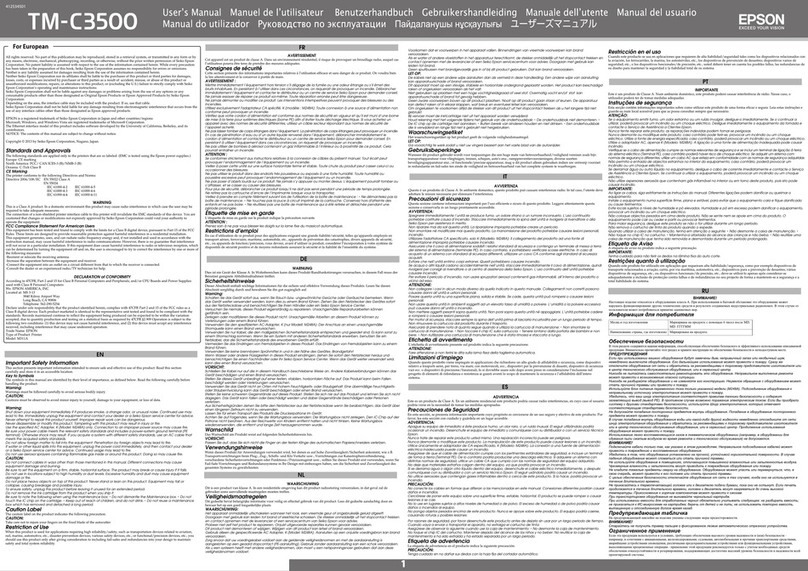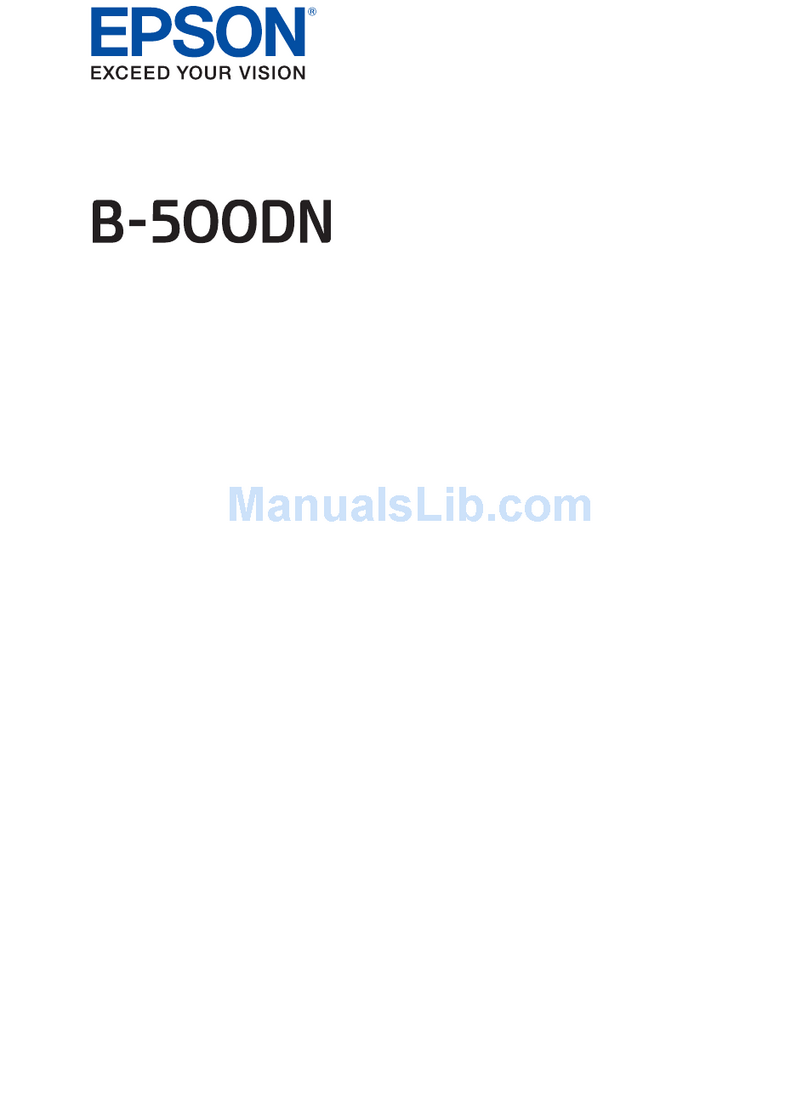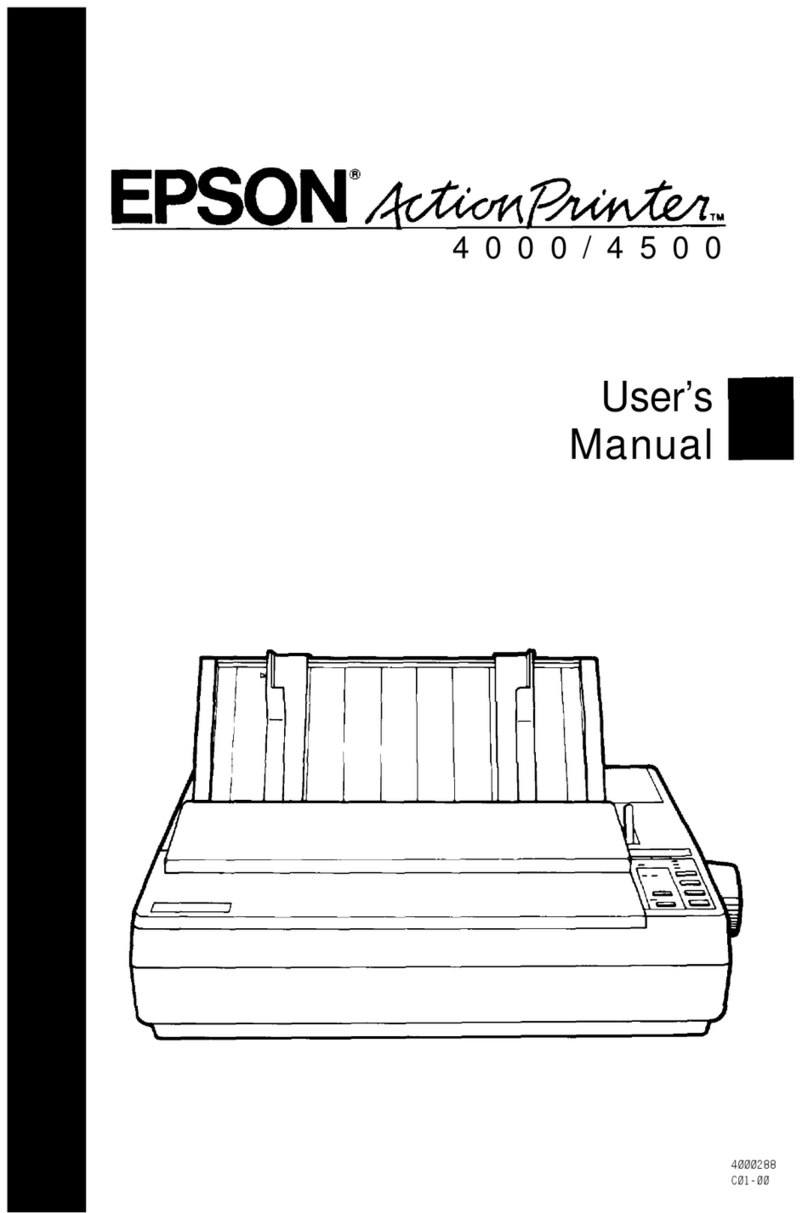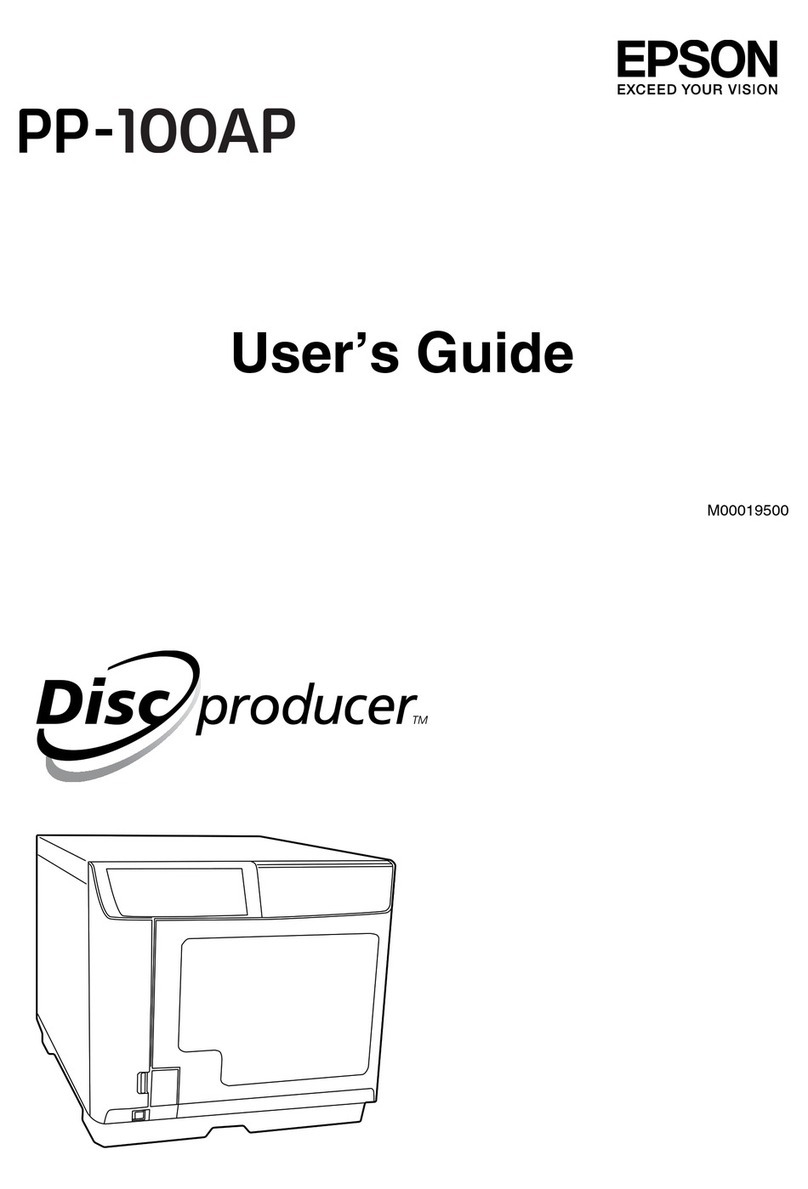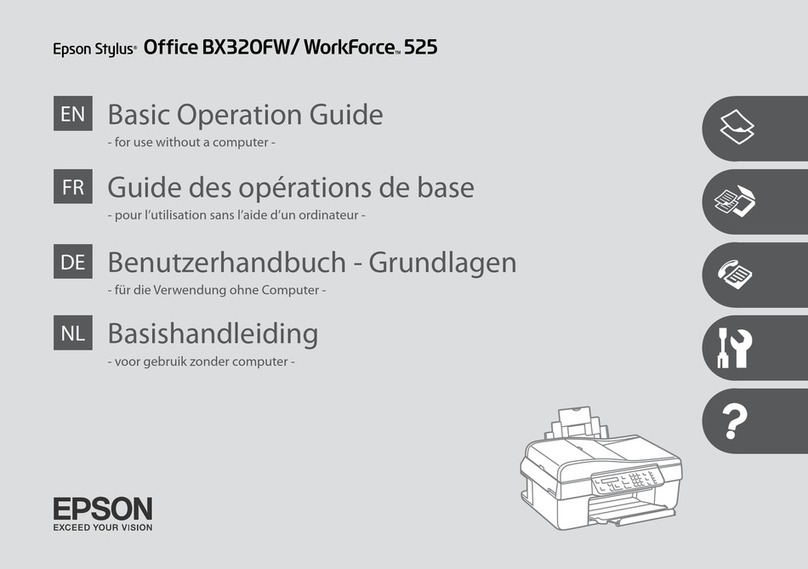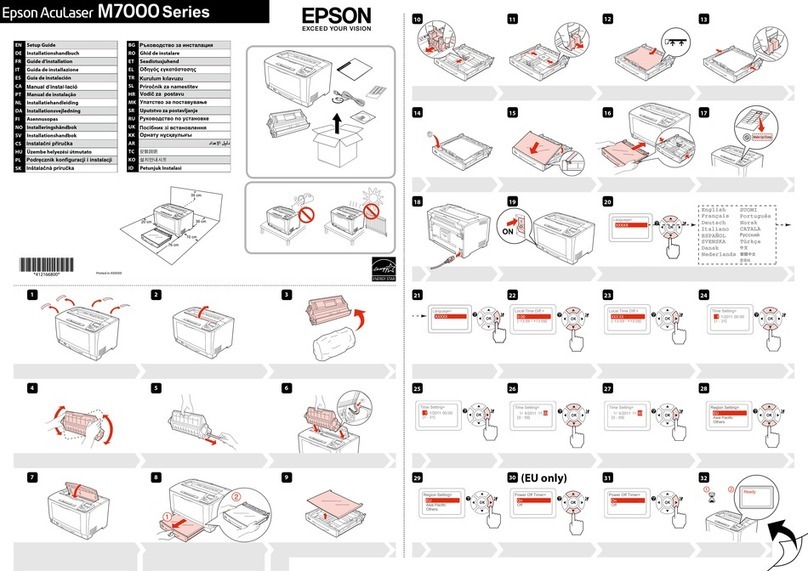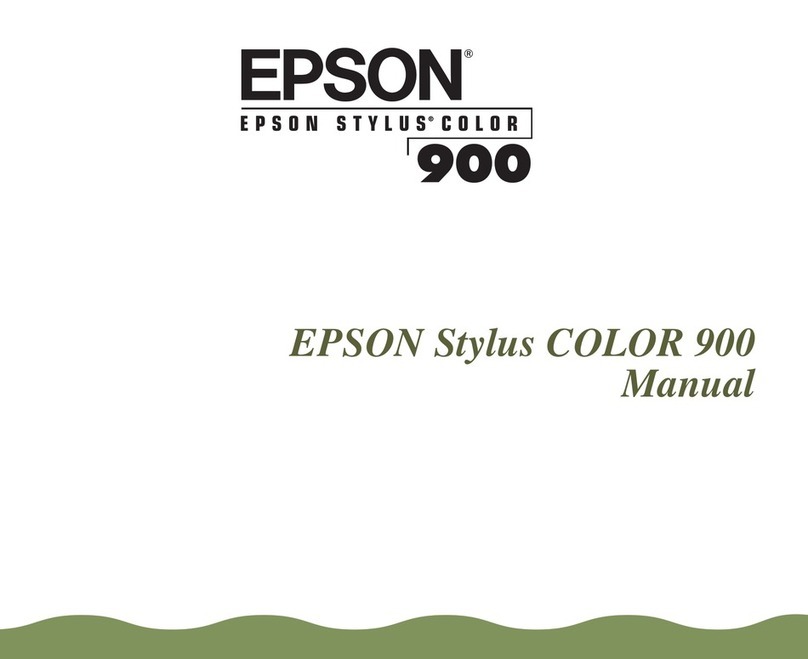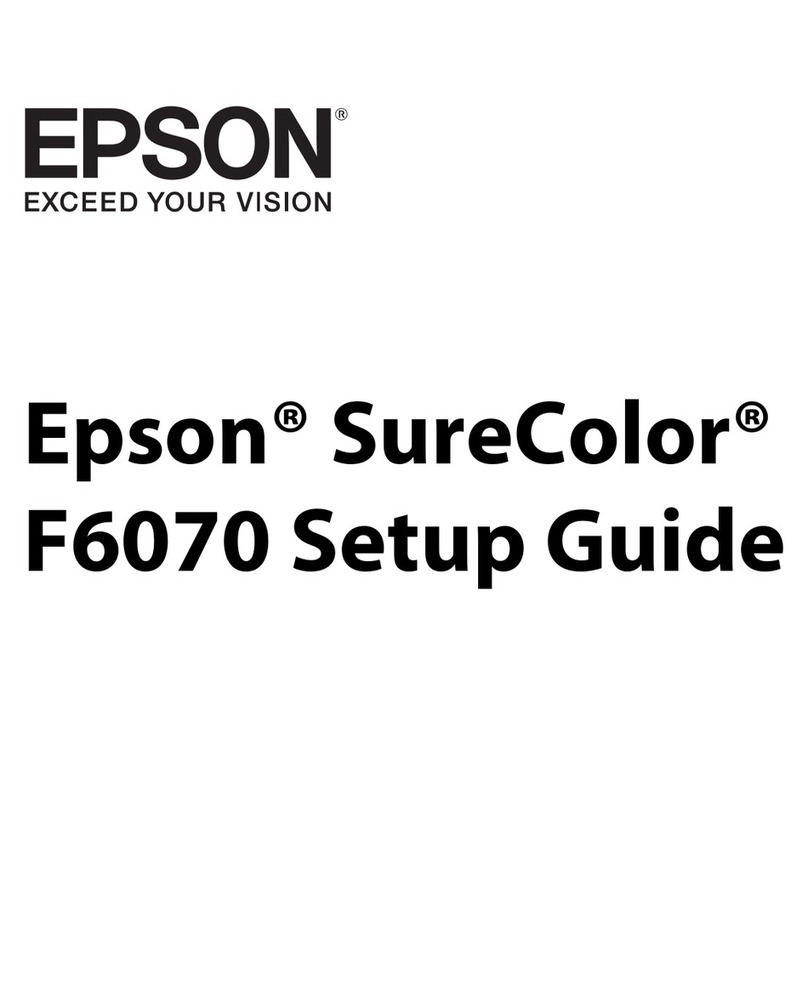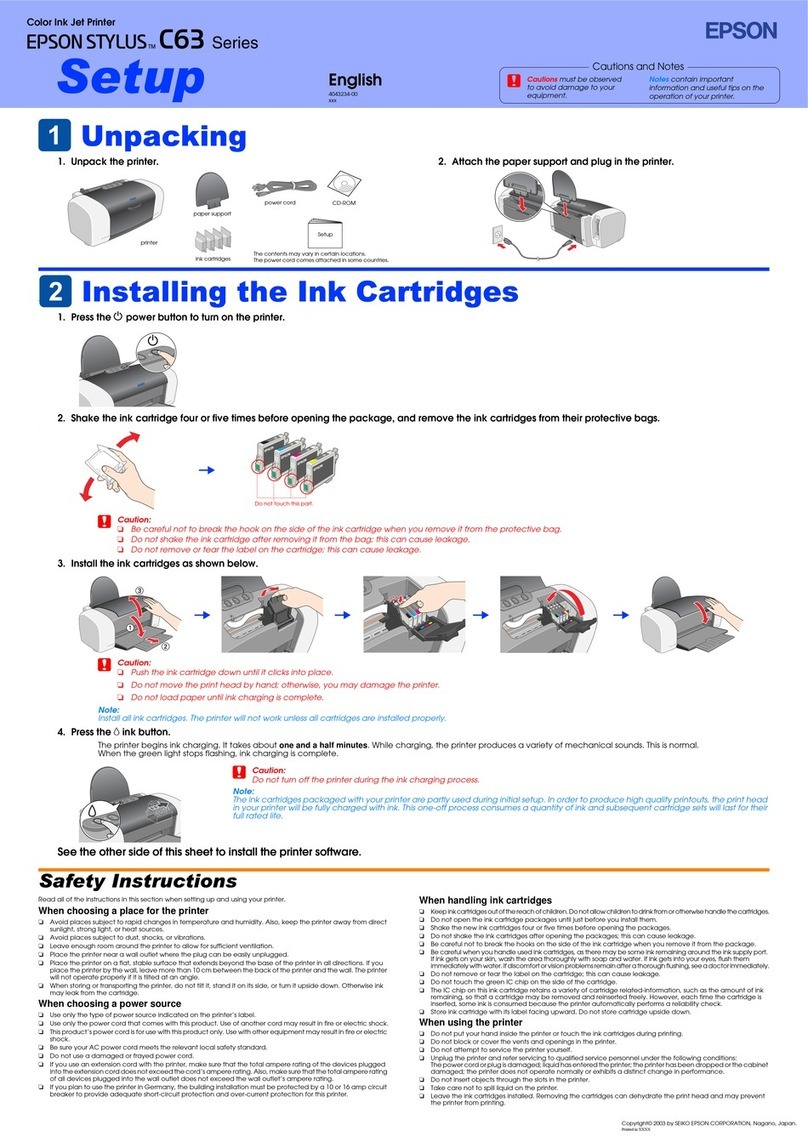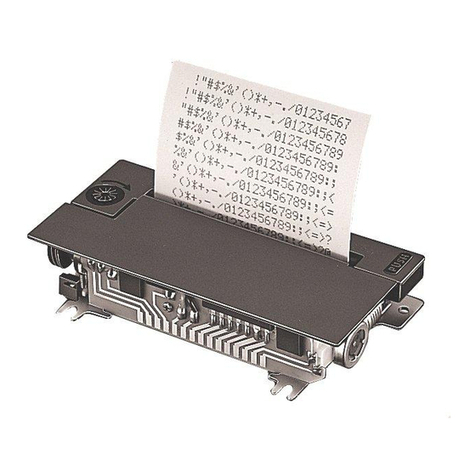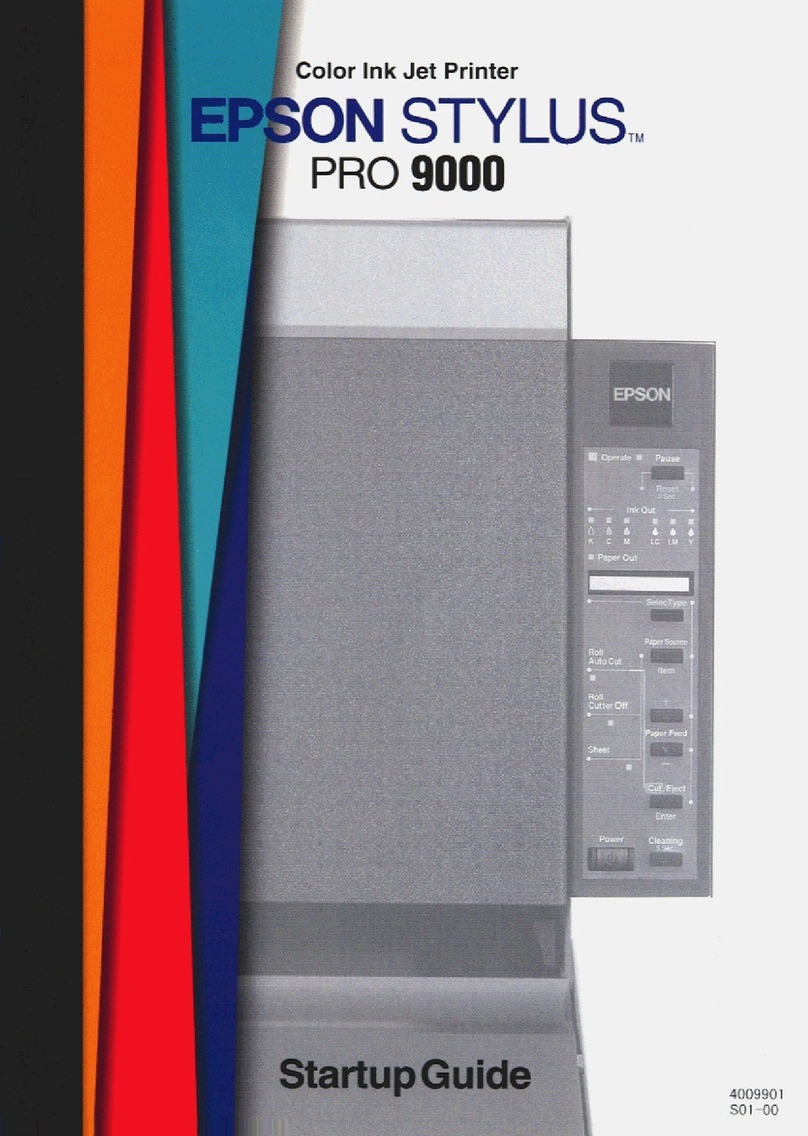Proof Sign-o:
A. Yoshizawa CRM S. Tanaka
M. Ishigami
editor
R41AG1090
Start Here Rev.C_Final
R41AG1090_SH-EN_TH_VI_MS.indd A3 size
2016/06/10
4132811-00 Black
Back
Use only the power cord that comes with the printer. Use of
another cord may cause re or shock. Do not use the cord with
any other equipment.
Chỉ sử dụng dây nguồn kèm theo máy in. Sử dụng dây nguồn
khác có thể gây hỏa hoạn hoặc điện giật. Không sử dụng dây
nguồn này cho thiết bị khác.
Hanya gunakan kord kuasa yang dibekalkan bersama pencetak. Penggunaan kord
lain boleh menyebabkan kebakaran atau renjatan. Jangan gunakan kord tersebut
dengan sebarang peralatan lain.
Be sure your AC power cord meets the relevant local safety
standard.
Hãy đảm bảo rằng dây nguồn AC đáp ứng tiêu chuẩn an toàn
liên quan của địa phương.
Jangan bimbang kerana kord kuasa AC anda mematuhi
standard keselamatan setempat yang berkaitan.
Except as specically explained in your documentation, do not
attempt to service the printer yourself.
Không được tự mình xử lý máy in nêu không được giải thích
chi tiết trong tài liệu.
Kecuali diberi penerangan khusus dalam dokumentasi anda,
jangan cuba menservis sendiri pencetak anda.
Safety Instructions /
/ Các chỉ dẫn An toàn /
Arahan Keselamatan
Place the printer near a wall outlet where the power cord can
be easily unplugged.
Để máy in gần ổ cắm điện trên tường nơi dây nguồn có thể dễ
dàng được rút ra.
Letakkan pencetak berdekatan outlet dinding di mana kord
kuasa dapat dicabut dengan mudah.
Do not let the power cord become damaged or frayed.
Không được để dây nguồn bị hỏng hoặc trầy vỏ.
Jangan biarkan kord kuasa mengalami kerosakan atau
tersimpul.
Do not place or store the product outdoors, near excessive dirt
or dust, water, heat sources, or in locations subject to shocks,
vibrations, high temperature or humidity.
Không để hoặc bảo quản sản phẩm ngoài trời, gần chỗ nhiều
bụi bẩn, nước, nguồn nhiệt, hoặc ở các địa điểm dễ bị va chạm,
rung lắc, nhiệt độ hoặc độ ẩm cao.
Jangan letakkan atau tempatkan produk di luar, berdekatan kotoran dan habuk yang
berlebihan, air, sumber haba, atau di lokasi yang terdedah kepada renjatan, gegaran,
suhu atau kelembapan yang tinggi.
Keep this product at least 22 cm away from cardiac
pacemakers. Radio waves from this product may adversely
aect the operation of cardiac pacemakers.
Để máy cách xa các thiết bị đo nhịp tim tối thiểu 22 cm.
Sóng vô tuyến từ máy có thể gây ảnh hưởng nghiêm trọng tới vận hành của các thiết
bị đo nhịp tim.
Jauhkan produk ini sekurang-kurangnya 22 cm daripada perentak jantung.
Gelombang radio daripada produk ini boleh menjejaskan operasi perentak jantung
dengan teruk.
Take care not to spill liquid on the product and not to handle
the product with wet hands.
Cẩn trọng không làm dây chất lỏng lên máy và không thao tác
với máy khi tay ướt.
Berhati-hati supaya tidak menumpahkan cecair pada produk dan jangan kendalikan
produk dengan tangan yang basah.
Maschinenlärminformations-Verordnung 3. GPSGV: Der höchste Schalldruckpegel beträgt 70 dB(A) oder
weniger gemäss EN ISO 7779.
Das Gerät ist nicht für die Benutzung im unmittelbaren Gesichtsfeld am Bildschirmarbeitsplatz vorgesehen.
Um störende Reexionen am Bildschirmarbeitsplatz zu vermeiden, darf dieses Produkt nicht im
unmittelbaren Gesichtsfeld platziert werden.
AEEE Yönetmeliğine Uygundur.
Ürünün Sanayi ve Ticaret Bakanlığınca tespit ve ilan edilen kullanma ömrü 5 yıldır.
Tüketicilerin şikayet ve itirazları konusundaki başvuruları tüketici mahkemelerine ve tüketici hakem
heyetlerine yapılabilir.
Üretici: SEIKO EPSON CORPORATION
Adres: 3-5, Owa 3-chome, Suwa-shi, Nagano-ken 392-8502 Japan
Tel: 81-266-52-3131
Web: http://www.epson.com/
Обладнання відповідає вимогам Технічного регламенту обмеження використання деяких
небезпечних речовин в електричному та електронному обладнанні.
Для пользователей из России срок службы: 3 года
Windows® is a registered trademark of the Microsoft Corporation.
Mac OS is a trademark of Apple Inc., registered in the U.S. and other countries.
Android™ is a trademark of Google Inc.
The contents of this manual and the specications of this product are subject to change without notice.
Questions?
You can open the User’s Guide (PDF) from the shortcut icon, or download the
latest versions from the following website.
Bạn có thể mở S hưng dn s dng (PDF) thông qua biểu tượng lối tắt, hoặc tải
bản mới nhất từ trang web sau.
Anda boleh buka Panduan Pengguna (PDF) daripada ikon pintasan atau muat
turun versi terkini daripada laman web berikut.
BK C M Y
664 664 664 664
Ink Bottles / /
Lọ mực / Botol Dakwat
cUse of genuine Epson ink other than specied could cause damage
that is not covered by Epson’s warranties.
Việc sử dụng mực Epson chính hãng ngoài loại được chỉ định có thể
gây hỏng hóc không được Epson bảo hành.
Penggunaan dakwat tulen Epson selain drp yang ditetapkan boleh
menyebabkan kerosakan yang tidak dilindungi oleh waranti Epson.
D
Pack the printer with protective materials to prevent the ink tank unit
from being unhooked.
Bọc máy in bằng vật liệu bảo vệ để tránh cho hộp mực bị tuột móc.
Balut pencetak dengan bahan pelindung bagi mencegah unit tangki
dakwat daripada tercabut.
cAfter you move it, remove the tape securing the print head. If you
notice a decline in print quality, run a cleaning cycle or align the
print head.
Sau khi di chuyển, hãy tháo băng an toàn cho đầu in. Nếu bạn phát
hiện chất lượng in bị giảm thì hãy chạy chu kỳ vệ sinh hoặc điều
chỉnh đầu in.
Setelah anda mengalihnya, tanggalkan pita yang melindungi kepala
cetak. Jika anda menyedari kemerosotan dalam kualiti pencetakan,
jalankan kitaran pembersihan atau jajarkan kepala cetak.
cKeep the printer level as you transport it.
Otherwise, ink may leak. As you transport
the ink bottle, be sure to keep it upright
when tightening the cap, and take measures
to prevent ink from leaking.
Giữ cho máy in thăng bằng khi vận chuyển. Nếu không mực có thể
bị rò rỉ. Khi vận chuyển lọ mực, hãy đảm bảo giữ lọ mực thẳng đứng
khi vặn chặt nắp, và có các biện pháp để ngăn ngừa mực rò rỉ.
Pastikan pencetak dalam kedudukan rata semasa anda
mengangkatnya. Jika tidak, dakwat mungkin keluar. Sambil anda
mengangkat botol dakwat, pastikan supaya ia tegak semasa
mengetatkan penutup, dan ambil langkah untuk mencegah dakwat
daripada terkeluar.
Keep ink bottles and the ink tank unit out of the reach of children
and do not drink the ink.
Bảo quản lọ mực và hộp mực tránh xa tầm với của trẻ em và
không được uống mực.
Jauhkan botol dan unit tangki dakwat daripada dicapai oleh kanak-kanak dan jangan
minum dakwat itu.
Do not tilt or shake an ink bottle after removing its seal; this can
cause leakage.
Không để nghiêng hoặc lắc lọ mực sau khi tháo nắp; việc này có
thể làm rò rỉ mực.
Jangan condongkan atau goncang botol dakwat setelah menanggalkan kedapnya,
ini boleh menyebabkan kebocoran.
Be sure to keep the ink bottles upright and do not subject them to
impacts or temperature changes.
Hãy đảm bảo giữ cho lọ mực thẳng đứng và không để lọ mực bị
tác động hoặc thay đổi của nhiệt độ.
Pastikan supaya botol dakwat ditegakkan dan jangan dedahkannya kepada impak
atau perubahan suhu.
If ink gets on your skin, wash the area thoroughly with soap and
water. If ink gets into your eyes, ush them immediately with
water. If discomfort or vision problems continue after a thorough
ushing, see a doctor immediately. If ink gets into your mouth, see
a doctor right away.
Nếu mực dây ra tay, hãy rửa kỹ với xà phòng và nước. Nếu mực dây ra mắt, hãy rửa
mắt bằng nước ngay lập tức. Nếu vẫn thấy khó chịu hoặc có vấn đề về thị lực sau khi
rửa kỹ mắt, thì hãy đi khám ngay lập tức. Nếu mực dây vào miệng thì đi khám bác sĩ
ngay lập tức.
Jika dakwat terkena pada kulit anda, cuci kawasan yang terkena dakwat sebersih-
bersihnya dengan sabun dan air. Jika dakwat terkena pada mata anda, curahkannya
dengan air serta-merta. Jika masalah tidak selesa atau penglihatan masih berterusan
setelah mencurah air dengan banyak, jumpalah doktor dengan serta-merta. Jika
dakwat termasuk ke dalam mulut anda, terus berjumpa doktor dengan segera.
http://support.epson.net/
C Make sure to hook on.
Đảm bảo được móc lên.
Pastikan cangkuk dipasang.
B Close securely.
Đóng chặt.
Tutup dengan ketat.
cDo not put ink bottles.
Không đặt các lọ mực.
Jangan letakkan botol dakwat.
Transporting / /
Vận chuyển / Mengangkut
A Secure print head with a
tape.
Cố định đầu in bằng băng
dính.
Lindungi kepala cetak
dengan pita.