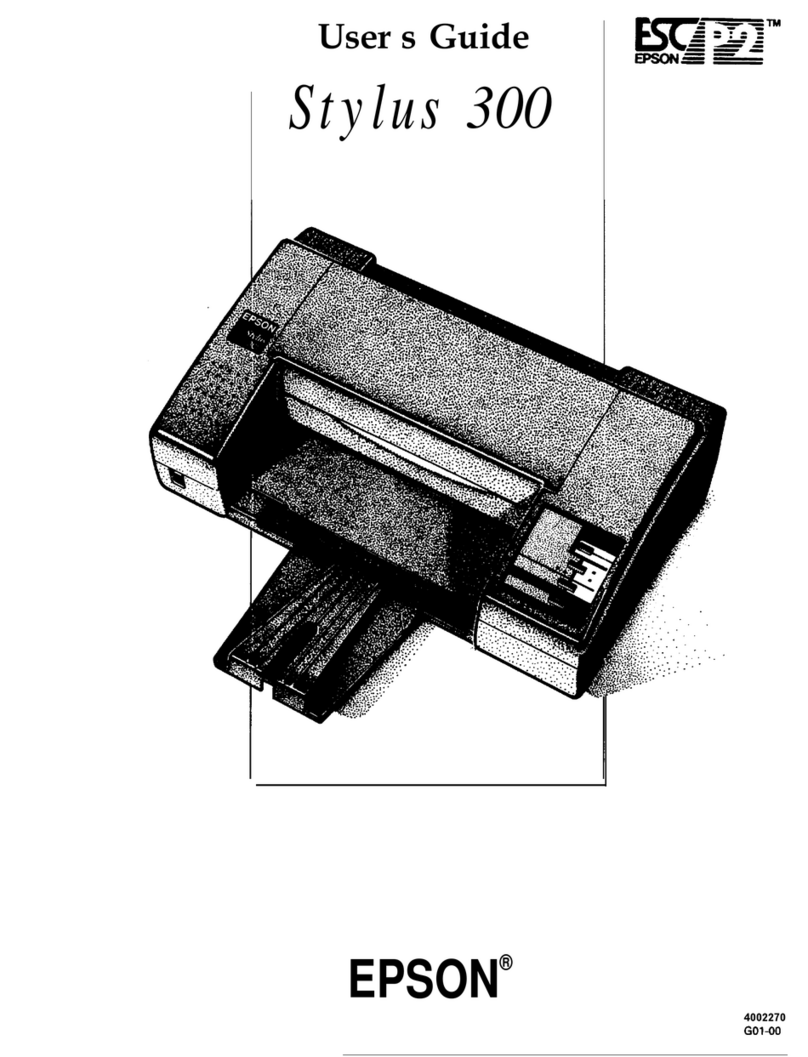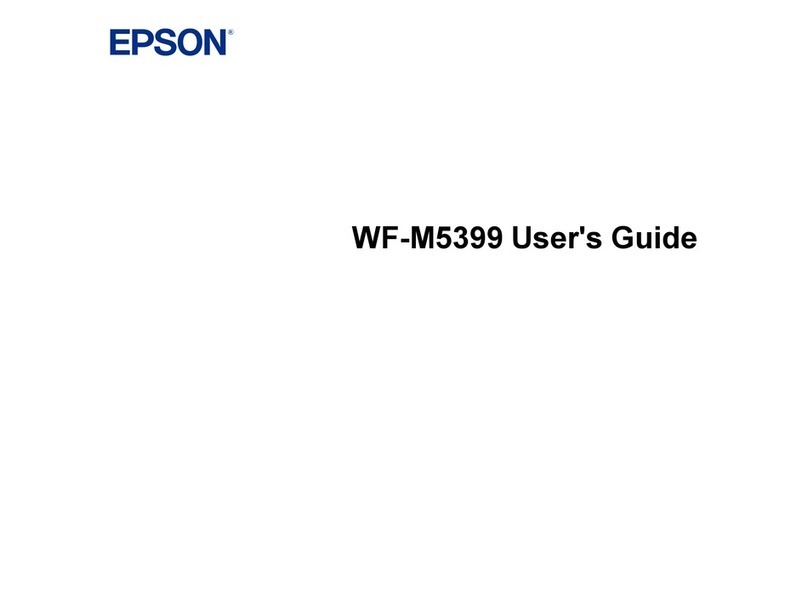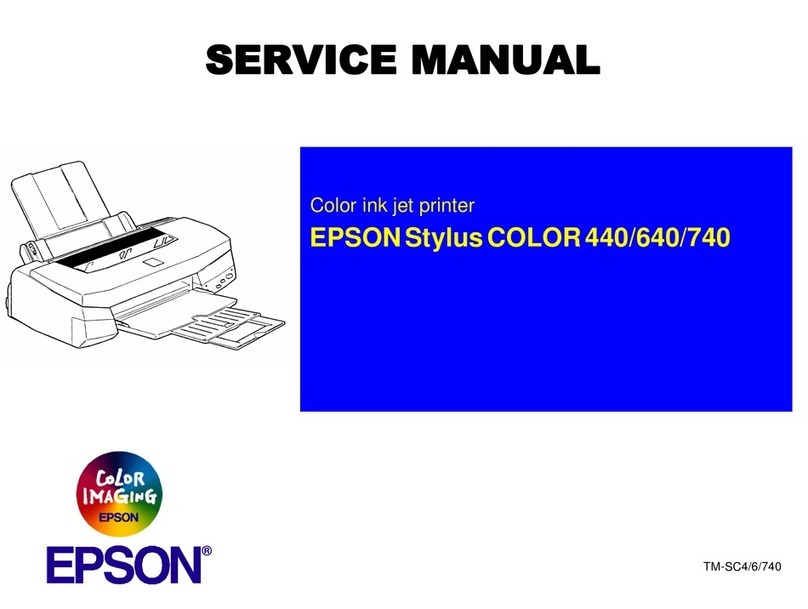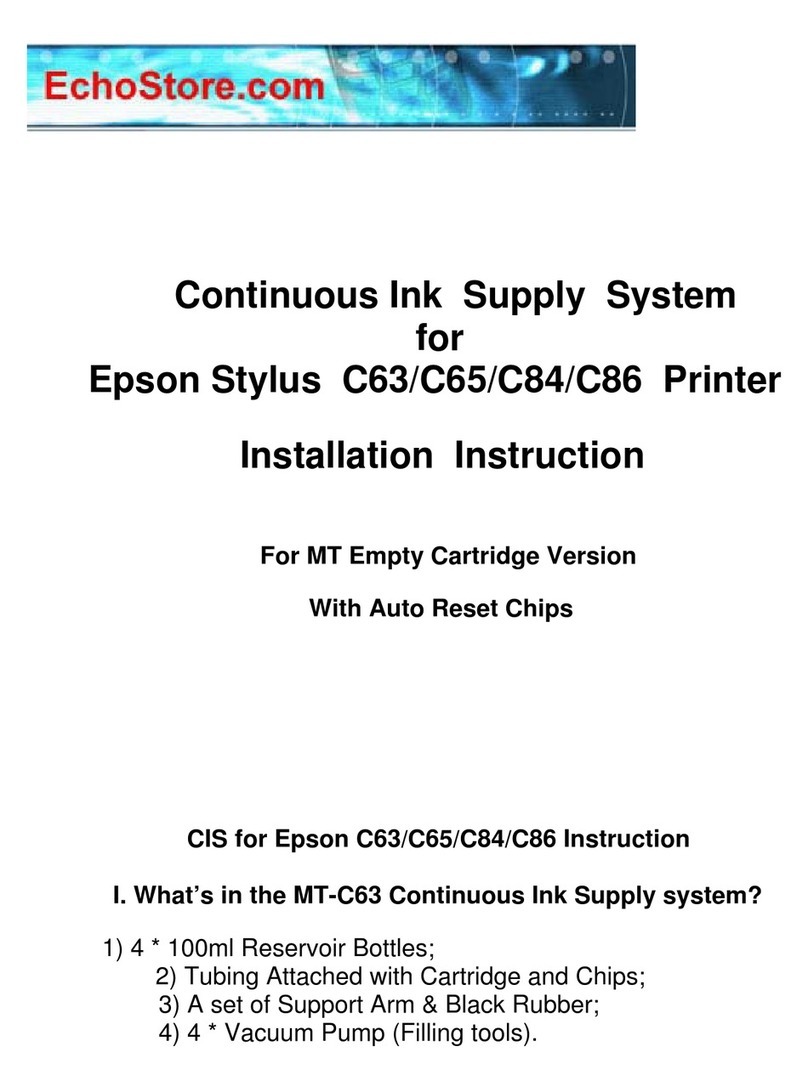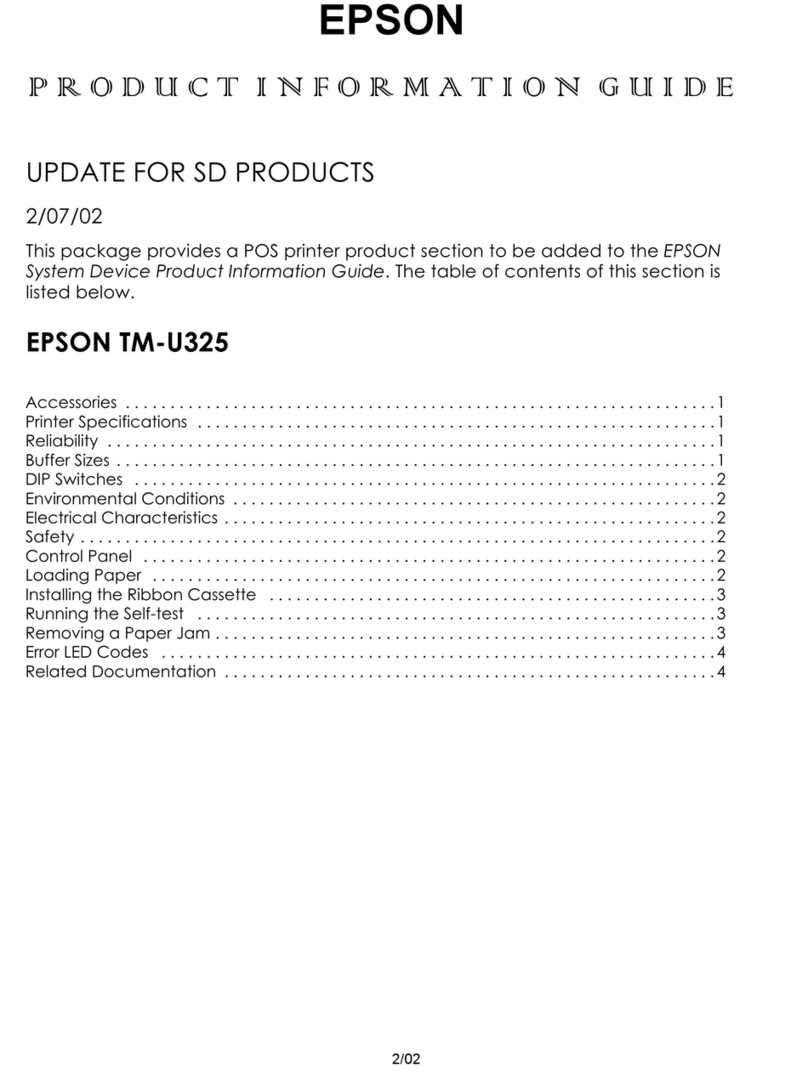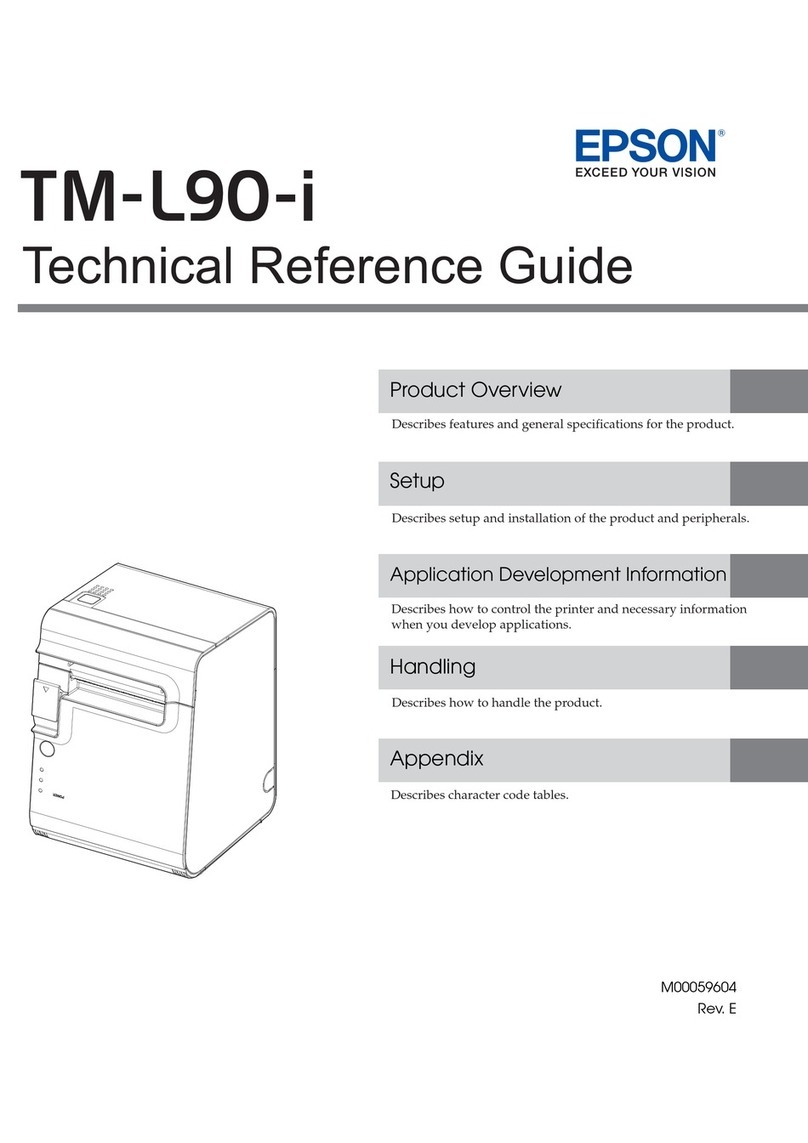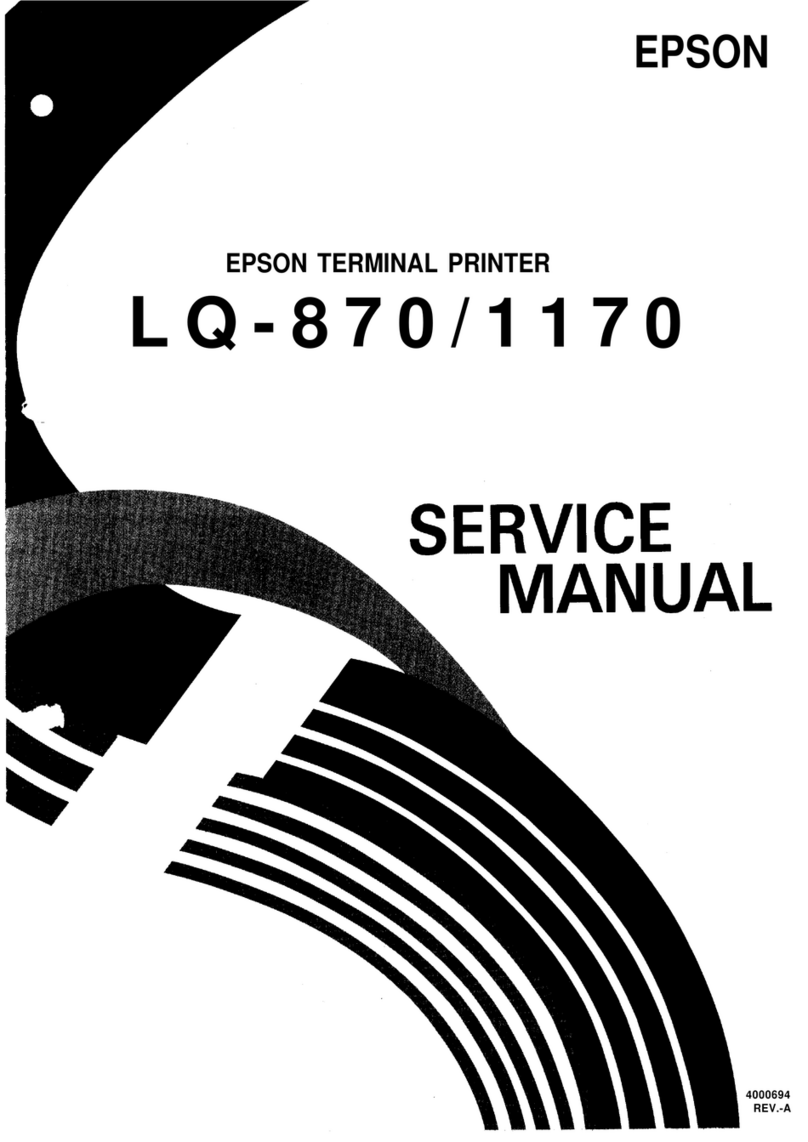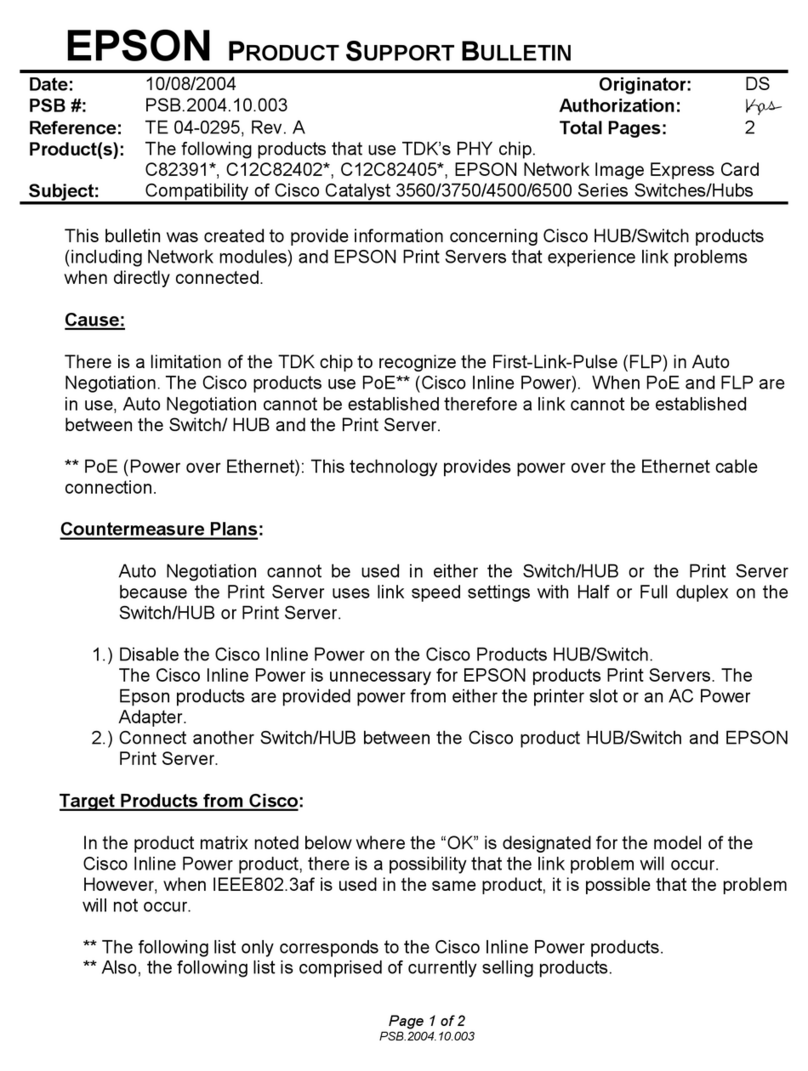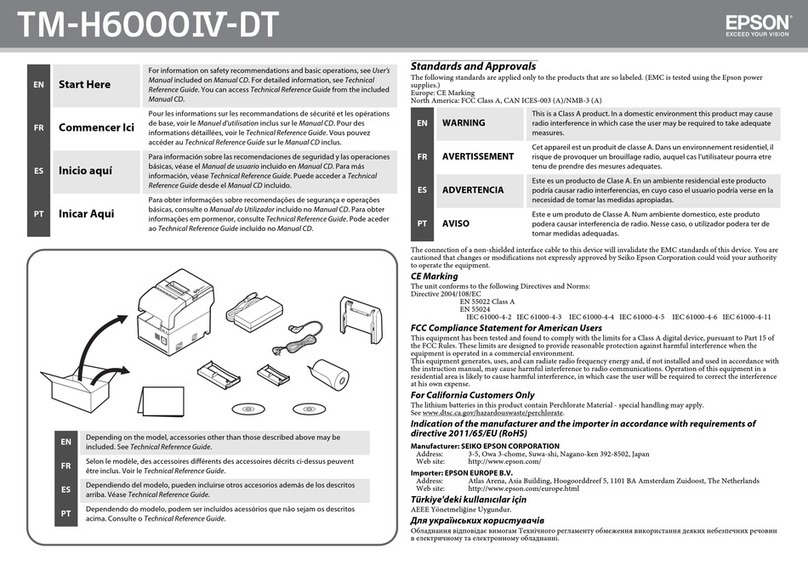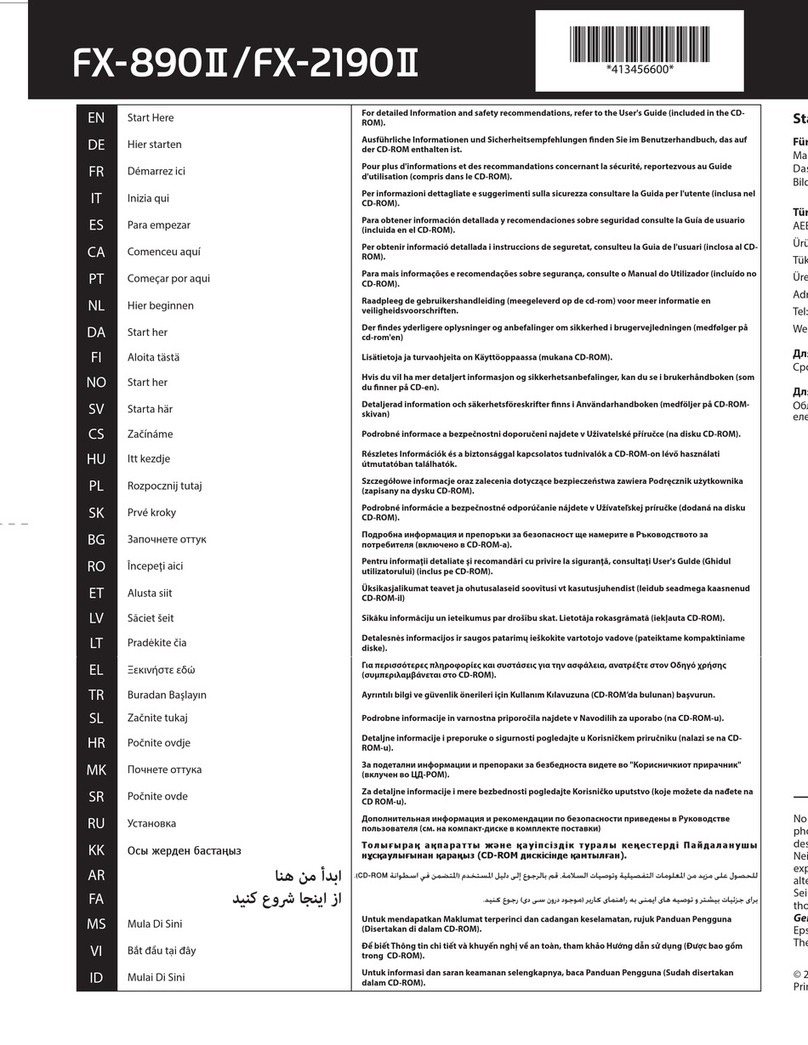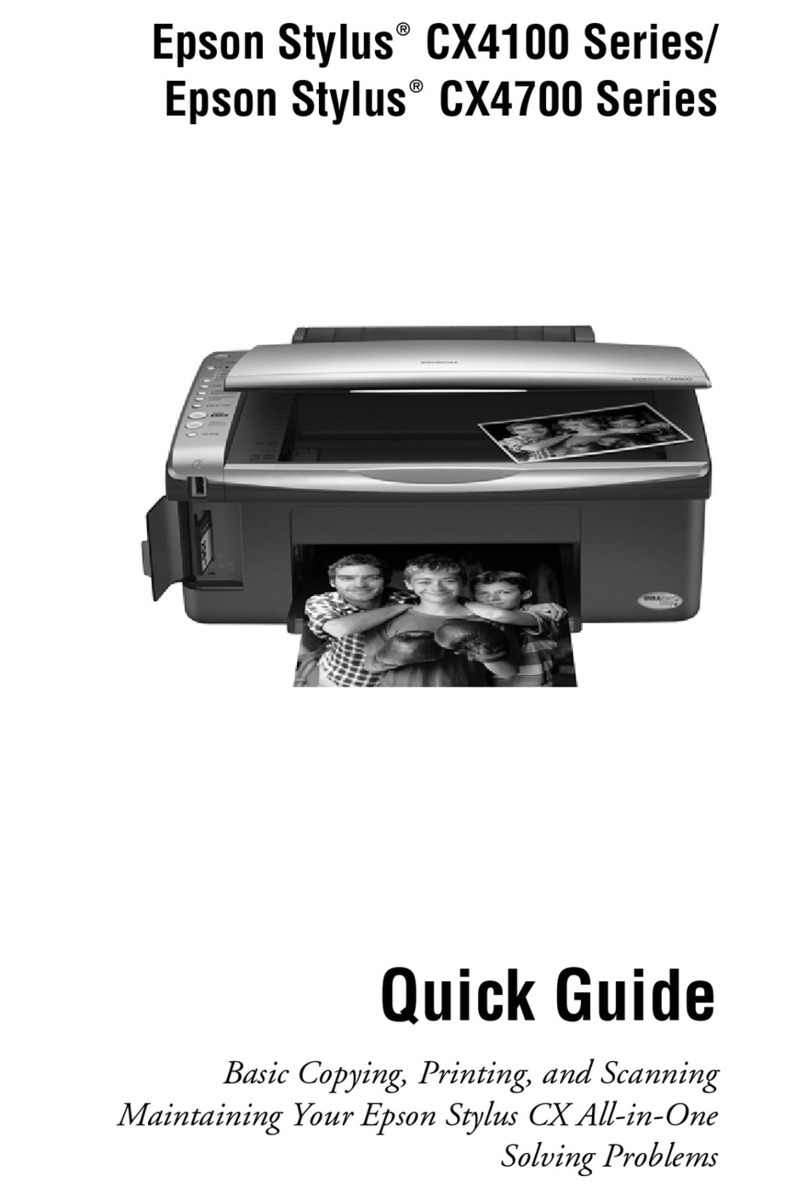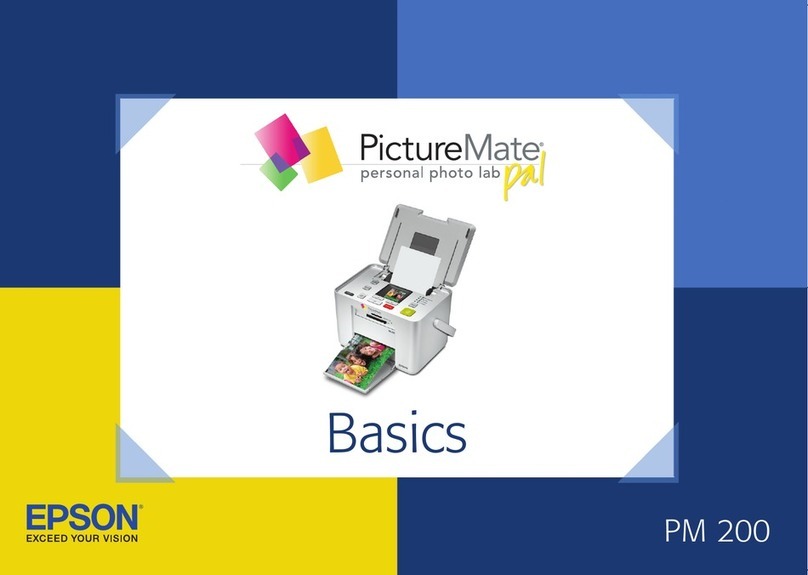Epson TM-H6000III Printer with ProofPlus
Epson America, Inc. • 3840 Kilroy Airport Way • Long Beach, CA 90806 • (562) 290-5304 • http://pos.epson.com
©2009 Epson America, Inc. Epson is a registered trademark and Epson Exceed Your Vision is a registered logomark of Seiko Epson
Corporation. Connect-It, ProofPlus and TransScan are trademarks of Epson America, Inc. All other trademarks are the property of
their respective owners. Epson is a member of the OPOS committee. Specifications are subject to change without notice.
High-Speed Multifunction
POS Printer with ID Card Scanner
SD-DS6003PPB
Scanner Specifications TransScan ProofPlus
Scanner type CIS (Contact Image Sensor) CIS (Contact Image Sensor)
Media Personal- and business-size checks ISO/IEC7810 card
Resolution 200 dpi 200 dpi
Scanning mode Black and white, 256 shade grayscale 256 shade grayscale
Scan speed 120mm/sec 120mm/sec
Data compression CCITT Group 4, JPEG JPEG
Data transmission format TIFF, JPEG, Windows®Bitmap, Raw TIFF, JPEG, Windows®Bitmap, Raw
Memory for scanning 4 MB DRAM 4 MB DRAM
Memory for image storage 16 MB NAND (field upgradable option) 16 MB NAND (field upgradable option)
Scanning area Width: Max. 100mm, Length: Max. 230mm 86 x 55mm, Thickness: .5 to .84mm
TM-H6000III Specifications
Receipt Slip Endorsement Printer
General Thermal line printing 9-pin serial impact dot matrix 8-pin shuttle impact dot matrix
Print font 9 x 17 / 12 x 24 5 x 9 / 7 x 9 5 x 7
Column capacity 56 / 42 columns 60 / 45 columns 40 columns
Character size 0.99 x 2.4mm (W x H){0.039 x 0.095"} 1.24 x 3.1mm (W x H){0.049 x 0.122"} 1.1 x 2.42mm (W x H)
1.41 x 3.39mm (W x H){0.056 x 0.134"} 1.56 x 3.1mm (W x H){0.061 x 0.122"} {0.043 x 0.099"}
Character set 95 Alphanumeric, 37 International, 128 x 8 Graphic, Japanese or Taiwanese Kanji (factory option) 128 x 11 Graphic
Printer
Print speed 200mm/sec
(63 lps, 3.18mm {1/8"} conversion) Approx. 5.14 lps
Two-color mode: 78mm/sec (40 columns, 17.8 cpi) Approx. 1.9 lps
(24.5 lps, 3.18mm {1/8"} conversion)
Data buffer 45 bytes or 4 KB (up to 384 KB for graphic files)
Interfaces RS-232C / Bi-directional parallel / RS-485 / USB* / IBM®P7 / Connect-It**
Paper dimensions 79.5 ± 0.5 x diameter 83.0mm 70 to 148 x 150 to 210mm (W x L)
{3.13 ± 0.02 x diameter 3.27"} {2.76 to 5.82 x 5.91 to 8.27"}
Paper thickness 0.06 to 0.09mm {0.0024 to 0.0035"} 0.09 to 0.31mm {0.0035 to 0.012"} 0.09 to 0.2mm {0.0035 to 0.0079"}
Copy capacity — One original and three copies One original single-ply
Inked ribbon — ERC-32B (Black) ERC-41B (Black)
Ribbon life — 4,000,000 characters 800,000 characters
Supply voltage 24 VDC ± 10%
Current consumption Approx. 1.9 A (mean)
D.K.D. function 2 drivers
Reliability MTBF 360,000 hours 180,000 hours
MCBF 72,000,000 lines 29,000,000 lines
Overall dimensions 186 x 298 x 209mm (W x D x H) {7.3 x 11.7 x 8.2"}
Mass Approx. 5.9 kg (13 lbs)
Factory options 16 MB NAND memory, Epson Cool White or Epson Dark Gray case color
Environmental standards WEEE, RoHS compliant
Control Board
EMI standards VCCI class A, FCC class A, CE marking, AS/NZS 3548 Class B
Safety standards UL, CSA, TÜV (EN60950)
Inch values are approximate.
cpi: characters per 25.4mm (characters per inch)
lps: lines per second
*USB required for grayscale scanning.
**To find out more about our line of Connect-It interfaces, talk to your Epson Sales Representative.
Collection, use and sale of personally identifiable information is subject to various laws. Anyone intending to use
an ID scanner should check and comply with applicable laws.