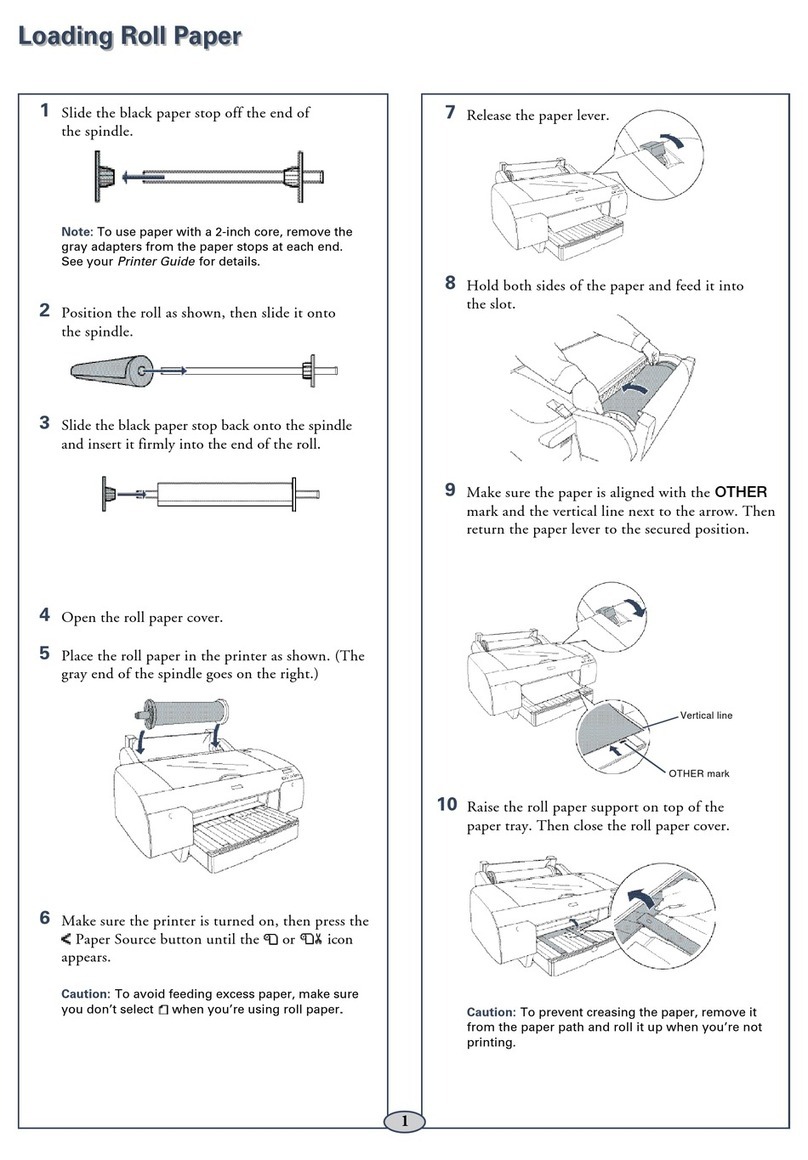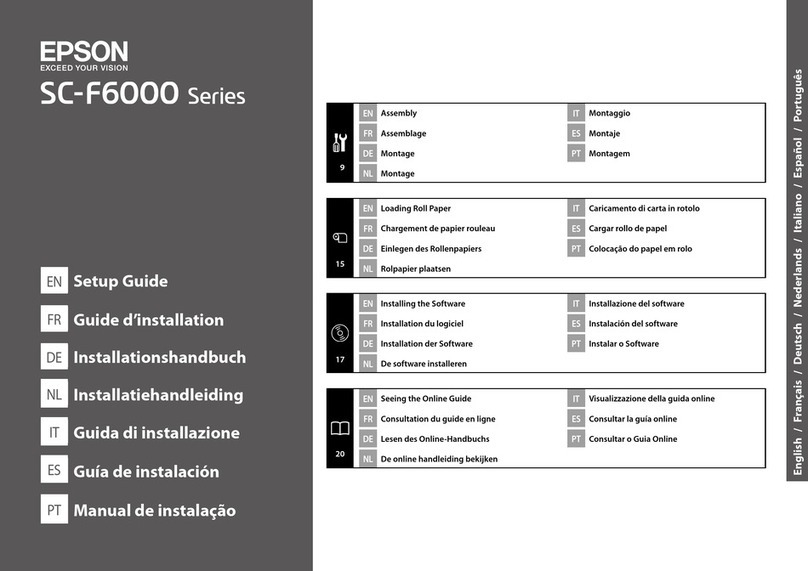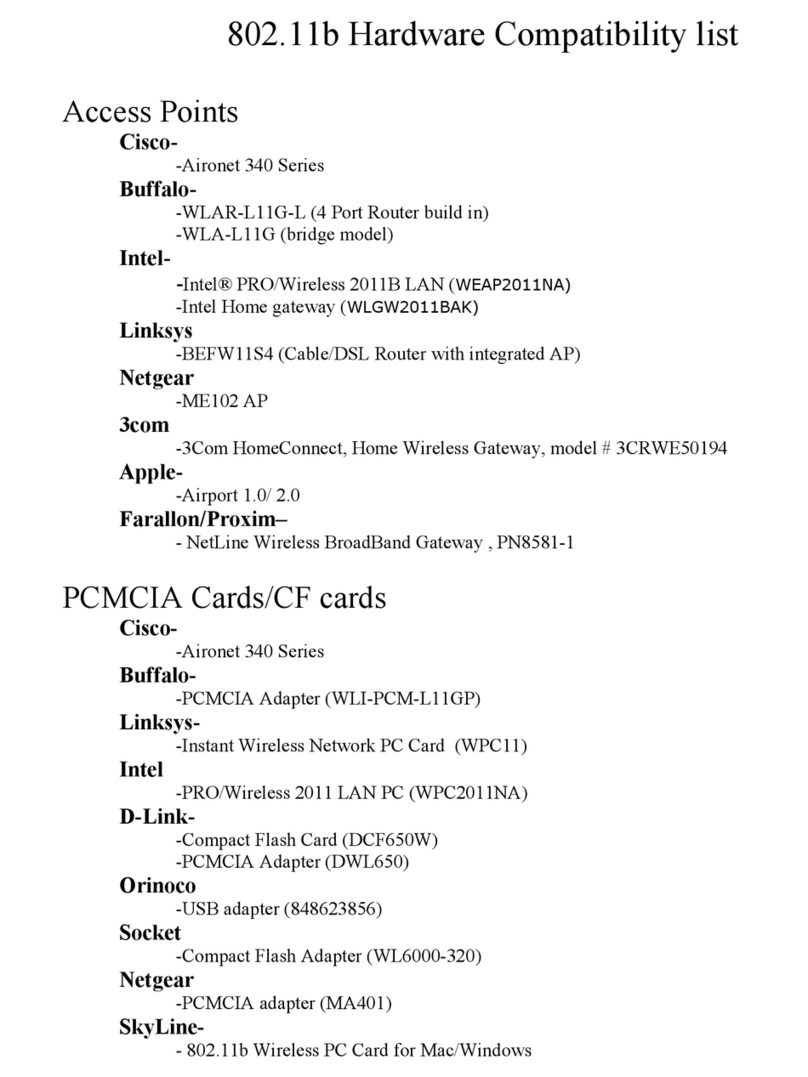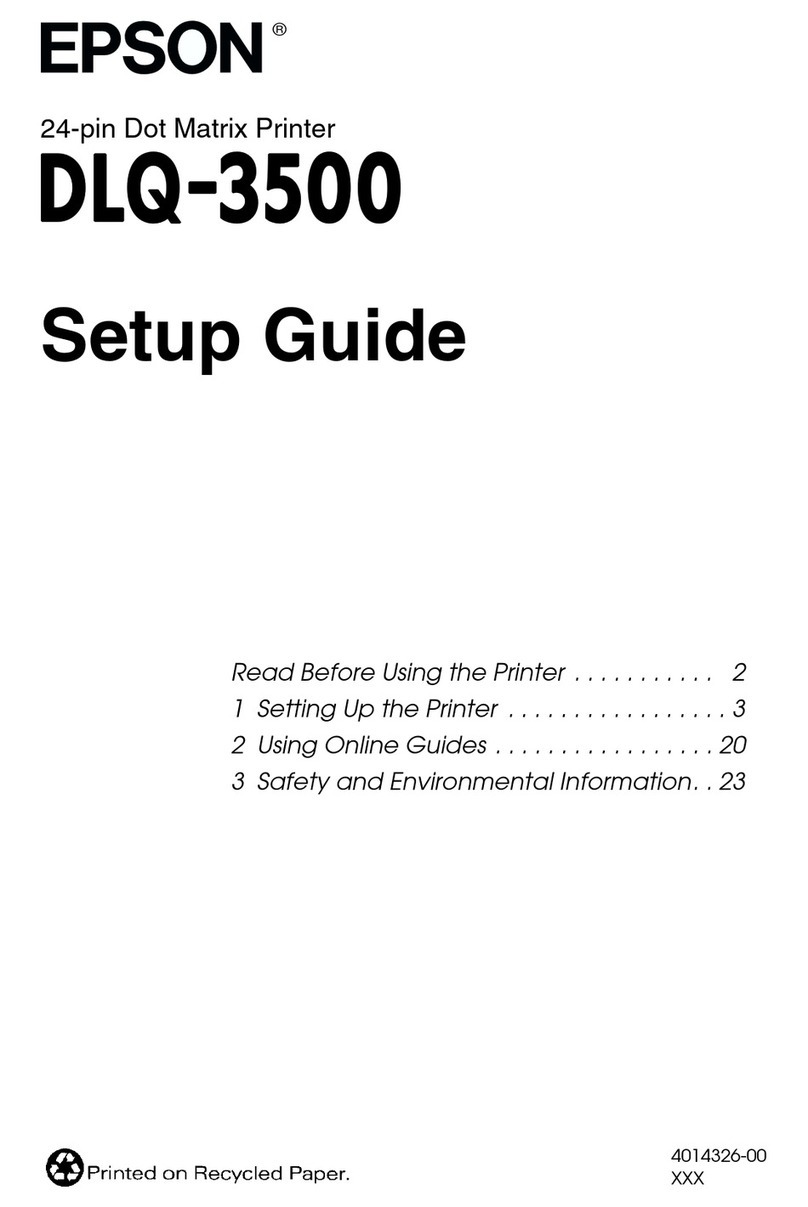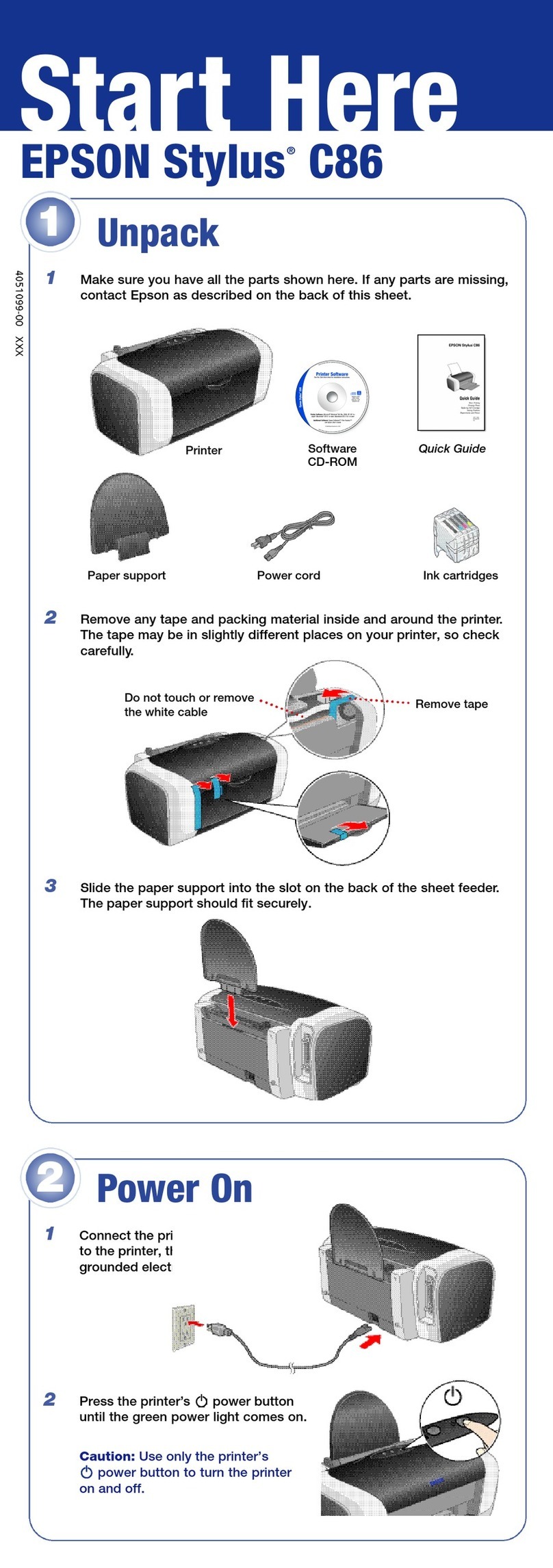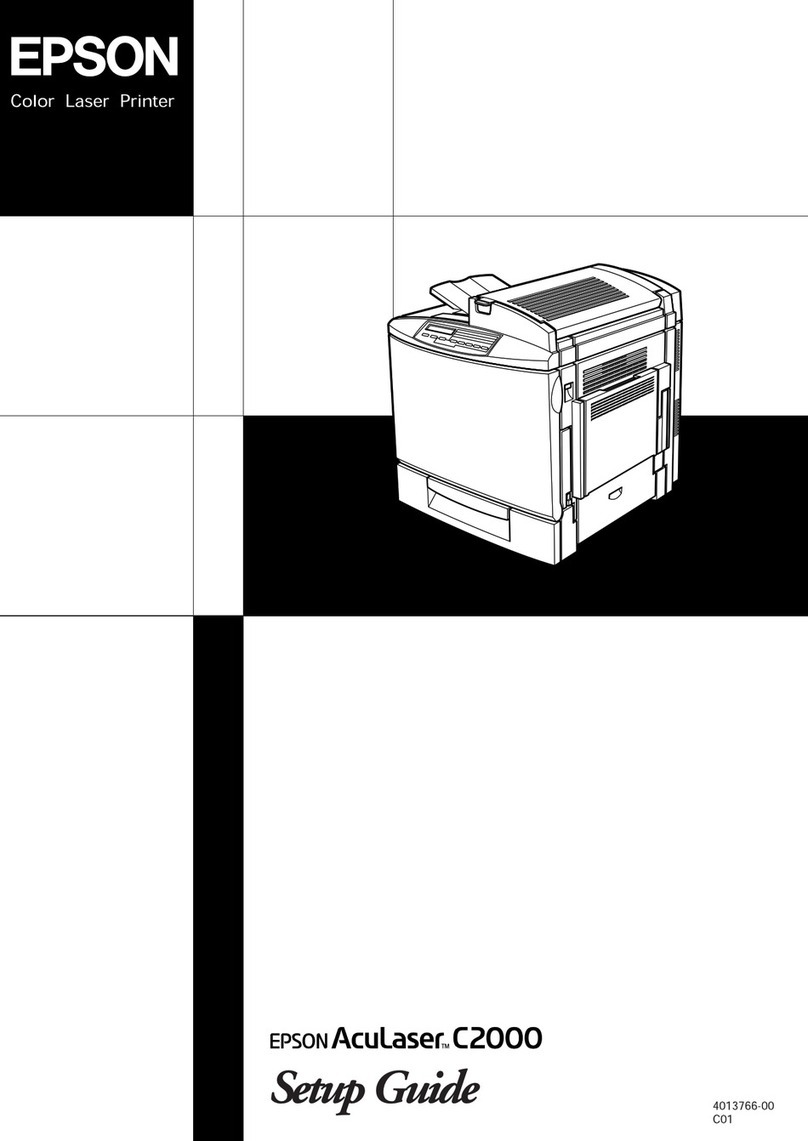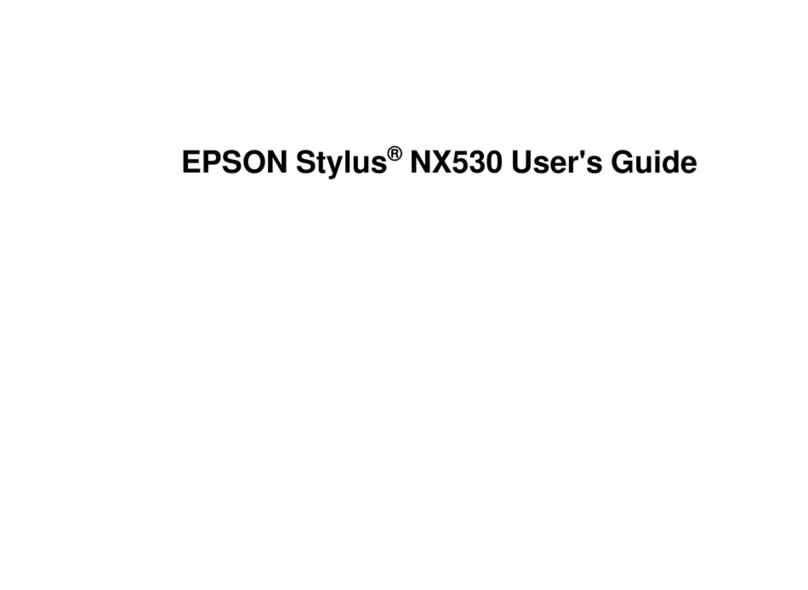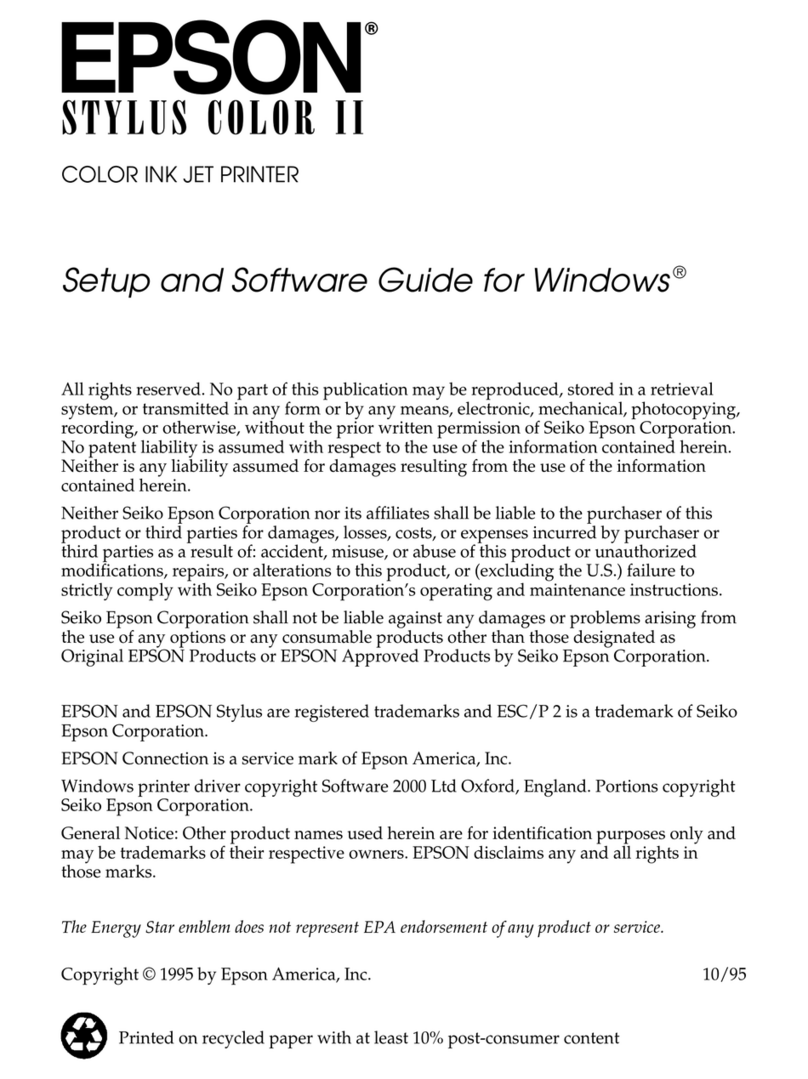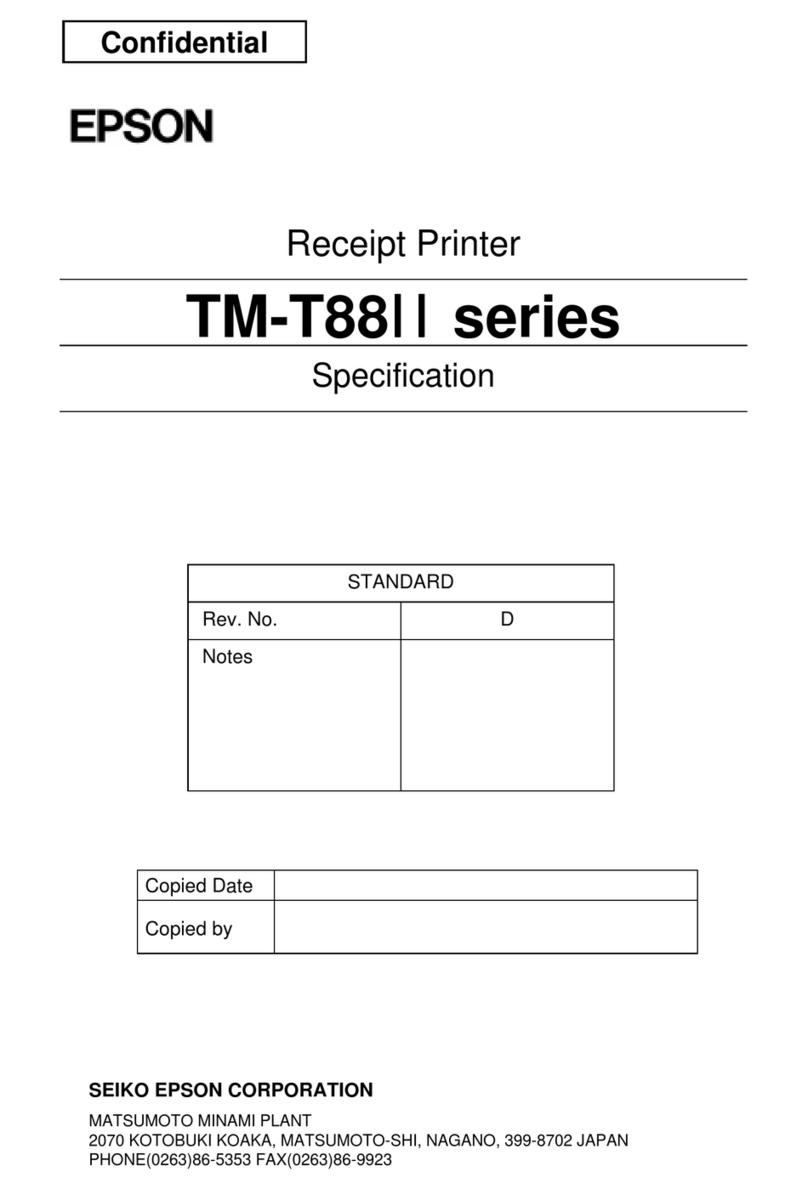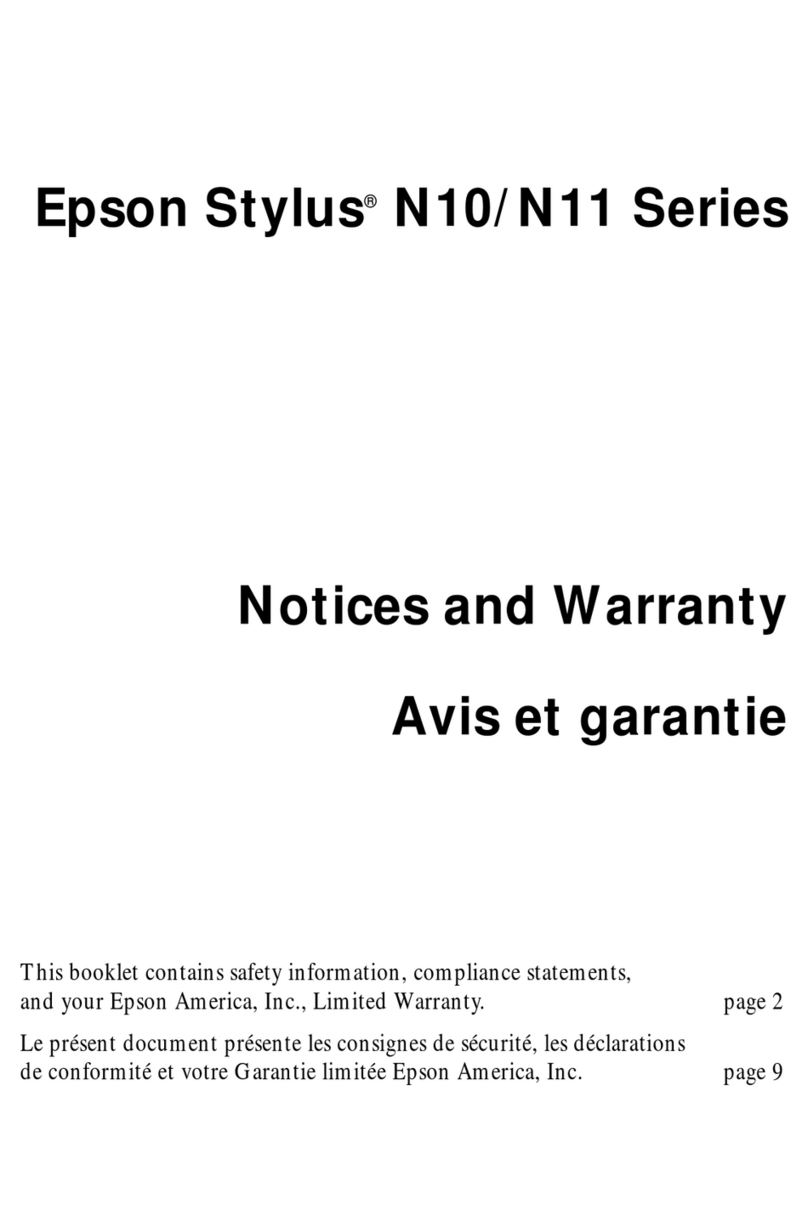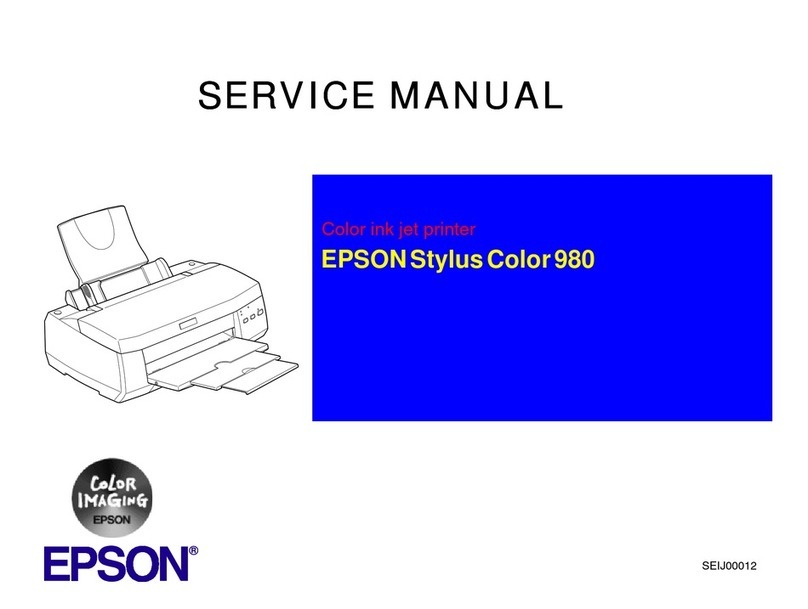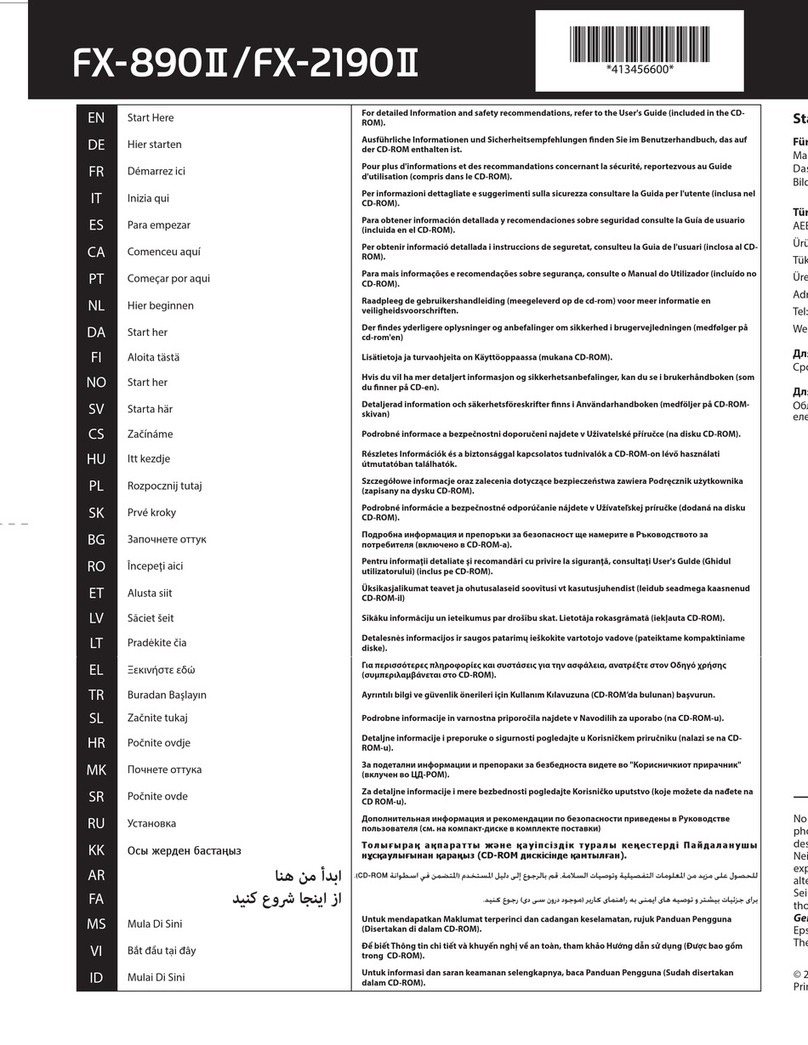Epson Stylus®Pro 7890 and 9890
REDEFINING THE FUTURE OF PRINTING
A New Standard of Excellence.
For more than a decade, Epson has set the standard by which all
other photographic printing technologies are judged. So, when we
decided to develop an entirely new generation of photographic printing
technology, the significance of this effort inspired our engineers to
rethink everything.
Introducing the new Epson Stylus Pro 7890 and 9890 printers.
Representing a new standard of excellence, the Epson Stylus Pro 890
series incorporates our latest achievements in photographic ink jet
technology. By combining the precision of our MicroPiezo®TFP®
print head with the proven performance of our eight-color
Epson UltraChrome K3®with Vivid Magenta Ink, our newest generation
of Epson Stylus Pro printers continue to represent a level of technology
unprecedented in Epson’s history.
Epson UltraChrome K3 with Vivid Magenta utilizes eight colors —
including auto-switching Photo and Matte Black inks — while setting
the benchmark standard for the industry. Even more remarkable,
when combined with our new AccuPhoto™HD screening technology,
Epson has once again raised the level of print quality.
Our advanced MicroPiezo TFP print head is capable of producing higher
quality prints, at speeds almost twice as fast as our previous generation.
And, with our latest ink-repelling coating and auto nozzle verification
technologies, clogged nozzles are virtually eliminated.
As we did with our higher-end Epson Stylus Pro 900 series printers,
Epson has developed, in partnership with X-Rite®
, a high performance,
in-line spectrophotometer for commercial proofing applications. When
driven by the latest front-end RIPs, Epson’s SpectroProofer®can
automate virtually any color management process in your workflow.
With printers capable of handling virtually any media type, in roll or
cut sheet, up to 24" or 44" wide, Epson continues to set the standard
for professional media use. Whether producing sellable color or
black-and-white photography, point-of-sale signage, or even color
accurate commercial proofs for client approvals, creative professionals
now have a powerful tool that enables them to produce their vision
without compromise.
Welcome to a new standard of excellence.
Epson Stylus Pro 7890 and 9890 Print Engine Specifications
Printing Technology
Advanced MicroPiezo TFP print head
with ink repelling coating technology
8-channel, drop-on-demand, ink jet print head
9-cartridge (C, Lc, VM, VLm, Y, Lk, LLk + PK or MK)
Auto head alignment and cleaning technology
Auto sharing black ink channel
Epson UltraChrome K3 with Vivid Magenta Ink technology
Professional-level pigment-based ink technology
Nozzle Configuration
Color and Monochrome 360 nozzles x 8
Droplet Technology
Smallest droplet size 3.5 picoliters
Variable Droplet Technology produces up to three different
droplet sizes per print line
Epson Intelligent Ink CartridgesC
Starter cartridge fill volume 110 ml x 9 total colors
(used for initial fill at setup)
Replacement cartridge 150 ml, 350 ml or 700 ml
fill volume each color x 9 colors total
Ink cartridge shelf life 2 years from printed
(recommended) date or 6 months after open
Resolution
2880 x 1440 dpi; 1440 x 1440 dpi; 1440 x 720 dpi;
720 x 720 dpi; 720 x 360 dpi; 360 x 360 dpi
Auto-Sharing Black Ink TechnologyD
Black Ink Conversion Time Ink Used
Photo to Matte Black 2:07 1.13 ml
Matte to Photo Black 2:55 3.34 ml
Print Engine SpeedE
16" x 20" prints from 1:53 to 7:14 — Normal is 3:47
20" x 30" prints from 4:03 to 12:52 — Normal is 6:39
40" x 60" prints from 12:26 to 40:05 — Normal is 24:20
Acoustic Noise Level
Approximately 45 dB(A) according to ISO 7779
Operating Systems Supported
Macintosh Leopard 10.5 or higher (16-bit file support)
Windows XP/Vista/7 (both x32 and x64 supported)
Printer Interfaces
Includes as standard one Hi-Speed USB 2.0 (1.1 compatible)
and one Ethernet port (10/100Base-T)
Dimensions
SP7890 54" (W) x 27" (D) x 48" (H)
Weight: 187 lb
SP9890 74" (W) x 27" (D) x 48" (H)
Weight: 256 lb
Dimensions and weight include printer stand
Electrical Characteristics
Voltage AC 100 – 240 V
Frequency 50 – 60 Hz
Power consumption
Operating 70 W
Sleep < 16 W
Off (standby) < 1 W
Optional SpectroProofer (24"/44")
Carriage mechanism 24" or 44" wide
Spectrophotometer X-Rite ILS20EP
Measurement accuracy Below 0.2 dE94
Minimum patch size 7.9 mm (W) x 7.9 mm (H)
Measurement time 15 patches per second
UV handling UV and UV-cut version available
(at time of order)
Backing color Both white and black backing
plates included
Workflow integration Most leading third-party RIPs
and workflows
Printable Area
Maximum paper width SP7890 – 24" SP9890 – 44"
Maximum printable width SP7890 – 24.16" SP9890 – 44.16"
Left and right margins 0 to 3 mm each (0.24" total)
Maximum printable length Limited by application, OS, and
driver/RIP used
Minimum paper width 210 mm (8.27")
Media Handling
SP7890 Media input Single roll up to 24" width
Cut-sheet size Up to 24" wide media
(auto-loading)
SP9890 Media input Single roll up to 44" width
Cut-sheet size Up to 44" wide media
(auto-loading)
Roll media take-up reel Auto forward and backwards;
(SP9890 only) Light-based media tension sensor
Media core compatibility User-adjustable roll media adapters
accept either 2" or 3" media cores
Max. roll media diameter 6" (when using a 3" core)
Media weight 12 lb bond (0.08 mm),
up to 1.5 mm posterboard
Minimum sheet size 210 mm x 279 mm / 8.27" x 11"
Built-in media cutter Rotary cutting, automatic and manual
BorderFree®Printing
Left and right borderless “bleed” printing for the following
roll media widths:
SP7890 10", 13", 16", 17", 24"
SP9890 10", 13", 16", 17", 24", 36", 44"
Top and bottom edges can be automatically cut to any length when
printing on roll media.
Print PermanenceF
Epson UltraChrome K3 Ink Color: Up to 200 years
B&W: Over 200 years
Epson PreciseColor™Manufacturing
In order to ensure consistent printing between multiple Epson Stylus
Pro printers of the same model, Epson has refined the manufacturing
process to include colorimetric calibration. This process evaluates and
adjusts each printer’s performance at the manufacturing stage, ensuring
consistent color output from printer to printer and print to print.
Product/Accessories Part Numbers
SP7890 SP9890
Epson Stylus Pro Printer SP7890K3 SP9890K3
Designer Edition SP7890DES SP9890DES
(Also includes EFI eXpress RIP for Epson)
Epson SpectroProofer SPECTRO24 SPECTRO44
UV-cut filter version SPECTRO24UV SPECTRO44UV
Automatic Take-up
Reel System Not Available C12C815321
Replacement 44"
Take-up Reel Core Not Available C815121
Additional Roll Media
Adapters C12C811241 C12C811241
Replacement Printer
Cutter Blade C12C815331 C12C815331
Replacement
Ink Maintenance Tank C12C890191 C12C890191
Extended Service Programs
Additional One-year Epson
Preferred Plus Service EPP7898B1 EPP7898B1
Additional Two-year Epson
Preferred Plus Service EPP7898B2 EPP7898B2
Additional One-year Epson
Preferred Plus Service
SpectroProofer only EPPSPB1 EPPSPB1
Epson UltraChrome K3 Ink 150 ml 350 ml 700 ml
Photo Black ink cartridge T642100 T596100 T636100
Cyan ink cartridge T642200 T596200 T636200
Vivid Magenta ink cartridge T642300 T596300 T636300
Yellow ink cartridge T642400 T596400 T636400
Light Cyan ink cartridge T642500 T596500 T636500
Vivid Light Magenta ink cartridge T642600 T596600 T636600
Light Black ink cartridge T642700 T596700 T636700
Matte Black ink cartridge T642800 T596800 T636800
Light Light Black ink cartridge T642900 T596900 T636900
Epson America, Inc.: 3840 Kilroy Airport Way, Long Beach, CA 90806
Epson Canada, Ltd.: 3771 Victoria Park Avenue, Toronto, Ontario M1W 3Z5
Internet website: www.proimaging.epson.com
Specifications and terms are subject to change without notice. Epson, Better Products for a Better Future, Epson Stylus, Epson
UltraChrome K3, MicroPiezo, SpectroProofer and TFP are registered trademarks, Epson Exceed Your Vision is a registered logomark
and Microcrystal Encapsulation is a trademark of Seiko Epson Corporation. BorderFree and Signature Worthy are registered
trademarks, AccuPhoto, ePlaten and PreciseColor are trademarks and Epson Preferred is a service mark of Epson America, Inc.
Microsoft, Windows, Windows Vista and the Windows logos are trademarks of the Microsoft group of companies. All other product
and brand names are trademarks and/or registered trademarks of their respective companies. Epson disclaims any and all rights in
these marks. Copyright 2010, Epson America, Inc. CPD-33376 XXK 12/10 XX
For more details, visit our website at:
www.proimaging.epson.com
A Photographic graininess could still be visible if present in the actual file being printed.
B Dmax and L* values are based on Epson Premium Luster Photo Paper (260).
C Cartridge yields vary considerably for reasons including images printed, print settings,
temperature and humidity. Yields may be lower when printing infrequently or
predominantly with one ink color. A variable amount of ink remains in the cartridge
after the “replace cartridge” signal. Part of the ink from the first cartridges is used for
priming the printer. Ink is used for both printing and print head maintenance. All inks
are used for both black and color printing. For more information about cartridges, see
www.epson.com/cartridgeinfo
D Ink used in conversion varies considerably based on temperature and other factors.
E Based upon print engine speed only. Total throughput times depend upon front-end
RIP, file size, printer resolution, ink coverage, networking, etc. Normal Mode based
on SuperFine — 1440 dpi.
F Print permanence based on accelerated testing of prints on specialty media,
displayed indoors, under UV coated glass. Actual print stability will vary according
to media, printed image, display conditions, light intensity, humidity and atmospheric
conditions. Epson does not guarantee longevity of prints. For maximum print life,
display all prints under glass or lamination or properly store them.
®
For more information on Epson’s environmental programs, go to
eco.epson.com
© 2010 Joseph Holmes
© 2010 Rodney Smith
© 2010 Rodney Smith