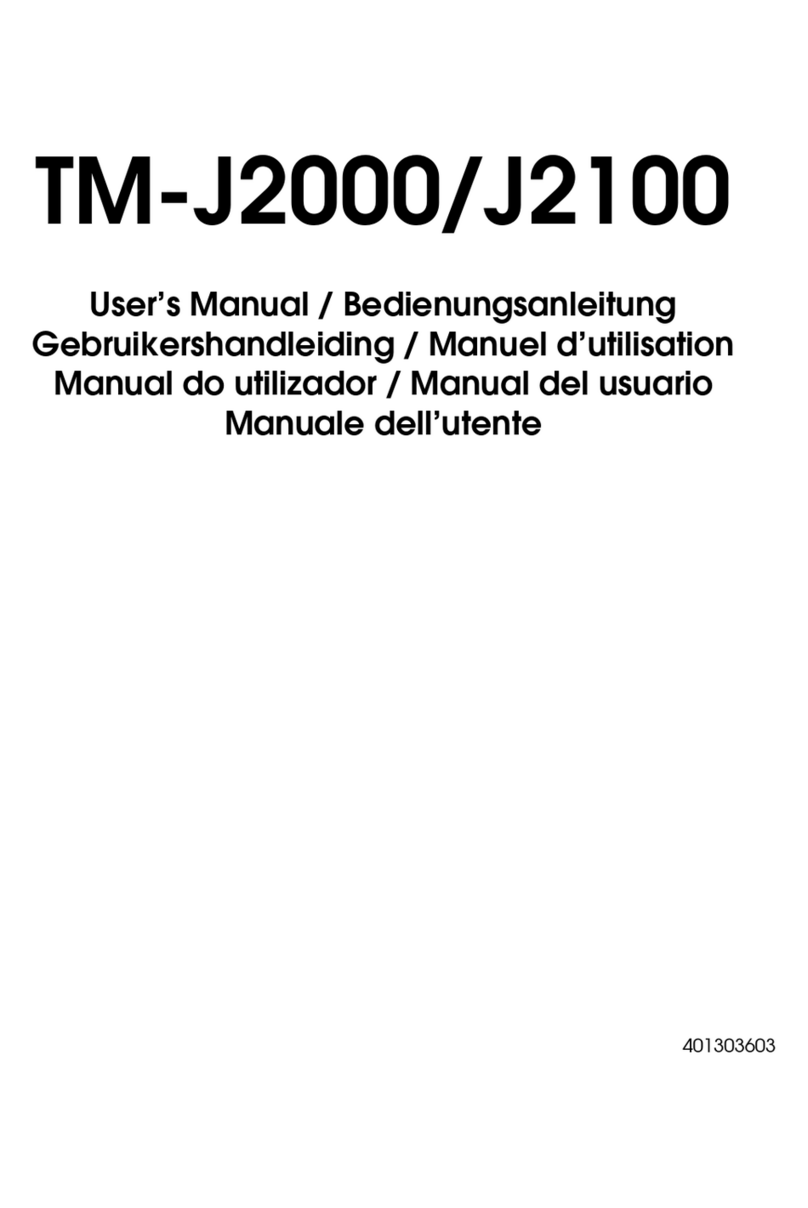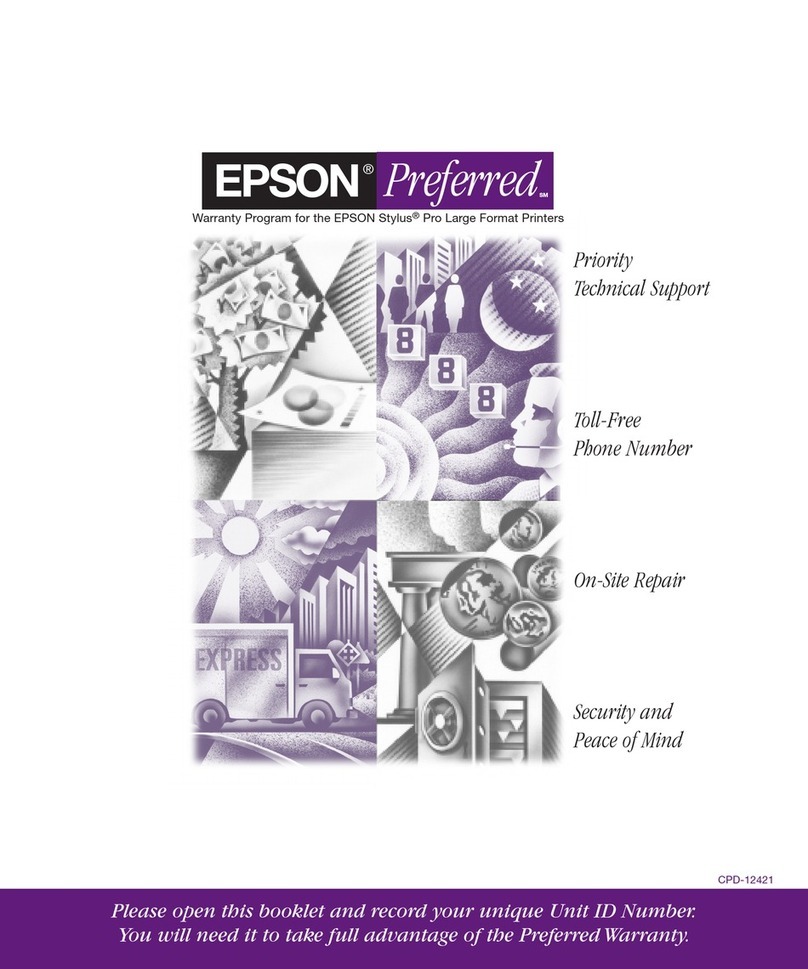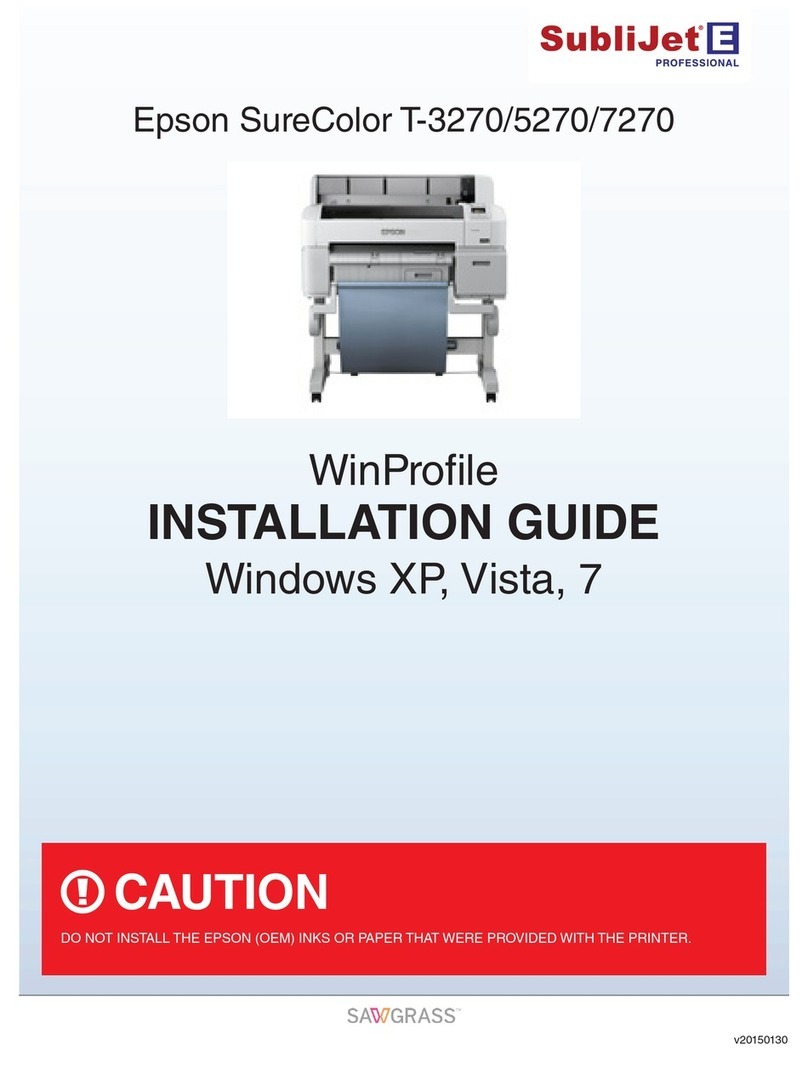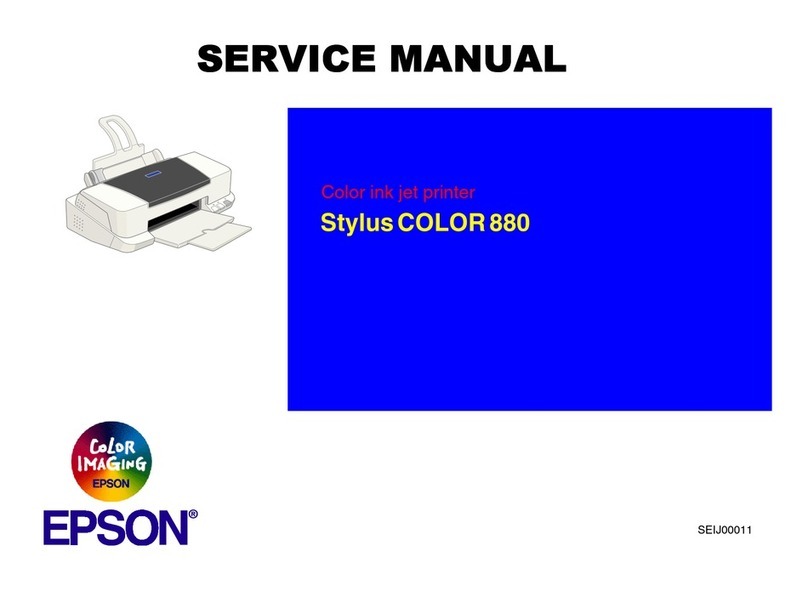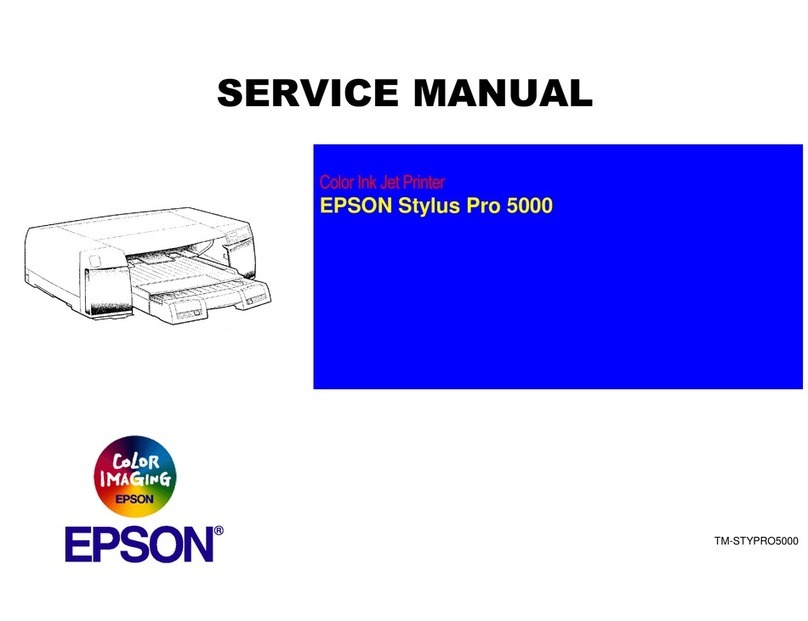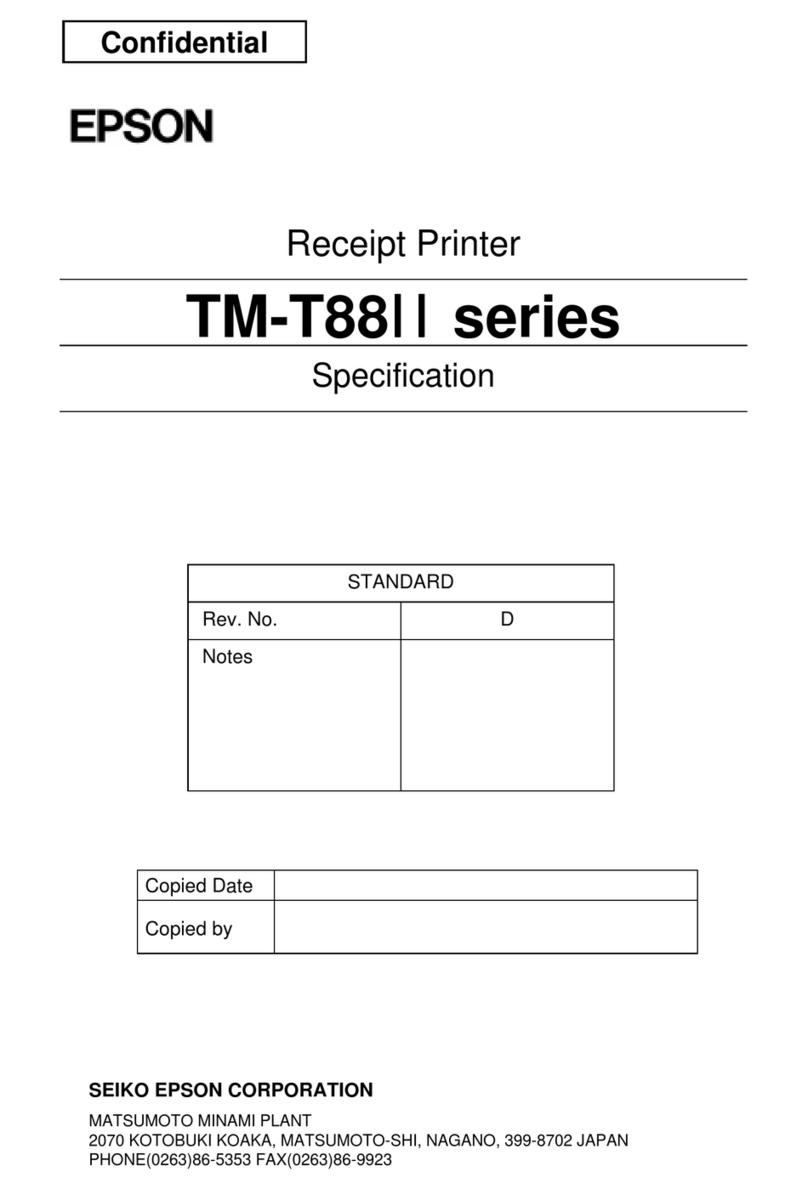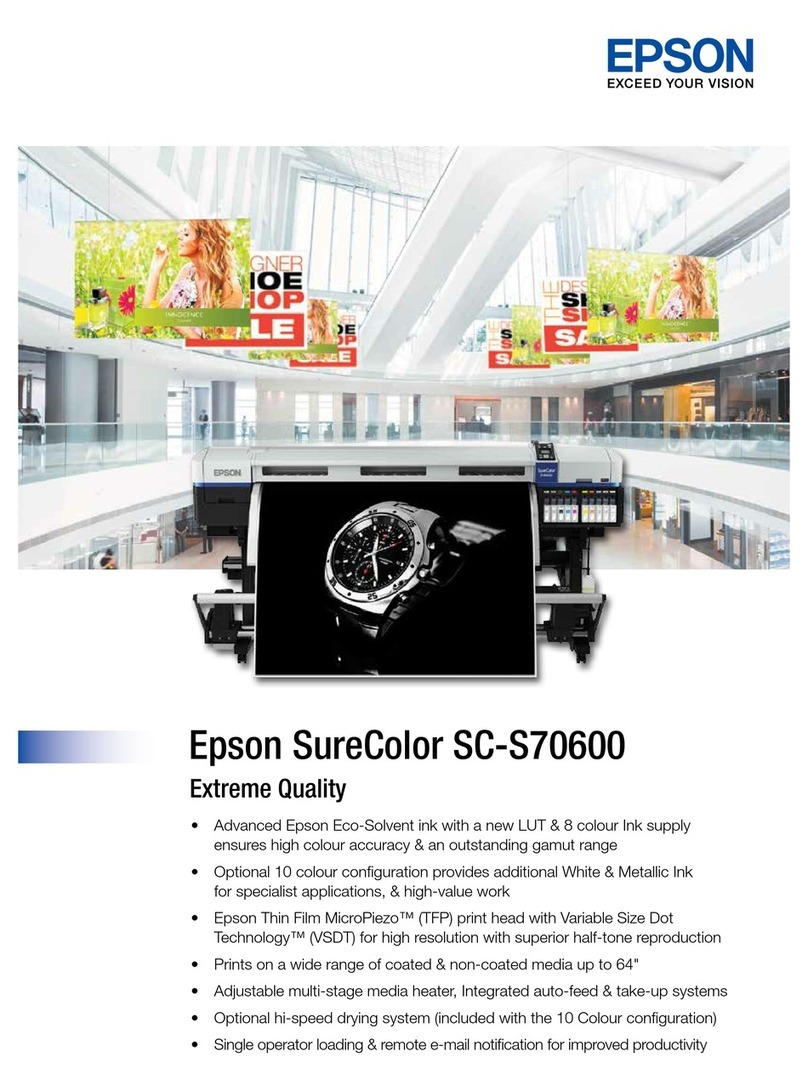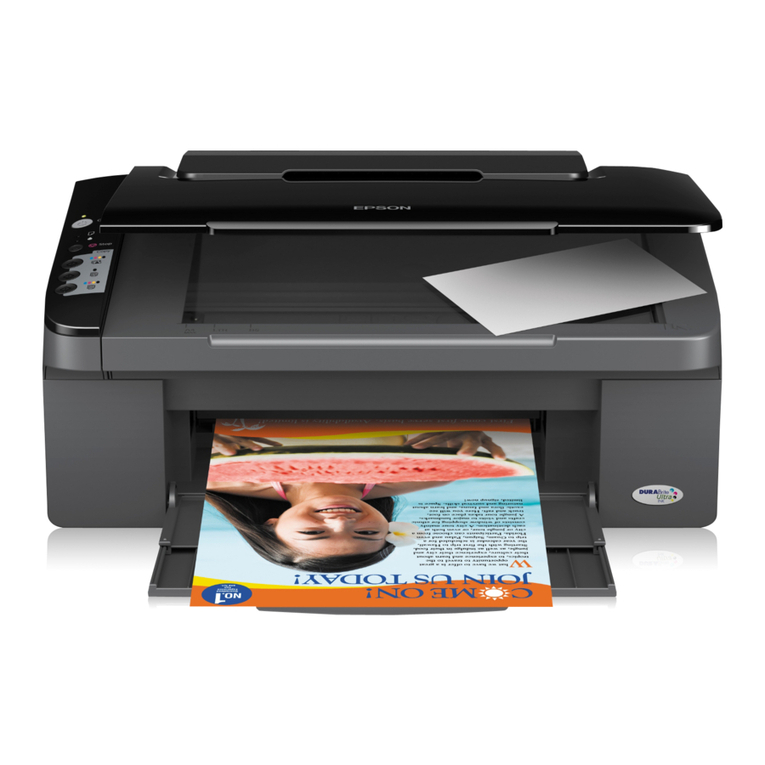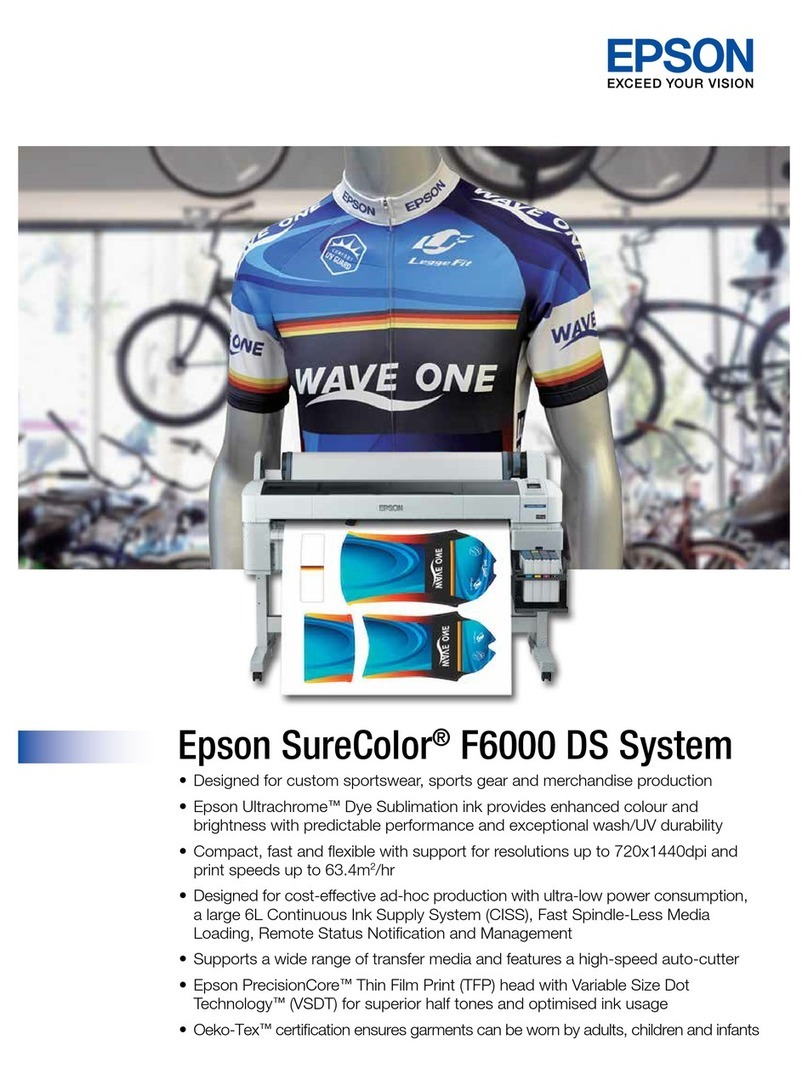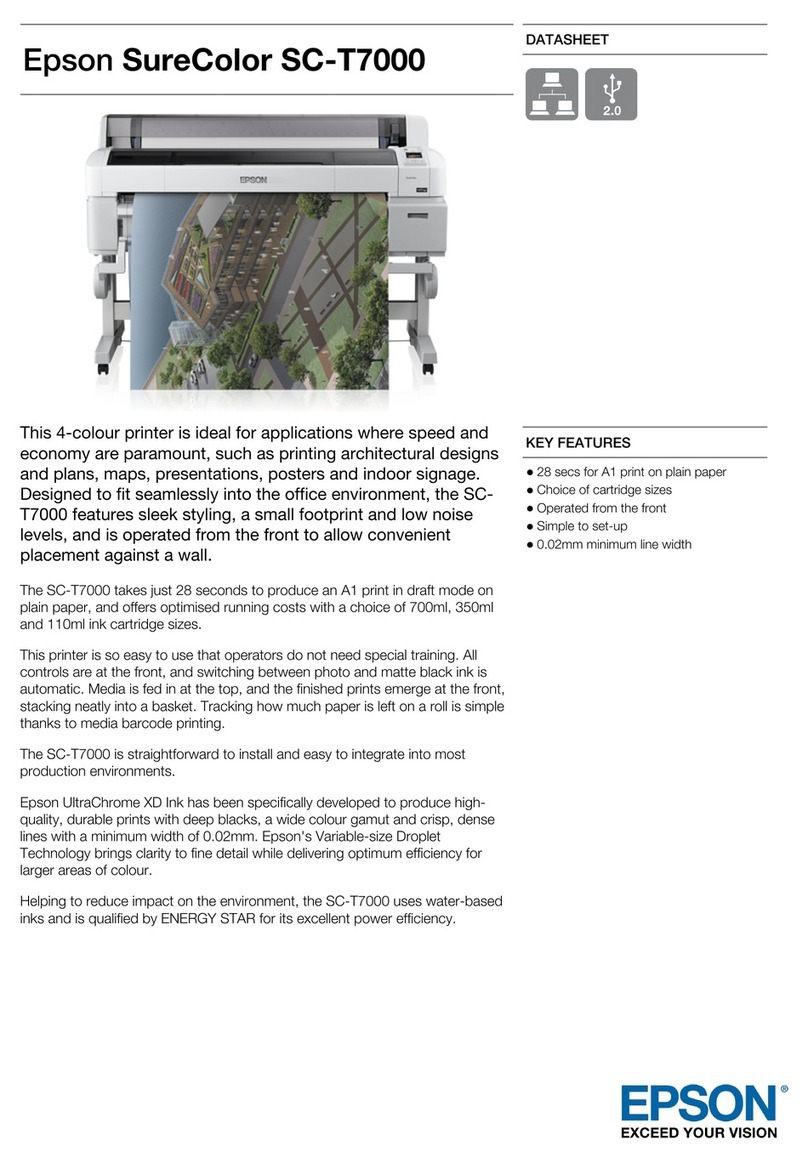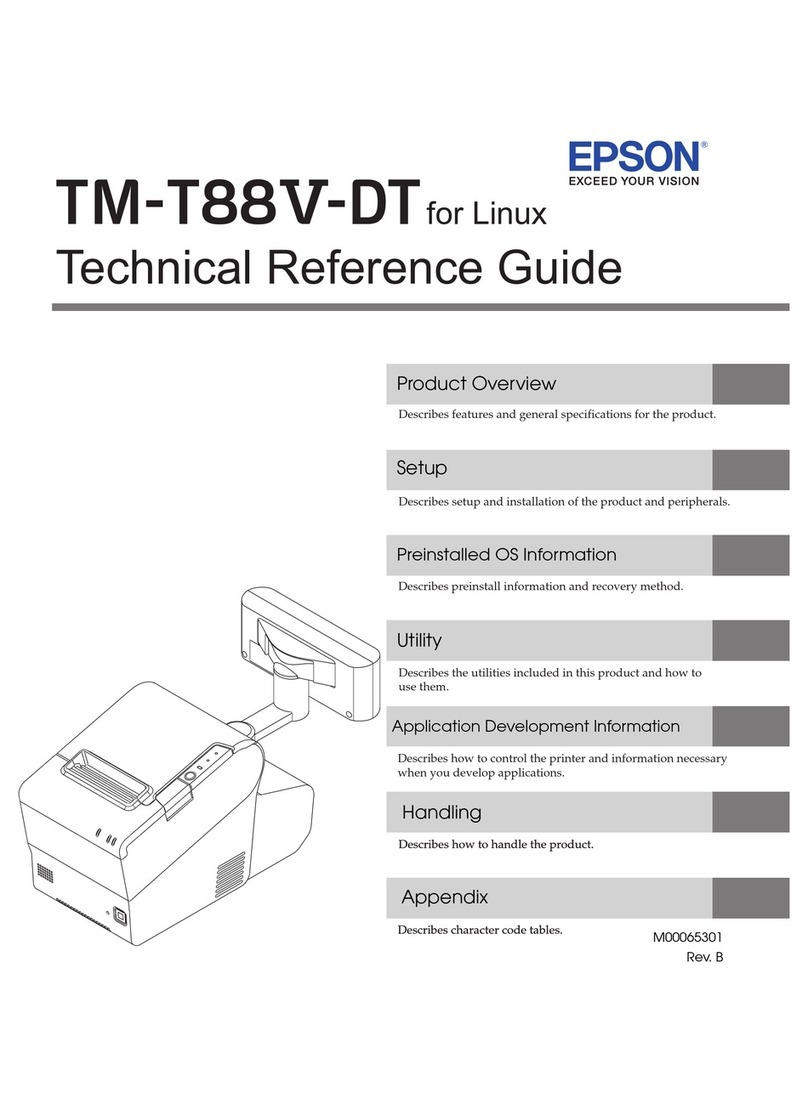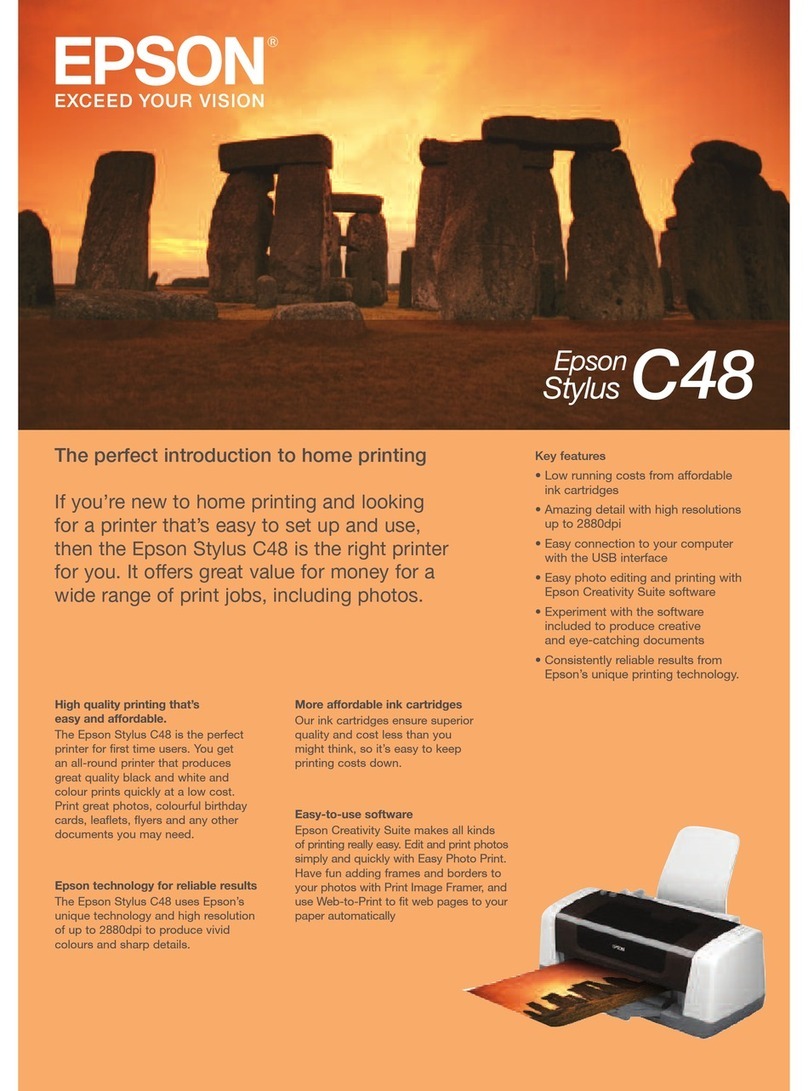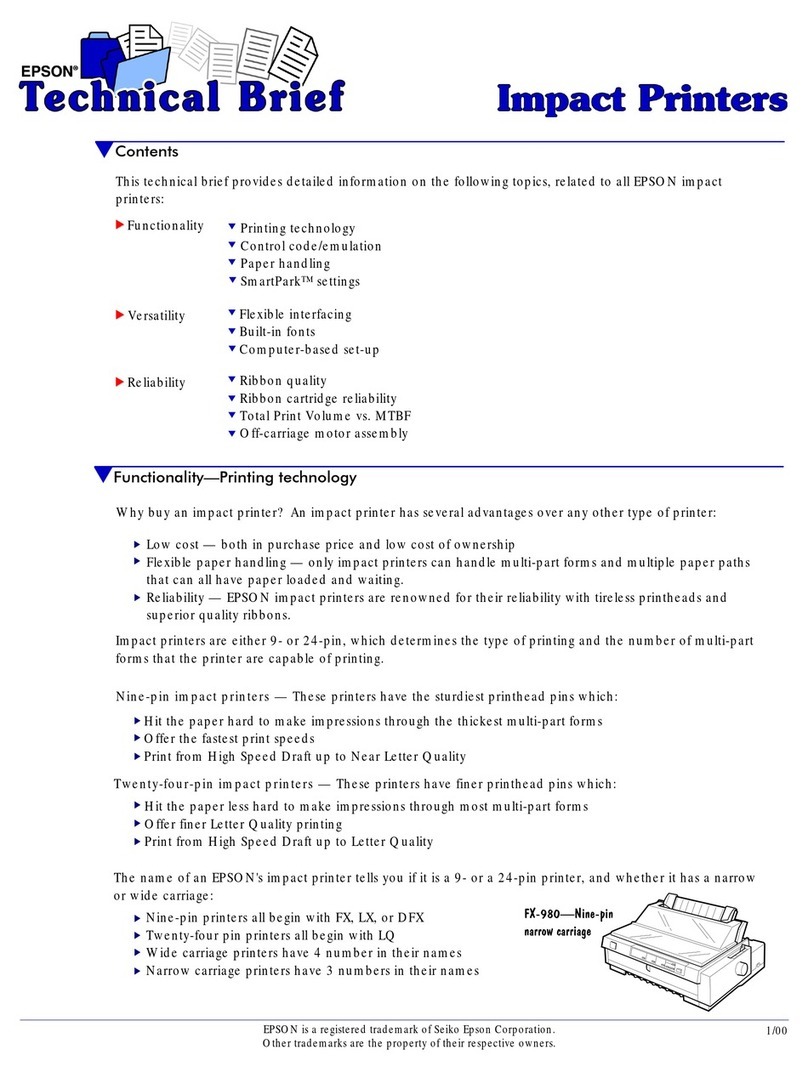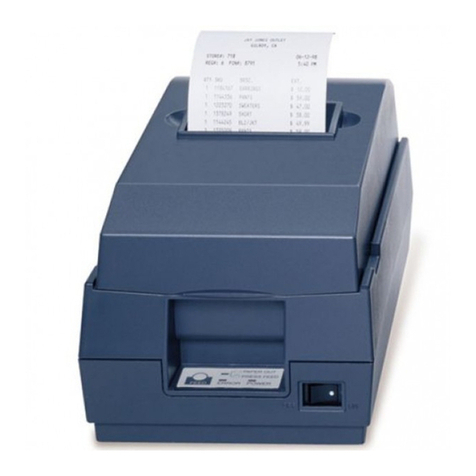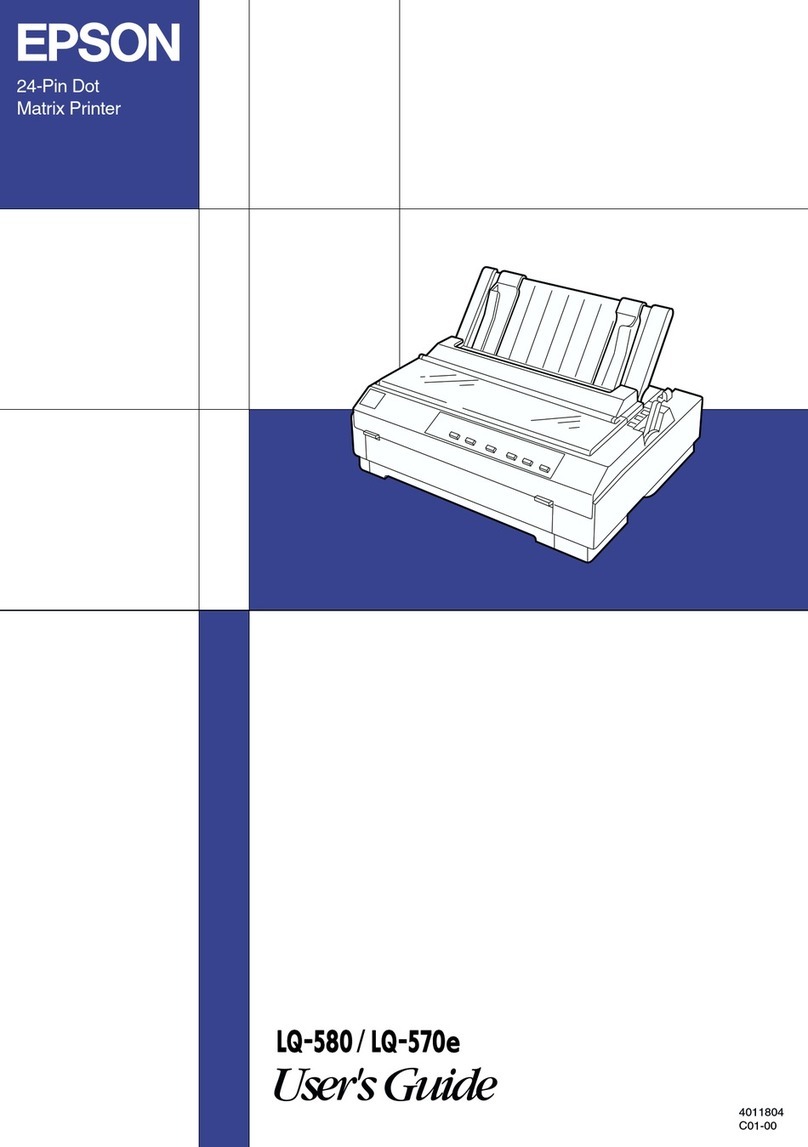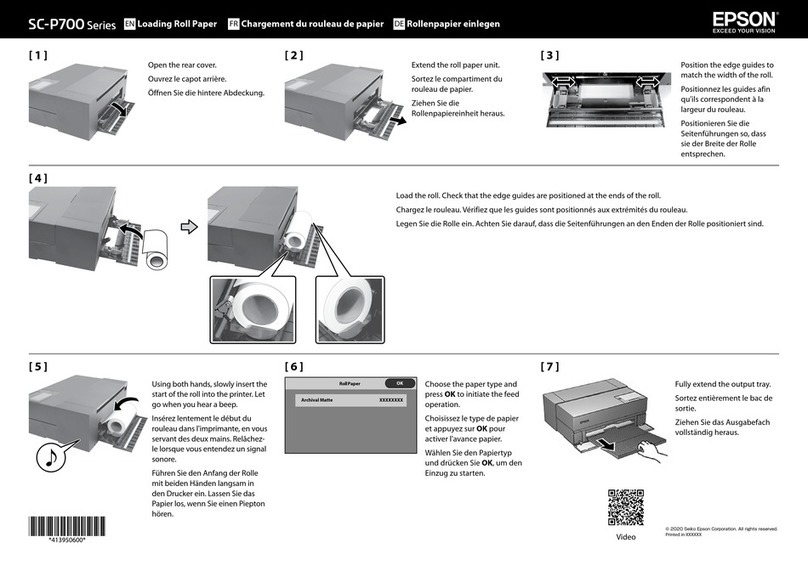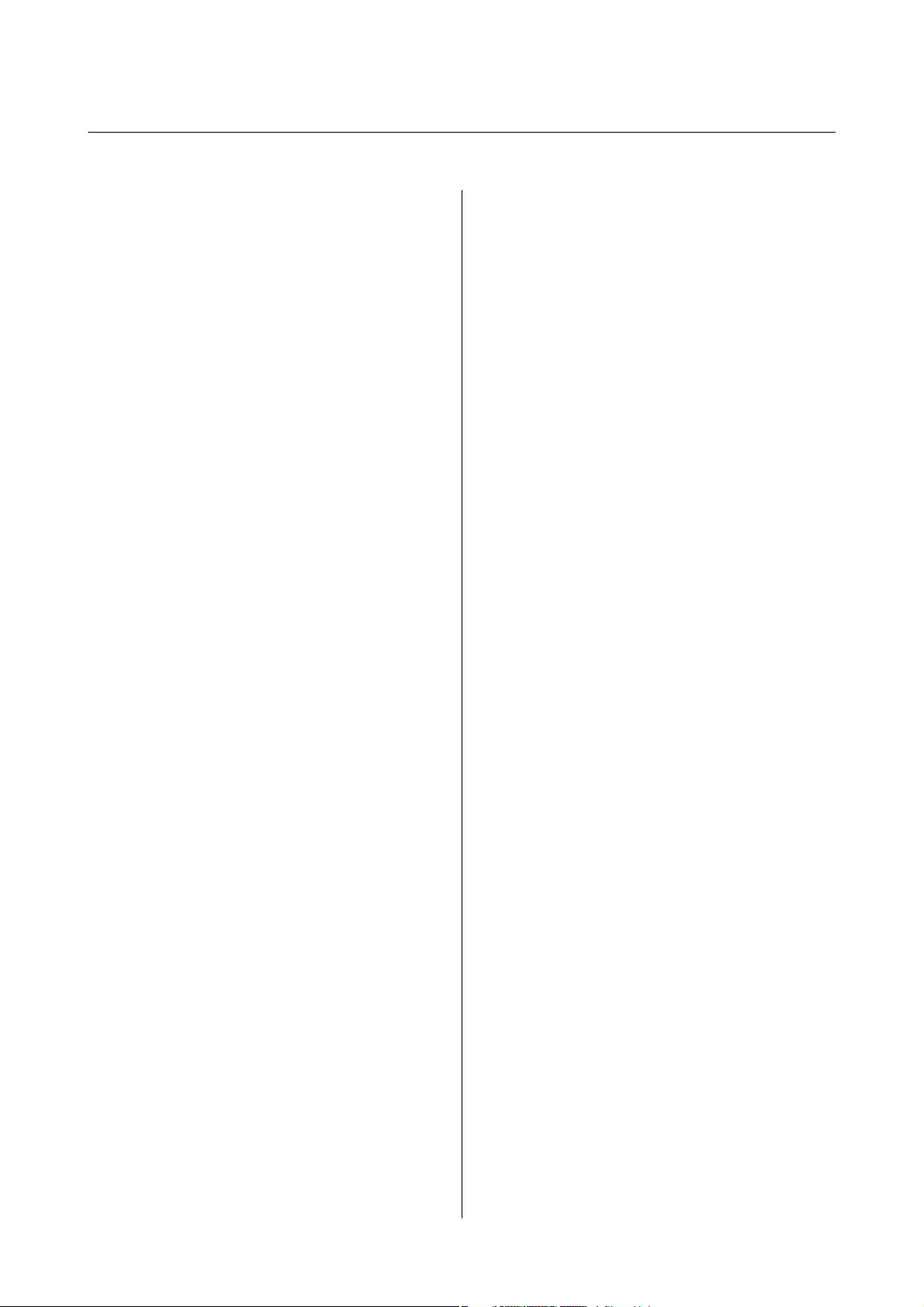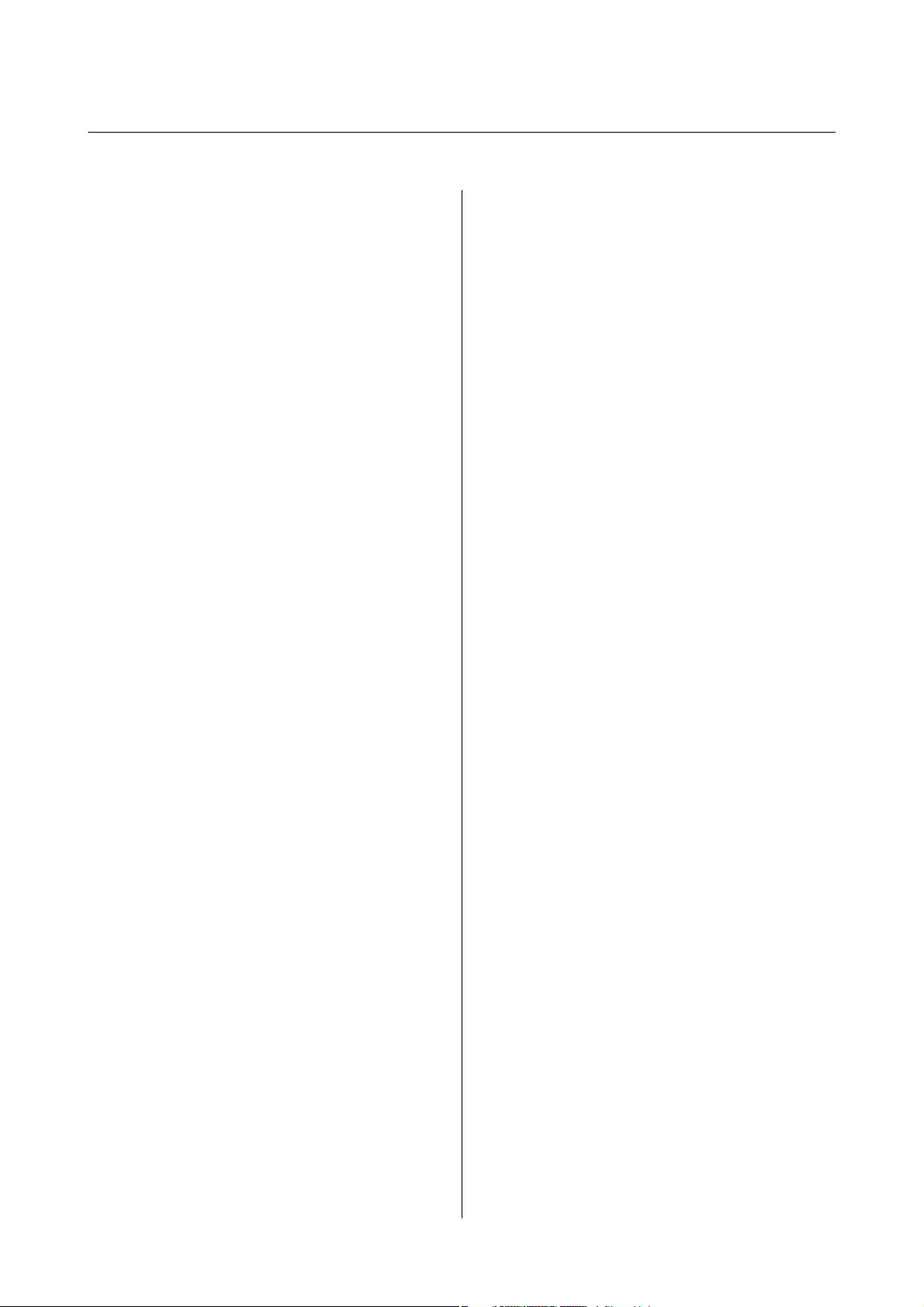
Contents
Copyright
Trademarks
About this Manual
MarksandSymbols.........................6
DescriptionsUsedinthisManual...............6
OperatingSystemReferences..................6
Introduction
ManualComponent.........................8
TermsUsedinthisGuide.....................8
Terms.................................8
ExampleofNetworkEnvironment........... 10
PrinterConnectionTypes..................13
Printer Settings and Management
Flow of the Printer Settings and Management. . . . . 15
NetworkConnectionforthePrinter..........15
PrintFunctionSetting....................16
SecuritySettings........................ 16
OperationandManagementSetting..........16
Network Connection
BeforeMakingNetworkConnection............17
Gathering Information on the Connection
Setting................................17
IPAddressAssignment................... 18
DNSServerandProxyServer...............18
Connecting to the Network from the Control
Panel...................................19
AssigningtheIPAddress..................19
ConnectingtoLAN......................20
Function Settings
Soware forSetting........................22
WebCong(WebPageforDevice)...........22
UsingthePrintFunctions....................23
Print Settings for Server / Client Connection. . . . 24
PrintSettingsforPeertoPeerConnection......27
MakingSystemSettings.....................28
SettingtheControlPanel..................28
PowerSavingSettingsDuringInactivity.......29
Synchronizing the Date and Time with Time
Server................................30
Product Security Settings
Introduction of Product Security Features. . . . . . . . 31
ChangingtheAdministratorPassword..........31
Changing the Administrator Password from
theControlPanel........................32
Changing the Administrator Password Using
WebCong............................33
EnablingtheLockSetting....................33
Enabling the Lock Setting from the Control
Panel.................................33
Enabling the Lock Setting from Web Cong. . . . 33
LockSettingItems.......................34
Operation and Management Settings
Logging on to the Printer as an Administrator. . . . . 35
Logging on the Printer Using the Control Panel. . 35
Logging on to the Printer Using Web Cong....35
ConrmInformationofthePrinter.............36
Checking the Information from the Control
Panel.................................36
Checking the Information from Web Cong....36
UpdatingFirmware........................36
Updating the Printer's Firmware using the
ControlPanel.......................... 37
UpdatingFirmwareUsingWebCong........37
Updating Firmware without Connecting to
theInternet............................38
BackingUptheSettings.....................38
Exportthesettings.......................38
Importthesettings.......................39
Solving Problems
HintstoSolvingProblems................... 40
CheckingtheStatusofthePrinter..............40
CheckingtheErrorMessage................40
PrintingaNetworkConnectionReport........41
CheckingtheCommunicationStatus......... 46
PerformingtheConnectionTest.............48
InitializingtheNetworkSettings.............48
TroubleCase.............................50
CannotAccessWebCong.................50
Administrator's Guide
Contents
2